
Magento 2 Integrated ERP: Benefits, Solutions, and Best Practices
Are you looking to improve your Magento ecommerce operations? Magento 2 integrated ERP connects your ecommerce platform with an ERP system.
This article will cover how Magento 2 integrated ERP works.
Key Takeaways
- Methods to connect your Magento 2 store with a solid ERP system.
- Troubleshooting common issues with automating operations like inventory, orders, and customer management.
- Tips to integrate an ERP system with an ecommerce platform for better efficiency.
- Popular ERP solutions include Oracle ERP, Sage ERP, NetSuite ERP, and Odoo ERP.
- Key considerations when choosing an ERP system for an enhanced integration.
-
Key Factors to Consider When Selecting an ERP System for Magento
-
Best Practices for Creating P2P Magento 2 Integrations with the Right ERP Solution
-
Key Challenges and Solutions in Different Types of Magento ERP Integration
Why Integrate Magento with an ERP System?
1. Data Synchronization
Integrating an ERP system with Magento (now Adobe Commerce) creates a synchronized ecosystem. It allows data to flow smoothly between the platforms and eliminates data silos. It also ensures customer & order details stay accurate & up-to-date across all business operations.
2. Workflow Automation
Magento 2 integration with ERP helps you automate key workflows. It reduces dependency on manual processes. Automated tasks improve efficiency, minimize errors, and speed up business operations. The collaboration between Magento and ERP creates a simplified and responsive environment.
The integration system can automate the entire cycle. It can range from order placement to payment reconciliation. New products or ERP updates can automatically sync to Magento. It ensures consistent product data across channels without manual data entry. When a return is initiated in Magento, the ERP inventory can be updated. It will then trigger the refund process.
For instance, when an order is placed on Magento, it triggers:
- Inventory checks
- Payment processing
- Shipping label generation
3. Unified Customer and Order Information
A key benefit of integration is consolidating customer and order data into a single view. This holistic perspective enhances understanding of customer interactions and order histories. It allows businesses to deliver personalized experiences and build stronger customer relationships.
4. Reduced Manual Data Entry
The integration process eliminates the need for duplicate data entry across systems. It saves time and reduces errors caused by manual input. Thus, businesses can redirect resources toward strategic growth initiatives without repetitive administrative tasks.
5. Centralized Data Management
All data is stored in one location, making it easily accessible for your team. It eliminates the hassle of managing multiple platforms and login credentials.
By centralizing data, businesses eliminate discrepancies between systems. It is particularly valuable for financial reporting. Here, accurate data is vital for compliance and decision-making.
With data from both Magento & ERP in one place, businesses can perform more analytics. Centralization allows for better control over data access and modifications. It enhances security and compliance with data protection regulations.
For example, they can correlate online sales data with production costs. It allows them to identify the most profitable products or channels.
6. Improved Inventory Control
Effortlessly monitor orders and manage production and warehouses. It maintains a clear view of your inventory levels.
7. Boosted Productivity
Automation reduces manual data entry. It allows your team to focus on vital tasks and minimize human errors.
8. Advanced Reporting and Insights
Access comprehensive data in real time to make well-informed business decisions. Synchronize and migrate data between your store & the ERP system without manual intervention.
Integrated systems allow for the creation of KPIs that span multiple business areas. For instance, a "Customer Lifetime Value" metric could combine sales data from Magento. It will then gather cost data from the ERP. With a rich, unified dataset, businesses can employ advanced analytics to forecast trends.
For example, predicting seasonal demand fluctuations based on historical sales and inventory data. This integration enables the creation of role-specific dashboards that combine both systems' data. It gives each department the insights it needs without switching between platforms.
10 Key ERP Software Features for Magento Platform
1. Data Analysis and Reporting
ERP systems provide integrated tools for collecting, analyzing, & visualizing data through dashboards & reports. These tools enable stakeholders to interpret insights and respond to trends or issues.
2. Financial Management
An ERP system simplifies tracking & managing capital investments, funding, cash flow, & financial compliance. It ensures businesses maintain control over their finances while improving overall management.
3. Accounting
ERP accounting centralizes financial activities such as transactions, invoicing, payments, and budgeting.
Key benefits include:
- Automated data tracking for accurate tax calculations
- Cash flow forecasting
- Detailed reports on budgets, expenses, and assets
4. Sales and Marketing
ERP software supports sales and marketing teams by:
- Generating quotes, orders, and invoices
- Segmenting customers and assigning leads
- Creating and managing email marketing and social media content
- Tracking performance metrics like engagement, conversion rates, and revenue
5. Inventory Management
ERP systems enhance inventory control by tracking:
- Stock levels across locations
- Automating order generation
- Forecasting requirements
- Calculating inventory value
6. Customer Relationship Management (CRM)
ERP-integrated CRM functions allow businesses to improve customer service by:
- Centralizing customer records, order history, and sales leads
- Automating lifecycle management and customer segmentation in Magento
- Sending notifications via email or SMS
- Tracking interactions across multiple channels
7. Supply Chain Management (SCM)
ERP systems optimize procurement, shipping, logistics, and demand forecasting. It aligns all processes for smoother supply chain operations.
8. Human Resources (HR)
HR modules help manage employee information, payroll, hiring, onboarding, commissions, and timekeeping. Thus, it reduces manual effort and improves accuracy.
9. Manufacturing
ERP tools for manufacturing enable companies to:
- Optimize labor, materials, and machinery usage.
- Track costs and gain visibility into production stages.
- Prevent delays and reduce waste.
10. Project Management
ERP software simplifies project tracking from planning to execution. It provides detailed insights into budgets, progress, & backlogs, ensuring better resource allocation & success.
Key Factors to Consider When Selecting an ERP System for Magento
1. Data Mapping and Flow
Define how data will move between Magento and the ERP system. Establish clear mapping rules for data entities like:
- Magento customer profiles
- Product details
- Order information
2. Real-Time vs. Batch Processing
Determine the best approach for data updates based on your business needs. Assess whether periodic bulk data transfers better suit your operations. Choose based on your timely updates and system performance.
3. Security and Compliance
Focus on protecting sensitive data and adhering to industry regulations. Implement strong security measures and ensure data transmission meets compliance standards. It will allow you to safeguard information during the integration process.
4. Scalability
Plan for future growth. Choose an integration method that can handle increased transaction volumes and business expansion. Scalable solutions help maintain efficiency and performance as your business evolves.
5 Advanced Benefits of Magento ERP Integration
1. Boosted Efficiency
Automating tasks minimizes errors and saves time. It enables businesses to focus on strategic goals. Real-time data equips managers with accurate insights. It leads to smarter decisions that enhance overall performance.
2. Simplified Inventory Management
Magento ERP system integration centralizes inventory control, replacing cumbersome spreadsheets. Real-time synchronization provides low-stock alerts and visibility across warehouses and transit. Thus, it ensures better stock management.
3. Reduced Operational Costs
Businesses can cut costs by consolidating multiple systems into one integrated solution. They gain precise data for performance analysis, eliminating the need for redundant tools.
4. Improved Customer Experience
A unified customer data view helps businesses deliver personalized and enhanced shopping experiences. Customers benefit from smooth ordering & tracking processes, which foster satisfaction, loyalty, & long-term relationships.
5. Scalable Growth
Synchronizing Magento 2 with an ERP system ensures consistent performance. It allows businesses to grow and manage larger product catalogs. This stability supports operational efficiency and scalability to meet evolving business demands.
3 Best ERP for Magento 2 Integration
1. QuickBooks
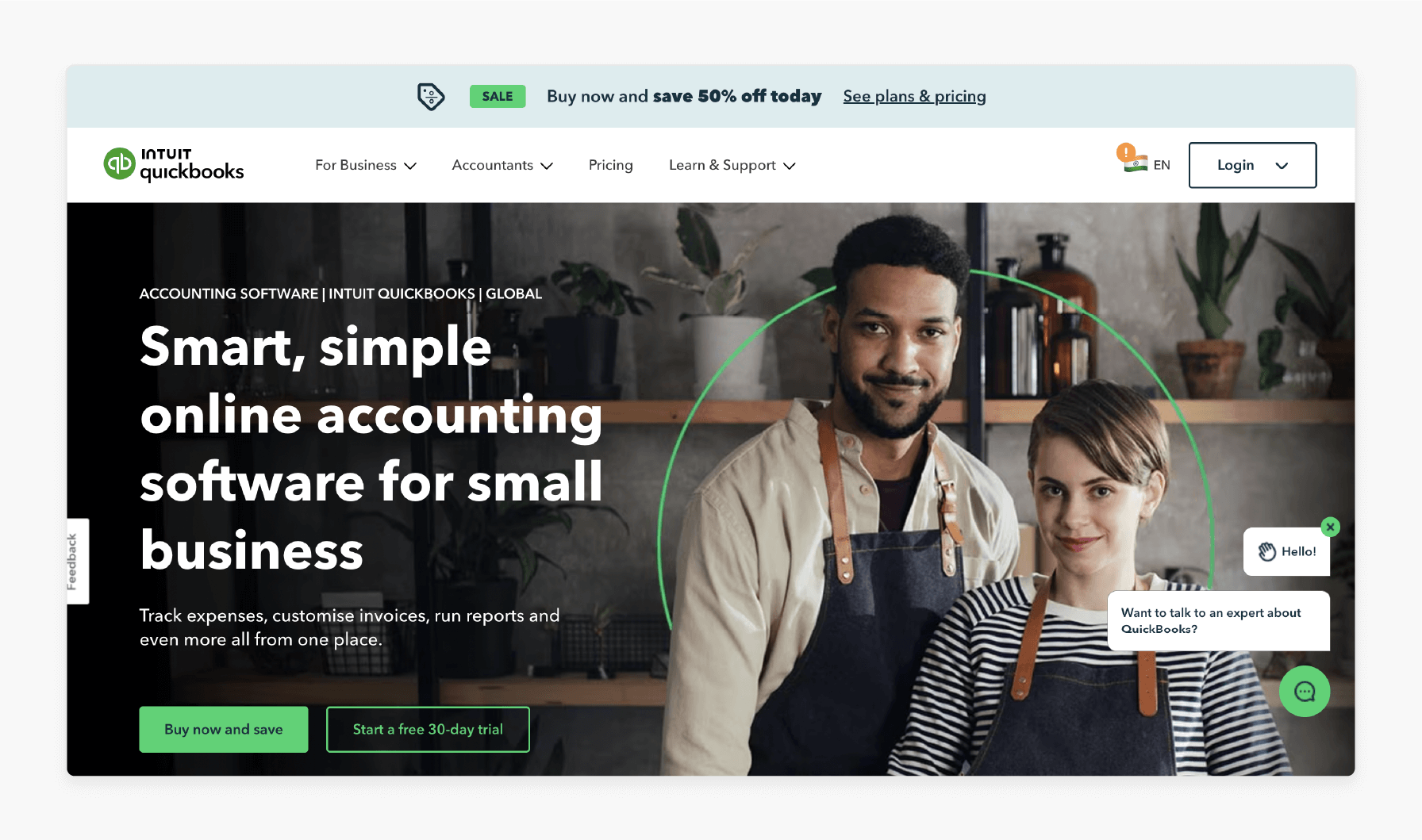
QuickBooks ERP simplifies Magento integration for small to medium businesses with its:
- Strong accounting features
- Real-time financial reporting
- Basic inventory management
While it is affordable & easy to use, it has limitations in scalability & customization. It makes it less suitable for larger or more complex operations.
Features
- Enhanced Magento integration for efficient e-commerce management
- Advanced accounting tools, including invoicing, payroll, and expense tracking
- Real-time financial insights through comprehensive reporting
- Simple inventory management for small to medium businesses
- User-friendly interface with a minimal learning curve
Pros
- Affordable and ideal for small businesses
- Enhanced accounting capabilities with real-time reporting
- Cloud-based for flexibility and accessibility
Cons
- Limited scalability for growing or complex businesses
- Basic inventory and order management features
- Lower customization options compared to advanced ERP systems
QuickBooks Enterprise, the ERP version of QuickBooks, expands the platform’s accounting capabilities. It delivers end-to-end solutions for mid-sized businesses. It also supports inventory tracking, payroll management, advanced reporting, and pricing tools. Thus, it creates a connected ecosystem for efficient business operations.
2. Odoo
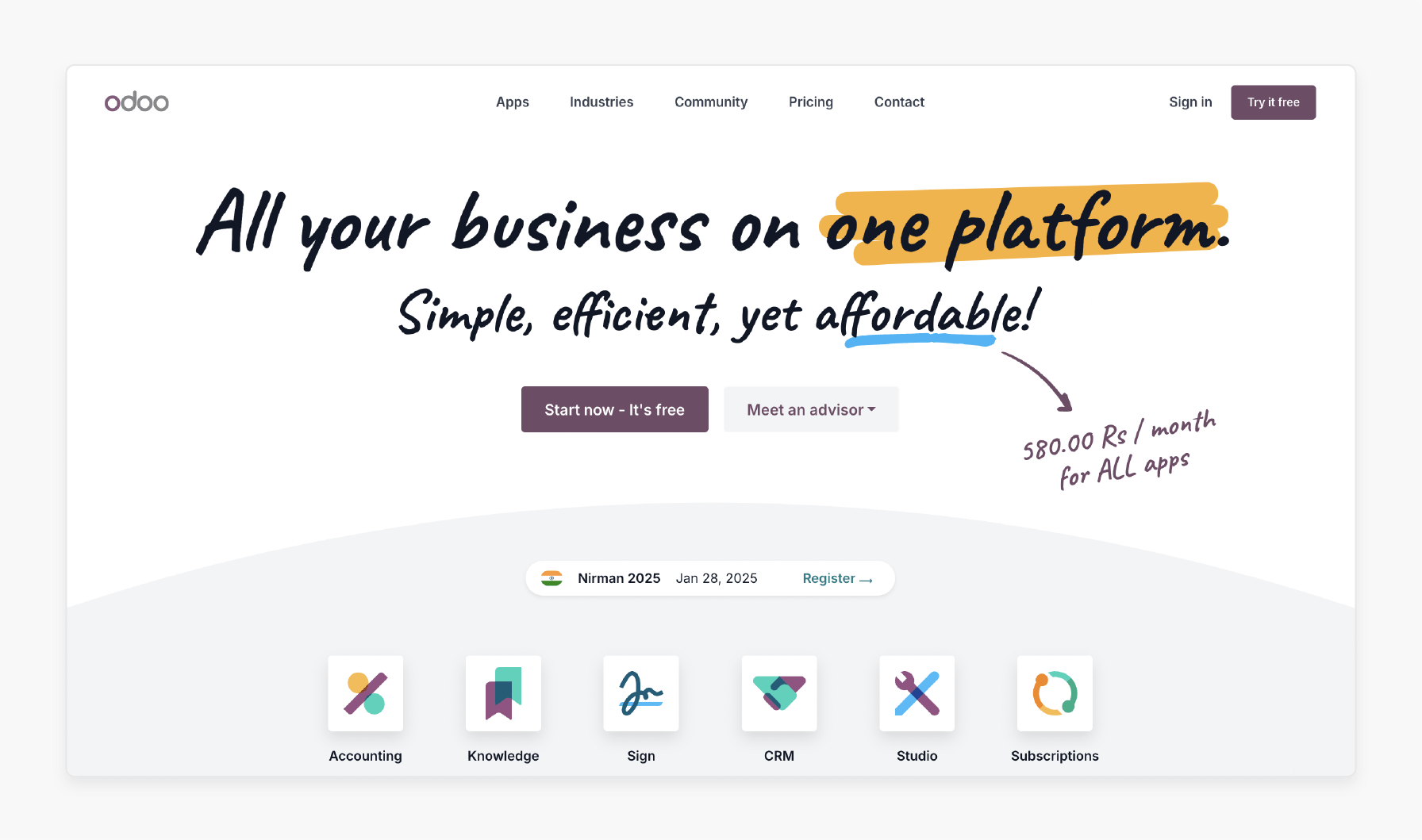
Odoo ERP is an open-source platform with modular features and flexible Magento integration. It makes it highly customizable and cost-effective. It may require technical expertise for setup but has potential security concerns.
Features
- Open-source ERP with enhanced Magento integration
- Modular design for customized business solutions
- Comprehensive tools for CRM, sales, project management, and HR
- User-friendly interface with strong community support and regular updates.
Pros
- Highly customizable and flexible to suit diverse business needs
- Cost-effective for small to medium-sized businesses
- Integrates with various business applications for integrated operations
Cons
- Technical expertise may be needed for installation and customization
- The open-source nature may present security risks
- Relies on community and third-party providers for support
Odoo’s modular structure helps businesses choose the features they need, reducing costs. With desktop and cloud-hosted options, it offers mobility via iOS and Android platforms. Thus, it makes it accessible from any location. Combining Odoo with third-party apps enhances business processes and efficiency.
3. JD Edwards
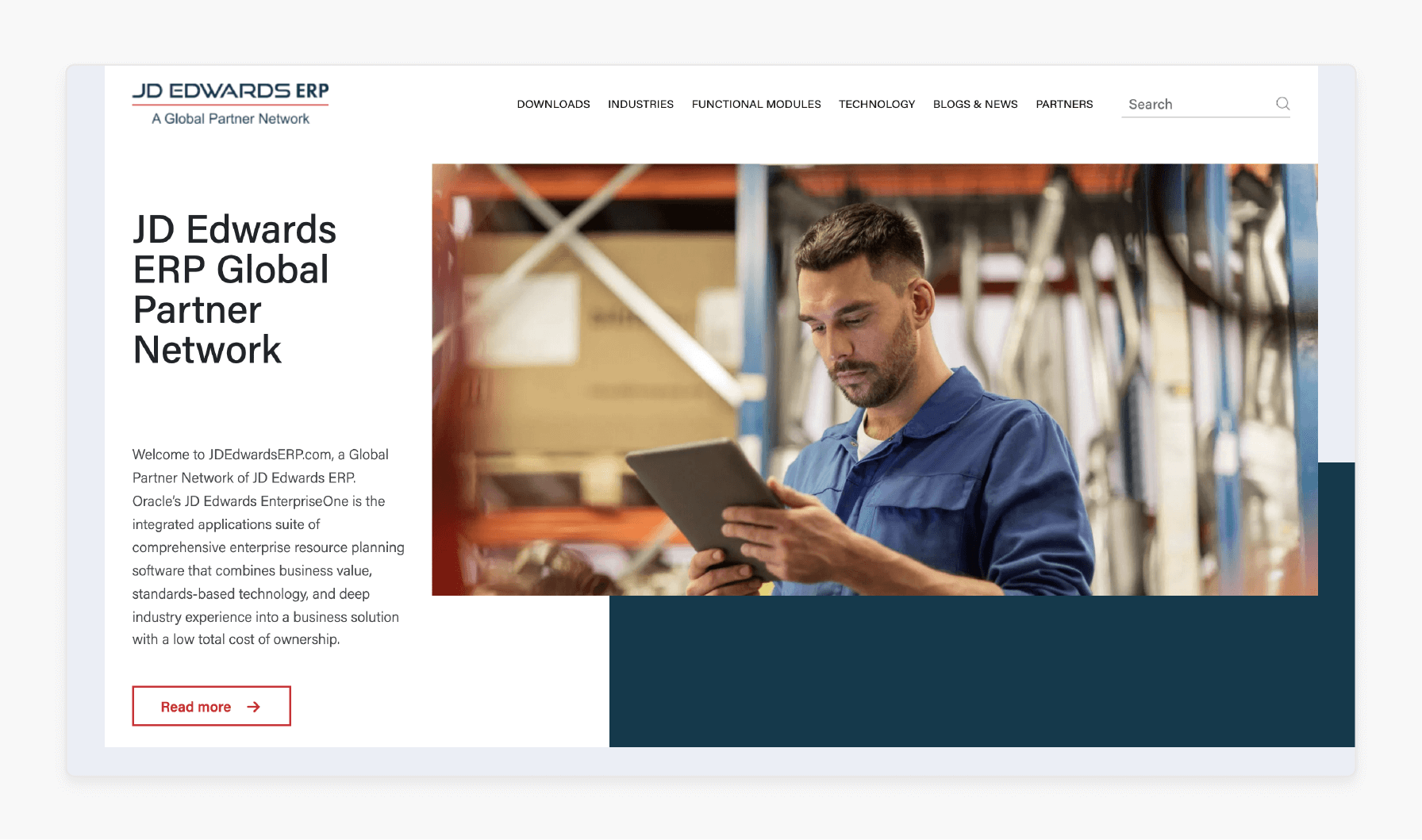
JD Edwards ERP is an integrated solution designed for large businesses, offering:
- Magento integration
- Advanced analytics
- Financial, manufacturing, and distribution management
Its scalability and customization make it ideal for complex organizations.
Features
- Strong integration capabilities with Magento for simplified operations
- Advanced reporting and analytics for data-driven decision-making
- Mobile solutions for managing operations
- Scalable architecture for global businesses
Pros
- Highly customizable for specific business requirements
- Excellent scalability for large and international operations
- Advanced functionality for complex business processes
Cons
- Complexity can overwhelm small businesses
- The higher total cost of ownership, including implementation and maintenance
- Requires trained personnel for effective use
JD Edwards EnterpriseOne delivers over 80 application modules, offering flexibility with deployment options. Examples include on-premise, private, public, and hybrid clouds. Powered by Oracle’s Mobile Platform, it enhances mobile execution. It also supports business growth through advanced reporting, user customization, and industry-specific capabilities.
4 Steps to Integrate Magento with ERP Systems
Step 1: Prepare Your ERP System
i. Assess Compatibility
Verify that your ERP system is compatible with Magento. Ensure both platforms align in terms of versions & requirements to facilitate smooth integration.
ii. Evaluate ERP Functionality
Select an ERP based on the type of data you need to synchronize between Magento and the ERP.
Key data categories include:
-
Customer Information: Name, email, phone, and billing/shipping details.
-
Product Management: Updates to product details, categories, pricing, and inventory.
-
Inventory Management: Stock levels, returns, cancellations, and restock notifications.
-
Order Management: Order details, shipping information, taxes, coupons, invoices, and payment records.
iii. Check Data Quality
Start with clean, accurate, and well-organized data in your ERP system. Conduct a thorough review to fix discrepancies or inconsistencies. It will ensure a solid foundation for the integration.
iv. Ensure Compatibility
The ERP system should efficiently exchange data between Magento and the ERP platform. It ensures consistency and avoids delays in inventory and order processing.
ERP modules for compatibility include:
-
CRM (Customer Relationship Management): Manages customer interactions and sales tracking.
-
HR (Human Resources): Handles employee records, leave management, and personnel tracking.
-
Production Management: Oversees material planning and production workflows.
-
Financial Management: Supports invoicing, accounting, and tax reporting.
-
Analytics: Provides insights through business analytics, reports, and visual dashboards.
v. Plan Data Migration
Define the scope and key data sets to be transferred. Create a structured migration roadmap that includes data extraction, transformation, & loading (ETL) strategies.
Step 2: Configure Magento for Integration
i. Enable APIs
Activate relevant APIs in Magento to establish communication between the two systems. Ensure the selected APIs support the required data sets.
Focus on eliminating overly complex processes while addressing your specific requirements. Consider future growth with modern ERP systems. It often includes scalability features that allow small businesses to expand efficiently.
For example, an online food retailer might benefit from a formula-based ERP system. It will enable him to calculate ingredient amounts and batches.
ii. Set Synchronization Schedules
Choose synchronization intervals that suit your operations. Whether real-time updates/batch processing, configure schedules to balance data accuracy & system performance.
iii. Strengthen Security
Implement strong security measures, including encryption protocols, secure authentication, and data transmission safeguards. It allows you to protect sensitive information.
Step 3: Map and Synchronize Data
i. Define Mapping Rules
Create rules to map customer, product, and order data fields between Magento and ERP. It will ensure a smooth flow of information between the two platforms.
ii. Conduct Rigorous Testing
Simulate real-world scenarios to test data synchronization. Identify and resolve discrepancies while implementing strong error-handling mechanisms.
iii. Establish Error Handling
Set up error-handling protocols to detect, log, and fix issues promptly. It ensures data consistency and reduces disruptions during synchronization.
Step 4: Test and Validate
i. Perform Integration Testing
Extensive testing must be conducted before deploying the integrated system. Simulate various scenarios to ensure all functions operate correctly & identify any hidden issues.
ii. Validate Data Accuracy
Compare data between Magento and the ERP system to ensure accuracy & consistency. Address any mismatches to maintain a unified view of customer and order information.
iii. Monitor Performance
Continuously monitoring the system after integration to identify and resolve any performance bottlenecks. Regular performance checks ensure the integration remains efficient over time.
Top 4 ERP Solutions for Custom Integration Capabilities
1. Epicor
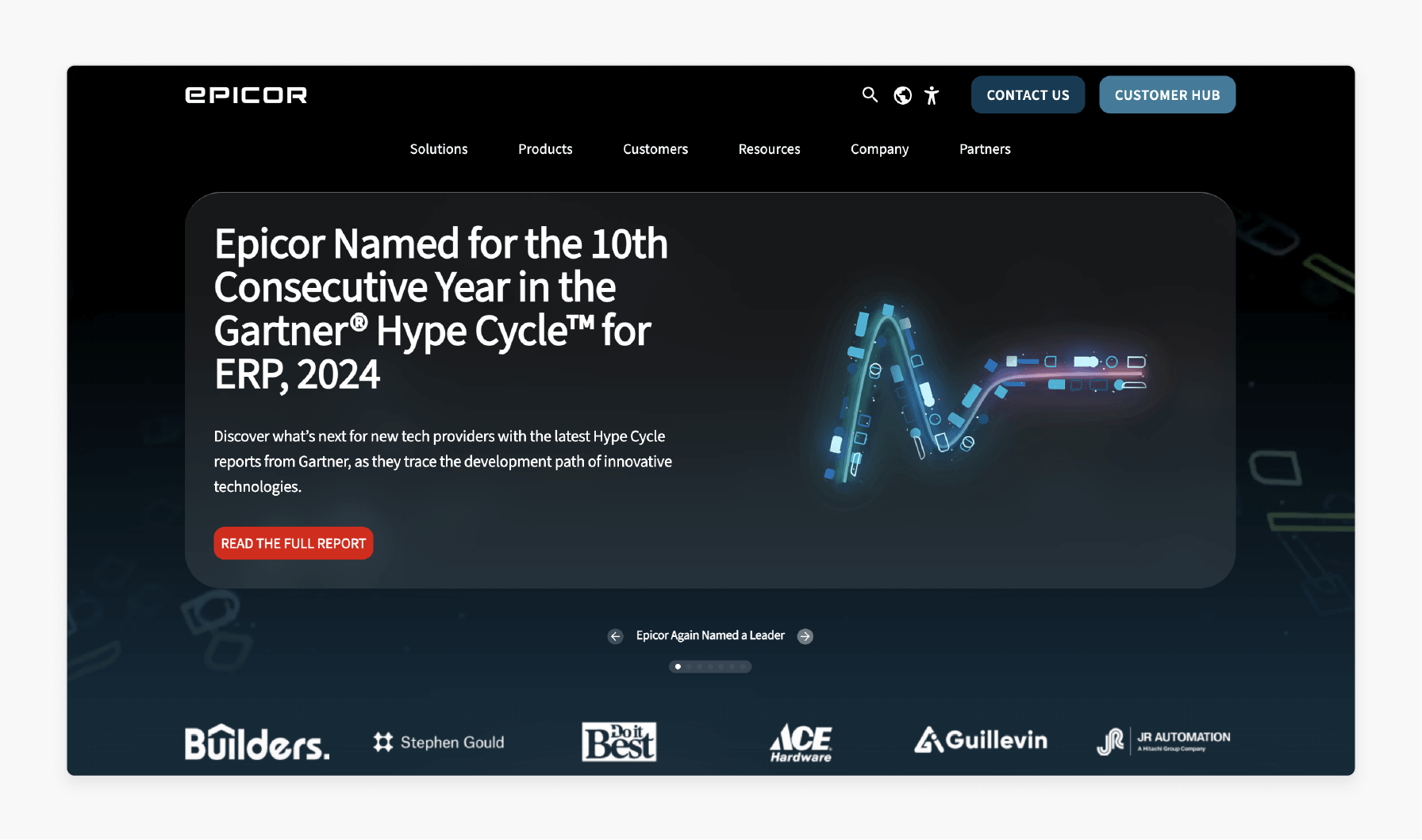
Epicor ERP is an integrated business management solution. It optimizes processes, enhances the supply chain, and keeps businesses competitive.
Benefits
- Automates and optimizes core business processes to boost efficiency & cut costs
- Ensures consistent execution across the organization with workflows aligned to best practices
- Provides real-time insights into operations from procurement to delivery for transparency and efficiency
- Prevents stockouts and overstock by monitoring inventory levels and improving turnover
- Enables informed decision-making with real-time analytics and actionable insights
- Enhances production planning, scheduling, and quality control
- Optimizes warehouse management, order processing, and logistics
- Ensures enhanced customer experiences by integrating point-of-sale and back-office operations
- Offers customizable modules tailored to business needs, supporting scalable growth
- Available as cloud or on-premises solutions to suit varying IT requirements
- Integrates ERP with Magento 2 through various connectors and tools
Epicor ERP enables businesses to improve processes. It also enhances the supply chain and helps stay ahead in competitive markets.
2. Sage 100
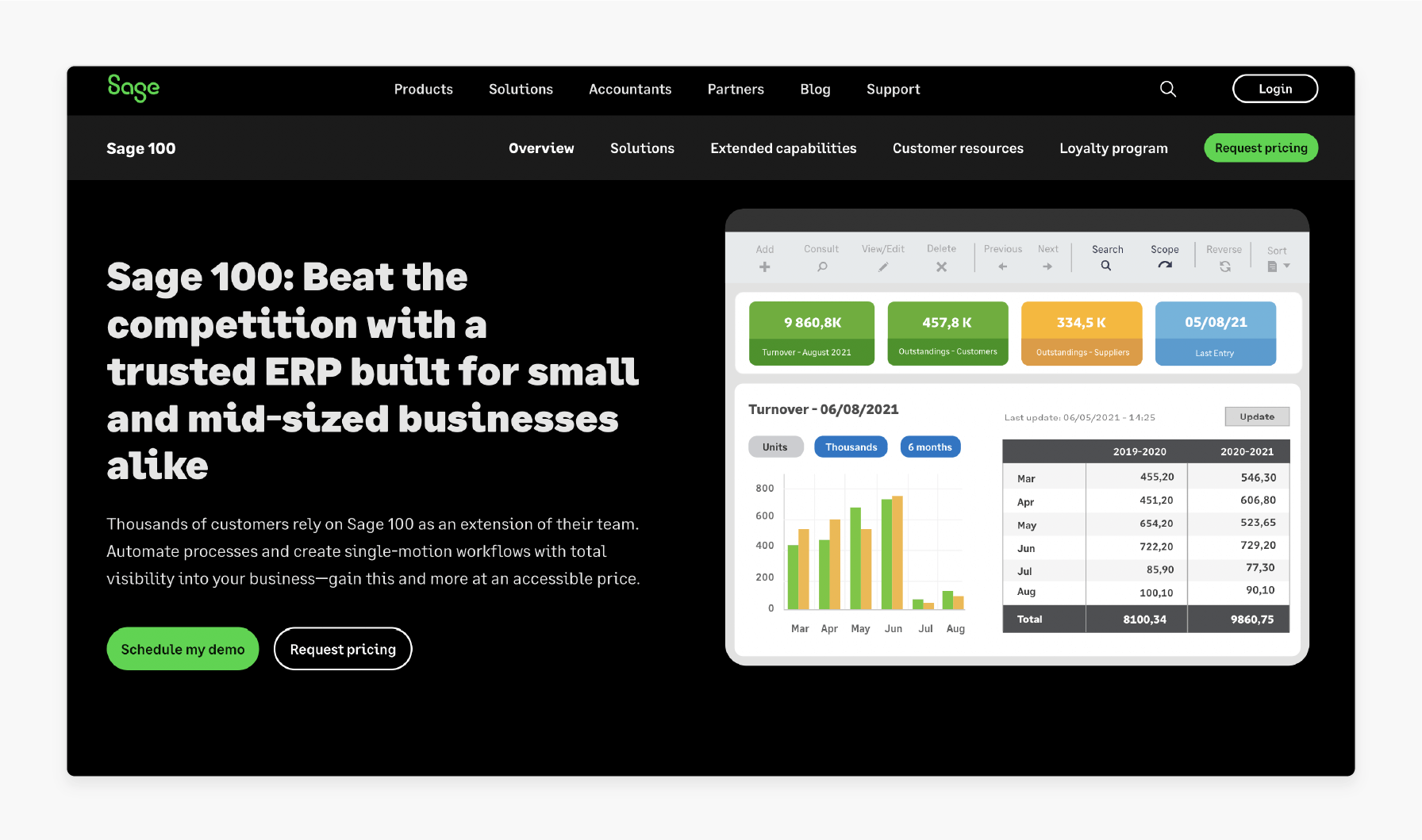
Sage 100 is a trusted ERP solution. It is designed to empower small and mid-sized businesses to excel in their industries.
Benefits
- Trusted by thousands of businesses for reliable operations management
- Simplifies workflows to save time and reduce errors
- Smoother operations through single-motion workflows that connect business functions
- Offers complete insights into business operations for better decision-making
- Enables informed growth strategies with actionable data
- Combines powerful functionality with cost-effective pricing for small to mid-sized businesses
- Adapts as your business grows, ensuring continued support for expanding operations.
Sage 100 integrates an ERP Magento 2 using third-party connectors and APIs. It enhances ecommerce integration operations with simplified data synchronization.
3. Infor
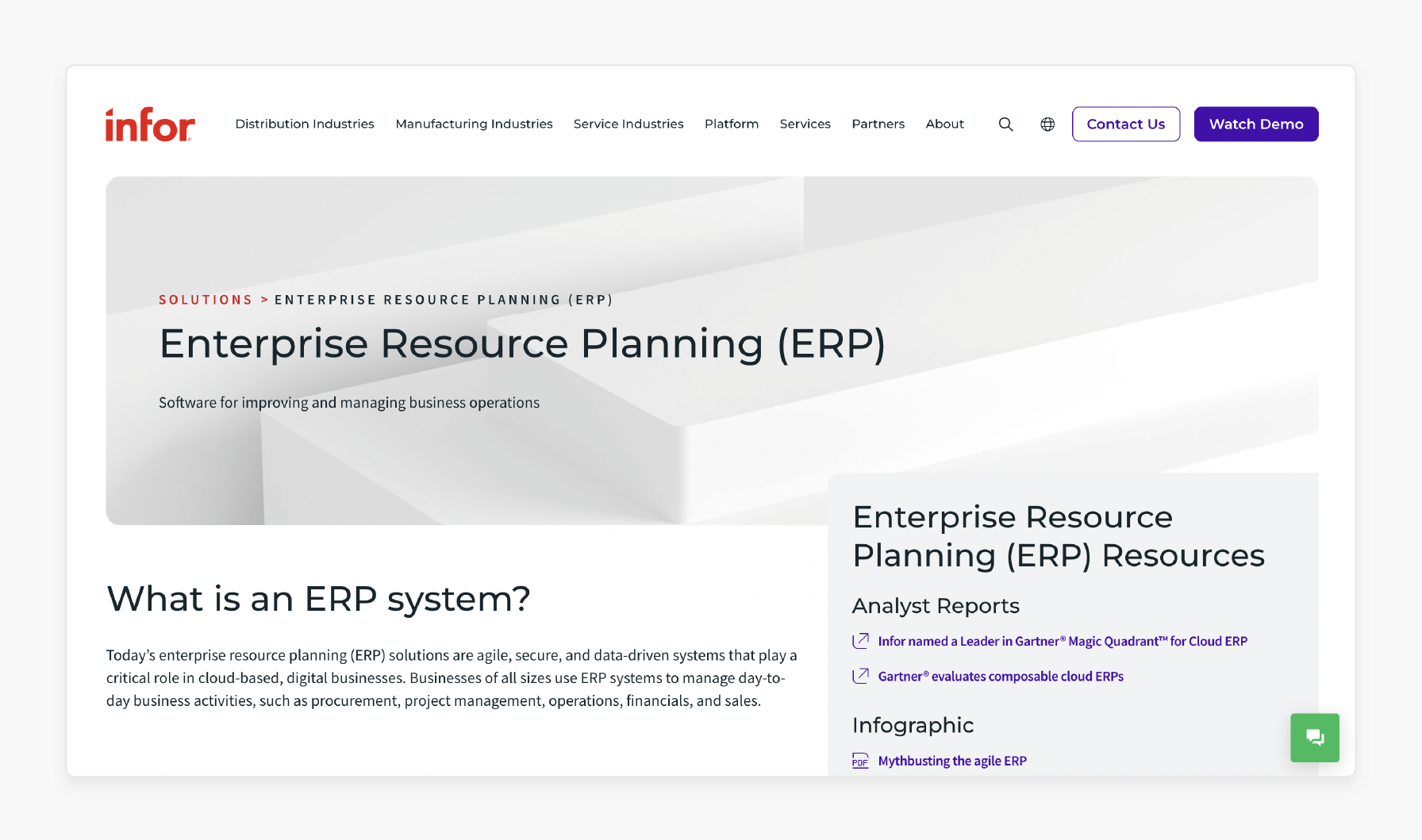
Infor ERP delivers industry-specific functionalities to simplify operations and improve productivity.
Benefits
- Offers solutions for industries like manufacturing, healthcare, retail, and distribution
- Embeds industry-standard practices to optimize workflows
- Reduces manual effort by automating repetitive tasks
- Connects departments for smoother collaboration and improved efficiency
- Empowers businesses to act quickly with real-time data and analytics
- Monitors KPIs for deeper insights into business performance
- Adapts to increasing complexity as businesses expand
- Available as cloud, on-premises, or hybrid solutions
- Improves customer interactions and provides personalized service
- Increases visibility and efficiency from procurement to delivery
Infor integrates ecommerce ERP and Magento 2 via APIs and third-party solutions. It ensures smooth e-commerce operations with industry-specific tools and flexible architecture.
4. OrderWise
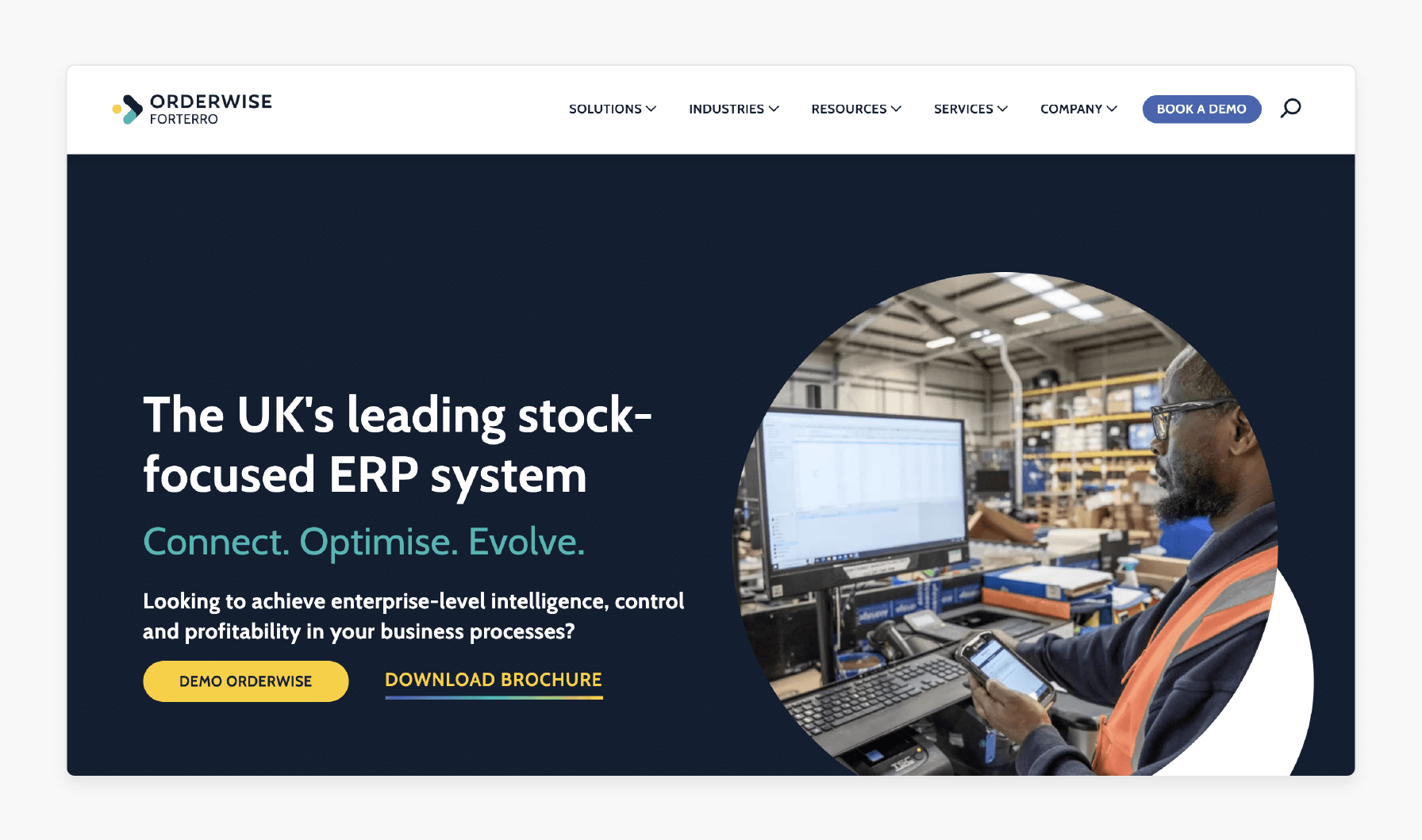
OrderWise ERP combines ERP functionality with supply chain management in a single platform.
Benefits
- Unifies functions like accounting, order management, inventory, and CRM
- Reduces manual errors by automating repetitive tasks
- Offers real-time insights into all aspects of business operations
- Tracks performance metrics to support strategic decisions
- Serves businesses of all sizes with industry-specific functionalities
- Scales as your business expands, ensuring continued efficiency
- Optimizes operations from procurement to delivery
- Improves warehouse capacity with advanced tools
- Enhances service delivery with integrated CRM features
- Uses custom APIs & integration tools to ensure smooth data flow between platforms
OrderWise ERP empowers businesses to unify processes, improve efficiency, and support growth.
When Should You Connect Magento 2 and the ERP Platform?
1. Time-Consuming Daily Operations
If managing tasks takes up too much time, an ERP system can automate these processes. With a Magento ERP solution, you can focus on growth.
2. Unresolved Business Challenges
Persistent issues in your operations may signal the need for advanced solutions. ERP systems are designed to address current challenges and prevent future problems.
3. Inability to Manage Operations Efficiently
When business operations become overwhelming, integrate Magento 2 with an ERP system. Examples include inventory management, cost control, and customer satisfaction. It can simplify processes and improve overall efficiency.
How to Select the Best ERP Vendor for Your Business Needs?
1. Assess Your Business Needs
Identify the specific features and functionalities your business requires. Focus on key areas such as:
- Finance
- Inventory management
- Supply chain
- Human resources
- Magento Customer Relationship Management (CRM)
- Reporting
2. Evaluate Scalability
Ensure the ERP system can grow with your business. Check if it can handle increased transaction volumes, users, and data.
3. Consider Customization Options
Determine the level of customization required to align with your unique processes. Some ERP systems allow extensive customization, while others may offer limited flexibility.
4. Examine Deployment Options
Decide between an on-premises ERP system or a cloud-based system. Consider the following to choose the best fit for your business:
- Costs
- Maintenance requirements
- Security
- Flexibility
5. Review Vendor Reputation and Support
Research ERP vendors for their credibility and customer satisfaction. Read reviews, case studies, and testimonials to understand user experiences. Also, the level of support and training provided by the vendor must be assessed.
6. Analyze Total Cost of Ownership (TCO)
Calculate the overall costs, including:
- Upfront expenses
- Maintenance fees
- Customization costs
- Any hidden charges
Compare pricing models to identify the long-term value of each ERP solution.
Best Practices for Creating P2P Magento 2 Integrations with the Right ERP Solution
| Phase | Best Practices | Implementation Details |
|---|---|---|
| Planning & Assessment | - Define clear integration objectives. - Analyze current system capabilities. - Map data flow requirements. |
- Document specific business processes to integrate. - Evaluate the API capabilities of both systems. - Create detailed data mapping documentation. |
| ERP Selection | - Assess scalability needs. - Verify API compatibility. - Review customization options. |
- Choose an ERP that matches Magento 2 requirements. - Ensure support for required data formats. - Validate integration capabilities. |
| Technical Setup | - Implement solid API management. - Set up secure authentication. - Configure data validation rules. |
- Use Magento 2 REST/SOAP APIs. - Deploy encryption protocols. - Establish error handling mechanisms. |
| Data Management | - Standardize data formats. - Create data cleaning protocols. - Implement validation checks. |
- Set up automated data synchronization. - Configure real-time updates. - Establish data governance policies. |
| Performance Optimization | - Configure caching mechanisms. - Implement load balancing. - Set up monitoring tools. |
- Optimize API calls. - Configure queuing systems. - Set up performance benchmarks. |
| Security Implementation | - Deploy encryption protocols. - Set up access controls. - Implement audit logging. |
- Secure API endpoints. - Configure user authentication. - Monitor security events. |
| Testing & Validation | - Conduct integration testing. - Perform load testing. - Execute security audits. |
- Test data synchronization. - Validate business processes. - Verify error handling. |
| Maintenance & Support | - Schedule regular updates. - Monitor system performance. - Provide user training. |
- Conduct regular system health checks. - Implement performance optimization. - Configure continuous staff training. |
Case Studies of Successful Magento 2 ERP Integration
1. Marysville Marine Distributors
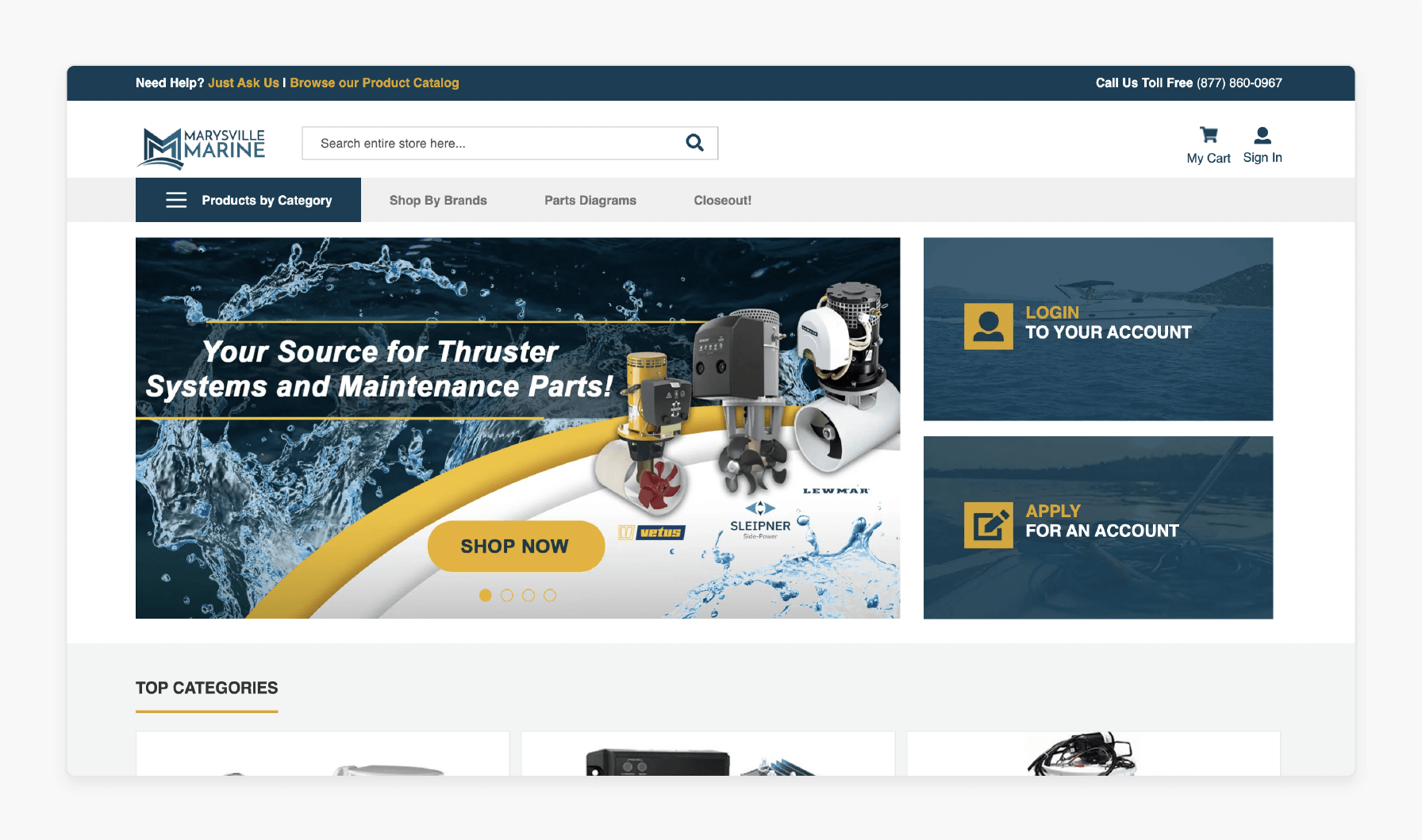
Marysville Marine Distributors highlights the transformative impact of integrating Magento with ERP. By doing this, they achieved:
-
Enhanced Data Synchronization: Eliminated data errors and ensured accurate information flow.
-
Improved Customer Experience: Enhanced service delivery with real-time data access.
-
Cost Reduction: Simplified operations led to significant cost savings.
2. Byrne Electrical Specialists
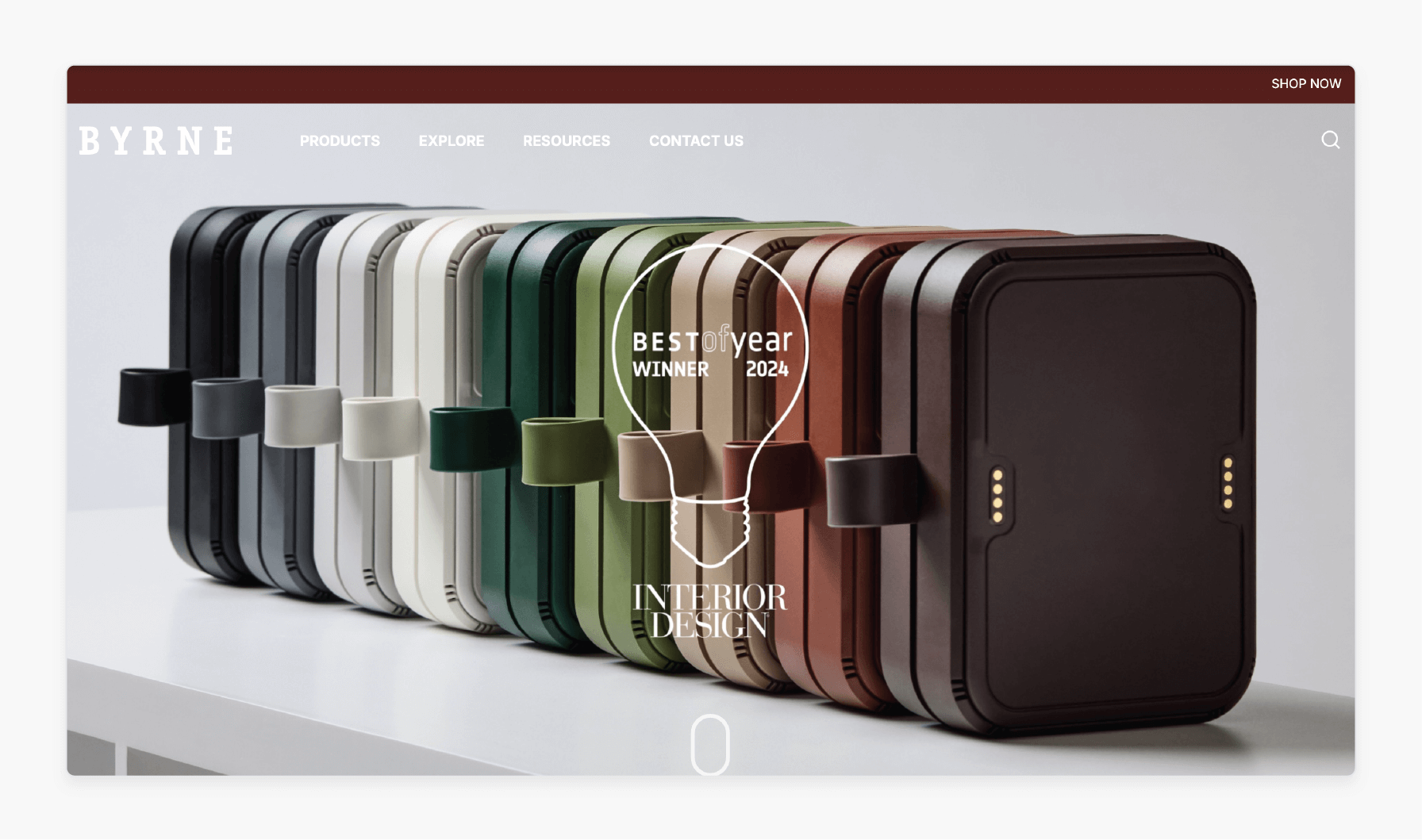
Byrne's strategic move simplified its eCommerce operations, elevating both customer experience & internal workflows. The integration leveraged Magento’s features, like sophisticated product configuration & efficient order management. It underscored the transformative impact of ERP integration on business efficiency & digital growth.
Key Challenges and Solutions in Different Types of Magento ERP Integration
| Integration Type | Key Challenges | Strategic Solutions |
|---|---|---|
| Point-to-Point Integration | - Heavy dependence on developer expertise - Limited scalability for growing operations - Maintenance complexity with multiple connections |
- Implement Magento API management. - Start with clean, well-organized data architecture. - Use automated testing protocols. |
| Custom Integration | - High initial development costs - Complex data synchronization issues - Technical compatibility problems |
- Conduct thorough data mapping. - Implement comprehensive error handling. - Deploy staged rollout approach. |
| Pre-built Connectors | - Configuration complexity - Limited customization options - Version compatibility issues |
- Implement regular connector updates. - Implement middleware solutions. - Establish clear sync schedules. |
| iPaaS Solutions | - Data format inconsistencies - Integration costs - User adoption challenges |
- Standardize data formats. - Implement user training programs. - Set up automated monitoring. |
| Real-time Synchronization | - Performance bottlenecks - Data consistency issues - System overload during peak times |
- Configure queuing mechanisms. - Implement error handling protocols. - Set up performance monitoring. |
| Security Integration | - Data transmission vulnerabilities - Authentication issues - Compliance concerns |
- Deploy encryption protocols. - Implement secure authentication. - Implement regular security audits. |
| Data Management | - Inconsistent data across systems - Data quality issues - Lack of data standardization |
- Establish clear data governance policies. - Implement regular data hygiene checks. - Automate validation processes. |
| Performance Optimization | - Slow system response times - Inefficient resource utilization - Scalability issues during peak loads |
- Set up load-balancing strategies. - Implement caching mechanisms. - Implement regular performance testing. |
FAQs
1. What is the best solution for Magento 2 integration with ERP?
The best solution for Magento depends on business needs. Modern ERP solutions in the market offer enhanced integration capabilities for Magento. These include platforms like Magento Oracle ERP Cloud & Cloud X3.
2. How does SAP integration benefit Magento stores?
Magento integration with SAP enhances inventory and order management. SAP integration facilitates real-time updates and accurate financial records. Integration involves advanced data synchronization and automation.
3. Is it possible to operate without a connected ERP system?
Businesses can operate without a connected ERP, but inefficiencies arise. Manual processes slow operations and increase errors. Integrating ERP Magento eliminates such challenges and improves workflows.
4. What should I consider when integrating with Magento?
The integration process involves selecting an ERP system designed for Magento 2. Different ERP options, such as formula-based platforms, should be considered for specific needs.
5. Why hire a Magento developer for ERP integration?
To handle orders placed on the Magento store effectively, hire a developer. They customize and optimize the integration, ensuring scalability. This step makes integration efficient and business-ready.
6. How can ERP communicate better with Magento?
Use middleware if you want your ERP to communicate effectively with Magento. Platforms like Magento SAP provide integrated tools for data synchronization and automation.
7. What should businesses know about Magento ERP integration challenges?
Choosing the right integration partner simplifies the process. Effective communication between Magento and ERP is vital for success. While integration won’t be easy, ERP offers automation benefits. Evaluate various ERP systems. Businesses may prefer a formula-based ERP or ERP based on the data. For scalability, Cloud X3 is an ERP worth considering. The integration offers enhanced workflows, which improves your business in the long term.
Summary
Magento 2 integrated ERP ensures smooth data flow between your Magento store and the ERP. It enables store merchants to:
- Grow their ecommerce businesses and reduce manual errors.
- Improve data synchronization, automate key processes, and enhance the overall customer experience.
- Scale ecommerce businesses effectively.
- Handle higher order volumes and automate processes.
- Enhance customer experience by syncing data between systems.
Explore Magento optimized server to optimize customer management with an integrated ERP.













