
Integrate Magento 2 Instagram Shop with Facebook Business Manager in 9 Steps
Looking to expand your e-commerce reach through social media?
A Magento 2 Instagram shop integration can transform your social media presence into a powerful sales channel. Connecting with the Facebook Business Manager further increases product sales through increased visibility.
In this article, we’ll explore how you can leverage Instagram's massive user base for your Magento store.
Key Takeaways
-
Magento 2 Instagram shop transforms your social media into a sales channel.
-
Seamless integration connects Magento products directly to Instagram.
-
Automated updates guarantee accurate inventory and product details on Instagram.
-
Instagram features like Stories and Reels boost customer engagement.
-
Analytics and CRM tools enhance targeting and sales tracking on Instagram.
What is a Magento 2 Instagram Shop?
"A Magento 2 Instagram Shop integrates your Magento 2 store with your Instagram account. Your Magento 2 store products appear directly on Instagram. Your Instagram profile transforms into an active shopping hub."
The Instagram feed extension displays your products beautifully. Your Instagram gallery becomes a showcase for Instagram posts and stories. Customers can shop without leaving the app. The shopping experience flows smoothly from browsing to buying.
The integration works with many product types in Magento 2. Your store can feature simple, configurable, and downloadable items. You can also add grouped, virtual, and bundle products. Every product detail stays accurate between platforms. Prices match across your store and Instagram feed.
Product updates happen automatically through the extension. Your Instagram Shop always shows current inventory levels. Special offers appear right away on your feed. You reach millions of potential customers on Instagram. Your brand grows stronger with every social interaction. Your followers convert into loyal customers and enjoy easy shopping.
Benefits of Setting Up Magento 2 Instagram Shop
| Benefit | Description | Example |
|---|---|---|
| Increased Visibility | Reach over a billion active Instagram users. | Your products appear in front of potential customers daily scrolling. |
| Enhanced Customer Engagement | Interactive posts and stories foster deeper connections. | Customers tag products in their photos, increasing organic reach. |
| Seamless Shopping Experience | Shoppable posts allow direct purchases from Instagram. | A user clicks a tagged product in your post and buys it instantly. |
| Automated Product Feeds | Regular updates keep your Instagram Shop current without manual effort. | Your latest inventory is automatically reflected in your Instagram feed. |
| Targeted Marketing | Utilize Instagram’s advertising tools to reach specific audiences. | Promote a new product line to followers interested in similar items. |
| Data-Driven Insights | Access detailed analytics to optimize your sales strategy. | Track which posts generate the most sales and adjust your content accordingly. |
Content Strategy for Instagram Shop
1. High-Quality Visuals
-
Use Professional Images: Invest in high-resolution photos that highlight your products.
-
Consistent Aesthetic: Maintain a uniform color scheme and style across all posts.
-
Showcase Products in Use: Display products being used in real-life scenarios to attract customers.
-
Optimize for Mobile: Ensure images are clear and visually appealing on mobile devices.
-
Incorporate Videos: Use short videos or reels to demonstrate product features and benefits.
Case Study: Louis Vuitton
The luxury brand photographs its leather goods against marble backgrounds. Their Instagram features bags in Parisian street settings. Each product photo captures detailed stitching and hardware elements. Their 360-degree video presentations show bag interiors clearly. Professional lighting highlights their signature monogram pattern consistently.
2. Engaging Captions
-
Tell a Story: Share the story behind your products to create a connection.
-
Use Clear Call-to-Actions: Encourage followers to shop now, learn more, or visit your store.
-
Incorporate Relevant Hashtags: Use popular and relevant hashtags to increase reach.
-
Highlight Features and Benefits: Clearly explain what makes your products unique.
-
Keep it Concise: Ensure captions are easy to read and to the point.
Case Study: Starbucks
Starbucks crafts stories about their seasonal drink launches. Their captions highlight coffee bean origins and flavors. They use branded hashtags like #StarbucksRefreshers effectively. Each post connects drinks to specific moments. Their calls-to-action direct followers to mobile ordering.
Example: Let’s say you run a premium tea shop online. Your caption says: "Start your morning with our jasmine blend." You can also add: "Each leaf is hand-picked at dawn." Include hashtags such as #TeaLover and #MorningRitual. Tell stories about your tea-sourcing journey. End your captions with "Shop now."
3. Consistent Posting Schedule
-
Plan Ahead: Use a content calendar to schedule your posts in advance.
-
Post Regularly: Maintain a consistent posting frequency to stay top-of-mind.
-
Optimal Timing: Identify and post during times when your audience is most active.
-
Mix Content Types: Alternate between photos, videos, stories, and reels for variety.
-
Monitor Engagement: Adjust your schedule based on which posts receive the most interaction.
Case Study: Sephora
Sephora posts new product launches every Tuesday morning. Their tutorial videos appear during evening makeup hours. Weekend posts showcase customer makeover transformations. Their stories feature live swatches during lunch breaks. Their engagement peaks during commute hours globally.
4. Interactive Stories and Reels
-
Use Polls and Quizzes: Engage your audience with interactive elements in stories.
-
Behind-the-Scenes Content: Share glimpses of your business operations or product creation.
-
User-Generated Content: Feature content created by your customers to build community.
-
Reels for Product Highlights: Create short, engaging reels that showcase product features.
-
Swipe-Up Links: Use swipe-up links in stories to direct followers to your store or specific products.
Case Study: Nike
Nike creates workout routine polls in morning stories. Their behind-the-scenes reels show shoe design processes. They feature athlete training videos regularly. Customer sport moments appear in weekly highlights. Their product launches include countdown stickers and reminders.
5. Consistent Branding
-
Brand Colors and Fonts: Use consistent colors and fonts that represent your brand identity.
-
Logo Placement: Incorporate your logo subtly in your images and videos.
-
Brand Voice: Maintain a consistent tone and style in your captions and interactions.
-
Unified Themes: Align your content themes with your brand’s values and messaging.
-
Story Highlights: Organize story highlights to reflect different aspects of your brand.
Case Study: Glossier
Glossier maintains their signature pink in all posts. Their product photos feature minimal, clean backgrounds. Customer photos follow their millennial-focused aesthetic. Their captions maintain a friendly, conversational tone. Their Instagram highlights organized products by skin concerns.
How to Connect Magento 2 Instagram with Facebook Shop?
Step 1. Install the Magento 2 Instagram Shop Extension
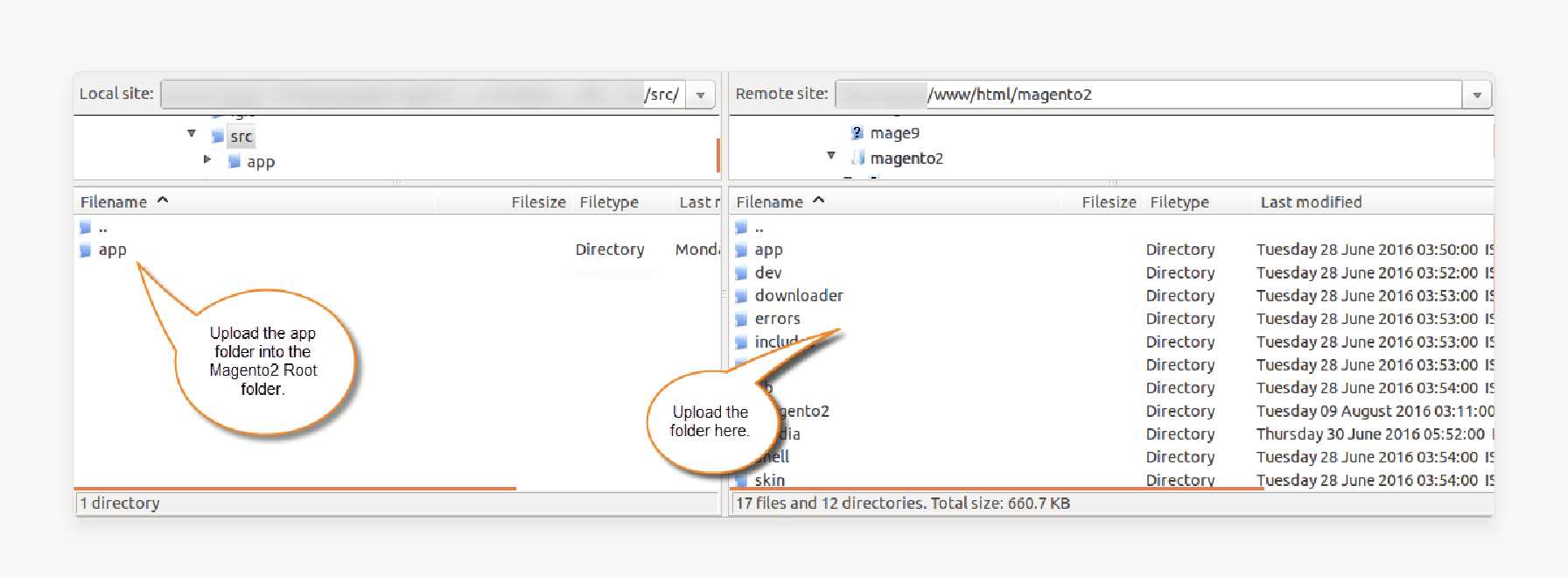
-
Obtain the extension’s zip file and extract its contents on your local machine.
-
Locate the
appfolder within the extractedsrcdirectory. Upload it to the root directory of your Magento 2 installation on the server. -
Execute the following commands in the Magento 2 root directory:
-
php bin/magento setup:upgrade -
php bin/magento setup:di:compile -
php bin/magento setup:static-content:deploy -
php bin/magento indexer:reindex
-
-
Navigate to the Magento admin panel. Go to System > Cache Management, and flush the cache to apply changes.
-
Ensure the extension is successfully installed. Check the Magento admin panel for new Instagram Shop settings.
Step 2. Configure Basic Settings for Instagram Integration
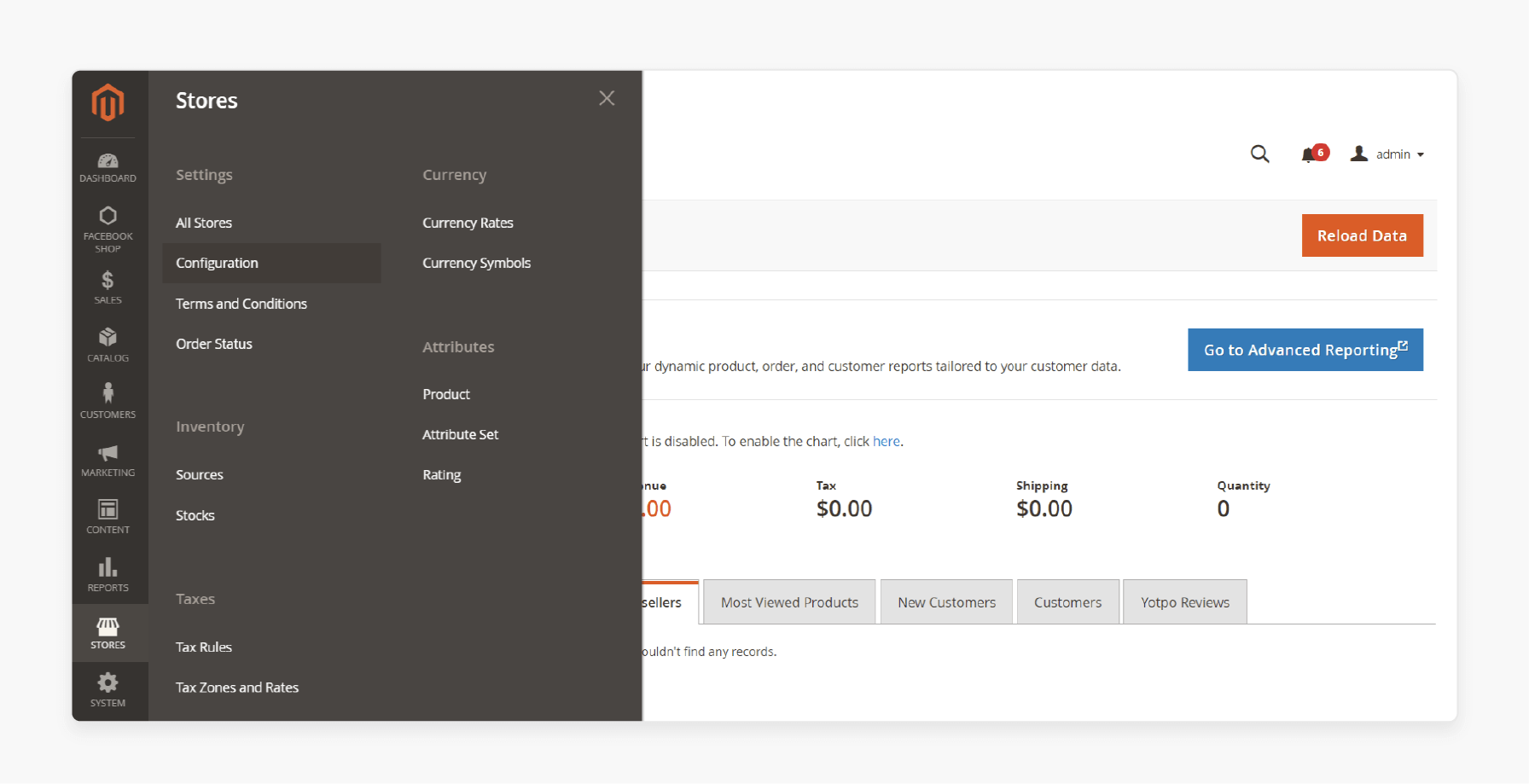
-
Navigate to Stores > Configuration > Facebook Shop in the Magento admin panel.
-
Enable Periodic CSV Generation. Select Yes to automatically generate product feeds. It allows for a regular upload of your Magento 2 store products to Instagram.
-
Set Cron Frequency. Choose the update frequency (Daily, Weekly, or Monthly) from the dropdown menu.
-
Enter the preferred start time for product CSV generation based on your selected frequency.
-
Confirm these configurations by clicking Save Config to activate the scheduled updates.
Step 3. Manage Product Feed for Instagram Shop
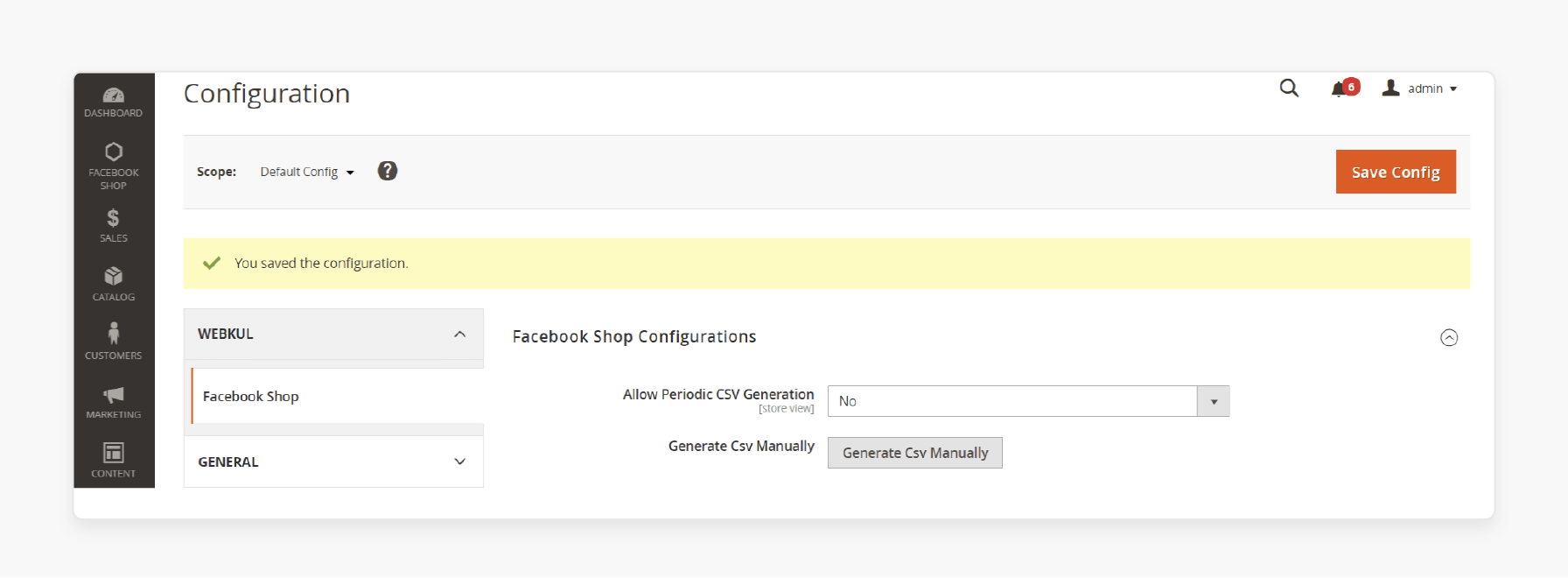
-
Choose whether to generate the product CSV manually or automatically based on your setup.
-
If set to manual, click on Generate CSV Manually within the configuration settings to create a feed file.
-
Toggle whether to include or exclude out-of-stock products appear in the feed.
-
Add a custom prefix to distinguish products listed on Instagram.
Step 4. Assign Google Product Categories for Instagram Products
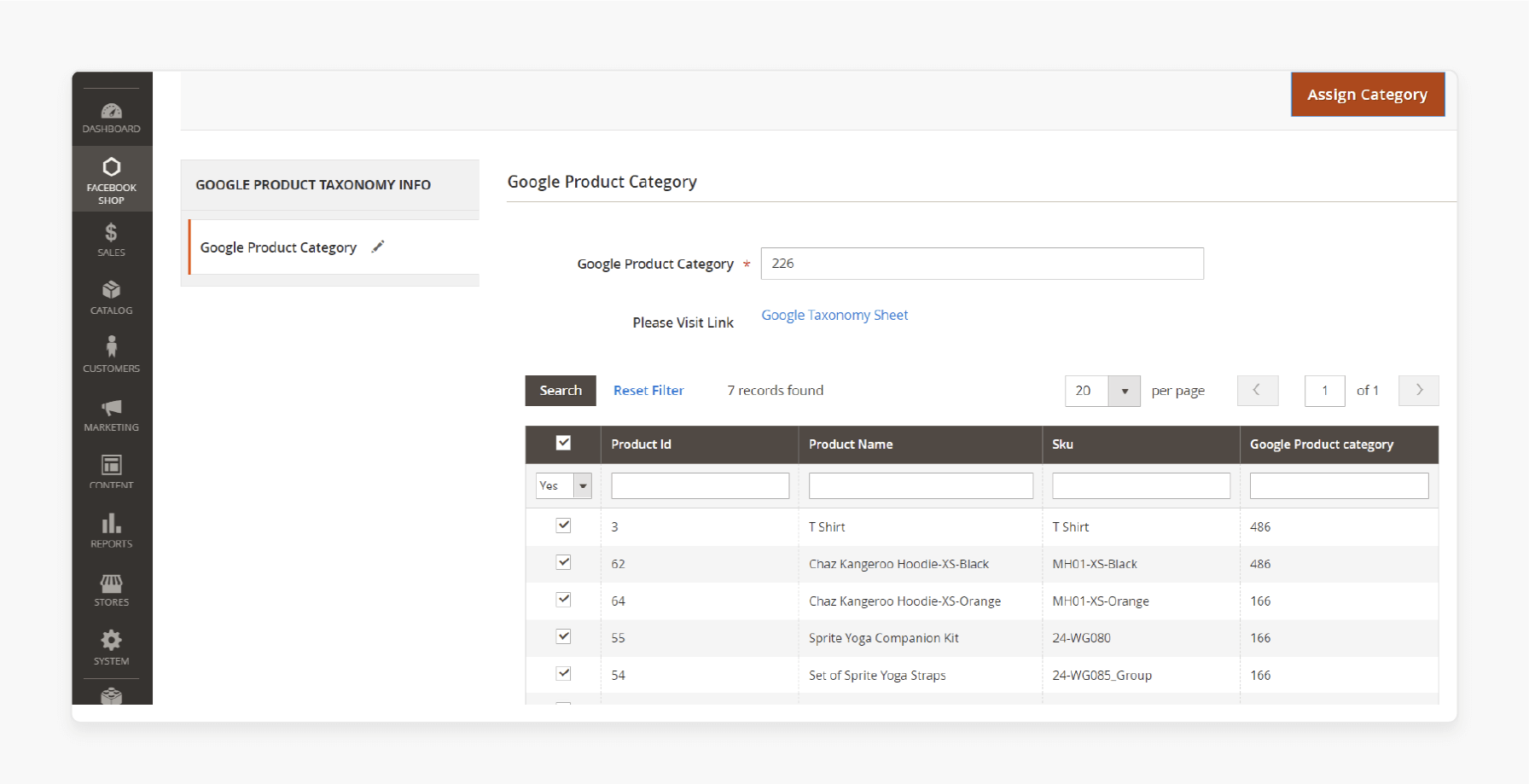
-
Go to Catalog > Products to access and configure items for Instagram.
-
Choose products you want to feature and select Enable on Facebook Shop.
-
For each product, assign a Google Product Category to improve visibility in search.
-
Use the bulk actions to apply categories to multiple products simultaneously, reducing manual input.
Step 5. Configure Product Details for Instagram Shop
-
For each product, scroll down to Facebook Shop Settings within the product edit page.
-
Toggle to feature the product on the Instagram Shop.
-
Select whether customers are directed to the product page or proceed straight to checkout.
-
Indicate if the product is new, refurbished, or used for better audience targeting.
-
Include gender specifications (Male, Female, Unisex) and brand name to refine targeting.
Step 6. Map Attributes for Instagram Integration
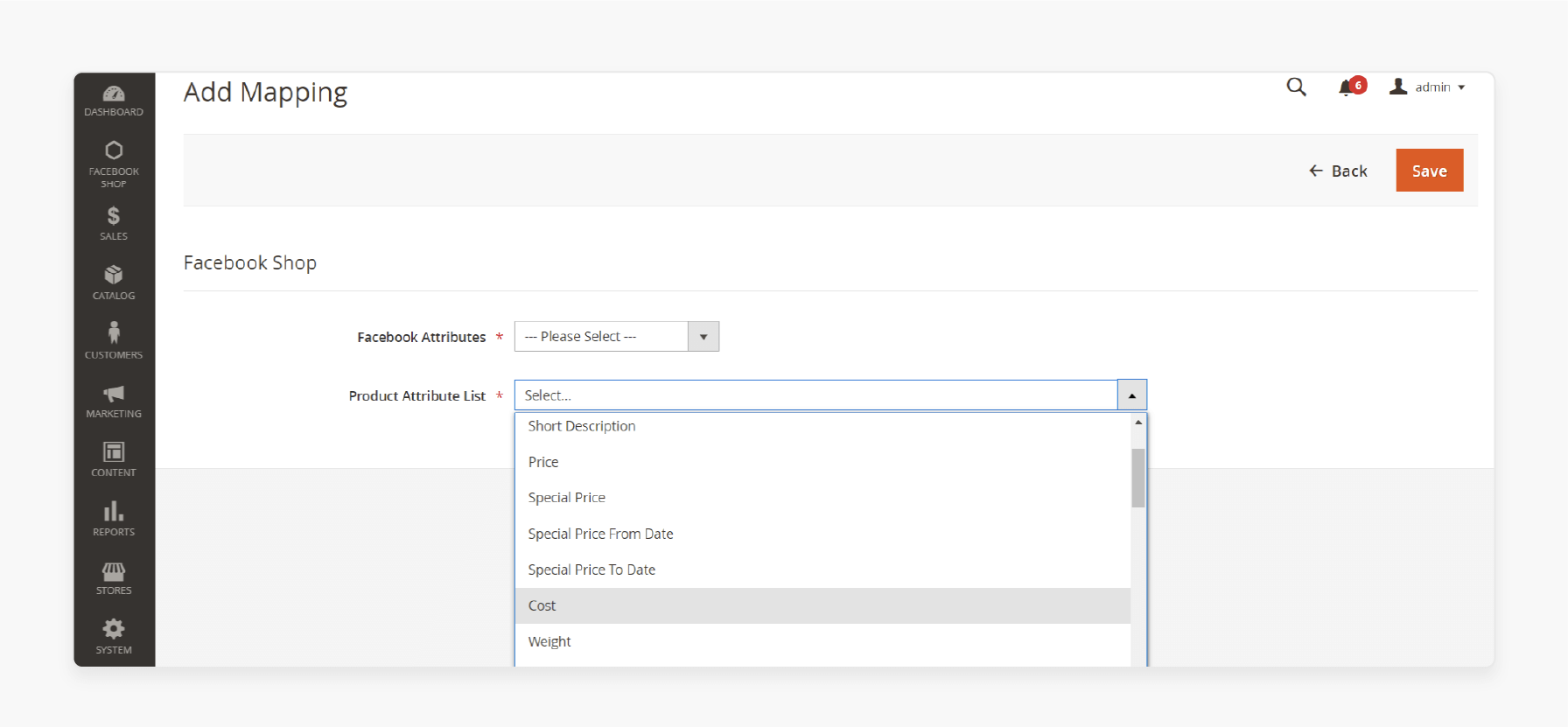
-
Some attributes required by Instagram aren’t in default Magento. Create these attributes as needed.
-
Select Add Mapping to align Magento attributes with Facebook attributes.
-
From the dropdown, map the required Facebook attributes with corresponding Magento product attributes.
-
Finalize and save the mappings to apply these settings to your product feeds.
Step 7. Set Up the Facebook Catalogue for Instagram Shop
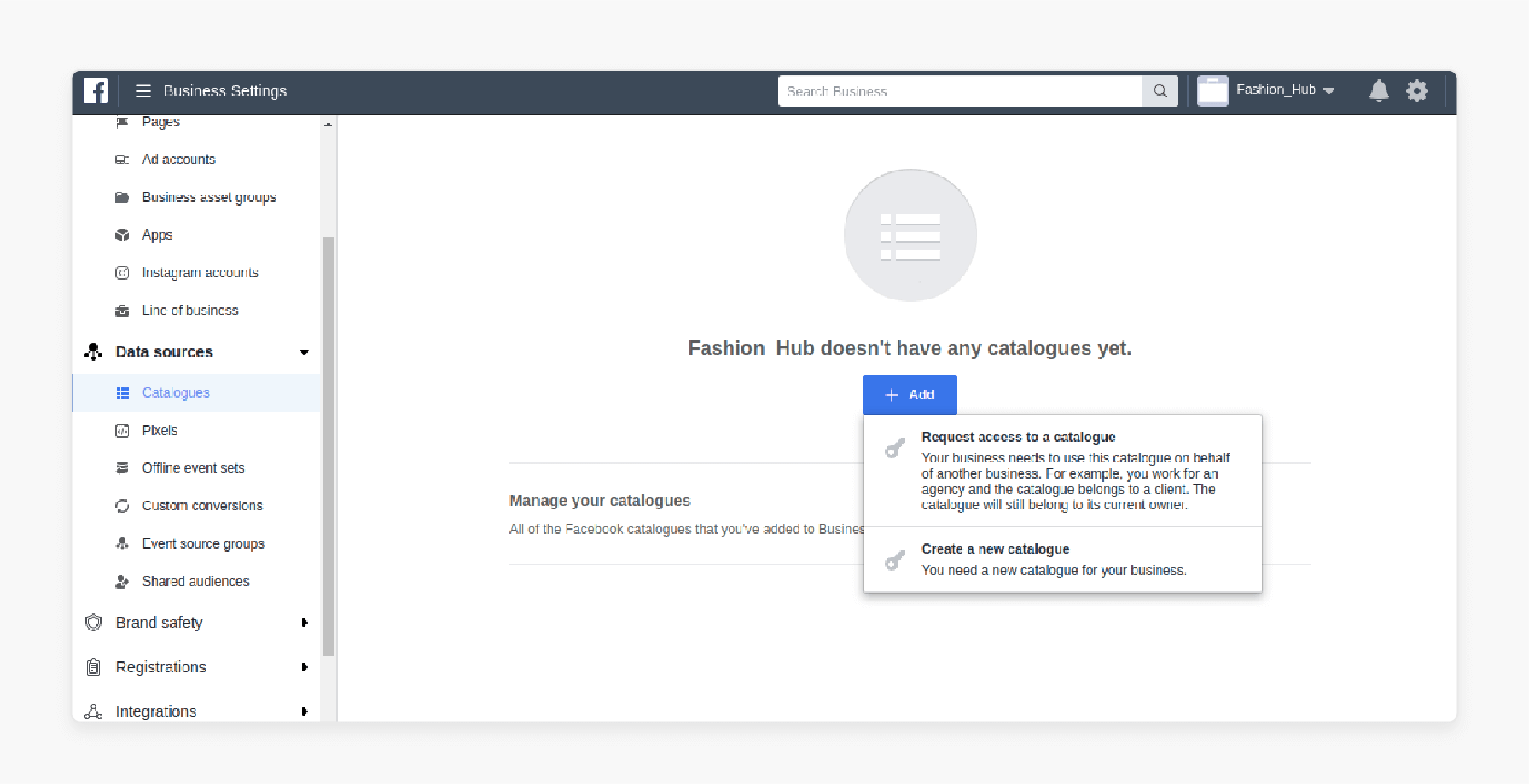
-
Log into Facebook Business Manager and select Catalogues from the menu.
-
Click Add, select Create a New Catalogue, and assign a name and type.
-
In Add Products to Your Catalogue, choose Use Data Feeds to upload your CSV.
-
Set an upload schedule (Hourly, Daily, or Weekly) to keep your catalogue synced.
Step 8. Link Instagram Business Profile with Facebook Shop
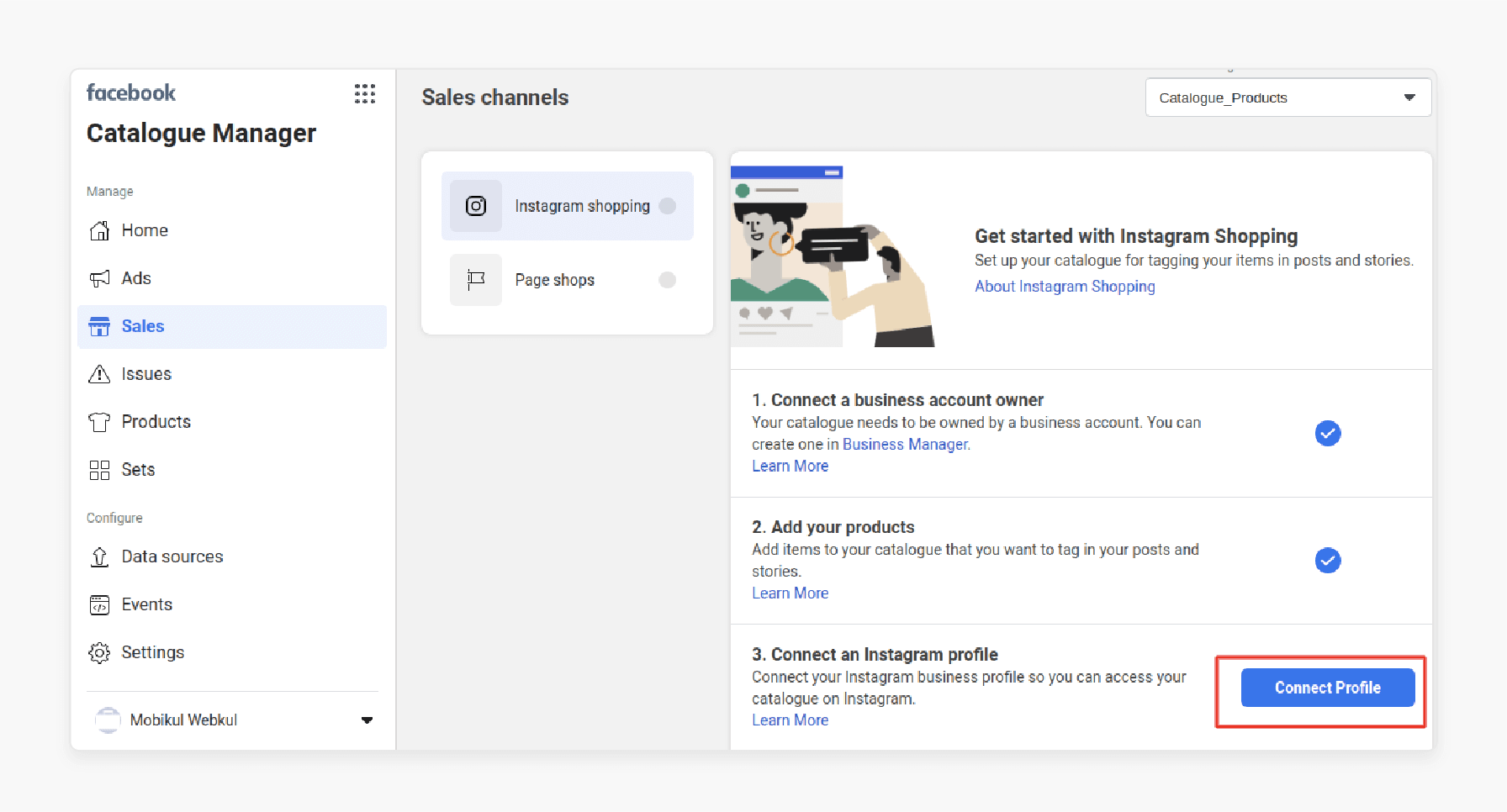
-
Go to Settings > Business > Instagram Shopping on Instagram to initiate the setup.
-
Link your Instagram profile with your Facebook catalogue to display products on Instagram.
-
Wait for Instagram’s approval, which may take a few days, before products appear on the platform.
-
Once approved, you can tag products in Instagram posts, allowing users to view product details and purchase directly.
Step 9. Track and Monitor Product Feed Logs
-
In the Magento admin, check Catalog Feed CSV Logs for an overview of generated CSV files.
-
View details like who triggered the upload, log messages, status, and included products.
-
If there are errors or incomplete uploads, review the logs to identify and fix issues.
-
Consistently monitor these logs to ensure that all products display correctly on Instagram and remain up-to-date.
Top Magento 2 Instagram Shop Marketing Capabilities
1. Product Promotion Strategies
-
Seasonal Campaigns: Launch promotions around holidays and special events.
-
Exclusive Instagram Offers: Provide discounts or exclusive products for your Instagram followers.
-
Bundle Deals: Create product bundles to increase average order value.
-
Limited-Time Offers: Encourage urgency with time-sensitive discounts.
-
Highlight Bestsellers: Promote your top-selling products to attract new customers.
2. Instagram Ad Integration
-
Targeted Advertising: Use Instagram’s targeting options to reach specific demographics.
-
Retargeting Campaigns: Re-engage visitors who have interacted with your store but haven’t purchased.
-
Carousel Ads: Showcase multiple products in a single ad unit.
-
Story Ads: Utilize immersive full-screen ads in Instagram Stories to capture attention.
-
Analytics Integration: Track ad performance directly within your Magento 2 dashboard.
3. Influencer Collaboration Features
-
Identify Relevant Influencers: Partner with influencers who align with your brand values and target audience.
-
Affiliate Programs: Set up affiliate programs to incentivize influencers to promote your products.
-
Sponsored Posts: Collaborate on sponsored posts to reach a wider audience.
-
Product Seeding: Send free products to influencers for them to review and share.
-
Track Collaborations: Use Magento 2 tools to monitor the impact of influencer partnerships on sales.
4. Analytics and Reporting Tools
-
Sales Tracking: Monitor sales generated from Instagram to evaluate performance.
-
Engagement Metrics: Analyze likes, comments, shares, and saves to gauge content effectiveness.
-
Traffic Sources: Identify where your Instagram traffic is coming from to optimize marketing efforts.
-
Conversion Rates: Measure how well your Instagram posts convert followers into customers.
-
Custom Reports: Create detailed reports to understand trends and make data-driven decisions.
5. Customer Relationship Management (CRM) Integration
-
Personalized Marketing: Use customer data to create personalized marketing campaigns.
-
Automated Communication: Set up automated messages and follow-ups to engage customers.
-
Customer Segmentation: Segment your audience based on behavior and preferences for targeted marketing.
-
Feedback Collection: Gather customer feedback through Instagram to improve products and services.
-
Loyalty Programs: Implement loyalty programs to reward repeat customers and encourage continued engagement.
FAQs
1. How do I turn my Instagram feed into shoppable posts for my Magento 2 store?
The magento 2 instagram integration extension allows store owners to create instagram shoppable posts. The module lets store owners feature products directly on Instagram. You can tag your online store products in instagram images and videos. The extension supports automatic sync catalog feed with your product feed data.
2. Can I display Instagram gallery on my Magento store page?
Yes, the magento 2 instagram widget helps display stunning instagram pictures. The magento 2 instagram feed extension connects instagram with your magento store. Store owners can add instagram gallery through the magento 2 instagram shop widget. The module is compatible with magento store layouts.
3. How does the Instagram shop module work with Facebook integration?
The instagram shop and magento 2 integration works through Facebook and instagram connection. Facebook attributes are not available in default magento 2 settings. The magento 2 instagram integration extension creates a bridge. Your instagram token authenticates the connection between platforms.
4. Can customers shop directly through Instagram posts and stories?
Yes, leveraging the features of instagram shop enables direct purchasing. Store products on instagram posts link to product pages. The module for magento 2 helps route customers to shop. Buyers move directly to the checkout page from posts.
5. What features does the Magento 2 Instagram feed extension offer?
The extension allows store owners to post on instagram automatically. Using magento 2 instagram features enhances social media presence. The instagram feed for magento 2 updates product information. Store owners can tag products in their instagram content.
6. How do I integrate Magento 2 with Instagram for selling products?
Magento 2 sell on instagram requires the instagram shop module. Store products on instagram posts need proper configuration. The extension supports featured on instagram product tagging. Products on your instagram shop sync automatically.
7. What makes Instagram images work well with Magento stores?
The magento instagram integration displays product page of the store. Online store products on instagram create visual shopping experiences. Instagram with your magento store builds brand presence. The module creates seamless shopping through social media.
Summary
A Magento 2 Instagram shop connects your Magento store to Instagram for a unified shopping experience. It helps expand your store's visibility to your social media audience, driving greater profits. Here are the article's key points that you must focus on:
-
Keep your product images consistent and professional. Strong visuals drive more engagement on Instagram.
-
Post regularly and track engagement metrics. Regular posting helps maintain customer interest levels.
-
Use Instagram stories for time-sensitive promotions. Stories create urgency and boost immediate sales.
-
Monitor analytics to understand customer behaviors. Data helps improve your marketing strategies effectively.
-
Engage with customer comments and messages promptly. Quick responses build stronger customer relationships.
Consider Managed Magento hosting for expert Magento 2 instagram shop setup assistance.







