
Magento 2 Import Orders: Data Formats and Top Extensions
Ready to import your orders into the Magento 2 platform? Magento 2 import orders can simplify the transition and help you consolidate your data smoothly.
In this article, we will explore the data formats and top extensions of Magento 2 import orders.
Key Takeaways
-
Data formats supported for order imports include CSV and XML.
-
Understand how the Magento 2 import process works.
-
Learn about use cases for importing orders in different scenarios.
-
Find out how to troubleshoot and handle errors during the import.
-
Explore the top Magento 2 import order extensions.
What is Magento 2 Import Orders?
Magento 2 import orders is the process of transferring order data into your Magento 2 store from external sources. These sources include third-party platforms, ERP systems, or other Magento installations.”
The import orders in Magento allow store owners to migrate, integrate, or bulk upload orders. The data includes:
- Order details
- Customer information
- Products
- Payment
- Shipping methods
Magento’s built-in import tool or third-party extensions can be used for this purpose.
Data Formats Supported for Magento 2 Import Orders
1. CSV (Comma Separated Values)
-
It is the most common and default format for importing orders into Magento 2.
-
The data is structured in rows and columns. Each row represents an order, and each column represents order attributes, including:
-
Customer name
-
Products
-
Shipping method
- You need to follow Magento’s predefined CSV structure for orders. It includes fields like:
-
Order_id
-
Customer_email
-
Shipping_address
-
Product_sku
2. XML (eXtensible Markup Language)
- Some advanced Magento 2 import extensions may support XML files as an alternative to CSV. These extensions include:
-
Xtento
-
Amasty
-
Custom integrations
- XML allows more complex data structures. It is useful for importing orders with nested data. These include multiple products per order and custom order attributes.
- XML can also be helpful for importing from third-party systems. It also integrates Magento with external platforms that provide data in XML format.
Different Order Data Fields That Can Be Imported
1. Order Information
-
order_id: The unique identifier for the order.
-
increment_id: The order number.
-
Status: The current status of the order, including pending, processing, or complete.
-
store_id: The ID of the store where the order was placed.
-
created_at: The date and time when the order was placed.
-
updated_at: The date and time when the order was last updated.
-
customer_email: The customer's email address.
-
customer_group_id: The customer’s group, 0 for general, and 1 for wholesale.
2. Customer Information
-
customer_firstname: The first name of the customer.
-
customer_lastname: The last name of the customer.
-
customer_id: The ID of the customer. It is applicable if the customer is an existing Magento user.
-
billing_firstname: The first name of the billing contact.
-
billing_lastname: The last name of the billing contact.
-
billing_address: The billing address line 1.
-
billing_city: The billing address city.
-
billing_region: The billing address region or state.
-
billing_postcode: The billing address postal code.
-
billing_country_id: The country of the billing address.
3. Shipping Information
-
shipping_firstname: The first name for the shipping address.
-
shipping_lastname: The last name for the shipping address.
-
shipping_address: The shipping address line 1.
-
shipping_city: The shipping address city.
-
shipping_region: The shipping address region/state.
-
shipping_postcode: The shipping address postal code.
-
shipping_country_id: The country of the shipping address.
-
shipping_method: The shipping method used either flat_rate, or free_shipping.
-
shipping_amount: The shipping fee amount.
4. Product Information
-
product_sku: The SKU (Stock Keeping Unit) of the product.
-
product_name: The name of the product.
-
product_price: The price of the product.
-
quantity_ordered: The quantity of the product ordered.
-
row_total: The total price for the product in the order (price * quantity).
-
tax_amount: The tax amount for the product.
-
discount_amount: Any discount applied to the product.
-
discount_percent: The percentage discount applied to the product.
5. Payment Information
-
payment_method: The method of payment used. These include PayPal, credit card, or bank transfer.
-
payment_amount: The total amount paid via the payment method.
-
transaction_id: The transaction ID from the payment gateway.
-
payment_status: The status of the payment, including authorized, captured, or failed.
6. Order Totals
-
subtotal: The total price of the products before taxes, shipping, and discounts.
-
grand_total: The total amount of the order, including shipping, taxes, and discounts.
-
tax_amount: The total tax amount for the entire order.
-
shipping_amount: The total shipping cost.
-
discount_amount: The total discount applied to the order.
-
coupon_code: The coupon code used for discounts.
7. Order Comments & Additional Info
-
status_history: A comment or note about the order’s status.
-
is_virtual: Indicates whether the order is virtual.
-
gift_message: Any gift message included with the order.
Use Cases of Magento 2 Import Orders
| Use Cases | Explanation | Benefits |
|---|---|---|
| 1. Migration from Another Platform | A business is switching from a different eCommerce platform to Magento 2. These include Shopify, WooCommerce, and PrestaShop. | Importing historical orders ensures continuity in customer records, order histories, and reporting. It is when migrating from another system. It avoids losing valuable data during the transition. It provides a smooth migration process. |
| 2. Integration with Third-Party Systems | A business uses an external ERP or CRM system. Order data needs to be synchronized with Magento 2. | Importing orders from an ERP or CRM ensures that both the online store and back-end systems are in sync. It facilitates inventory management, accounting, and customer relationship management. It manually enters data into Magento 2. |
| 3. Bulk Order Upload for B2B Sales | A B2B company receives orders through email, fax, or other offline channels. They need to enter a large volume of orders into Magento 2. | Importing bulk orders saves time and reduces human error. It is when transferring large amounts of data. It helps automate the order entry process for sales teams or customer service representatives. |
| 4. Order Import from Multiple Sales Channels | A merchant sells products across multiple platforms like Amazon, eBay, or other marketplaces. They want to bring all orders into one Magento store. | Importing orders from multiple sales channels into a central Magento store. It provides a unified view of order processing, stock management, and customer service. It also simplifies reporting and analytics. |
| 5. Import Orders from Third-Party Marketplaces | A retailer sells on third-party platforms like Amazon, eBay, or Walmart. They need to import orders from these marketplaces into their Magento 2 store. | It allows merchants to manage all orders in one place. They can simplify shipping, billing, and customer service operations by importing marketplace orders into Magento. It helps save time and effort. |
How Does the Magento 2 Order Import Process Work?
1. Prepare the Order Data
-
Orders are typically imported using CSV (Comma Separated Values) files. Some third-party solutions may support XML as well.
-
Ensure the file contains all required order fields, such as:
-
Order_id
-
Increment_id
-
Status
-
Customer_email
-
Product_sku
-
Quantity_ordered
-
Other relevant information, including shipping, billing, and payment details.
- If your Magento store uses custom fields, make sure those are included in the import file.
2. Navigate to the Import Tool
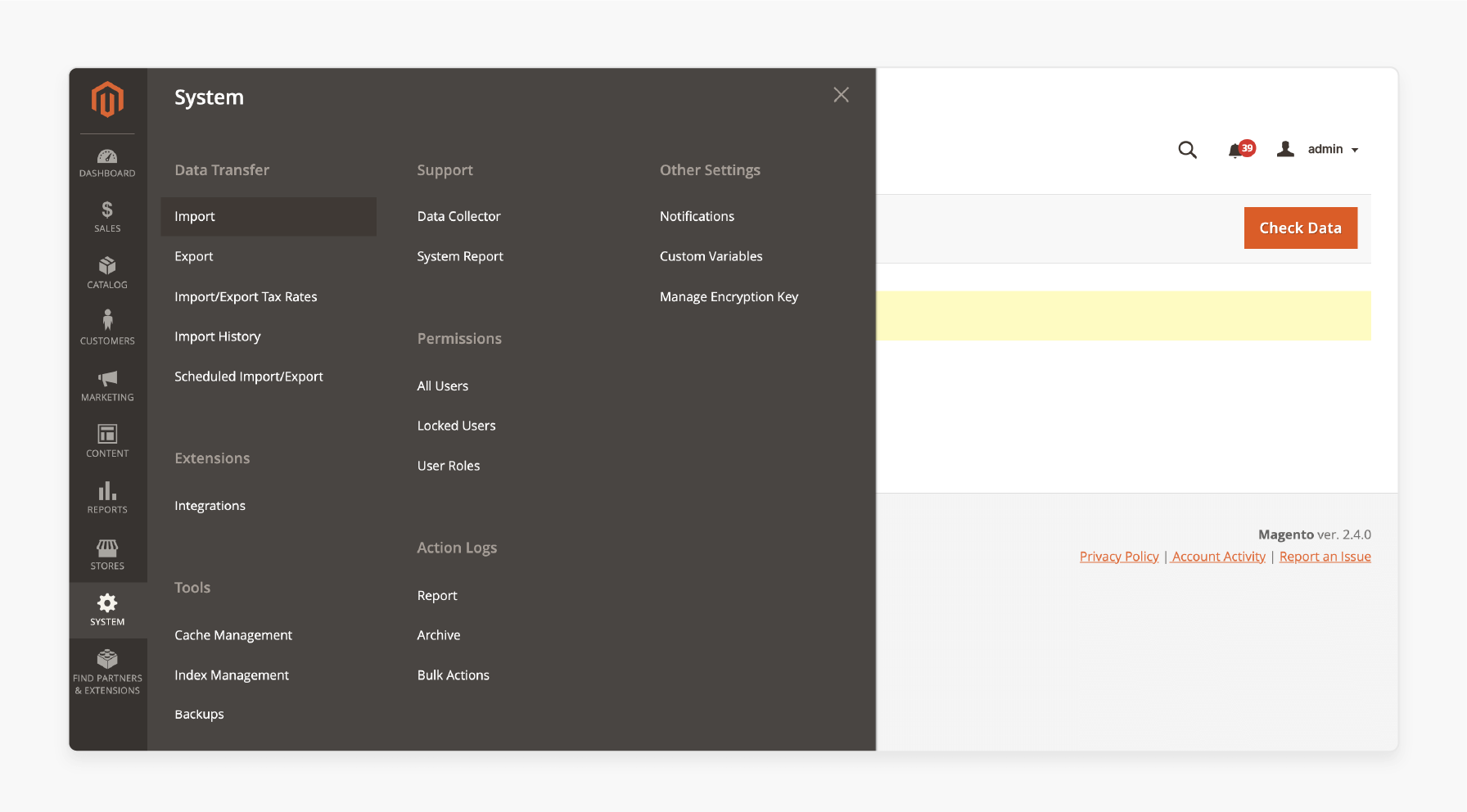
-
Log in to your Magento Admin Panel.
-
Go to System in the main menu, then select Data Transfer and click on Import.
3. Select Entity Type
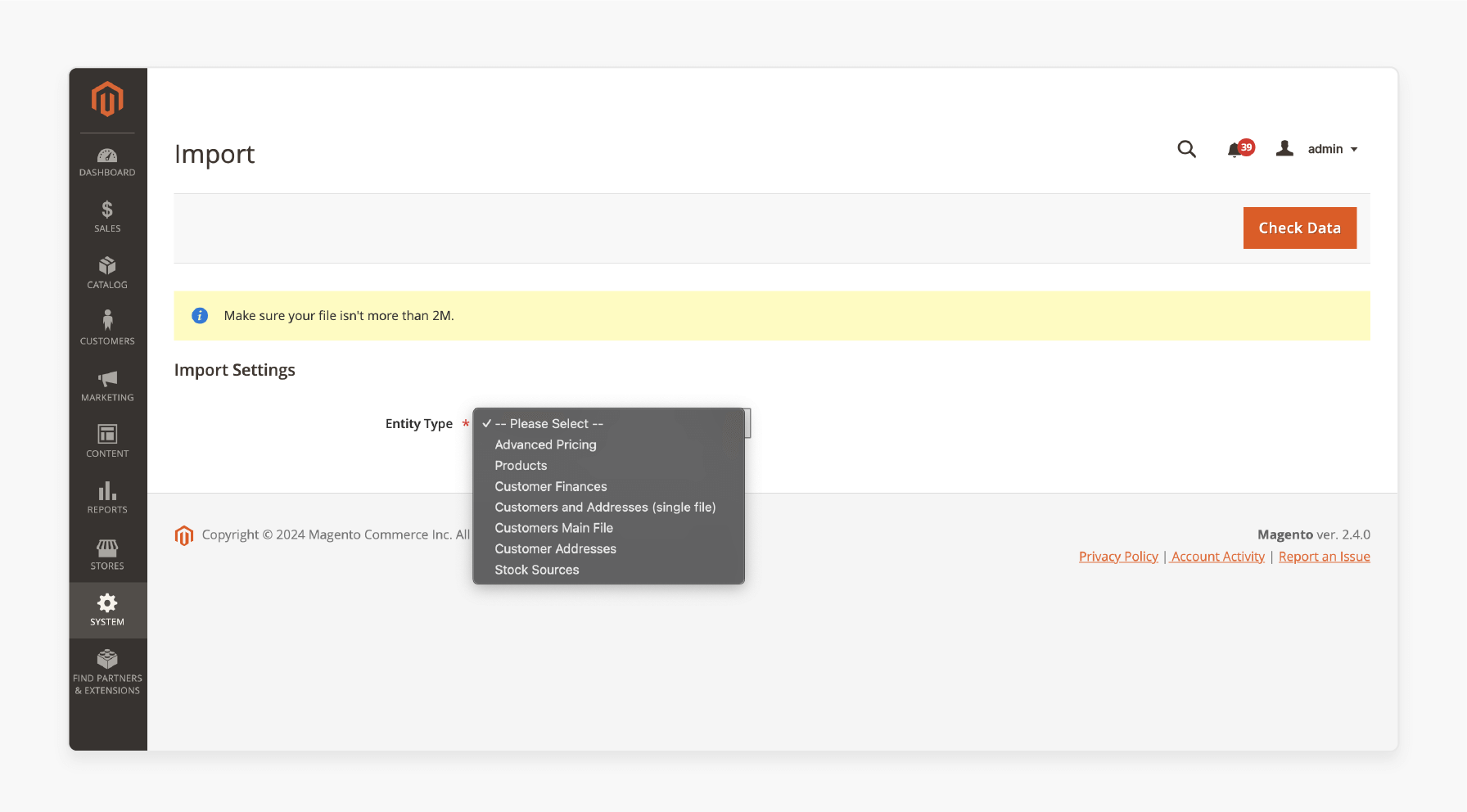
-
You will see a dropdown menu under Entity Type on the Import page.
-
Select Orders from the list. It ensures you are importing data related to orders rather than:
-
Customers
-
Products
-
Other entities
4. Upload the CSV or XML File
-
Click Choose File and upload the CSV file containing the order data.
-
Magento allows importing multiple orders at once. Your file may contain many rows, each representing a separate order.
5. Map Fields
-
If you are using a custom import solution or a third-party extension. You may need to map the fields in your CSV to the corresponding Magento order attributes.
-
For example, the CSV field product_sku should map to the Magento sku attribute.
-
The step is usually necessary if you are importing data from a non-Magento source. It is also necessary if the CSV file format doesn’t match Magento's default structure.
-
Magento’s default import tool generally attempts to auto-map the fields. It helps verify and adjust the mappings as needed to ensure everything is correct.
6. Check for Data Validation
- Once the file is uploaded, click Check Data to validate the CSV file. Magento will analyze the file for any issues or inconsistencies. Common errors might include:
-
Missing product SKUs
-
Incorrect order statuses
-
Missing customer details
-
Incorrect data formats
- If any errors are found, they will be displayed in a list. You need to fix these errors in the CSV file before proceeding.
7. Choose Import Behavior
- Magento provides different import behavior options to handle duplicates or errors:
-
Adds new orders and update existing ones if there are any changes.
-
Replace existing orders with the new ones in the file.
-
Appends new orders to the existing orders without updating anything.
- Choose the appropriate behavior based on how you want to handle duplicate or existing order data.
8. Start the Import Process
-
After ensuring the data is valid and the import behavior is chosen, click Import to begin the process.
-
Magento will process the data in batches. The orders will be created or updated in the system according to the contents of the CSV file.
-
During the import process, Magento may provide progress updates. Large orders or data sets might take some time, depending on the size of the file and the server’s performance.
9. Review the Imported Orders
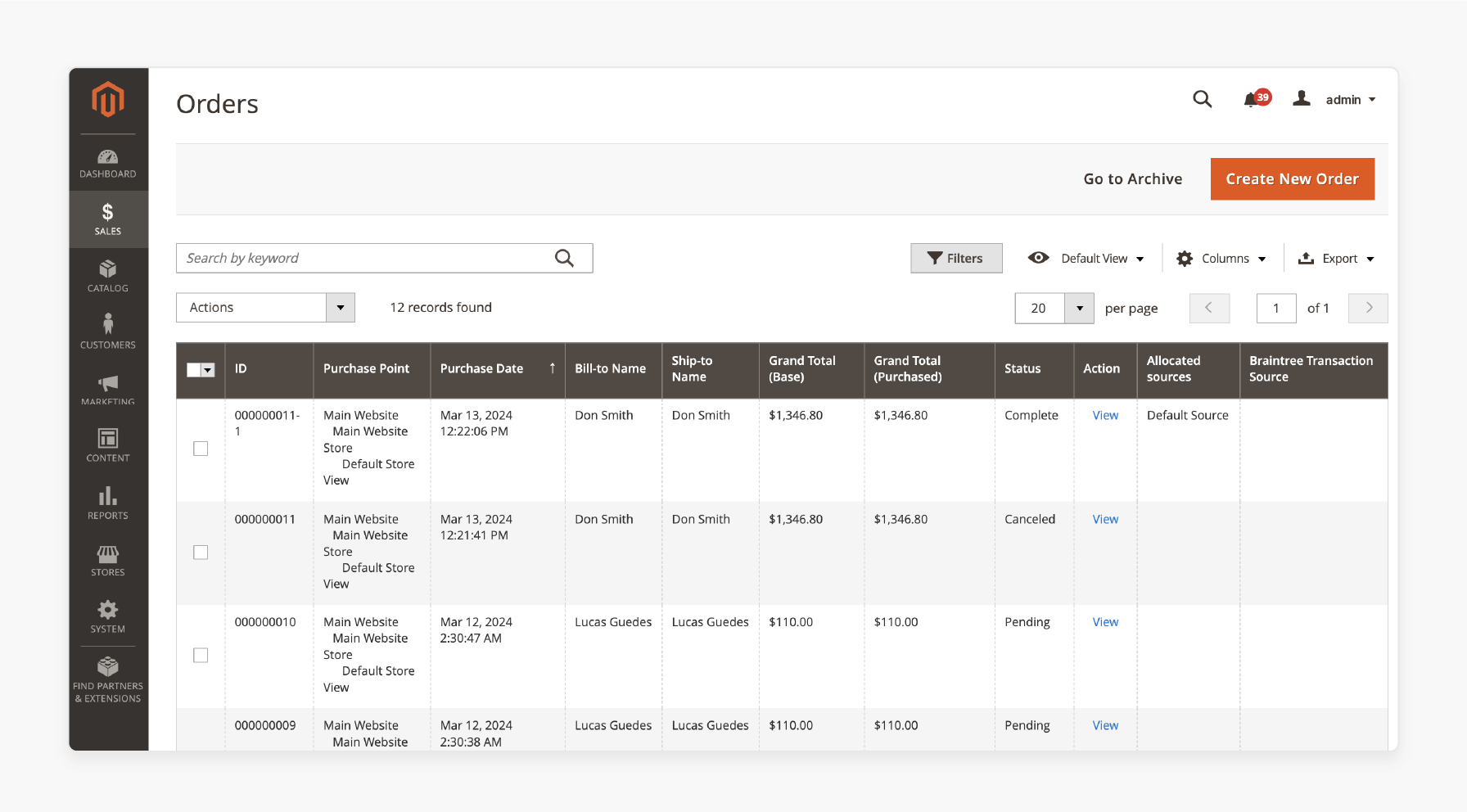
-
Once the import is complete, navigate to Sales > Orders in the Magento Admin Panel. You can view the newly imported orders.
-
Check that the orders were imported correctly, including:
-
Customer details
-
Products
-
Payment methods
-
Shipping information
- Ensure there are no discrepancies or missing data.
10. Post-Import Actions
- If your CSV contains order statuses including:
-
Pending
-
Processing
-
Completed
- You should ensure that the order statuses are correctly applied.
- If shipping and payment information was imported correctly. You should ensure that those methods match your store's configurations.
- Verify that the quantities of products are correctly updated after the order is imported. You might need to run a stock update if the imported orders impact inventory levels.
Top Magento 2 Import Orders Extensions
1. Import Orders for Magento 2 - Amasty
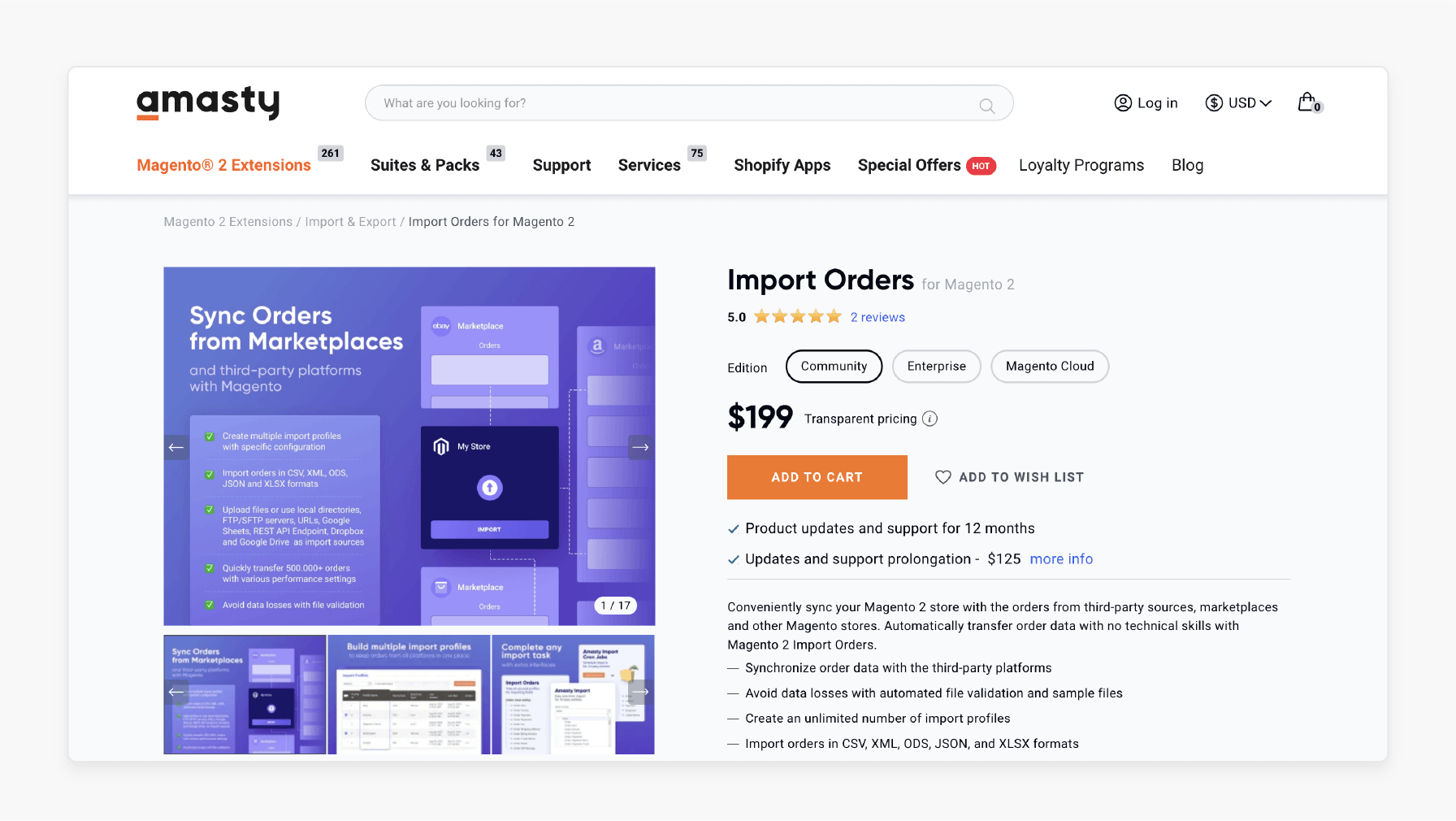
Amasty’s import orders extension for magento 2 conveniently syncs your Magento 2 store with orders. It is done from third-party sources, marketplaces, and other Magento stores. The Magento 2 extension automatically transfers order data without technical skills with Magento 2 Import Orders. It is compatible with Magento 2.4.7-p2; 2.4.6-p6; 2.4.5-p8; 2.3.7-p4.
Key Features:
-
Synchronize order data with the third-party platforms
-
Avoid data losses with automated file validation and sample files
-
Create an unlimited number of import profiles
-
Import orders in CSV, XML, ODS, JSON, and XLSX formats
-
Upload files or use local directories, FTP/SFTP servers, URLs, Google Sheets, Rest API, Dropbox, and Google Drive as import sources
-
Perform regular or one-time imports with additional interfaces
-
Import any Gift Card data
-
Hyva-compatible by default
Price:
-
Magento Community Edition: $199 (12 months)
-
Magento Enterprise Edition: $499 (12 months)
-
Magento Cloud Edition: $799 (12 months)
2. Magento 2 Import Export Order - BSS Commerce
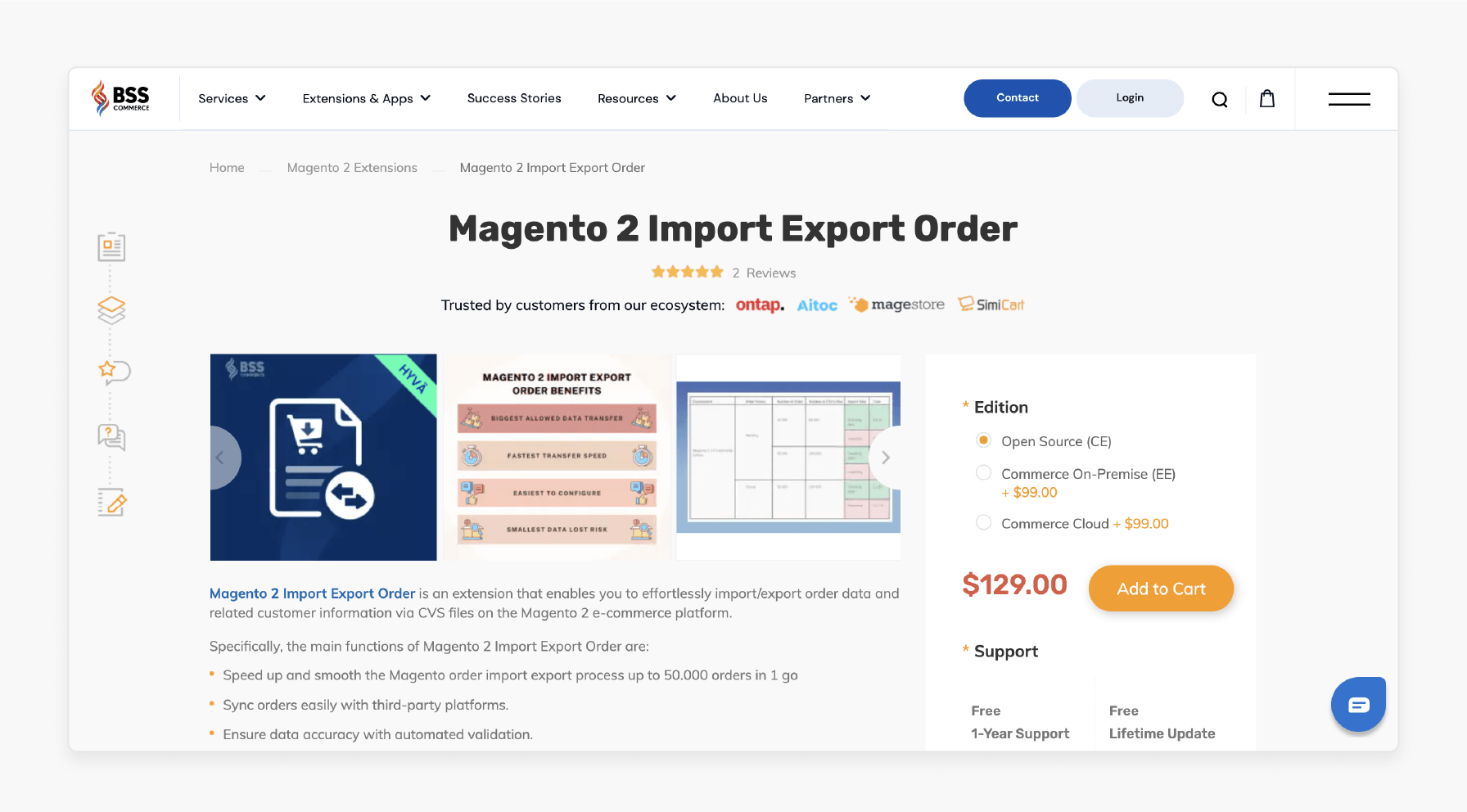
BSS Commerce’s import-export order extension enables you to import and export orders in Magento 2 effortlessly. It imports and exports files and related customer information via CVS files on the Magento 2 e-commerce platform. It is compatible with Magento 2.3.x - 2.4.x.
Key Features
-
Speed up and smooth the Magento order import export process up to 50.000 orders in 1 go.
-
Sync orders easily with third-party platforms
-
Ensure data accuracy with automated validation
-
Flexible add/update/delete orders
-
Import orders in various formats related to the order information or product type
-
Hyva-compatible with pre-made templates, variable support, and 6 export types
-
Preview results instantly, filter orders for export, and simplify order management
Price:
-
Magento Open Source Edition: $129 (12 months)
-
Magento Commerce Edition: $228 (12 months)
FAQs
1. What is the Magento 2 Import Orders process?
The Magento 2 Import Orders process allows you to transfer order data from external systems into your Magento 2 store. Using an extension, you can easily import orders to Magento 2. It ensures accurate customer, product, and payment details are added automatically.
2. How does the Magento 2 Import Orders extension work?
It allows you to import orders into Magento from various external sources like Magento 1 or other platforms. The extension simplifies the order import functionality. It lets you map fields and quickly upload order data through a CSV or XML file.
3. Can I export orders using the Magento 2 Import Orders feature?
Export orders in Magento 2 can be easily done using the export functionality. It is provided by the Magento 2 order import export extension. The export process allows you to export orders from Magento 2. It helps extract important details such as order ID, shipping, and customer data.
4. How can I migrate orders from one Magento instance to another?
You can use the Magento 2 Import Orders extension to import orders from Magento or another Magento 2 store. The extension allows you to import order data with ease using formats like CSV or XML. You can quickly transfer orders using the Magento 2 import process.
Summary
Magento 2 import orders allow store owners to transfer order data from external sources into their Magento 2 store. The article explores the features of import orders, including:
-
CSV and XML are the most common formats for importing order data.
-
It includes information such as order details, customer info, and shipping.
-
Useful for migrating from other platforms, syncing with ERPs, and bulk uploads.
-
Popular extensions like Amasty and BSS Commerce offer advanced features.
Ensure seamless order management with Magento 2's import feature. Boost efficiency and performance with managed Magento hosting.






