
How to Use Magento 2 i18n for e-Store's Internationalization
Want to internationalize your store to reach a global audience? Magento 2 i18n feature displays content in multiple languages. You can translate product descriptions, notifications, and user interfaces. It makes your site accessible without a complete redesign. This article covers how to set up Magento 2 i18n and its benefits for international growth.
Key Takeaways
-
Overview of Magento 2 i18n.
-
Key Features of Magento 2 i18n for Global Stores
-
How to Set Up Magento 2 i18n for Ecommerce Stores
-
Best Practices for Managing Magento 2 i18n
-
Benefits of Implementing Magento 2 i18n
What is Magento 2 i18n?
Magento 2 i18n stands for internationalization. It supports multiple languages and regional settings in your store.
This feature makes your e-commerce site accessible to a global audience. It displays content in their preferred language. It helps you serve different regions and attract more customers. Implementing i18n in Magento 2 lets you scale internationally. You don’t need to redesign your entire site.
The i18n process involves placing translation files in specific directories. These files are in .csv format. They contain the original phrases and their translations. Magento 2 reads these files to show the correct language content.
Enabling i18n improves customer satisfaction. It ensures compliance with local regulations. It also boosts your store’s SEO by providing localized content. Magento 2 i18n expands your store's global reach and enhances the user experience.
Features of Magento 2 i18n
| Feature | Explanation |
|---|---|
| Multiple Language Support | Magento 2 i18n supports multiple languages. It helps you translate your store for customers from different regions. You can manage translations for: - Product descriptions - Checkout processes - Navigation It provides a seamless shopping experience in the customer’s native language. It improves engagement and customer satisfaction. |
| Regional Settings | i18n enables you to configure regional settings such as: - Currency - Tax rates - Date formats These settings match local regulations and customer preferences. They enhance the shopping experience by adapting to regional needs. This feature helps you comply with laws and retain customers from diverse regions. |
| Translation File Management | Magento 2 i18n uses .csv files to store translations. Each file matches a specific language code. You can manage these files for: - Themes - Modules -App-level The structure is easy to organize and update. It simplifies the localization of your store. |
| Dynamic Content Translation | Magento 2 i18n translates dynamic content like: - Reviews - Product names - Fields It ensures that all variable text is in the customer’s preferred language. This feature helps keep content consistent across your store. It improves the user experience for international customers. |
| Email Template Translation | i18n translates email templates for customer communications. You can send emails like: - Order confirmations - Notifications in the customer’s native language. It makes communication more personal and professional. It enhances the overall customer experience. |
| Locale Configuration | Magento 2 lets you set the locale for different store views. You can choose the language and regional settings for each view. This feature allows you to serve multiple markets with one store. It makes managing international customers easier. |
| SEO Optimization | i18n helps optimize SEO with localized content. It improves your store’s visibility in local search results. Offering content in customers' native language boosts your search ranking. This feature attracts more organic traffic from international markets. |
| Scalability | Magento 2 i18n supports scalability for your growing business. It helps you expand into new markets without rebuilding your store. You can add: - New languages - Regional settings as your business grows. It makes adapting to new markets more accessible. |
| Customizable Marketing Messages | i18n lets you create customized marketing messages for each region. You can adapt: - Promotions - Banners - Product information for different languages and cultures. It helps you connect better with customers. It also increases the effectiveness of your marketing campaigns. |
What is the Structure of Magento i18n?
-
Create an i18n folder to store your translation files. These files help Magento translate your store content into different languages.
-
Store dictionary files in the i18n folder. These files use a .csv extension. They are named based on the locale code of the target language.
-
Magento's default locale is en_US. Use this as the reference for Magento translations.
-
Name the files according to the locale you want to support. Examples include en_AU.csv, de_DE.csv, and km_KH.csv.
-
Organize the CSV files with two columns. The first column holds the original phrase in the default language, en_US.
-
Fill the second column with the translated phrase in the target language. It ensures your store displays the correct language for each customer.
How to Set Up Magento 2 i18n for Your Store
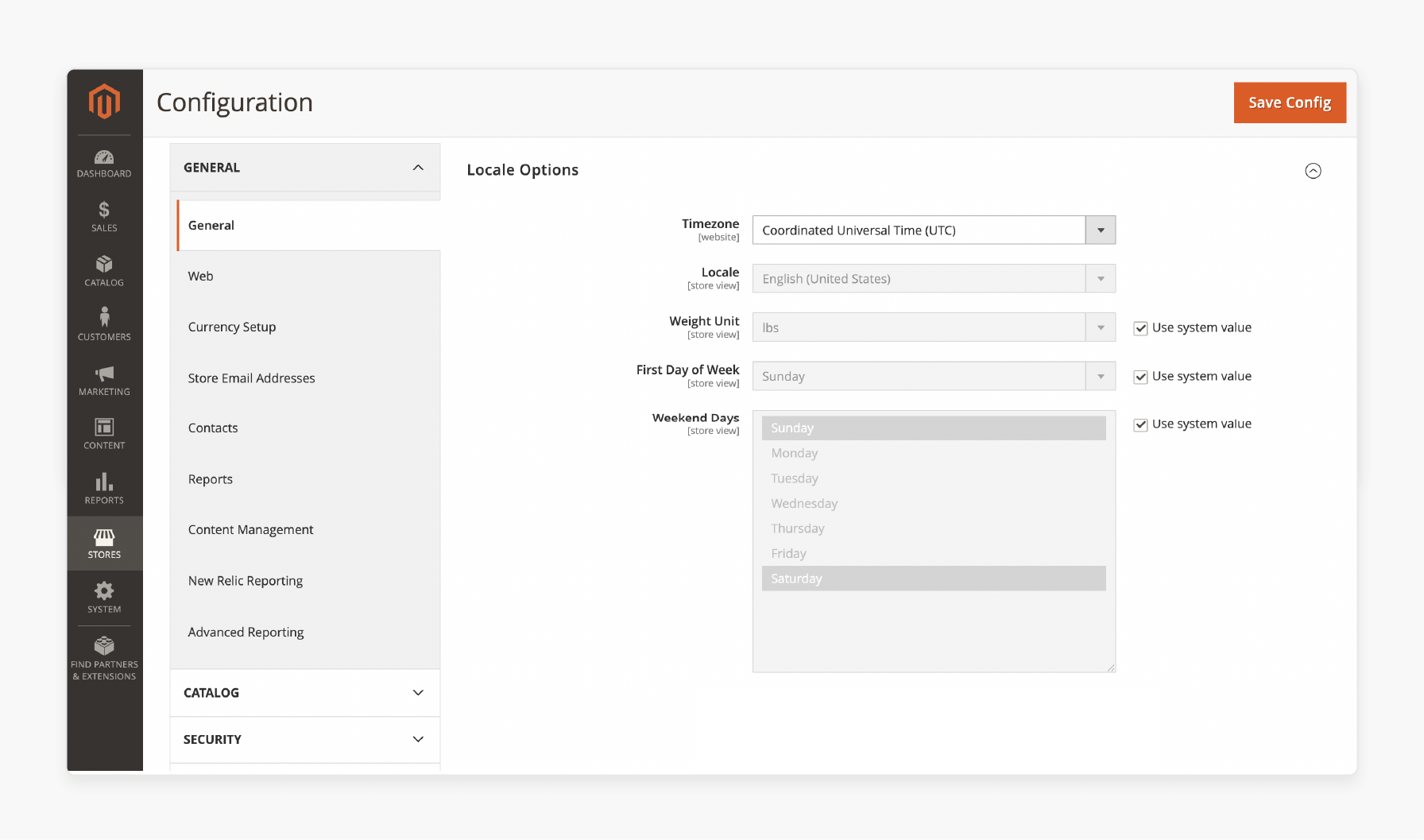
Step 1: Install a New Language Pack
Search for the language pack you need. Use keywords like "github magento 2 language de_DE" for the German pack. Download the language pack from the search results.
Step 2: Place the Language Pack in the Correct Directory
Move the downloaded pack to the right folder. Place it in app/i18n/[your package name]/[language code]/[language code].csv. For example, use app/i18n/[your package name]/de_DE/de_DE.csv for the German pack.
Step 3: Configure Locale in the Admin Panel
Log in to Magento Admin. Go to STORES > Configuration > GENERAL > General. Scroll down to Locale Options. Set the Locale to the language you installed, such as German (Germany).
Step 4: Deploy the Language Pack
Run the deployment command in your terminal. Use this format: php bin/magento setup:static-content
[locale]. Replace [locale] with your language code, for example, de_DE.
Step 5: Clear Magento Cache
Clear the cache to apply the changes. Do this from the admin panel or run the php bin/magento cache in your terminal.
Best Practices for Magento 2 i18n Implementation
1. Create Clear Translation Files
Ensure your translation files are well-organized and clearly labeled. Use the correct locale codes such as:
-
en_US for English
-
de_DE for German
Each file should follow the .csv format with two columns:
-
One for the original phrase
-
One for the translated phrase
Keep your translations concise and accurate. This practice helps Magento display the correct language across your store.
2. Use the Correct Directory Structure
Place your translation files in the correct i18n directories. You can store them under:
-
Modules
-
App-level
Ensure each .csv file is in the correct folder for the relevant section of your store. This structure makes it easier for Magento to find and apply translations. It also simplifies future updates.
3. Avoid Hardcoding Text in Code
Never hardcode text directly in your code files. Instead, use the __(‘’) function to wrap strings in your PHP files. It ensures that Magento knows which texts need translation. It also keeps your codebase flexible. If a translation needs updating, you won’t have to change your core code.
4. Test Translations Regularly
After setting up i18n, test your translations thoroughly. Navigate through your store to ensure all text appears in the correct language. Pay attention to areas like:
-
Checkout
-
Emails
This practice helps identify any missing translations. Regular testing ensures your store stays user-friendly for global customers.
5. Keep Translation Files Updated
Always keep your translation files up to date. When you add new features or content, update the i18n files to include new phrases. Failing to do this can result in untranslated text. Set a schedule to review and update your translations. It ensures a consistent experience for customers.
6. Use Locale Configuration in Admin
Leverage the Locale Configuration in the Magento Admin. Set the locale for different store views. It allows you to serve different:
-
Languages
-
Regions
It simplifies management while keeping translations accurate. Always ensure your locale settings match your translation files.
7. Optimize for SEO with Localized Content
Use localized content to optimize your SEO. Ensure that the following are translated into the target language:
-
URLs
-
Descriptions
It improves your visibility in local search engine results. It also increases your store’s relevance to international customers. A strong SEO strategy enhances your store's traffic and reach.
8. Choose Language Packs Carefully
Select language packs that are:
-
Well-maintained
-
Frequently updated
Check for compatibility with your Magento version before installing. Outdated packs can cause errors or display incorrect translations. Always use reliable sources like GitHub. It ensures smooth implementation and fewer technical issues.
9. Regularly Clear Cache
After making changes to your i18n setup, always clear your Magento cache. You can do this through:
-
The admin panel
-
The command line
Regularly clearing the cache ensures that all new translations and updates appear correctly. It prevents old versions of translations from displaying.
Use Cases & Benefits of Magento 2 i18n
| Use Cases | Benefits |
|---|---|
| Global E-commerce Stores | Magento 2 i18n supports multiple languages. It helps you cater to customers worldwide. You can adjust content for regional preferences. It expands your store’s global reach. It improves customer satisfaction. |
| Localized Marketing Campaigns | You can create custom marketing messages. It targets specific regional audiences. It boosts engagement with localized content. Customers prefer messages in their native language. It improves conversion rates. |
| Regulatory Compliance | i18n ensures your store follows local language rules. It helps you avoid legal issues. You can meet regional regulations by providing content in the correct language. It builds customer trust. |
| Customer Support in Multiple Languages | i18n offers multilingual support. You can communicate with customers in their preferred language. It improves customer service quality. It enhances the customer experience and boosts loyalty. |
| Expanding into New Markets | Magento 2 i18n simplifies expanding into new regions. You can add new language packs easily. It speeds up your entry into new markets. It helps your store grow while keeping a consistent user experience. |
Future Trends in Magento 2 i18n Development
| Future Trend | Description |
|---|---|
| AI-Powered Translations | Magento AI will improve translation accuracy. It will help automate localization across multiple languages. It will reduce the need for manual updates. It will make the process faster and more efficient. |
| Real-Time Localization | Stores will adapt content based on user location instantly. It will personalize the experience for international customers. It will increase engagement and cultural relevance. |
| Voice Search Integration | Voice search will require stores to support multiple languages. Magento 2 i18n will integrate with voice recognition tools. It will make stores more accessible and competitive. |
| Localized User Experience (UX) | Stores will fully localize the user experience. Everything from navigation to checkout will match regional preferences. It will improve conversion rates and customer satisfaction. |
| Enhanced Mobile Localization | Mobile localization will focus on optimizing content for smartphones. Stores will ensure smooth translations for mobile interfaces. It will improve the user experience across devices. |
| Increased Focus on SEO Localization | Localization will focus on improving SEO rankings in different regions. Stores will optimize localized keywords, metadata, and URLs for search engines. It will boost visibility in local markets. |
| Automation in Localization Processes | Automation will handle repetitive localization tasks. It includes updating language packs and syncing translations. It will speed up the process and reduce errors. |
| Cultural Customization | Stores will culturally adapt content, not just translate it. It will involve adjusting images, colors, and strategies to fit the region. It will help stores connect better with local audiences. |
| Advanced Personalization | i18n will enable personalized experiences based on location and language. It will integrate with other features like product recommendations. It will boost relevance and engagement. |
FAQs
1. What is a language package in Magento 2?
A language package is a collection of translation dictionaries. It translates words and phrases in your Magento store. You can download or create custom language packages. It helps localize your store for different regions.
2. How can I override translations in Magento 2?
To override translations, you can create custom entries in your translation dictionaries. Place them within the module or theme directory. It allows you to modify default translations. It ensures your store reflects the correct language.
3. How do I generate a translation dictionary for Magento 2?
You can generate a translation dictionary by exporting text strings from your module or theme. Use translation functions like __() in your code. It helps identify the text you want to translate. The dictionary stores these phrases for localization.
4. What role do translation functions play in Magento 2?
Translation functions in Magento 2, like __(), help translate text dynamically. They read from the language package. It ensures the language you want to translate words and phrases into is displayed correctly. These functions, with dedicated Magento hosting, make localization easier.
5. Is Magento 2 open source?
Yes, Magento 2 is open source. It allows developers to modify and extend its functionality. You can use and customize language packages freely. It’s ideal for creating a globally localized Magento store.
6. Can I use Adobe Commerce for language customization?
Yes, Adobe Commerce supports advanced language customization. You can use translation dictionaries and override default translations. It enhances your ability to localize the store and offer tailored customer experiences globally.
7. How do I translate words and phrases in Magento 2?
To translate words and phrases, use translation dictionaries within your language package. Insert the language you want to translate words and phrases into the .csv files. It makes sure the correct language appears across your store.
Summary
Magento 2 i18n helps your store connect with global customers by offering multilingual support. It improves user experience and boosts SEO. Key benefits are:
-
Language Support: Serve customers in their preferred language.
-
Localized Marketing: Customize promotions for regional audiences.
-
Regulatory Compliance: Meet local language and legal requirements.
-
SEO Benefits: Increase visibility with localized content.
-
Scalability: Easily expand to new markets.
Consider managed Magento hosting to set up Magento 2 i18n for your e-store accurately.







