
15 Magento 2 H1 Tag Features that Boost Product Page SEO
Looking to improve your Magento site's SEO? The Magento 2 H1 tag helps search engines understand your content. Using the correct H1 tag can boost your visibility. This article covers key features of the Magento 2 H1 tag for better rankings of product pages.
Key Takeaways
-
Overview of Magento 2 H1 Tag
-
Magento 2 H1 Tag Features for Ecommerce SEO
-
How Magento 2 H1 Tag Works for E-Store Webpages
-
Comparison between Magento 2 H1 Tag and other heading tags
-
Solutions to Common Magento 2 H1 Tag Mistakes
-
How Magento Ecommerce H1 Meta Tags Work on an E-Store Web Page Titles
-
Magento 2 H1 Heading Tag vs. Other Header Title Tags in Magento Store
-
Common Mistakes with Magento Category H1 Tag Usage & Their Solutions
-
Future Trends in Magento2 H1 Heading Page E-Commerce Optimization
What is Magento 2 H1 Tag?
The Magento 2 H1 tag is the main heading of a webpage. It helps search engines understand the page’s topic.
Magento 2 automatically uses the H1 tag for the product name on product pages. This tag is key for SEO and helps improve search engine rankings. Every page should have one H1 tag that clearly describes its content.
When you create custom pages or categories in Magento 2, set the H1 tag carefully. A clear H1 tag enhances both user experience and SEO. Avoid vague terms like "Home" or "Welcome." Use specific, keyword-rich phrases instead. A well-written H1 tag makes your page clearer to both users and search engines.
15 Magento 2 H1 Tag Features that Boost Magento Page SEO
| Feature | Explanation |
|---|---|
| 1. Clear Page Titles | The H1 tag sets the main title of a page. A clear title improves readability and attracts users. Search engines prioritize well-defined H1 tags. They help identify page topics instantly. Magento 2 allows easy title customization. It makes it simple to match SEO goals. |
| 2. Keyword Optimization | Add relevant keywords to your H1 tag. Search engines use these to rank your page. Magento 2 helps include keywords naturally. Avoid stuffing keywords, as it can harm SEO. Keep the title concise and readable. Keyword-rich H1 tags boost rankings effectively. |
| 3. Unique Titles for Each Page | Magento 2 supports unique H1 tags for every page. Avoid duplicate titles, as they confuse search engines. Unique titles make pages stand out. They improve user experience by clarifying the topic. Custom H1 tags increase visibility and prevent penalties. |
| 4. Automatic Generation Options | Magento 2 can auto-generate H1 tags for products and categories. It saves time for store owners. The tags pull data from attributes or settings. Automation ensures consistency across pages. You can override these tags for manual control. |
| 5. Editable in Admin Panel | Magento 2 allows editing H1 tags directly in the admin panel. It simplifies optimization for non-developers. Store owners can update titles without coding skills. Use this feature to align tags with campaigns or SEO strategies. Quick updates make management easier. |
| 6. Supports Multi-language SEO | Magento 2 supports H1 tags in multiple languages. It helps stores targeting global audiences. Localized H1 tags improve regional rankings. They cater to users in their preferred language. Magento 2 makes multilingual SEO more efficient. |
| 7. Responsive Design Integration | H1 tags adapt to mobile-friendly layouts in Magento 2. Proper placement ensures readability on all devices. Search engines favor mobile-friendly content. Ensure the tag is visible on smaller screens. It improves rankings and user satisfaction. |
| 8. Enhanced Metadata Sync | Magento 2 aligns H1 tags with meta descriptions and titles. Consistent metadata improves relevance and click-through rates. It creates a cohesive message for search engines. This alignment helps users understand page content faster. |
| 9. Customizable Product Pages | Magento 2 allows custom H1 tags for product pages. Highlight key product features or names. Personalized H1 tags attract potential buyers. Use specific tags for better keyword targeting. It enhances product visibility in search results. |
| 10. Category-specific H1 Tags | Add unique H1 tags for each product category. Magento 2 simplifies this customization. Use descriptive titles to explain category content. These tags help users and search engines understand the page focus. Well-crafted category H1 tags improve rankings. |
| 11. Supports Structured Data | H1 tags integrate with structured data in Magento 2. It helps search engines index pages accurately. Structured data adds context to your tags. It increases the chances of appearing in rich snippets. This feature enhances page visibility. |
| 12. Improved Internal Linking | Magento 2 uses H1 tags to support internal linking. Relevant tags make navigation easier for users. They guide visitors to related content or products. Search engines use this structure to crawl pages effectively. Strong internal linking boosts rankings. |
| 13. Default Theme Optimization | Magento 2's default theme includes optimized H1 tag placement. It follows best practices for SEO. Proper placement ensures the tag gets noticed. Store owners can customize these for better alignment. Default settings simplify initial setups. |
| 14. Content-driven H1 Tags | Magento 2 encourages using H1 tags to match page content. Align tags with the main focus of the page. It improves relevance for search engines and users. A content-driven tag increases time spent on pages. Better alignment boosts your SEO performance. |
| 15. Analytics Integration | Track H1 tag performance with analytics tools. Magento 2 supports integrations with tools like Google Analytics. Measure the effectiveness of different tags. Use data to refine your SEO strategy. Analytics-driven updates improve ranking over time. |
How Magento Ecommerce H1 Meta Tags Work on an E-Store Web Page Titles
1. Defines the Main Page Topic
The H1 tag specifies the main focus of the page. It acts as the primary title for users and search engines. Magento 2 uses this tag to define content relevance. A clear heading improves readability and page organization. Search engines rank pages better with properly set headings. Using strong tags boosts user engagement and SEO performance.
2. Improves Search Engine Understanding
Search engines rely on the heading to understand the page structure. Magento 2 highlights important content with this tag. A well-placed heading signals the page's intent to crawlers. It improves indexing and ranking potential. It ensures the page aligns with SEO best practices. Accurate headings lead to better visibility in search results.
3. Guides User Navigation
The heading acts as a visual guide for users. Magento 2 places it at the top of the page. Users can instantly understand what the page is about. It reduces bounce rates and improves engagement. A clear heading helps users find relevant details quickly. It creates a better browsing experience.
4. Supports Keyword Optimization
Magento 2 allows adding keywords to the heading. These keywords make the page more relevant for search engines. Proper placement of keywords boosts organic traffic. Avoid overloading the heading with unnecessary terms. Keep the text natural and user-friendly. An optimized heading significantly enhances Magento search engine rankings.
5. Adapts to Responsive Design
Magento 2 ensures headings adjust to mobile and desktop layouts. They scale automatically with responsive themes. A visible and readable heading improves usability on all devices. Search engines prioritize mobile-friendly pages for better rankings. Magento 2 ensures the tag works well on every screen size. It supports both accessibility and SEO.
6. Connects with Structured Data
Magento 2 links the heading to structured data. It adds extra context for search engines. Structured data increases the chances of appearing in rich results. A clear heading complements the structured information. Together, they improve visibility in search engine results. Proper integration strengthens search engine understanding.
7. Customizable for Different Pages
Magento 2 allows unique headings for products, categories, and CMS pages. Store owners can customize tags to match specific content goals. It makes pages more relevant to their audience. It also prevents duplicate content issues. Magento 2’s flexibility supports detailed SEO optimization. Customized headings enhance overall site performance.
Magento 2 H1 Heading Tag vs. Other Header Title Tags in Magento Store
| Feature | H1 Tag | Other Header Tags (H2, H3, etc.) |
|---|---|---|
| Purpose | Highlights the main topic of the page. It sets the focus for users and search engines. | Organizes subtopics under the H1. Adds clarity to detailed content. |
| Placement | Appears at the top of the page. It’s the first visible heading. | Used throughout the content in logical sections. Appears below H1. |
| SEO Importance | Carries highest SEO weight. It directly impacts rankings. | Supports SEO by organizing content. Has lower weight than H1. |
| Frequency | Limited to one per page. Multiple H1 tags hurt Magento onpage SEO. | Can appear multiple times. Use them for detailed sub-sections. |
| Readability Role | Guides users to the main focus. Simplifies navigation. | Breaks content into manageable parts. Improves overall readability. |
| Keyword Usage | Best for primary keywords. Helps improve page relevance. | Works well with secondary keywords. Avoid overloading them. |
| Styling | Often styled as the largest text. Stands out visually. | Styled as smaller subheadings. Maintains uniform hierarchy. |
| Search Engine Crawling | Signals are the primary topic to crawlers. Directs indexing priorities. | Helps crawlers understand structure. Improves page indexing. |
| Page Structure | Acts as the foundation of content layout. Defines the page’s intent. | Adds depth to the structure. Organizes related details. |
Best Tools to Analyze Magento Home Page Tag Performance
1. Google Search Console
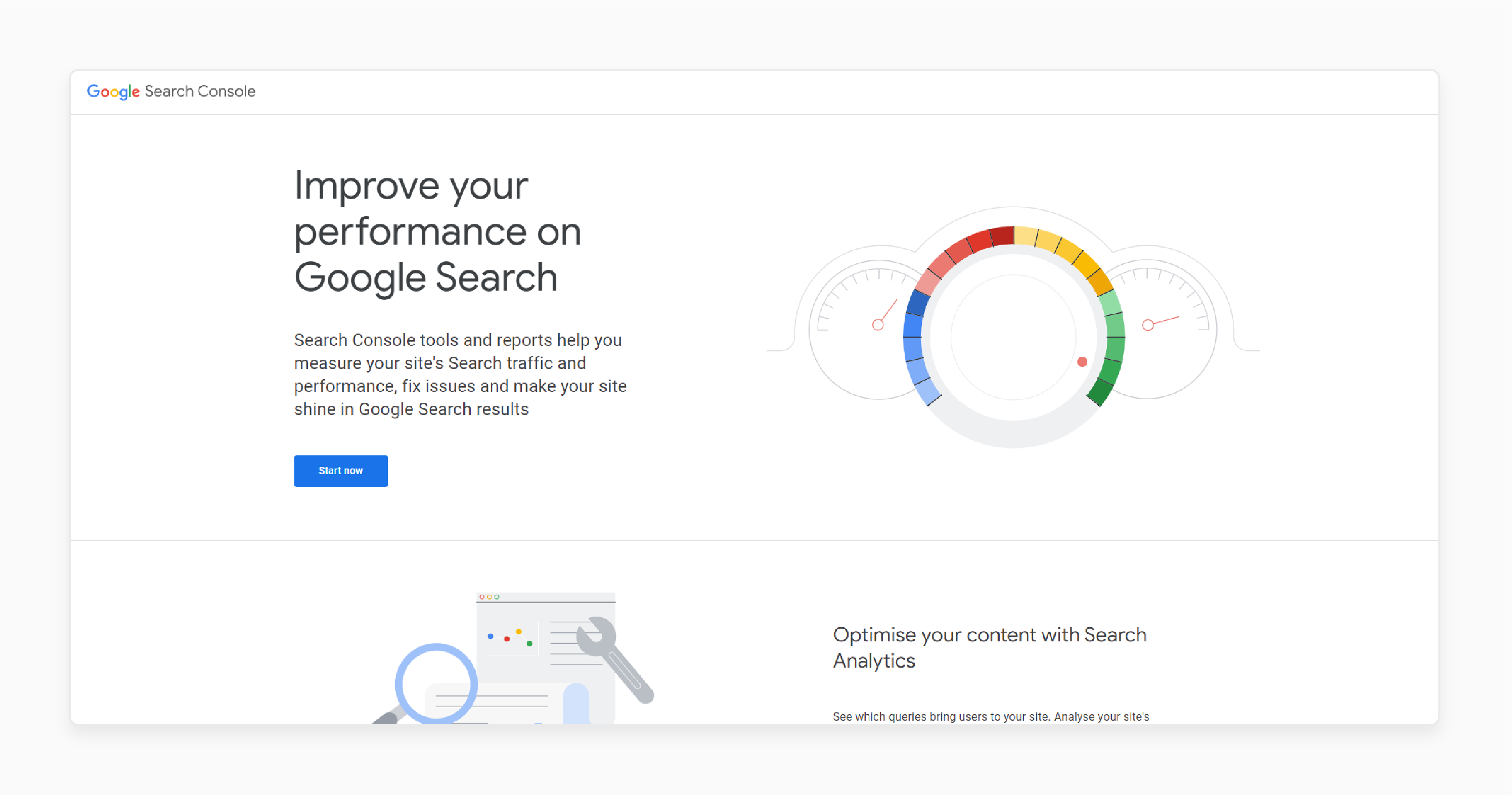
-
Analyze H1 tag performance for free.
-
Identify missing or duplicated tags.
-
Use the Coverage Report to find indexing issues.
-
Check the Performance Report for clicks and impressions.
-
Improve rankings by addressing reported errors.
2. Screaming Frog
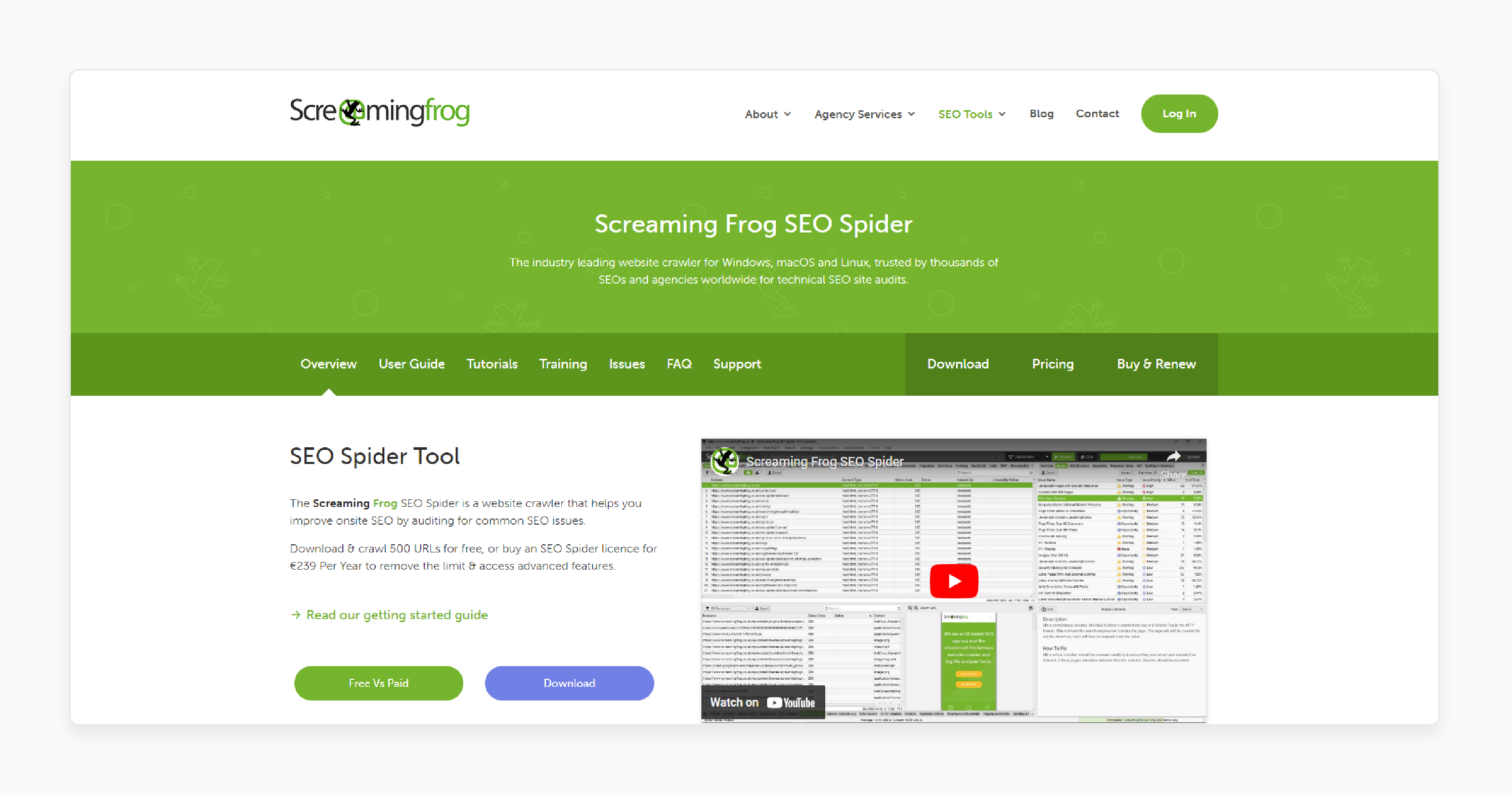
-
Crawl your website to list all H1 tags.
-
Detect missing, duplicate, or long tags.
-
Analyze keyword usage in headings.
-
Generate detailed reports for large websites.
-
Use insights to optimize your page structure.
3. SEMrush
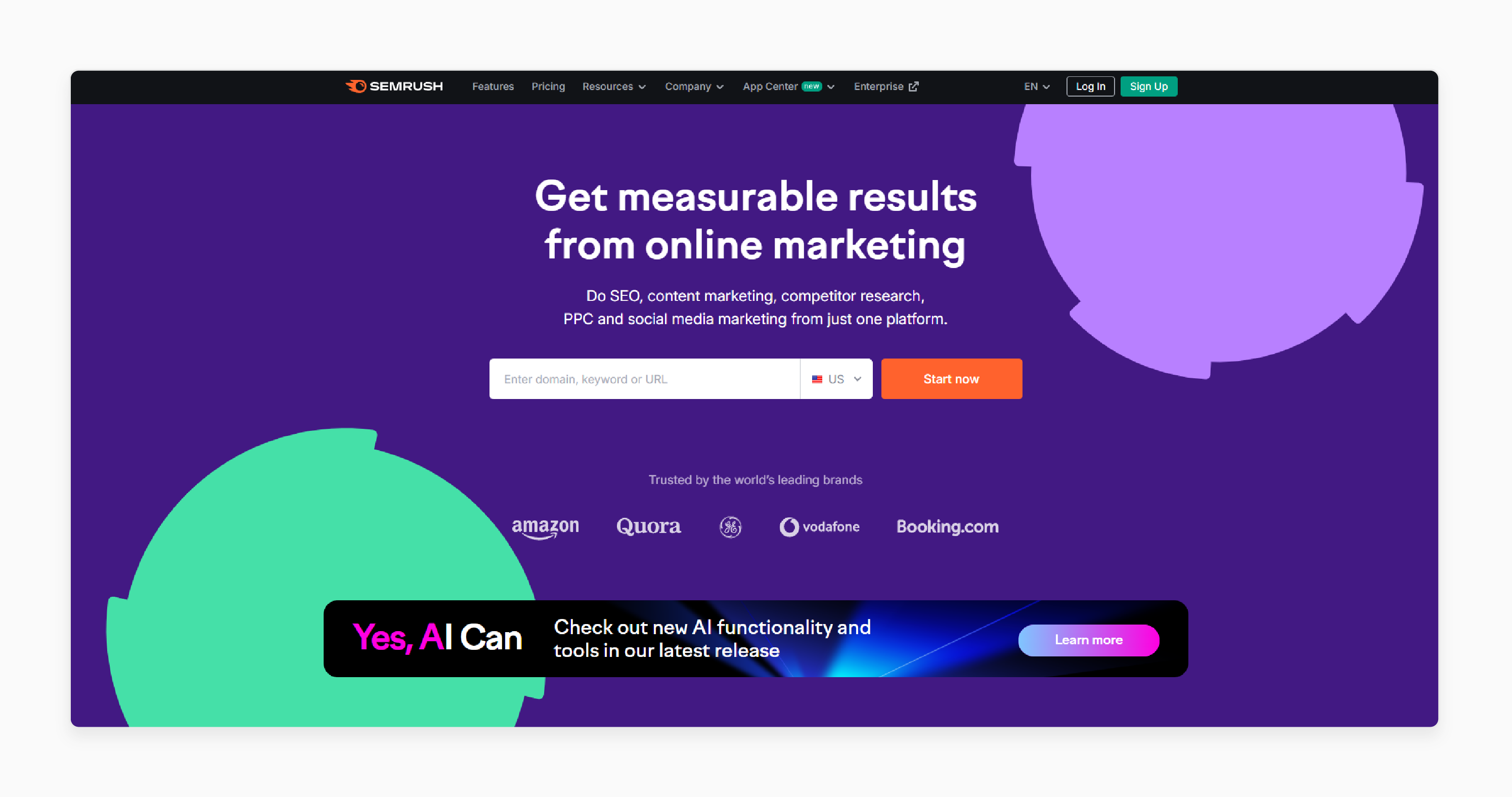
-
Audit H1 tags with the Site Audit Tool.
-
Find errors and get optimization suggestions.
-
Use Position Tracking to monitor rankings.
-
Analyze keyword placement in your headings.
-
Enhance your Magento store’s SEO strategy.
4. Ahrefs
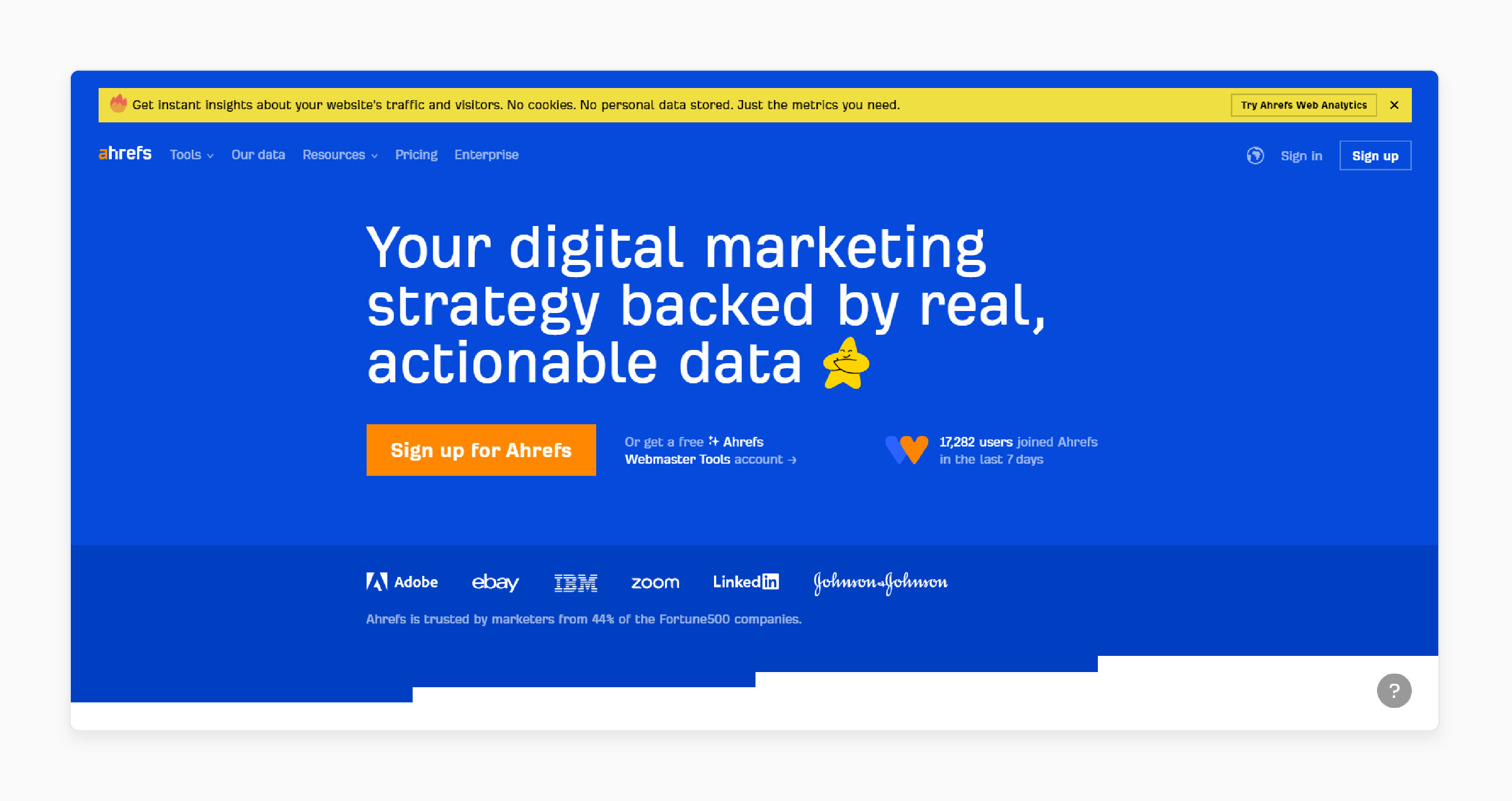
-
Evaluate how H1 tags impact organic traffic.
-
Detect missing or duplicated tags with Site Audit.
-
Compare your tags with competitors.
-
Align headings with targeted keywords.
-
Track search rankings related to headings.
5. Moz Pro
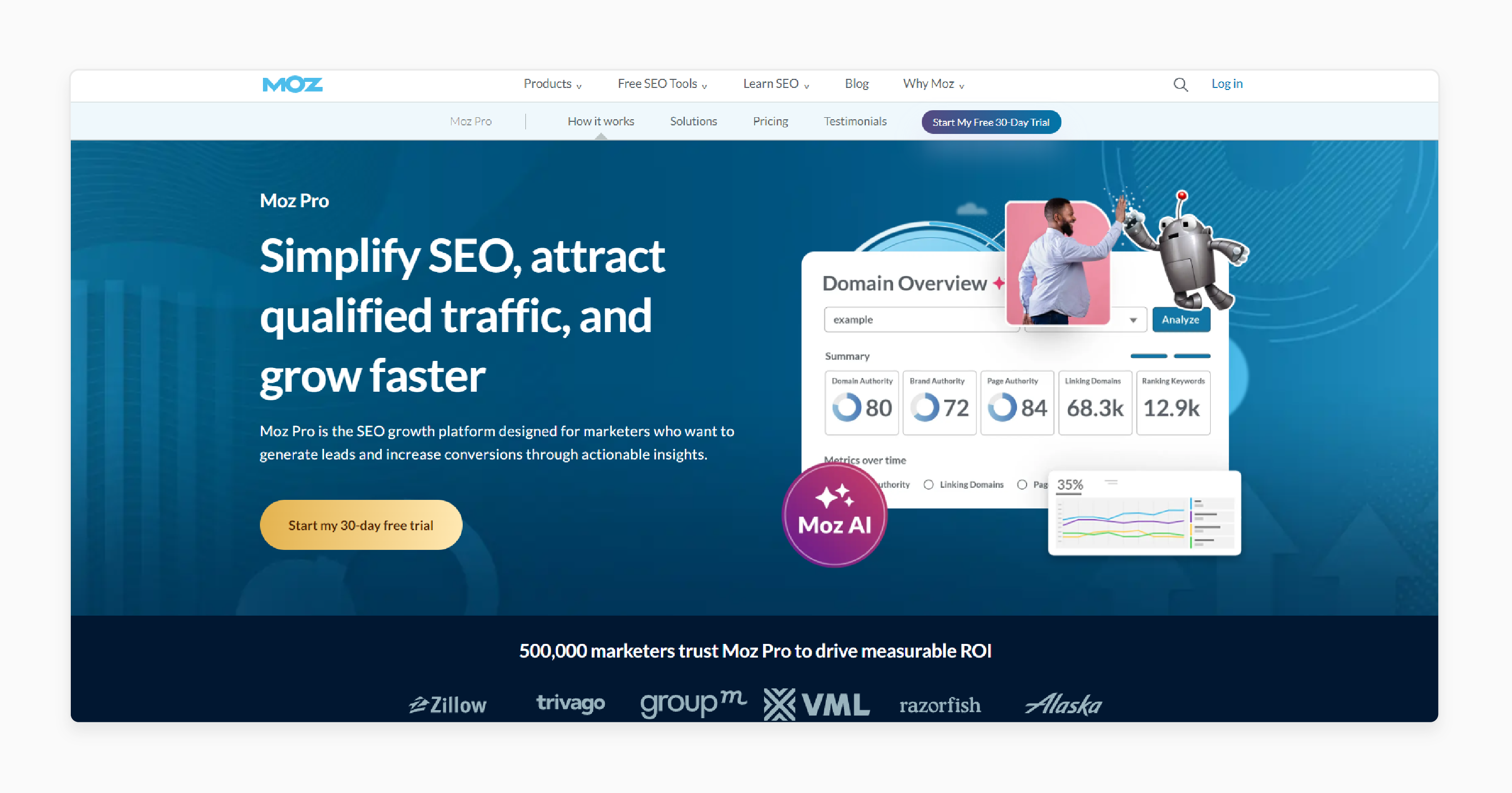
-
Assess heading relevance with the On-Page Optimization Tool.
-
Check tag length and keyword placement.
-
Identify hierarchy issues in headings.
-
Track ranking changes after updates.
-
Simplify optimization for Magento 2 owners.
6. GTmetrix
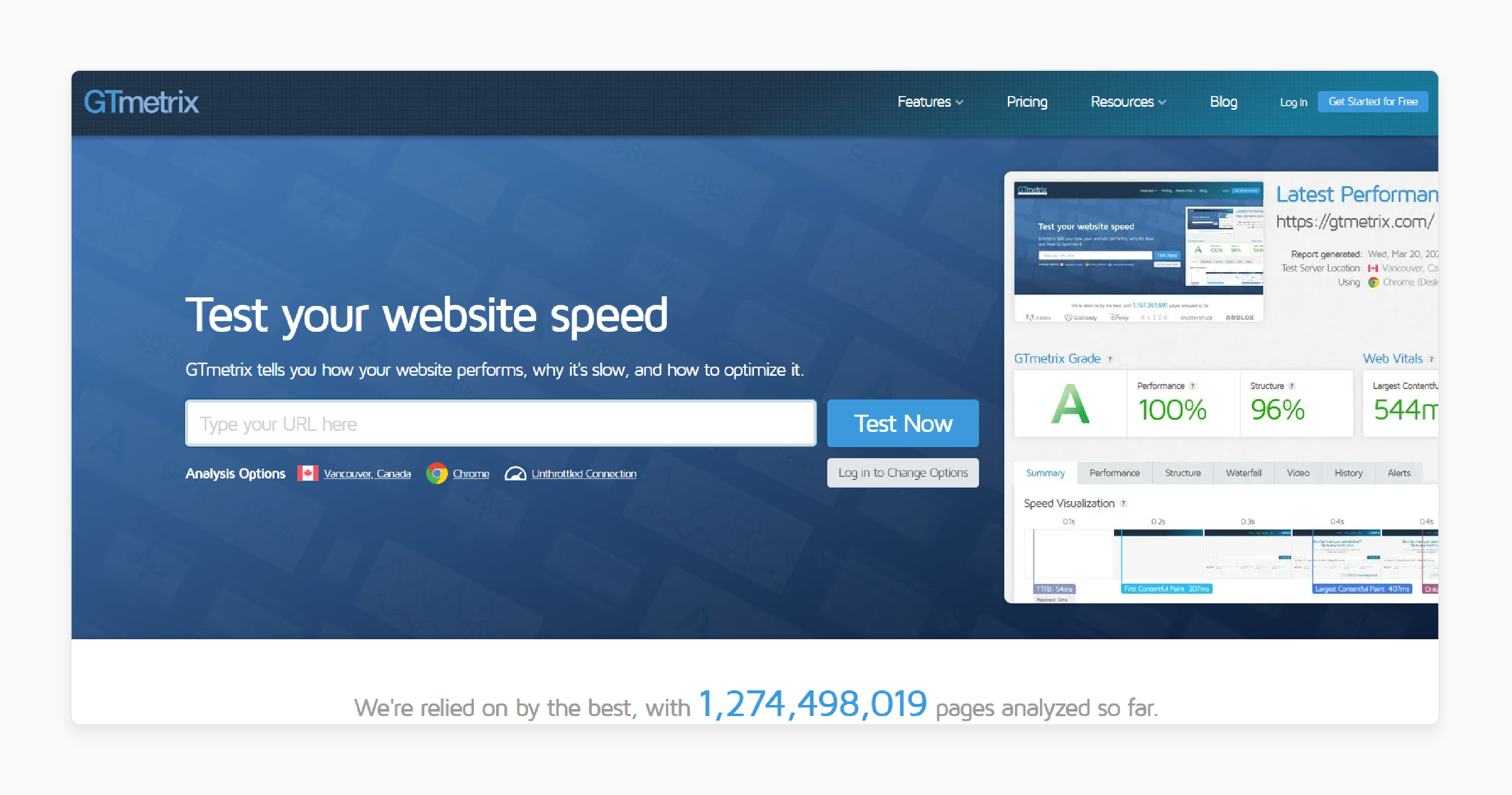
-
Analyze the visibility of H1 tags in page load tests.
-
Evaluate the impact of headings on site speed.
-
Use waterfall charts to find slow-loading elements.
-
Optimize headings to improve loading time.
-
Ensure tags don’t harm your SEO performance.
7. Ubersuggest
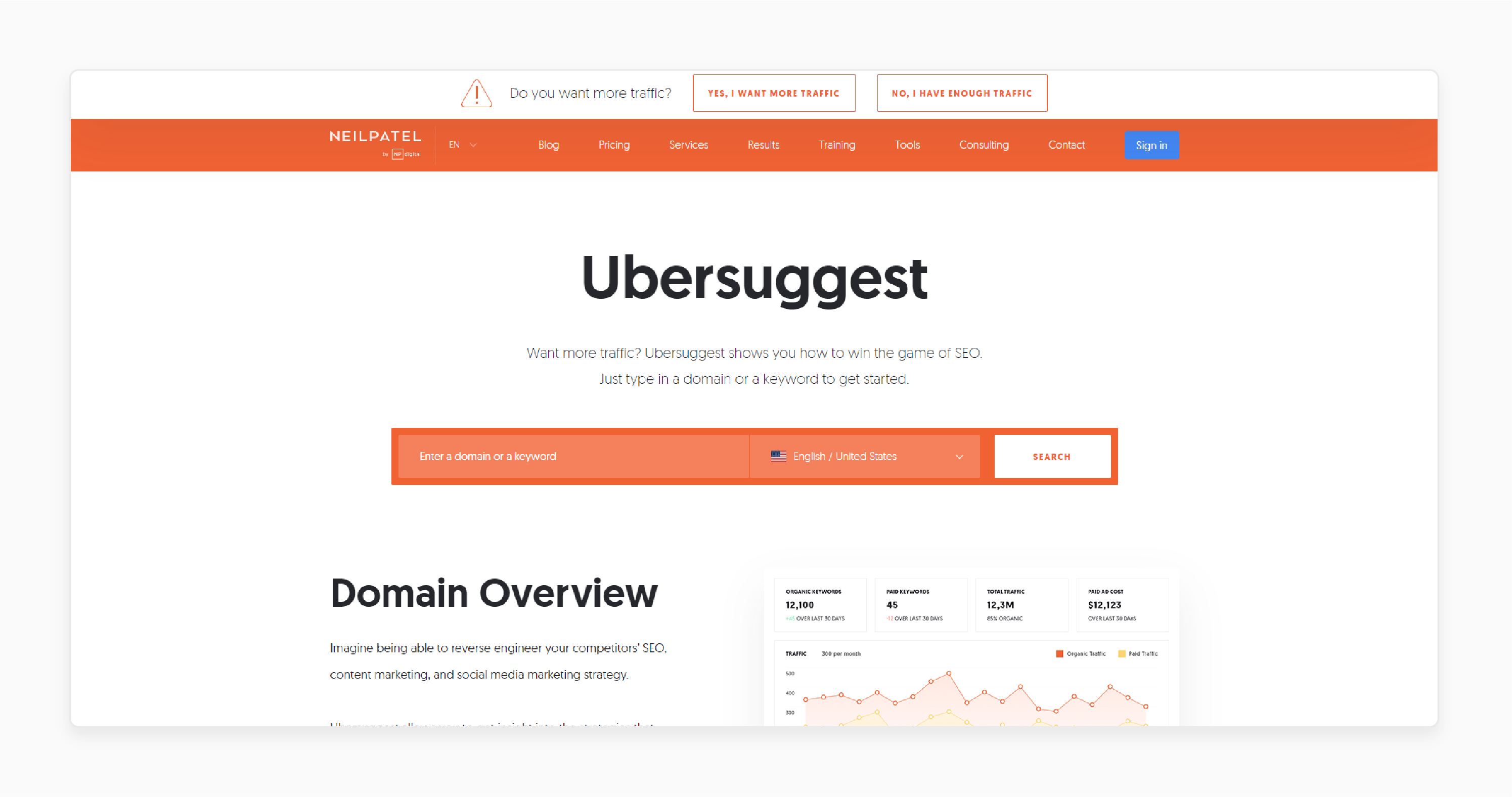
-
Identify H1 tags with missing keywords.
-
Find improvement opportunities in tag structure.
-
Use the Magento SEO Audit Tool for detailed suggestions.
-
Track rankings over time for optimized headings.
-
Enjoy a beginner-friendly, affordable tool.
8. Ryte
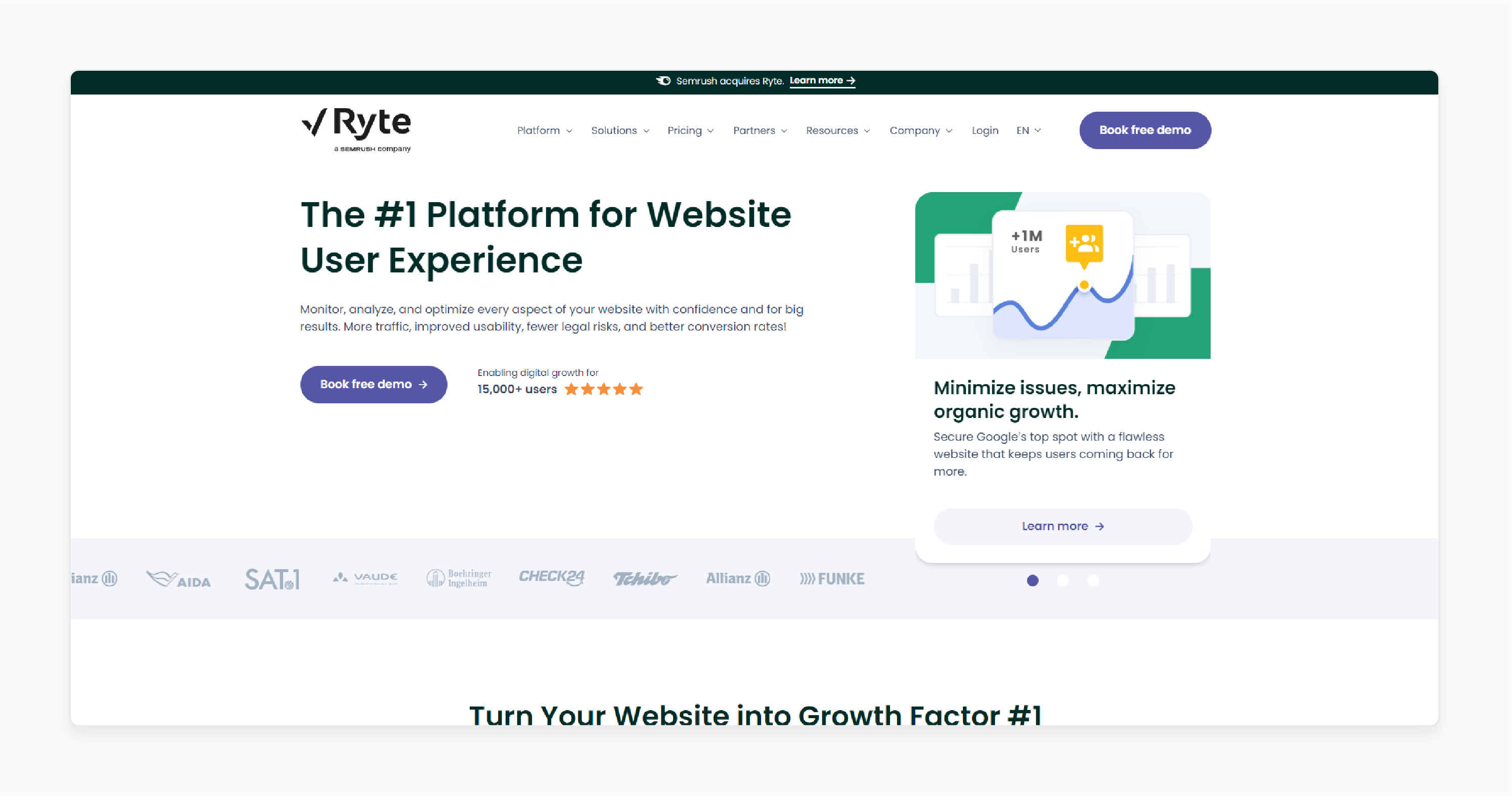
-
Focus on technical SEO for better H1 tags.
-
Use the Content Success Tool to evaluate quality.
-
Check for proper keyword usage and hierarchy.
-
Align headings with search engine guidelines.
-
Track performance changes and refine your tags.
9. Rank Math
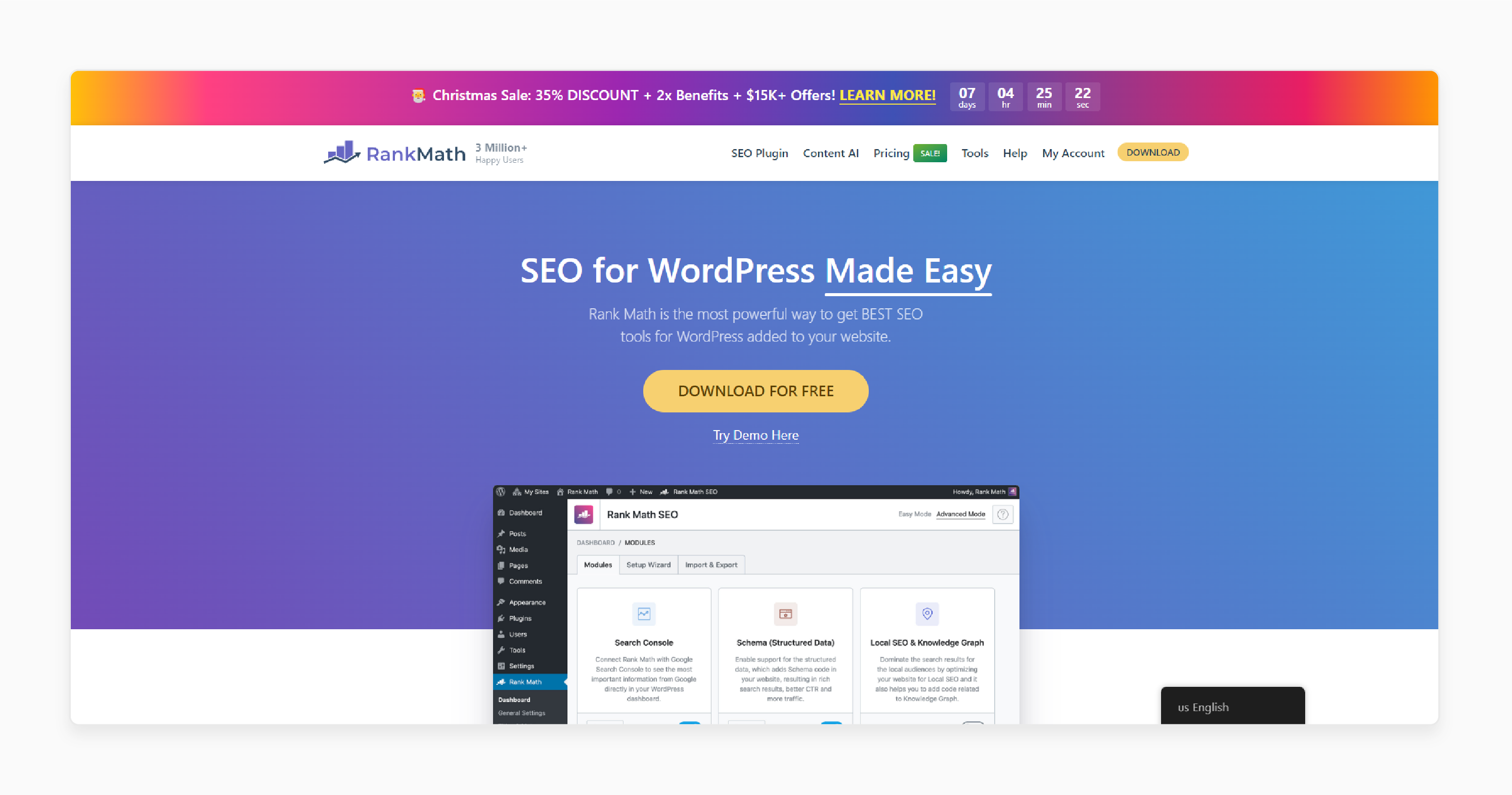
-
Analyze the quality of your H1 tags.
-
Ensure proper hierarchy and keyword placement.
-
Flag duplicate or missing headings.
-
Get suggestions for improved relevance.
-
Simplify audits for smaller Magento stores.
10. Woorank
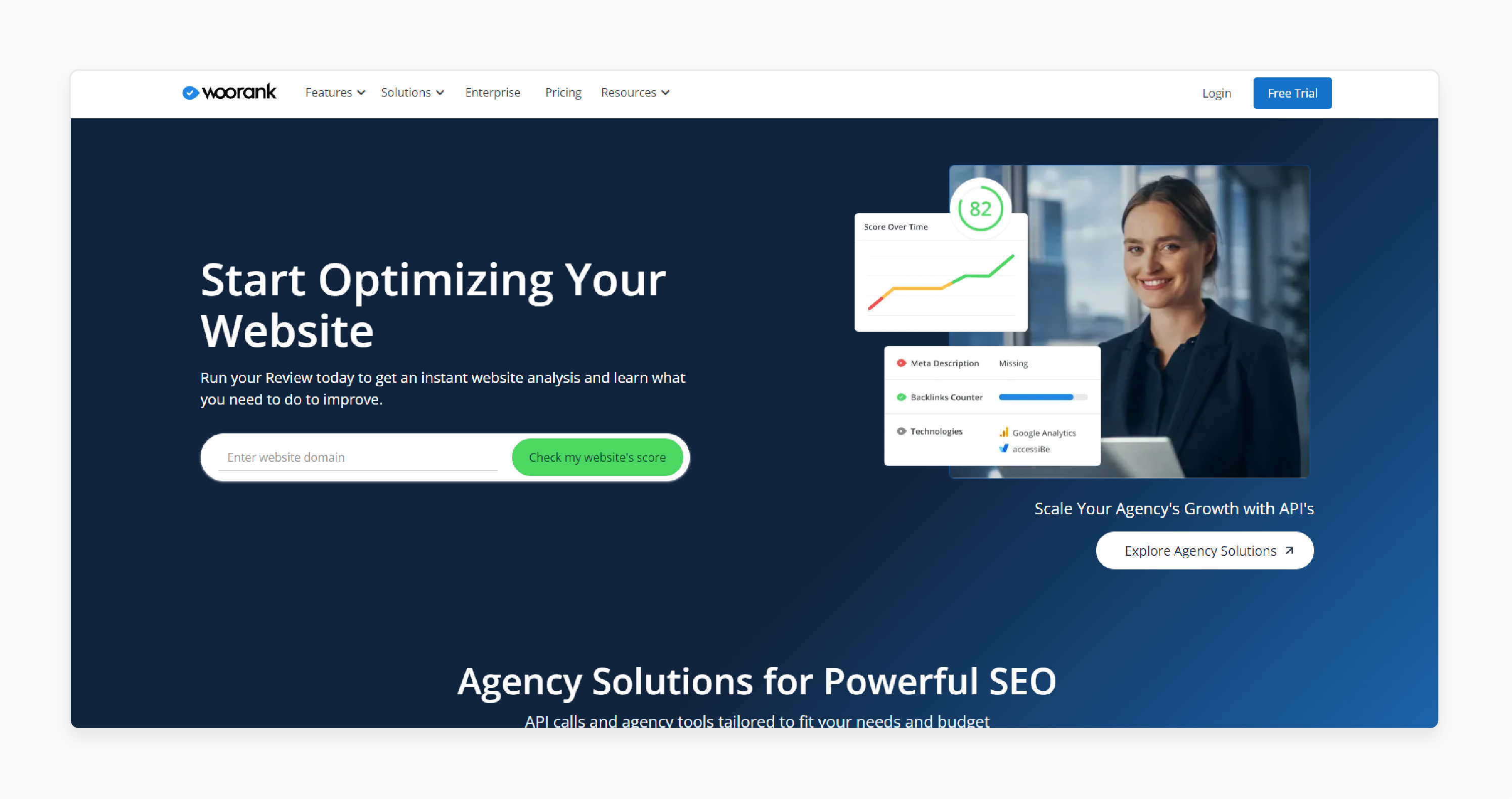
-
Audit your H1 tags for optimization.
-
Highlight missing or duplicated headings.
-
Ensure headings align with page content.
-
Use reports to refine your SEO strategy.
-
Analyze quickly with easy-to-understand tools.
Common Mistakes with Magento Category H1 Tag Usage & Their Solutions
1. Using Multiple H1 Tags on a Page
Having more than one main heading confuses search engines. It weakens the page’s SEO focus and impacts rankings. Magento 2 allows only one H1 tag per page by default. Review your theme files or layout to identify duplicate tags. Use subheadings (H2, H3) for additional sections. It ensures a clear structure for better SEO.
2. Missing or Empty H1 Tag
An absent main heading reduces the page’s SEO value. Search engines struggle to identify the page topic without it. Always include a clear, descriptive heading. Magento 2 admin lets you easily add or edit these tags. Check all pages for missing headings during audits. Fixing this can significantly improve ranking potential.
3. Overloading H1 Title Headings with Keywords
Keyword stuffing in the main heading looks unnatural. It negatively impacts SEO and user readability. Instead, use primary keywords naturally and sparingly. Magento 2 supports well-optimized titles in the admin panel. Keep headings concise and relevant to improve engagement. This small tweak boosts both readability and SEO.
4. Using Magento Generic Titles
Generic titles like "Home" or "Products" lack specificity. They fail to highlight the page’s content purpose. Replace them with unique, descriptive titles. Magento 2 allows customization for every page and category. Use headings that match user intent and target important keywords. Unique titles drive better engagement and SEO performance.
5. Neglecting Mobile Optimization
Unreadable headings on mobile devices hurt accessibility. Poorly scaled headings frustrate users and lower rankings. Magento 2 themes support responsive designs. Test your headings on different screen sizes. Adjust font sizes and placement to enhance mobile visibility. Mobile-friendly headings are vital for modern SEO success.
6. Ignoring PHP Webpage Content Alignment in Magento Commerce
A heading that doesn’t match the page content confuses readers. It misleads search engines and lowers user trust. Ensure the heading accurately reflects the main topic of the page. Magento 2 lets you align headings with content in CMS pages. Consistent headings improve user experience and relevance.
7. Using Headings for Styling Only
Some store owners use headings solely for visual impact. This misuse can lead to SEO penalties. Use headings only for the main title or subheadings of the page. Adjust font sizes with CSS instead of misusing heading tags. Proper usage ensures headings fulfill their SEO purpose.
8. Duplicate Headings Across Pages
Repeating the same heading on multiple pages creates duplicate content issues. It confuses search engines and impacts page relevance. Each page in Magento 2 should have a unique heading. Customize titles to reflect specific content or products. Unique headings improve SEO rankings and avoid penalties.
9. Ignoring Analytics Feedback
Failing to analyze heading performance misses optimization opportunities. Use tools like Google Search Console or SEMrush to track their impact. Identify headings with low impressions or clicks. Update headings based on insights from Magento analytics tools. Regular reviews keep headings effective and relevant.
10. Writing CMS Pages Headings That Are Too Long
Long headings can overwhelm users and get truncated in search results. Keep headings concise, ideally under 60 characters. Focus on the main topic and include relevant keywords. Magento 2 allows you to edit headings easily for better readability. Short, clear titles enhance SEO performance and user experience.
Future Trends in Magento2 H1 Heading Page E-Commerce Optimization
| Trend | Explanation |
|---|---|
| AI-Driven Heading Optimization | AI tools suggest better H1 tags based on data. They analyze user behavior for relevance. It ensures improved keyword placement. Magento 2 store owners can adopt these tools for dynamic optimization. AI-driven insights simplify complex SEO tasks. |
| Voice Search Optimization | More users are using voice search for queries. H1 tags must include conversational keywords. Magento 2 headings should reflect how users speak. Optimized headings improve voice search rankings. This trend enhances search relevance. |
| Personalized H1 Tags | Dynamic H1 tags adapt to user preferences. Magento 2 stores can customize tags based on customer behavior. Personalized headings boost engagement and conversion rates. Use tools to automate this feature. It aligns with modern user-centric SEO strategies. |
| Mobile-First Headings | Mobile-first indexing requires headings that adapt to smaller screens. Magento 2 themes should ensure headings are readable on all devices. Font size and placement must prioritize Magento user experience. Mobile-friendly H1 tags improve SEO rankings. This trend supports the growing mobile audience. |
| Semantic Keyword Integration | Search engines prefer semantic keywords in headings. Magento 2 store owners should focus on contextual phrases. It aligns H1 tags with evolving search algorithms. Semantic tags improve content relevance and rankings. This trend emphasizes smarter keyword usage. |
| Multi-Language H1 Tags | Global stores require multi-language support for headings. Magento 2 allows localized H1 tags for regional audiences. It boosts rankings in specific markets. Tailored headings enhance user trust and engagement. Multi-language tags are essential for international SEO. |
| Structured Data Compatibility | H1 tags work with structured data to provide context. It improves search engines’ understanding of page content. Magento 2 supports integrating headings with rich snippets. Proper use enhances visibility in search results. This trend increases opportunities for featured snippets. |
| Focus on Page Speed | Slow-loading H1 tags hurt SEO performance. Magento 2 stores must optimize headings for faster load times. Tools like GTmetrix can help identify delays. Speed-friendly headings improve user experience and rankings. This trend is vital for competitive SEO. |
| Content-Driven Tags | H1 tags must reflect the core page content. Magento 2 stores should align headings with user intent. It ensures higher engagement and time on site. Content-driven tags improve both readability and rankings. This trend emphasizes quality over quantity. |
| Integration with Analytics | Magento 2 H1 tags are now measured using analytics tools. Data-driven optimization ensures effective headings. Tools like Google Analytics provide performance insights. Regular analysis helps refine keyword strategies. This trend focuses on continuous improvement. |
FAQs
1. How can I add an H1 tag for the main title on a Magento page?
Add an H1 tag for the main title using the Magento Page Builder. Select the heading content type to insert the H1 title. Customize the heading text to match your meta title. Use the theme's style sheet to adjust its appearance.
2. How does Magento SEO handle meta tags for SEO on a category page?
Magento automatically generates meta tags for SEO using the category name and description. Customize these tags to include relevant keywords. It improves the URL structure and search rankings. You can edit tags in the Magento Commerce admin panel.
3. Can I customize the subcategory heading content in Magento's frontend?
Yes, you can customize subcategory headings via XML or the Magento Page Builder. Adjust the content heading to reflect the category and product focus. It organizes your page hierarchy and improves search engine optimization. Use tools like a plugin for additional features.
4. How do tags in Magento 2 improve content organization?
Tags in Magento 2 help structure pages for better SEO. Use H1 tags for titles and H2 for subtopics. It organizes the navigation menu and enhances user experience. Tools like extension files streamline content heading customization.
5. How does the current version of Magento Commerce support special offers pages?
The current version allows dynamic creation of special offers pages. Use a toolbox like the Magento Page Builder to add H1 tags and descriptions. Link to products using a clear URL structure. It boosts visibility and customer engagement.
6. What is the best way to manage meta titles for a Magento home page?
Set unique meta titles using Magento's SEO settings. Include keywords like the product name and a short description. Add titles via the Magento Page Builder for easy customization. It aligns your meta title with your page hierarchy.
7. Can an extension for Magento 2 help with search engine optimization?
Yes, an extension for Magento 2 simplifies SEO tasks. It allows customization of tags in Magento 2, like H1 headings and meta titles. Automate updates for URLs and optimize pages efficiently. Use an extension to save time and boost rankings.
8. How can I add Magento versions and Magento Page Builder heading content types to H1 tags?
In Magento 2, you can add version-specific content to H1 tags by customizing metadata in the admin panel. For Magento 2.3 and later, the Page Builder feature allows you to create flexible headings. Use the "Heading Content" type in Page Builder to structure your pages. It ensures SEO-friendly H1 tags. It, with dedicated Magento hosting, also helps you maintain version-specific content for better targeting.
Summary
The Magento 2 H1 tag helps structure your page and improve rankings. Here are the key benefits:
-
Clear Page Structure: Helps search engines understand your content.
-
Improved SEO: Boosts visibility on search engine results.
-
Better User Experience: Engages users with relevant information.
-
Customizable Content: Easily adjust headings for different page types.
Consider managed Magento hosting to optimize search engine visibility of ecommerce web pages.





