
Top 8 Providers of Magento 2 Google Shopping Feed Extension
Looking to automate your product data optimization for Google Shopping? Magento 2 Google shopping feed extensions streamline data synchronization and enhance visibility.
In this article, we will explore the top providers and prerequisites of Magento 2 Google shopping feed extensions.
Key Takeaways
-
Learn about the prerequisites for using Google Shopping Feed Extensions.
-
Understand the key elements required for smooth integration, including Magento version compatibility.
-
Explore the technical requirements, such as API access and server specifications.
-
Explore the top 8 providers of Magento 2 Google Shopping Feed Extensions, including Webkul and Amasty.
-
Compare the key features and pricing options of each provider to make informed decisions.
Prerequisites of Magento 2 Google Shopping Feed Extension
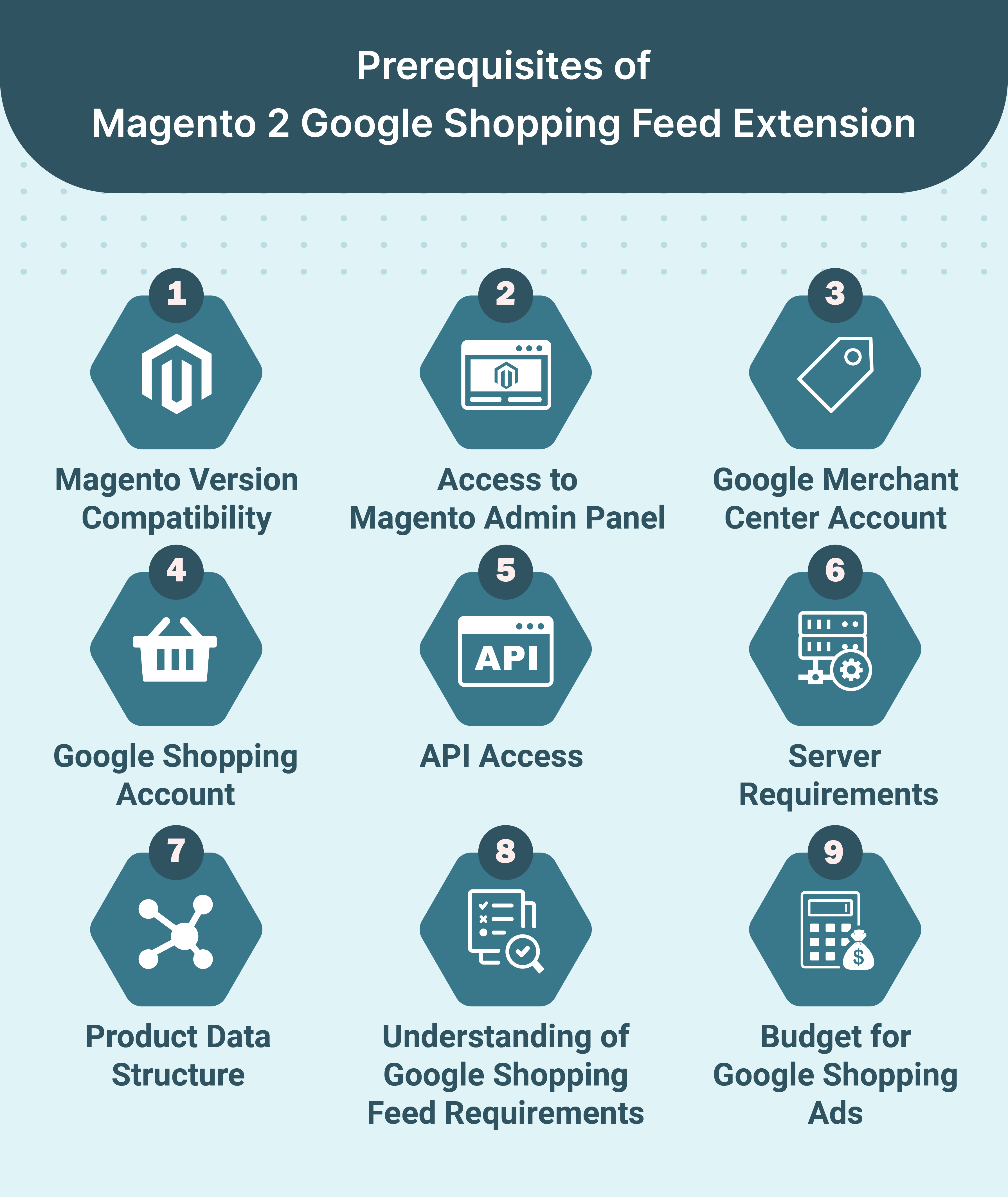
1. Magento Version Compatibility
Extensions are often developed for specific versions of Magento. Ensure that the Google feed extension you are using is compatible with your Magento 2 version. Installing an incompatible extension can lead to errors and functionality issues.
2. Access to Magento Admin Panel
You should have administrative access to your Magento 2 store's admin panel. It helps install and configure extensions. The access allows you to navigate to the Magento Marketplace. Then, you can easily install the extensions manually via Composer or by uploading extension files.
3. Google Merchant Center Account
Google Merchant Center is a platform where you upload your Google product data. It makes the data available for Google Shopping campaigns. If you don't have a Google Merchant account, you will need to create one. You should also ensure that you have administrative access to this account.
4. Google Shopping Account
Your Google Shopping account is where you create and manage your advertising campaigns for Google Shopping. It is typically linked to your Google Merchant Center account. You should make sure that you have this account set up and linked to your Merchant Center.
5. API Access
Some extensions require API access to your Google Merchant Center account. It helps automate the process of uploading product data feeds. You may need to generate API credentials and authorize the extension to access your Google Merchant Center data. It typically involves:
-
Creating a project in the Google Developers Console
-
Setting up OAuth 2.0 credentials.
6. Server Requirements
You should also check if the extension has specific server requirements, such as:
-
Memory limits
-
Required PHP extensions.
Ensure that your hosting environment meets these requirements. It is required for the extension to function properly.
7. Product Data Structure
Your grouped product data in Magento should be well-structured. It should include all necessary attributes required by Google Shopping, such as:
-
Title
-
Description
-
Images
-
Price
-
Availability
-
Product type.
Ensure that your product data is accurate and up-to-date. It helps provide a smooth shopping experience for your customers.
8. Understanding of Google Shopping Feed Requirements
Familiarize yourself with Google's requirements for product data feeds, including:
-
Formatting guidelines
-
Policies.
The extension should help ensure compliance. Having a good understanding of these requirements can help troubleshoot any issues that may arise during the setup process.
9. Budget for Google Shopping Ads
While not a technical prerequisite. It is important to have a budget set aside for Google Shopping ads if you plan to use the extension to promote your products. It includes:
-
Allocating funds for advertising campaigns
-
Bidding on keywords
-
Other associated costs.
Top 8 Providers of Google Shopping Feed Extension for Magento 2
1. Magento 2 Google Shopping Feed - Webkul
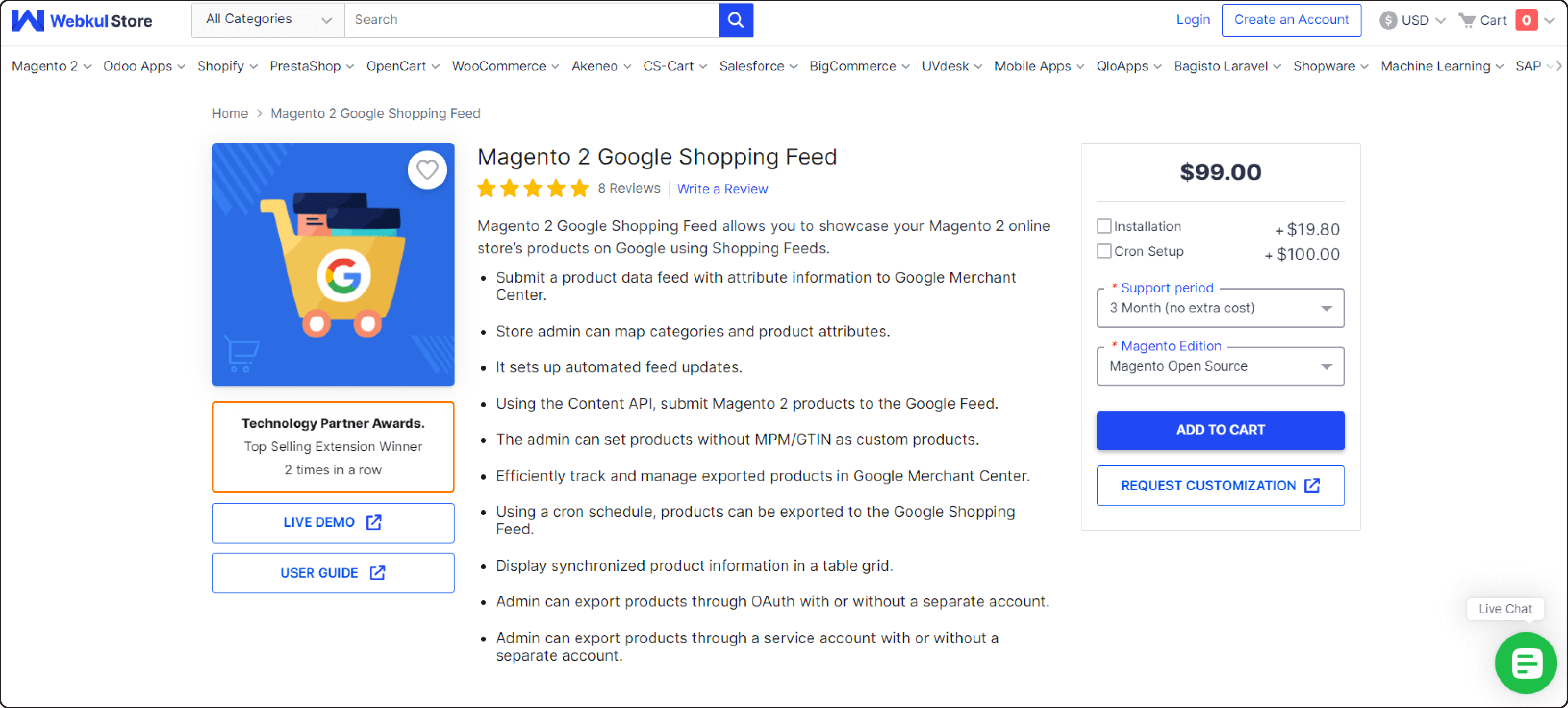
Webkul's extension enables Magento store owners to synchronize their product catalog with Google Merchant Center smoothly. It comes with an intuitive interface that is smoothly integrated into the Magento 2 admin panel. The integration helps merchants efficiently create and manage product feeds. Other features include:
-
Customizable feed templates
-
Scheduled feed updates
-
Support for various product information
-
Submission features
-
Comprehensive documentation and reliable customer support.
Price:
-
Magento Open Source Edition: $148 (12 months)
-
Magento Commerce Edition: $297 (12 months)
-
Magento Commerce on Cloud Edition: $297 (12 months)
2. Google Shopping Feed for Magento 2 - Amasty
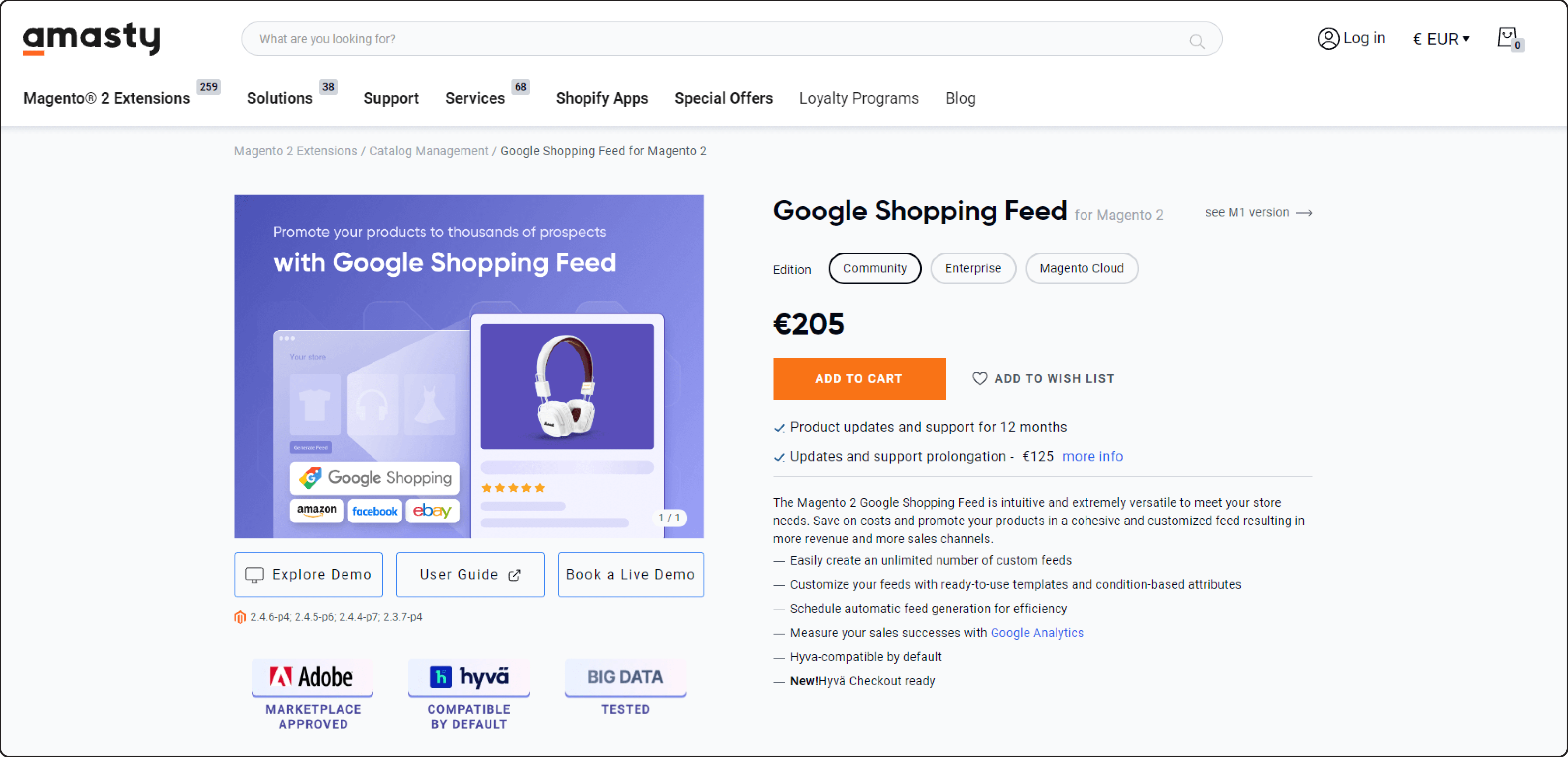
Amasty's extension provides merchants with a powerful tool to optimize their presence on Google Shopping. The advanced mapping features enable precise alignment of Magento attributes with Google Shopping requirements. It ensures accurate and relevant product listings. Other features include:
-
Automatic feed generation
-
Customizable product attribute mapping
-
Real-time synchronization capabilities
-
Support for dynamic remarketing tags.
It provides merchants with comprehensive documentation, video tutorials, and responsive support services to ensure a smooth integration. It maximizes the impact of their Google Shopping campaigns.
Compatible: Magento 2.4.6-p4; 2.4.5-p6; 2.4.4-p7; 2.3.7-p4
Price:
-
Magento Community Edition: $199 (12 months)
-
Magento Enterprise Edition: $499 (12 months)
-
Magento Cloud Edition: $799 (12 months)
3. Magento 2 Google Shopping Feed - Mirasvit
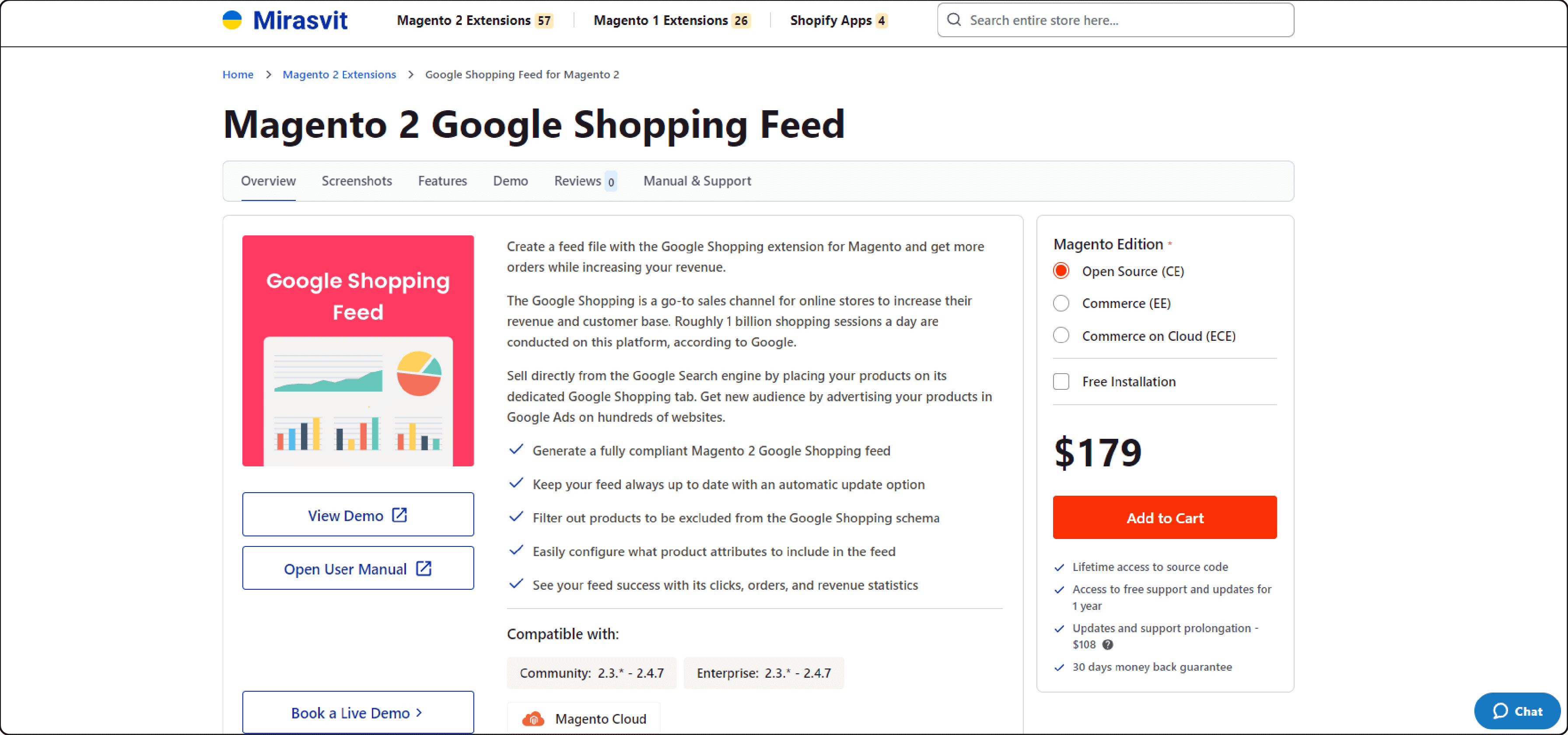
Mirasvit's extension offers merchants powerful tools to optimize product data and automate feed generation. It also helps enhance Google Shopping's visibility. The advanced filtering and sorting options enable merchants to refine simple product listings based on specific criteria. It optimizes relevance and performance. Other features include:
-
Automatic feed customization and submission functionalities
-
Intuitive interface and customizable templates
-
Support for product variations
-
Integration with Google Analytics
-
Comprehensive documentation and responsive support channels
-
Dedicated support and regular updates.
Compatible: Magento 2.3.* - 2.4.7
Price:
-
Magento Open Source Edition: $179 (12 months)
-
Magento Commerce Edition: $469 (12 months)
-
Magento Commerce on Cloud Edition: $759 (12 months)
4. Magento 2 Simple Google Shopping - Wyomind
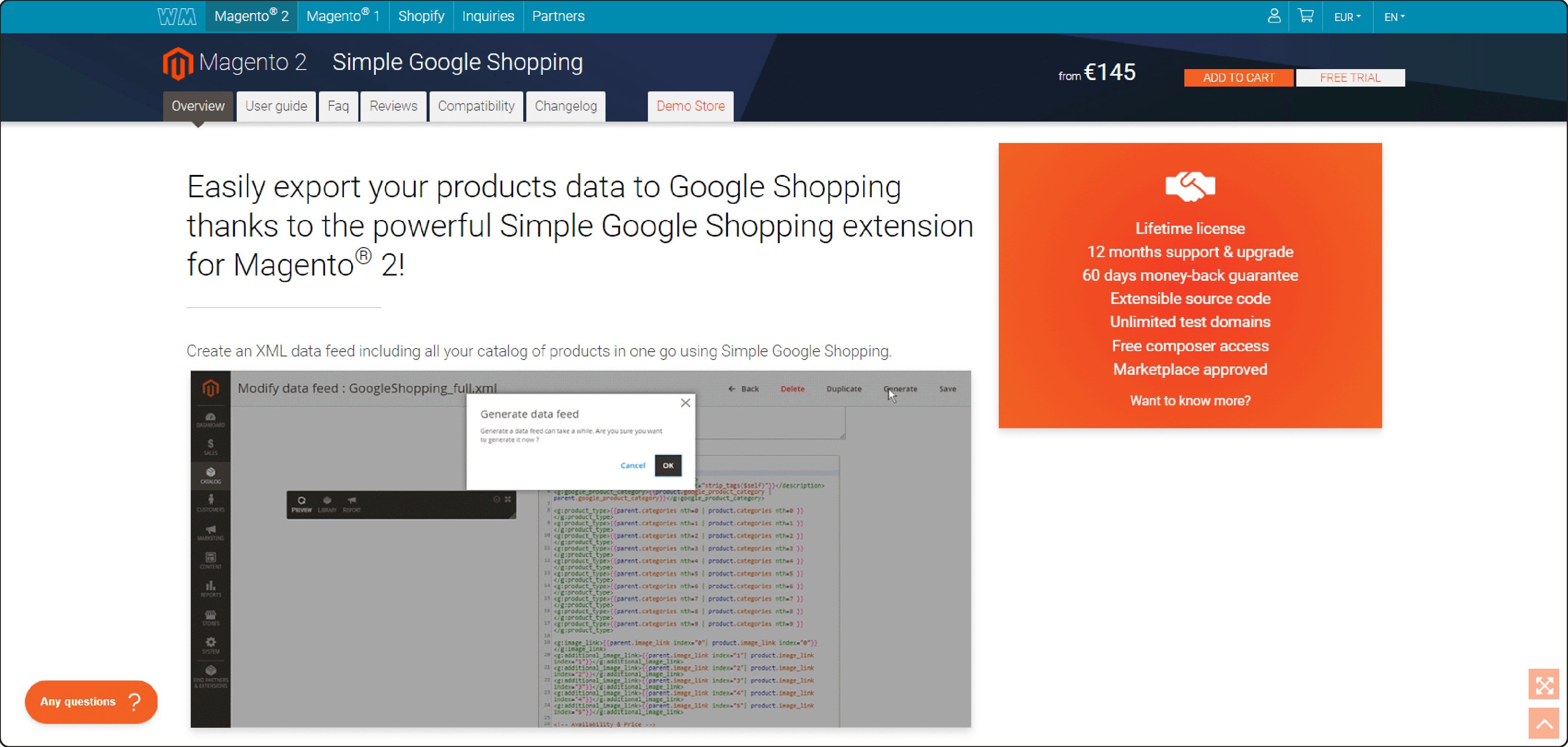
Wyomind's extension offers merchants a straightforward yet powerful solution for managing product feeds on Google Shopping. The batch processing capabilities of the extension enable efficient feed generation and updates. It is useful even for stores with large configurable product catalogs. Other features include:
-
User-friendly interface
-
Intuitive setup process
-
Flexible mapping
-
Support for bulk product updates
-
Customizable feed templates
-
Helpful resources such as installation guides, FAQs, and responsive support.
-
Comprehensive documentation and regular updates.
Price: $149 (12 months)
5. Magento 2 Google Shopping Feed - Magmodules
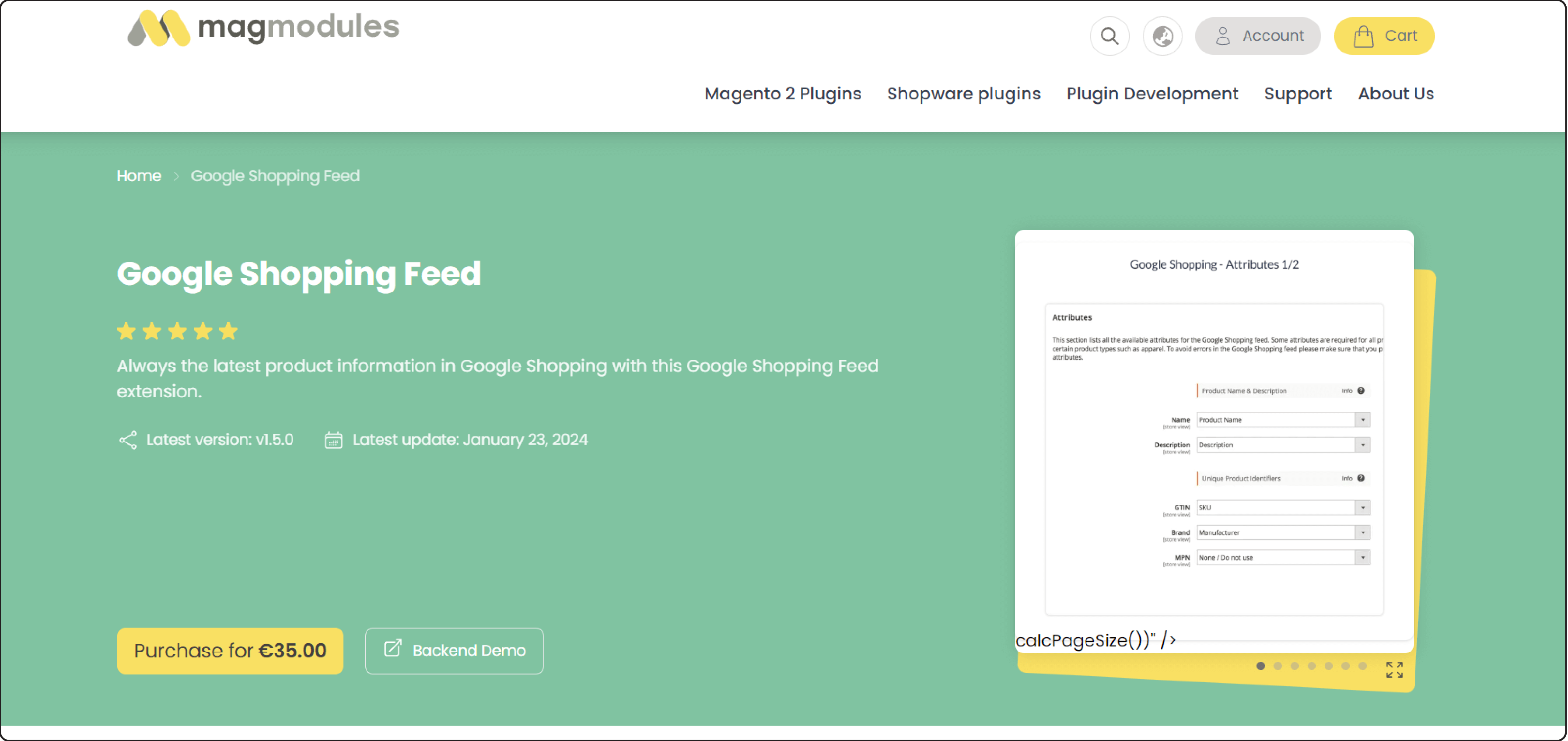
Magmodules' extension offers merchants a feature-rich solution for managing and optimizing products on Google Shopping. The extension's automatic feed generation and submission features streamline the process of keeping product listings up-to-date. It helps maximize visibility and drive sales. Other features include:
-
Feed customization based on product categories
-
Support for multiple store views
-
Advanced mapping functionality
-
Dynamic attribute mapping capabilities
-
Integration with Google Analytics for tracking conversions
-
Extensive documentation and tutorials
-
Responsive support services and regular updates.
Compatible: Magento 2.3.x - 2.4.x
Price: $35 (one-time payment)
6. Magento 2 Google Shopping Feed Extension - Magefan
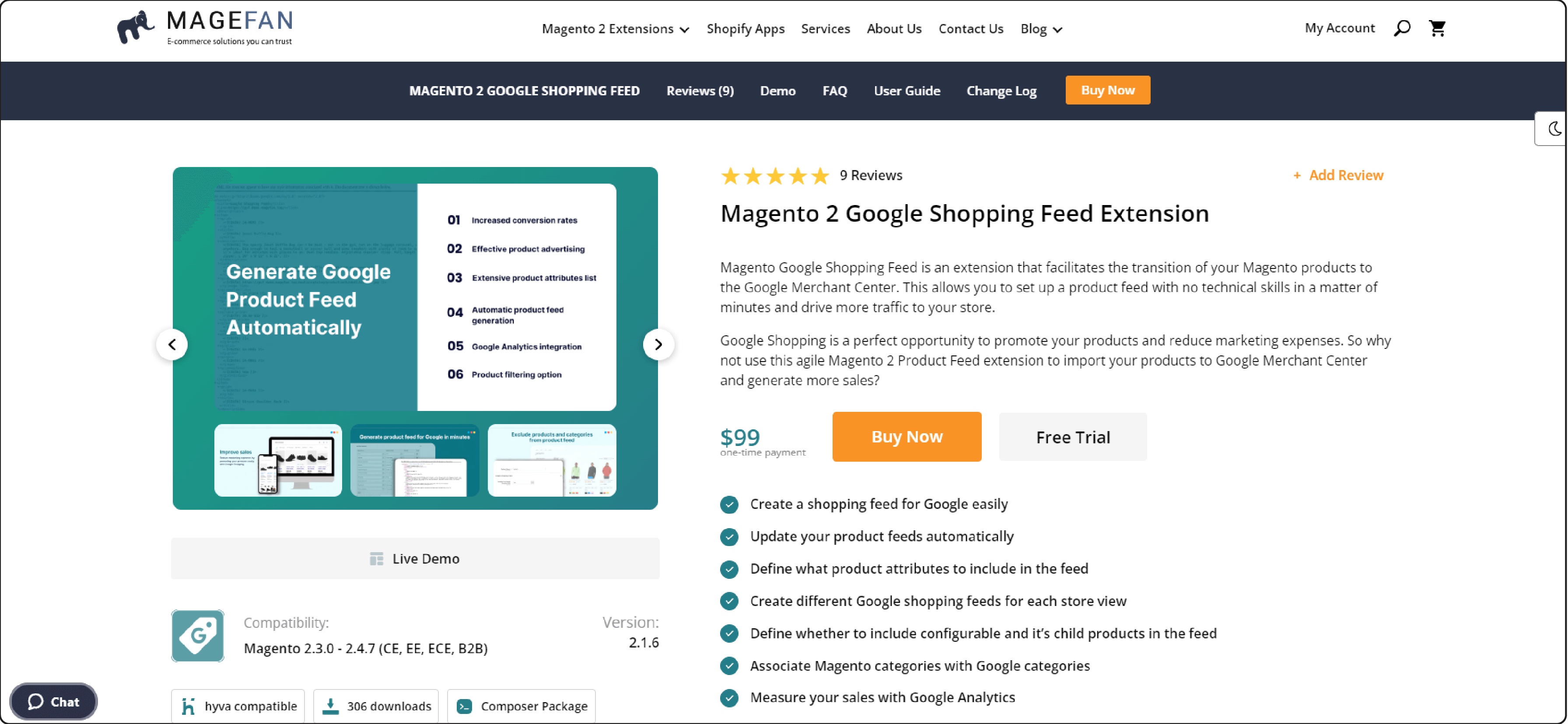
Magefan's extension empowers merchants to enhance their presence on Google Shopping with ease. The user-friendly interface and intuitive options simplify the process of creating and managing product feeds. It can be done directly from the Magento 2 admin panel. Other features include:
-
Customizable templates and mapping functionality
-
Advanced filtering options
-
Comprehensive documentation and installation guides
-
Feed optimization tools
-
Automated feed generation
-
Compatibility with Google Merchant Center requirements
-
Responsive support channels.
Compatible: Magento 2.3.0 - 2.4.7
Price: $99 (one-time payment)
7. Google Shopping Feed Magento 2 Extension - Plumrocket
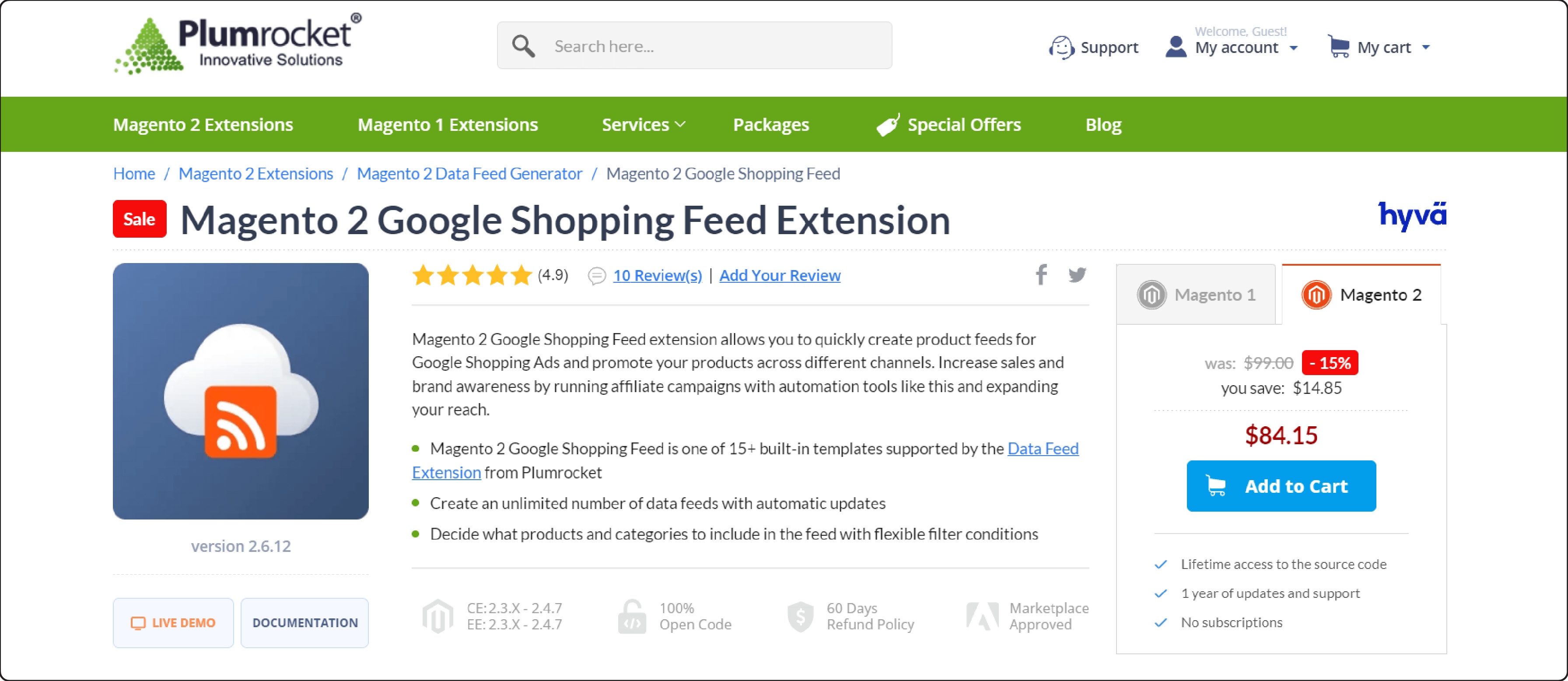
Plumrocket's extension offers merchants a comprehensive solution for managing product feeds and optimizing visibility on Google Shopping. The advanced filtering option allows merchants to refine product feeds based on specific criteria. It maximizes relevance and performance. Other features include:
-
Intuitive interface
-
Customizable templates
-
Automatic feed generation and submission functionalities
-
Responsive customer support services and regular updates
-
Support for product variations
-
Integration with Google Analytics
-
Detailed user guides and FAQs.
Compatible: Magento 2.3.x - 2.4.7
Price: $99 (one-time payment)
8. Magento 2 Google Shopping Feed - Meetanshi
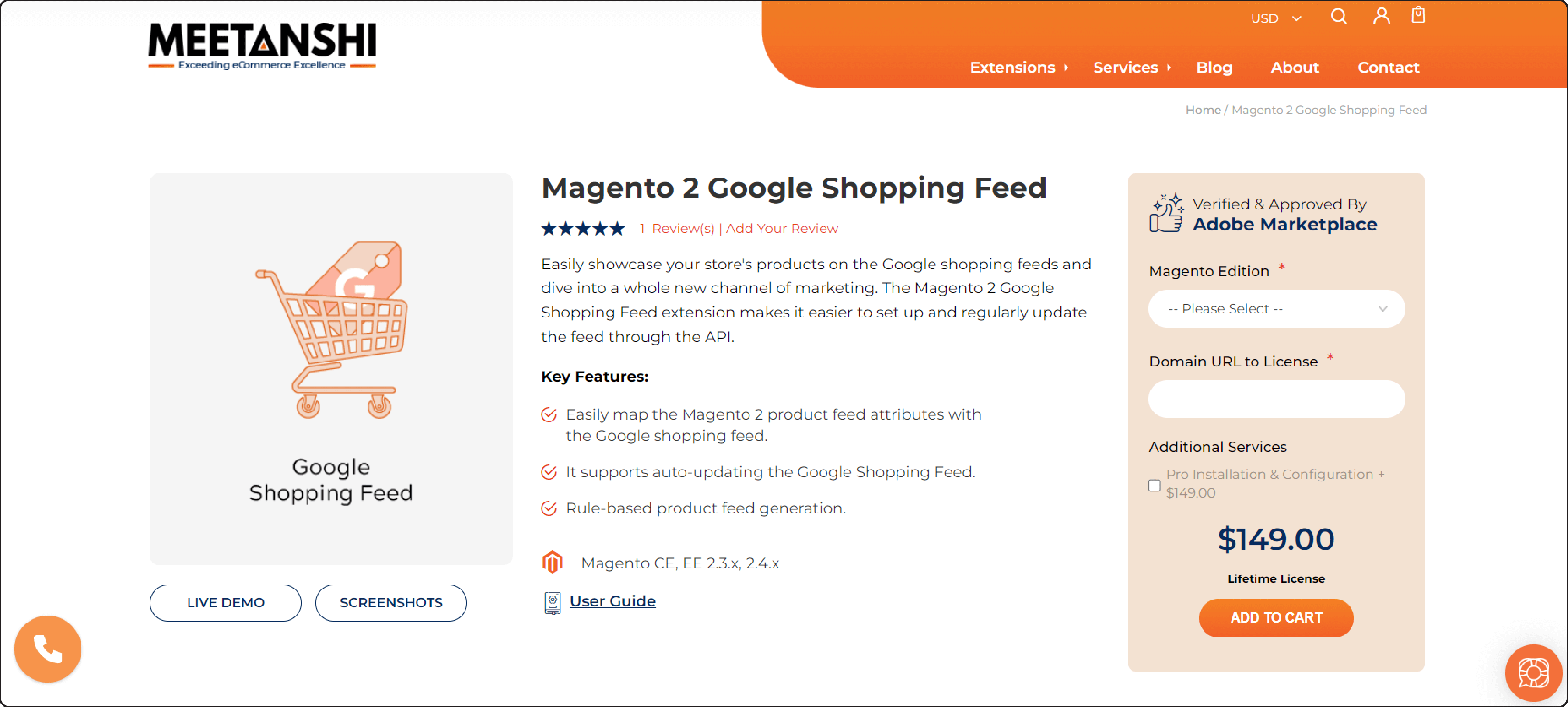
Meetanshi's extension provides merchants with a powerful tool to enhance their presence on the Google Shopping engine. The customizable templates and mapping functionality enable merchants to optimize product data for Google Shopping requirements. It helps ensure accurate and relevant product listings. Other features include:
-
Comprehensive documentation, installation assistance, and responsive support
-
Feed file customization options
-
Support for multiple languages and currencies
-
Integration with Google Analytics for tracking conversions.
-
Advanced filtering options
-
User-friendly interface and intuitive options.
Compatible: Magento 2.3.x - 2.4.x
Price:
-
Magento Open Source Edition: $149 (12 months)
-
Magento Commerce Edition: $299 (12 months)
-
Magento Commerce on Cloud Edition: $299 (12 months)
FAQs
1. What is a Google Shopping XML feed?
A Google Shopping XML feed is a structured data file containing information about your products. It is tailored for Google's Merchant Center. Our Magento 2 Google Shopping Feed Extension automates the creation and maintenance of this feed.
2. How does this extension help you create Google Shopping campaigns?
Our Magento 2 Google Shopping Feed Extension streamlines the process of creating Google Shopping campaigns. It provides a smooth integration between your Magento store and Google Merchant Center.
3. How do I add my products to Google Shopping for better visibility?
To add your products to Google Shopping for better visibility, set up a Google Merchant Center account. Install a Magento 2 Google Shopping Feed Extension. Then, generate and optimize your product feed.
Summary
Magento 2 Google shopping feed extensions enhance visibility and automate synchronization. The article also uncovers several other points, including:
-
Prerequisites for the Magento 2 Google shopping extension include compatibility with the Magento version.
-
Other prerequisites include access to the Magento admin panel, Google Merchant Center, and Google Shopping accounts.
-
The top 8 providers of Magento 2 Google shopping feed extensions are Webkul and Amasty.
-
Each offers various features, such as customizable feed templates and integration with Google Analytics.
Looking to optimize your Magento 2 store's presence on Google Shopping? Ensure smooth integration with managed Magento hosting.




