
Top 5 Magento 2 Google Page Speed Optimizer Extensions
Need help with slow loading times on your Magento store? The Magento Google Page Speed Optimizer can optimize your site’s speed. It focuses on optimizing images, CSS, and JavaScript files to reduce load times. This article covers the top five Google Page Speed Optimizer Magento extensions and their features.
Key Takeaways
-
Learn about top Magento 2 Google Page Speed Optimizer extensions.
-
Understand how speed optimization improves user experience.
-
Discover the Magento SEO benefits of faster load times.
-
See how reducing bounce rates can retain more visitors.
-
Explore tools for improving mobile performance.
-
5 Magento Google Page Speed Optimizer Extensions to Speed Up Magento Stores
-
How does Magento 2 Google Speed Optimizer Extension Improve Site & Page Performance?
What is Magento Google Page Speed Optimizer?
Magento Google Page Speed Optimizer enhances the page-loading speed of Magento 2 stores.
With a Google page speed optimizer, store owners focus on optimizing various elements of a webpage. These include images, CSS, and JavaScript files. By reducing Magento load times, it improves the user experience. It leads to increased customer satisfaction. The extension supports lazy loading, which delays the loading of images until needed. This feature helps in reducing initial page load times significantly.
Google Page Speed Optimizer offers advanced caching mechanisms like Varnish and Redis caching. These features help in delivering content faster by reducing server load.
The extension also includes tools for minifying HTML, CSS, and JavaScript files. They all enhance performance. By improving page speed, it contributes to better search engine rankings. Search engines favor faster websites. It leads to increased organic traffic and potentially higher conversions.
Importance of Speed Optimization for a Magento 2 Store
1. Enhancing User Experience (UX)
A fast-loading website improves the user experience by reducing waiting times. Visitors are more likely to stay and explore when pages load quickly. It leads to lower bounce rates and higher engagement. An optimized website feels smoother and more responsive. These factors contribute to a positive perception of your brand.
2. Boosting SEO Rankings
Google's algorithms prioritize websites with better performance. Speed is a key factor in determining search engine rankings. A faster website can lead to higher positions on search result pages. It increases Magento store visibility and attracts more organic traffic. Compliance with speed requirements is essential for SEO success.
3. Increasing Conversion Rates
Website speed directly impacts conversion rates. Faster-loading pages lead to higher conversion rates. Customers are less likely to abandon their carts due to slow loading times. Quick interactions enhance the overall shopping experience. Optimizing speed can significantly improve your revenue.
4. Reducing Bounce Rates
High bounce rates indicate that visitors leave your site quickly. Slow-loading pages are a common cause of high bounce rates. By optimizing speed, you can reduce these rates. Visitors will stay longer, explore more pages, and engage with your content. It leads to better user retention and satisfaction.
5. Improving Mobile Performance
Mobile users are particularly sensitive to loading times. Optimizing your website for speed ensures a smooth experience on mobile devices. It is essential as mobile traffic continues to grow. Fast mobile performance improves accessibility and user satisfaction. It also positively impacts your mobile SEO.
6. Strengthening Brand Reputation
A fast website reflects positively on your brand. Customers associate speed with professionalism and reliability. A slow website can damage your brand's reputation. Optimizing speed demonstrates your commitment to quality. It enhances customer trust and loyalty.
7. Meeting User Expectations
Today's users expect instant gratification. They want fast access to information and services. A slow website needs to meet these expectations. Magento Speed optimization ensures you deliver a seamless experience. It aligns with user demands and keeps your business competitive.
5 Magento Google Page Speed Optimizer Extensions to Speed Up Magento Stores
1. Amasty Google Page Speed Optimizer Premium for Magento 2
| Details | Explanations |
|---|---|
| Extension Link | Amasty Google Page Speed Optimizer Premium for Magento 2 |
| Key Benefits | Improved Loading Times: This extension significantly reduces page load times. It optimizes images and enables lazy loading. It minifies CSS, JavaScript, and HTML files, decreasing the overall page size. Enhanced User Experience: Boosting website speed improves the user experience. It reduces bounce rates and increases customer satisfaction. SEO Optimization: Faster-loading pages are favored by search engines. It can improve your site's search ranking. It can lead to increased organic traffic. Reduced Bandwidth Usage: Compressing and optimizing images and files helps reduce bandwidth usage. It leads to cost savings and faster loading times for users. |
| Price | Community Edition: €605 Enterprise Edition: €905 Magento Cloud: €1,209 |
2. Mirasvit Magento 2 Google Page Speed Optimizer
| Details | Explanations |
|---|---|
| Extension Link | Mirasvit Google Page Speed Optimizer for Magento 2 |
| Key Benefits | JS, CSS, HTML minification: The extension offers a variety of tools. It includes advanced image optimization, JavaScript and CSS minification. You also get server response time reduction. These features enhance your site's overall speed. SEO Benefits: Improving page speed boosts search engine rankings. Search engines favor faster websites. It can lead to better visibility and higher organic traffic. Lazy Load Implementation: Delays the loading of images and videos until needed. It improves initial page load times and user experience. Critical CSS Generation: Generates and inlines critical CSS for above-the-fold content. It ensures faster initial render times for users. |
| Price | Open Source (CE): $189 Commerce (EE): $398 Commerce on Cloud (ECE): $579 |
3. Amasty Google Page Speed Optimizer for Magento 2 Speed Optimization
| Details | Explanations |
|---|---|
| Extension Link | Amasty Google Page Speed Optimizer for Magento 2 |
| Key Benefits | Advanced Caching: Utilizes advanced caching mechanisms to reduce server load. Amasty extension enhances page load times. Supports Varnish and Redis caching for quicker content delivery. Customization Options: Allows extensive customization. Fine-tune various aspects of your site's performance. Adjust settings to suit your specific needs for optimal performance. HTML Minification: Removes unnecessary characters from HTML code. It reduces size and improves load times without affecting functionality. Deferred JavaScript Loading: Delays loading of JavaScript until needed. Ensures faster initial page render times and improved performance. |
| Price | Community Edition: €175 Enterprise Edition: €375 Cloud Edition: €569 |
4. Plumrocket Google Magento 2 Speed Optimizer for Magento 2 Website
| Details | Explanations |
|---|---|
| Extension Link | Plumrocket Google Page Speed Optimizer for Magento 2 |
| Key Benefits | Lazy Load Offscreen Images: Delays loading of images and videos until needed. It significantly reduces initial page load times. Enhances user experience, especially on media-heavy pages. Preload Images for Instant Display: Enhance user experience with the Magento 2 Speed Optimizer extension. It instantly loads above-the-fold images. This ensures visitors are always on time for a slow connection. Image Compression: Automatically compresses images to reduce file size. Maintains quality, leading to faster page load times. Cache Management: Efficiently manages browser and server caches. Ensures quick delivery of content to users. |
| Price | $149 |
5. Webkul Magento 2 Google Page Speed Optimization
| Details | Explanations |
|---|---|
| Extension Link | Webkul Magento 2 Speed Optimization |
| Key Benefits | JPEG Images Compression: JPEG, short for Joint Photographic Experts Group, compresses digital images and photos. It reduces file sizes effectively while maintaining decent image quality. This format enhances web page loading times. TTFB Support: TTFB stands for time to the first byte, measuring server response speed to client requests. Magento 2 Page Speed Optimization module compresses images with WebP and JPEG for faster page loads. It features lazy loading for delayed image loading after page load. Image Fetch Priority: Enhances image loading speeds. Admins can prioritize image loading on store pages, ensuring high-priority images load first before others. Varnish + Redis Cache Support: Magento 2 supports Default Full Page Cache, Varnish Cache, and Redis Full Page Cache. The Speed Optimization Extension (WebP) works seamlessly with all three, enhancing website performance by caching static content effectively. |
| Price | Magento Open Source: $199 Adobe Commerce: $398 Adobe Commerce Cloud: $398 Installation Fee: $39.80 |
How does Magento 2 Google Speed Optimizer Extension Improve Site & Page Performance?
1. Performance Optimization of JS and CSS
-
Speed Up JS Code Loading
The Magento 2 Google Speed Optimization techniques include advanced JS file bundling. Default Magento collects a significant portion of the code in its JS files, often including unnecessary files.
It leads to a bloated number of JS files and an increase in their total size. The optimization module combines only the required JS files, reducing their number by three times and their size by seven times. It significantly improves the loading speed of web pages and JS files.
-
Reduce Render Blocking
Render-blocking resources are a common issue that negatively impacts Google PageSpeed Insights scores. Large blocks of time are required for loading or executing these resources, causing delays in page rendering.
The Magento 2 extension moves JS and CSS files to the footer of the website. It ensures the main content loads and renders before these files, reducing the time to load and display a web page. This approach aligns with Google's recommendations for reducing render-blocking resources.
2. Reduce the JS, CSS, and HTML Size
-
JS, CSS, HTML Minification
Minification is a key technique for reducing the size of JS, CSS, and HTML files. The Magento 2 Speed Optimization extension applies various minification algorithms to remove unnecessary code, comments, and symbols.
It reduces the total data volume that needs to be loaded, improving page performance. Minification is especially important for optimizing pagespeed results and ensuring faster loading times.
-
Individual Activation of Minification
The extension allows users to activate minification individually for JS, CSS, and HTML files. This flexibility helps tailor the optimization process to the specific needs of different pages.
By combining necessary JavaScript files into bundles and excluding unnecessary ones, the extension enhances Magento page speed. CSS and HTML minification further contribute to reducing file sizes and improving overall site performance.
3. Speed Up Page Loading
-
Preloading Page Resources
Critical resources for page rendering are often hidden in CSS and JavaScript files. The browser needs to know in advance that it might need these resources, causing delays in the initial page render.
The Magento speed optimization extension allows preloading of the most important files, ensuring they are available when needed. This technology helps display the page correctly even if other files are still loading in the background.
-
Defer CSS Files Loading
Some CSS files can block the rendering process even if they are not critical for initial rendering. The extension allows deferring the loading of such files, which are loaded in the background later.
It is beneficial for users with slow internet connections and mobile device users. By postponing non-essential CSS files, the initial page load time is reduced, enhancing user experience.
4. Postpone Videos and Fonts
-
Defer YouTube Videos & Google Fonts
Third-party elements like YouTube videos and Google Fonts can significantly slow down page loading times. The Magento 2 Speed Optimization extension allows for postponing the loading of these elements.
It improves the overall loading speed while maintaining enhanced functionality. Postponed videos and fonts load in the background, reducing the initial load time and improving the PageSpeed Insights score.
-
Minimize the Impact of Third-Party Elements
By deferring the loading of third-party integration elements, the extension minimizes their impact on page performance. It is essential for maintaining a fast-loading website, especially for users with slower internet connections.
The extension ensures that the main content is prioritized, providing a smoother and quicker user experience.
5. Optimize Images for Magento Speed
-
Lazy Loading of Images
Magento typically loads all website images along with the main HTML, CSS, and JS files. This can lead to delays in displaying the page correctly, negatively impacting customer experience.
The Magento speed optimization extension uses lazy loading to postpone image loading until they are needed. This approach shows accurate placeholders initially and loads images as users interact with the website, improving PageSpeed scores.
-
Image Compression
Images often make up a large portion of a page's total size. The extension can compress images, reducing their size by up to 20%. Optimized images lead to faster loading times, especially for users with slow internet connections.
The extension supports automatic optimization for common formats like JPEG, GIF, and PNG, further enhancing page speed.
6. Modern Image Format
-
WebP Format Support
WebP is a modern image format that offers high-quality visuals with significantly reduced file sizes. The Magento Google speed optimization extension supports converting images to WebP format.
WebP images are 25%-35% smaller than traditional PNGs or JPEGs, leading to faster page loading. Using WebP format helps meet Google's PageSpeed Insights recommendations and improves overall site performance.
-
Bandwidth Saving with WebP
Using WebP format wherever possible maximizes bandwidth savings while maintaining image quality. Google's PageSpeed Insights tool compares traditional image formats with WebP, often flagging pages with larger file sizes.
By adopting WebP, the extension ensures better scores and a more efficient loading process.
7. Built-in PageSpeed Performance Monitoring Tool
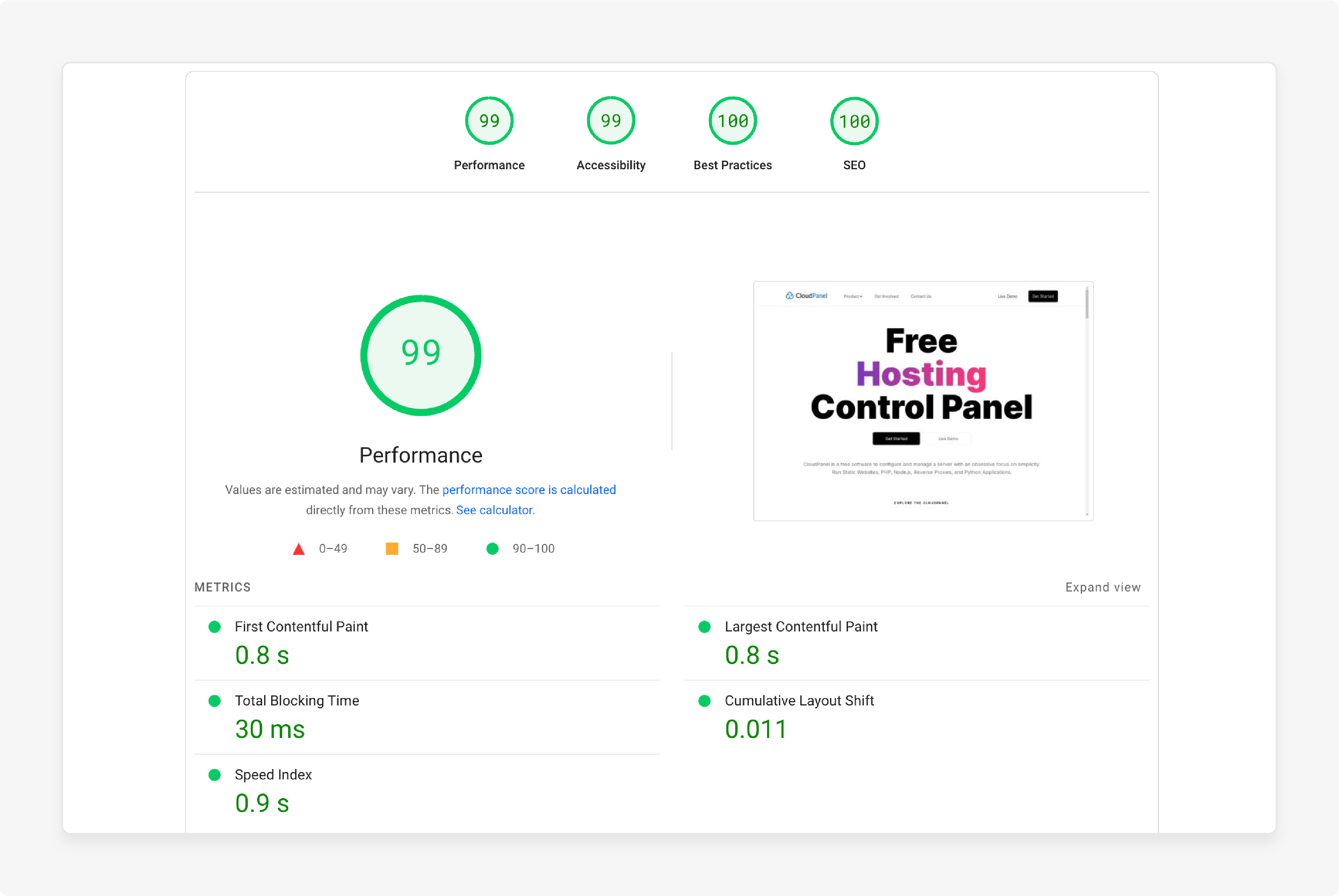
-
Track Page Speed Performance
The Magento 2 Speed Optimization extension includes a built-in PageSpeed Monitoring tool. This tool tracks specified URLs of your website for page speed performance over time.
It automatically collects data on each specified page, displaying results for both desktop and mobile versions. The tool provides a separate score history chart for each page view type, helping you monitor and improve your site's performance.
-
Optimize Using Command Line Interface (CLI)
The extension supports optimizing page loading speed using the Command Line Interface (CLI). This feature allows running frequently used tasks for checking and optimizing page speed without waiting for cron jobs.
CLI can be used to run Google PageSpeed tests, launch image optimization processes, and validate necessary software. It ensures a streamlined and efficient optimization process for your Magento store.
FAQs
1. What is Magento 2 Google Speed Optimizer?
Magento 2 Speed Optimizer enhances store performance by improving the loading speed of Magento 2 website. It optimizes page content, such as images, CSS, and JavaScript files. It leads to a better page experience and improved Google search results.
2. How does the speed optimizer improve different page types?
The Magento 2 Google speed optimizer extension optimizes various page types. They include product pages and category pages. It moves JS and CSS files to the bottom of the page. This helps in faster initial rendering and better page speed optimization.
3. What role does image optimization play in Magento 2 performance?
Image optimization is essential for Magento 2 performance. The extension reduces page size by compressing images. This way it speeds up the Magento site. This decreases the page size in kilobytes. It will lead to faster loading and better overall performance.
4. How does the extension improve Google search results?
By optimizing page speed, the Google page speed optimizer enhances the user experience. Google search algorithms favor it. Faster page content improves site loading speed. It will boost rankings in Google search results.
5. What specific tools does Google Page Speed Optimizer Pro offer?
The Google Page Speed Optimizer Pro includes tools for minifying HTML, CSS, and JavaScript. It reduces server load with advanced caching and lazy loading images. These features collectively reduce the page load time.
6. How does page speed optimization affect customer satisfaction?
It directly impacts customer satisfaction by providing a fast page-loading experience. It is important for Magento cloud environments. A fast page and dedicated Magento hosting ensures customers stay longer. They also engage more with the Magento site.
Summary
Using a Magento Google Page Speed Optimizer enhances your store's speed and performance. Here are some key benefits:
-
Improved User Experience: Faster load times keep visitors engaged.
-
Better SEO Rankings: Optimized speed improves your search engine position.
-
Higher Conversion Rates: Quick interactions lead to more sales.
-
Reduced Bounce Rates: Fast pages keep visitors on your site longer.
-
Enhanced Mobile Performance: Optimized sites work better on mobile devices.
Consider managed Magento hosting for seamless integration of the Google page speed optimizer module.










