
How to Optimize Compliance with Magento 2 Google Consent Mode V2?
Looking to improve user privacy while optimizing data collection for your Magento store? Magento 2 Google Consent Mode v2 helps balance user privacy with effective analytics.
This article will cover the GTM consent modes in the Google Consent Mode v2 extension for Magento 2.
Key Takeaways
-
Steps to implement Magento with Google Tag Manager and Google Analytics.
-
Ensure compliance with privacy regulations while maintaining access to essential user insights.
-
Top extensions to control how user consent impacts data collection and analytics.
-
Tips to provide flexibility and control over how consent impacts your data collection.
-
Balance privacy with data collection, even when users decline full cookie consent.
-
Troubleshoot common challenges while maintaining analytics functionality without full cookie consent.
-
Popular Third-Party Gallery Templates To Implement Consent Mode In GTM
-
Consent Types: Pass-Through URLs and Redact Ads Data in Google Consent Mode V2
-
Google Consent Mode V2: Types, States, And Implementation Options
-
Best Practices For Implementing GTM Consent Mode V2 In Magento 2
-
Common Troubleshooting Issues With Cookie Consent For Magento 2
Why Use Magento Google Consent Mode V2?
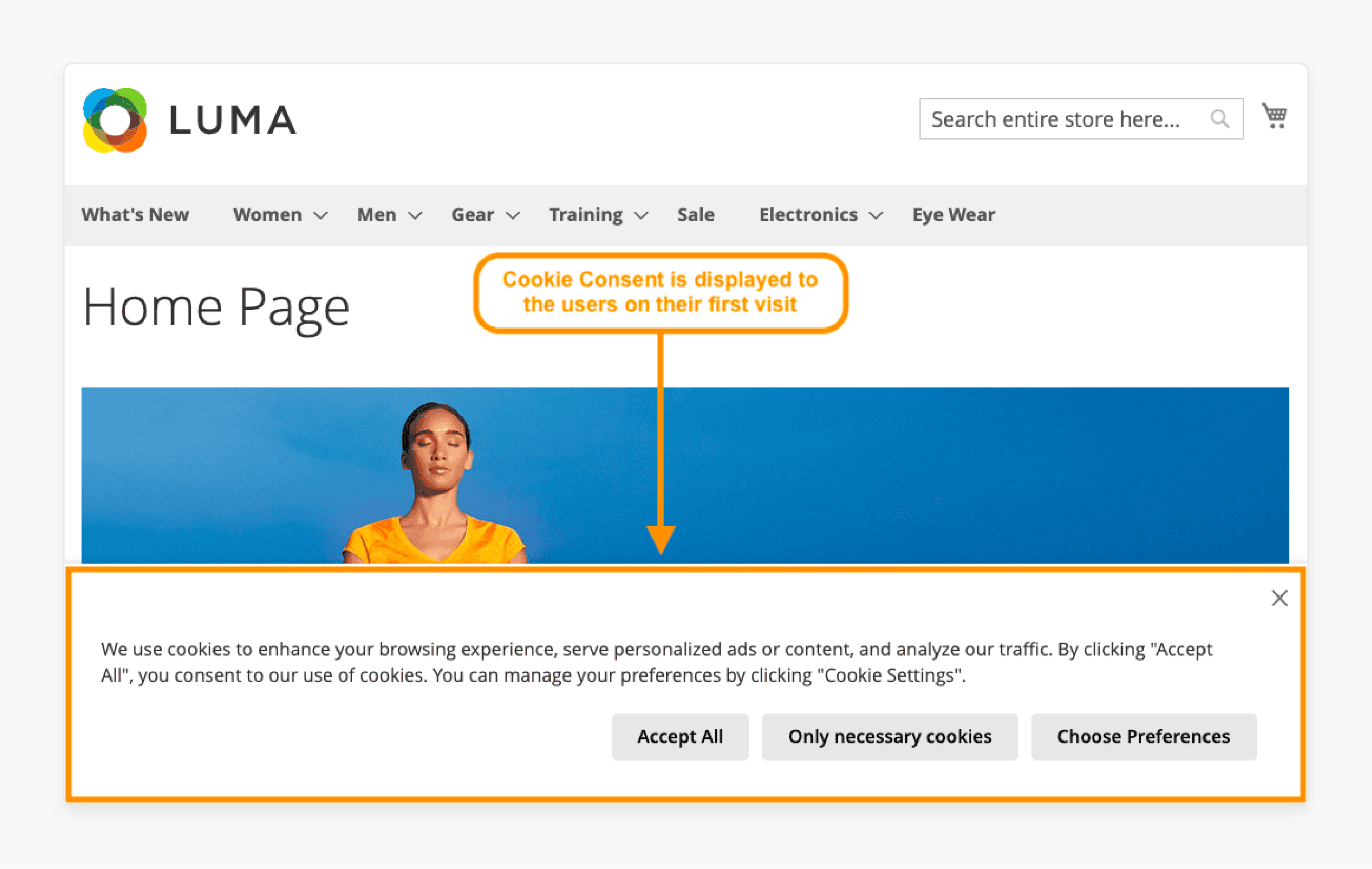
Google Consent Mode v2 allows companies to adapt the functionality of Google tags. It introduces explicit user consent for personalized ads & analytics through new consent types. For example, ad_user_data and ad_personalization. It ensures compliance with stricter privacy laws. For example, GDPR, particularly in the EEA.
For data collection, Consent Mode V2 requires explicit user consent. In cases where consent is denied, Google tags send generalized signals. Google compensates for the lack of tracking cookies. It does this with Advanced Consent Mode and GA4 Behavioral Modeling.
For example, when a user doesn't provide consent for certain data collection, Google tags can still fire but will only collect aggregated and anonymized data.
Failure to comply could result in:
-
Limited Data Capture: Without Consent Mode v2, data from EEA users will be restricted. It affects the accuracy of advertising platforms.
-
Ineffective Budget Allocation: Incomplete data may lead to suboptimal spending as bidding algorithms work with insufficient information.
As users interact with your Magento store, the system presents a cookie bar. It allows them to accept or deny consent. These preferences are then communicated to Google Consent Mode v2. It determines whether personal data will be used for ads and analytics. You can maintain the effectiveness of Google’s conversion and behavioral modeling features.
Popular Third-Party Gallery Templates To Implement Consent Mode In GTM
| Template Name | Key Features | Description |
|---|---|---|
| Cookie Information | - Set default consent commands. - Update consent states based on user interaction with CMP. - Define granular consent configurations for different regions. |
Simplifies the implementation of Consent Mode v2 in GTM. It ensures compliance with user consent preferences. |
| Consent Mode (Google Tags) | - Set default consent states for various consent types. For example, ad storage and analytics storage. - Send default commands or update based on user interaction. |
Provides a basic approach to Consent Mode. It allows for the management of consent states for Google tags. |
| Consent Mode (Google Tags) by Commanders Actuate | - Send default consent commands. - Update user's consent states based on interaction with CMP. - Define region-specific consent configurations. - Manage consent preferences over time. |
A comprehensive solution from Commanders Actuate CMP for managing user consent in GTM. It offers advanced features for consent management solutions. |
| OneTrust GTM Consent Management | - Send consent signals from OneTrust to GTM. - Fire tags only when specific consent conditions are met. - Access advanced features like preference centers and consent logging. |
A solution by OneTrust, integrating their CMP with GTM to manage user consent. It ensures compliance with privacy regulations. |
| Usercentrics Consent Management Platform | - Capture user consent preferences. - Send consent signals to GTM to control tag firing. - Leverage purpose-specific consent features and data retention controls. |
Provided by Usercentrics CMP, this template helps businesses comply with global privacy regulations. It manages user consent preferences and controls tag firing. |
13 Steps To Set Up Google Consent Mode V2 In Magento
- Navigate to GTM > Admin > Container Settings > Additional Settings.
- Activate the option “Enable Consent Overview.”
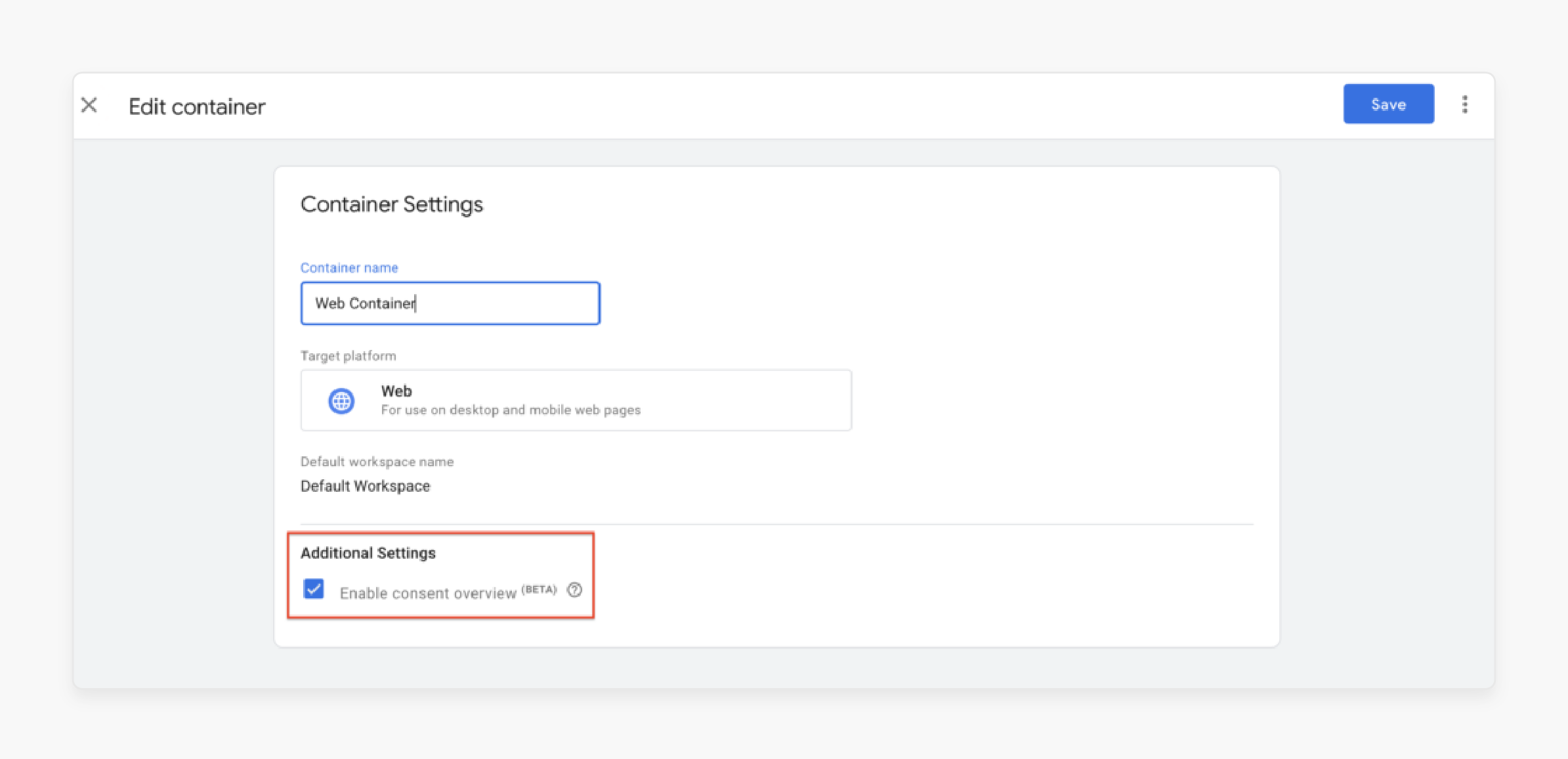
- Use tools like Cookie Bot or a Cookie Popup Extension. It is used to manage user consent on the front end of your website.
- Navigate to GTM > Templates > Tag Templates.
- Add the “Consent Mode Google Tag” template.
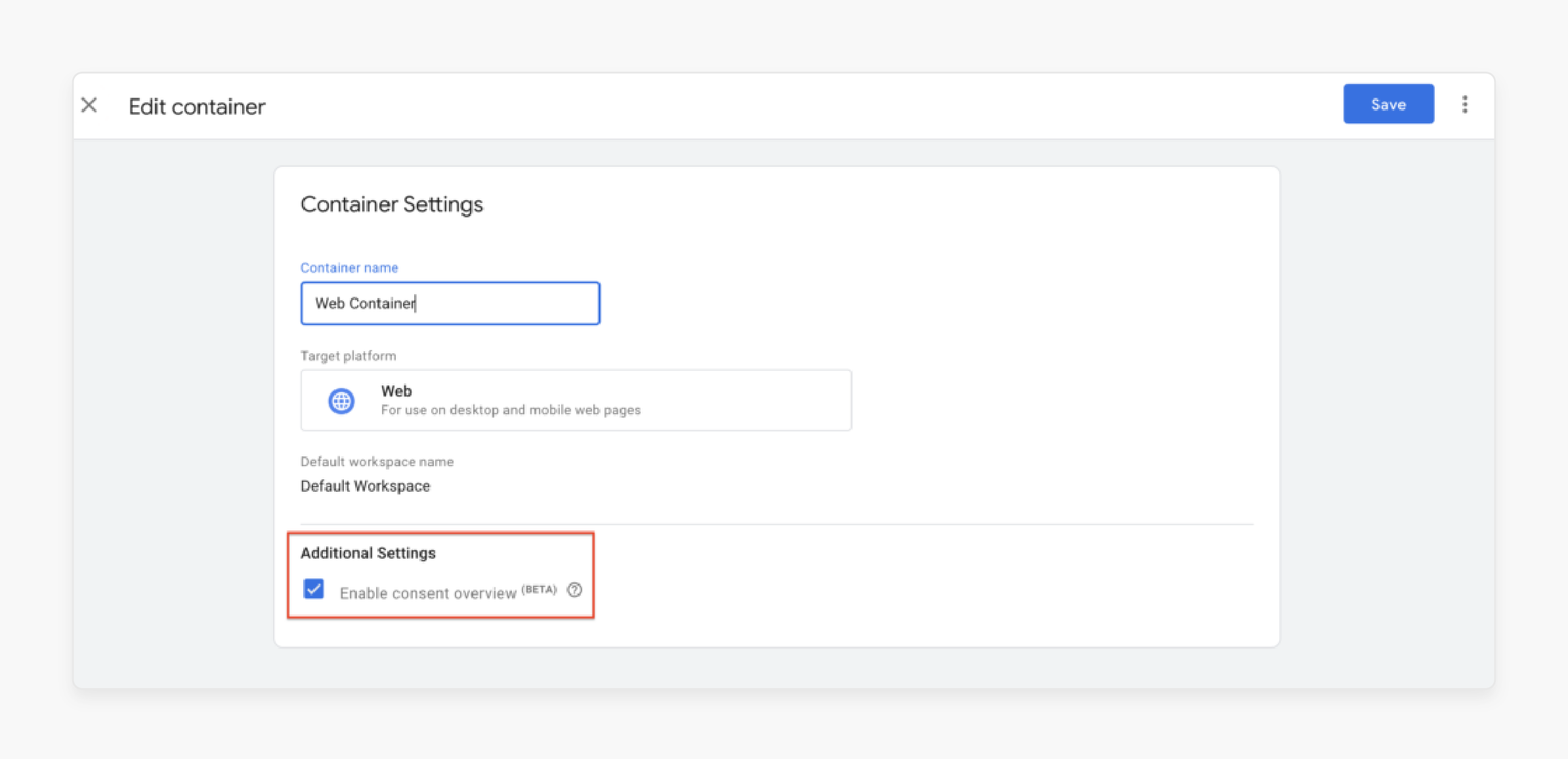
- Go to GTM > Templates > Variable Templates.
- Add the “GTM Consent State” template.
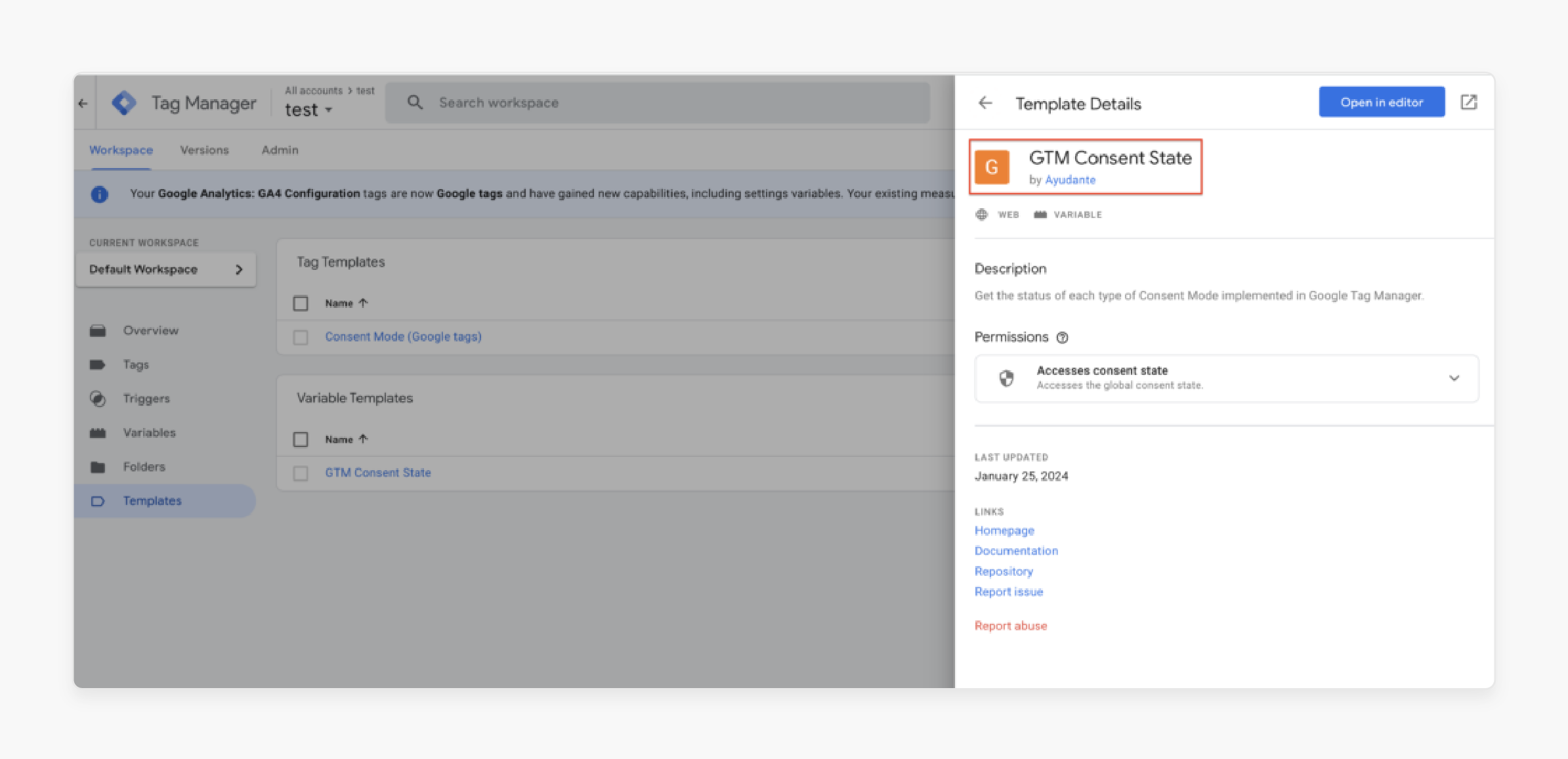
- Configure cookies and privacy parameters on your website’s frontend based on specific consent types.
Note: Once a user provides consent, cookies will be created based on the selected categories. It can be read within GTM as first-party cookie variables.
- Create a first-party cookie variable for each consent category. For example, marketing cookies.
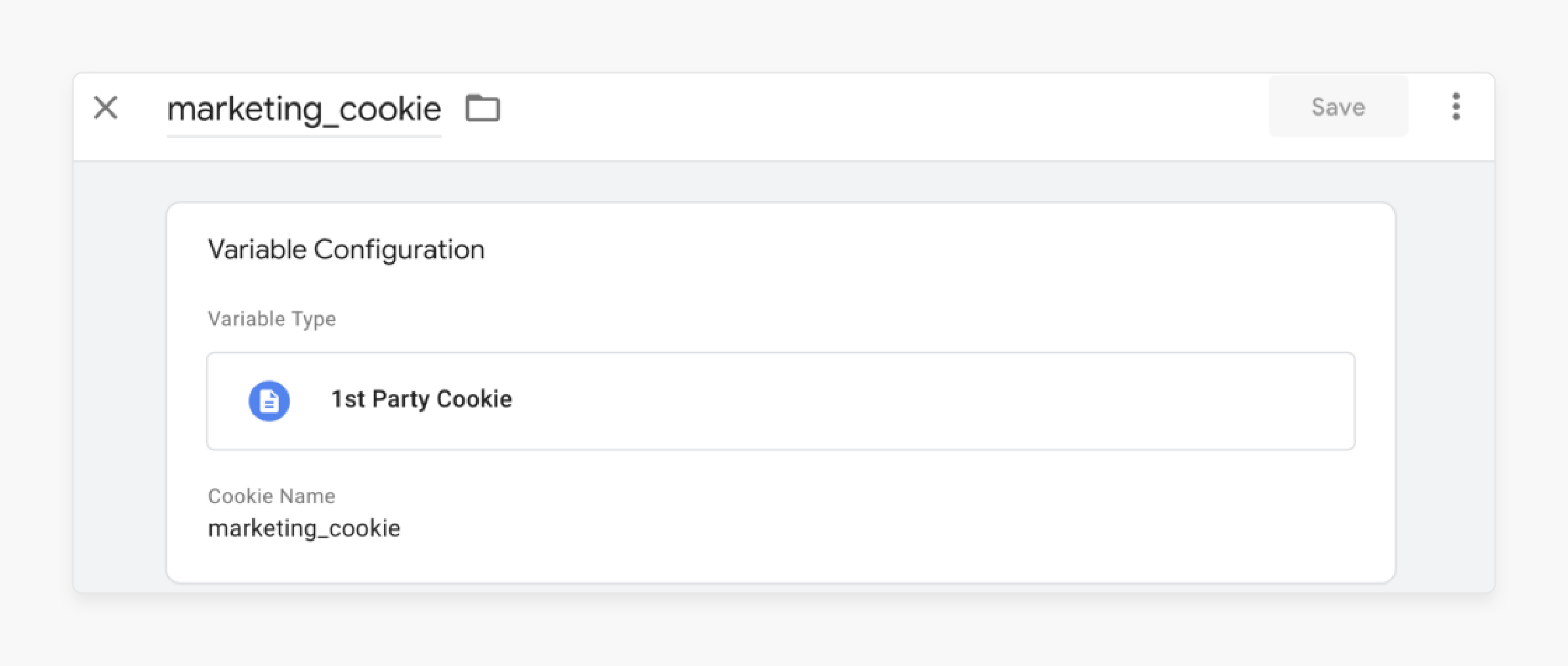
- Create custom JavaScript variables for each category. These variables will return “granted” or “denied” based on the user’s consent on the frontend.
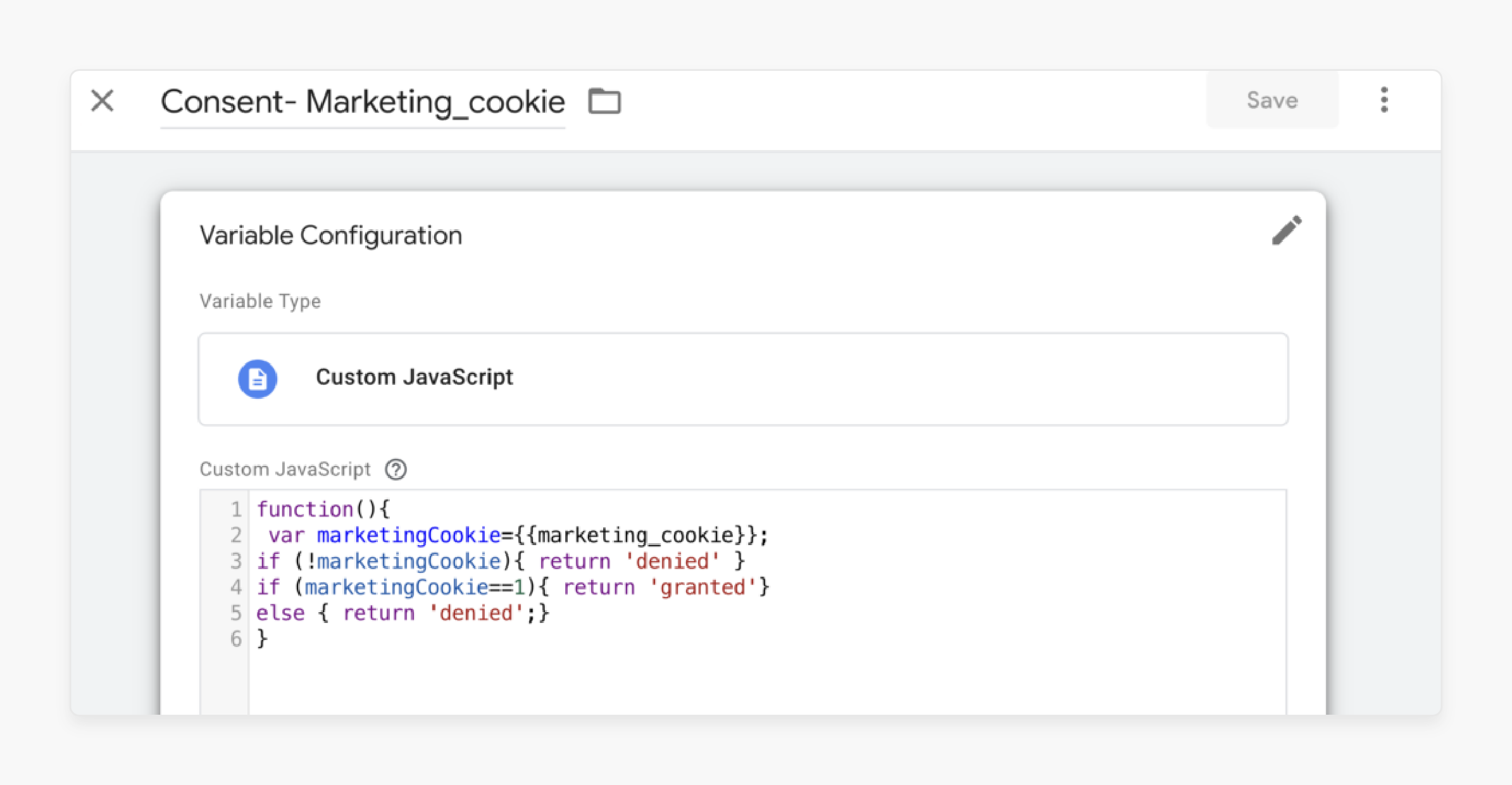
- Under GTM > Tags, create the “Consent Mode (Google Tag)”.
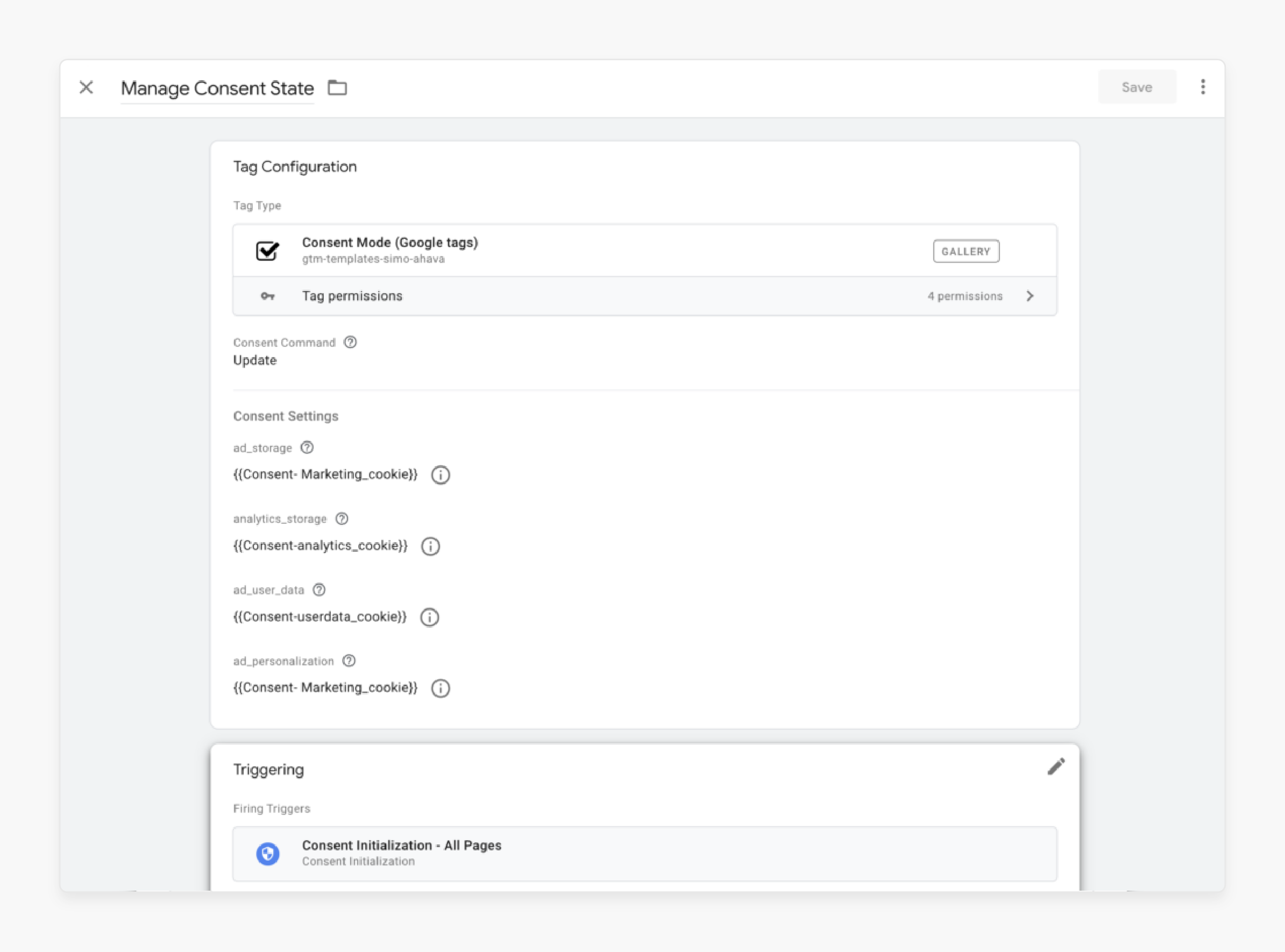
- Use the newly created custom JavaScript variables to control consent for each category.
- Link user consent to each tag based on its type (e.g., marketing or statistic tags). For instance, associate Google Analytics 4 (GA4) tags with the appropriate consent type.
Note: Initially, all cookies will be denied. It will be unless the user actively accepts each category on the frontend. Once they accept, consent will be granted for the selected categories.
Consent Types: Pass-Through URLs and Redact Ads Data in Google Consent Mode V2
The two new consent types involve the following:
1. Pass-Through URLs
i. When analytics_storage is denied, URL passthrough can be used. You can send event and session-based analytics without cookies across pages. This feature helps improve tracking even when cookies are not permitted.
ii. If ad_storage is denied, ad click data can be passed through URL parameters. It can be done across pages using URL passthrough for improved ad measurement.
The conditions for URL Passthrough are as follows:
-
Google tags must be consent-aware and present on the page.
-
URL passthrough must be enabled by the advertiser.
-
Consent Mode must be implemented on the page.
-
The outgoing link refers to the same domain.
-
A GCLID or DCLID is present in the URL (for Google Ads and Floodlight tags).
2. Redact Ads Data
i. When ad_storage is denied, no new advertising cookies are set. Third-party cookies on google.com or doubleclick.net are not used. However, ad click information may still be included in URL parameters.
ii. To further protect data, set ads_data_redaction to true. It will redact ad click identifiers in network requests when ad_storage is denied.
Google Consent Mode V2: Types, States, And Implementation Options
| Aspect | Description |
|---|---|
| Common Consent Types | ad_storage: Enables storage related to advertising. ad_user_data: Sets consent to send user data to Google for advertising. ad_personalization: Sets consent for personalized advertising. analytics_storage: Enables storage related to analytics. |
| Common Privacy Parameters | functionality_storage: Supports functionality-related storage, e.g., language settings. personalization_storage: Enables personalization-related storage, e.g., video recommendations. security_storage: Manages security-related storage, e.g., authentication and fraud prevention. |
| Initial State | Default cookie preferences sent to Google via tags on page load. It is updated when users set or change preferences. |
| Implementation Methods | Basic: Tags not loaded until user sets preferences; no data sent without consent. Advanced: Tags loaded on page load; cookieless pings sent unless user accepts consent. |
| Purpose | Takes permission from users to use their data for advertising and marketing purposes. |
User Behavior Based On User Consent For Data Collection
1. User Privacy
Obtaining consent empowers users to control their personal data. It ensures that it is only collected and used with their explicit agreement.
2. Legal Compliance
Data protection laws require businesses to secure user consent before collecting or processing data. For example, GDPR in the EU, and CCPA in the US. It ensures compliance with regional regulations.
3. Trust Building
Transparency in data collection practices and obtaining user consent fosters trust. It encourages users to engage more with businesses they perceive as honest.
4. Data Collection Efficiency
Without consent signals, Google services may not collect user data, especially in regions like the EEA. Examples include Ads and Analytics. Implementing Consent Mode v2 helps streamline data collection with user approval.
5. Legal Risks
Non-compliance with data protection laws can result in hefty fines. Securing user consent mitigates the risk of legal repercussions while maintaining trust & transparency.
Best Practices For Implementing GTM Consent Mode V2 In Magento 2
| Best Practice | Description |
|---|---|
| Straightforward Consent Banners | - Use clear and straightforward consent banners to improve cookie consent and management. - Ensure that users understand what they are consenting to. |
| User-Friendly Cookie Settings | - Make it easy for users to select their preferred cookie settings using a cookie setting icon. - Easily accessible and allows users to update their preferences. |
| Customizable Banner Design | - Allow for the customization of the consent banner to match your brand theme. - Include settings like preference icon color, background color, and button background. |
| Enable Consent Mode in GTM | 1. Navigate to GTM > Admin > Container Settings > Additional settings. 2. Enable “Enable consent overview” to activate GTM Consent Mode V2. |
| Install Compatible CMP | - Choose a Consent Management Platform (CMP) that is compatible with Magento 2. - Make sure it supports Google Consent Mode V2. - Ensure it integrates well with your GTM setup. |
| Set Up Default Consent Commands | - Set default consent commands. - Update consent states based on user interaction with the CMP. - Ensure tags behave correctly based on the user's consent status. |
| Define Granular Consent Configurations | Define granular consent configurations for different regions and cookie categories. For example, setting up ad_user_data and ad_personalization consent types. |
| Use Advanced Features in GTM | - Explore advanced features like consent signals for non-consenting users. - Provide data redaction functionalities to enhance your data collection and compliance. |
| Custom Consent Types | - Add and control custom consent types to adhere to Google’s standards. - Specify local privacy laws. These are especially beneficial for Magento merchants with unique compliance needs. |
| Server-Side Tagging | - Implement server-side tagging to enhance the performance & security of your data collection. - Ensure that sensitive data is handled on the server side, reducing the risk of data breaches. |
| Use Tag Assistant | - Use tools like Tag Assistant to test your cookie consent banner. - Verify if the page sets the default consent correctly and updates it based on user interaction. For example, you could simulate different user consent scenarios and see how your tags behave in each case. |
| Verify Consent Status | - Check if the consent status is correctly communicated to Google. - Verify if the tags are firing as expected based on the user's consent preferences. |
| Comply with Privacy Regulations | - Ensure your Magento 2 store complies with the latest privacy regulations. For example, GDPR and ePrivacy. - Implement Google Consent Mode V2 correctly. |
| Optimize Data Collection | - Use Google Consent Mode V2 to optimize data collection, even for users who deny consent. - Use methods like conversion modeling and other advanced features. For instance, Google uses machine learning models to estimate conversions and user behavior based on consented data. It helps you fill in gaps from users who haven't provided full consent. |
| Regular Updates | - Keep your Magento 2 and GTM Consent Mode V2 configurations up to date. - Consider new consent types and regulations. - Ensure compatibility with the latest versions of Google services. |
3 Best Magento 2 Google Consent Mode v2 Extensions
1. Google Consent Mode V2 for Magento 2 Extension by WeltPixel
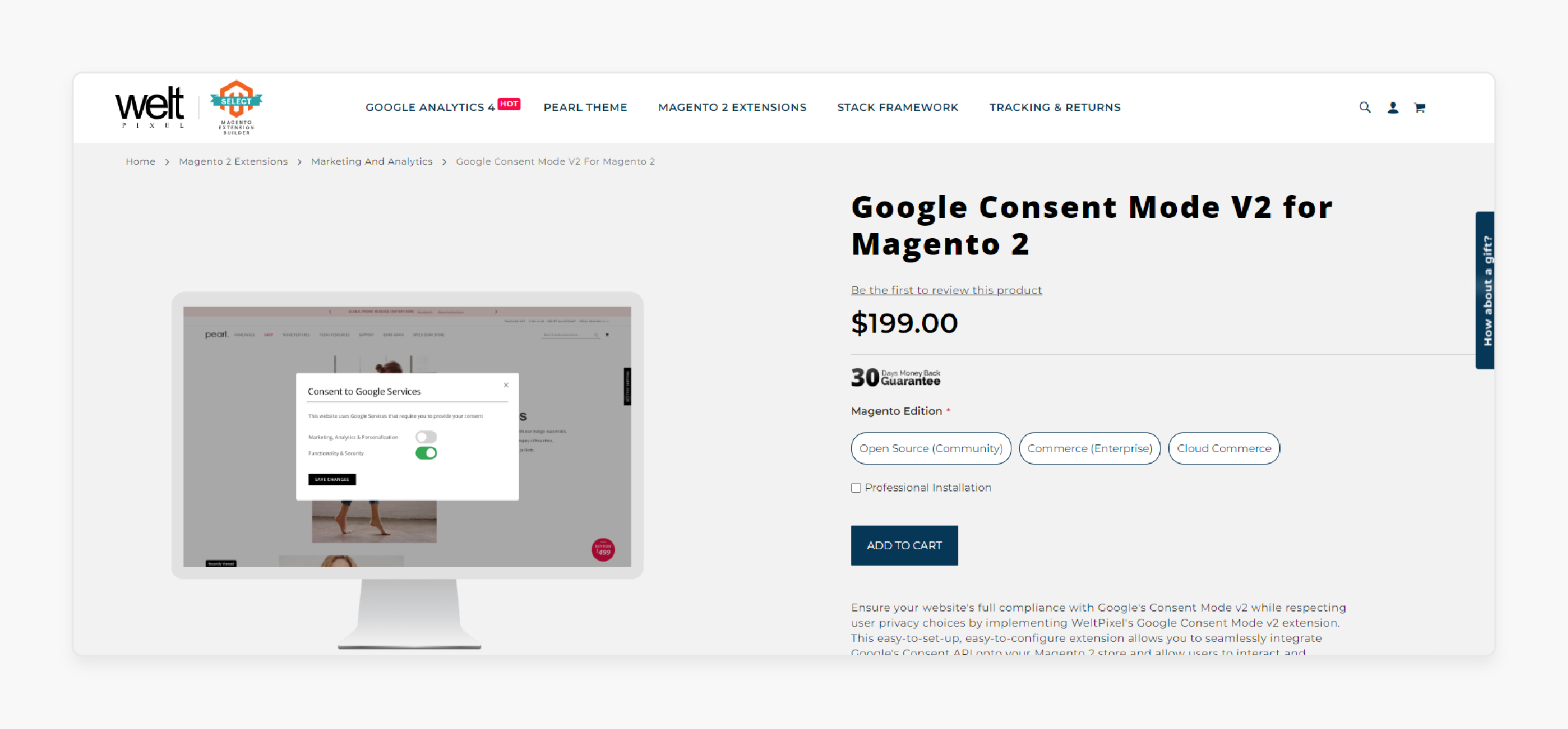
WeltPixel Google Consent Mode v2 for Magento Extension achieves complete compliance with Google's Consent Mode v2. It honors user preferences and is simple to install and configure. It enables seamless integration of Google's Consent API into your Magento 2 store. It allows users to manage their consent preferences through a popup easily. It is similar to a cookie solution or a customizable widget placed anywhere on your site. It ensures Google's compliance with accurate data processing.
Features
-
Offers flexibility with options to display the Consent Form through a traditional popup or an insertable widget.
-
Enables grouping of consent parameters for a more streamlined user experience.
-
Provides control over the default position of the popup or widget toggle to minimize user interaction.
-
Allows customization of labels for consent parameter groups.
-
Fully compatible with the Google Analytics 4 extension.
Pricing
-
Open Source (Community) Edition + Professional Installation- $398.00
-
Commerce (Enterprise) Edition + Professional Installation- $598.00
-
Cloud Commerce Edition + Professional Installation- $798.00
2. Google Consent Mode V2 Magento 2 Extension by Meetanshi
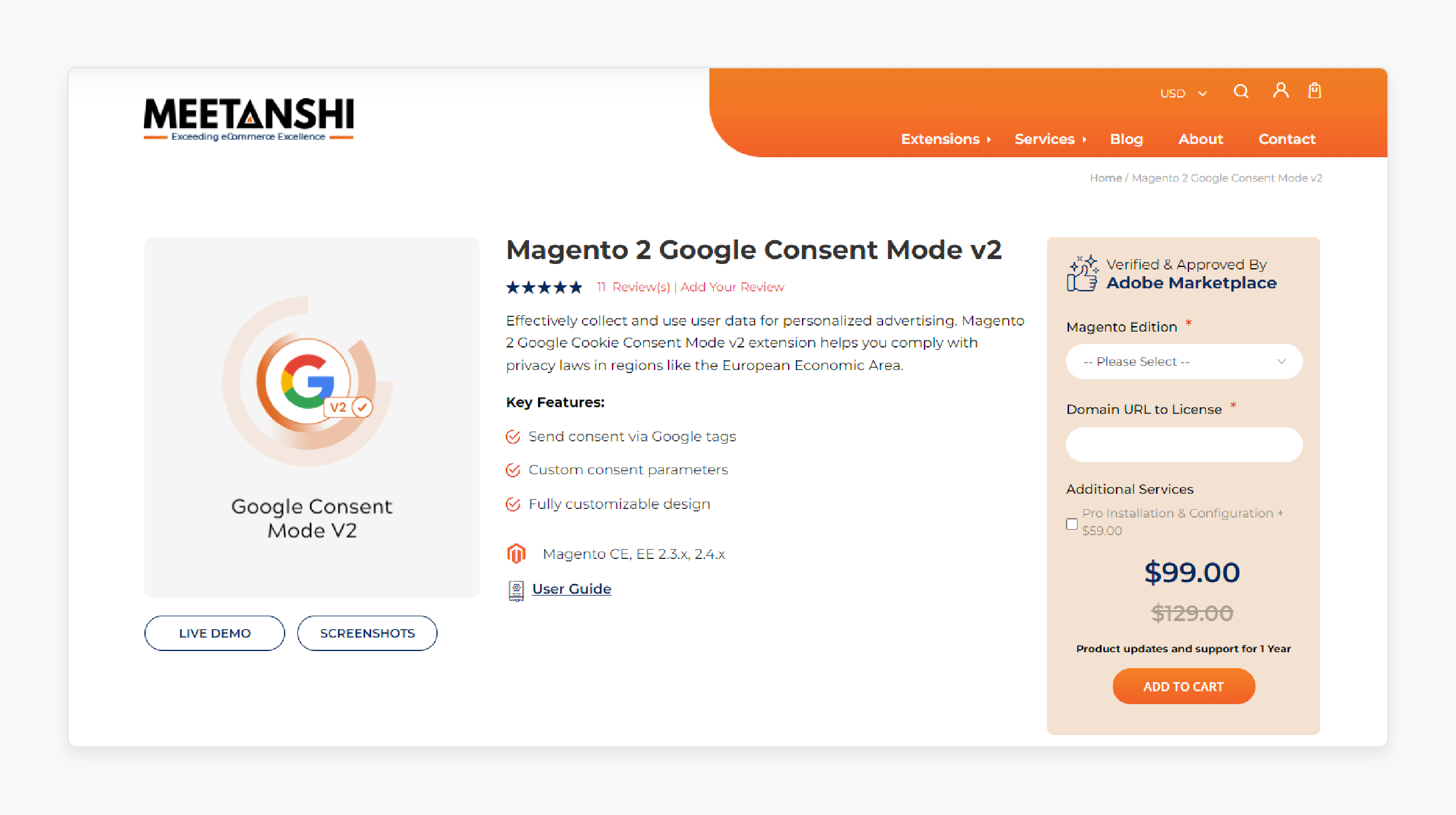
Meetanshi Google Consent Mode v2 Magento 2 Extension efficiently gathers and utilizes user data for personalized advertising. It ensures compliance with privacy regulations in regions. For example, the European Economic Area.
Features
- Transmit consent through Google tags.
- Configure custom consent parameters.
- Fully customizable design options.
Pricing
- Open Source (CE) Edition + Pro Installation & Configuration- $158.00
- Commerce using on-prem (EE) Edition + Pro Installation & Configuration- $287.00
- Cloud on Cloud (ECE) Edition- $228.00
3. Magento 2 Cookie Consent Extension by Anowave
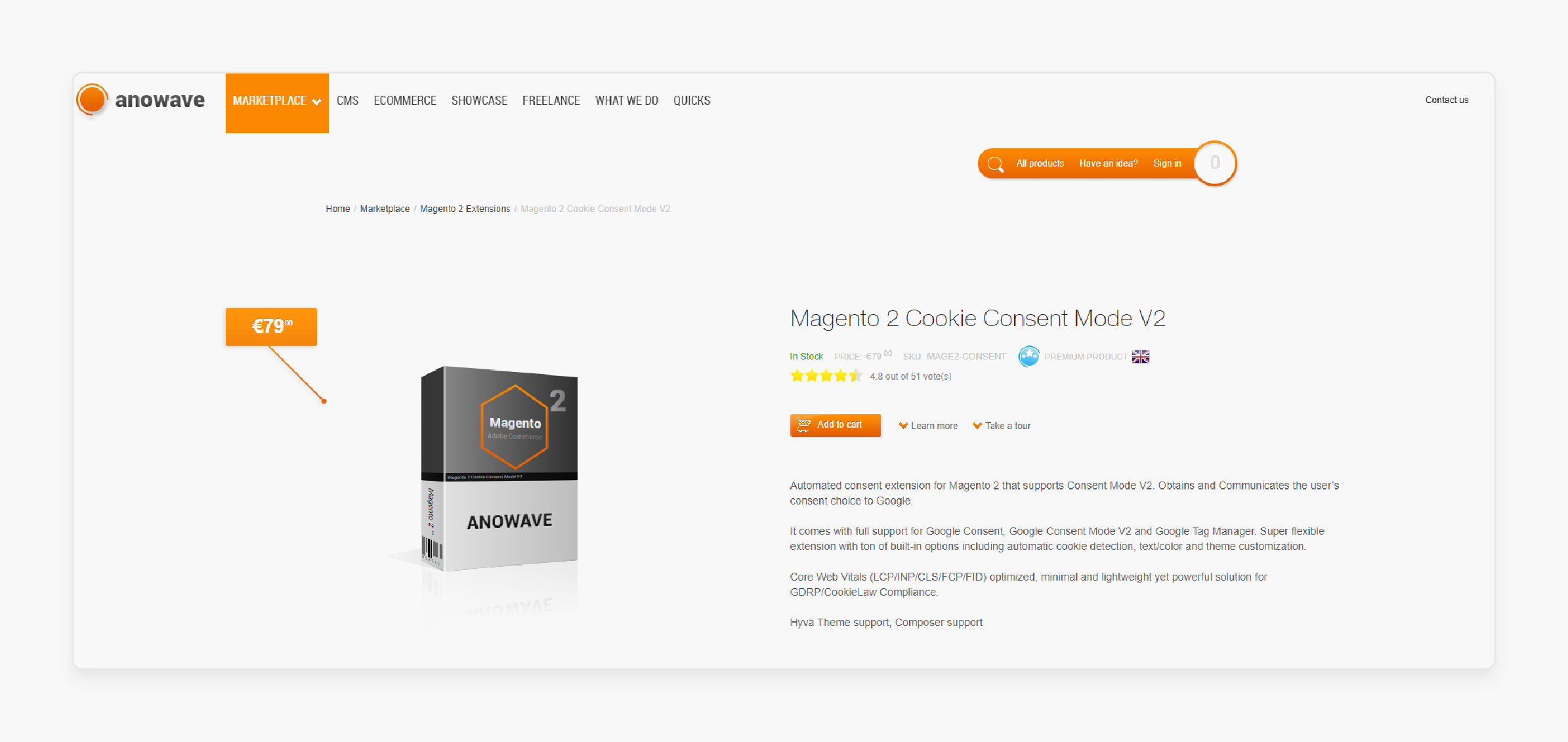
Anowave Magento 2 Cookie Consent V2 Extension is an automated consent extension. It is designed to capture and relay user consent choices to Google. It offers extensive flexibility with numerous built-in features. For example, automatic cookie detection and customizable text, colors, and themes. It provides a minimal, lightweight, yet powerful solution for GDPR and CookieLaw compliance. This extension also supports Hyvä Theme and Composer integration.
Features
- Supports Google Consent Mode.
- Fully integrated with Google Consent Mode V2.
- Compatible with Google Tag Manager dataLayer[].
- Built using vanilla JavaScript (no dependencies or third-party libraries).
- Includes a built-in tool to convert scripts into GDPR-compliant formats.
- Fully customizable through configuration settings.
- Offers color and text customizations.
- Optimized for PageSpeed (LCP/INP/CLS/FCP/FID metrics).
- Supports both automatic and manual cookie classification.
- Enables manual and automatic script blocking.
- Responsive design with sticky cookie consent widget support and advanced SVG icons.
- Fully customizable text options.
- Multiple positioning options for the consent widget.
- Does not rewrite existing blocks, modules, or controllers.
- Does not add additional product attributes or modify attribute sets.
- Operates without additional loaders, decoders, or software.
Pricing
$87.63
Common Troubleshooting Issues With Cookie Consent For Magento 2
| Issue | Description | Solution |
|---|---|---|
| Incorrect Consent Settings | Default consent settings are not correctly configured. It leads to incorrect tag firing. | 1. Navigate to GTM > Admin > Container Settings > Additional settings. 2. Ensure “Enable consent overview” is enabled. 3. Set default consent commands and update consent states based on user interaction with the CMP. |
| Cookie Restriction Mode Not Enabled | The cookie restriction mode is not enabled. It causes the consent banner not to appear. | 1. Go to Stores > Settings > Configuration. 2. Select Web under the General section. 3. Set Cookie Restriction Mode to "Yes". |
| Incorrect Cookie Lifetime | Cookies are not expiring as intended. It affects user consent tracking. | - Set the Cookie Lifetime in seconds under Default Cookie Settings. - If cookies should expire immediately after the browser is closed, set the value to "0". |
| Consent Banner Not Displayed | The consent banner is not appearing on the frontend. | - Ensure the consent popup is extended with additional checkboxes and buttons. - Enable the Collab_ConsentMode module or a similar extension. - Check if the consent.initializer block is loaded before the GTM script. |
| User Preferences Not Saved | User preferences are not being saved or updated correctly. | - Verify that the consent preferences are being saved in local storage. - Ensure that the gtag is fired with new options when users change their preferences. |
| Reject Button Not Working | The reject button in the consent popup is not functioning as expected. | - Configure the Reject Button Behaviour in the module settings. - Ensure it saves the minimal set of preferences/preserves native Magento functionality. |
| Tags Not Firing Based on Consent | Tags are not firing according to the user's consent status. | - Ensure that the GTM Consent State template is added and configured correctly. - Associate user consent to each tag based on whether they are marketing or statistic tags. |
| Incorrect Consent Signals | Incorrect consent signals are being sent to GTM. | - Check the configuration of consent parameters under Cookie Consent v2 > Manage Consent Parameters. - Ensure the parameter code, default status, and cookie group assignments are correct. |
| Consent Status Not Updated | The consent status is not being updated correctly based on user interaction. | - Use tools like Tag Assistant to test the cookie consent banner. - Verify if the page sets the default consent correctly and updates it based on user interaction. |
| Logs Not Tracking Consent Preferences | Consent preferences logs are not being tracked or displayed. | - Ensure that the Cookie Consent v2 > Cookie Consent Logs grid is configured. - Make sure it is accessible to track user consent preferences. |
| Limited Data Capture | Data capture is limited due to lack of consent, affecting analytics & ad performance. | - Implement Google Consent Mode V2 to fill in data gaps even when users deny consent. - Use conversion modeling and other advanced features to optimize data collection. |
| Non-Compliance with Regulations | The setup is not compliant with privacy regulations like GDPR and ePrivacy. | - Ensure that your Magento 2 store complies with the latest privacy regulations. - Implement Google Consent Mode V2 correctly. - Use extensions like Cookie Consent to manage user consent effectively. |
FAQs
1. How does Google Consent Mode v2 for Magento 2 differ from its predecessor?
Magento 2 GDPR is an enhanced version of its predecessor. It better aligns with GDPR requirements. It allows Google services to respect user privacy more based on user choices. Unlike the previous version, explicit consent is required for certain data collection practices. If you haven't implemented the new consent mode, your store may not be fully compliant with the latest data protection standards. It ensures that data sent to Google is tailored to individual user consent decisions. It improves overall GDPR compliance for Magento 2 stores.
2. What happens if users do not give consent?
If users don't consent, the extension ensures that only non-personalized data is collected. It allows you to maintain some level of analytics without violating privacy rules.
3. How do the newly introduced consent types in Google Consent Mode v2 affect consent collection?
New consent types refine how consent is collected and managed on Magento 2 online stores. The consent bar accommodates these additional options, allowing for more granular user choices. Even without direct consent, some basic, non-identifying data can still be collected. However, full functionality and personalized experiences are only enabled. It is when the user grants explicit consent through the consent bar. This refined approach balances user privacy with the need for essential website analytics.
4. Can I run Google Ads without Consent Mode v2?
In the EU and the UK, obtaining cookie consent is required. However, it is not necessary if your users are outside these regions. Enabling it helps use users' data for Google Ads and other Google services.
5. How does Google-introduced Consent Mode v2 enhance user privacy in Magento 2 stores?
Consent Mode v2 is an enhanced version of its predecessor, Google. It significantly improves how consent status is communicated to Google. The user's consent choices are more accurately relayed to Google's services. Based on the consent status provided, Google can dynamically adjust its data collection and processing activities. This means that Google services respond more precisely to individual user preferences. It enhances privacy protection while allowing for essential functionalities when consent is granted.
6. How can you verify whether Google Cookie Consent Mode is functioning?
To ensure the cookie consent is properly configured through GTM, follow these steps:
- Open Tag Assistant and input your website's URL.
- Test the banner by accepting all cookies.
- Confirm that the page sets the default consent correctly and updates based on your interaction.
- If your website has additional tags, check that they are functioning according to the consent status.
Summary
Magento 2 Google Consent Mode v2 allows websites to respect user privacy while still benefiting from valuable analytics data. It helps help Magento store owners:
- Effectively manage user consent while staying compliant with privacy regulations.
- Stay compliant with GDPR and other privacy regulations.
- Ensure compliance with privacy regulations without sacrificing performance.
- Enhance both privacy and performance in your Magento store.
Respect user privacy choices with Magento optimized server, even without full cookie consent.




