
Magento 2 GLS: Top 4 GLS Shipping Extensions with EU Regulations
Looking for a better way to streamline your shipping process? Magento 2 GLS is a must-have shipping extension for businesses. It simplifies the shipping process by adding GLS shipping to your Magento store.
This article will cover how GLS Magento can improve shipping for your business.
Key Takeaways
-
Why Integrate GLS with Magento?
-
Criteria for choosing the GLS extension for e-commerce.
-
Automate tracking to provide real-time updates and improve customer satisfaction.
-
Boost performance for faster and smoother deliveries.
-
Top 4 GLS extensions in 2024 for your store.
-
Ensure your shipping follows EU regulations.
Why integrate GLS with Magento?
1. Streamlining shipping operations
Integrating the Magento 2 GLS extension makes your shipping system easier. It automates the tasks like shipping label creation and tracking. Retailers use the GLS shipping module. They generate shipping labels, manage different shipping methods, and improve delivery.
The extension for Magento 2 helps general logistics systems b.v automate shipping. Stores can now manage orders more efficiently. They reduce manual work and increase operational efficiency. It also offers flexible shipping solutions for any online store.
2. Offering customers more choices
After integrating GLS shipping services with Magento. E-commerce stores offer customers a more flexible fulfillment process. They allow them to pick from different GLS delivery methods at checkout. Options include standard or express delivery to parcel shops or home addresses.
The extension offers various shipping options, letting customers choose their preferred delivery location. They can also track their GLS parcel in real time with shipment tracking. The GLS delivery extension supports parcel shop locations for delivery. It makes the whole shipping experience easier.
3. Improving the shopping experience
Offering GLS delivery methods during the purchase process improves the customer experience. Retailers use the Magento GLS extension to allow customers to select GLS delivery. It tracks their shipments easily. They ensure reliable, fast deliveries across European countries like:
-
GLS Germany
-
GLS Netherlands.
It makes the delivery process experience smooth. They build customer trust through effortless labeling and tracking of their GLS package. The label generation and tracking processes are automated.
4. Building brand trust and credibility
Partnering with a trusted shipping carrier like GLS Germany GmbH improves the store’s credibility. Companies integrate GLS delivery services with the GLS extension. They ensure efficient shipping across European countries.
By using GLS business customer accounts, stores offer reliable shipping options. They provide both domestic and international orders. Partnering with Logistics Systems boosts your brand's reputation. It helps businesses build a loyal customer base.
5. Cutting shipping costs
Retailers have cut their shipping expenses by using GLS delivery solutions. The extension automates the entire delivery. It allows stores to create labels and optimize their shipping methods without manual work.
General logistics systems offer affordable shipping capabilities. They help stores lower expenses and improve profits while enhancing the delivery experience. With flexible shipping options like:
-
GLS Croatia
-
GLS Germany, businesses can save on shipping costs while ensuring timely deliveries.
5 Criteria for choosing GLS Magento 2 extension
| Key Consideration | Details |
|---|---|
| Comprehensive Integration Features | Ensure the extensions fully connect with GLS. It should include shipping labels and tracking. The feature should have the ability to create labels and generate tracking numbers. The extension also handles processing with GLS and integrates directly from ecommerce. |
| Support and Updates | Select an extension where the extension automatically updates. It should support documents and provide additional shipping features. The extension should include two distinct options for your GLS account. Regular updates are important for security and compatibility. |
| Provider Reliability and Experience | Choose service providers with experience in developing Magento extensions. Look for strong reputations on platforms like Magento Marketplace for reliable support. |
| User Reviews and Feedback | Check user reviews to see how the extension integrates in real situations. Reviews show how well the extension simplifies shipping and supports Magento back-office tasks. Look for features like an interactive map for tracking and relevant GLS options. |
| Customization and Flexibility | The shipping extension for ecommerce should allow you to tailor the shipping process. It should offer various GLS delivery options. The feature includes manual shipping and GLS delivery. It lets customers choose an alternate delivery method. The flexibility helps meet your store’s and customers' needs. |
Magento 2 GLS Shipping Tracking Configuration
1. Tracking Integration
The GLS extension automates shipment tracking by adding tracking links. It adds the links to the online system directly from the online platform. The integration ensures tracking data is assigned to each shipment automatically. The smooth process enhances user satisfaction by providing real-time updates with little effort.
2. Tracking URL Configuration
In the GLS settings, there is a "GLS tracking URL" field that links directly to the GLS track and trace page. The URL is preset and usually does not need to be changed. It makes tracking information easy for customers to access from the e-commerce system.
3. Customer Communication
The extension helps buyers by informing their shipping status in less than 24 hours. It sends automatic tracking emails or updates tracking links in their shopping account. This keeps customers informed and reassured during the delivery experience, lowering their concerns.
4. Automated Process
Once a shipping label is created, the extension adds the tracking link to the online system. The automated process removes the need for manual updates. It ensures tracking information is accurate and up-to-date. The method improves the overall customer experience.
5. Backend Visibility
Store admins can view tracking information directly from the Magento admin panel. It is located in the sales/delivery slips section. This provides clear shipment details, helping admins monitor each order. It also enhances user satisfaction by ensuring orders are tracked and managed well.
6. Bulk Processing
For batch label generation, the online cron job must be set up correctly. It ensures tracking information is applied to all shipments quickly when handling orders. Sending tracking updates in less than 24 hours reduces delays. It keeps the customers informed.
7. GLS Deliveries List
All GLS shipments appear in a dedicated section, such as Sales > GLS Deliveries. The section provides detailed shipping and tracking information. It is easier for store admins to manage deliveries.
8. Customer-Facing Features
The GLS Magento plugin sends automatic track & trace emails to update customers on their order status. The plugin also offers Parcel Shops as a delivery option during Magento checkout. It allows customers to choose their preferred shipping address. The flexibility enhances user satisfaction by giving customers more control over their shipping.
How to Optimize Magento 2 GLS for Better Performance?
1. Automate Delivery Processes
-
Use the GLS plugin to automate shipping label generation and tracking.
-
It cuts down on manual work, reduces errors, and speeds up order fulfillment.
-
Ensure the extension automatically generates delivery labels. It should assign tracking numbers for each shipment.
2. Set up Bulk Processing for High Order Volumes
-
Enable batch processing for label creation.
-
Make sure Magento’s cron job is set up correctly to process multiple labels and tracking info at once.
-
Bulk processing moves orders through the system faster, improving shipping times.
3. Optimize Carrier Selection
-
Set the GLS extension to choose the best carrier for each order automatically:
-
Create rules that assign specific carriers based on order weight or delivery location.
-
Customizing shipping methods helps reduce costs and improve delivery times.
4. Use Real-Time Tracking and Notifications
-
Set up tracking updates to send automatically via email or their shopping account.
-
Real-time notifications give customers accurate shipment status. It reduces inquiries and keeps them updated throughout the delivery experience.
5. Enable GLS Package Shops as a Delivery Option
-
It lets customers choose the delivery address that works best for them. For example, nearby parcel shops.
-
Flexible delivery options improve the customer experience. This is especially true for those who can not receive packages at home.
6. Optimize Shipping Rules and Rates
-
Set dynamic shipping rules. It can help in calculating the rates based on order weight or shipping method.
-
Offer free or discounted shipping for larger orders to encourage higher spending.
-
Optimizing rates ensures competitive pricing while keeping your business profitable.
7. Regularly Monitor and Optimize the Extension
-
Check the performance of GLS delivery methods in your online back-office reports.
-
Look at delivery times, tracking accuracy, and customer satisfaction.
-
Adjust carrier selection, processing speed, or notifications as needed to improve performance.
8. Keep the Extension and Ecommerce Updated
-
Keep the GLS extension and your Magento store updated regularly.
-
Updates bring performance improvements, security fixes, and new features. They help your shipping system run smoothly.
9. Use Caching and Performance Tuning
-
Enable ecommerce caching and adjust your server settings. It helps to reduce load times and speed up processing.
-
Better server performance means smoother checkouts for customers and faster backend tasks. For example, label generation and tracking.
10. Test and Adjust Regularly
-
Regularly test your shipping workflows, including label generation, tracking updates, and carrier selection.
-
Adjust settings that may cause delays or inefficiencies.
-
Testing helps you find issues before they affect your store's shipping performance.
List of Top 4 Magento 2 GLS Extensions in 2024
1. GLS Shipping Extension by GLS Croatia d.o.o
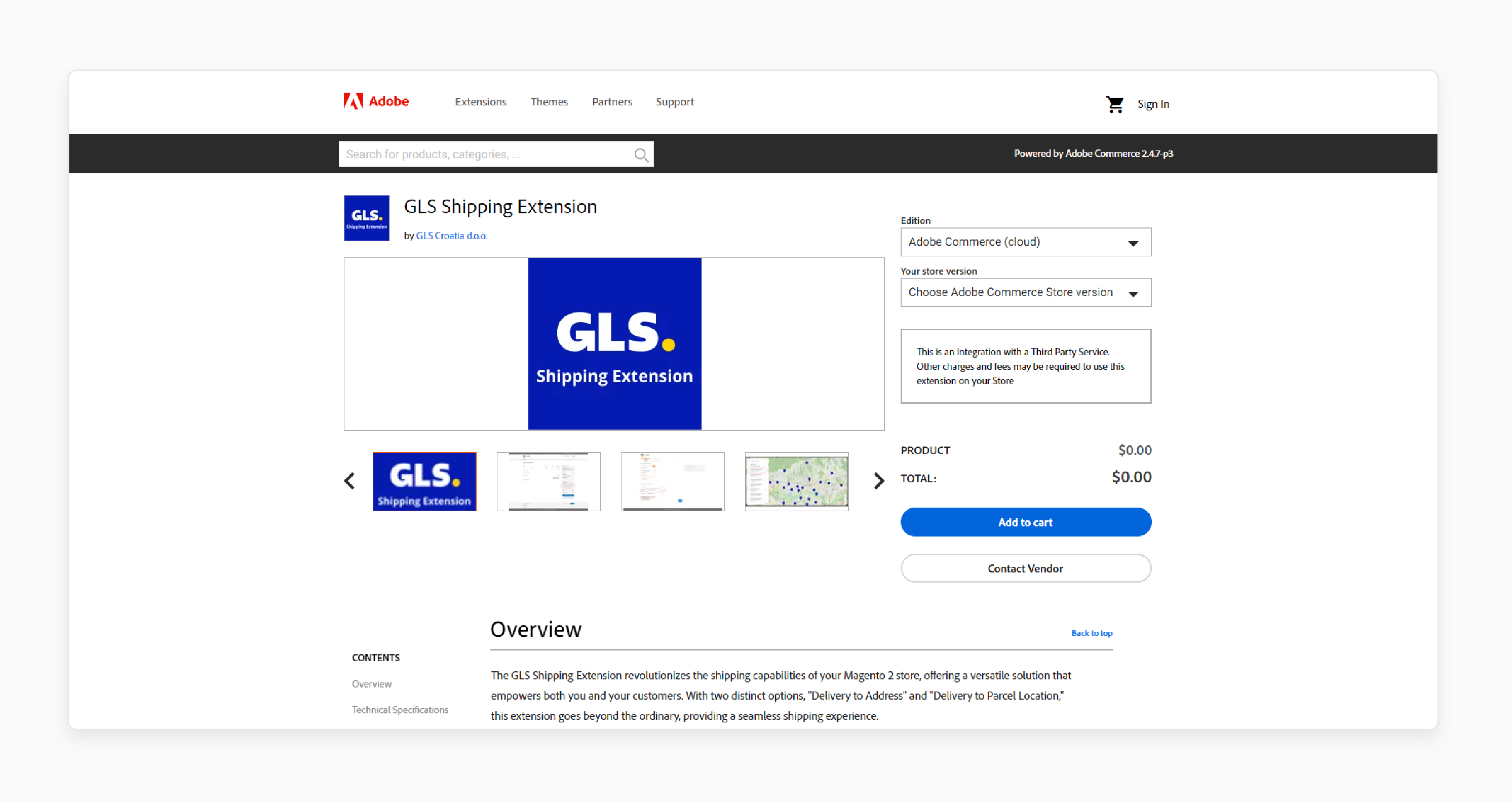
GLS Croatia d.o.o extension is designed for online stores in Croatia. It integrates GLS services to provide a smooth delivery to local businesses. It is perfect for companies that want reliable shipping within Croatia.
Key Services:
-
Custom delivery solutions for Croatian stores.
-
Focus on local and regional deliveries.
-
Easy integration for smooth operations.
2. GLS Shipping Extension by Amasty
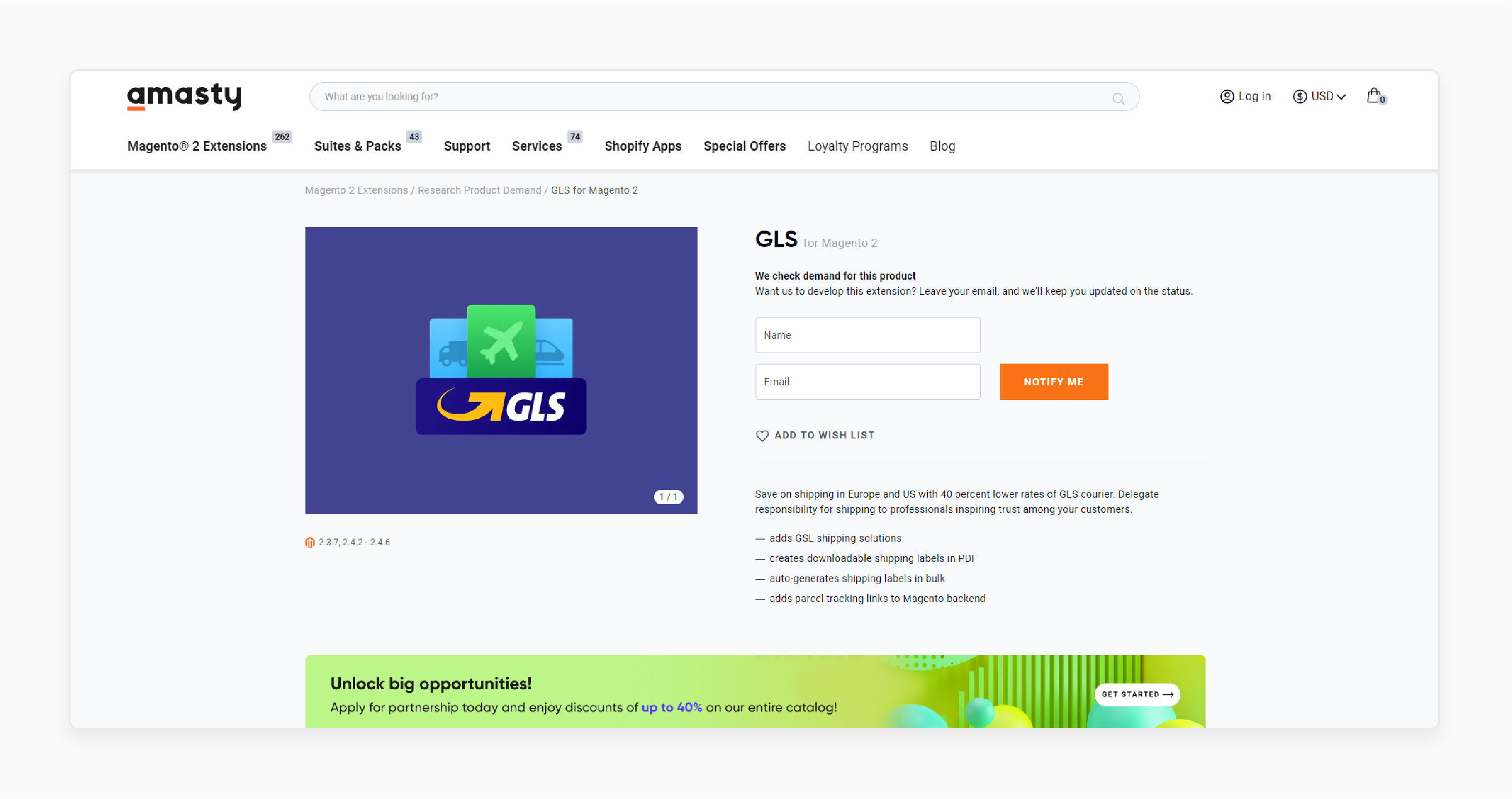
Amasty’s extension connects eCommerce with GLS delivery services. It simplifies the delivery, making it easier for store owners and customers.
Key Services:
-
Adaptable shipping for multiple regions.
-
Optimized integration for smooth store operations.
-
Focus on a better shipping experience.
3. GLS Magento Extension by GLS Germany
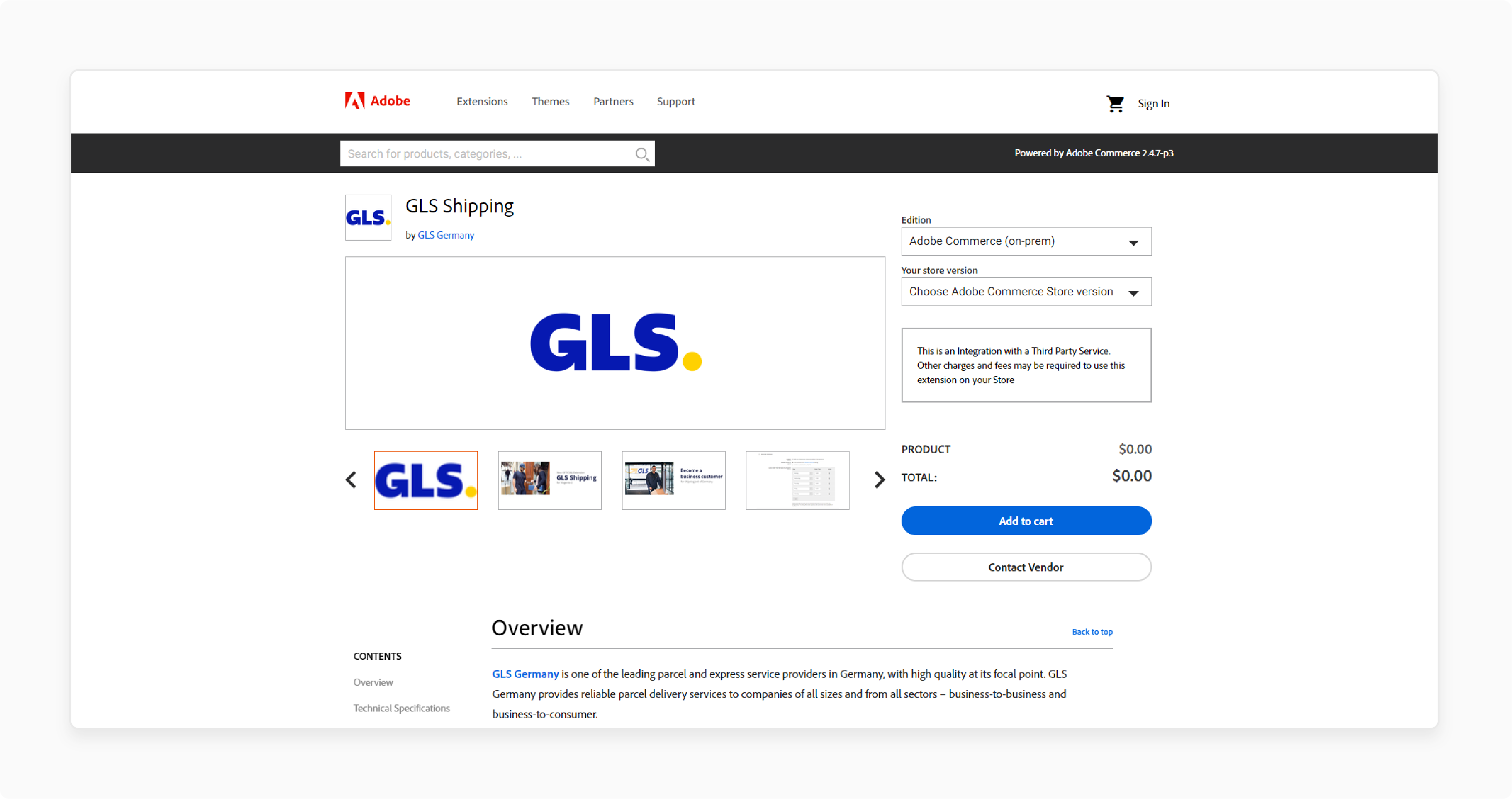
GLS Germany extension is made for online stores in Germany. It offers reliable and easy-to-use shipping features for German businesses. It also handles a wide range of shipping needs with ease.
Key Services:
-
Tailored services for German businesses.
-
Reliable support for local and international shipping.
-
Simplified order fulfillment for German stores.
4. GLS Magento Extension by NUKIUM
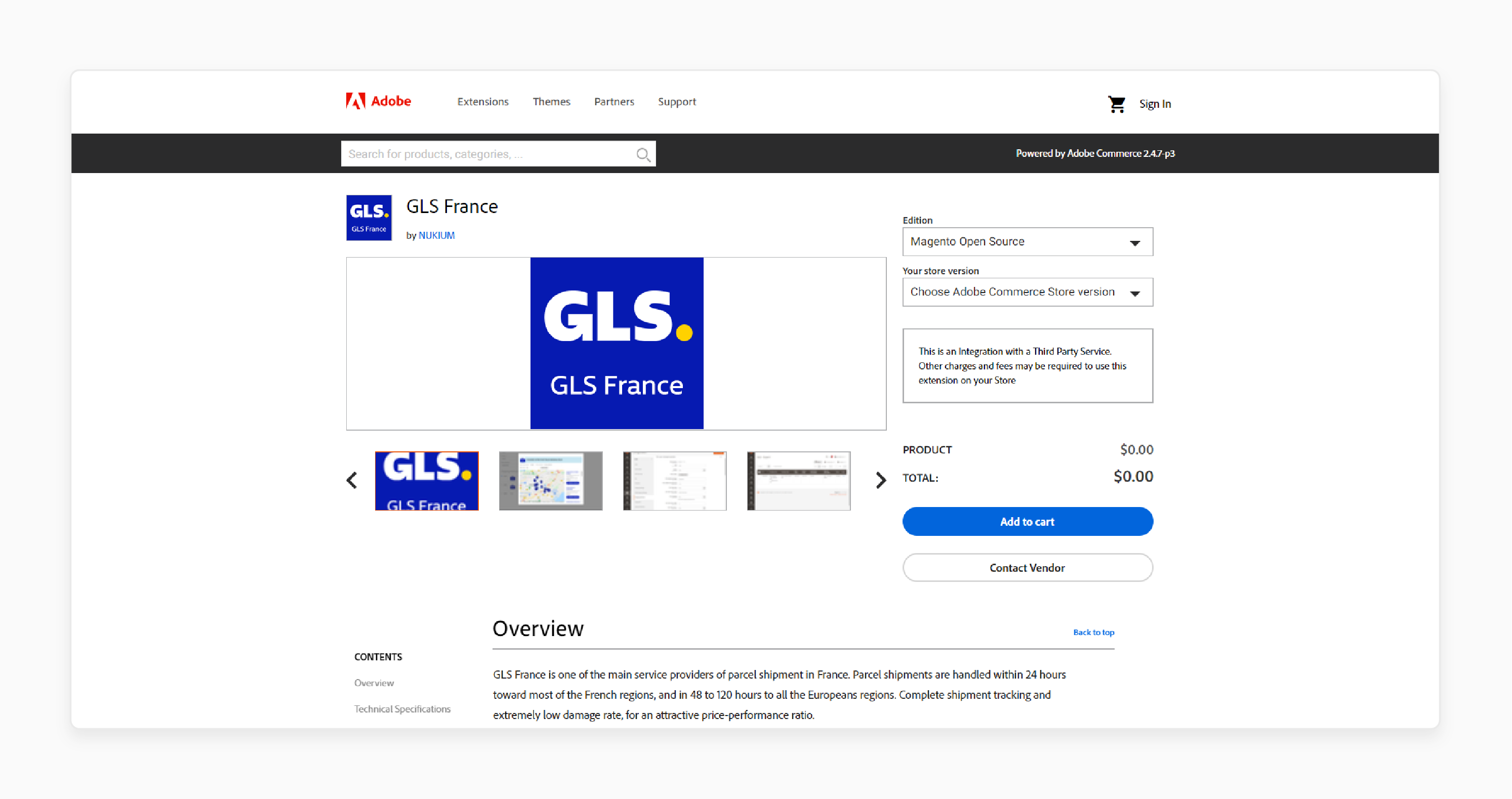
NUKIUM’s extension provides a dependable GLS delivery solution for online stores. It works well for businesses of any size, making it easy to manage shipping as your store grows.
Key Services:
-
Versatile shipping for all store sizes.
-
Seamless integration for better shipping management.
-
Scalable to grow with your business.
GLS Magento 2 Extension Compliance with EU Regulations
| Category | Details |
|---|---|
| Data Protection and GDPR Compliance | - Ensures names, addresses, and contact details are stored and sent securely. It protects customer data and follows GDPR rules. - Customers can request to see, change, or delete their data. The extension makes it easy for businesses to handle the requests and stay compliant. |
| Environmental and Sustainability Regulations | Offers eco-friendly shipping options through GLS services. These options can be set up in the extension, helping reduce the business’s impact on the environment. |
| Customs Compliance for Cross-Border Shipping | - Automatically creates customs forms with accurate product descriptions, values, and duties. It helps meet customs options when shipping internationally, reducing delays and issues. - Ensures EU VAT and customs duties are applied correctly to cross-border shipments. It avoids legal issues and ensures customers pay the right taxes and fees. |
| Tracking and Delivery Compliance | - Provides real-time tracking so customers can follow their parcel’s journey. It keeps them informed and reduces concerns about delivery. - Supports digital delivery confirmations to ensure goods are correctly received. It adds security and proof of delivery for both the business and the customer. |
| Consumer Protection Laws | - Shows accurate shipping costs during checkout, configuring VAT and extra fees. It keeps pricing clear and avoids confusion for customers. - Helps manage returns according to the EU right of withdrawal. It is easy for customers to return items within the allowed time. |
| Parcel Shops and Cross-Border Services | - GLS follows EU standards for cross-border shipping. It ensures deliveries are reliable and on time. This helps businesses meet customer expectations across borders. - Connects with GLS Parcel Shops. It allows customers to pick up packages at convenient locations. It adds flexibility and improves the customer experience. |
FAQs
1. Can I use folders and files for Magento 2 GLS configuration?
You can manage your Magento GLS settings using folders and files. The method helps organize and streamline your shipping setup.
2. What happens if a carrier changes shipping rates in Magento GLS?
If a carrier changes its rates, you can update them in online GLS through the admin panel. Go to the carrier's settings and adjust the rates. The new rates will automatically apply at checkout, showing customers the correct prices.
3. How does GLS handle shipping rates for international orders?
Ecommerce GLS calculates international shipping fees based on the following:
-
Weight
-
Destination
-
Carrier fees.
It ensures accurate pricing for cross-border shipments so customers know the costs upfront.
4. Can I find the Magento GLS extension on GitHub?
Some GLS extensions are available on GitHub. Developers can access the code or product customize the extension. It helps to meet the specific needs of the users.
5. How can I update the shipping price for my Magento GLS setup?
To update shipping fees, login to the Magento 2 admin panel and go to shipping settings. Adjust the rates based on weight classes, shipping zones, or regions. Once saved, the new rates will apply right away and show up on the checkout step page.
6. Does GLS support bulk import of delivery rates?
You can bulk import shipping fees in GLS using CSV files. It helps keep rates consistent across zones and categories.
Summary
Magento 2 GLS is a powerful shipping tool that simplifies e-commerce logistics. It combines Magento's platform with GLS's delivery services. GLS is a valuable tool for online retailers looking to optimize shipping. Consider the following integration features:
-
Streamlining Shipping Operations
-
Offering Customers More Choices
-
Improving the Shopping Experience
-
Building Brand Trust and Credibility
-
Cutting Shipping Costs
Explore managed Magento hosting to configure GLS for your ecommerce store accurately.









