
How to Enable Magento 2 Gift Messages?
70% of buyers prefer gifts with a personal touch. Magento 2 gift message helps personalize your orders and add a heartfelt touch for any occasion.
In this tutorial, we will explore the key features and configuration steps of the Magento 2 gift message.
Key Takeaways
-
Magento 2 gift message enhances the gifting experience.
-
Enable and configure gift messages through the admin panel.
-
Find solutions to common issues with Magento 2 Gift Message.
-
Get insights into popular Magento 2 gift message extensions.
-
Optimize gift messages for better customer engagement.
What is the Magento 2 Gift Message?
The Magento 2 gift message feature allows customers to add personalized messages to their orders or individual items during checkout.
The feature enhances the gifting experience by enabling buyers to include thoughtful notes for recipients. Store administrators can configure this feature to allow messages for the entire order or specific products. Gift messages ideal for gift-giving occasions are visible on:
-
Order details
-
Invoices
-
Shipping documents
The feature improves customer satisfaction by offering a personal touch. It is easy to enable or disable based on store preferences. It is a great way to make online shopping more memorable and user-friendly.
Key Features of Magento 2 Gift Message
1. Personalized Messages
-
Customers can create unique messages to accompany their orders or specific products on their shopping cart page.
-
The feature allows them to add a thoughtful note to their purchase. It is suitable for occasions like:
1. Birthdays
2. Anniversaries
3. Holidays
2. Flexible Configuration
-
Store admins have the flexibility to enable or disable gift messages based on the store's needs.
-
They can configure it for the entire order or individual items.
-
It ensures a tailored experience that aligns with the store’s offerings and customer preferences.
3. Visible on Documents
-
Gift messages are included on order-related documents such as:
1. Invoices
2. Packing slips
3. Order confirmation emails
-
It ensures the recipient sees the message. It adds a personal touch when they receive the package.
4. Admin Management
-
The feature is fully manageable by store administrators. They can set up rules for where and how gift messages are displayed.
-
It ensures smooth integration with the store’s workflow and design.
5. Improved Gifting Experience
-
The feature enhances the overall shopping experience by catering to gift-giving needs.
-
It allows customers to personalize their orders. It can help build loyalty and increase repeat purchases for special occasions.
6. Customizable Message Field
-
Store owners can adjust the gift message field to match their store’s branding.
-
They can customize the:
1. Title
2. Placeholder text
3. Design
-
It helps maintain consistency with the store’s theme and user interface.
6 Steps to Enable Magento 2 Gift Messages
1. Log in to the Magento 2 admin panel.
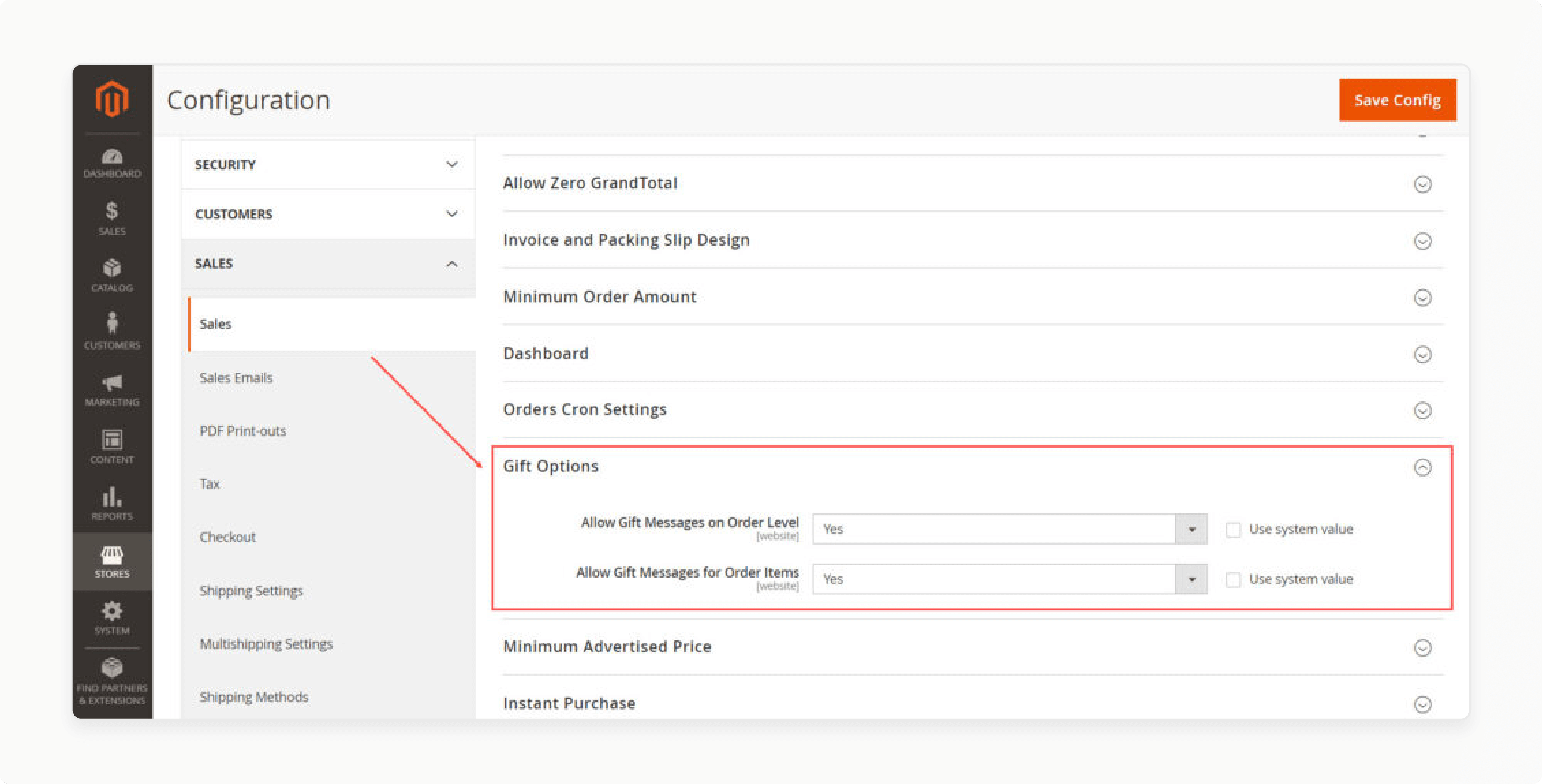
2. Navigate to Stores > Configuration.
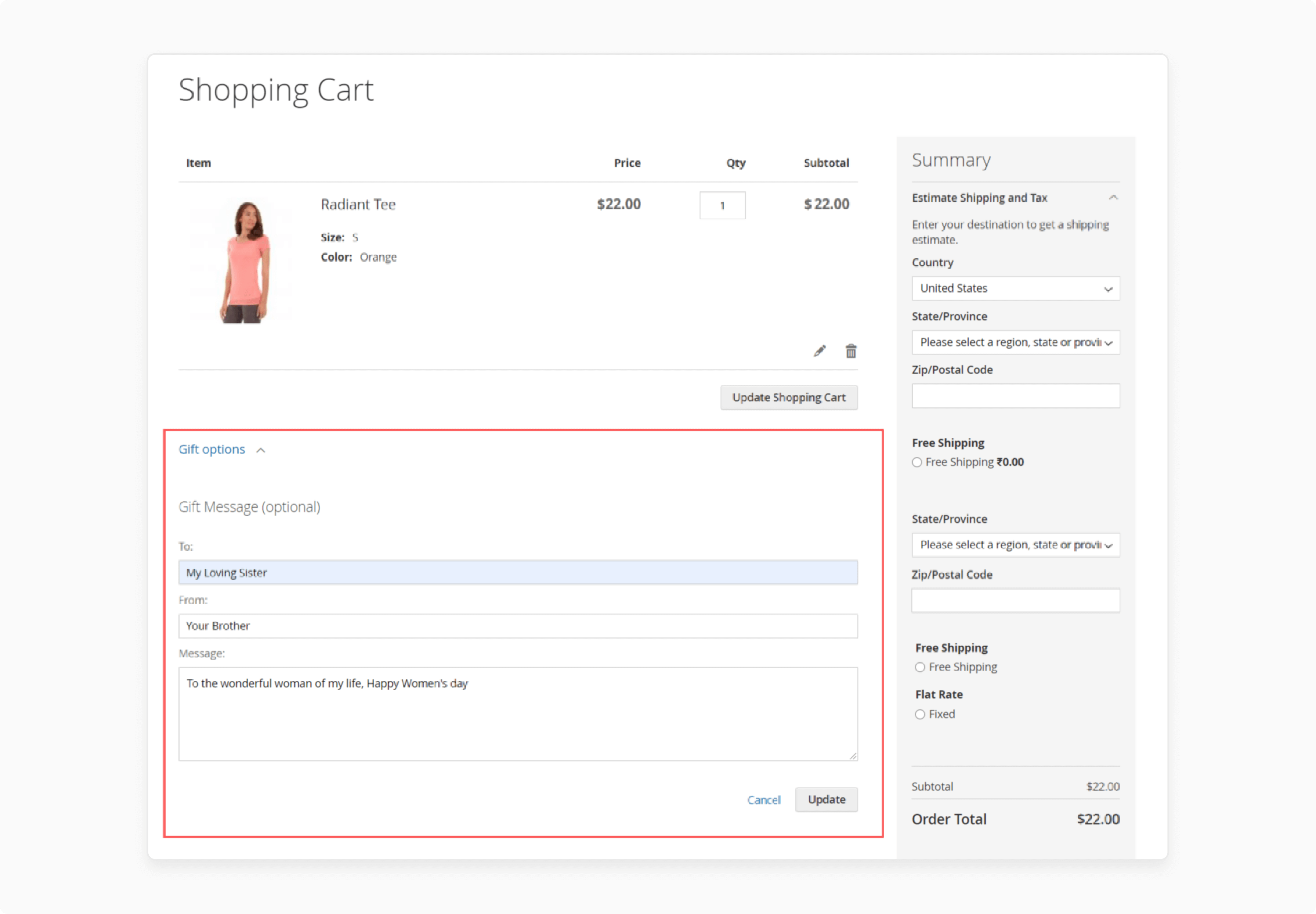
3. Choose Sales > Sales in the menu in the left sidebar.
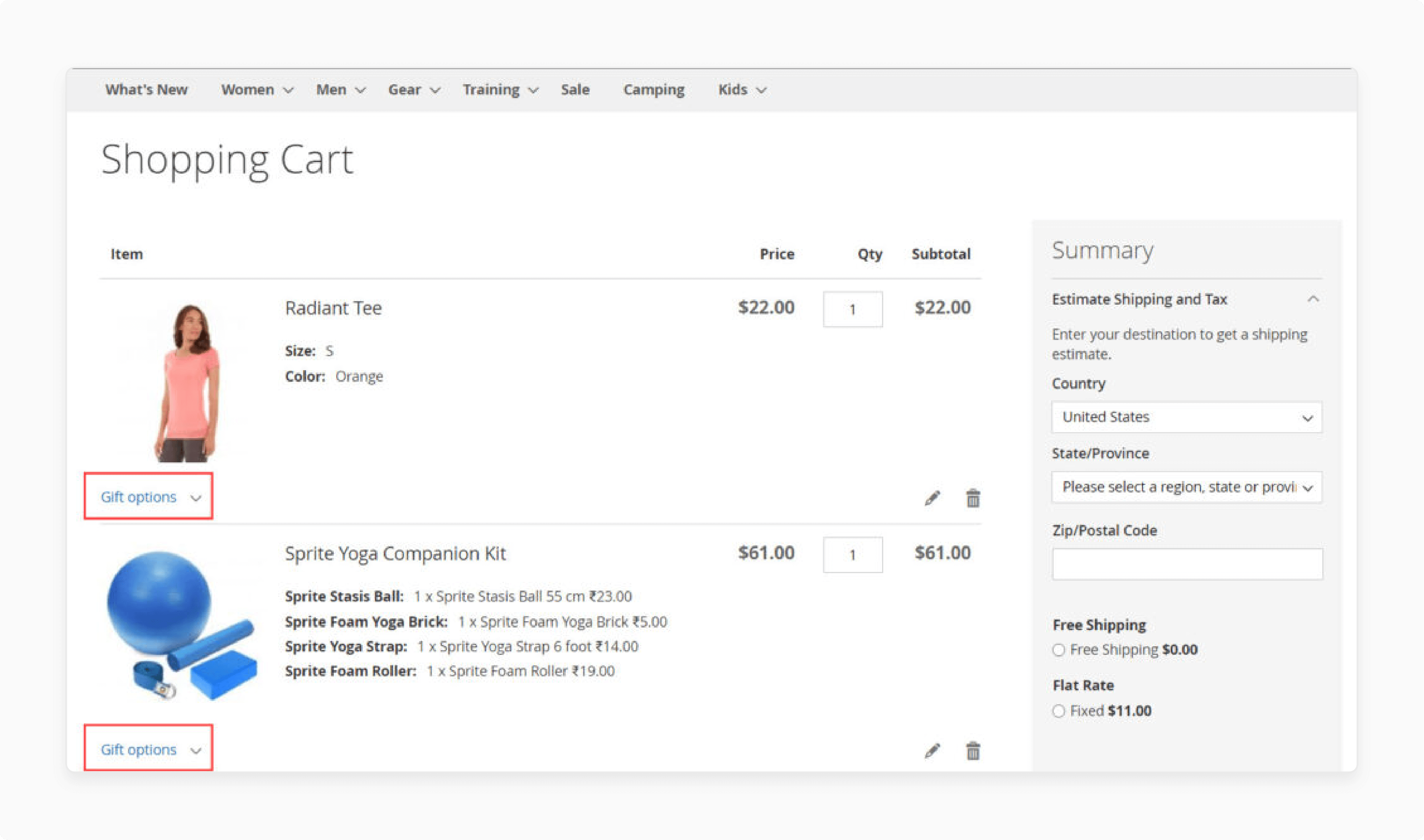
4. Expand the Gift Options section.
5. Select “Yes” in your required option
-
Allow Gift Messages on Order Level: Select “Yes” if you want to add a single gift message to the whole order.
-
Allow Gift Messages for Order Items: Select “Yes” if you want to add gift messages separately to an individual item in your shopping cart.
6. Save the configuration.
Customization Options of Magento 2 Gift Messages
1. Gift Messages Placement
Admins can decide where gift messages are applicable.
Per Product:
- Customers can add individual gift messages to specific items in their cart. It is ideal for scenarios where multiple gifts are being purchased for different recipients.
Per Order:
- Customers can add a single message that applies to the entire order. It is best suited for occasions where all items in the cart go to one recipient.
Admins can enable or disable these options in the backend. The flexibility ensures the feature aligns with the store's product offerings.
2. Set Message Length and Character Limits
-
Admins can control the length of gift messages by defining character limits.
-
You can limit the number of characters. It helps ensure that the messages fit within the designated space on packing slips or invoices.
-
It helps avoid formatting issues and ensures clear and concise messaging.
3. Editable Fields for Customers
-
Gift messages can include different customizable fields for customers.
1. Sender’s Name: Allows customers to personalize the message with their name.
2. Recipient’s Name: Adds personalization by addressing the recipient directly.
3. Message Body: Customers can craft their unique message to convey their thoughts.
-
These fields make it easy for customers to add a personal touch. It doesn’t complicate the checkout process.
4. Display on Documents
-
Admins have the flexibility to choose where the gift message appears:
1. Packing Slips: Ensures the recipient sees the gift message when they receive the package.
2. Invoices: Allows the message to appear on the printed invoice for record purposes.
3. Order Confirmation Emails: The gift message can also be included in the order confirmation email sent to the customer.
-
Admins can ensure the message is displayed only where it’s relevant and appropriate. It is by configuring these options.
5. Product-Specific Gift Messages
-
Admins can enable gift messages only for certain products.
1. High-demand gifting items: Jewelry, greeting cards, or customized products can have gift message options.
2. Non-gifting items: Products like electronics or everyday essentials may not need this feature.
-
It helps simplify the shopping experience. It also helps avoid cluttering the interface with unnecessary options.
6. Optional Gift Message at Checkout
-
The gift message option can appear as an optional feature during checkout.
-
Customers who are not purchasing gifts can skip this step without disrupting the checkout process.
-
It ensures a smoother experience for all users.
7. Multi-Store Compatibility
-
For businesses operating multiple stores or regions, admins can set unique gift message rules for each store view.
-
These include varying character limits or enabling/disabling the feature based on cultural or regional preferences.
-
It ensures the feature feels tailored and relevant to the target audience.
8. Themed Templates for Messages
-
Stores can enhance the feature by offering themed templates
1. Occasion-Specific Designs: Themes for birthdays, anniversaries, holidays, and other special occasions.
2. Festive Touches: Add icons or designs to make the gift message more visually appealing.
-
Admins can implement these designs through custom extensions or front-end development.
Common Issues and Solutions of Magento 2 Gift Message
1. Gift Message Option Not Visible
Customers don’t see the gift message option on the checkout page or cart.
Possible Causes:
-
The gift message feature is not enabled in the admin panel.
-
Theme or customizations conflict with the feature.
Solution:
-
Ensure the feature is enabled under Stores > Configuration > Sales > Gift Options.
-
Clear Magento cache by navigating to System > Tools > Cache Management.
-
Check for theme overrides or customizations that may hide the gift message block.
2. Gift Messages Not Appearing on Invoices or Packing Slips
Gift messages are not included in order-related documents.
Possible Causes:
- Incorrect configuration for displaying gift messages.
Solution:
-
Ensure gift messages are enabled for invoices and packing slips. In the admin panel, go to Stores > Configuration > Sales > Gift Options.
-
Regenerate the affected documents and verify settings.
3. Gift Messages Not Saving
Gift messages added by customers are not saved with the order.
Possible Causes:
-
Database or caching issues.
-
Compatibility problems with third-party extensions.
Solution:
-
Check the database for correct table entries related to gift messages.
-
Disable conflicting extensions and retest.
-
Reindex data using php bin/magento indexer:reindex in the command line.
4. Character Limit Exceeded Error
Customers receive an error when entering a long message.
Possible Causes:
- The default character limit for gift messages is exceeded.
Solution:
- Adjust the character limit in the codebase. Consider using a third-party module that allows flexibility in character limits.
5. Performance Issues
Slow performance when adding or displaying gift messages.
Possible Causes:
- High server load or unoptimized customizations.
Solution:
-
Optimize server performance and Magento settings.
-
Ensure caching and indexing are properly configured.
-
Remove unnecessary customizations related to the gift message feature.
6. Gift Message Block Misaligned
The gift message section is not displaying correctly on the cart or checkout page.
Possible Causes:
- CSS or layout conflicts with the theme.
Solution:
-
Inspect the CSS and HTML structure using developer tools.
-
Apply custom CSS or fix layout files to resolve alignment issues.
7. Gift Messages Missing in Email Notifications
Gift messages do not appear in order confirmation emails.
Possible Causes:
- Missing variables in email templates.
Solution:
-
Edit the email template under Marketing > Email Templates. Ensure the gift message variables are included.
-
Test by placing a dummy order and checking the email output.
8. Gift Message Feature Not Working After Magento Update
The feature stops functioning properly after upgrading Magento.
Possible Causes:
- Core functionality conflicts due to updates.
Solution:
-
Test the feature after every update in a staging environment.
-
Reapply any customizations carefully to ensure compatibility.
-
Update third-party modules used to enhance gift messages.
Popular Magento 2 Gift Message Extension
1. Free Gift for Magento 2 - Mageplaza
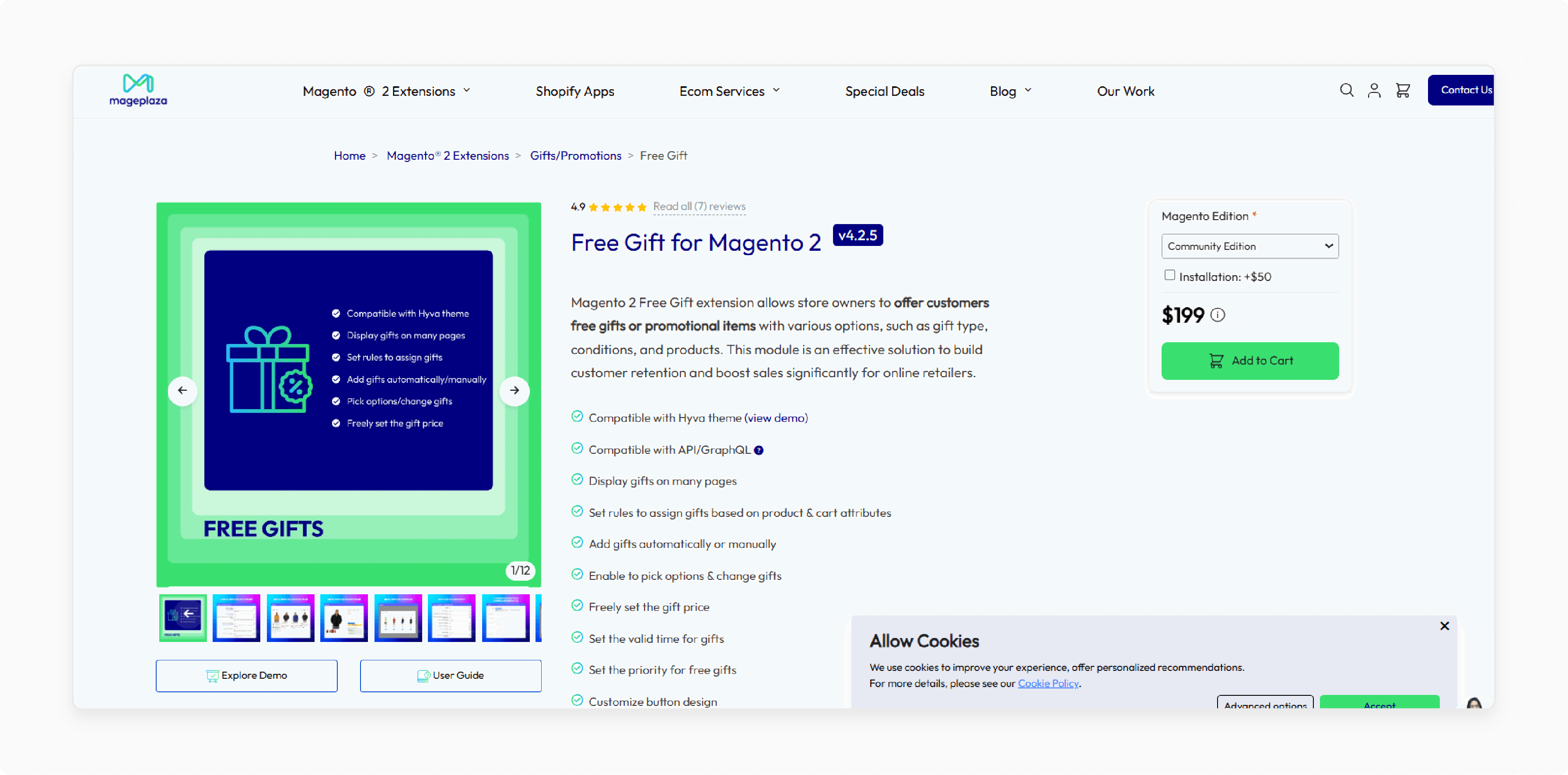
Mageplaza’s free gift extension allows store owners to offer customers free gifts or promotional items. These come with various options, such as gift type, conditions, and products. The Magento 2 module helps build customer retention and boost sales for online retailers. It is compatible with Magento 2.3.* - 2.4.7.
Key Features:
-
Compatible with Hyva theme
-
Compatible with API/GraphQL
-
Display gifts on many pages
-
Set rules to assign gifts based on product & cart attributes
-
Add gifts automatically or manually
-
Enable to pick options & change gifts
-
Freely set the gift price
-
Set the valid time for gifts
-
Set the priority for free gifts
-
Customize button design
Price:
-
Magento Community Edition: $199 (12 months)
-
Magento Enterprise Edition: $399 (12 months)
2. Custom Message For Magento 2 - Mageants
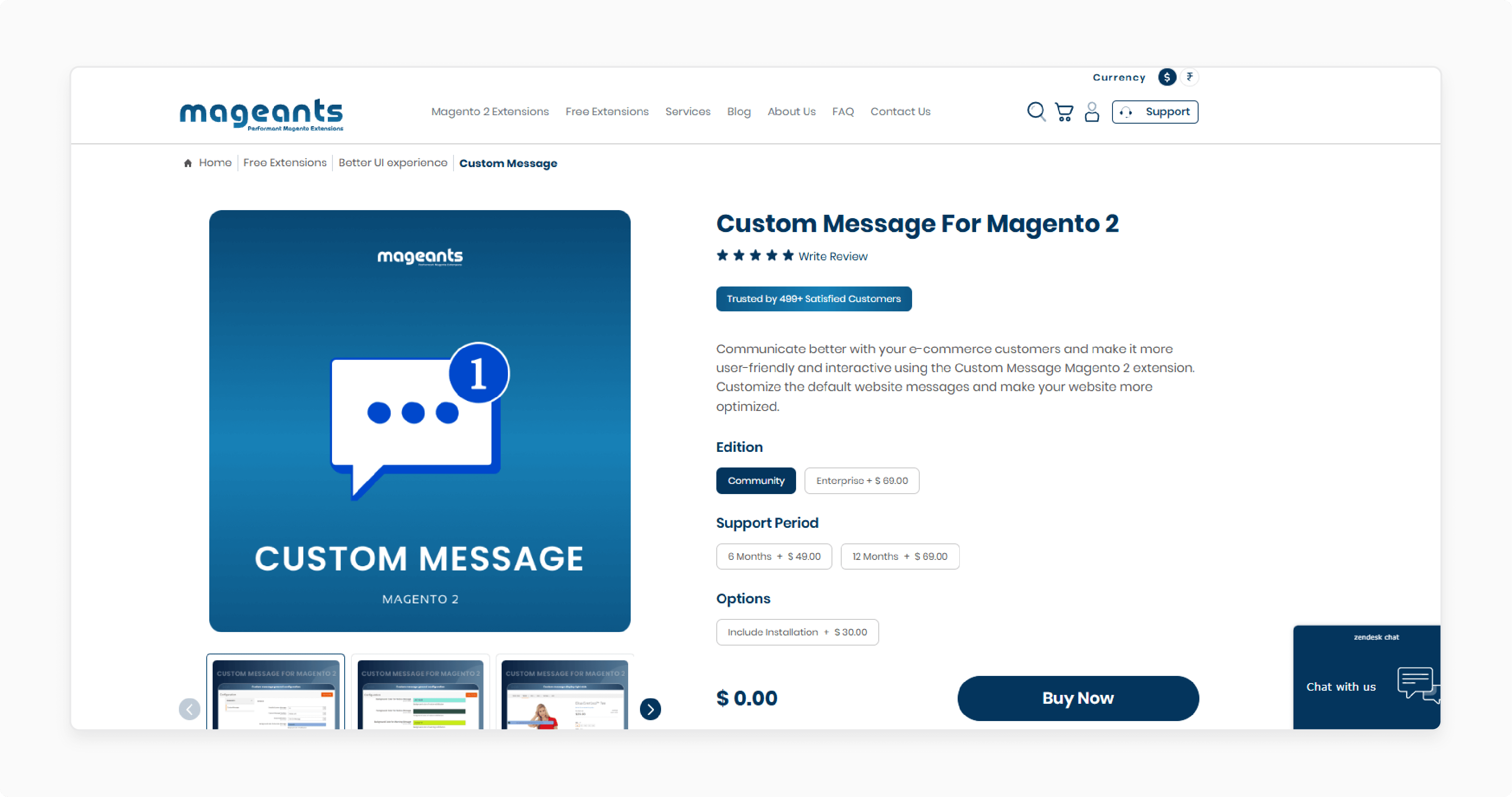
Mageants custom message extension communicates better with your e-commerce customers. The extension helps make the message more user-friendly and interactive. Customize the default website messages and make your website more optimized. It is compatible with Magento 2.1, 2.2, 2.3, 2.4.
Key Features:
-
Completely control the display of the default messages on your website
-
Choose the website locations where you need the messages to pop up
-
Control the attributes of the message text as well
-
Select the message size, pop-up, color, and display
-
Comprehensively manage the display of your website messages
Price:
-
Magento Community Edition: $69 (12 months)
-
Magento Enterprise Edition: $138 (12 months)
3. Free Gift for Magento 2 - Amasty
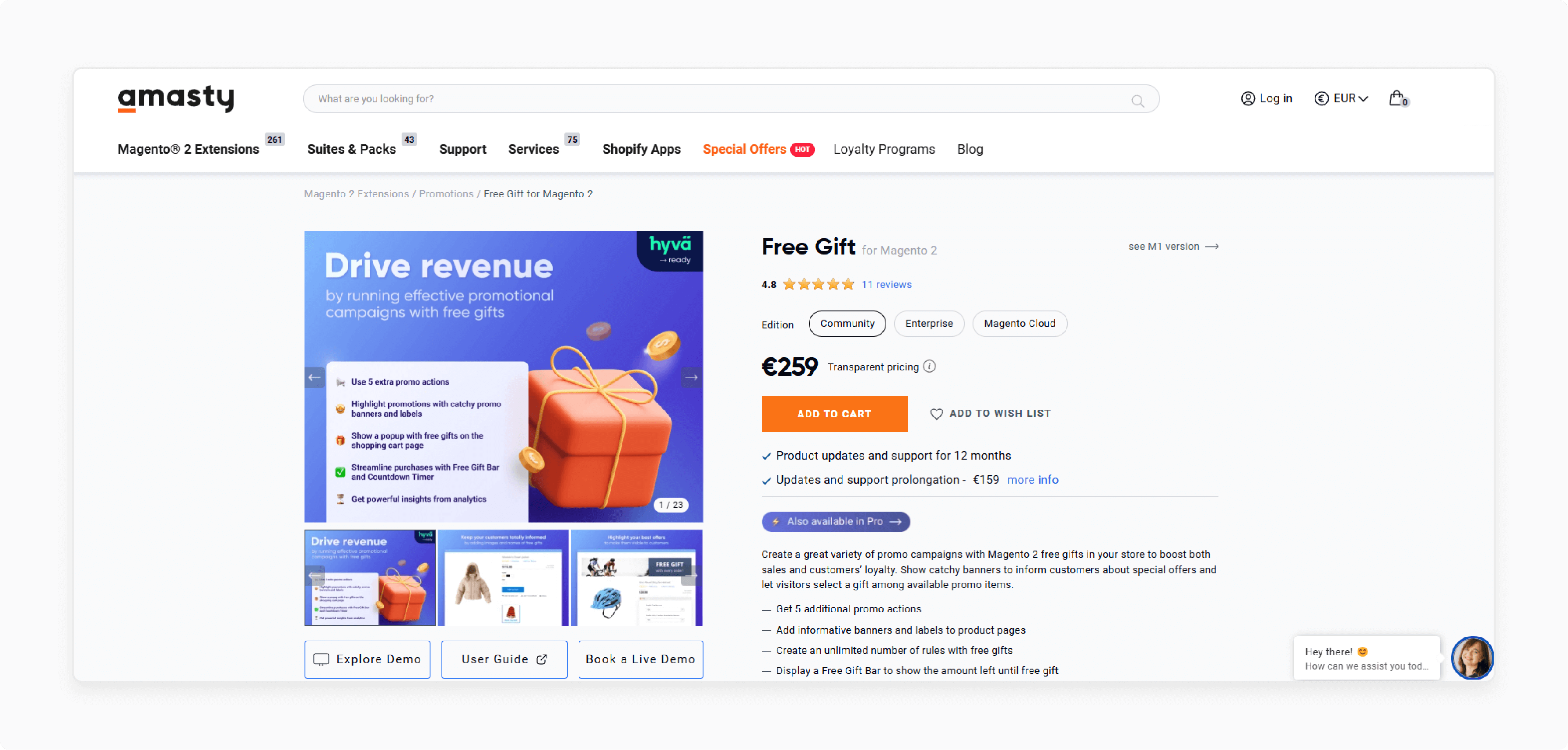
Amasty’s free gift extension helps create a great variety of promo campaigns with Magento 2 free gifts in your store. It helps boost both sales and customer loyalty. The extension shows catchy banners to inform customers about special offers. It also lets visitors select a gift among available promo items. It is compatible with Magento 2.4.7-p2; 2.4.6-p6; 2.4.5-p8.
Key Features:
-
Get 5 additional promo actions
-
Add informative banners and labels to product pages
-
Create an unlimited number of rules with free gifts
-
Display a Free Gift Bar to show the amount left until the free gift
-
Get a full overview of promotions performance via the handy dashboard
-
Create a sense of urgency and simplify purchases with the countdown timer
-
Add free gifts manually from the admin panel
-
WCAG compliance for Luma Theme
-
Mage-OS compatible
-
Hyva-ready storefront
-
GraphQL application server-compatible
Price:
-
Magento Community Edition: $239 (12 months)
-
Magento Enterprise Edition: $539 (12 months)
-
Magento Cloud Edition: $839 (12 months)
FAQs
1. How do I enable the gift message in Magento 2?
To enable the gift message, go to Stores > Configuration > Sales > Gift Options in your Magento 2 store. Click “Yes” for order-level or item-level messages. Save the changes to offer a personalized gifting experience.
2. Can customers add a personalized gift message when ordering online?
Magento 2 supports the gift message feature. It allows customers to add a personalized note during checkout. The option enhances customer experience and makes gifting more thoughtful for the recipient.
3. Does Magento 2 support gift wrap options for ecommerce stores?
Magento 2 allows merchants to offer gift wrap options alongside the gift message feature. It lets shoppers wrap up their purchases and add a personal touch. It can enhance customer satisfaction.
4. Can Magento 2 gift messages improve conversion rates?
Gift messages and wrap options in your Magento store can improve the conversion rate. Features like these attract shoppers who value a customizable gifting experience. It also helps boost loyalty and sales.
Summary
The Magento 2 gift message feature enables customers to add personal notes to their orders, enhancing the gifting experience. The tutorial explores the key features of the gift message, including:
-
Customers can add thoughtful notes for specific items or whole orders.
-
Admins can enable or disable the feature as needed by the store.
-
Messages appear on invoices, packing slips, and emails.
-
Enhances gifting occasions and builds customer loyalty.
Enhance your store's gifting experience with Magento 2 gift message features. Boost performance and reliability with managed Magento hosting.




