
Magento 2 GDPR Cookie Notice: Steps to Configure Cookie Consent
Are you looking to ensure your Magento store complies with GDPR? The Magento 2 GDPR Cookie Notice extension helps you obtain explicit consent from visitors. It provides a customizable popup or cookie bar. It informs visitors about the types of cookies used and allows them to manage their preferences.
This article will cover how to use the Magento 2 GDPR Cookie Notice. It will enhance transparency and build trust with your customers.
Key Takeaways
-
Understand the importance of GDPR compliance for your Magento store.
-
Learn how the Magento 2 GDPR Cookie Notice extension works.
-
Discover how to install and configure the extension easily.
-
Explore the features that enhance user trust and transparency.
-
Find out how to customize the cookie notice to match your store’s branding.
-
See the benefits of using this extension for your online store.
-
Learn how to ensure data protection while improving site performance.
What is a Magento 2 GDPR Cookie Notice?

A Magento 2 GDPR Cookie Notice is an essential extension for online store owners.
Magento 2 GDPR Cookie Notice ensures compliance with the European Union's General Data Protection Regulation (GDPR). This regulation requires websites to obtain explicit consent from visitors. It is done before collecting and processing data through cookies.
You can use the Magento 2 GDPR Cookie Notice extension, as it provides:
-
A customizable popup or cookie bar
-
Information about the types of cookies used on the site
-
Options for visitors to manage their cookie preferences
Store owners can define different cookie categories, such as:
Visitors can choose which cookie groups they consent to. They can accept or reject cookies individually. This granular control helps build trust and transparency between the store and its customers.
Benefits Of Magento 2 GDPR Cookie Notice Extension

The Magento 2 GDPR Cookie Notice extension offers:
-
Easy installation and configuration through the Magento backend
-
Compatibility with popular themes like Hyvä
-
Seamless integration with tools like Google Analytics
-
Customization to match the store's branding
By implementing this extension, Magento 2 store owners can:
-
Demonstrate their commitment to data protection
-
Avoid potential legal issues
-
Ensure personal data is collected and processed in accordance with GDPR requirements.
-
Use cookies for essential functions and performance improvements
Key Features of Magento 2 GDPR Cookie Notice Extensions
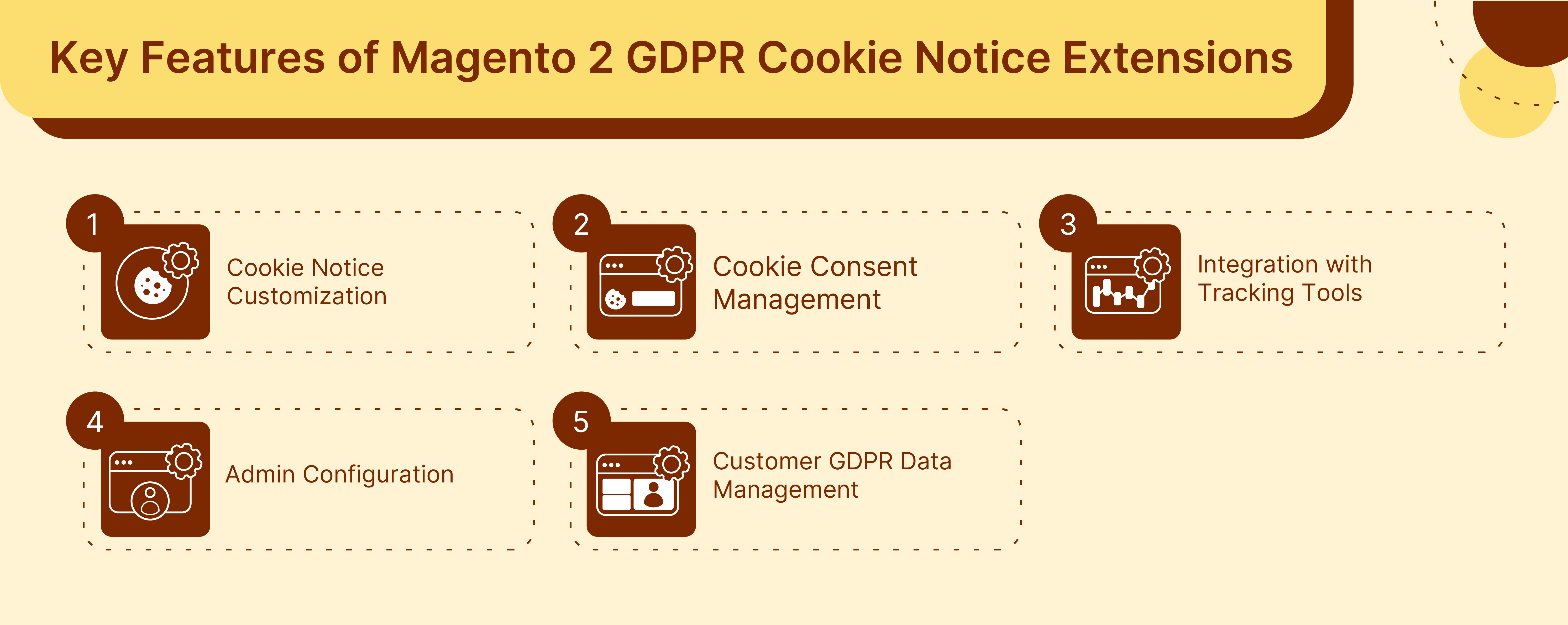
1. Cookie Notice Customization
Magento 2 GDPR Cookie Notice allows store owners to customize the appearance of the cookie notice to match their brand. It includes options to change the
-
Cookie bar style
-
Fonts
-
Position on the page
Store owners can define the content of the notice. It includes the message, privacy policy link, and call-to-action buttons.
2. Cookie Consent Management
One of the core features of the extension is the ability to manage Magento 2 cookie consents. Store owners can create different cookie groups. For example, essential, marketing, and analytics. They can provide detailed descriptions for each cookie.
Customers can then choose which cookie categories they accept or reject. The extension remembers the customer's preferences and applies them on future visits.
3. Integration with Tracking Tools
Magento 2 GDPR Cookie Notice extensions often integrate with popular tracking tools. Examples include Google Analytics and Google Tag Manager. It ensures that these tools only collect data when the customer has consented to the relevant cookie category.
Magento 2 GDPR Cookie Notice extensions also offer compatibility with the latest Google Analytics 4. They also support Consent Mode.
4. Admin Configuration
Store owners can configure the extension through the Magento backend. It includes settings for the cookie notice design, cookie groups, and consent options. Magento 2 GDPR Cookie Notice extension may also provide options to:
-
Set the Magento 2 cookie lifetime
-
Choose the consent type (opt-in or opt-out)
-
Specify the pages where the notice should appear.
5. Customer GDPR Data Management
In addition to cookie consent, Magento 2 GDPR Cookie Notice extensions offer features to manage customer data according to GDPR requirements. These may include tools to export or delete customer data upon request. Options to obtain explicit consent for data processing during registration or checkout are available.
Top Magento 2 GDPR Cookie Notice Extension
1. Meetanshi Magento 2 Cookie Notice
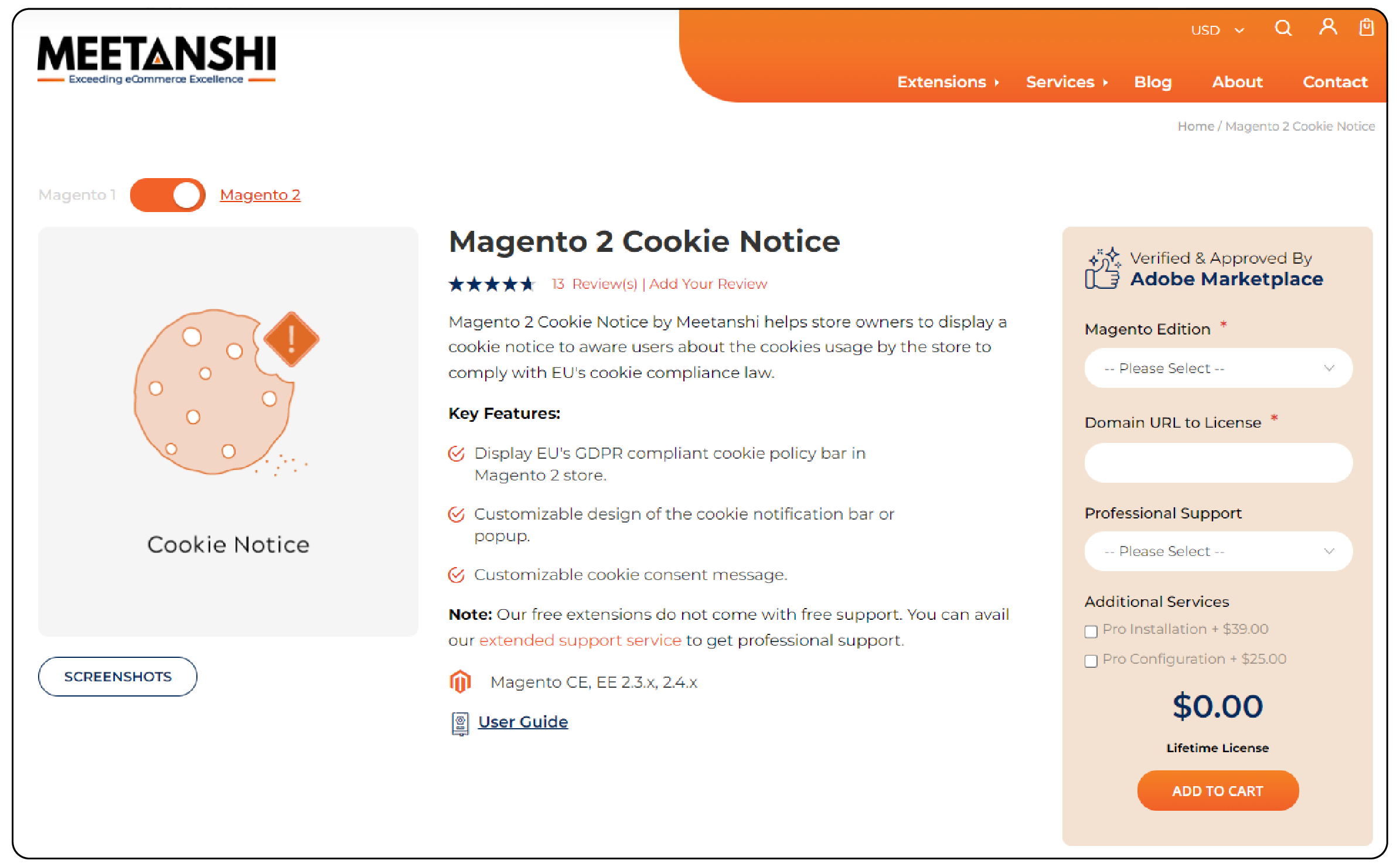
Meetanshi's extension is a comprehensive solution for managing cookie consents on Magento 2 stores. It allows store owners to display a customizable cookie notice popup or bar. It informs visitors about the use of cookies on the website.
Key features include:
-
Easy setup and configuration through the Magento backend
-
Customizable design options for the cookie notice, including colors, fonts, and layouts
-
Ability to define multiple cookie categories, such as necessary, marketing, and analytics
-
Detailed descriptions and links to privacy policies for each cookie category
-
Option to set the cookie notice position (top or bottom) and expiration time
-
Integration with Google Analytics and support for Google Consent Mode
-
Multi-language support for the cookie notice text
-
Logging of customer consents for auditing purposes
Meetanshi's extension is regularly updated. It ensures compatibility with the latest Magento 2 versions and security patches. It helps store owners set up and manage the cookie notice effectively.
2. MageAnts GDPR for Magento 2

MageAnts' extension is regularly updated. It ensures compatibility with the latest Magento 2 versions and security patches. It helps Magento 2 store owners achieve GDPR compliance. It helps them build trust with their customers.
Notable features of MageAnts GDPR for Magento 2 include:
-
Customizable cookie notice design with options for colors, styles, and positioning
-
Support for many cookie categories and the ability to add custom cookies
-
Integration with Google Tag Manager and other popular tracking tools
-
Option to block specific cookies until the customer gives consent
-
Tools for managing customer data requests, including data export and deletion
-
Compatibility with Magento's built-in privacy settings and features
-
Detailed reporting and logging of customer consent and data requests
-
Regular updates and support from the MageAnts team
3. Webkul Magento 2 GDPR Module
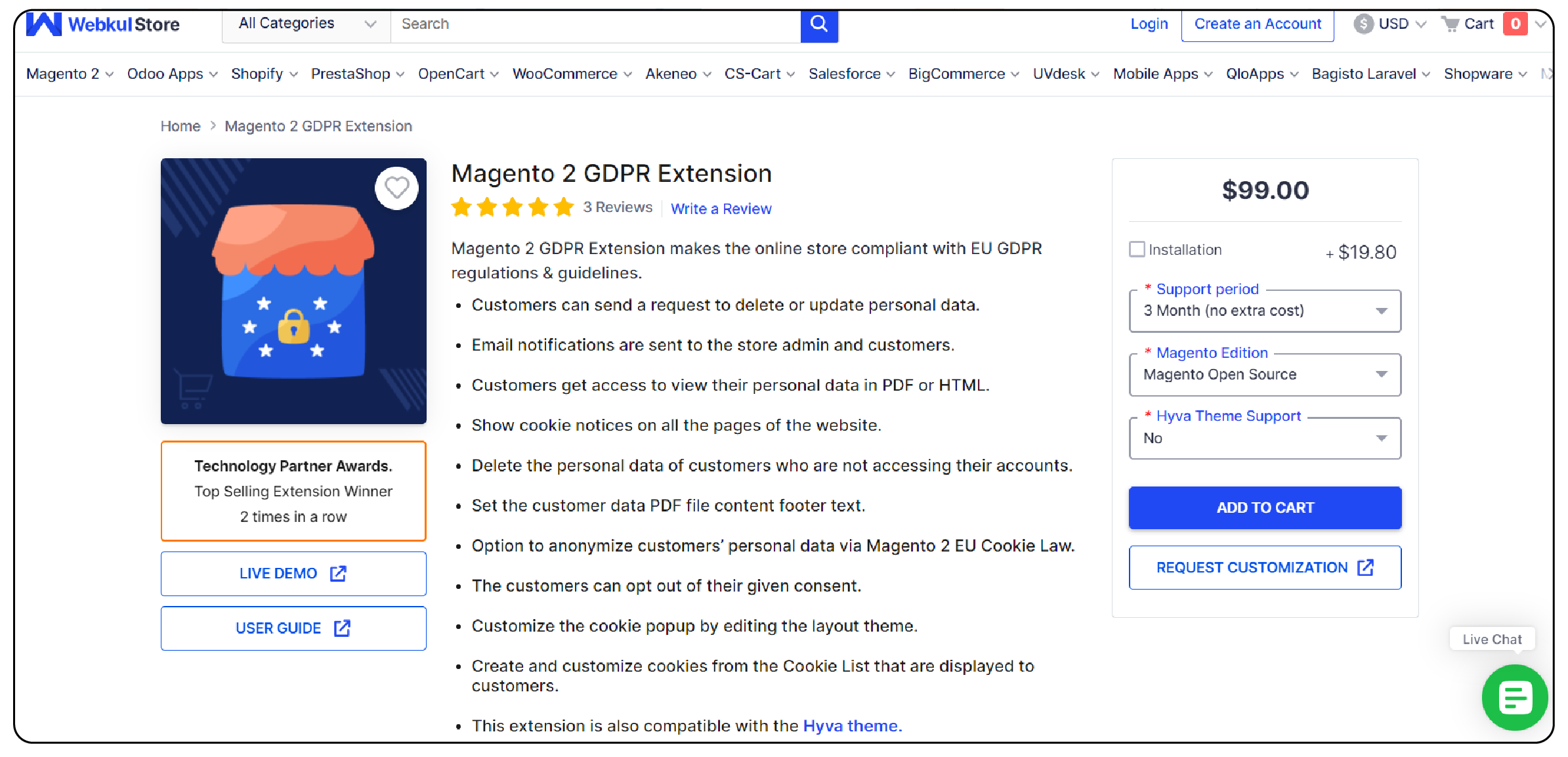
Webkul's GDPR Module is another popular choice among Magento 2 store owners. It offers a range of features. These help websites comply with GDPR requirements. One of these features is cookie consent management. Webkul's GDPR Module is easy to install and configure. It's a suitable choice for store owners who want a straightforward solution for cookie consent management and GDPR compliance.
Key features include:
-
Customizable cookie notice bar with options for design, content, and positioning
-
Ability to define multiple cookie categories and provide detailed descriptions
-
Option to set the cookie notice expiration time and frequency of display
-
Integration with Google Analytics and support for anonymizing IP addresses
-
Tools for managing customer data requests, including data export and deletion
-
Compatibility with Magento's privacy settings and features
How to Configure a Magento 2 GDPR Cookie Consent Extension
Step 1: Choose a Cookie Bar Style
-
Magento 2 GDPR Cookie Notice extension offers three bar styles: sidebar with toggles, popup, and classic bar.
-
A sidebar with toggles allows customers to manage cookie groups directly from the bar.
-
Popup style presents users with a consent popup with an option to choose specific cookie groups.
-
Classic bar adds a familiar cookie bar at the top or bottom of the page.
Step 2: Customize the Cookie Policy Bar Design
-
Tailor the cookie policy bar's appearance to encourage customer consent.
-
Choose the bar's location and adjust colors for the background, buttons, text, and links.
-
Design customization is available for all bar types.
Step 3: Collect Consent at First Interaction
-
Provide detailed information about cookie usage to persuade customers to give consent.
-
With the toggled cookie bar style, customers can manage cookie groups using toggles within the popup.
-
For other bar types, customers can limit cookie processing. They can do this by clicking Allow Specific Cookies and viewing detailed cookie descriptions in another popup.
Step 4: Notify Users About Changes
-
The cookie bar reappears whenever cookie information is updated.
-
It keeps customers informed about changes and allows for timely consent updates.
Step 5: Allow Users to Control Cookie Usage
-
Enable users to change their preferences by clicking the Cookies Settings button.
-
Users can allow or disallow specific cookie categories in the detailed popup.
-
The Cookies Settings link is added to the footer, allowing users to revoke consents and adjust settings at any time, in compliance with GDPR.
Step 6: Track Consents in a Central Location
-
Magento 2 GDPR Cookie Notice extension displays all received consents and customer data in a single grid.
-
Track cookie consents by customer name, email, IP address, date, consent type, and status.
Step 7: Automatically Clean the Log
-
Set up automatic log clearing after a specified period to save time.
-
It is especially useful for stores with a large customer base.
Step 8: Manage Cookie Policy Easily
-
Add unlimited cookie categories and manage them in a separate grid.
-
Specify the cookie group. Provide descriptions. Include cookie lifetime information to build trust with shoppers.
Step 9: Include a Decline Button
-
Allow shoppers to decline all cookies at once using a single button.
-
Choose to show or hide this button on any popup type.
Step 10: Block Third-Party Cookies
-
Track and block third-party cookies added to your front end by JS components.
-
Use JavaScript and PHP APIs to ensure all third-party scripts are GDPR-compliant.
-
Implement a synchronous or asynchronous approach to align GDRP Cookie JS logic with custom JS logic.
How to Make Your Magento 2 Store GDPR Cookie Compliant

1. Choose a reliable Magento 2 GDPR cookie consent extension
-
Select a Magento 2 extension that is compatible with your Magento 2 version and theme.
-
Ensure that the extension is part of an active product subscription or support plan for regular updates and assistance.
-
Look for features such as:
-
Customizable cookie notifications
-
Consent Management
-
Integration with various tracking tools
-
2. Install and configure the extension
-
Follow the extension provider's installation instructions, which typically involve using Composer.
-
Configure the extension settings in the Magento 2 admin panel, usually located under Stores > Configuration > Extension Name.
-
Customize the cookie notification design, text, and behavior. Ensure it matches your store's branding and requirements.
3. Categorize cookies and obtain consent
Define different cookie categories within the extension's settings, such as:
| Category | Description |
|---|---|
| Necessary | Essential cookies are required for the website to function properly |
| Marketing | Cookies used for advertising and promotional purposes |
| Analytics | Cookies that collect data for analyzing website usage |
-
Provide clear descriptions for each cookie category. Explain their purpose and the data they collect.
-
Display a prominent cookie notification to visitors. It allows them to accept or manage their cookie preferences.
-
Ensure that the extension blocks non-essential cookies until the user provides consent.
4. Manage consent and allow user control
-
The extension should store user consent status and apply it across the website.
-
Provide options for users to change their cookie preferences at any time, such as through a Cookie Settings link in the footer.
-
Ensure that the extension is read and write compatible, allowing for seamless consent management.
5. Integrate with tracking tools and third-party scripts
-
Configure the extension to work with your preferred tracking tools. It includes Google Analytics, ensuring GDPR compliance.
-
Ensure that the extension is compatible with the latest consent mode. For example, Google Consent Mode v2 to respect user consent choices.
-
Block third-party cookies and scripts added to your front end until the user provides consent.
6. Keep the extension up to date
-
Regularly check for updates to your GDPR cookie consent extension.
-
Install the latest versions to ensure compatibility with:
-
Magento 2 updates
-
Security patches
-
New features
-
-
Monitor the extension's change log for any improvements or bug fixes related to GDPR compliance.
FAQs
1. What is Magento 2 GDPR Cookie Notice?
Magento 2 GDPR Cookie Notice is an extension. It helps websites ensure compliance with the EU cookie law. It is done by displaying a cookie consent notice to users.
2. How can I become GDPR compliant with Magento 2 GDPR Cookie Notice?
By installing the Magento 2 GDPR Cookie Notice extension, you can easily make your Magento 2 store compliant with the GDPR. This extension specifically addresses issues related to cookies and user consent.
3. Is Magento 2 GDPR Cookie Notice compatible with the consent mode?
Magento 2 GDPR Cookie Notice extension is fully compatible with the consent mode, allowing you to customize the way your cookie notice is displayed to users.
4. What are the key features of Magento 2 GDPR Cookie Notice?
Magento 2 GDPR Cookie Notice extension offers options to display different cookie groups. It allows you to customize the appearance of the cookie notice. It provides a cookie policy link and ensures GDPR compliance for your Magento 2 store.
5. Does Magento 2 GDPR Cookie Notice offer support for cookie consent changes?
Magento 2 GDPR Cookie Notice extension allows you to make necessary changes to your cookie consent notice. It also enables you to manage cookie preferences according to user requirements.
6. How can I install Magento 2 GDPR Cookie Notice using Composer?
You can easily install the Magento 2 GDPR Cookie Notice extension using Composer. Simply follow the installation package instructions provided by the developer.
7. Is Magento 2 GDPR Cookie Notice compatible with other GDPR-related extensions?
Magento 2 GDPR Cookie Notice is compatible with extensions like Amasty GDPR Cookie. It ensures seamless integration for GDPR cookie compliance.
Summary
Implementing a GDPR-compliant cookie notice on your Magento 2 store is necessary. It helps respect user privacy and avoid hefty fines. With the right extension, this process can be straightforward. It enhances transparency and builds customer trust. Here's how to get started:
-
Choose the Right Extension: Select a reputable Magento 2 GDPR cookie notice extension. Ensure it fits your needs and budget.
-
Quick Configuration: Customize the cookie notice design, text, behavior, and opt-in/opt-out preferences. Make sure they match your brand.
-
Categorize Cookies: Define different cookie categories such as necessary, marketing, and analytics.
-
Obtain Consent: Display a prominent cookie notification. Allow visitors to accept or reject different cookie groups before data is collected.
Consider using managed Magento hosting to improve the performance of your GDPR cookie notice.



