
Magento 2 Full Page Cache: Warm-Up Strategies and Management
Is your Magento 2 store struggling with slow page loads and a poor user experience? Magento 2 Full Page Cache (FPC) can dramatically improve performance. However, it's only effective when properly configured and optimized.
This article will cover how to set up Magento 2 FPC and choose the right warm-up methods for your site. It will also discuss scheduling warming jobs for optimal results.
Key Takeaways
-
Learn how Magento 2 Full Page Cache (FPC) works and why it's important.
-
Discover the importance of cache warm-up and how it ensures fast page loads.
-
Understand the different methods for generating a cache warm-up queue.
-
Get best practices for configuring FPC settings.
-
Gain insights on balancing cache warming with server load and frontend performance.
What is Full Page Cache in Magento 2?
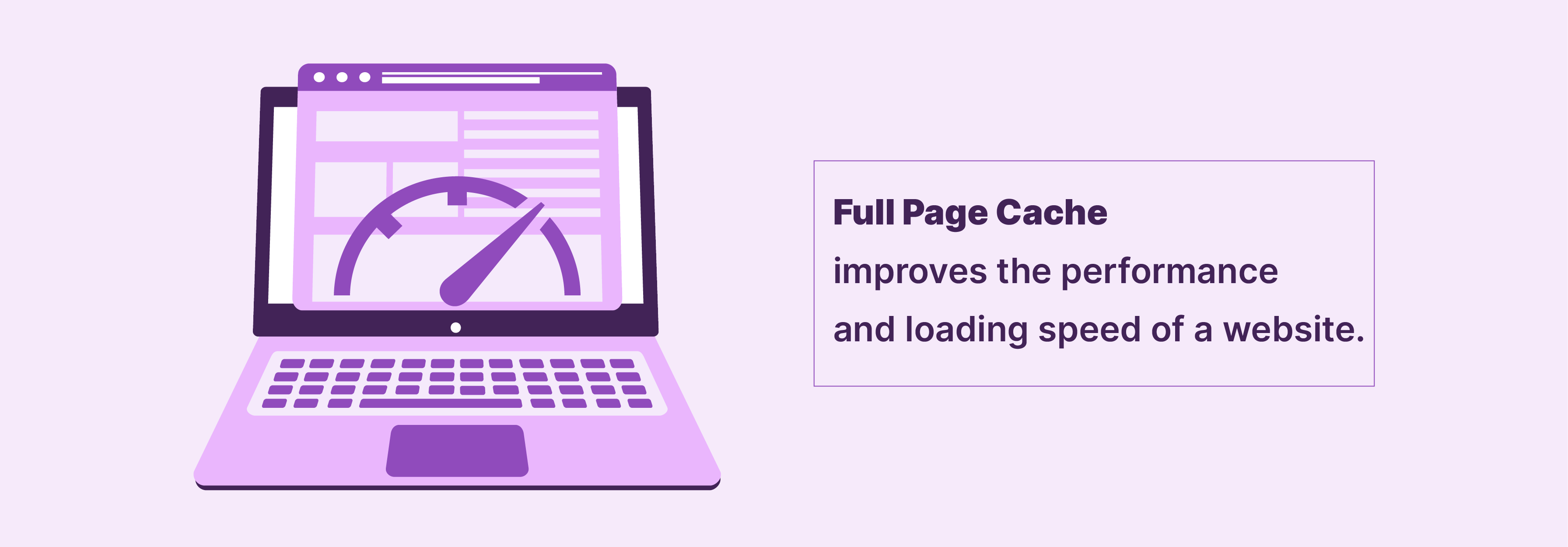
Full Page Cache in Magento 2 is a powerful built-in feature that improves the performance and loading speed of a website.
It works by storing a fully rendered version of a page in the cache. This cached version is then served to subsequent visitors. It eliminates the need for Magento to process the page request from scratch each time.
When a visitor accesses a page on a Magento 2 website, the system generates the page. It retrieves data from the database, applies business logic, and formats the content. This process can be time-consuming, especially for complex pages with a lot of data and elements.
Full Page Cache streamlines this process. It caches the entire HTML output of a page after it has been generated. The next time a visitor requests the same page, Magento 2 serves the cached version. It does not regenerate the page from scratch. This results in much faster page load times. The cached version can be delivered almost instantly.
Benefits of Cache Warming in Magento 2
A cache warmer strategy proactively generates and caches pages before real users request them. By default, Magento only caches a page after the first visit. The first visitor experiences a slow load. A warmer eliminates this cold cache problem by ensuring pages are ready in the cache for the first real visitor.
1. Faster page loads
-
Without cache warming, the first user to request a page experiences a slow load while Magento generates the page and caches it. Subsequent users then get the fast-cached version.
-
A warm-up strategy proactively generates and caches important pages. These pages include the
-
Home page
-
Category pages
-
Product pages.
It does so before real users visit the site.
-
It ensures the first visitor to the page gets a fast response from the cache, providing a better user experience.
-
Faster page loads lead to reduced bounce rates, longer visit durations, and increased pages per session.
2. Reduced server load
-
Normally, when a page is uncached, Magento must run all the database queries. It also needs to render the HTML layout and perform other processing to generate the page dynamically. It consumes significant server CPU and memory resources.
-
Cache warming generates pages in advance and stores the full HTML output in the cache. Serving this cached static content is much less resource-intensive than dynamic page generation.
-
It reduces overall server load, allowing a single server to handle higher traffic levels. It also helps applications scale better by reducing the need to add more hardware.
3. Improved Google rankings
-
Google has stated that page speed is an important ranking factor in their search algorithms. Faster sites tend to rank higher than slower ones, all else being equal.
-
Effective cache warming ensures that even the first hit to a page is fast. It is measured by metrics like Time to First Byte (TTFB) and Largest Contentful Paint (LCP). It can translate into better Google rankings.
-
Higher rankings drive more organic search traffic to the site. Some extensions can lead to a 40% reduction in page load times and a 15% increase in SEO traffic.
4. Higher conversion rates
-
Faster page speeds provide a better overall user experience, making visitors more likely to stay and shop on the site.
-
Many studies have quantified the impact of page speed on conversion rates. For example, Walmart saw a 2% increase in conversions for every 1-second improvement in page load times.
-
A warm-up strategy ensures that pages are loaded from the cache, even for first-time visitors. This approach can provide a meaningful boost in conversion rates.
Types of Warm-up Strategies
| Warm-up Strategy | Pros | Cons | Approaches for Optimal Results | Tools |
|---|---|---|---|---|
| Manual URL Crawling | 1. Simple to implement 2. Doesn't require additional tools |
1. Time-consuming for large sites 2. Risk of missing important pages |
1. Prioritize high-traffic pages 2. Use XML sitemaps to ensure coverage |
1. Browser extensions like Web Developer Toolbar 2. Screaming Frog SEO Spider |
| Scheduled Cron Jobs | 1. Automated and hands-off 2. Can be customized for different times and frequencies |
1. Requires server access and cron setup 2. Potential performance impact during crawls |
1. Schedule during low-traffic periods 2. Adjust frequency based on site update cadence |
1. Magento CLI commands 2. Server cron utility |
| Crawler/Bot Tools | 1. Efficient for large sites 2. Customizable crawl settings 3. Can integrate with CI/CD pipelines |
1. Licensing costs for premium tools 2. Learning curve for setup and usage |
1. Configure crawl depth, concurrency, user agent 2. Exclude low-priority pages to save resources |
1. Wget 2. Puppeteer 3. Magento 2 Cache Warmer extension |
| Real-User Tracking | 1. Warms exact pages visited by users 2. Captures full user flow, including dynamic pages |
1. Requires significant traffic volume for effectiveness 2. Potential privacy concerns with tracking |
1. Use analytics to identify high-value pages 2. Implement cookie or IP-based tracking |
1. Google Analytics 2. Magento 2 Cache Priming extension |
Configure Warm-up Strategy in Magento 2
Step 1: Configure Magento 2 Full Page Cache (FPC) Settings
- In the Magento Admin, go to System > Cache Management
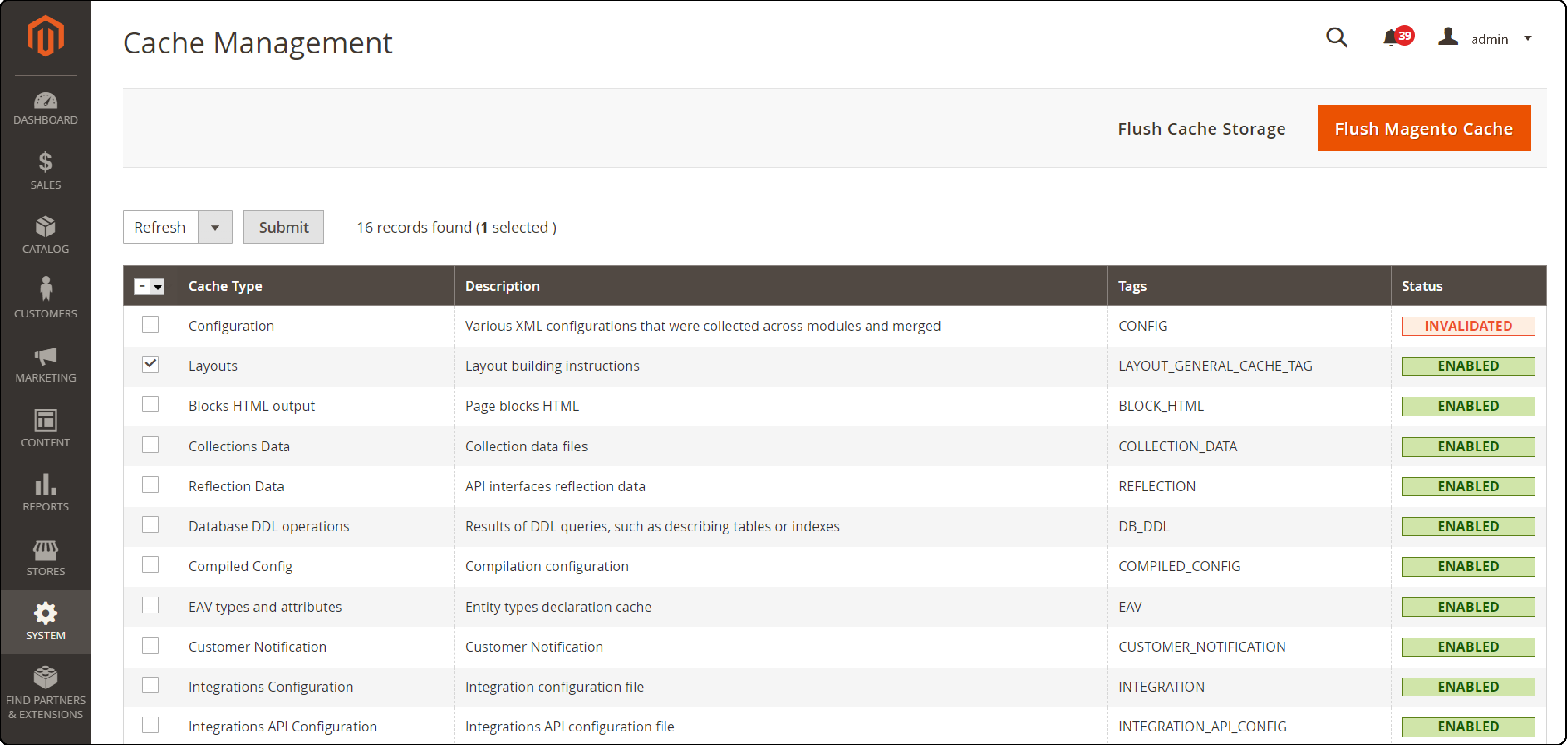
-
Select the desired caching application (built-in, Redis, or Varnish)
-
Set the TTL (time-to-live) for public content (default is 86400 seconds)
-
If using Varnish, specify the backend host and port Magento should use to communicate with Varnish.
-
Save the configuration and flush the Magento cache.
Step 2: Identify Pages to Warm
Determine which pages should be cached and warmed regularly. Focus on high-priority pages such as:
-
Home page
-
Category pages
-
Product detail pages
-
CMS pages
Consider warming different store views, currencies, and customer groups if applicable.
Step 3: Choose a Cache Warmer Method
There are several ways to warm the Magento 2 FPC:
-
Manual URL crawling: Manually visit important pages to trigger caching
-
Scheduled cron jobs: Use Magento's CLI commands or server cron to crawl pages on a schedule automatically
-
Crawler/bot tools: Use open-source or commercial crawler tools to warm a large number of pages efficiently
-
Real-user tracking: Monitor actual user behavior and warm pages as they are visited
The best approach depends on the site's size, complexity, and update frequency. Often, a combination of methods works well.
Step 4: Implement the Warm-up Process
Once the warm-up method is selected, it's time to implement the process:
-
For manual crawling, create a checklist of key pages and visit them regularly
-
For cron jobs, set up the necessary Magento commands and server cron configuration.
-
For crawler tools, install and configure the chosen extension or tool (e.g., Amasty Warmer, Mirasvit Warmer)
-
For real-user tracking, use Magento's built-in tracking or integrate with a third-party analytics tool.
Test the warm-up process to ensure it is functioning as expected and warming the desired pages.
Step 5: Monitor and Optimize
Regularly monitor the cache hit rate and optimize the warm-up strategy as needed:
-
Use Magento's built-in cache reporting and logs to track cache hits and misses
-
Monitor key metrics like hit rate, response time, and number of cached pages.
-
Analyze which pages are being missed by the warmer and adjust the crawl configuration.
-
Optimize the warm-up frequency and schedule based on site traffic patterns and update the cadence.
By continuously measuring and tuning the warm-up process, you can ensure it remains effective as the site evolves.
Magento Cache Warming Queue Generation
1. Crawling XML Sitemaps
-
Magento generates XML sitemaps that list all the important pages on the site.
-
A full-page cache warmer extension can crawl these sitemaps to discover and warm the listed URLs.
-
It ensures comprehensive coverage of key pages like products and categories.
-
Sitemaps can be automatically updated as new pages are added, keeping the warmer queue fresh.
-
Configure the full page cache settings to use sitemaps as the queue generation source.
2. Importing URL Lists from Files
-
URLs to warm can be manually specified in a file like a CSV or TXT and imported into the warmer.
-
It allows precise control over which pages are warmed and in what order.
-
Useful for warming a specific set of high-priority pages.
-
It can be combined with other methods to ensure critical pages are always in the queue.
-
Import files via the command line or Magento admin cache management system.
3. Tracking Real Customer Activity
-
Magento's built-in tracking or third-party analytics can monitor which pages customers actually visit.
-
The most frequently accessed pages can then be added to the warmer queue.
-
This crowdsourced approach warms the pages that matter most to real users.
-
Tracking can be ongoing, so the queue automatically adapts to changing customer behavior.
-
Enable customer activity by logging in to Magento full-page cache settings.
4. Specifying Page Types to Include/Exclude
-
Cache warmers often let you include or exclude pages by type, such as products, categories, or CMS.
-
It is useful for focusing the warmer on the most important pages while skipping low-priority ones.
-
Including and excluding can be done using URL patterns or regex matches.
-
Helps optimize warming by reducing the number of pages that need to be processed.
-
Configure inclusion/exclusion rules in the cache warmer extension settings.
Scheduling Warming Jobs
1. Running Cache Warming Jobs
Method 1: Cron Jobs
-
Automate cache warming by setting up cron jobs.
-
Ideal for regular and scheduled cache warming.
-
Ensures cache is consistently warmed at specified intervals.
Method 2: Manual Triggering
-
Manually trigger cache warming when needed.
-
Useful for immediate cache warming after significant updates or changes
2. Frequency of Cache Warming
-
Consider site size and update cadence.
-
Larger sites or frequently updated content may require more frequent cache warming.
-
Smaller sites or less frequently updated content can have longer intervals between cache warming.
-
Find the right balance to keep the cache fresh without overloading the server.
3. Automatic Cache Warming after Flushes
-
Implement automatic cache warming after manual cache flushes.
-
Ensures cache is quickly repopulated after clearing.
-
Minimizes the impact on performance after cache flushes.
4. Balancing Performance and Server Load
-
Cache warming improves page load times and response times.
-
However, it also consumes server resources during the warming process.
-
Strike a balance between performance gains and server load.
-
Schedule cache warming during low-traffic periods to minimize impact on users.
5. Utilizing Magento's Built-in Cache Management
-
Magento 2 provides a built-in cache management system.
-
Utilize the cache management features to control cache warming.
-
Flush the cache when necessary to ensure updated content is served.
-
Configure cache settings based on your specific requirements.
6. Leveraging Varnish Cache
-
Varnish is a popular caching application compatible with Magento 2
-
Implement Varnish cache to enhance the performance of your Magento store.
-
Configure Varnish to work smoothly with Magento's full-page cache.
-
Utilize Varnish's caching capabilities to serve cached pages efficiently.
7. Monitoring and Optimization
-
Regularly monitor the performance impact of cache warming.
-
Analyze server load and response times to identify any bottlenecks.
-
Optimize cache warming settings based on performance metrics and user experience.
-
Continuously refine your cache warming strategy to maximize benefits.
Magento Full Page Cache Management
1. Understanding Cache Types
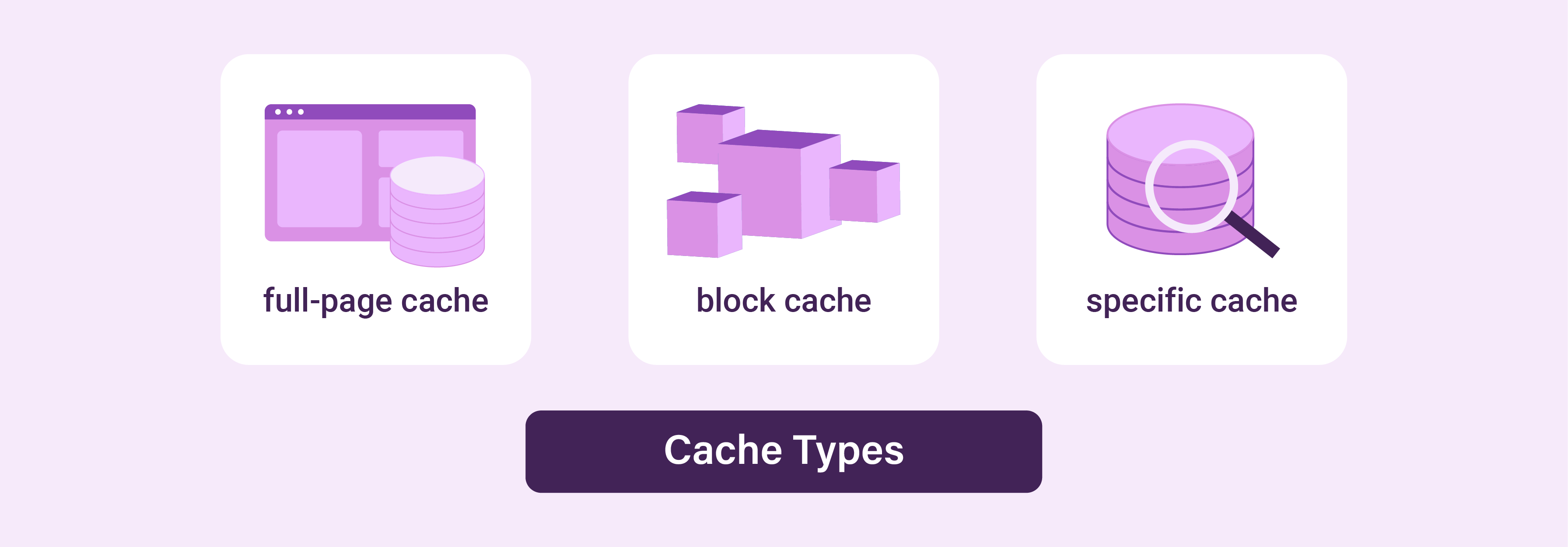
-
Magento 2 has various cache types. These include full-page cache, block cache, and specific cache types for different components.
-
Each cache type serves a specific purpose and can be managed separately.
2. Configuring Full Page Cache
-
The full-page cache is a powerful feature. It stores the entire page content and serves it from the cache on subsequent requests.
-
Configure full-page cache settings in the Magento admin panel or using the command line.
-
Specify the cache backend (built-in Magento cache or Varnish) and adjust cache settings as needed.
3. How Full Page Cache Works
-
When a page is requested, Magento checks if a cached version exists.
-
If a cache hit occurs, the page is served directly from the cache, reducing the load on the server.
-
If a cache miss occurs, Magento generates the page content, stores it in the cache, and serves it to the user.
4. Cache Warming
-
Cache warming is the process of preloading the cache by generating and storing pages in advance.
-
Utilize tools like the Full Page Cache Warmer extension to automate cache warming.
-
Configure cache warming settings to optimize performance based on your website's needs.
5. Managing Cache Status
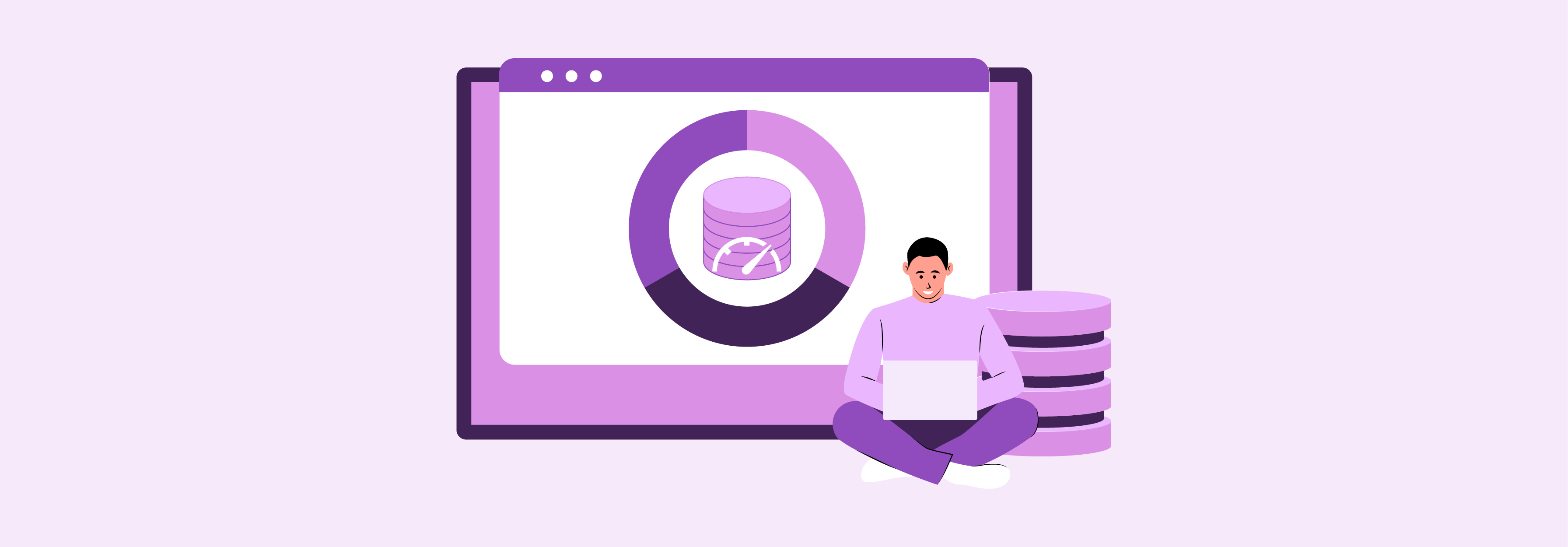
-
Enable or disable specific cache types based on your requirements.
-
Regularly check cache status. Ensure that necessary caches are enabled for optimal performance.
6. Cache Cleaning
-
Clear the cache when changes are made to the website, such as updating content or configurations.
-
Use the Magento admin panel or command line to clean the cache selectively or entirely.
-
Be cautious when clearing the cache, as it may temporarily impact performance until the cache is regenerated.
7. Cache Lifetime

-
Set appropriate cache lifetimes for different cache types based on the frequency of updates and the nature of the content.
-
Balance cache lifetime to ensure fresh content while maximizing cache utilization.
8. Monitoring and Optimization
-
Regularly monitor cache hit rates, server load, and page load times to assess cache performance.
-
Optimize cache settings based on performance metrics and user experience.
-
Consider using tools and extensions to enhance cache management and monitoring capabilities.
FAQs
1. What is Magento 2 Full Page Cache?
Magento 2 Full Page Cache is a cache system in Magento that stores a copy of every page on your website to improve loading times and user experience.
2. How does Full Page Cache work in Magento 2?
When Full Page Cache is enabled, Magento stores a copy of the page with a unique cache key. This copy can be read directly from the cache instead of the server having to generate the page every time.
3. What are some common cache management strategies in Magento 2?
Some common cache management strategies in Magento 2 include clearing the cache when making changes to your website. Configuring Varnish for improved cache performance is another effective strategy. Using cache tags to group related content is also a recommended practice.
4. How can I check if a page is being served from the Full Page Cache in Magento 2?
You can check if a page is being served directly from the cache. It can be done by verifying the presence of the cache key in the page's source code. Alternatively, you can use debugging tools provided by Magento.
5. Why is it important to warm up the Full Page Cache in Magento 2?
Warming up the cache ensures that all pages are pre-loaded into the cache storage. It reduces the time it takes for users to access your website and improves overall performance.
6. How can I configure the Full Page Cache in Magento 2?
To configure the Full Page Cache in Magento 2, you can enter the IP address of your Varnish server in the Magento admin panel. Then, customize the cache settings according to your specific requirements.
7. What should I do if the Full Page Cache is not working properly in Magento 2?
If the Full Page Cache is not working as expected, you may need to check your cache configuration. Ensure that the cache is enabled in Magento settings. Troubleshoot any issues with the cache storage or Varnish configuration.
Summary
Magento 2 Full Page Cache is a powerful built-in feature. It significantly improves website performance by caching the full HTML page output. Subsequently, it serves this cached content on subsequent requests. Here is a summary of the key points,
-
Magento 2 Full Page Cache improves site performance by caching full-page HTML output.
-
FPC requires proper configuration and cache warming to be most effective
-
Cache warming generates and caches pages before users request them, eliminating slowdowns.
-
Benefits of cache warming: faster page loads, reduced server load, improved SEO, higher conversions
-
Types of cache warming strategies: manual crawling, cron jobs, crawler tools, real-user tracking, and log analysis.
Explore the full potential of Magento full-page cache with **[managed Magento hosting] options.



