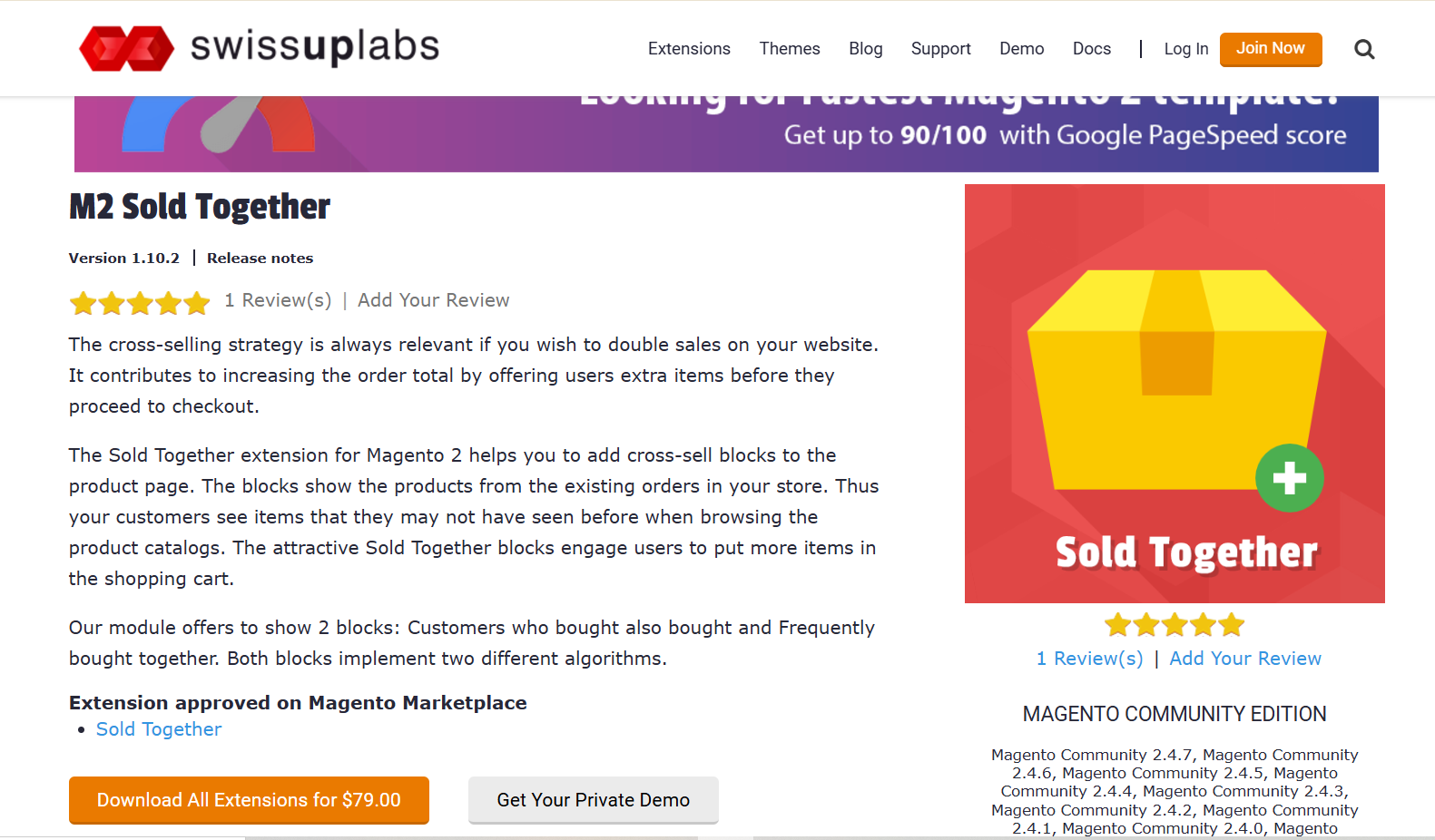Boost Sales with Magento 2 Frequently Bought Together Extension
Looking to boost your store's average order value effortlessly? Magento 2 Frequently Bought Together feature helps increase your store’s revenue by displaying related products on the product page.
This article will cover how to maximize sales with the best Magento 2 Frequently Bought Together extensions.
Key Takeaways
- Practical insights into customizing the integration with Magento 2, enhancing user experience.
- Troubleshooting common issues to boost sales with automatic related products.
- Tips to encourage customers to buy complementary products.
- Benefits of frequently bought together displaying related products on its product page.
- Advanced features to enhance your shopping experience while increasing cross-selling opportunities.
- Optimization methods to streamline shopping cart additions and enhance product page visibility.
- Associating products to maximize your store's potential and improve customer shopping experience.
-
Benefits of Using Magento 2 Frequently Bought Together Feature
-
Key Areas to Optimize Products for Frequently Bought Together Plugin
-
How to Maximize Sales By Adding Magento 2 Custom Products in the Frequently Bought Together Section?
-
Frontend and Backend Overview of the Frequently Bought Together Section
-
Tips for Displaying Magento 2 Frequently Bought Together Product Page to the Customers
-
Advanced Features of Magento 2 Frequently Bought Together Product Block
-
Troubleshooting Magento 2 Who Bought Issues to Check Which Products are Displayed
-
4 Steps to Add Frequently Bought Products to the Customizable Products Associations Block
Benefits of Using Magento 2 Frequently Bought Together Feature
1. Revenue Amplification
Smart product recommendations through the frequently bought together module directly impact your bottom line by:
- Increasing average cart value through strategic product bundling
- Providing accurate purchase data to suggest relevant products
- Creating natural upselling opportunities without aggressive sales tactics
2. Enhanced Customer Experience
With the product block, customers can add frequently bought products on the product page. It helps you deliver related products to your customers by:
- Enabling one-click addition of multiple related products to the cart
- Displaying real-time total price calculations as customers select items
- Streamlining the shopping process with attribute selection on a single page
3. Smart Algorithm Integration
The backend intelligence works continuously to optimize recommendations that:
- Automatically analyze purchase patterns to suggest relevant products.
- Tracks purchase frequency of product combinations.
- Weighs recent purchases more heavily than older ones.
- Considers seasonal variations (e.g., "sunscreen" + "beach towels" in summer).
- Analyzes cart abandonment data to refine suggestions.
- Adjusts recommendations based on inventory levels.
- Update recommendations based on actual customer behavior.
- Provide accurate insights driven by shopping pattern analysis.
4. Flexible Administration
Store owners gain powerful control over product associations by:
- Customizing display options and product relationships
- Setting the maximum number of displayed related products
- Tracking performance through built-in analytics
5. Social Proof Integration
The Frequently Bought Together section builds trust naturally by:
- Showing products other customers commonly purchase together
- Validating purchase decisions through crowd wisdom
- Creating a sense of confidence in product combinations
- Showing actual purchase data ("15 customers bought these items together")
- Displaying "Frequently Bought Together" labels only when the threshold is met (e.g., minimum "10 common purchases")
- Highlighting top combinations with visual cues
- Using language that emphasizes community choices ("Customers like you also bought")
6. Mobile-first Design
The module adapts seamlessly across devices by providing features like:
- Responsive design to ensure a consistent experience.
- PWA-ready functionality for mobile optimization.
- Clean interface that works across all screen sizes.
Key Areas to Optimize Products for Frequently Bought Together Plugin
| Optimization Area | Strategy | Expected Outcome |
|---|---|---|
| Product Selection | - Analyze purchase history data - Focus on complementary items - Consider seasonal trends |
Higher conversion rate for suggested products |
| Price Optimization | - Bundle pricing strategies - Dynamic discount rules - Total price visibility |
Increased average order value |
| Display Configuration | - Strategic placement on product page - Mobile-responsive layout - Clear CTAs |
Better user engagement |
| Performance Metrics | - Track add-to-cart rates - Monitor conversion data - Analyze customer behavior |
Data-driven optimization |
| Visual Presentation | - High-quality product images - Clear price breakdown - Intuitive selection interface |
Enhanced user experience |
| Product Relationships | - Logical product combinations - Category-based associations - Brand alignment |
Improved relevance |
| Customer Segmentation | - Personalized recommendations - Geographic targeting - Purchase history analysis |
Higher customer satisfaction |
| Technical Performance | - Fast loading times - Ajax-powered updates - Smooth checkout process |
Reduced abandonment rates |
| Content Strategy | - Clear product descriptions - Benefit-focused messaging - Social proof integration |
Better customer understanding |
| Testing and Iteration | - A/B testing layouts - Product combination testing - Price point optimization |
Continuous improvement |
Top 5 Frequently Bought Together Extensions for Magento 2
1. Magento Frequently Bought Together Module by Mirasvit
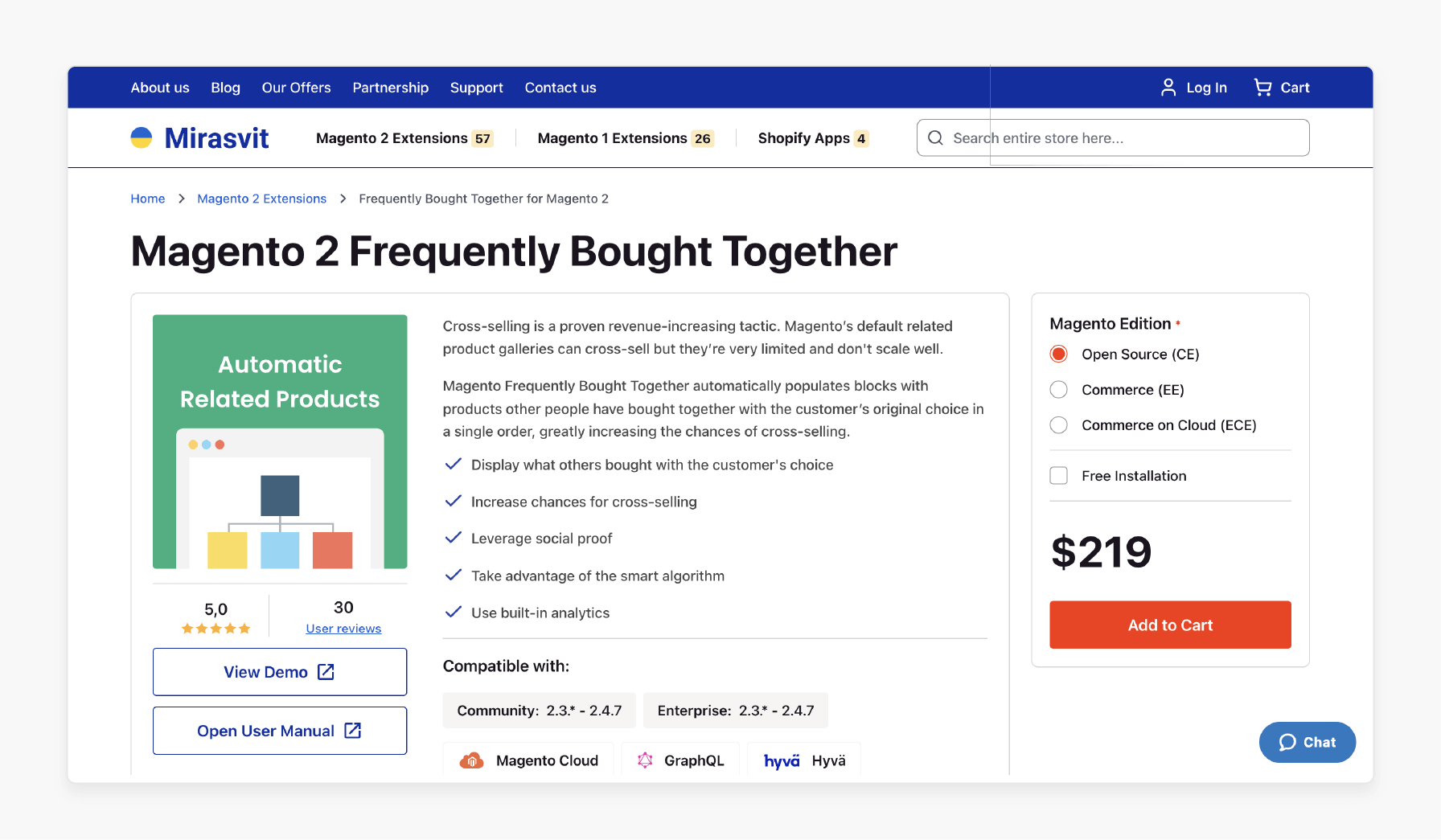
Mirasvit Magento Frequently Bought Together Module allows the admin to display items that other customers have purchased with the chosen product. It significantly enhances cross-selling opportunities and boosts revenue.
Features
- Show items frequently bought with the customer’s selected product.
- Boost cross-selling potential.
- Harness social proof to encourage additional purchases.
- Benefit from an intelligent recommendation algorithm.
- Access insights with built-in analytics.
Pricing
- Open Source (CE) Edition + Free Installation- $219.00
- Commerce (EE) Edition + Free Installation- $459.00
- Commerce on Cloud (ECE) Edition + Free Installation- $679.00
2. Frequently Bought Together Magento 2 Extension by Aheadworks
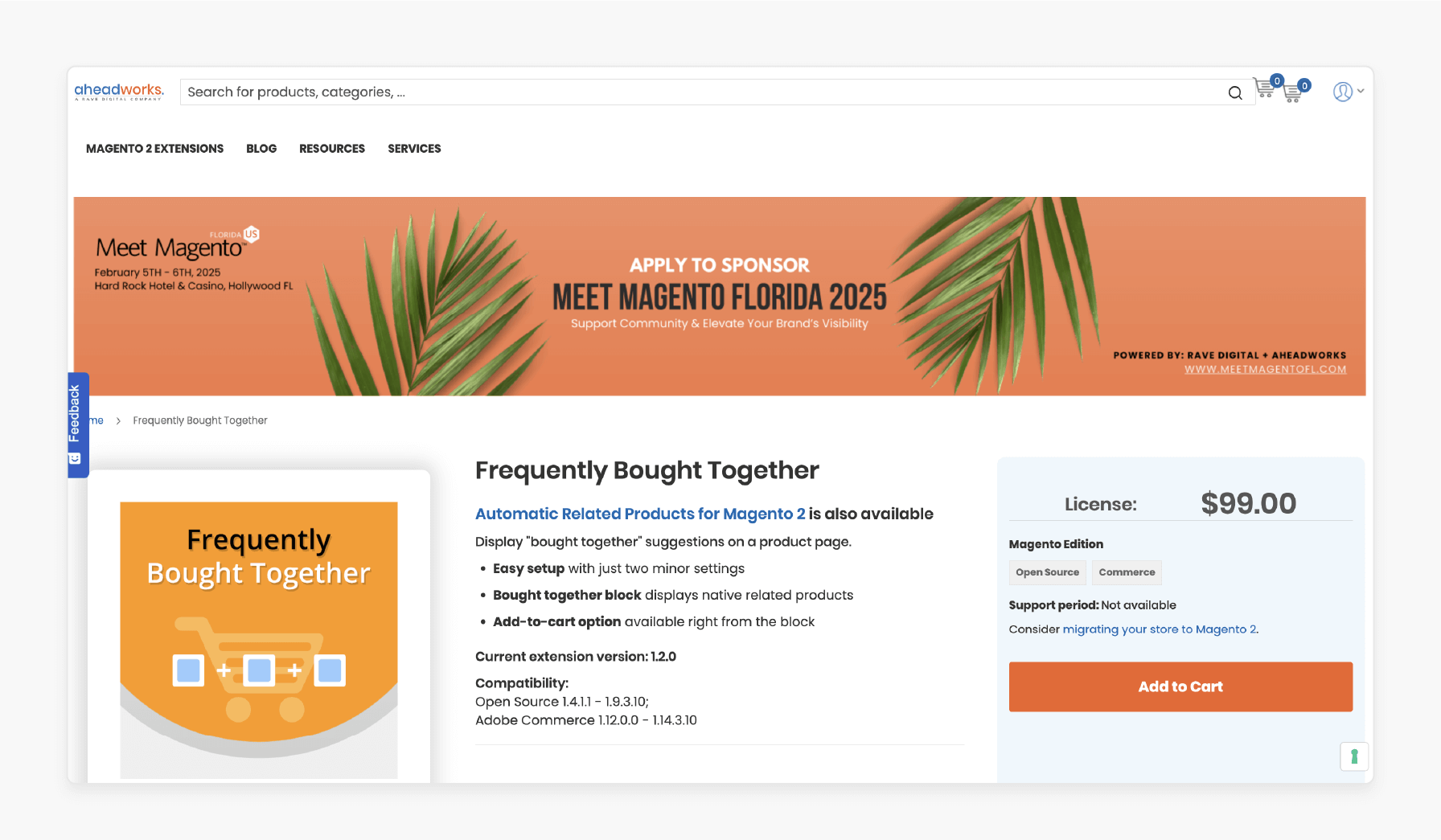
Aheadworks Frequently Bought Together Magento 2 Extension automatically disables the default 'Related Products' block. With a simple code snippet in your CMS, you can control exactly where the module’s content appears.
Once added, the module presents related products in a clean, visually appealing layout. This modern Web 2.0 design not only enhances your store’s appearance but also draws customers in.
Features
- Simple setup with only two key settings
- Boosts both cross-sells and total order values.
- Offers smooth AJAX and JavaScript effects.
- Displays native-related products in the bought-together block.
- Uses the Pico JavaScript library.
- Convenient "add-to-cart" option directly within the block
- Encourages them to add extra items to their carts.
Pricing
- Open Source Edition + Free Installation- $99.00
- Commerce Edition + Free Installation- $599.00
3. Frequently Bought Together for Magento 2 Extension by Webkul
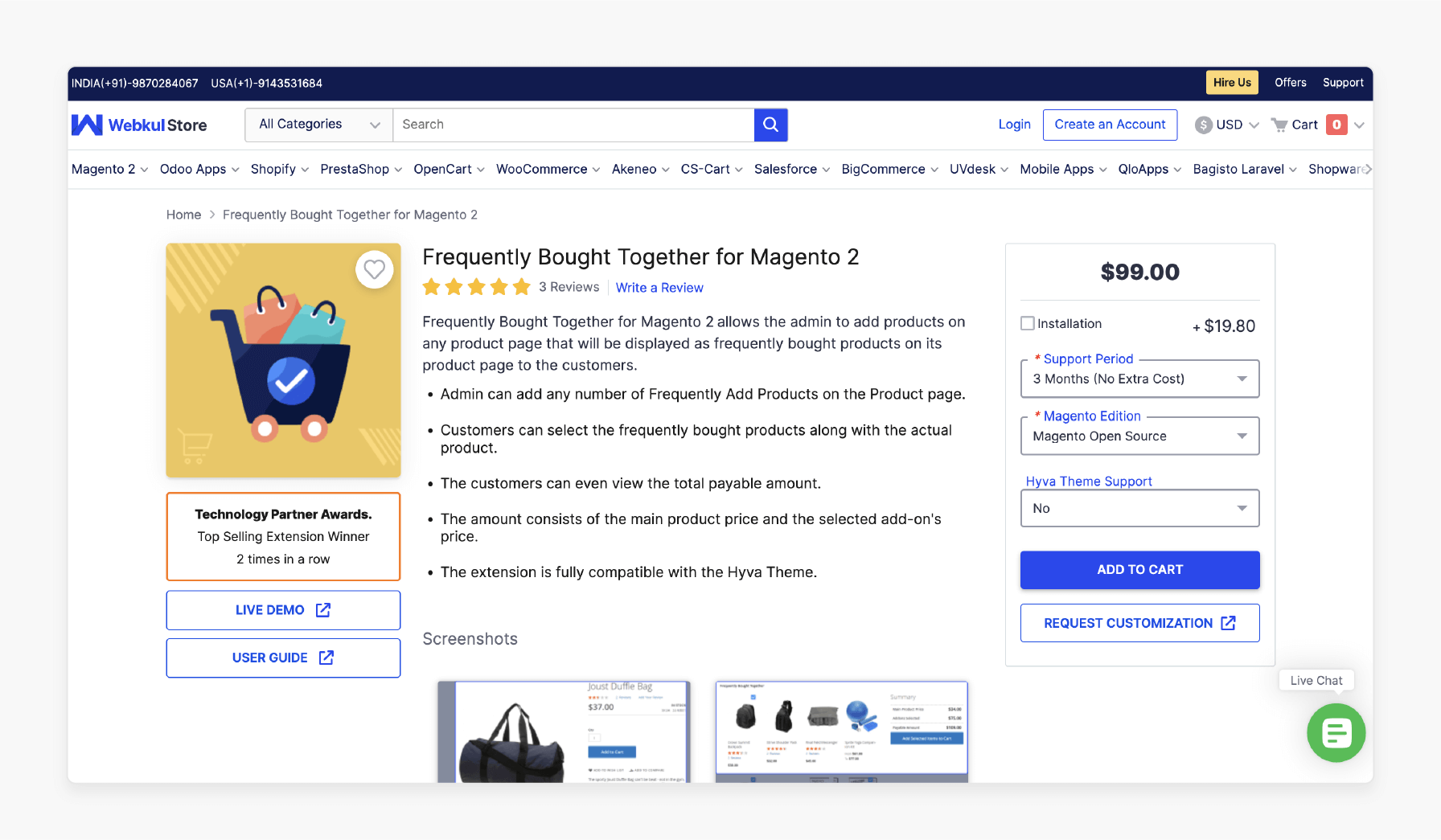
Webkul Frequently Bought Together for Magento 2 Extension can help display frequently bought products. It allows customers to add them while purchasing any item, boosting overall sales. The products shown on the store’s product page are similar to the main item. When customers choose a frequently bought together (additional) product, the total order amount increases.
Features
- The admin can add multiple frequently bought products to the product page.
- Customers can select frequently bought products alongside the main item.
- Customers can view the total payable amount at a glance.
- The total includes both the main product price and selected add-ons.
- Fully compatible with the Hyva Theme.
Pricing
- Magento Open Source Edition + 3-Month Free Support + Hyva Theme Support + Installation- $198.80
- Adobe Commerce (on-premise) Edition + 6-Month Support + Hyva Theme Support + Installation- $396.80
- Adobe Commerce (cloud) Edition + 12-Month Support + Hyva Theme Support + Installation- $416.60
4. Magento 2 Frequently Bought Together Products Extension by Mageplaza
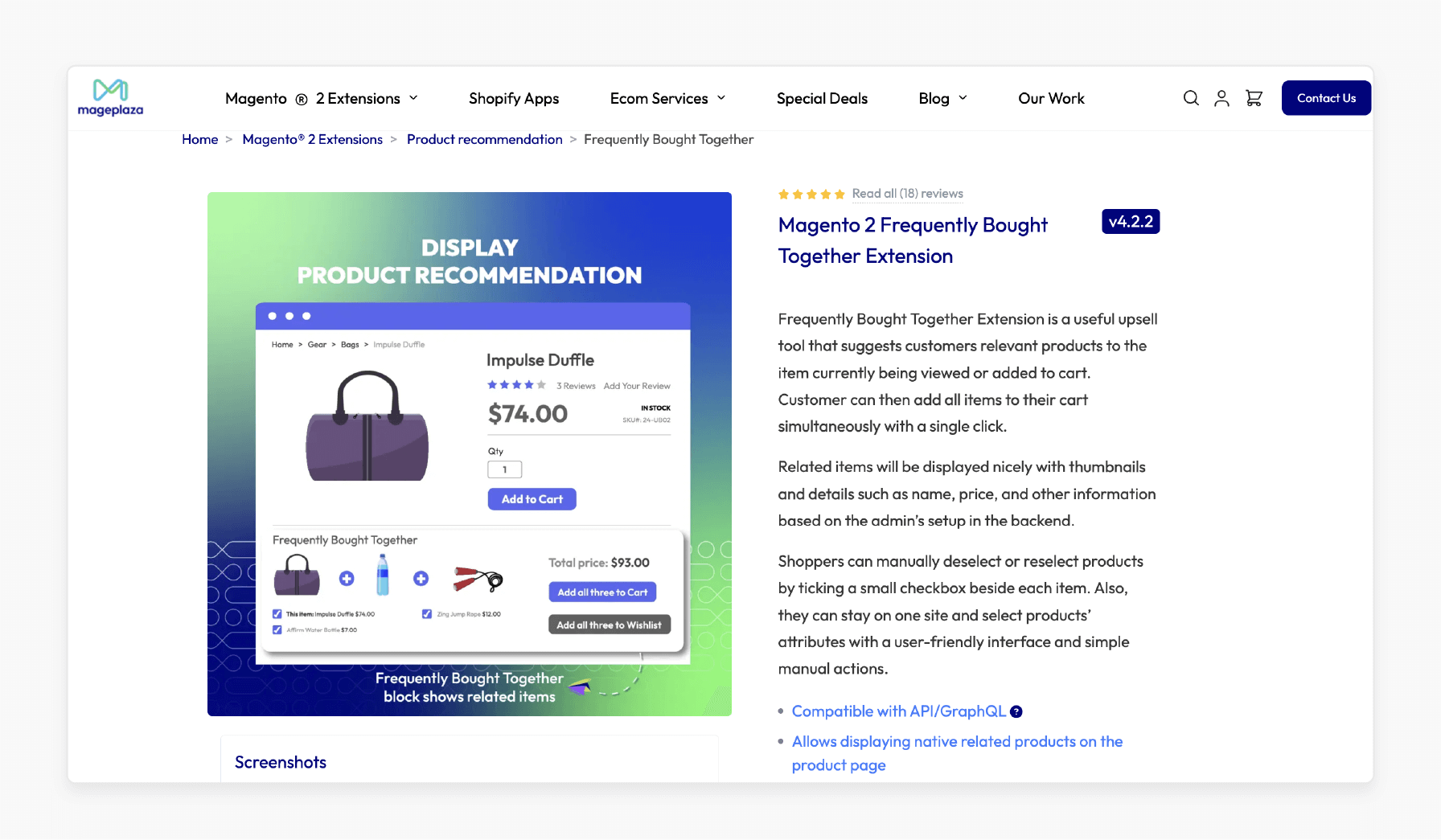
Mageplaza Magento 2 Frequently Bought Together Products Extension serves as a powerful upsell tool. It recommends relevant products to customers based on the item they are viewing or adding to their cart. Customers can easily add all suggested items to their cart with a single click.
Display thumbnails, names, prices, & other details configured by the admin in the backend. Shoppers can easily select or deselect products by checking a box beside each item. They can also adjust product attributes through an intuitive interface. It allows for smooth, on-site customization with minimal effort.
Features
- Supports API/GraphQL compatibility.
- Displays native-related products on the product page.
- Enables shoppers to select or deselect related items.
- Offers options to adjust attributes of related products.
- Allows adding products to Cart or Wishlist.
- 100% open-source and fully customizable.
- Includes product recommendations like Auto Related Products and Who Bought This Also Bought.
Pricing
- Standard Edition- $199.00
- Enterprise/Magento Cloud Edition- $399.00
5. Magento 2 Frequently Bought Together Module by Swissuplabs
Swissuplabs Magento 2 Frequently Bought Together Module is highly effective for boosting sales on your website. It increases order totals by suggesting additional items to customers before checkout.
The Recommended Products extension for Magento 2 allows you to add cross-sell blocks on the product page. It displays items frequently purchased together in past orders. This way, customers discover products they might have missed while browsing.
Features
-
Offers two types of product relations:
- Frequently Bought Together- Products purchased in the same order
- Customer Also Bought- Additional items bought by customers who purchased the main product
-
Configurable product blocks on the product page to display related products.
-
User-friendly admin interface to manage Sold Together relations.
-
Build product relations from existing orders using Magento Admin or CLI commands.
-
Automatically create new relations when an order is placed.
-
Display 'Sold Together' blocks in sales emails to promote related products.
-
Supports import and export of product relations.
Pricing
Starts from $79.00
How to Maximize Sales By Adding Magento 2 Custom Products in the Frequently Bought Together Section?
| Strategy Area | Implementation Tactics | Expected Results |
|---|---|---|
| Product Customization | - Enable real-time product previews. - Offer multiple customization options. - Implement swatches for visual options. |
Increased customer engagement and higher conversion rates |
| Customer Experience | - Provide an intuitive customization interface. - Enable direct customization in the product block. - Show real-time price updates. |
Enhanced shopping experience leading to repeat purchases |
| Template Management | - Create reusable option templates. - Enable mass template assignment. - Set up smart dependencies. |
Streamlined administration and consistent offerings |
| pricing strategy | - Configure dynamic pricing rules. - Set up bundle discounts. - Implement tiered pricing for customizations. |
Improved average order value |
| Display Configuration | - Optimize mobile responsiveness. - Show clear customization options. - Enable quick preview functionality. |
Better user engagement across devices |
| Integration Features | - Set up cross-product customization. - Enable bulk customization options. - Implement smart product relationships. |
Increased cross-selling opportunities |
| Analytics & Optimization | - Track customization preferences. - Monitor conversion rates. - Analyze customer behavior patterns. |
Data-driven optimization of offerings |
| Production Workflow | - Generate print-ready files. - Automate order processing. - Streamline customization workflow. |
Efficient order fulfillment |
Frontend and Backend Overview of the Frequently Bought Together Section
1. Frontend Experience
The product page displays a dedicated section that showcases complementary items. Here's what customers can do:
- Select multiple products using checkboxes to add them alongside the main product.
- Edit the 'Oty' field for every product.
- View real-time total price calculations that include the main product and selected add-ons.
- Add selected items directly to your cart with a single click.
- Streamline the purchase process for complementary items.
- Increase the visibility of related products.
- Enable quick add-to-cart functionality for multiple items.
2. Backend Configuration
- Navigate to Catalog > Products to access product settings.
- Add or remove related products for any main product.
- Search for a product that you want to edit and click on the 'Edit' option.
- Select the 'Frequently Bought Together' section.
- Click on the 'Add Frequently Bought Products' button.
- To remove a product, click on the 'Remove' option.
Note: The product list is compatible with simple, virtual, downloadable, and grouped products.
3. Smart Product Association
The backend allows strategic product grouping by:
- Creating logical product combinations that make sense for your customers.
- Setting up automatic related products based on shopping patterns.
- Configuring product relationships that boost average order value.
4. Price Display and Calculations
The system handles pricing transparently by:
- Showing individual product prices.
- Displaying "run totally" as customers select additional items.
- Updating total payable amount in real-time.
Tips for Displaying Magento 2 Frequently Bought Together Product Page to the Customers
| Focus Area | Implementation Tips | Expected Benefits |
|---|---|---|
| Product Display | - Show clear thumbnails and product details. - Enable attribute selection directly in the block. - Display real-time price updates. |
Enhanced product visibility and easier selection process |
| User Experience | - Implement responsive design. - Enable single-click to add to cart. - Show total price calculations. |
Improved customer engagement and conversion rates |
| Performance | - Use Ajax loading for updates. - Optimize image loading. - Enable PWA compatibility. |
Faster page load times and better mobile experience |
| Product Selection | - Display native-related products. - Show complementary items. - Enable cross-selling options. |
Increased average order value |
| Layout Optimization | - Customize block title. - Use flexible configuration. - Implement slider display. |
Better visual presentation and user engagement |
| Customer Controls | - Enable checkbox selection. - Allow attribute customization. - Provide wishlist integration. |
Enhanced shopping experience and customer satisfaction |
| Backend management | - Set maximum product display limits. - Configure product relationships. - Track performance metrics. |
Optimized administration and better results |
| Mobile Optimization | - Ensure responsive design. - Enable touch-friendly controls. - Optimize for all screen sizes. |
Better mobile shopping experience |
Advanced Features of Magento 2 Frequently Bought Together Product Block
1. Customization Flexibility
The related products block offers extensive customization options to:
- Adjust display positions on product pages.
- Modify the visual layout of suggested products.
- Customize price display formats and discount indicators.
- Configure the maximum number of recommended items.
2. Smart Product Integration
Advanced product handling capabilities include:
- Seamless integration with configurable products
- Support for bundle products and grouped items
- Dynamic attribute selection for complex products
- Real-time inventory checking for suggested items
3. Intelligent Backend Controls
The admin interface provides sophisticated management tools, such as:
- Rule-based product associations
- Automated recommendation algorithms
- Performance analytics dashboard
- A/B testing capabilities for different product combinations
4. Ajax-Powered Performance
Technical optimizations enhance user experience through:
- Real-time price updates without page reload
- Quick add to cart functionality
- Smooth attribute selection for configurable products
- Minimal impact on page load times
5. Advanced analytics integration
Comprehensive tracking and reporting features include:
- Conversion rate monitoring for recommended products
- Click-through rate analysis
- Revenue attribution tracking
- Customer behavior insights
6. Multi-Store Management
Enterprise-level features for complex setups provide:
- Store-specific product recommendations
- Different rules per store view
- Localized pricing and currency support
- Custom product associations per market
Troubleshooting Magento 2 Who Bought Issues to Check Which Products are Displayed
| Issue Type | Common Problems | Solution | Verification Steps |
|---|---|---|---|
| Display Issues | - No products showing in the block - Incorrect product associations - Missing product images |
- Check backend configuration. - Verify product relationships. - Rebuild product indexes. |
- Review admin settings. - Check product visibility. - Clear cache. |
| Configuration Problems | - Extension conflicts - Layout misalignment - Incorrect price display |
- Disable conflicting modules. - Update theme compatibility. - Reset price calculations. |
- Test in the default theme. - Verify extension settings. - Check error logs. |
| Performance Issues | - Slow loading times - Ajax updates not working - Cache problems |
- Optimize product count. - Update JavaScript files. - Clear system cache. |
- Monitor load times. - Test Ajax responses. - Review server logs. |
| Product Association Errors | - Wrong products displayed - Missing custom options - Attribute selection issues |
- Reconfigure product relations. - Check attribute settings. - Update product rules. |
- Test product combinations. - Verify attribute display. - Check frontend display. |
| frontend integration | - Mobile responsiveness issues - Checkout problems - Cart update failures |
- Update responsive design. - Check checkout flow. - Fix cart functionality. |
- Test on multiple devices. - Verify the checkout process. - Monitor cart updates. |
| Data Synchronization | - Outdated recommendations - Inventory mismatches - Price inconsistencies |
- Reindex data. - Update stock information. - Sync price data. |
- Check data accuracy. - Verify stock levels. - Monitor price updates. |
4 Steps to Add Frequently Bought Products to the Customizable Products Associations Block
Step 1: Initial Configuration
- Navigate to your admin panel.
- Access Catalog > Products in your admin backend.
- Select the main product you want to configure.
- Scroll to the 'Customizable Options' section.
- Enable the frequently bought together module for this product.
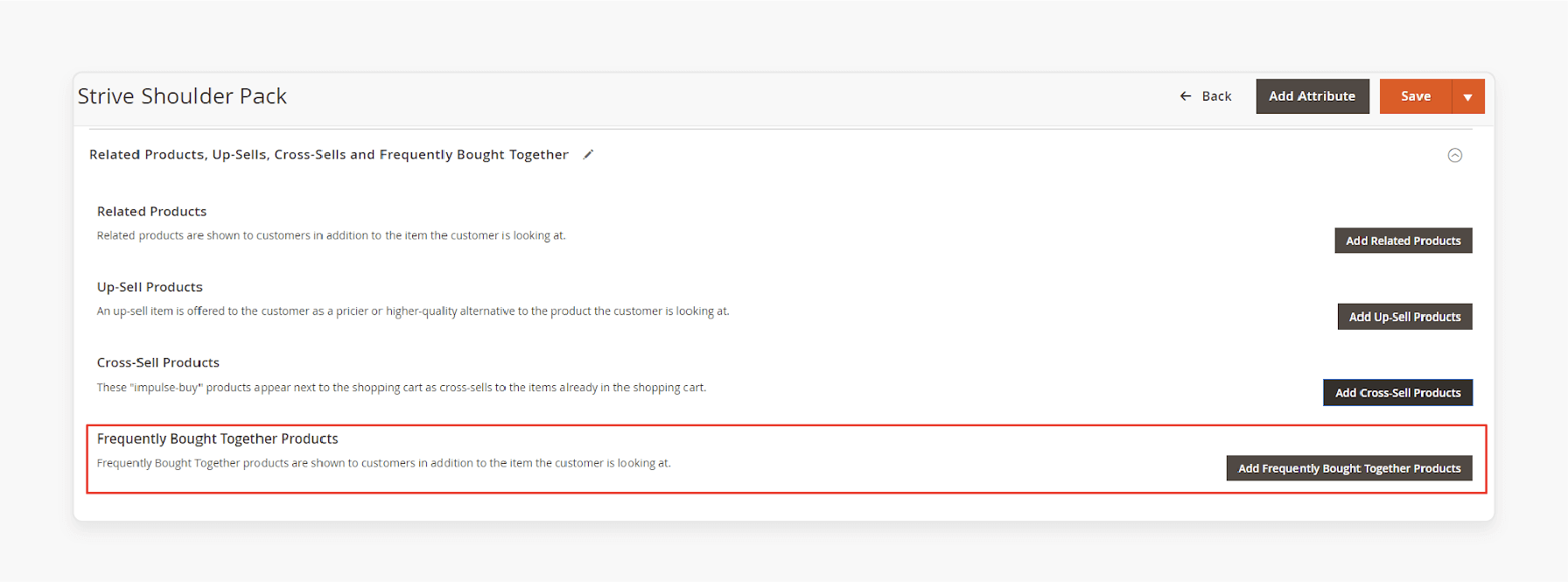
Step 2: General Configuration Options
- Enable Frequently Bought Together: Select "Yes" to activate the Frequently Bought Together extension.
- Method of Choosing Product: Choose the products that you want to show in the block. The extension supports "Related Products" and "Frequently Bought Together Products".
- Block Name: Set a name for the block. By default, it’s titled “Frequently bought together”. Leave blank to use the default name.
- Number of products: Specify the number of products to display. By default, it displays the specified Number +1 (including "selected products"). If left blank, all "Related Products" are shown.
- Enable Add to Wishlist Button: Enable the “Add all to Wishlist” option for logged-in users. Unregistered users will be directed to the login page.
- Remove Native Related Products Block: Choose "Yes" to disable Magento's default Related Products block.
- Separator Image: Upload an image between products using the '+' button.
Note: Supported file formats are jpg, png, and gif.
-
Use Popup to Select Product Options: Enable a popup for customers to select product attributes after clicking "Add to Cart".
-
Display Style: Choose the display style of the extension block:
- Default Style
- Number of Frequently Bought Together products on the Slider: When using the slider, set the number of products to display. The default and maximum is "3".
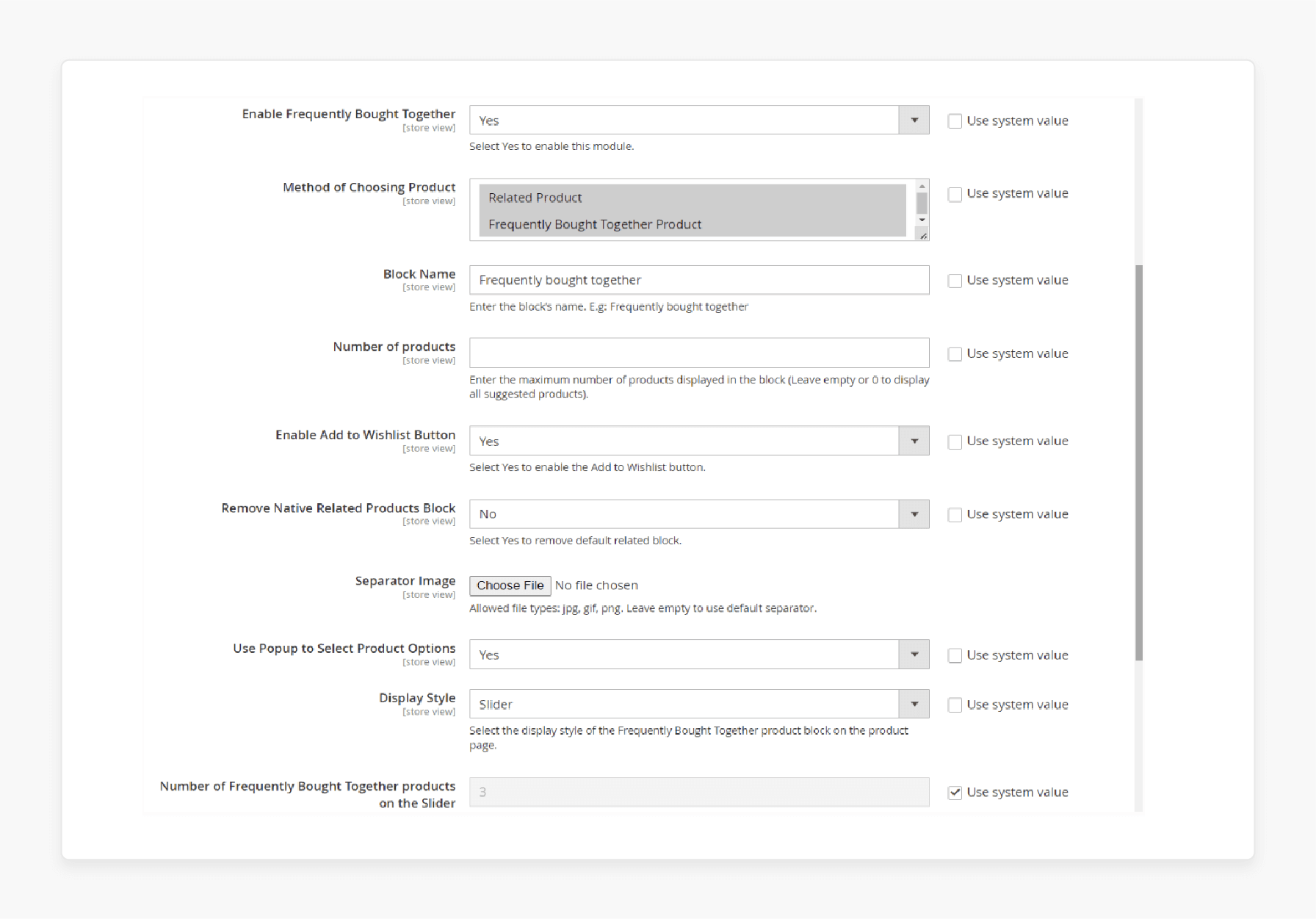
Step 3: Product Associations
To set configurable products in your frequently bought together block:
- Choose product variations that make logical sense together.
- Set up attribute options (size, color, material).
- Configure custom options for each related product.
- Ensure inventory tracking is linked correctly.
Step 4: Price Configuration
To handle pricing structures effectively:
- Set base prices for main products.
- Configure price adjustments for custom options.
- Enable real-time total price calculations.
- Set up percentage or fixed-price modifications.
FAQs
1. How does the Customers Also Bought feature work with product pages?
The "Customers Also Bought" feature tracks customer purchase patterns automatically. The system creates product connections based on buying habits. These suggestions appear on your product pages & help analyze shopping cart data daily. It lets customers see items others commonly buy together. It helps them find useful product combinations.
2. Can I control which items are displayed as frequently bought products?
Yes, you can set manual product associations through the admin panel. The system creates automatic recommendations, which help you edit or remove suggested items. Mix automatic and manual recommendations for best results.
3. Why do I need the Frequently Bought Together extension for my store?
The Frequently Bought Together extension boosts average order value through smart recommendations. It shows shoppers complementary items they might miss. The module creates natural upselling opportunities. Sales increase through relevant product connections, which help you get better shopping suggestions.
4. Does the Frequently Bought Together extension work with all product types?
Yes, the Frequently Bought Together works with bundle, simple, and configurable products. The system handles different product combinations smoothly. It enables manual settings to override automatic suggestions when needed. Product relationships update automatically with virtual and downloadable items.
5. How can admins add products on the product page?
Log into the admin panel and navigate to the "Product Editing" section. Select Related Products automatically from the options menu. Save your changes to update product associations. It allows customers to choose items for the frequently bought together block.
6. Can customers choose which recommended products to buy?
Yes, checkboxes appear next to each suggested item. Shoppers select which additional products they want. The total price updates automatically as items go to the cart with one click.
7. How are related products displayed automatically?
The system analyzes past purchase data regularly and identifies common product combinations. Popular pairs show up first. The display updates are based on new sales. It helps recommendations to improve over time with more data.
Summary
The Magento 2 Frequently Bought Together tool seamlessly integrates a section on each product page where frequently bought products are highlighted. It helps you:
- Encourage your customers to add complementary items to their cart.
- Boost your store’s average order value by displaying related items on product pages.
- Increase cart value by suggesting relevant products.
- Enhance the customer journey and increase the chances of multiple-item purchases.
- Promote products more effectively in your Magento 2 store.
- Simplify upselling by enhancing customer engagement.
Consider Magento hosting plans to help customers add or remove products titled frequently bought together.