
Magento 2 Free Shipping Bar: Key Features and Top 10 Providers
Ready to boost your Magento store's sales? Magento 2 free shipping bar extension drives higher order values and boosts customer engagement.
In this article, we will explore the key features and top providers of Magento 2 free shipping bar extension.
Key Takeaways
-
Understand the key features of Magento 2 Free Shipping Bar, including the customizable threshold.
-
Discover the importance of dynamic updates and multi-language support.
-
Get insights into the top 10 providers of Magento 2 Free Shipping Bar extensions.
-
Compare the features, pricing, and compatibility of each provider to make an informed decision.
What is Magento 2 Free Shipping Bar?

Magento 2 Free Shipping Bar is a feature or extension for the Magento 2 e-commerce platform.
It is designed to encourage customers to spend more by displaying a progress bar or notification. The bar informs customers on how much more they need to spend to get free shipping.
It can be an effective marketing tool to increase average order value. It also incentivizes customers to add more items to their cart to meet the free shipping threshold.
Features of Magento 2 Free Shipping Bar
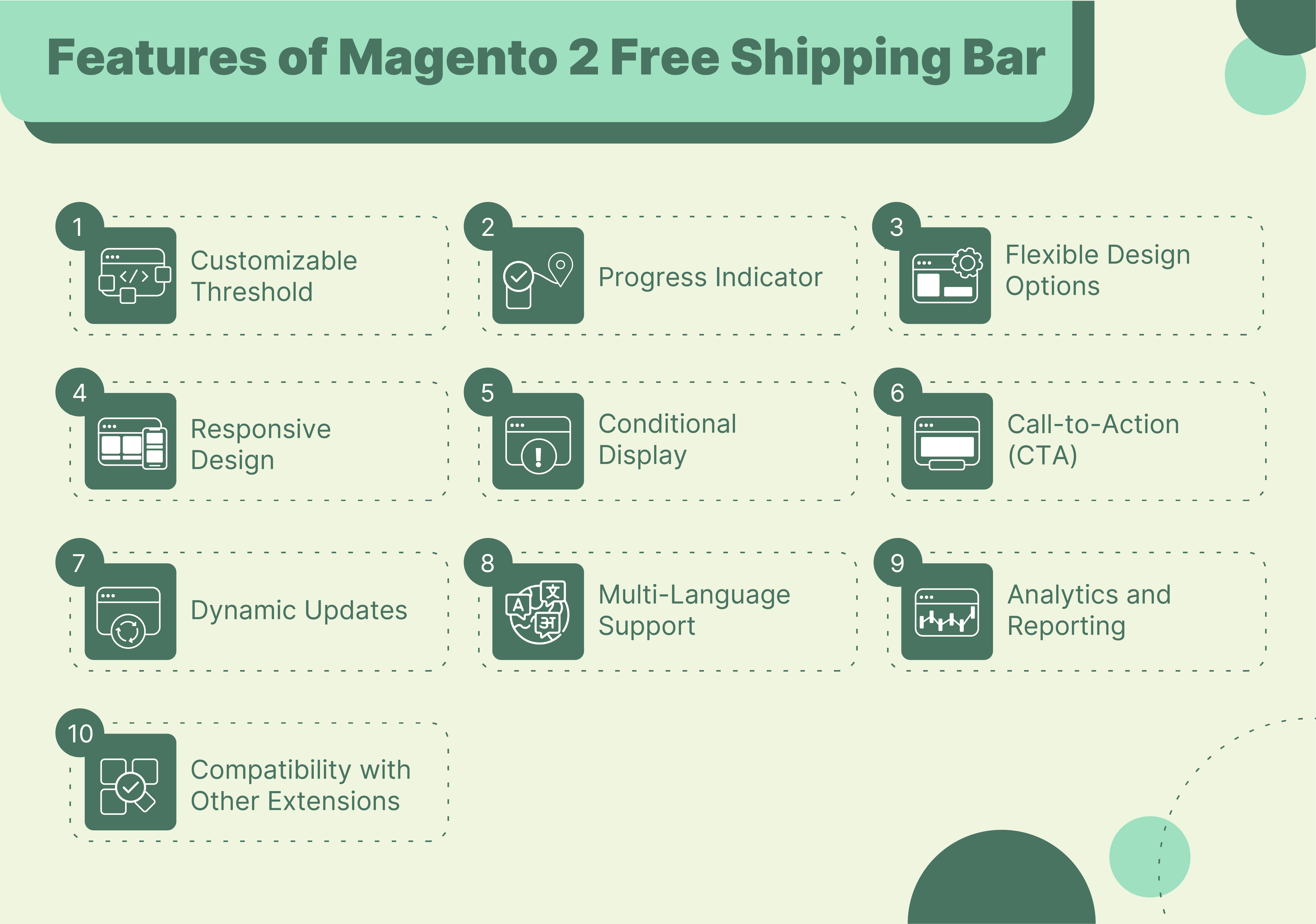
1. Customizable Threshold
Merchants can define the criteria required for customers to qualify for free shipping, such as:
-
Minimum order value
-
Current cart total
-
Specific product categories.
The flexibility allows businesses to tailor the free shipping offer. It is aligned with their pricing and marketing strategies.
2. Progress Indicator
It visually represents how close customers are to reaching the free shipping threshold. It can be depicted through:
-
A progress bar that fills up as customers add items to their cart
-
Dynamic message updating in real-time
-
Graphical element indicating progress towards the goal.
3. Flexible Design Options
The extension typically provides various customization options for the appearance of the free shipping bar. Merchants can adjust:
-
Colors
-
Fonts
-
Sizes
-
Placement.
It helps ensure consistency with their website's branding and design aesthetics.
4. Responsive Design
The extension is used to display a free shipping bar properly. It also remains functional across different devices and screen sizes, including:
-
Desktops
-
Tablets
-
Smartphones.
The responsiveness enhances the user experience and accessibility for customers browsing from various devices.
5. Conditional Display
A merchant or store admin can set conditions for when the free shipping bar is displayed to customers. It might only appear:
-
When the cart value is below the free shipping threshold
-
When specific products that qualify for free shipping are added to the cart.
6. Call-to-Action (CTA)
It includes a compelling success message or button prompting customers to take action to qualify for free shipping. The CTA reinforces the incentive. It also encourages customers to add more items to their cart to meet the threshold.
7. Dynamic Updates
The free shipping bar dynamically updates in real time as customers interact with their shopping cart. It ensures that customers always have an accurate preview of their progress towards free shipping. It is when they add or remove items from their cart.
8. Multi-Language Support
It allows merchants to display the free shipping bar in multiple languages. It helps cater to a diverse customer base. The feature is especially beneficial for global e-commerce stores. It helps them serve customers from different regions and linguistic backgrounds.
9. Analytics and Reporting
Integration with analytics tools or built-in reporting features enables merchants to track the performance of the free shipping bar. It also helps track insights such as:
-
Average order value influenced by the bar
-
Cart abandonment rates provide valuable data for optimizing marketing strategies.
10. Compatibility with Other Extensions
It is smoothly integrated with other Magento 2 extensions and modules. It helps ensure that the free shipping bar works harmoniously with other functionalities on the website. The compatibility minimizes conflicts and ensures a smooth user experience for customers.
Best Practices and Tips to Optimize Magento 2 Free Shipping Bar
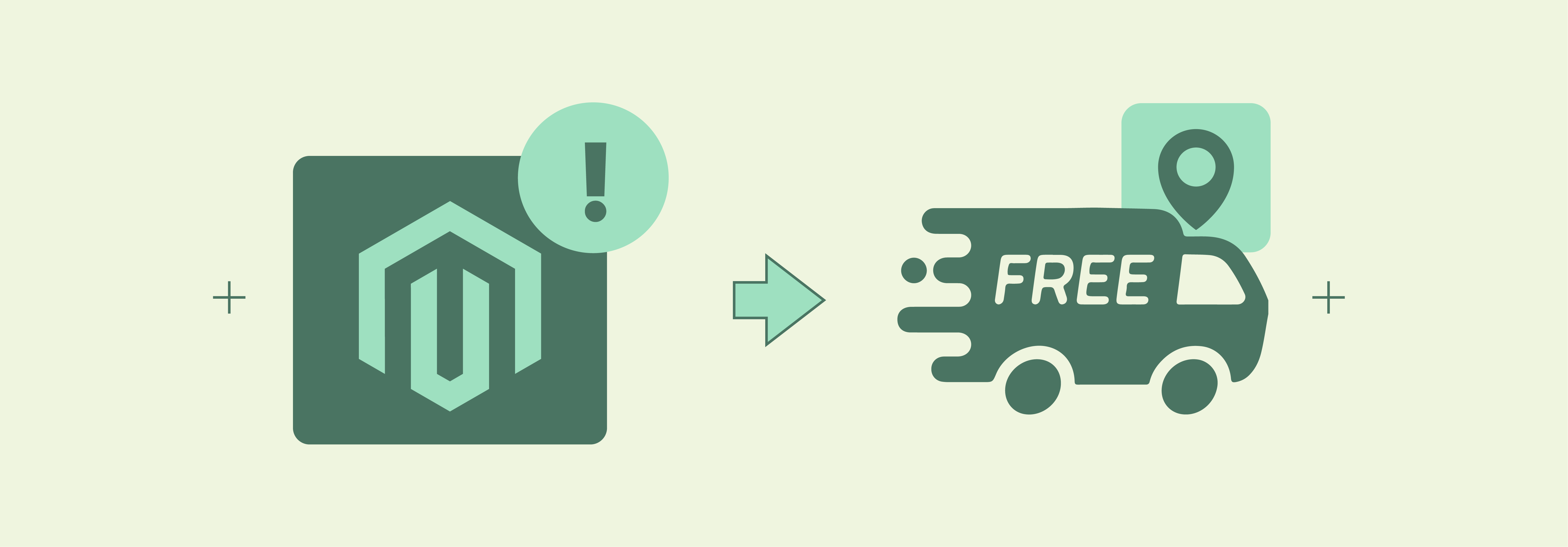
1. Clear Messaging
Ensure that the free shipping bar clearly communicates the threshold amount customers need to reach to qualify for free shipping. Use concise and compelling language to motivate customers to reach that threshold.
2. Visible Placement
Place the free shipping bar prominently on your website. It should preferably be placed at the top of the page or near the cart summary section. It ensures that customers can notice it easily.
3. Eye-catching Design
Make the free shipping bar visually appealing by using customization options:
-
Contrasting colors
-
Engaging graphics
-
Animations.
You should also ensure that the design aligns with your website's overall design aesthetics.
4. Responsive Design
Ensure that the free shipping bar is responsive and looks good on all devices, including:
-
Desktops
-
Tablets
-
Smartphones.
It ensures a smooth user experience across different screen sizes.
5. Dynamic Threshold Updates
If you frequently change the free shipping threshold, consider implementing a dynamic free shipping bar. It updates in real-time based on the customer's cart total. It creates a sense of urgency and encourages customers to add more items to their carts.
6. Personalization
Personalize the free shipping bar's message based on the customer's:
-
Browsing behavior
-
Purchase history
-
Location.
You can display a message like Only $X away from free shipping. It makes customers add more items to their carts.
7. A/B Testing
Experiment with different variations of the free shipping bar, such as:
-
Messaging
-
Design elements
-
Placement.
It helps identify which version performs best in terms of conversion rate and average order value.
8. Limited-Time Offers
Create a sense of urgency by displaying a countdown timer or limited-time offer message in the free shipping bar. A message like Free shipping for the next 24 hours only! can prompt customers to complete their purchase before the offer expires.
9. Monitor Performance
Regularly monitor the performance of the free shipping bar using analytics tools provided by Magento or third-party services. Track metrics such as:
-
Click-through rate
-
Conversion rate
-
Revenue attributed to the free shipping incentive.
Use this data to make adjustments and optimizations as needed.
Top 10 Providers of Magento 2 Free Shipping Bar Extension
1. Free Shipping Bar for Magento 2 - FME Extensions
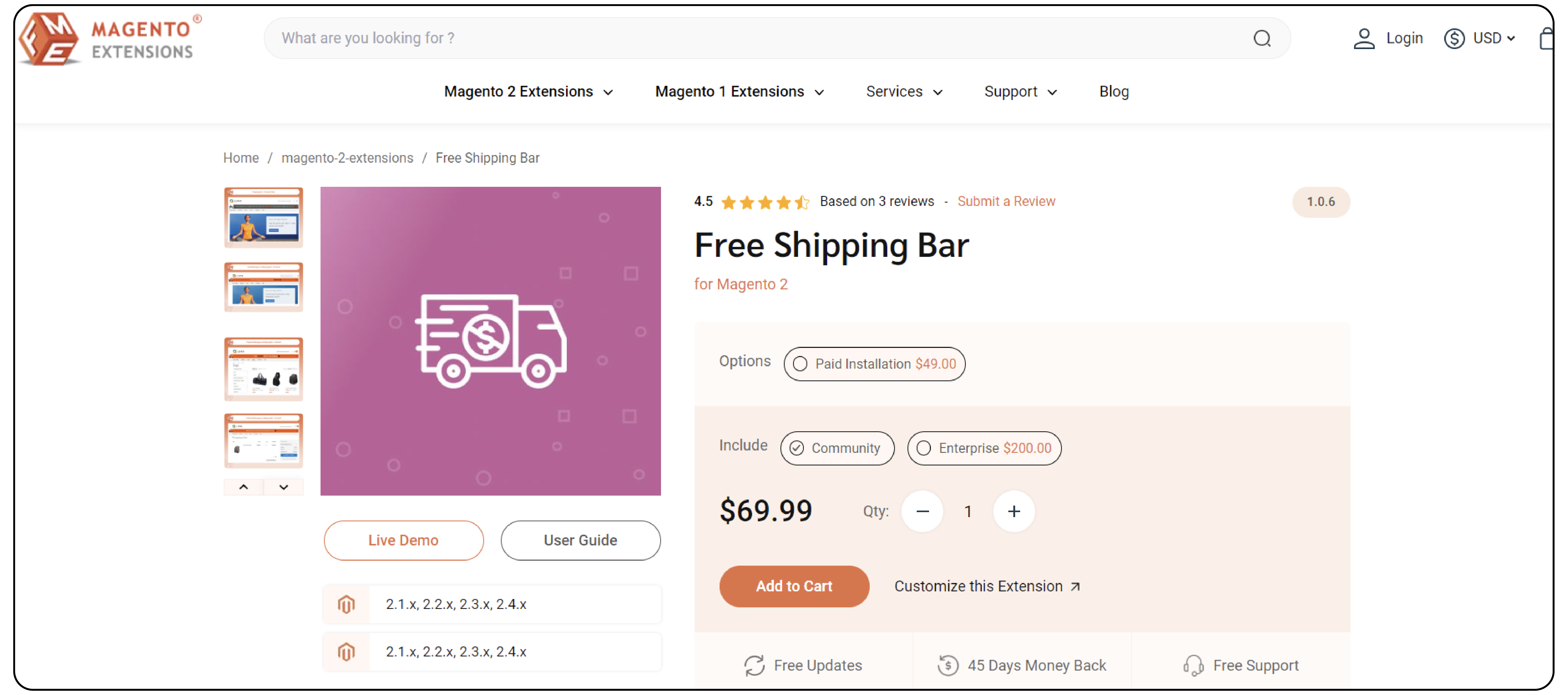
FME’s extension comes with a range of customization options. It allows merchants to tailor the appearance and behavior of the free shipping bar to align with their brand identity. Other features may include:
-
Ability to set different thresholds
-
Display dynamic messages
-
Choose from various animation effects.
Compatible: Magento 2.1.x, 2.2.x, 2.3.x, 2.4.x
Price:
-
Magento Community Edition: $69 (12 months)
-
Magento Enterprise Edition: $269 (12 months)
2. Free Shipping Bar for Magento 2 - Amasty
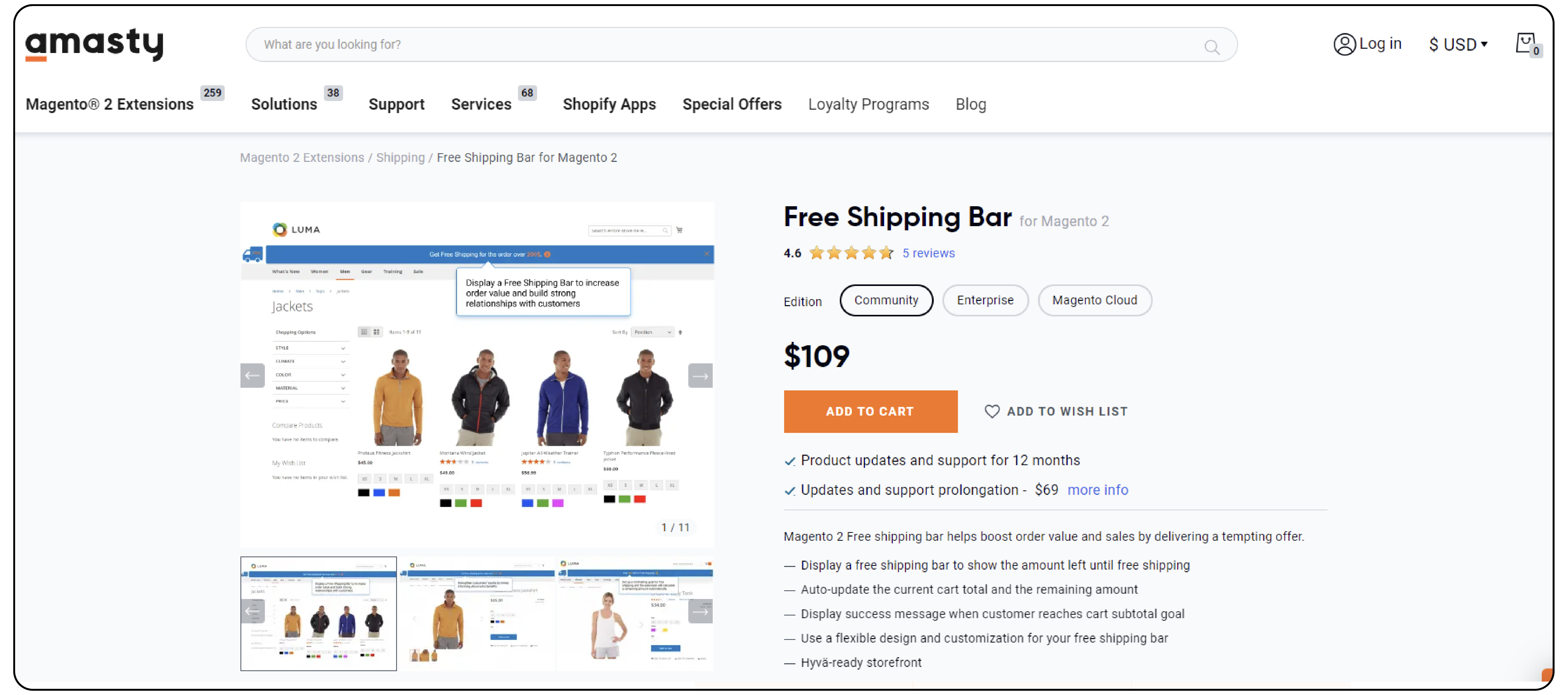
Amasty’s extension is likely feature-rich. It offers advanced targeting options to display the bar based on specific conditions, such as:
-
Customer groups
-
Product categories
-
Cart contents.
Merchants may have access to built-in analytics. It helps:
-
Track the performance of free shipping promotions
-
Optimize their strategies.
The extension is also compatible with other extensions. It helps provide a smooth experience for merchants using multiple solutions.
Compatible: Magento 2.3.7, 2.4.2 - 2.4.6
Price:
-
Magento Community Edition: $109 (12 months)
-
Magento Enterprise Edition: $409 (12 months)
-
Magento Cloud Edition: $709 (12 months)
3. Free Shipping Bar for Magento 2 - Aheadworks
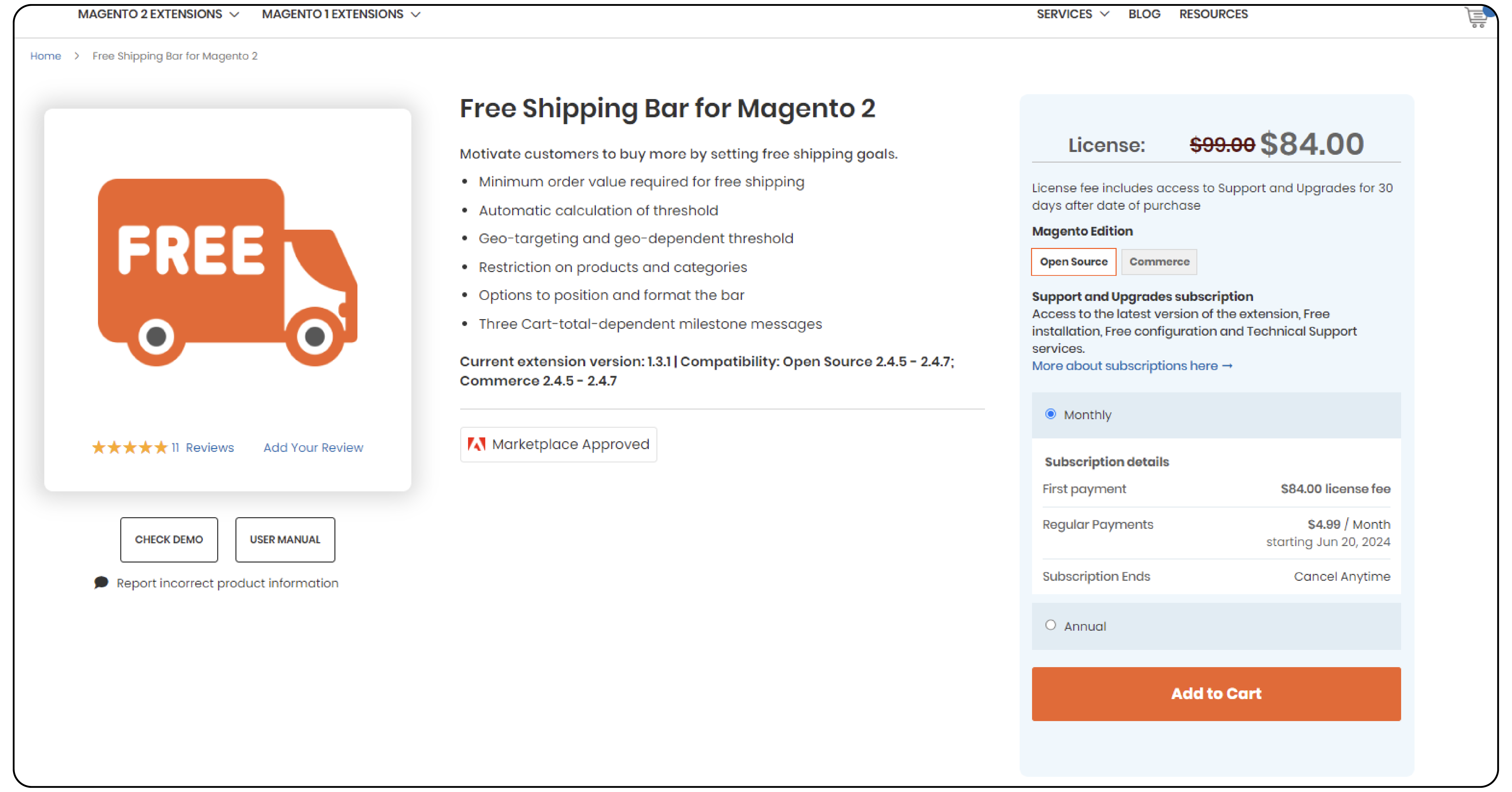
Aheadworks’s extension prioritizes usability and effectiveness. It comes with intuitive configuration settings and eye-catching design options. Merchants may have the ability to:
-
Schedule free shipping promotions in advance
-
Set up targeted campaigns
-
Integrate the free shipping bar with email marketing platforms.
Advanced reporting capabilities may also be included. These help monitor the impact of free shipping offers on sales performance and customer behavior.
Compatible: Magento 2.4.5 - 2.4.7
Price:
-
Magento Open Source Edition: $84 (12 months)
-
Magento Commerce Edition: $169 (12 months)
4. Free Shipping Bar Extension For Magento 2 - Mageants
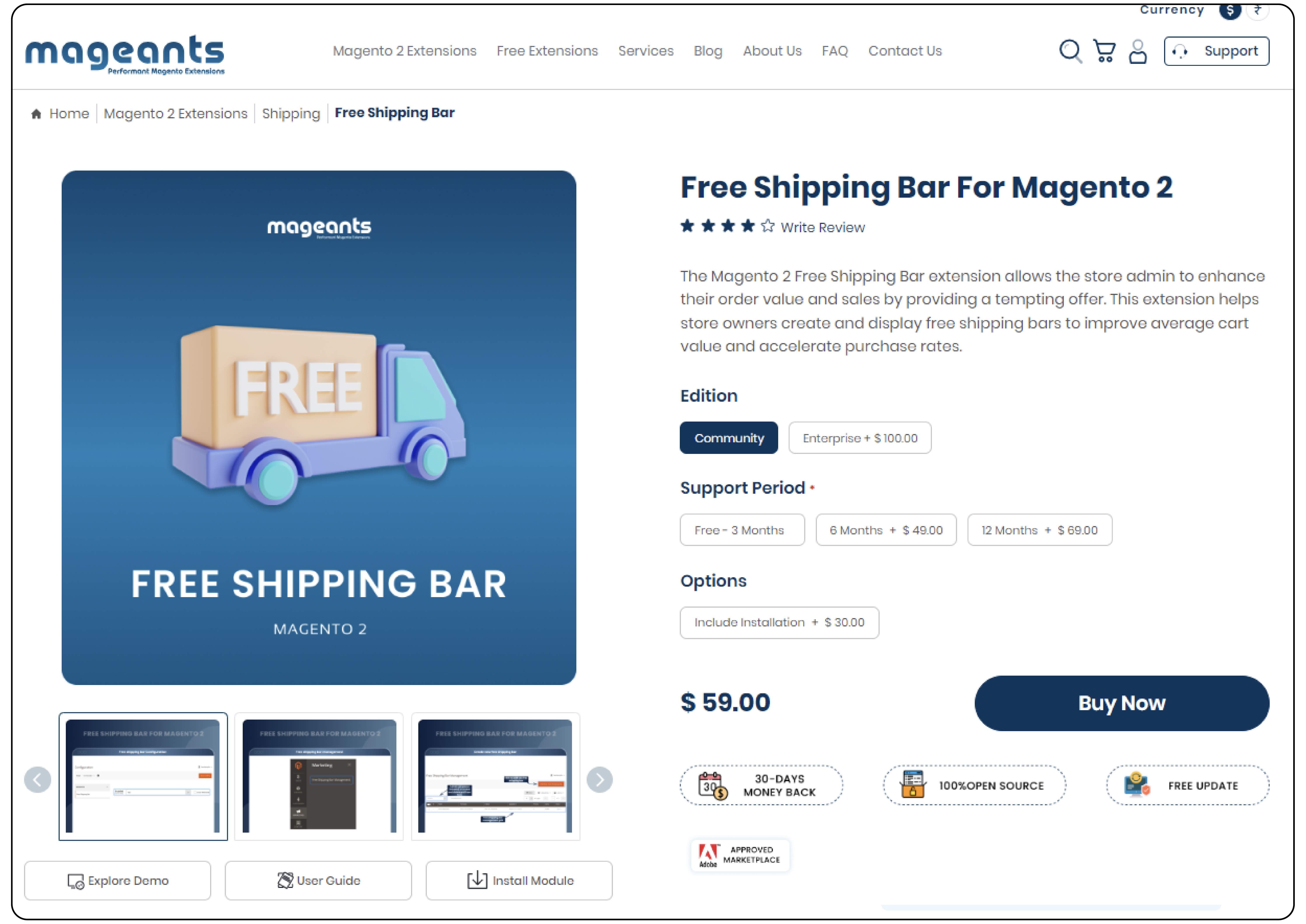
Mageants extension offers straightforward installation and setup processes. It is accessible to merchants of all skill levels. Key features include:
-
Customizable templates
-
Multiple languages and currencies support
-
Compatibility with Magento themes and extensions
-
Regular updates and responsive customer support.
Compatible: Magento 2.1, 2.2, 2.3, 2.4
Price:
-
Magento Community Edition: $59 (12 months)
-
Magento Enterprise Edition: $159 (12 months)
5. Magento 2 Free Shipping Bar Extension - Magecomp
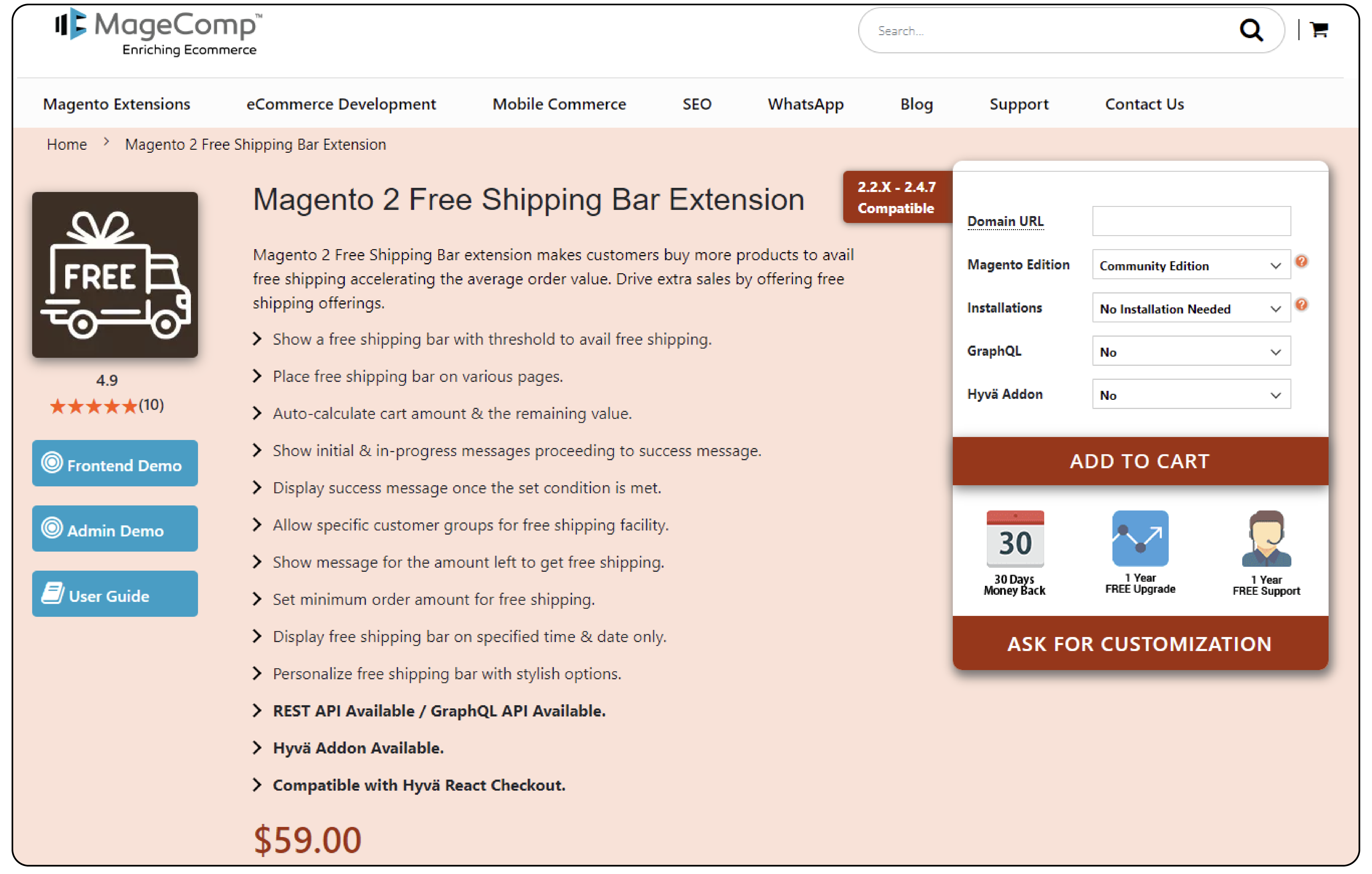
Magecomp’s extension provides essential features to promote free shipping offers. It incentivizes customers to increase their order value. Merchants have the option to:
-
Display the free shipping bar as a fixed header or footer element
-
Customize the text and colors to match their online store view
-
Set up automatic triggers for displaying the bar based on predefined conditions.
Magecomp also offers flexible pricing options to accommodate businesses of all sizes.
Compatible: Magento 2.2.x - 2.4.7
Price:
-
Magento Community Edition: $59 (12 months)
-
Magento Commerce Edition: $208 (12 months)
-
Magento Commerce on Cloud Edition: $208 (12 months)
6. Magento 2 Free Shipping Bar Extension - Mageplaza
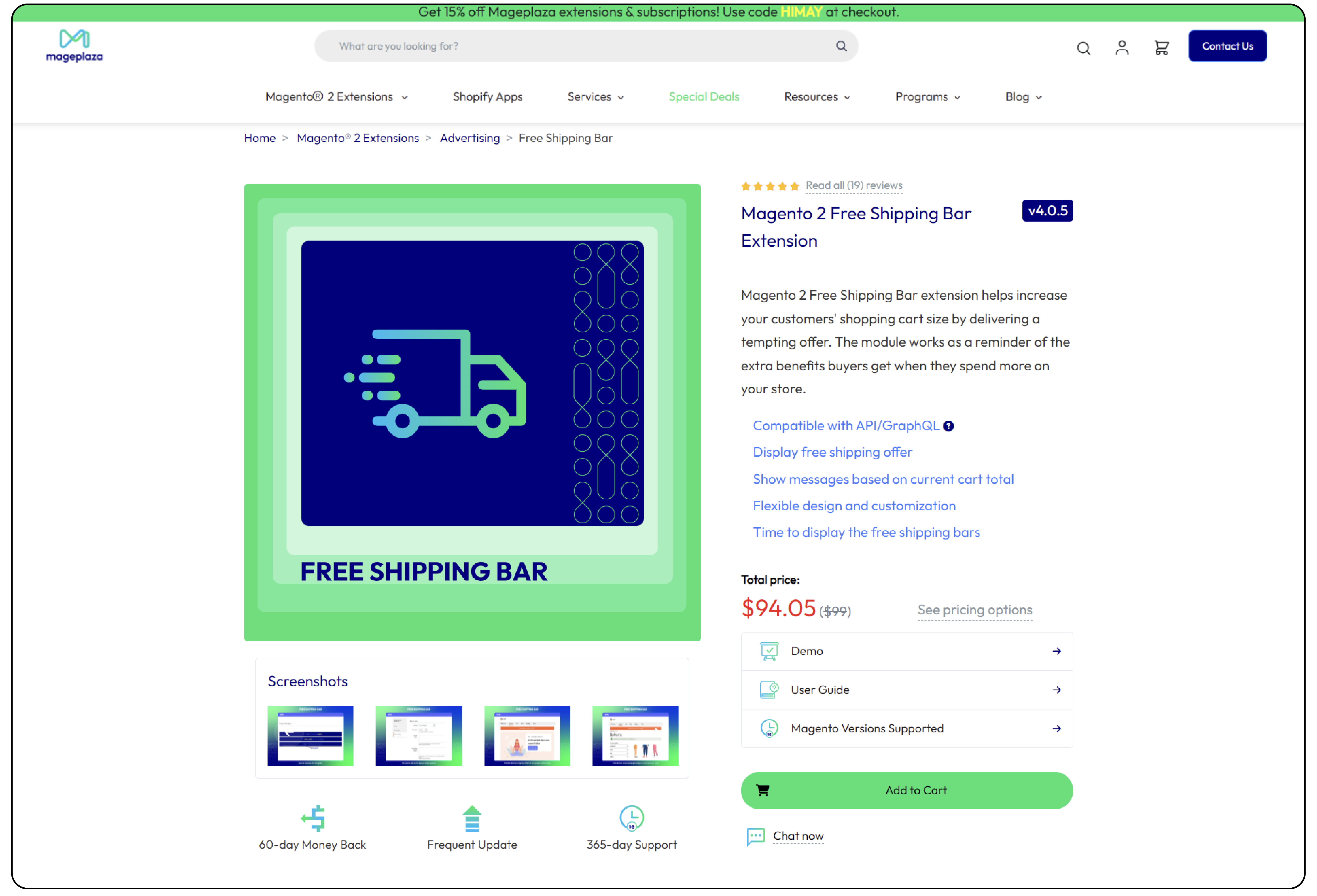
Mageplaza’s extension incorporates advanced features. These help create engaging and conversion-optimized promotional messages. Merchants have access to
-
Drag-and-drop builders for designing
-
Integration with social proof tools to showcase real-time shipping incentives
-
Support for split testing to optimize the effectiveness of messaging strategies.
-
Integration with popular email marketing platforms and CRM systems for personalized retargeting campaigns.
Price:
-
Magento Community Edition: $99 (12 months)
-
Magento Enterprise Edition: $299 (12 months)
7. Free Shipping Bar for Magento 2 - Dolphin Web Solution
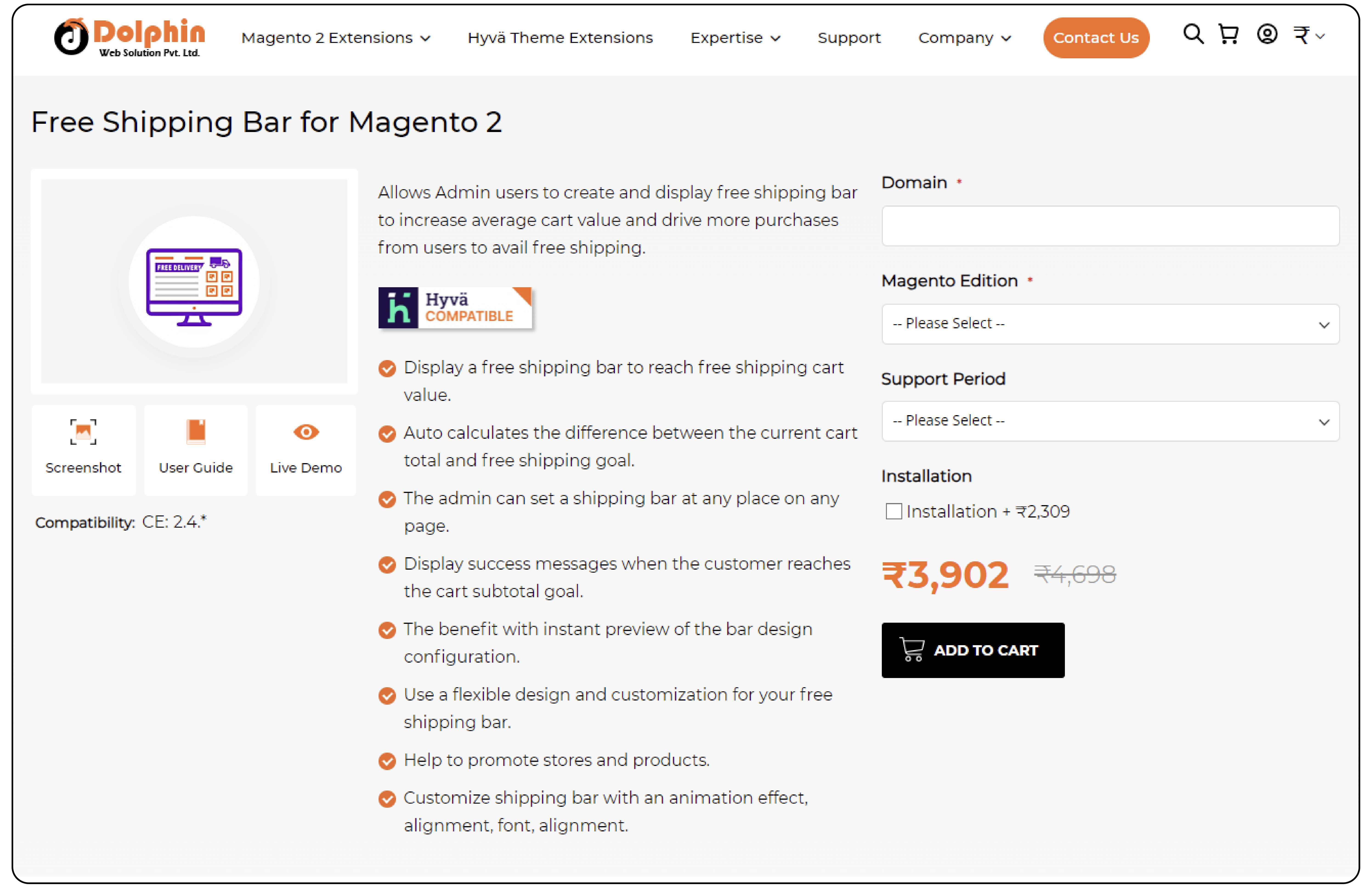
Dolphin Web Solutions' extension emphasizes simplicity and flexibility. The intuitive interface allows merchants to set up and customize the free shipping bar with ease. Key features include:
-
Responsive design for optimal viewing across devices
-
Support for multi-store setups
-
Compatibility with the latest versions of Magento
-
Comprehensive documentation and responsive support.
Compatible: Magento 2.3., 2.4.
Price:
- Magento Community Edition: Rs 10,989 (12 months)
8. Free Shipping Bar for Magento 2 - Mage HQ
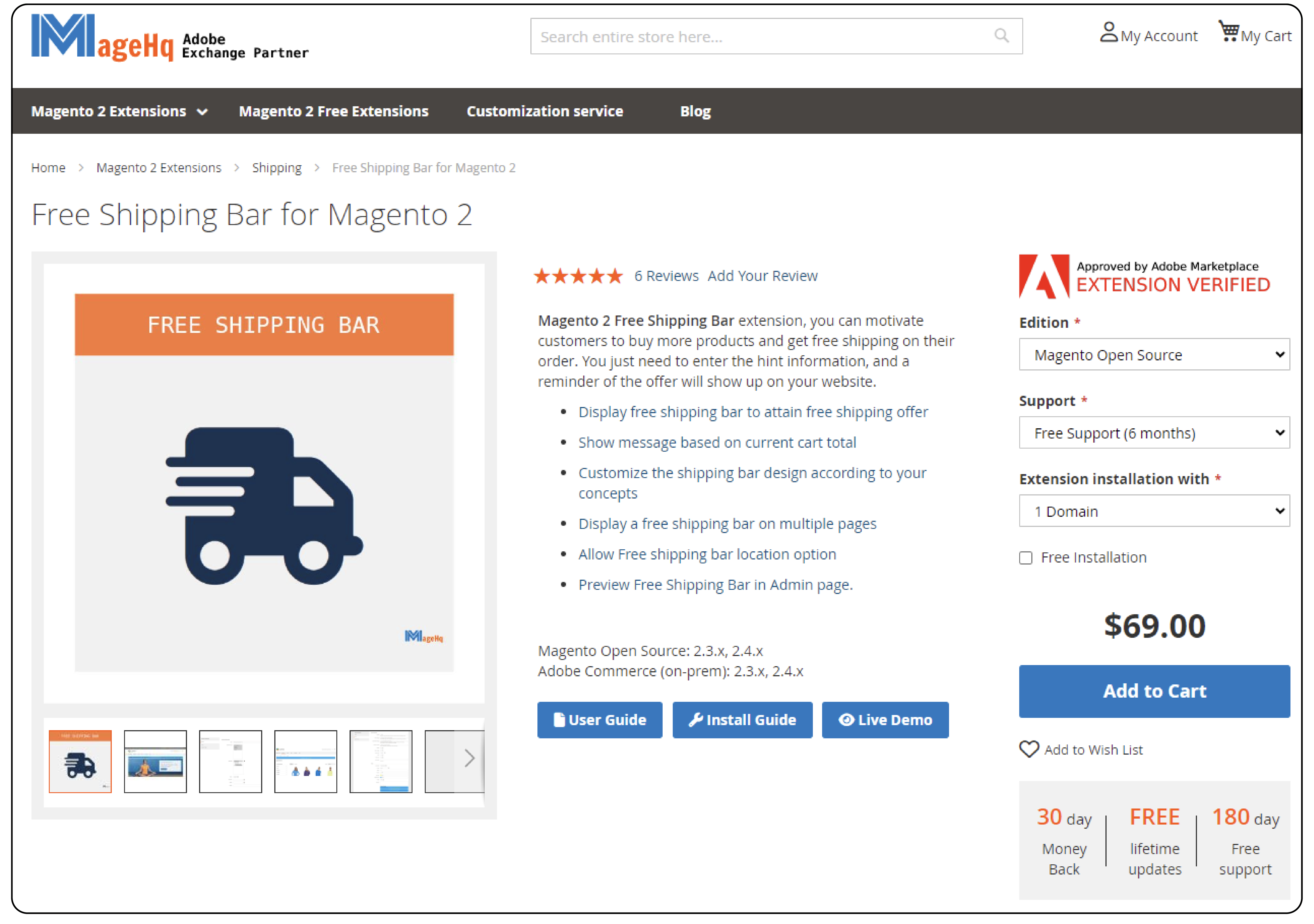
Mage HQ's extension offers advanced targeting options. It helps deliver personalized messages to different customer segments. Merchants can create rules based on:
-
Customer attributes
-
Purchase history
-
Geographic location.
It helps trigger the display of the free shipping bar at the most relevant moments in the customer journey. The extension also includes features for:
-
Integrating with popular marketing automation platforms
-
Analytics tools to track the impact of free shipping promotions on overall business metrics.
Compatible: Magento 2.3.x, 2.4.x
Price:
-
Magento Open Source Edition: $154 (12 months)
-
Magento Adobe Commerce Edition: $214 (12 months)
9. Magento 2 Free Shipping Bar - BSSCommerce
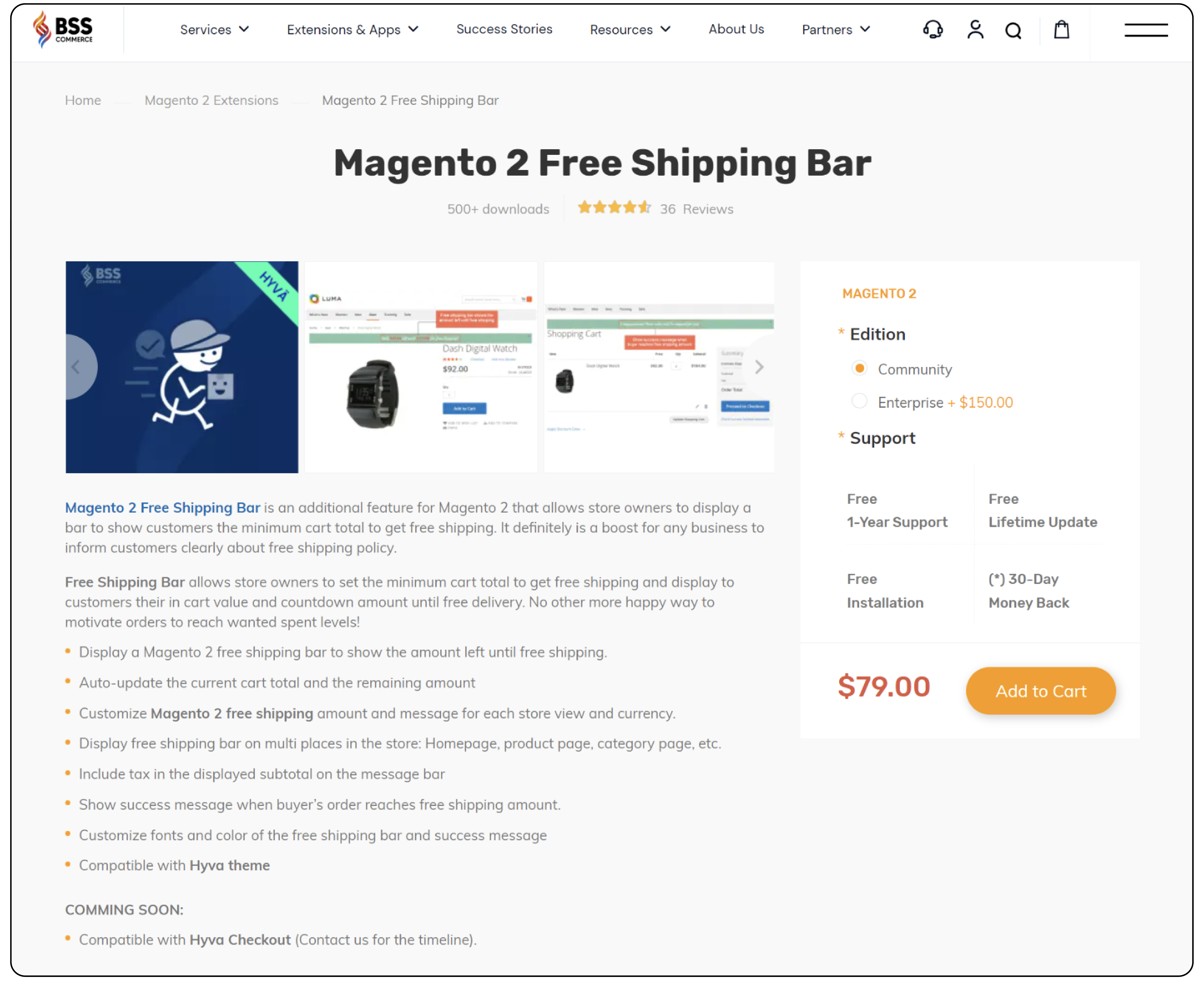
BSSCommerce's extension includes advanced promotional features. These features incentivize customers and increase average order value. Merchants have access to built-in upselling and cross-selling tools. It helps suggest relevant products to customers who are close to reaching the free shipping threshold.
The extension also offers comprehensive reporting capabilities. It helps measure the effectiveness of different promotional strategies and identify areas for optimization.
Compatible: Magento 2.3.x, 2.4.x
Price:
-
Magento Community Edition: $79 (12 months)
-
Magento Enterprise Edition: $229 (12 months)
10. Magento 2 Free Shipping Bar - Metanshi
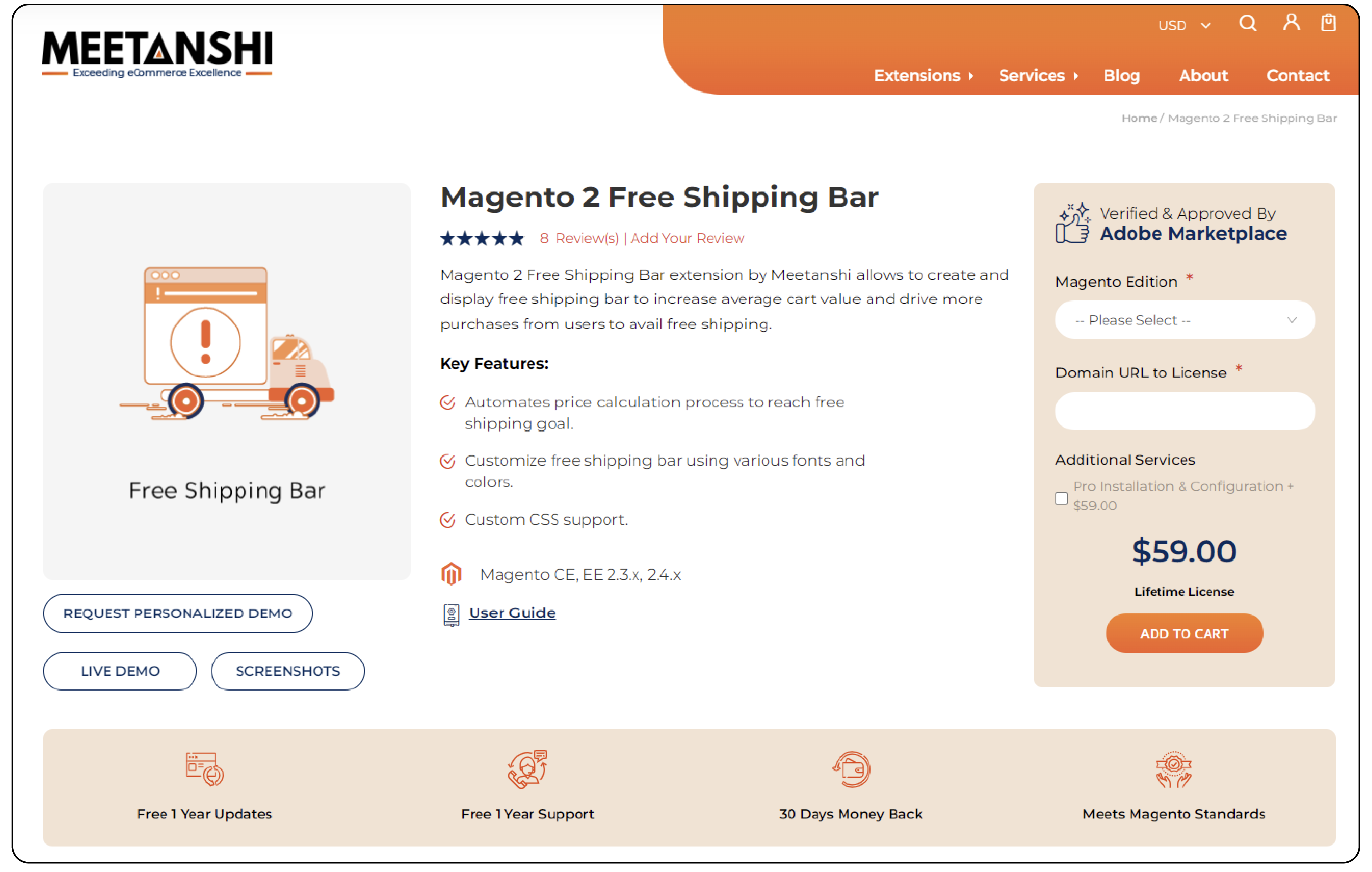
Metanshi's extension offers extensive customization options. It allows merchants to tailor the appearance and behavior of the free shipping bar to match their branding and promotional goals. Key features include:
-
Support for custom CSS styling
-
Integration with popular product page builders for creating visually appealing promotions
-
Compatibility with third-party marketing tools for automating targeted campaigns.
-
Ongoing updates and responsive support to ensure compatibility.
Compatible: Magento 2.3.x, 2.4.x
Price:
-
Magento Community Edition: $59 (12 months)
-
Magento Commerce Edition: $209 (12 months)
-
Magento Commerce on Cloud Edition: $209 (12 months)
FAQs
1. What is the purpose of the free shipping bar in Magento 2?
The free shipping in Magento 2 serves as a visual cue. It encourages customers to reach the minimum cart subtotal required for free shipping. It prominently displays progress towards the free shipping goal.
2. How can store owners configure the Free Shipping Bar and set the minimum cart subtotal for free shipping?
Store owners can easily configure the Free Shipping Bar in Magento 2 by accessing the backend settings. They can define the minimum cart subtotal required to qualify for free shipping.
3. Does the Free Shipping Bar support different shipping methods?
The Free Shipping Bar in Magento 2 smoothly integrates with various shipping methods. Store owners have the flexibility to customize the bar's behavior based on their shipping policies.
Summary
Magento 2 free shipping bar extension enhances Magento stores by encouraging higher order values. The article also uncovers several other points, including:
-
Key features of the Magento 2 free shipping bar extension include dynamic updates.
-
Other key features include free shipping and flexible design options.
-
Merchants can set conditions for when the bar appears and utilize calls to action.
-
The top 10 providers of Magento 2 free shipping bar extensions include FME Extensions and Amasty.
Ready to enhance your Magento store's sales with a dynamic and customizable free shipping bar extension? Ensure seamless performance with managed Magento hosting.



