
Magento 2 Force Sign In: Configure Module to Force Customer Login
Looking to enhance security on your Magento store? Magento 2 force sign-in restricts access to specific pages, ensuring only logged-in customers can view them.
This article will cover the key parts and extensions of implementing force sign-in for Magento 2.
Key Takeaways
- Protect sensitive information by requiring customers to log in.
- Create a seamless login process for your customers.
- Tip to optimize your setup for better search engine performance.
- Common issues and solutions for advanced features of Magento 2 force sign-in.
- Allow and restrict which pages a visitor wants to access.
-
Manage Customer Groups For Admin To Control Over Page Access
-
How To Customize Force Sign-In With Multiple Store Views Using Magento 2 Force Sign-In?
What Is Required Login For Magento 2?
Magento 2 Force Login Module allows you to enable or disable the module at the level of websites, stores, and store views.
When the module is disabled, whitelist rules and redirections are not applied. If enabled, the module processes whitelist rules based on your configuration. It can be customized for all stores or specific ones. It is useful for B2B businesses or stores that sell sensitive products.
Different employees within a client company can have varying levels of access. For example, only certain staff can place orders. You can show different product ranges to different business customers based on their agreements or industry. Certain features can be managed more effectively when users are logged in. Examples include purchase orders, approval workflows, and credit limits. Sales representatives can be assigned to specific accounts. It can be done along with their contact information displayed after login.
For example:
- By requiring login for specific pages, you prevent unauthorized users from viewing confidential data. Examples include pricing structures or customer-specific catalogs.
- Forcing login makes it harder for bots or competitors to collect product information or prices automatically.
- By restricting access to account pages, you ensure that only verified users can view or modify their personal information.
- For B2B stores, requiring login before accessing ordering functions helps prevent unauthorized purchases.
Manage Customer Groups For Admin To Control Over Page Access
| Customer Group | Login Requirement | Access Level |
|---|---|---|
| Registered Customers | Required | Restricted |
| Visitors | Not Required | Public |
| Admin Users | Exempt | Full Access |
| B2B Customers | Required | Restricted |
Essential Parts Of Force Login For Magento 2 Extension
1. Administration
- Install and enable the Force Login Module via the CLI.
- Navigate to Stores > Configuration > Force Login.
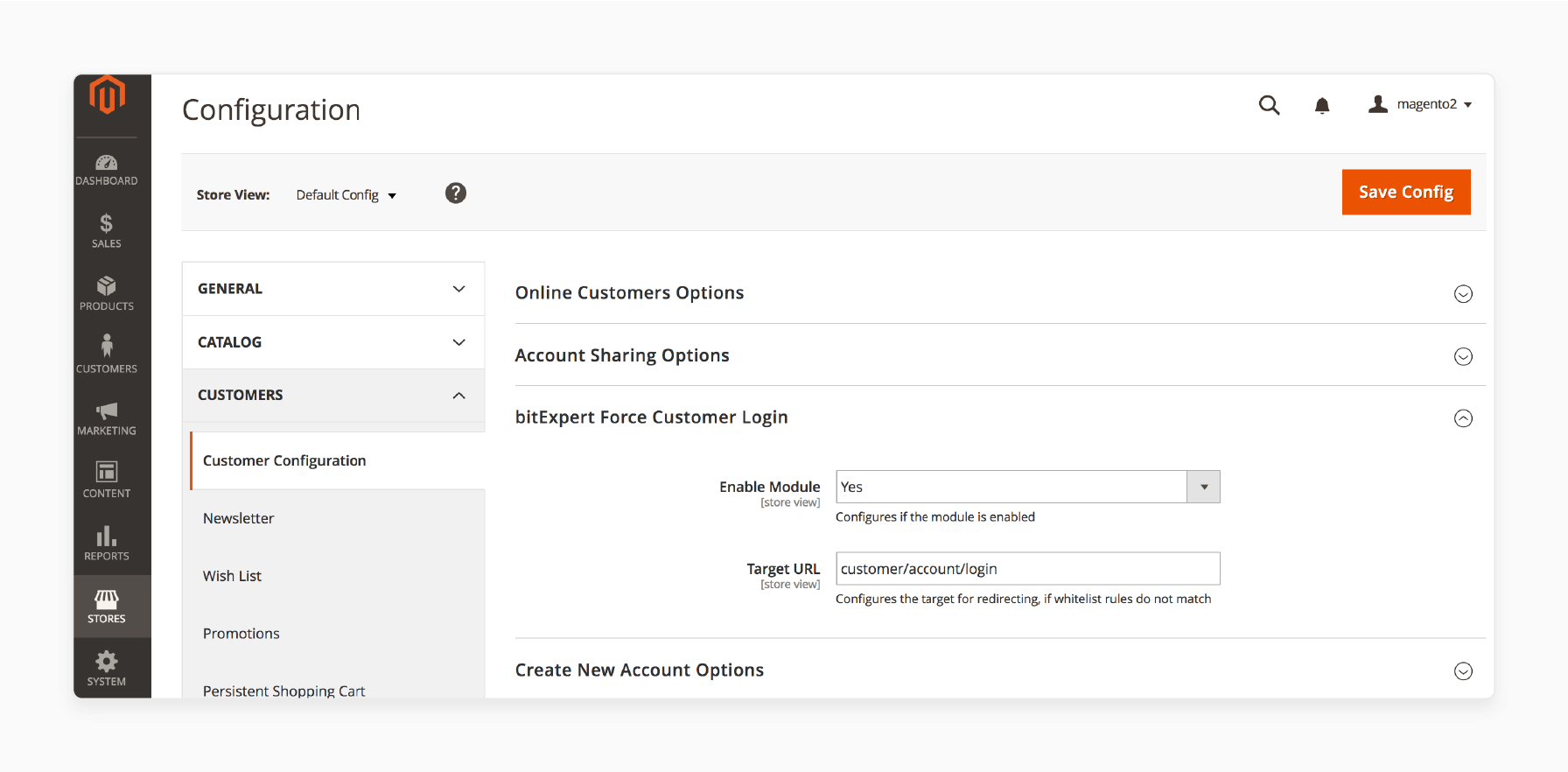
Note: Here, you can control its activation for each website, store, and store view. Also, you can set up the URL to which users are redirected if no whitelist rule applies.
2. Navigation
- Go to the Magento 2 backend menu.
- Click on Customers and find the new menu entry titled 'Forced Login Whitelist'.
- Select this menu entry to proceed.
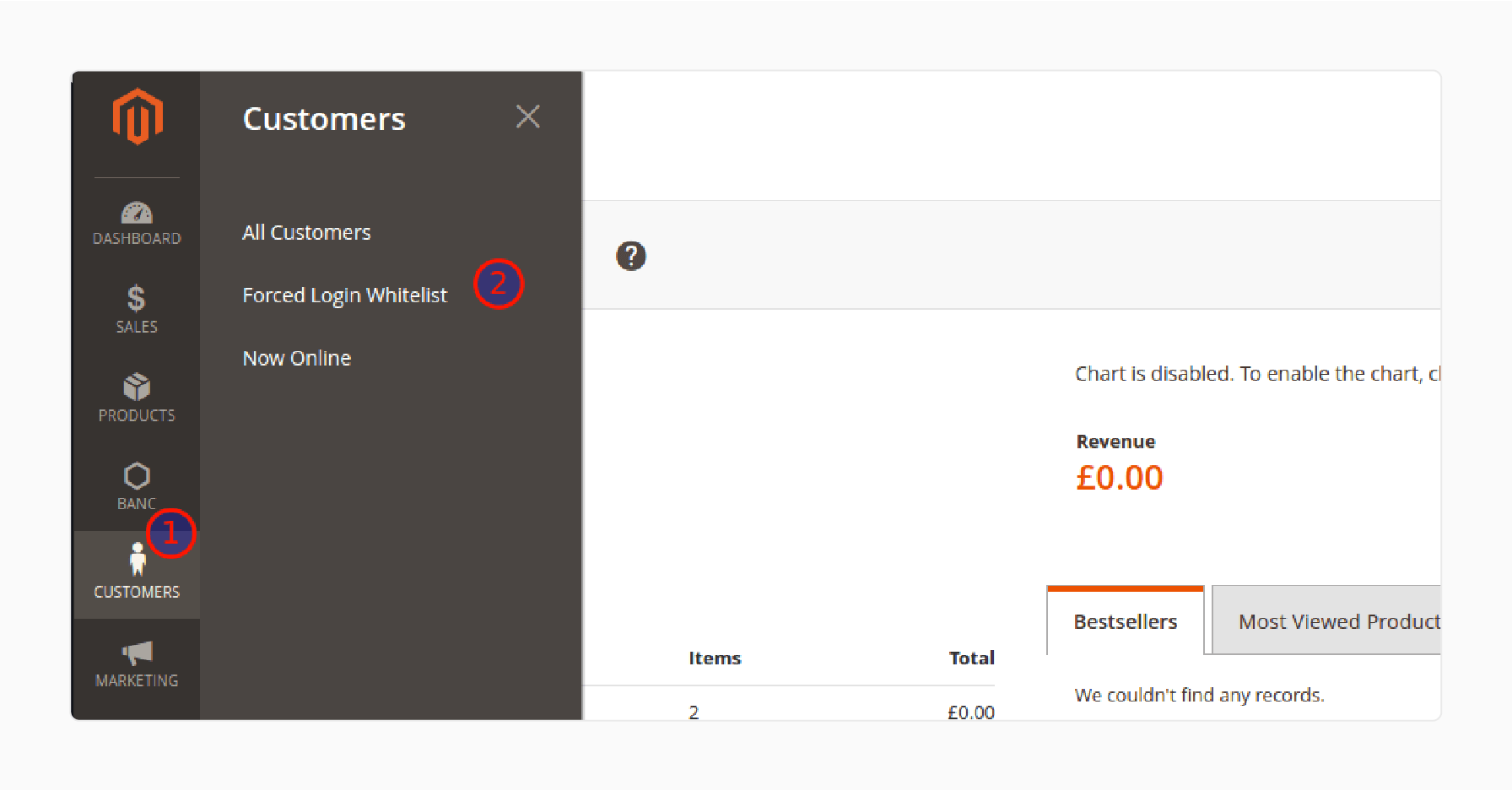
3. Overview Grid
- In the Overview Grid, you can add new whitelist entries.
- Click the 'Add Entry' button in the upper right corner.
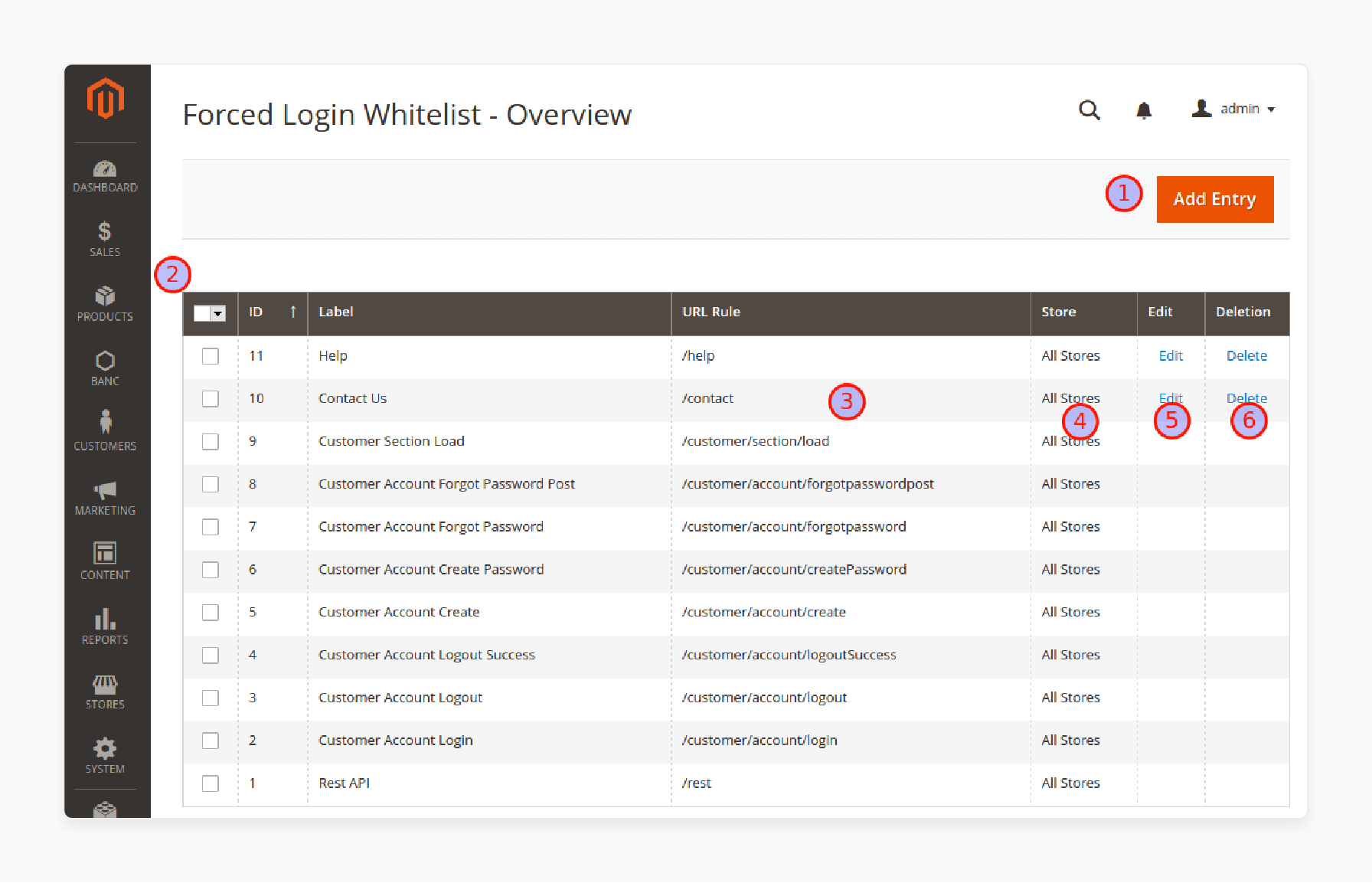
Note: The grid displays all existing whitelisted URL rules. It prevents the forced redirect to the Customer Login Page. The URL Rules are evaluated against the whitelist using regular expressions. These rules can be applied to all stores or specific ones. Most rules are editable and removable, except for a few mandatory ones.
4. Detail Form
- To return to the Overview Grid, click on the 'Back' button.
- The Label field is for informational purposes only.
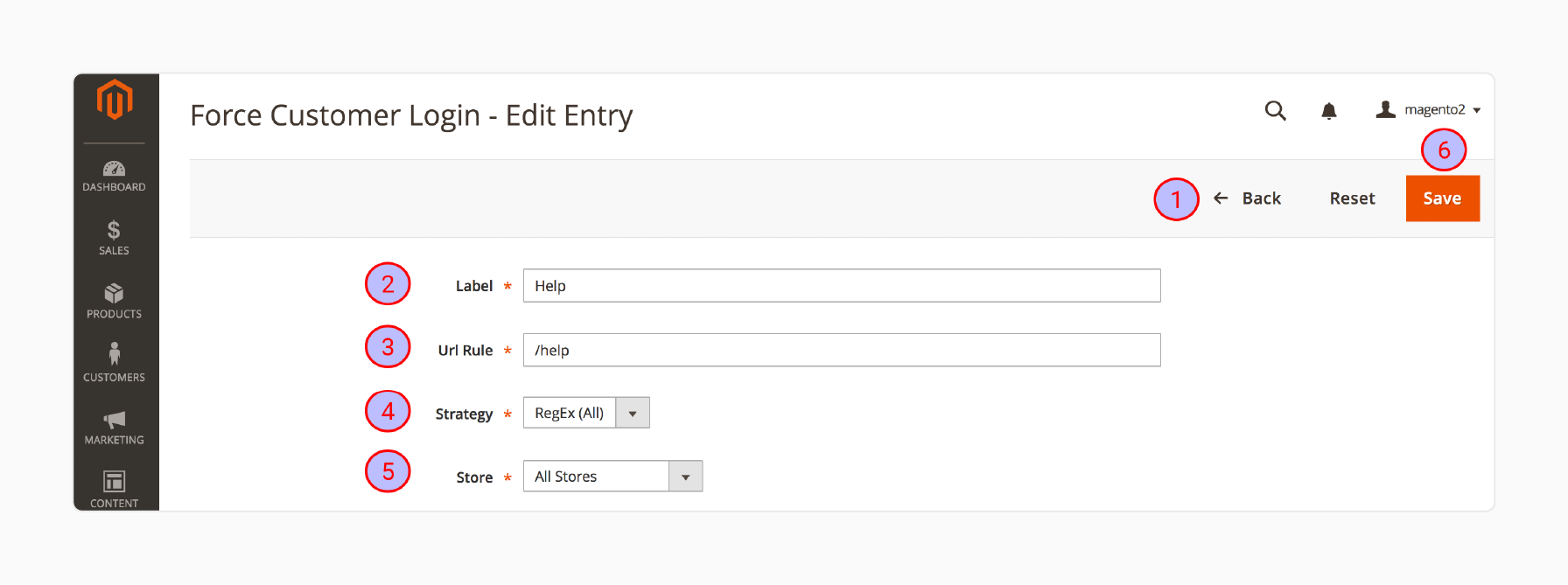
Note: The URL Rule field allows you to define an expression that checks the called URL against the whitelist. These rules can be applied to all stores or specific ones. The Strategy selection determines how the URL Rule is interpreted.
- Save your rule by clicking on the 'Save' button.
5. Strategies
- Static: Uses the rule as a literal value. It adds it to the base URL for matching. It is the default behavior.
- RegEx-All: Utilizes a regular expression to match against any part of the current URL.
- RegEx-All Negation: Similar to RegEx-All but negates the result. It is useful for restricting only specific pages.
How To Customize Force Sign-In With Multiple Store Views Using Magento 2 Force Sign-In?
| Store View | Force Sign-in | Access Level |
|---|---|---|
| Store View 1 | Required | Restricted |
| Store View 2 | Not Required | Public |
| Store View 3 | Required | Restricted |
4 Best Magento 2 Force Login Extensions
1. Magento 2 Customer Force Sign-In Extension by Meetanshi
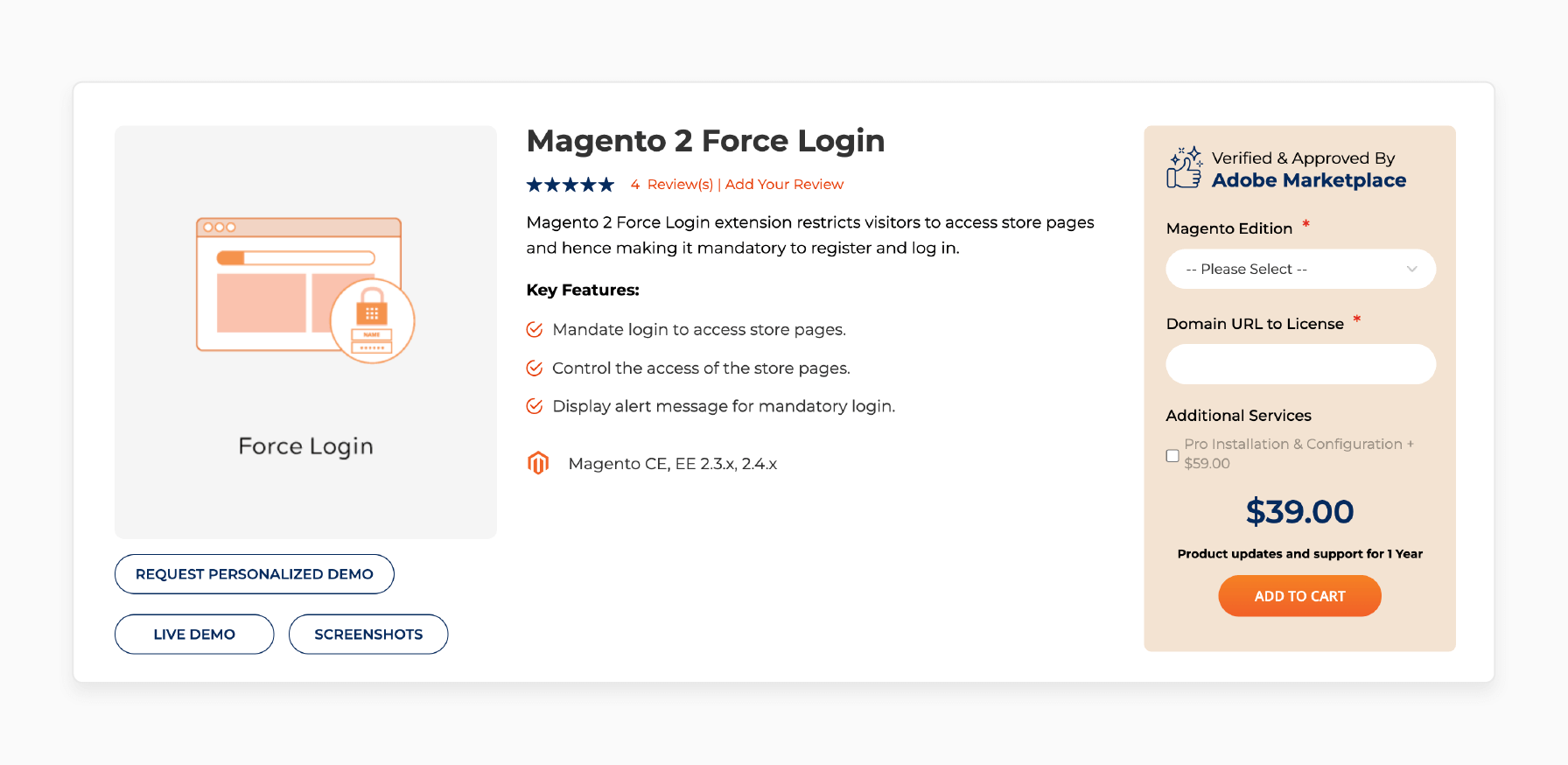
Meetanshi Magento 2 Customer Force Sign In Extension helps visitors to register and log in. They can do this before they can access store pages, ensuring restricted access.
Features
- Require login to access store pages.
- Manage and control access to store pages.
- Show alert messages for mandatory login.
Pricing
- Open Source (CE) Edition + Pro Installation + Configuration- $98.00
- Commerce using on-prem (EE) Edition + Without Pro Installation + Configuration- $189.00
- Commerce on Cloud (ECE) Edition + Pro Installation + Configuration- $248.00
2. Magento 2 Required Login Extension by BSS Commerce
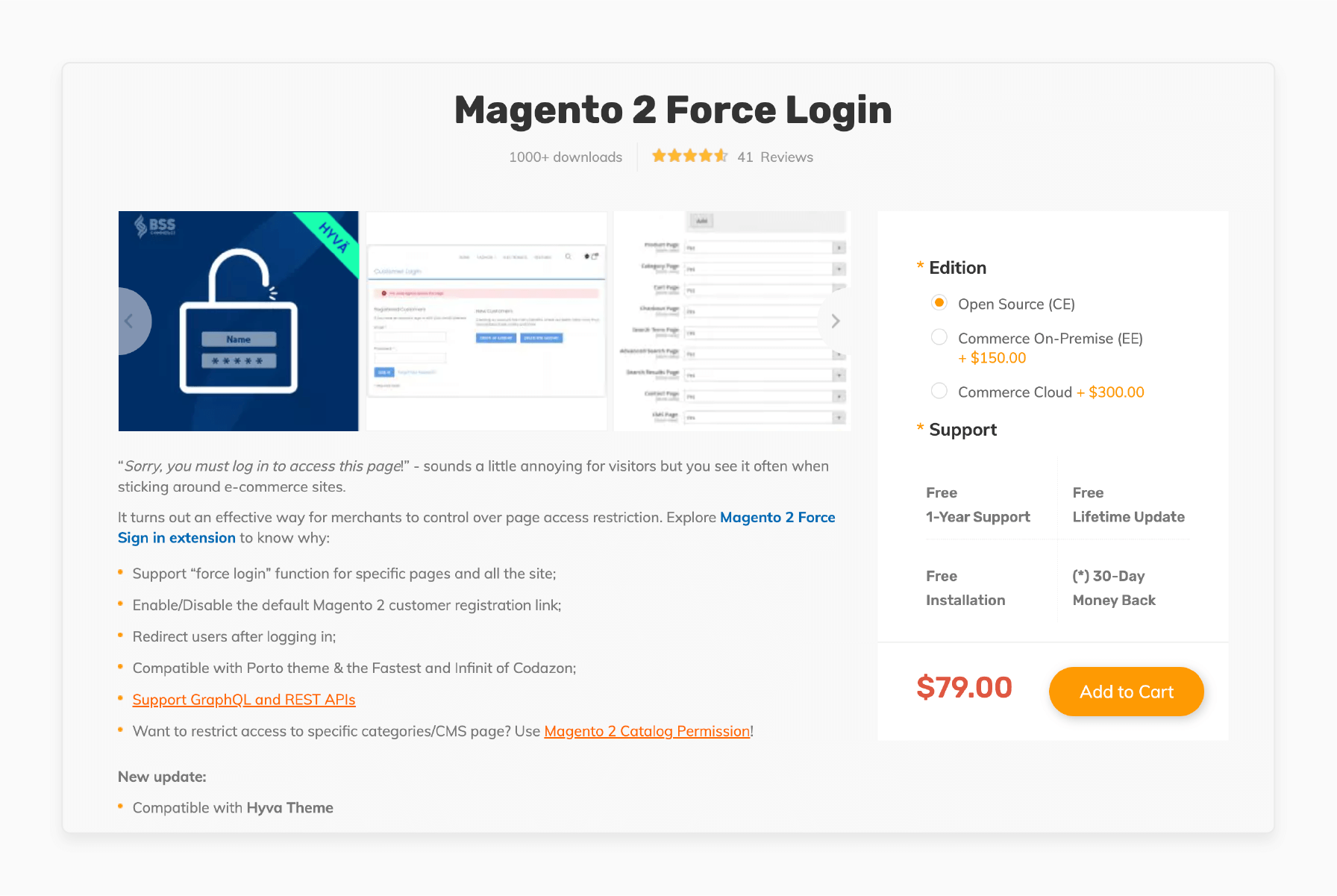
BSS Commerce Magento 2 Required Login Extension allows store owners to control access to specific pages or their entire site. It requires customers to log in before viewing restricted content.
Features
- Support the "force login" function for specific pages or the entire site.
- Enable or disable the default Magento 2 customer registration link.
- Redirect users after they log in.
- Compatible with Porto theme and Codazon's Fastest and Infinit themes.
- Supports GraphQL and REST APIs.
- Compatible with the Hyva theme.
Pricing
- Open Source (CE) Edition + Free 1-Year Support + Free Installation- $79.00
- Commerce On-Premise (EE) Edition + Free 1-Year Support + Free Installation- $229.00
- Commerce Cloud Edition + Free 1-Year Support + Free Installation- $379.00
3. Magento 2 Required Login Extension by Mageplaza
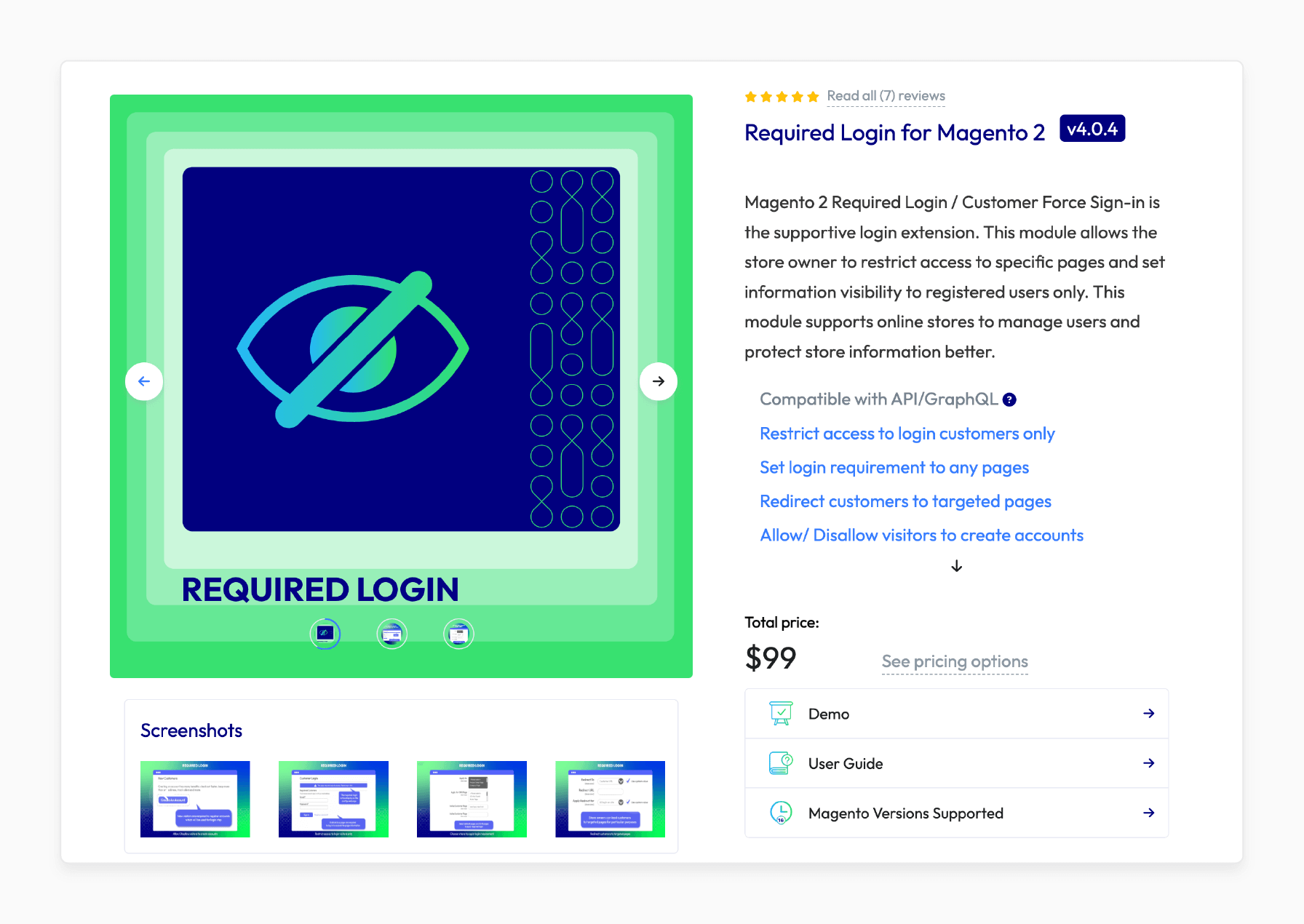
Mageplaza Required Login Extension for Magento 2 ensures that only registered users can view certain information. This module helps online stores effectively manage users and safeguard store data.
Features
- Supports API/GraphQL integration.
- Restrict access exclusively to logged-in customers.
- Apply login requirements to any page.
- Redirect customers to specific target pages
- Enable or disable account creation for visitors.
- Fully compatible with Social Login and OneStepCheckout.
Pricing
- Community/Standard Edition- $99.00
- Enterprise/Magento Cloud Edition- $254.15
4. Magento 2 Force Login Extension by FMEExtensions
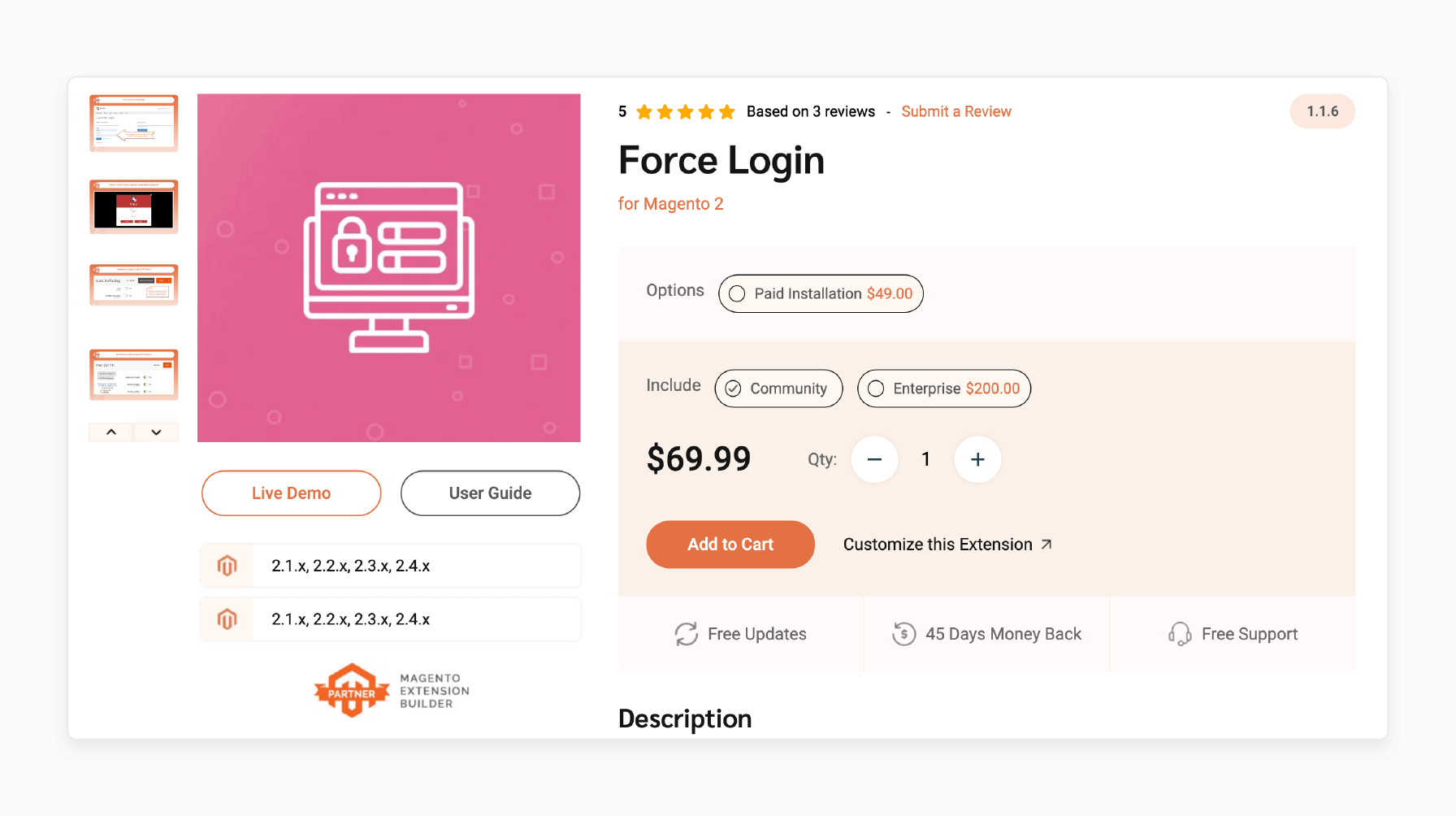
FMEExtensions Magento 2 Force Login Extension allows you to restrict access after logging. It blocks access to selected pages and prompts users with a pop-up form to sign in or sign up before proceeding.
Features
- Display either a default or custom login form.
- Redirect customers to a designated page after logging in.
- Apply force login to pages created by third-party extensions.
- Enable force login for specific products, categories, and CMS pages.
- Require login on the checkout and/or cart pages.
- Personalize the login popup template.
- Set the delay time for the login popup appearance in seconds.
- Enable or disable the popup close button.
- Customize popup templates.
- Approved by the Magento Marketplace.
Pricing
- Community Edition + Paid Installation- $118.99
- Enterprise Edition + Paid Installation- $318.99
Testing and Troubleshooting Force Sign-In Without Logging
| Test/Issue | Expected Result/Solution |
|---|---|
| Log out of the admin account and navigate the store as a guest | Redirected to the login page when trying to access restricted pages |
| Try accessing restricted pages | Force login settings functioning correctly |
| Check redirects | Users redirected to the correct pages after logging in |
| Module not showing in admin | Ensure the module is uploaded to the correct directory and re-run installation commands |
| Redirect loop | Double-check redirect settings to avoid conflicts between restricted pages and login redirects |
| Access not restricted | Confirm pages correctly listed in Restrict Access settings and module enabled |
FAQs
1. Can customers view products or access CMS pages like "Contact Us" without logging in?
By default, the Magento 2 force sign-in extension is compatible with Magento 2 stores. It allows store owners to customize access settings. You can require login for most pages. However, keep certain CMS pages and product viewing accessible to non-logged-in visitors. This flexibility ensures a balance between security and customer experience. For example, you might allow guests to view products and access the "Contact Us" page without logging in. You can do this while restricting access to customer account features. You can also offer quick login methods like "Sign in with Google" to reduce friction.
2. Can I use Magento 2 force sign-in to require login for a particular page in a B2B setup?
Yes, the Magento 2 force sign-in extension is useful for Magento 2 B2B setups. It allows you to require visitors to log in before accessing specific pages. For instance, you might want to restrict access to wholesale pricing or custom product catalogs to registered business customers only. It maintains the confidentiality of sensitive business information. It also ensures that only authorized users can view and interact with certain pages.
3. Does the force sign-in extension affect customers to access your website across different Magento versions?
Magento 2 force sign-in extension works with recent Magento versions. It also manages login access without compromising customer data. When implemented, it affects how customers access the website by requiring them to log in before viewing certain pages or content. However, it doesn't change existing customer data or accounts. Customers only need to log in once per session to access the restricted pages. The extension only controls access; it doesn't create new customer accounts. Users still need to register normally if they don't have an account. Always check the compatibility of the extension with your specific Magento version before installation.
4. What control does the force sign-in extension give to the admin over website access?
Magento 2 force sign-in extension gives the admin control over website access. It allows the admin to restrict specific pages or sections of the website. It determines which areas visitors must log in to access. For example, the admin can restrict customers from the website to access. In such cases, users must log in to view detailed product information, access customer-only promotions, or enter certain parts of the site. This granular control enables admins to balance open browsing with protected content. It enhances security while maintaining a user-friendly experience for casual visitors. The admin can easily adjust these settings through the Magento backend. You can, thus, tailor the login requirements to suit the store's specific needs.
5. Can store owners use force sign-in to restrict access to customer reviews for security reasons?
Yes, configuring the extension allows store owners to restrict access to customer reviews. It enhances security restricting access to users to log in before viewing or submitting reviews. Store owners can control who can access the page containing customer feedback. You can ensure that only verified customers or registered users can interact with reviews. It potentially reduces spam and increases the authenticity of feedback. Customers can access it after logging in to see the review pages normally. This selective restriction helps maintain the integrity of your review system. However, it still allows general product information to remain visible to all visitors.
Summary
Magento 2 force sign-in is essential for those who want to control the page access to sensitive information by requiring users to log in first. It enables the store admin to:
- Boost security and create a more personalized customer journey.
- Improve the overall shopping experience.
- Manage which pages require login.
- Tailor access based on customer segments.
- Ensure non-logged-in customers are smoothly redirected to the login page.
Control page access by requiring login with Magento hosting plans, enhancing security with force sign-in.




