
21 Ways Magento 2 FPC Improves Performance of E-Stores
Struggling with the slow load times of e-commerce stores? Magento 2 FPC can speed up your website, reduce server strain, and enhance user satisfaction. Full page cache speeds up websites by serving cached versions of pages.
This article covers 21 ways Magento 2 FPC improves e-store performance.
Key Takeaways
-
Magento 2 FPC accelerates page load times and enhances user experience.
-
Cached pages minimize server strain, improving stability during high traffic.
-
Faster loading pages align with search engine preferences, increasing visibility.
-
Tools like cache exclusions and compression optimize operations.
-
FPC handles traffic surges, ensuring consistent performance during peak periods.
What is Magento 2 FPC?
Magento 2 Full Page Cache (FPC) is a performance-enhancing tool, especially when paired with an optimized Magento hosting platform.
It improves website speed by storing the HTML content of web pages after the first load. Subsequent visits to the same page are served directly from the cache.
Full Page Cache eliminates the need to regenerate the page every time. FPC reduces server load and provides faster page responses. It enhances user experience, boosts sales, and improves SEO rankings. You can enable FPC using built-in methods or external caching solutions like Varnish.
Magento 2 FPC offers scalability for handling heavy traffic, especially with an optimized Magento hosting platform. It ensures smooth navigation during peak shopping periods. Cached pages minimize delays and optimize the user experience. Administrators can adjust cache settings, such as cache lifetime, compression, and exclusions.
FPC also supports features like cache invalidation and warming. These features ensure content remains fresh and relevant. Magento 2 FPC becomes essential for online stores by enhancing speed and efficiency.
21 Ways Magento 2 Full Page Cache Improves Performance of E-Stores
1. Boosts Page Load Speed
Magento 2 FPC stores entire web pages in the cache after the first visit. It avoids regenerating content every time a user accesses the page. It reduces server response time and improves overall page speed. Faster loading pages enhance user satisfaction and encourage engagement. Quick page loads are crucial for retaining visitors.
-
Reduces bounce rates
-
Increases user retention
-
Improves Magento SEO rankings
-
Enhances overall website performance
2. Reduces Server Load
Cached pages are served without dynamic content generation. It minimizes the strain on server resources. FPC makes the website stable even during traffic spikes. It allows better performance with fewer server requirements. Reduced server load leads to cost savings.
-
Handles higher traffic volumes
-
Prevents server crashes
-
Supports cost-effective scaling
-
Improves website uptime
3. Enhances Scalability
FPC helps manage traffic surges without performance issues. It optimizes resource usage, allowing servers to handle more visitors. High scalability makes e-stores reliable during sales or holiday events. It ensures a seamless shopping experience for all users. Scalability improves the store’s reputation.
-
Handles sudden traffic increases
-
Supports large-scale marketing campaigns
-
Prevents downtime during peak seasons
-
Offers consistent user experiences
4. Improves User Experience
FPC delivers faster pages, reducing waiting times. Users can navigate the site smoothly without delays. It provides a consistent experience across pages. A better experience keeps users on the site longer. This results in higher engagement.
-
Encourages product exploration
-
Reduces shopping cart abandonment
-
Boosts customer loyalty
-
Drives repeat purchases
5. Increases Conversion Rates
Fast-loading pages influence buying decisions. Users are more likely to complete purchases when the site is responsive. Magento 2 FPC reduces cart abandonment by speeding up the checkout process. Smooth navigation encourages users to add more items to their cart. A fast website boosts sales.
-
Builds trust with customers
-
Encourages impulse buying
-
Improves checkout speed
-
Reduces purchase friction
6. Optimizes SEO Performance
Search engines prioritize fast-loading websites. FPC helps improve rankings by reducing page load times. Better rankings increase organic traffic. It contributes to higher visibility for your products. SEO optimization drives sales growth.
-
Attracts more organic visitors
-
Enhances brand reputation
-
Improves search engine rankings
-
Leads to cost-effective marketing
7. Supports Cache Compression
FPC compresses cached content to save storage space. It reduces bandwidth usage and speeds up delivery. Compressed files load faster on user devices. It improves the website’s performance on mobile networks. Compression also optimizes resource utilization.
-
Lowers bandwidth costs
-
Enhances mobile experiences
-
Increases storage efficiency
-
Improves server performance
8. Reduces Database Queries
FPC eliminates the need for repeated database calls. It serves cached content instead of fetching data for every request. This reduces database load significantly. A lighter database improves response times. Reduced queries enhance Magento backend efficiency.
-
Minimizes server strain
-
Improves database performance
-
Speeds up backend operations
-
Ensures smoother user experiences
9. Handles Personalized Content Efficiently
FPC supports techniques like hole punching to serve dynamic blocks. It ensures personalized sections, like account details, load seamlessly. This balance improves performance while delivering tailored content. Users enjoy fast and relevant browsing experiences. Personalized caching boosts engagement.
-
Displays real-time account updates
-
Supports personalized shopping recommendations
-
Balances speed with customization
-
Improves customer satisfaction
10. Simplifies Cache Management
Magento 2 FPC offers flexible cache management settings. Administrators can adjust cache lifetime, exclusions, and invalidations. These tools optimize performance based on specific store needs. Simple management reduces maintenance effort. Proper settings ensure efficient caching.
-
Customizes cache rules
-
Simplifies cache invalidation
-
Optimizes storage utilization
-
Reduces manual interventions
11. Improves Checkout Speed
FPC ensures the checkout page loads quickly for users. It reduces delays during the purchasing process. Faster checkouts lead to higher conversions. Users experience less frustration while completing purchases. Improved speed simplifies the customer journey.
-
Reduces cart abandonment
-
Improves payment processing times
-
Enhances trust in the website
-
Encourages repeat purchases
12. Supports Cache Exclusions
FPC allows exclusion of specific pages from caching. It ensures dynamic content like checkout or user profiles always generates fresh data. Exclusions prevent stale or incorrect information. This feature keeps sensitive operations accurate and up-to-date. Custom exclusions optimize performance.
-
Avoids caching user-sensitive data
-
Supports real-time updates
-
Ensures accurate cart details
-
Enhances customer trust
13. Leverages Cache Warming
Cache warming pre-generates pages to keep them ready for users. It ensures pages load instantly, even after cache clearance. Warmed caches reduce initial delays after updates. This feature supports a consistent performance. Preloaded content improves user retention.
-
Enhances first-visit speed
-
Reduces server load spikes
-
Supports efficient updates
-
Ensures smooth site navigation
14. Reduces Abandoned Carts
Faster pages make shopping smoother, especially during checkout. FPC removes delays that frustrate users. A quick, hassle-free checkout process reduces cart abandonment rates. It also builds trust in your store’s efficiency. Users feel encouraged to complete purchases.
-
Enhances payment reliability
-
Improves user satisfaction
-
Builds customer loyalty
-
Reduces bounce rates
15. Improves Mobile Performance
FPC ensures faster page loads on mobile devices. It optimizes performance for users on slower connections. Cached pages consume less data, improving user experiences. Mobile responsiveness attracts more shoppers. A faster mobile site boosts conversions.
-
Increases mobile traffic
-
Enhances mobile SEO rankings
-
Improves user satisfaction
-
Builds mobile-friendly credibility
16. Integrates with Varnish Cache
Varnish Cache works seamlessly with Magento 2 FPC. It provides an advanced caching solution for high-speed delivery. This integration ensures faster performance and better scalability. Varnish optimizes server resources effectively. It offers a robust caching setup for large stores.
-
Reduces server response times
-
Handles high traffic volumes
-
Improves site reliability
-
Boosts user experience
17. Supports Multi-language Sites
FPC supports caching for multi-language websites. It ensures fast page loads across all language versions. Users experience consistent performance regardless of language selection. Faster multi-language pages improve global accessibility. This feature caters to a wider audience.
-
Attracts international shoppers
-
Reduces global bounce rates
-
Enhances cross-border sales
-
Improves localization efforts
18. Prevents Server Downtime
FPC reduces server stress during high-traffic periods. Cached pages keep the site accessible when demand surges. It ensures uptime during sales or special events. Users can shop without interruptions. Reliable uptime builds trust in the store.
-
Handles promotional traffic
-
Improves customer satisfaction
-
Prevents lost sales
-
Boosts store reputation
19. Enhances Backend Performance
By reducing dynamic requests, FPC lightens backend workloads. This frees up server resources for essential operations. Backend tasks like inventory updates run smoothly. A lighter backend ensures efficient store management. Faster backend improves admin productivity.
-
Simplifies maintenance
-
Reduces operational delays
-
Improves system reliability
-
Supports faster updates
20. Minimizes Bandwidth Usage
Compressed cached pages require less bandwidth to serve. It reduces data transfer costs for the server. Users also benefit from faster page loads on limited connections. Lower bandwidth usage improves performance across devices. Efficient bandwidth usage benefits all parties.
-
Reduces hosting costs
-
Improves load times for remote users
-
Supports environmentally friendly operations
-
Enhances global accessibility
21. Increases Revenue
A faster, more efficient website encourages users to make purchases. Better performance leads to higher sales and revenue. FPC supports scalability, ensuring consistent growth. Improved user experiences foster customer loyalty. A high-performing site maximizes profitability.
-
Increases customer lifetime value
-
Boosts overall store profitability
-
Supports expansion opportunities
-
Builds long-term success
How Magento FPC Enhances SEO?
| Features | Role in Magento SEO |
|---|---|
| Efficient Crawling | FPC reduces server strain during search engine crawls. It allows more pages to be indexed in less time. Improved crawling enhances site visibility. Faster indexing improves the reach of new pages. Consistent crawlability strengthens SEO authority. |
| Dynamic Content Handling | It caches static parts while dynamically updating others. Personalized pages load faster for users and search engines. It balances speed and on-page Magento SEO relevance. It ensures that user-specific content is always accurate. Optimized delivery keeps SEO signals intact. |
| Cache Lifetime Management | FPC ensures cached content is updated regularly. Search engines index fresh and accurate pages. It prevents outdated content from affecting rankings. Regular updates improve the site's relevance. Accurate content keeps bounce rates low. |
| Custom Cache Exclusions | Excludes dynamic pages like checkout from caching. Search engines receive live data where needed. It avoids indexing irrelevant cached content. It keeps user-sensitive data secure. Proper exclusions improve the site’s technical SEO. |
| Cache Compression | Reduces file sizes for quicker delivery. Improves page speed on all devices, including mobile. Better speed directly impacts SEO performance. Lightweight pages rank higher in mobile searches. Compression optimizes bandwidth usage. |
| Consistent Global Performance | Cached content delivers uniform speed worldwide. Faster pages enhance user experience across regions. Multi-language sites benefit in SEO rankings globally. It ensures a seamless experience for international users. Better regional performance boosts local SEO. |
| Supports Multi-Domain Stores | Optimizes caching for Magento stores with multiple domains. Ensures each domain performs at its best. Boosts SEO for all store versions. It avoids performance disparities between domains. Strong SEO across domains increases traffic. |
Best Practices for Using Magento 2 FPC Effectively
1. Enable FPC in the Admin Panel
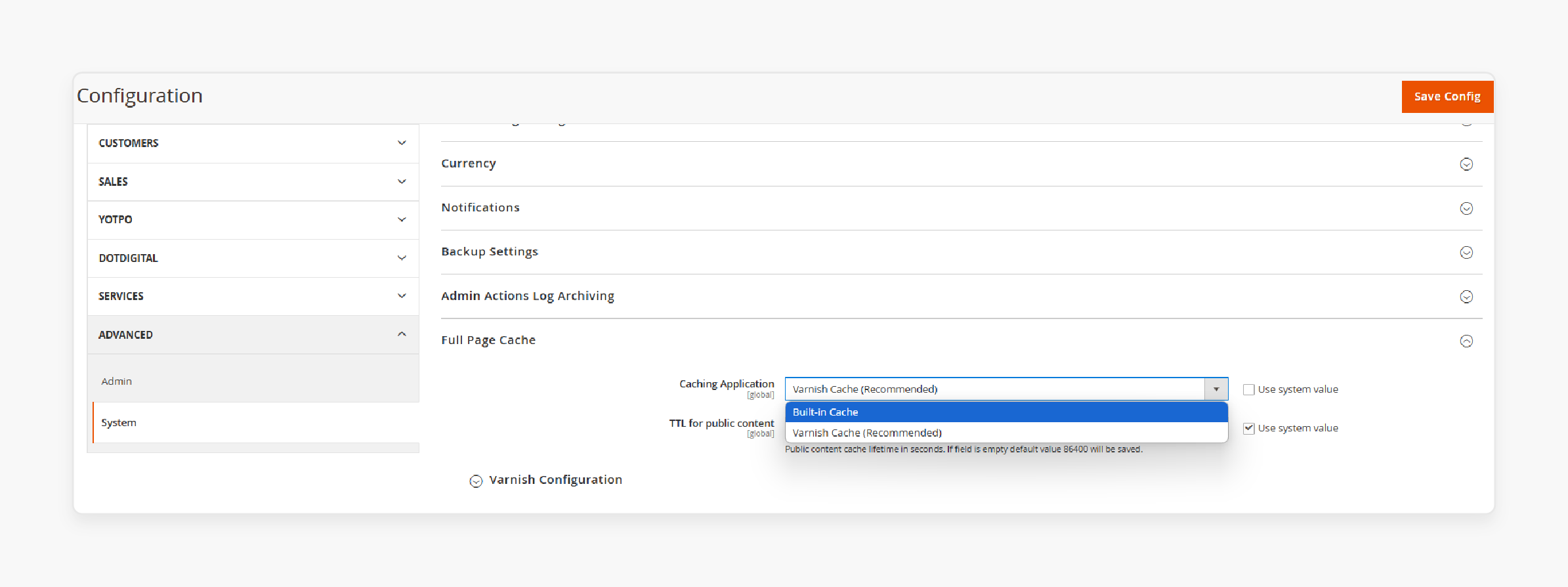
Make sure FPC is enabled in the Magento Admin Panel. Go to Stores > Configuration > Advanced > System to configure it. Choose between Built-in Cache or Varnish Cache based on your server setup. Regularly monitor these settings for optimal performance.
2. Use Varnish Cache for Better Results
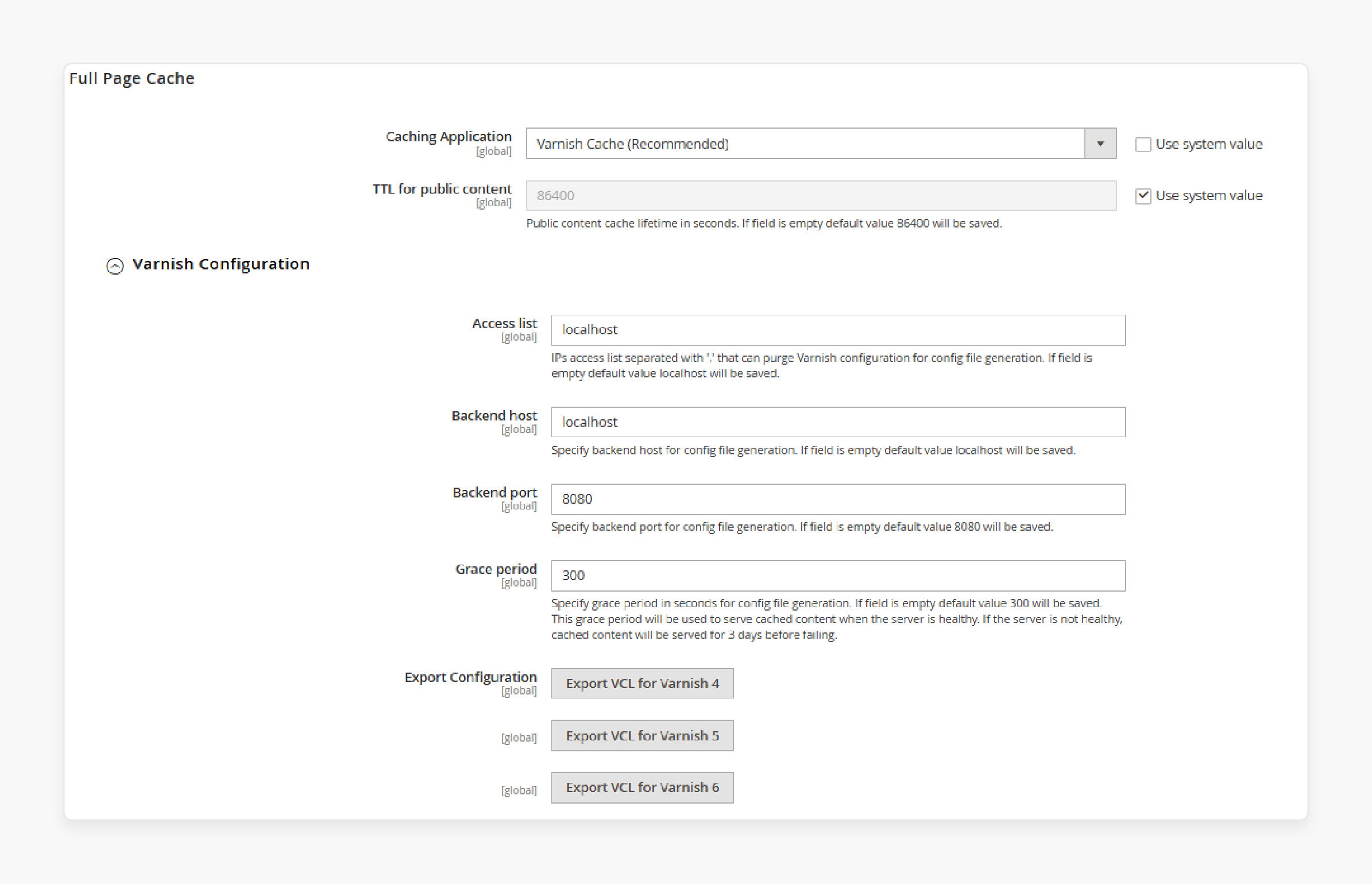
Varnish Cache delivers cached pages faster than Magento's built-in FPC. It works well for high-traffic e-stores. Configure Varnish properly if your hosting offers the support. It improves load speed and reduces server load.
3. Set Appropriate Cache Lifetime
Adjust cache lifetime to balance performance and accuracy. A shorter cache lifetime updates content more frequently. A longer lifetime reduces server strain and speeds up loading. Regular updates keep cached content relevant.
4. Exclude Dynamic Pages from Caching
Avoid caching pages with dynamic content, such as checkout or user account pages. Use Magento’s cache exclusion rules for these exceptions. It prevents outdated or incorrect information. Excluded pages should always deliver live data.
5. Implement Cache Warming
Cache warming preloads frequently visited pages in advance. It ensures fast responses even after cache clearance. Use tools or extensions to automate this process. Cache warming supports better user retention and reduces delays.
6. Monitor Cache Invalidation
Invalidate cached pages when updates are made to products, categories, or settings. Use automated triggers or manual tools to refresh caches. It keeps content accurate for both users and search engines. Proper invalidation avoids outdated content.
7. Compress Cached Content
Enable Magento cache compression to reduce file size and save storage space. Smaller files load faster and use less bandwidth. Compression improves performance, especially for mobile users. It also optimizes server resources.
8. Leverage Hole Punching for Dynamic Blocks
Use hole punching to handle dynamic blocks on cached pages. This technique allows sections like mini-carts or recommendations to load fresh data. It balances caching speed with dynamic content accuracy. Ensure all dynamic sections are updated properly.
9. Utilize Cache Tags
Assign cache tags to pages, products, or categories. These tags simplify targeted cache invalidation. Only relevant caches are refreshed when content updates occur. Efficient tagging helps manage caches better.
10. Integrate FPC with a CDN
Combine Magento FPC with a Content Delivery Network (CDN). CDNs deliver cached content from servers close to the user’s location. It reduces load times globally and lowers server strain. Use this for international e-stores.
11. Choose the Right Storage Backend
Select the best cache storage backend for your hosting environment. Options include Redis, file-based storage, or Varnish. Each option suits different store sizes and traffic levels. Regularly monitor performance for stability.
12. Analyze User Behavior
Use tools like Google Analytics to study user behavior. Identify frequently visited or high-traffic pages. Prioritize these pages for cache optimization. It ensures a better user experience and higher conversions.
13. Test Cache Performance Regularly
Check cache performance using tools like GTmetrix or Google PageSpeed Insights. Look for ways to improve loading times. Regular testing ensures your store runs optimally. Fix any issues identified during testing.
14. Keep Magento Updated
Always use the latest version of Magento. Updates include bug fixes, performance improvements, and compatibility enhancements. An updated system ensures efficient caching and avoids potential issues.
15. Train Your Team
Educate your team on FPC management. Train them to configure settings, monitor performance, and resolve cache-related issues. A knowledgeable team can handle FPC effectively. It improves overall store performance.
Troubleshooting Common Issues with Magento 2 FPC
| Issue | Solution |
|---|---|
| FPC Not Enabled | Check if FPC is enabled in the Admin Panel. Go to Stores > Configuration > Advanced > System. Enable FPC under caching options. Save changes to apply the settings. |
| Incorrect Cache Lifetime Settings | Adjust the TTL (Time to Live) value in configuration. Set it based on your website traffic and updates. A balanced TTL improves performance and freshness. Test the changes after applying. |
| Dynamic Pages Showing Stale Content | Exclude dynamic pages like checkout and user profiles from caching. Use Magento’s cache exclusion rules. Test excluded pages to ensure proper functionality. Keep dynamic data updated. |
| Cache Invalidation Not Working | Set up automated cache invalidation triggers for updates. Manually clear the cache if triggers fail. Check invalidation rules in Magento settings. Ensure correct tags are assigned to content. |
| Slow Cache Warming | Use extensions to automate and speed up cache warming. Preload frequently visited pages first. Schedule cache warming during low traffic hours. Regularly monitor the warming process. |
| Varnish Cache Not Configured | Verify Varnish settings in Stores > Magento Configuration > Advanced > System. Check the server setup for Varnish compatibility. Test the connection between Magento and Varnish. Reconfigure if needed. |
| Excessive Cache Size | Enable cache compression to reduce file size. Schedule regular clearing of unused caches. Monitor cache size using Magento tools. Clear outdated content to free space. |
| Dynamic Blocks Not Displaying Correctly | Configure hole punching for dynamic blocks like mini-carts. Use Magento settings or extensions for this purpose. Test blocks after configuration changes. Ensure dynamic content updates in real time. |
| CDN Integration Issues | Review CDN and FPC settings for conflicts. Sync caching rules between the CDN and Magento. Test page delivery from different regions. Resolve any mismatched configurations. |
| FPC Logs Showing Errors | Check logs for FPC-related errors in the Admin Panel. Identify misconfigurations or conflicts causing issues. Resolve errors by adjusting settings. Re-test FPC functionality afterward. |
| Outdated Magento Version | Update Magento to the latest version to fix bugs. Check for compatibility issues with custom setups. Test the updated version in a staging environment. Ensure all extensions work correctly post-update. |
| Slow Backend Performance | Optimize cache storage backend settings like Redis or Varnish. Monitor backend performance regularly. Clear outdated caches to free up resources. Ensure the server supports the backend configuration. |
| Cache Tags Not Configured | Assign proper cache tags to all pages, products, and categories. Tags help with targeted invalidation. Test invalidation triggers after assigning tags. Keep tagging consistent for better cache management. |
| Visitors Experience Stale Content | Clear outdated caches manually or set automated invalidation rules. Use Magento tools to refresh specific pages. Test refreshed pages for accuracy. Ensure users always see the latest content. |
| FPC Conflicts with Third-Party Extensions | Temporarily disable conflicting extensions to isolate issues. Test FPC functionality after disabling extensions. Reconfigure or update extensions for compatibility. Use Magento-certified extensions where possible. |
Future Trends in Full Page Cache in magento 2
| Trend | Description |
|---|---|
| AI-Driven Cache Optimization | AI will analyze user behavior for cache management. It can predict high-traffic pages automatically. It reduces manual effort. Magento AI-based caching will improve efficiency. |
| Advanced Personalization with FPC | FPC will include advanced personalization options. Enhanced hole punching will manage real-time updates for personalized content. It will keep speed intact. This trend ensures better user experiences. |
| Deeper Integration with CDNs | FPC will integrate more seamlessly with CDNs. It will provide faster content delivery globally. It will also improve regional performance. Combined efforts will reduce server strain. |
| Real-Time Cache Invalidation | Future FPC updates will focus on instant invalidation. Product or category changes will reflect immediately. Delays in updating caches will be eliminated. It ensures fresher content. |
| Support for Headless Architectures | FPC will align better with headless Magento setups. It will efficiently cache API responses for faster performance. It will improve the speed of headless ecommerce platforms. |
| Enhanced Mobile Optimization | FPC will prioritize mobile-first indexing improvements. It will focus on faster caching for mobile devices. Advanced features will ensure smaller cache sizes. It improves load times on slower networks. |
| Integration with Emerging Technologies | FPC will integrate with technologies like IoT and AR/VR. These features will make ecommerce experiences more engaging. Future caching will balance performance with innovation. |
FAQs
1. What is Magento Full Page Cache and how does it work?
Magento Full Page Cache stores HTML versions of pages like product pages or CMS page content. It delivers cached versions instead of regenerating the page for every visit. It reduces server load and speeds up page delivery. Cached pages improve user experience and SEO rankings.
2. How do you configure Magento 2 Full Page Cache?
To configure Magento 2 Full Page Cache, go to Stores > Configuration > Advanced > System. Choose a Built-in Cache or integrate with Varnish configuration for better performance. Set cache lifetime and exclusions for dynamic pages. These settings enhance speed and efficiency.
3. What is the role of a Magento cache warmer?
A Magento cache warmer preloads frequently accessed pages like product pages. It ensures cached pages are ready for users even after updates. It reduces initial load delays and improves page response times. Cache warmers enhance user satisfaction.
4. How do cache types affect Magento 2 stores?
Cache types in Magento 2 include full page cache, configuration, and translations. Full Page Cache minimizes server requests for repeated visits. Each cache type serves specific purposes for better performance. Proper management with dedicated Magento hosting keeps your Magento 2 store optimized.
5. What are the benefits of configuring Varnish with Magento 2 cache?
Varnish configuration speeds up page loads and reduces server stress. It integrates with Magento 2 to handle high traffic volumes efficiently. Cached versions of the page load faster for users. Varnish is ideal for large Magento 2 stores.
6. Does Magento Full Page Cache work for both Magento 1 and Magento 2?
Magento Full Page Cache works for both Magento 1 and Magento 2. However, Magento 2 offers advanced features like better Varnish support and cache settings. It ensures faster performance and more scalable caching solutions. Upgrade to Magento 2 for improved results.
7. How do you ensure fresh versions of the page in Magento 2?
Configure cache settings to invalidate outdated content automatically. Use cache exclusions for dynamic pages like checkout and user profiles. A cache warmer helps keep product pages and CMS page content updated. These practices and full-page cache settings ensure fresh and accurate content.
Summary
Magento 2 FPC enhances e-store performance by reducing page load times and server strain. It supports features like cache warming and Varnish configuration. Key benefits are:
-
Faster Pages: Cached pages load quickly for better user satisfaction.
-
Improved SEO: Optimized speed boosts search engine rankings.
-
Better Scalability: Handles traffic spikes without affecting performance.
-
Lower Costs: Reduces bandwidth and server resource usage.
-
Simpler Cache Management: Offers tools for easy configuration and updates.
Consider managed Magento hosting for optimized speed and performance of e-stores.










