
Magento 2 Extra Fee Extension: Add Extra Charges At Checkout
Looking to add extra fees in checkout in your Magento 2 store? Magento 2 extra fee extension allows store owners to apply additional fees for services easily. For example, gift wrapping, special handling, or other extra charges during the checkout process.
This article will cover the advanced features, tips & issues of the Magento 2 extra fee extension.
Key Takeaways
- Add custom charges, offer additional services, and increase revenue.
- Create a more flexible & profitable online store while maintaining transparency with your customers.
- Various extra fee extension support from one Magento Marketplace.
- Display the extra charges to generate extra amounts.
- Use cases, methods, and solutions, including Magento extra fee extensions.
-
How To Enhance Customer Experience Using Custom Extra Fee Module In Magento?
-
Real-Worl Examples And Case Studies Of Magento 2 Extra Order
-
Troubleshooting Common Issues With Extra Fee Amount Surcharge For Magento 2 Module
How To Enhance Customer Experience Using Custom Extra Fee Module In Magento?
1. For Store Owners
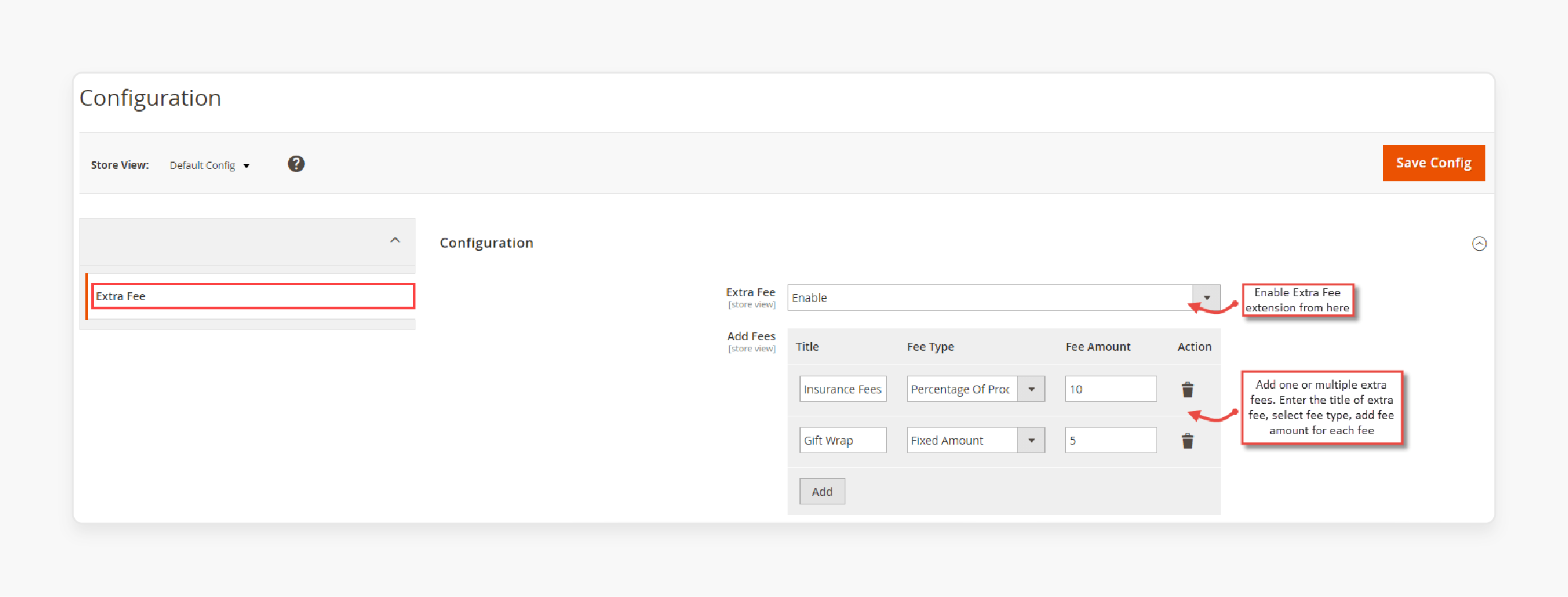
- Increased Revenue: Add charges for additional services like gift wrapping or special handling. Increase your revenue and boost your bottom line.
- Flexible Fee Calculation Options: Calculate fees based on a variety of conditions. Examples include cart total, product weight, and shipping method. Provide flexible pricing strategies that can be tailored to specific business needs.
For example,
- A store selling heavy items could set up weight-based fees. They can charge more for heavier shipments to cover increased shipping costs.
- An electronics retailer might implement percentage-based fees for extended warranties. They can scale the fee with the product's price.
- A grocery store could use tiered flat fees based on the order total. They can encourage larger purchases by offering lower fees for higher-value orders.
- Improved Transparency: Display extra charges at checkout. Ensure that customers are aware of all fees associated with their purchase. Improve transparency and reduce the risk of disputes or chargebacks. Reduce cart abandonment rates to comply with consumer protection laws in many jurisdictions.
- Use Customer-Friendly Labels: Use customer-friendly labels for fees. Make it easy for customers to understand what they're paying for.
- Provide Detailed Information: Provide detailed information about what each fee covers. For example, any applicable taxes or surcharges.
- Clearly Explain All Extra Fees: Make sure to explain all extra fees associated with a purchase. Include what each fee covers and how it's calculated.
2. For Customers
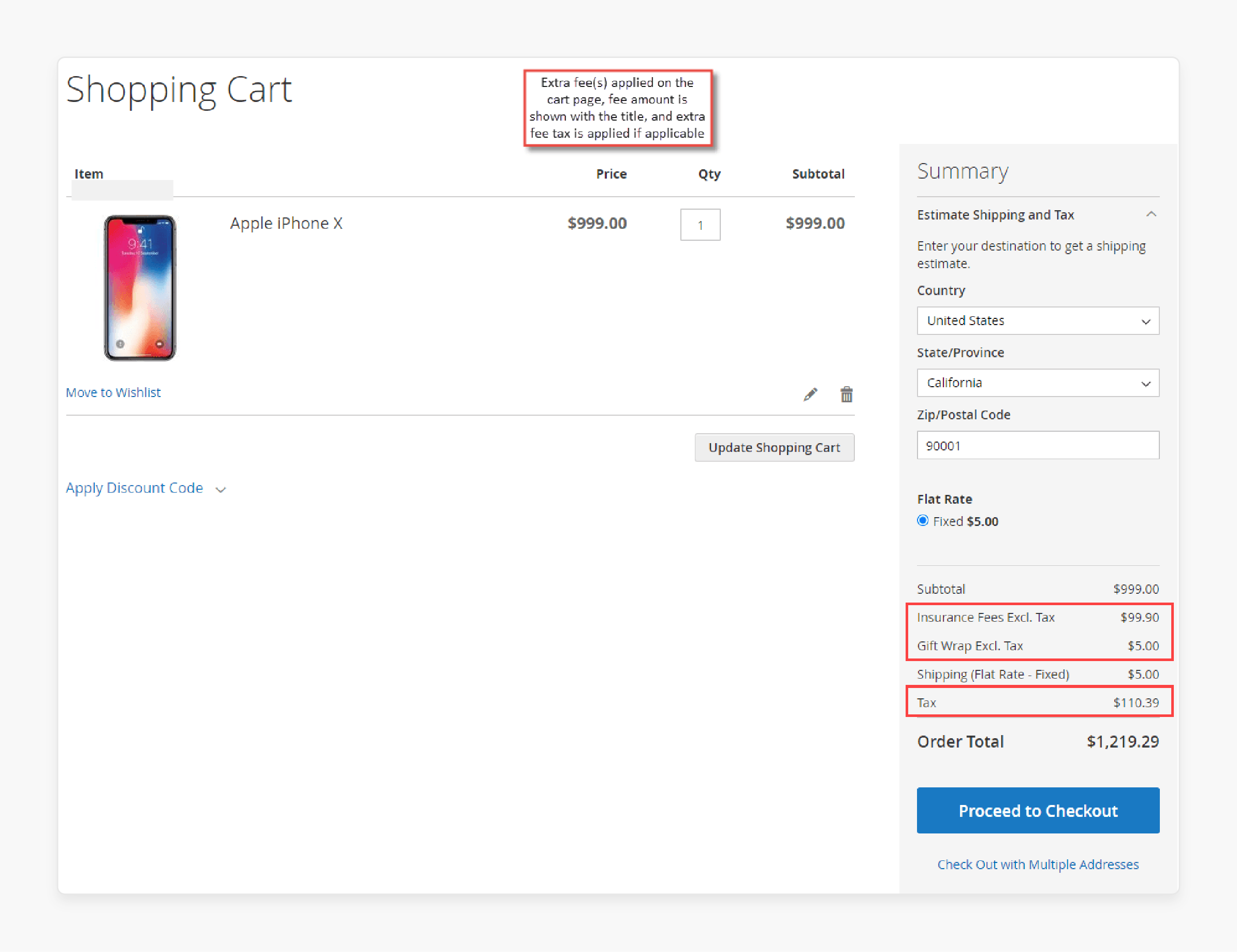
- Fee Conditions: Set up custom conditions for applying extra fees. Examples include specific products, categories, or customer groups.
- Customized Services: Select additional services tailored to their needs, like priority shipping. It provides a more personalized shopping experience and increases customer satisfaction. Offer product personalization fees for engraving, monogramming, or custom configurations.
- Clear Fee Display: Fees are clearly shown on the checkout page. It ensures a seamless buying experience. Customers can see exactly what they're paying for. They can also make informed decisions about their purchase.
- Options to Opt-Out: Opt-out of additional services. It gives them more control over their purchase. Also, it reduces the risk of unexpected fees.
- Multi-Currency Support: Support multiple currencies. It makes it easy to charge extra fees in different currencies.
- Tax Calculation on Fees: Calculate tax on fees. It makes it easy to comply with tax laws.
- Fee Refunds for Canceled Orders: Provide fee refunds for canceled orders. It makes it easy to handle refunds.
How To Manage Extra Fee Type In Magento 2?
| Fee Type | Step 1: Go to Admin Panel | Step 2: Create New Fee Type | Step 3: Assign Fee Type |
|---|---|---|---|
| Fixed Price | Go to the admin panel and navigate to the extra fee section. | Create a new fixed price fee type and set up the conditions for applying the fee. | Assign the fixed price fee type to a specific product, category, or customer group. |
| Percentage | Go to the admin panel and navigate to the extra fee section. | Create a new percentage-based fee type and set up the conditions for applying the fee. | Assign the percentage-based fee type to a specific product, category, or customer group. |
| Per Item | Go to the admin panel and navigate to the extra fee section. | Create a new per-item fee type and set up the conditions for applying the fee. | Assign the per-item fee type to a specific product, category, or customer group. |
Best 4 Extra Fee Extensions For Magento 2
1. Extra Fee For Magento 2 Extension by Anowave
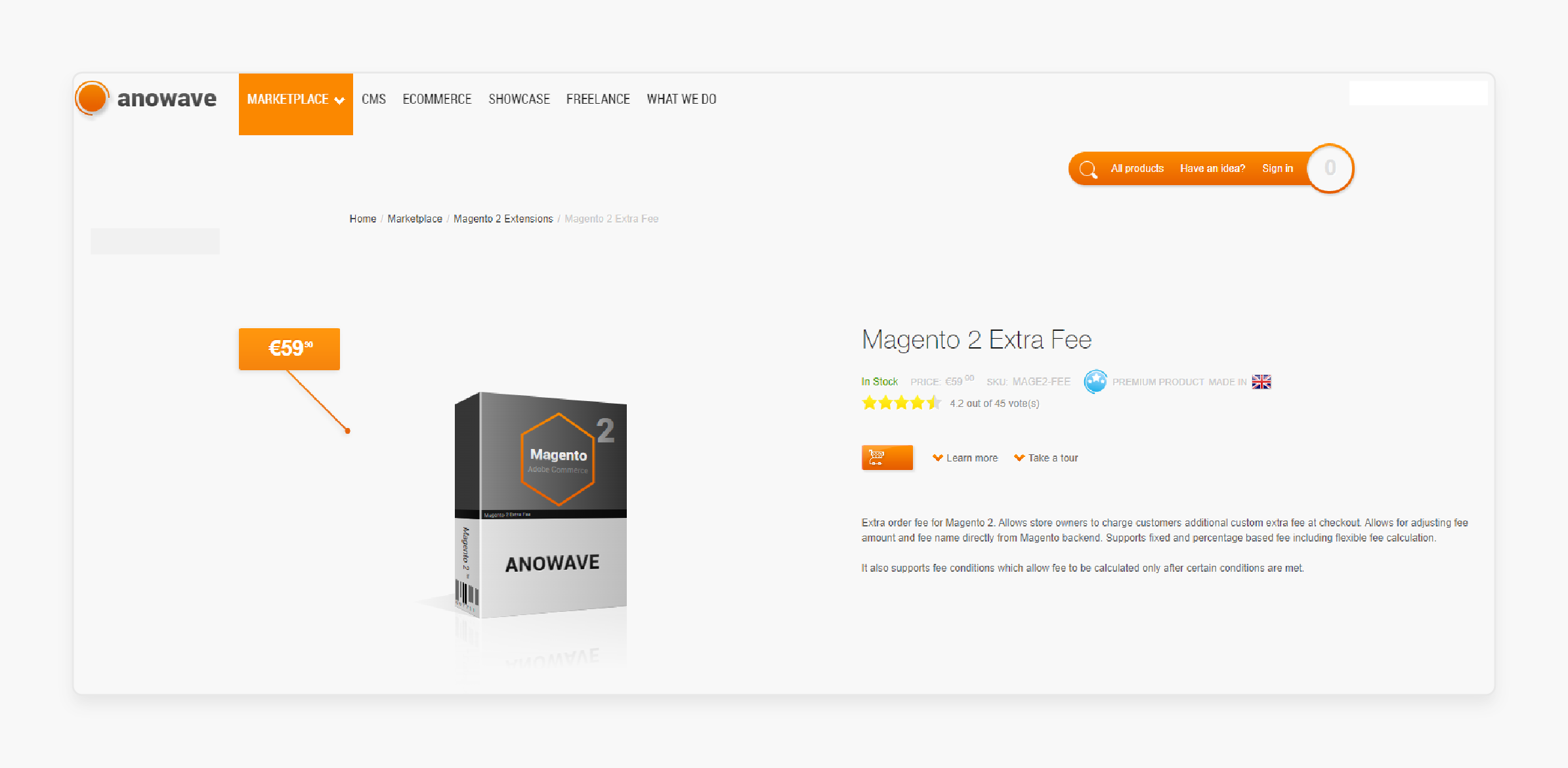
Anowave Extra Fee For Magento 2 Extension adjusts both the fee amount and name directly from the Magento backend. It supports both fixed and percentage-based fees with customizable fee calculations.
Features
- Custom Extra Order Fee for Magento 2
- Ability to apply fixed fees.
- Option to apply percentage-based fees (calculated from the order's grand total).
- Apply fees for individual products, ideal for cases where fees vary per product.
- Ability to apply extra fees per category.
- Ensure all products within a specific category incur additional fees.
- All applied fees are saved in the database and visible in the backend.
- Option to customize fee names and descriptions directly from Magento's admin panel.
- Support for complex fee structures.
- Seasonal or time-based fees to manage demand during peak periods.
- Combination fees that account for multiple factors (e.g., weight, destination, and handling requirements).
- Ability to create multiple fees.
- Option to create customer group fees, such as for logged-in or customer-specific groups.
- Ability to create global fees that apply to all orders.
- Support for category-specific fees.
- Flexible fee calculation options, including calculations per product, accumulative fees, quantity-based fees, per-product fees, and whole-cart fees.
- User-friendly interface for easy management.
- Flexible fee conditions that allow fees to be applied based on shipping, payment methods, and more.
- No override of blocks, controllers, or other custom code.
- No additional decoders or loaders required for normal operation.
- Suitable for custom Magento themes.
- No hidden extra fees.
Pricing
Starts from €59
2. Magento 2 Extra Fee Module by Meetanshi
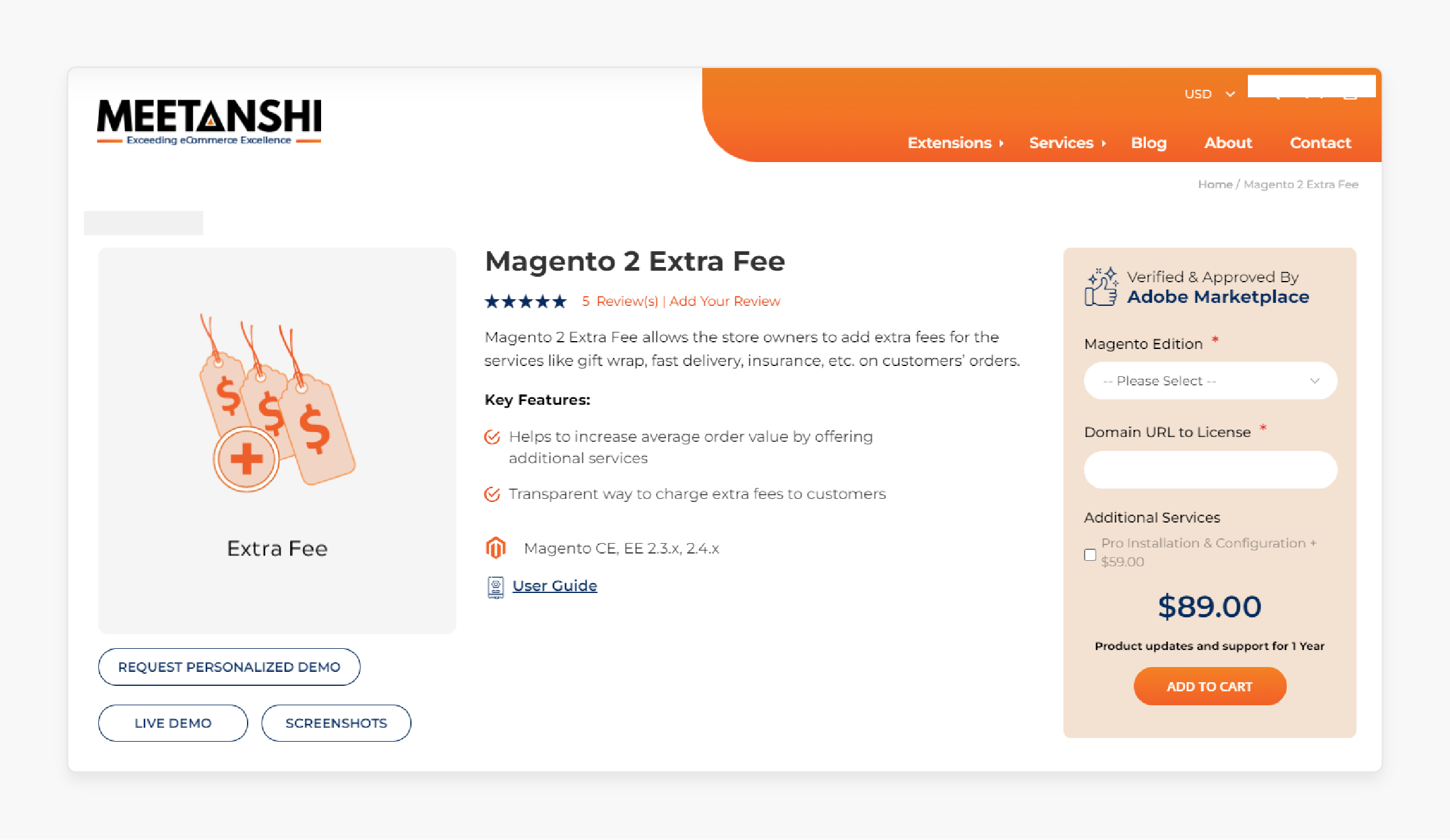
Meetanshi Magento 2 Extra Fee Module applies additional charges for services. Examples include expedited delivery, insurance, and more to customer orders.
Features
- Increase average order value by offering additional services.
- Provide a transparent method for applying extra fees to customers.
Pricing
- Open Source (CE) Edition + Pro Installation & Configuration- $148.00
- Commerce using on-prem (EE) Edition + Pro Installation & Configuration- $298.00
- Commerce on cloud (ECE) Edition + Without Pro Installation & Configuration- $239.00
3. Extra Fee Magento 2 Extension by MageDelight
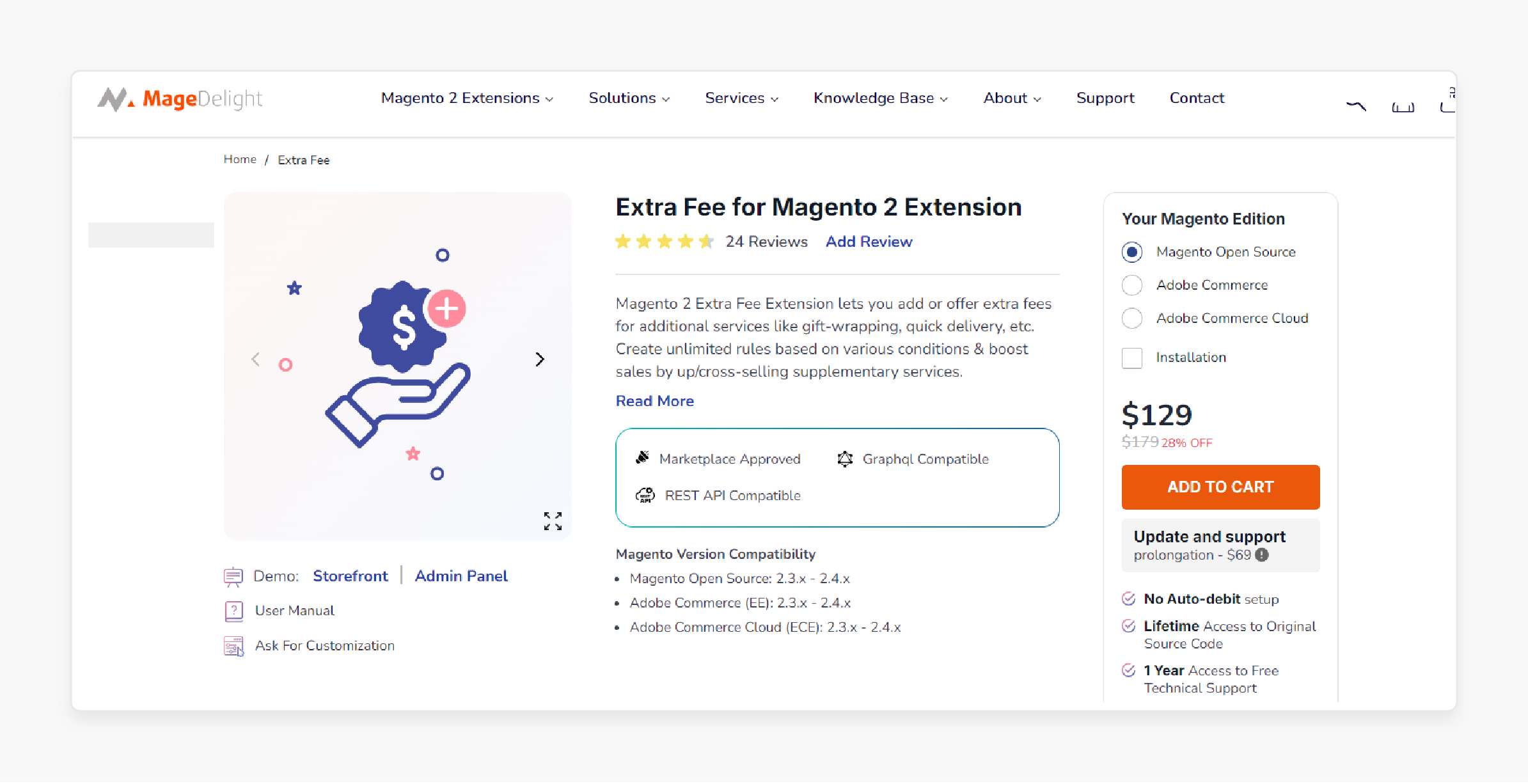
With MageDelight Extra Fee Magento 2 Extension, you can set unlimited rules based on specific conditions. It helps you increase sales by offering additional services through up-selling and cross-selling.
Features
- Apply tax to custom fees.
- Add an extra fee to the entire cart.
- Create unlimited extra fee rules.
- Enable extra fees for both customers and administrators.
- Organize and prioritize extra fee rules.
- Configure global settings for extra fee calculation.
- Apply extra fees based on various attributes or attribute combinations.
Pricing
- Magento Open Source Edition + Installation- $228.00
- Adobe Commerce Edition + Installation- $358.00
- Adobe Commerce Cloud Edition + Installation- $458.00
4. Magento 2 Advanced Extra Fee Extension by Mageworx
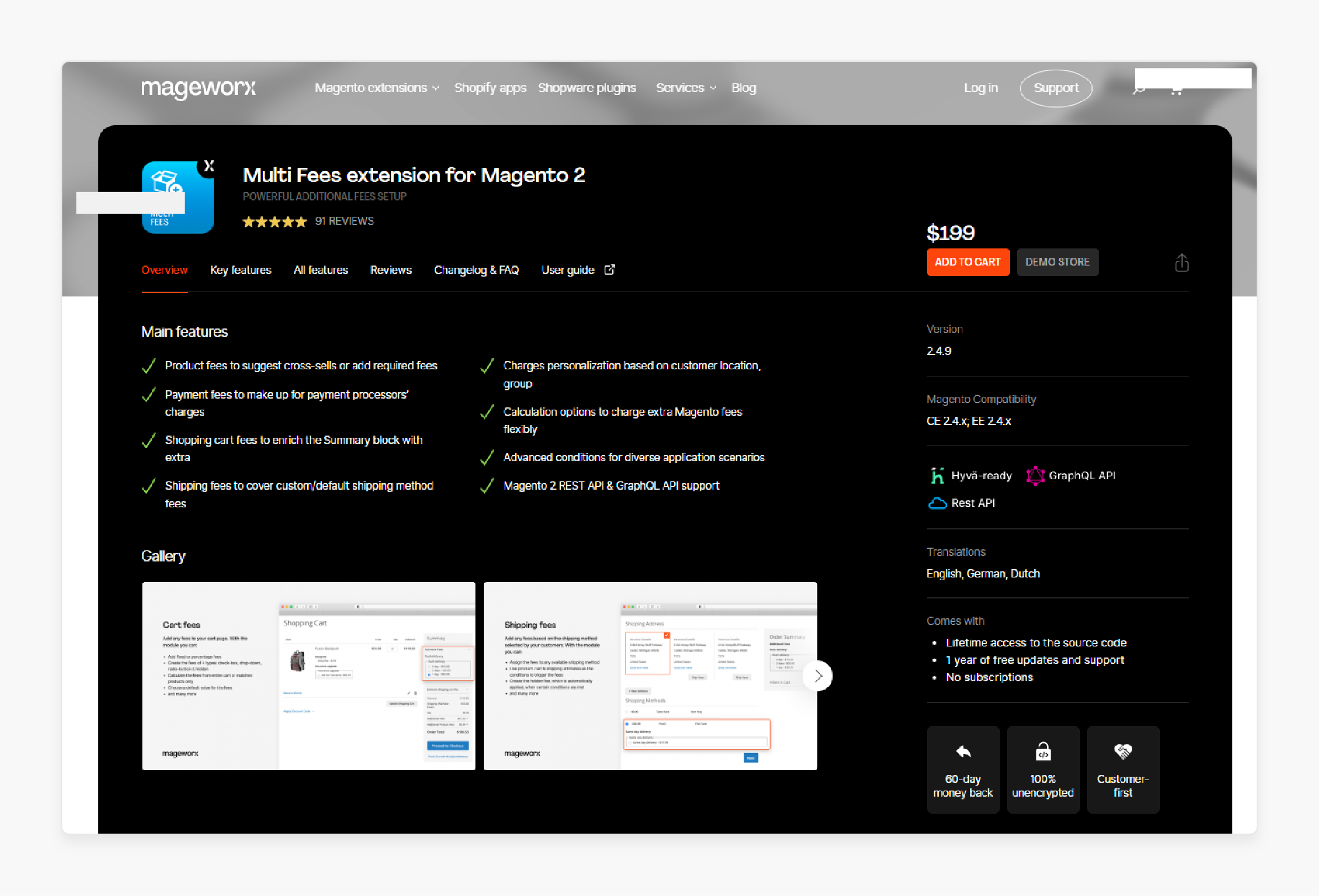
Mageworx Magento 2 Advanced Extra Fee Extension allows you to add specific fees to the extra charges applied. This surcharge extension for extra fee allows assigning extra fees applied to extra services.
Features
- Product fees for cross-sell suggestions or mandatory charges.
- Payment fees to offset payment processor costs.
- Shopping cart fees to enhance the Summary block with additional charges.
- Shipping fees to account for custom or default shipping method costs.
- Personalized charges based on customer location or group.
- Flexible calculation options for applying extra Magento fees.
- Advanced conditions for a wide range of application scenarios
- Supports Magento 2 REST API and GraphQL API.
Pricing
$199.00
Real-Worl Examples And Case Studies Of Magento 2 Extra Order
| Store Name | Extra Fee Type | Description |
|---|---|---|
| Amazon | Service-based fees | Amazon offers extra services to increase revenue. Examples include gift wrapping and shipping insurance. It also provides additional value to customers. |
| Luccio | Tax-based fees | Luccio Products includes VAT in the total of the order in the shopping cart. It provides a transparent and straightforward process for customers. |
| Specialty Cases | Flat rate fees | Specialty Cases adds order fees to the shopping cart. It encourages customers to purchase more to avoid paying the extra fee. |
| Backcountry | Discount-based fees | Backcountry offers tiered discounts to customers based on their purchase history. It encourages customers to buy more to unlock discounts. |
Troubleshooting Common Issues With Extra Fee Amount Surcharge For Magento 2 Module
| Issue | Solution |
|---|---|
| Extra fee amounts not displayed on cart page | - Check the display options in the admin panel. -Make sure the extra fee is set to display on the cart page. |
| Extra fee amounts not displayed on checkout page | - Check the display options in the admin panel. - Make sure the extra fee is set to display on the checkout page. |
| Extra fee amounts not calculated correctly | - Check the fee calculation settings in the admin panel. -Make sure the calculation is set up correctly. |
| Compatibility issues | Check if the extension is compatible with your Magento edition. |
| Configuration issues | Ensure all settings are correctly configured in the admin panel. |
| Cache and indexing issues | - Clear the Magento cache and reindex your store. - Ensure that all changes are reflected. |
| Persistent issues | Contact the extension developer's support team for further assistance. |
FAQs
1. How does the Magento 2 surcharge handle surcharges for different payment methods?
Magento 2 additional fee extension works by setting up additional fees or surcharges. It does this based on payment methods. You can configure specific fees for various payment options in your Magento store. This feature helps cover processing costs or encourage certain payment choices. Remember to clearly communicate these surcharges to your customers during checkout for transparency.
2. Can I apply extra fees using the default Magento 2 features?
While default Magento 2 offers some basic fee options, it's limited in scope. For more advanced and flexible payment fees, an extra fee extension is necessary. These extensions feature greater control over fee types, conditions, and display options. They allow you to set extra fee scenarios with Magento extra fee capabilities easily.
3. How does adding a Magento 2 payment fee extension allow adding extra charges?
A Magento 2 payment fee extension integrates smoothly with your existing Magento installation. It usually doesn't alter core files, instead extending the default functionality. After installation, you'll see new options in your admin panel. You can then configure and manage these extra charges. However, it's always wise to back up your store before adding any new extensions. Test thoroughly on a staging environment first. Ensure compatibility with your specific Magento setup and other installed modules.
4. How does the Magento 2 extra fee extension help with order processing and shipping options?
The extra fee extension lets you integrate additional charges into the Magento 2 order flow. It can work together with other Magento extensions, particularly those related to shipping. For instance, you can set up fees based on specific shipping methods or zones. When a customer places an order, it calculates and adds these extra fees. They are then reflected in the order total, invoices, and shipping labels. This integration ensures accurate pricing and smooth order processing. It enhances both your operational efficiency and customer transparency.
5. How can I put my extra fee extension on a test before implementing it on my live store?
Set up a clone of your production site and install the extension there. It allows you to experiment with various fee scenarios. Include extra charges for different Magento shipping options without affecting your actual store. Simulate customers paying extra fees & verify how these interact with your existing shipping methods and other extensions. This testing phase helps identify any potential conflicts or issues. It ensures a seamless experience when you eventually implement it in your live store.
Summary
Magento 2 extra fee extension customizes fee options based on specific conditions. It allows store owners to:
- Enhance customer experience and provide flexibility in applying charges.
- Easily manage and display extra fees on both the cart page and checkout page.
- Apply extra fees based on specific conditions like payment methods, order value, or selected services.
- Support multiple extra fees in fee calculation and display.
- Boost your store's performance and efficiency.
Add extra charges for additional services during the checkout process with Magento hosting plans.




