
7 Steps to Configure Magento 2 Etsy Connector for Your Ecommerce
Ready to simplify managing your products across multiple platforms? Magento 2 Etsy Connector links your Magento 2 store with the Etsy marketplace. It automates product syncing, inventory management, and order processing between both platforms.
This tutorial will cover how Etsy Connector streamlines your e-commerce operations.
Key Takeaways
-
Manage your Magento 2 and Etsy stores from one platform for smooth operations.
-
Install the Etsy integrator for the ecommerce store.
-
Steps to set up seller account app creation.
-
Follow proven practices to get the most from your Etsy Connector.
-
List of top Etsy online market extensions.
-
Fix common issues with quick troubleshooting tips.
-
7 Steps to Install Etsy Integrator Extension for Ecommerce Store
-
Esty Marketplace Integration: Seller Account Setup and App Creation
-
Best Practices for Magento 2 Etsy Store Connector Implementation
Why Use Magento 2 Etsy Connector for Your E-commerce Store?
1. Manage Two Stores from One Dashboard
The Magento 2 Etsy Connector lets retail owners manage both stores from one dashboard. It reduces the need to switch platforms constantly. For example, if you need to adjust prices due to supply costs.
You can make changes directly in the tab of the Magento 2 dashboard without logging into Etsy. This saves time and keeps prices consistent. It’s ideal for store owners who want everything in one place.
2. Automated Product Syncing
The Magento 2 Etsy Extension syncs product details in real-time. It keeps products on the Etsy online market aligned with the store. For example, imagine launching a new product. The connector also allows exporting of products from Magento to Etsy instantly.
It will let you reach new customers without managing separate listings. The product syncing also updates Etsy item entries with accurate titles, descriptions, and prices. This ensures customers see up-to-date information.
3. Real-Time Inventory Management
The connector module keeps inventory synced on both platforms. When an order is placed on Etsy, it updates stock levels in Magento right away. It helps you avoid overselling. For example, if you are a store owner with limited stock.
This feature ensures you do not sell products from Etsy that are already sold on your online store. It prevents complaints and keeps inventory accurate.
4. Streamlined Order Processing
The connector add-on brings orders from the Etsy store directly into your online store. This setup allows centralized management and fulfillment, reducing errors and speeding up processing. In practice, you can get orders from Etsy store and Magento.
They all show up in the synchronization tab of the Magento backend. This helps you track and fulfill orders, especially during peak sales times.
5. Custom Pricing Options
The Magento 2 Etsy Integration Plugin lets store owners set a custom price for products on Etsy. The price differs from Magento prices. For instance, if some products perform well on Etsy. You can set a higher custom price for products only on that platform. It helps you maximize profits. This flexibility allows you to adjust Etsy prices based on demand.
6. Category and Attribute Mapping
The admin can map the Etsy categories and attributes on the Magento 2. It ensures consistency with Etsy categories and their dependent attributes. For example, if you sell handmade candles, you can map them to a single category on Etsy, like “Handmade Home Decor.”
This makes it easy for Etsy customers to find your products. This helps products appear in the correct categories on both platforms.
7. Improved Multi-Channel Selling
By connecting Etsy to Magento 2, you reach more customers without needing extra staff. This Etsy Magneto 2 integration lets you start selling on Etsy. It manages everything from your Magento store. Many handmade brands use Etsy to Magento integration to reach Etsy customers. It boosts visibility and sales without managing separate systems.
8. Enhanced Operational Efficiency
The Etsy Connector Module automates tasks. It includes updating listings and tracking order statuses with marketplace order statuses. For example, if you update seasonal inventory, the connector allows updates on both platforms.
This means you can spend time on strategy rather than manual updates. Automation saves time and lets store owners focus on growing their business.
7 Steps to Install Etsy Integrator Extension for Ecommerce Store
Step 1: Download the Magento 2 Etsy Integrator Module
Purchase and download the Magento 2 Etsy Integrator package from your provider.
Step 2: Extract the Package Files
-
The package contains the extension integration source code and user manual.
-
Unzip the package to access these files.
Step 3: Create the Folder Structure in the Magento Root Directory
In the Magento 2 store root directory, create this folder path:
{Magento root}/app/code/Knowband/Etsy.
Step 4: Upload Files to the Magento Directory
Use an FTP manager to upload the extracted files into-
{Magento root}/app/code/Knowband/Etsy.
Step 5: Run Commands to Enable the Extension for Magento 2
-
Open a terminal in the Magento root directory.
-
Run these commands to enable and install the Magento 2 Etsy API:
`php -f bin/magento module:enable --clear-static-content Knowband_Etsy
php -f bin/magento setup:upgrade
php -f bin/magento setup:di:compile
php bin/magento setup:static-content: deploy`
Step 6: Access the Etsy Integrator in the Magento Admin Panel
-
In the settings tab of the Magento Admin Panel.
-
Go to Knowband in the main menu.
-
Select the Etsy option.
Step 7: Confirm the Etsy Magento 2 Integration is Ready for Use
The Etsy Connector Extension is now active. This integration extension allows the admin to configure settings. It also helps sync hundreds of products and set up orders from Etsy to Magento.
Esty Marketplace Integration: Seller Account Setup and App Creation
1. Setting Up Your Seller Account
To start selling on Etsy Marketplace, you need an Etsy seller account.
Step 1: Visit the Etsy Sign-Up Page
Go to the Etsy sign-up page.
Step 2: Open Your Etsy Shop
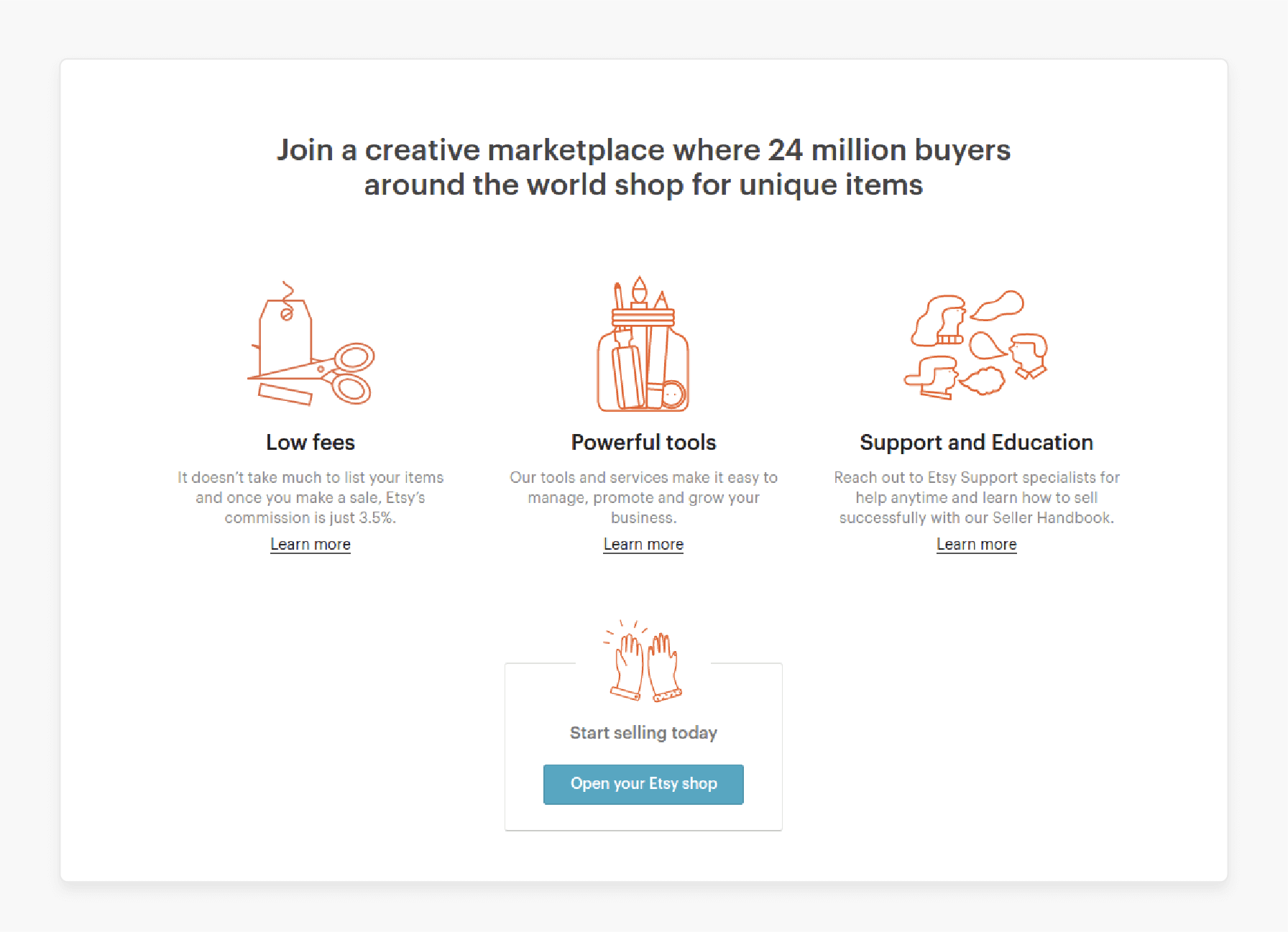
Click the “Open your Etsy Shop” button on the page.
Step 3: Register as an Etsy Seller
-
A pop-up will appear.
-
Click on the “Register” tab to create your account.
Step 4: Complete the Registration Form
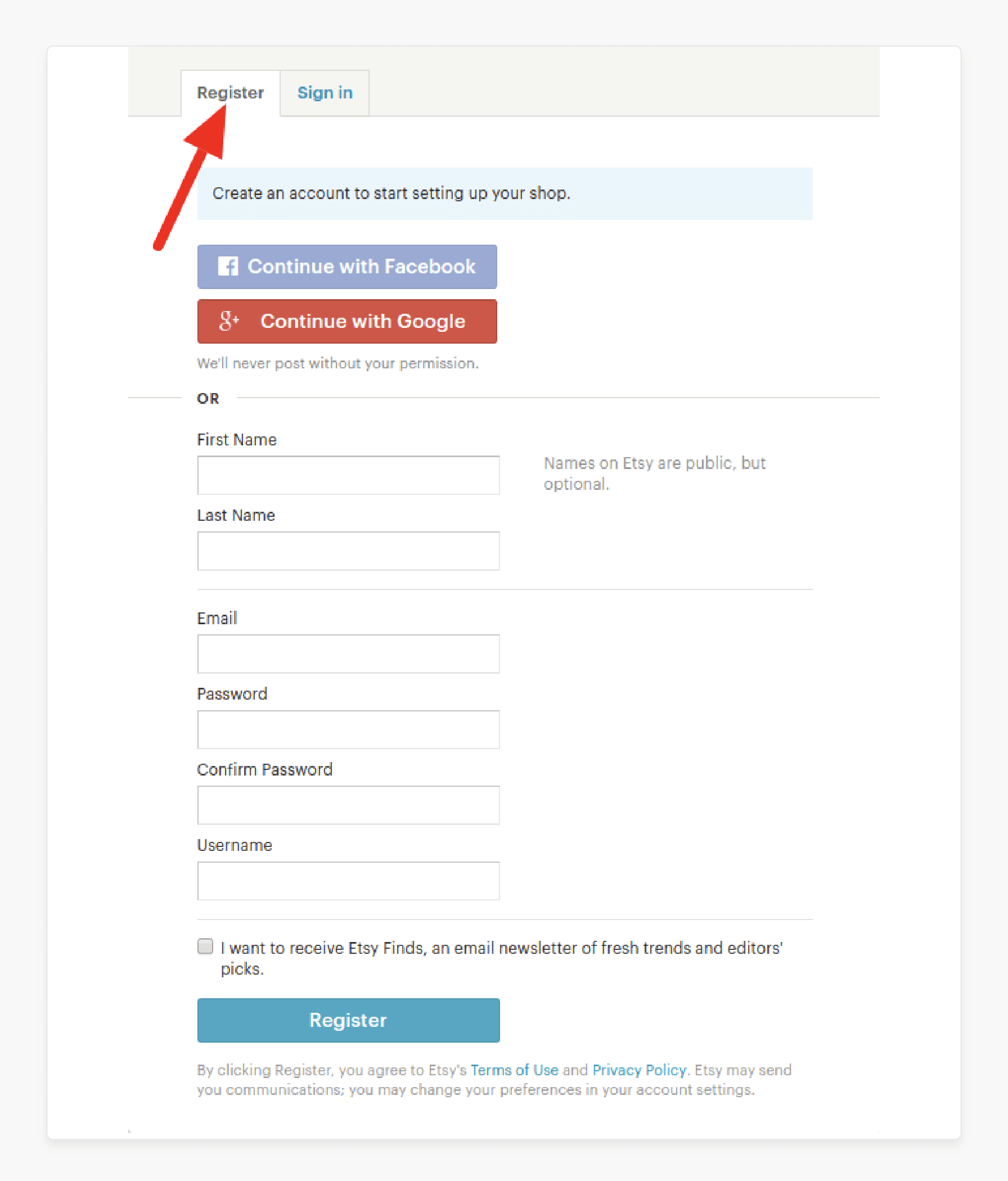
-
Fill out the form and click “Register” to create your seller account.
-
You will receive a verification email. Click the link in the email to verify your account.
Step 5: Set Up Your Shop Preferences
After verification, complete these setup sections:
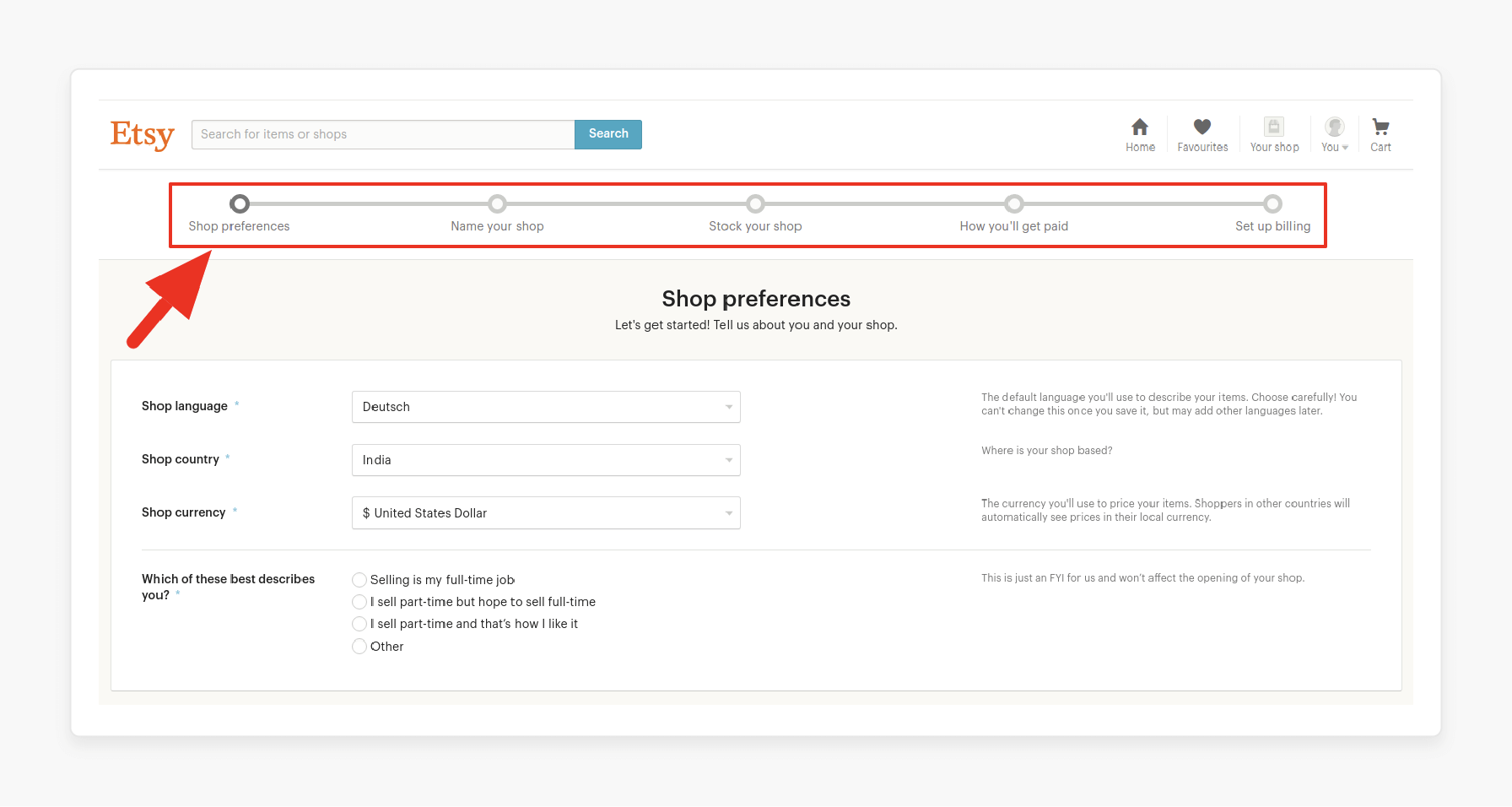
-
Shop Preferences: Choose language, currency, and country.
-
Name Your Shop: Pick a unique shop name.
-
Stock Your Shop: List the products in a single category of Etsy.
-
Set Up Payment Methods: Add how you will get paid.
-
Billing Information: Enter your billing details.
Your seller account is now active. You are ready to list and sell products on Etsy Marketplace.
2. Creating an App on Etsy
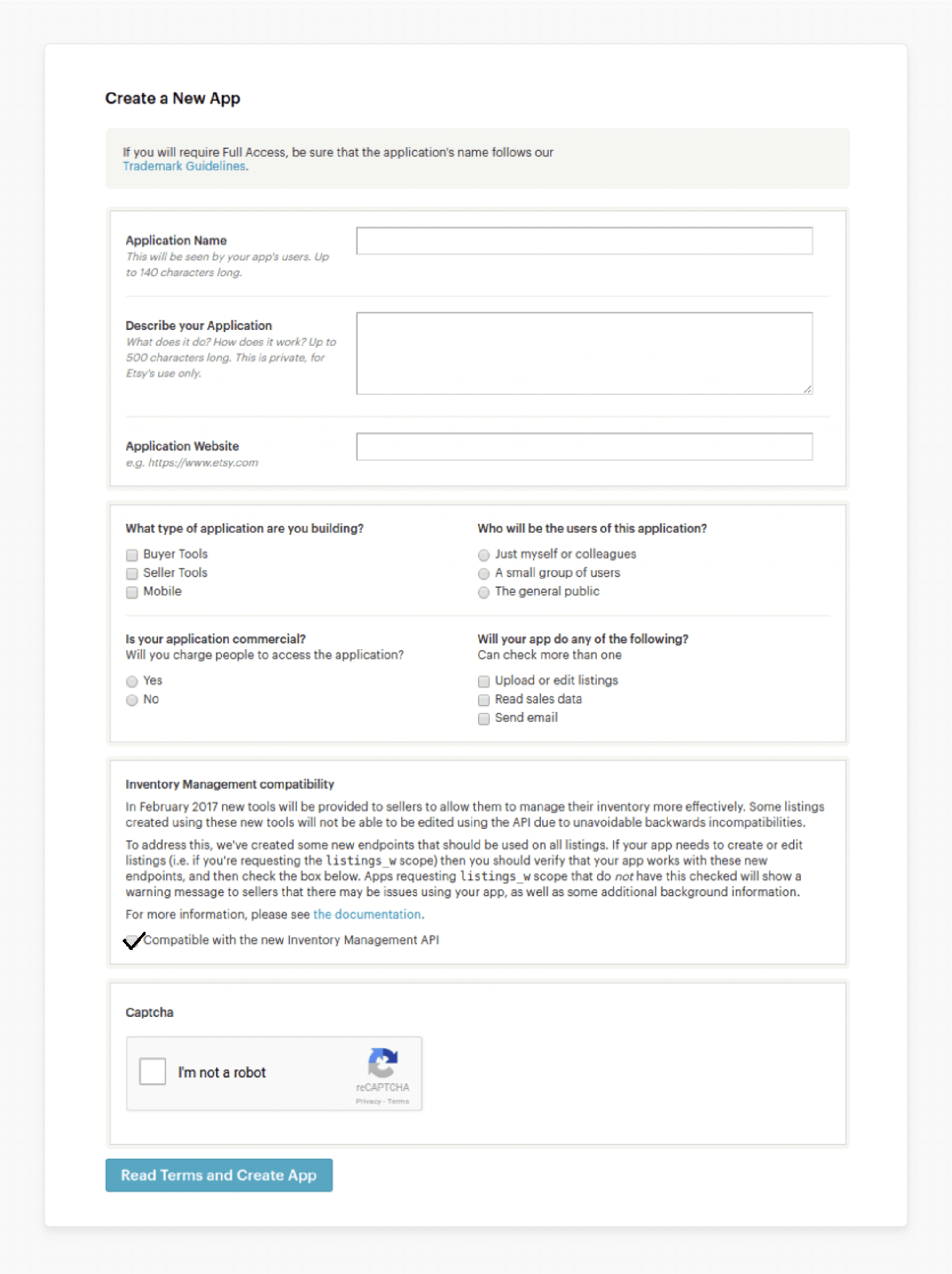
To link your store and the Etsy marketplace, you need to create an app on Etsy. Follow these steps:
Step 1: Go to the Etsy Developer Page
Visit the Etsy developer page to start creating your app.
Step 2: Open the App Registration Form
A form will appear with fields for you to fill in.
Step 3: Complete the Form
Fill in each required field, leaving the “Inventory Management Compatibility” checkbox unchecked.
Step 4: Accept Terms and Conditions
Review and accept Etsy’s terms, then click “Create App.”
Step 5: Receive API Details
Once registered, Etsy will provide API details. These allow your store to communicate with Etsy using the API integration module.
Note: 'Etsy' is a trademark of Etsy, Inc. This application uses the Etsy API but is not endorsed or certified by Etsy, Inc.
Best Practices for Magento 2 Etsy Store Connector Implementation
| Best Practices | Details |
|---|---|
| Optimize Product Listings for Etsy | Make sure product titles, descriptions, and images meet Etsy’s standards. Use SEO-friendly keywords to improve visibility. Write clear descriptions and use high-quality images to engage Etsy shoppers. |
| Regularly Test Order Synchronization | Test Etsy and the order synchronization regularly to ensure accuracy in Magento. Regular testing helps you catch any issues with order fulfillment. Testing during low-traffic times can help identify problems without affecting sales. |
| Map Categories and Attributes Correctly | Use the listing tab of Magento 2 to map product categories. Match dependent attributes on the Magento side with those on Etsy for accurate listings. |
| Optimize for Category-Specific SEO | Tailor product titles and descriptions for the single category of Etsy. This helps reach customers who are searching within specific categories. Use keywords like “Handmade Jewelry” or “Home Decor” to attract the right buyers. |
| Set an Optimal Sync Frequency | Choose a sync frequency that suits your store’s activity. Frequent syncing keeps listings up-to-date but can use more resources. Find a balance to keep both platforms updated. |
| Enable Error Notifications for Sync and Orders | Set up notifications in the Magento 2 Etsy Integration Module for sync and order errors. Alerts allow you to resolve issues quickly before they impact the customer experience. It helps you manage your operations smoothly. |
| Use Custom Pricing Options for Etsy | The Etsy Connector Extension lets you set custom prices for Etsy listings. Adjust prices for Etsy shoppers without changing prices on your main store. It allows you to meet demand on each platform. |
| Stay Within Etsy API Limits and Guidelines | Get familiar with Etsy API limits and guidelines to avoid restrictions. Ensure your submission of the selected product follows Etsy’s policies. |
| Enable Real-Time Inventory Syncing | Turn on real-time inventory syncing to avoid overselling. When an Etsy order is placed, stock updates automatically in Magento. They help prevent discrepancies and reduce the chance of canceled orders. |
| Review and Update Settings as Needed | Regularly review and update sync frequency. It also manages Magento inventory settings and category mappings. It helps to adapt to your store’s changing needs. Adjustments help ensure seamless integration for your store with Etsy. |
Managing Inventory with Adobe Commerce Etsy Connector
1. Enable Real-Time Inventory Syncing
Turn on real-time syncing with the help of the Magento 2 connector. It helps to ensure inventory changes on either platform update automatically. This feature prevents mismatches and keeps stock levels accurate for all customers.
2. Adjust Sync Preferences for Selected Products
Use settings in the Magento 2 Etsy online market integrator to control which products sync between platforms. This option is helpful if you want only certain products from Magento 2 available on Etsy. It managed the specific need stock separately.
3. Monitor Stock Levels from a Central Dashboard
Use the tab of Magento 2 Etsy to monitor and manage inventory from one dashboard. This gives real-time data for inventory planning. It reduces the need to switch between platforms.
4. Prevent Overselling with Automatic Adjustments
Real-time updates in the marketplace Integrator Extension prevent overselling. It adjusts stock levels after each sale. For example, when an order is placed on the Etsy platform. Magento’s inventory updates instantly, stopping out-of-stock purchases.
5. Regularly Review Inventory Reports
Use the features of Etsy within Adobe Commerce. It tracks stock levels, monitors demand, and observes trends. Regular reviews help you keep optimal stock levels and adjust your inventory strategy.
6. Set Low-Stock Alerts
Set low-stock notifications to alert you when inventory reaches a certain threshold. It allows timely restocking and prevents missed sales due to low stock.
7. Optimize Inventory for Seasonal Demand
Use historical data from Magento 2 and Etsy.com to forecast seasonal demand. Adjust stock levels in advance to prepare for high demand. It reduces storage costs and ensures enough stock without overstocking.
List of Top 6 Etsy Connector Marketplace Extensions
1. CedCommerce Etsy Integration for Magento 2
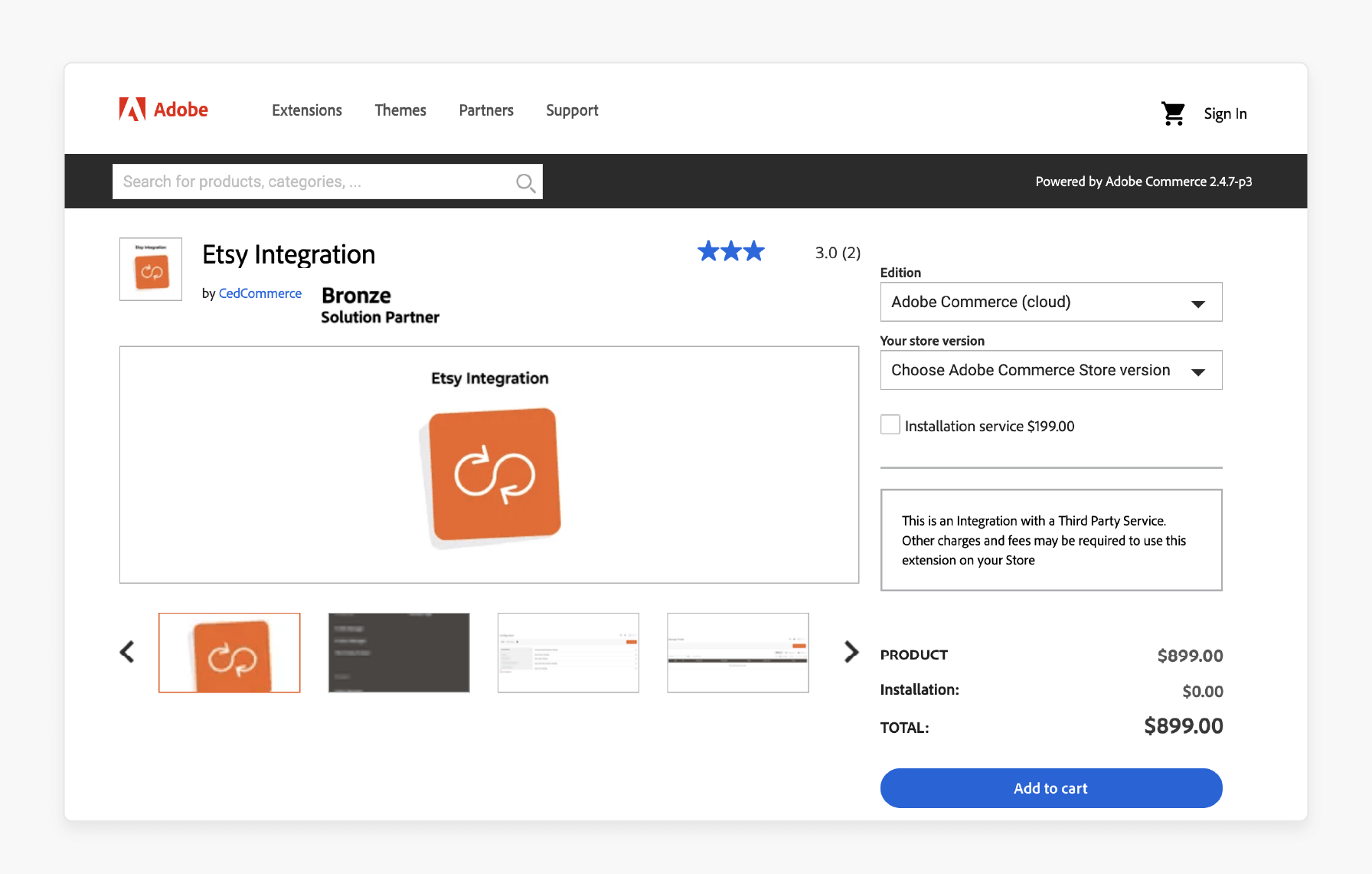
CedCommerce Etsy connector enables easy integration. It lets merchants effortlessly sync listings and inventory between Magento and Etsy.
Key Services:
-
Automates product and inventory syncing.
-
Simplifies handling of orders from both platforms.
Pricing:
1. With Installation
-
Adobe Commerce (cloud & on-prem): $1,098
-
Magento Open Source: $798.
2. Without Installation
-
Adobe Commerce (cloud & on-prem): $899
-
Magento Open Source: $699.
2. Etsy Marketplace Integration - Prestashop Addons
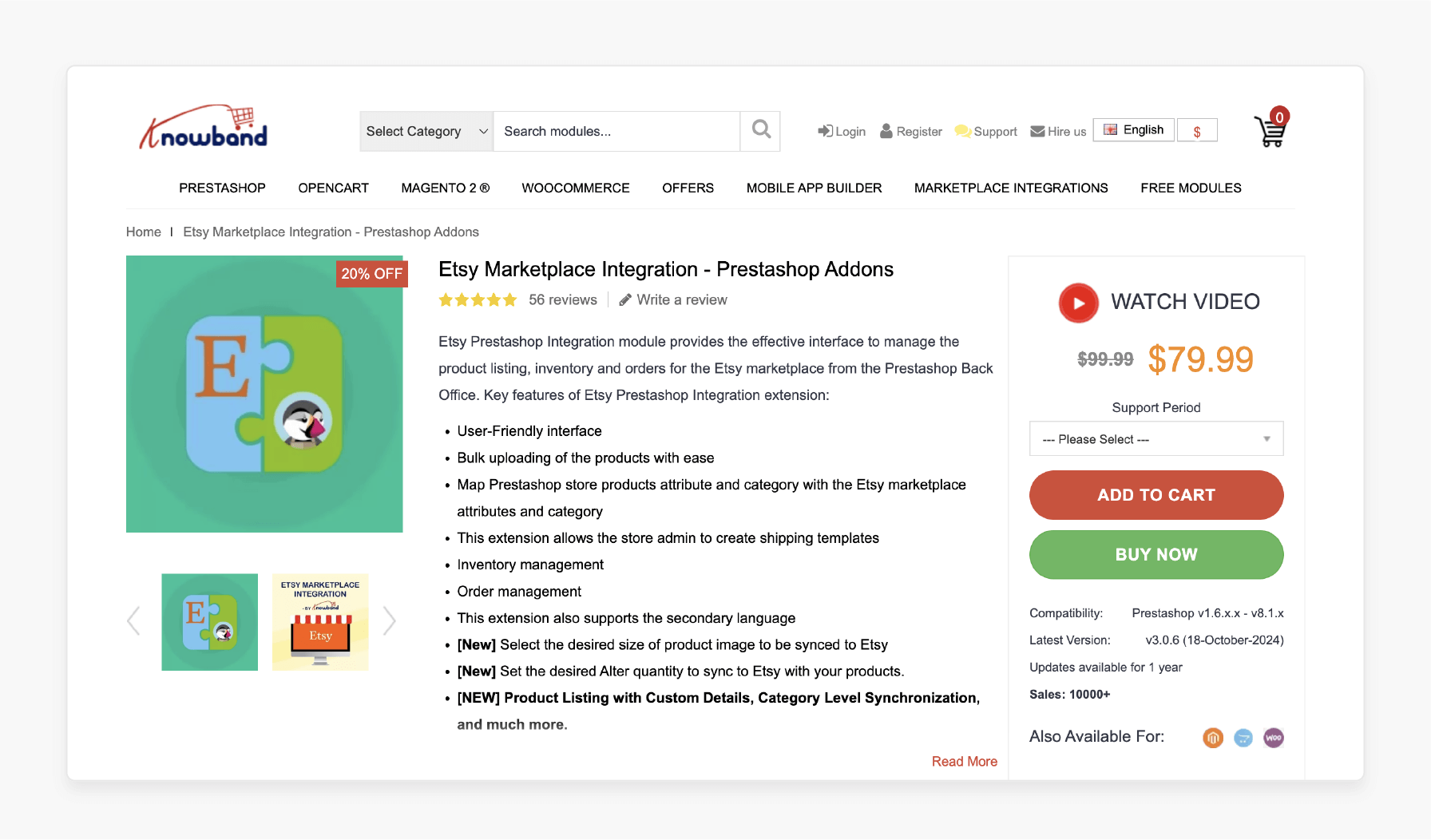
Prestashop Addons allows small businesses to manage listings directly. It is with a quick and simple setup.
Key Services:
-
It supports one-click product uploads with marketplace attributes.
-
Provides multi-language options for product listings.
Pricing:
-
3 Months: $79.99
-
6 Months: $119.99
-
1 Year: $129.99.
3. Magento Etsy Connector by Webkul Store
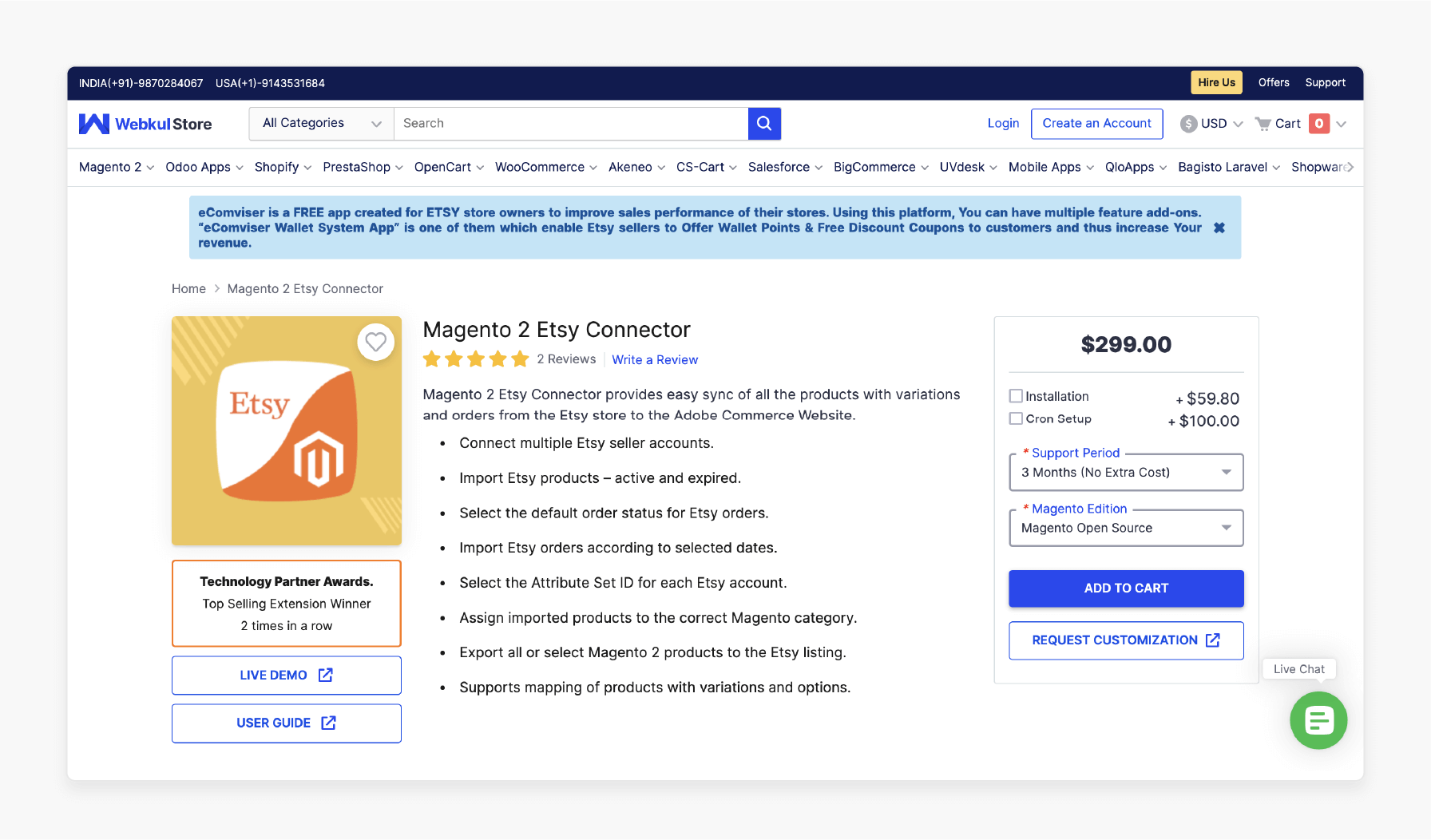
Webkul Store Magento 2 extension provides merchants with detailed control over listings. It includes category-based management.
Key Services:
-
Synchronizes products by category.
-
Allows custom pricing and descriptions for Etsy.
Pricing:
1. With Installation and Cron Setup
| Edition/Time | 3 Months | 6 Months | 1 Year |
|---|---|---|---|
| Magento Open Source | $458.80 | $578.40 | $608.30 |
| Adobe Commerce (cloud & on-prem) | $917.60 | $1,156.80 | $1,216.60 |
2. Without Installation and Cron Setup
| Edition/Time | 3 Months | 6 Months | 1 Year |
|---|---|---|---|
| Magento Open Source | $299 | $418.60 | $448.50 |
| Adobe Commerce (cloud & on-prem) | $598 | $837.20 | $897 |
4. Etsy Marketplace Integration - OpenCart Extensions
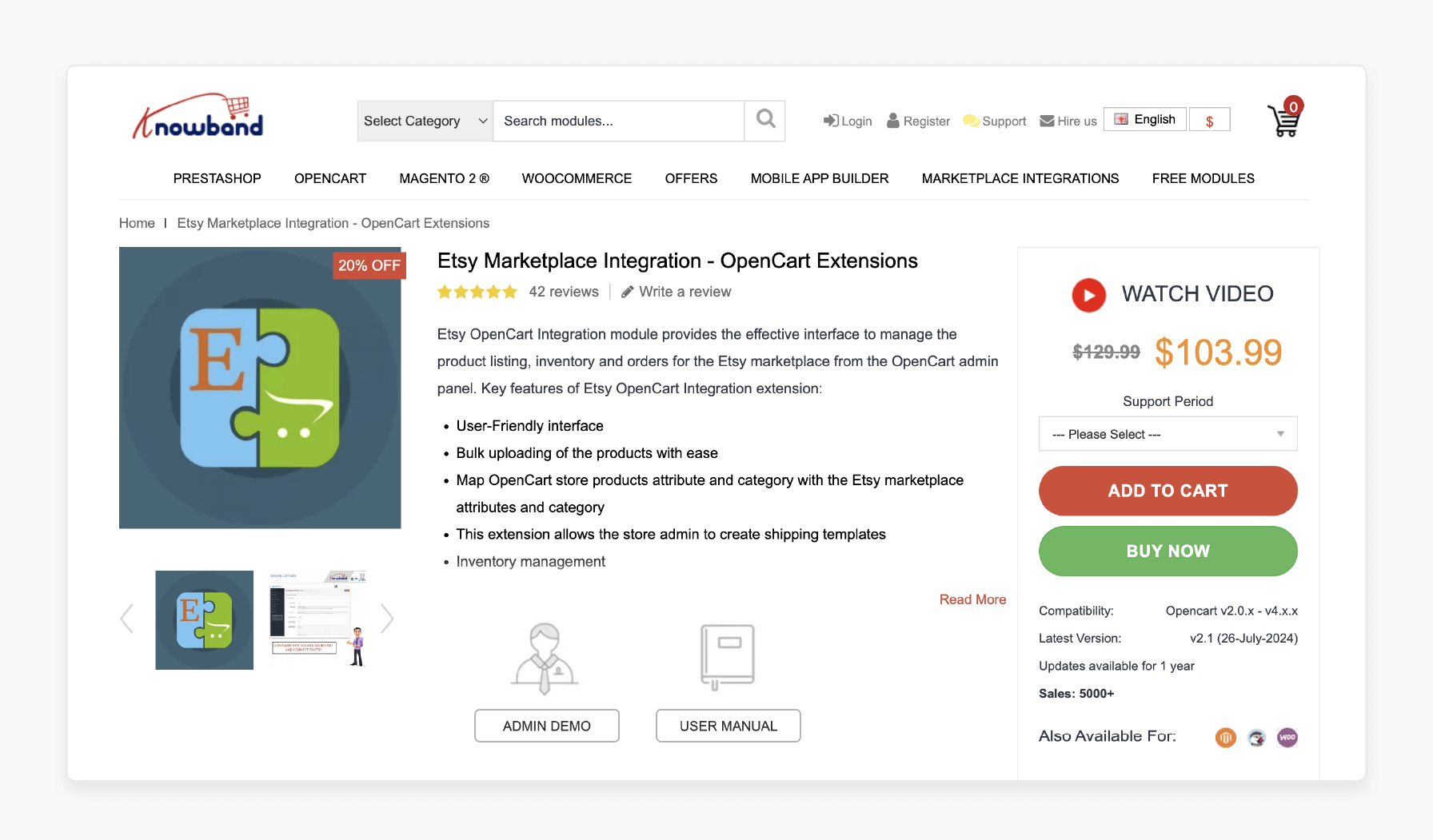
OpenCart Extensions lets users manage Etsy listings directly. It makes multi-platform management seamless.
Key Services:
-
Bulk uploads for a listing of the products along with inventory sync.
-
Integrates with OpenCart settings for easy use.
Pricing:
-
3 Months: $103.99
-
6 Months: $155.99
-
1 Year: $168.99.
5. Etsy Marketplace Integration - Magento 2 ® Extensions
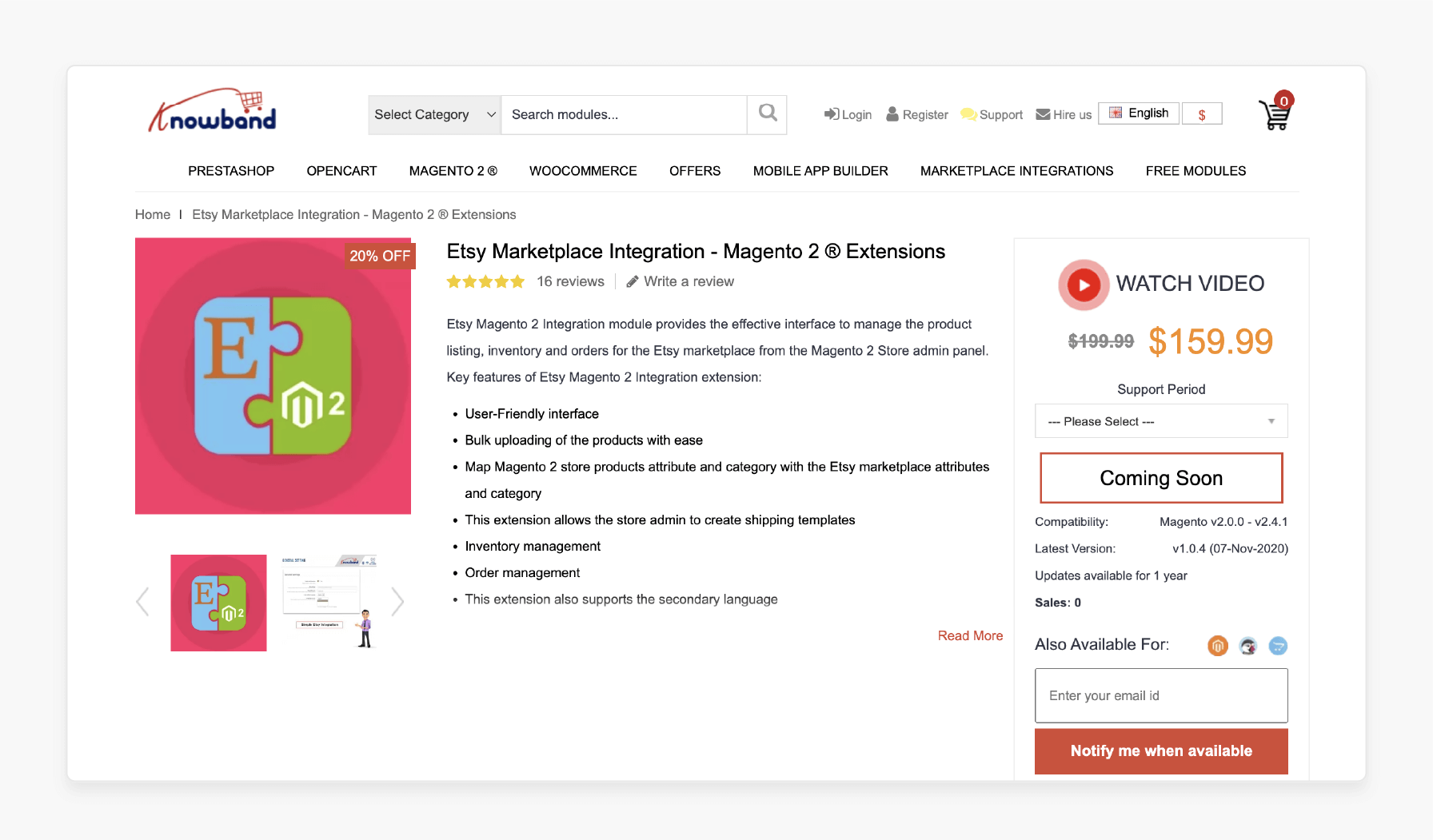
Magento 2 ® Extensions offers real-time inventory control. It is ideal for merchants focused on up-to-date listings.
Key Services:
-
Provides real-time inventory sync.
-
Detailed reports for stock and order tracking.
Pricing: Starts at $159.99.
6. Magento 2 Marketplace Etsy Connector by Webkul Store
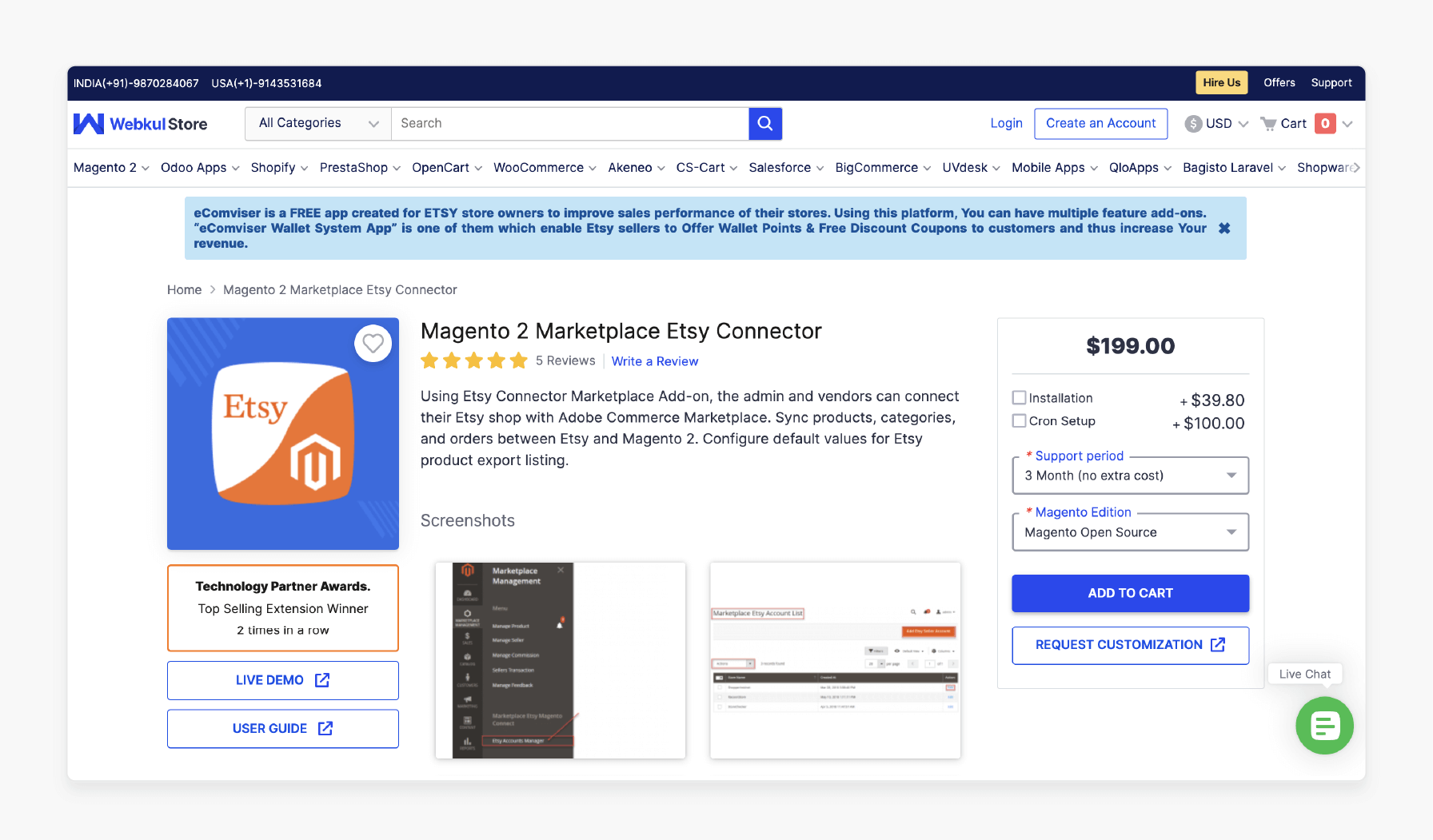
Webkul Store Etsy marketplace connector is perfect for multi-vendor marketplaces. The connector allows the store to sync various vendor products to the Magento 2 platform.
Key Services:
-
Supports Etsy integration for Magento 2 for multi-vendor syncing.
-
Offers detailed analytics for tracking performance.
Pricing:
1. With Installation and Cron Setup
| Edition/Time | 3 Months | 6 Months | 1 Year |
|---|---|---|---|
| Magento Open Source | $338.80 | $418.40 | $438.30 |
| Adobe Commerce (cloud & on-prem) | $677.60 | $836.80 | $876.60 |
2. Without Installation and Cron Setup
| Edition/Time | 3 Months | 6 Months | 1 Year |
|---|---|---|---|
| Magento Open Source | $199 | $278.60 | $298.50 |
| Adobe Commerce (cloud & on-prem) | $398 | $557.20 | $597 |
Troubleshooting Common Etsy Connector Issues
| Issue | Solution |
|---|---|
| Product Syncing Failures | Ensure product details like titles, descriptions, and images meet Etsy’s requirements. Check category mapping between the store to the Magento 2 platform and Etsy. Mismatches can block syncing. Confirm a stable connection and restart if needed. |
| Frequent Error Notifications & API Limits | Check if you’re exceeding API call limits, as this disrupts syncing. Reduce the sync frequency or adjust API settings. Contact support if the issue persists. |
| Inventory Mismatches | Confirm that real-time inventory syncing is enabled. Check that the Magento 2 Etsy Integration allows automatic inventory updates. Manually adjust stock if needed and monitor for future mismatches. |
| Product Attribute Mapping Errors | Confirm that the Etsy connector offers correct attribute mapping between Etsy and Magento. Mismatched fields can cause syncing errors. Double-check settings and fix inconsistencies. |
| Pricing Discrepancies | Verify that custom pricing settings in the Etsy connector are correct. Review pricing rules on both platforms to ensure they match. Update prices on both sides and resync if necessary. |
| Failed Product Uploads | Confirm that Etsy’s upload limit has not been reached. All required product fields are complete. Check upload settings, then retry uploading by entering the Etsy platform again. |
| Order Syncing Issues | Make sure the order sync feature is active. Verify that order statuses between Magento and Etsy are compatible. Clear any errors in the order queue and try resyncing. |
| Real-Time Sync Delays | Sync delays can result from server load or API restrictions. Lower the sync frequency and monitor for changes. Contact your hosting provider if delays continue. |
FAQs
1. Is the Etsy integration extension helpful for small businesses?
The extension allows small businesses to access Etsy’s large audience. It manages operations through Magento. By centralizing tasks, small sellers save time and resources. They make it a valuable tool for scaling and reaching new customers.
2. How does the Etsy Magento integration assist with product syncing?
The Etsy Magento integration automatically syncs product details. It includes titles, descriptions, prices, and stock levels. This keeps listings accurate, saving time and ensuring customers see current information. It is helpful for extensive inventories, removing the need for repetitive updates.
3. What are the main features of the Etsy Connector for Magento 2?
The Etsy Connector provides real-time inventory syncing and custom pricing for listings. It also lets sellers manage Etsy orders from Magento, making multi-channel selling easier. These features are for Etsy sales businesses that want to stay updated on both platforms.
4. How can the integration extension improve business efficiency?
The extension automates syncing, inventory tracking, and order processing between platforms. This reduces manual work and potential Magento errors. It allows quick responses to stock or order changes. Sellers can then focus more on growth activities like marketing.
5. What steps are required to install the Etsy extension integration on Magento 2?
To install the extension, download and upload it to Magento. Then, activate the module and link your Etsy account through the Admin Panel to start syncing. After setup, you can control product listings and orders for easier management.
6. Does the Etsy Connector for Magento 2 support multiple stores?
The Etsy Connector supports connecting multiple Magento stores to different Etsy accounts. This feature is helpful for sellers managing various brands or product lines. It allows them to handle listings and inventory for each store.
Summary
Magento 2 Etsy Connector connects a Magento store with Etsy. It lets sellers manage both platforms from one dashboard. This reduces the need for manual updates so sellers can focus on growing sales. Consider the following features-
-
Manage Two Stores from One Dashboard: Control both Magento and Etsy stores from one dashboard.
-
Automated Product Syncing: Sync products instantly in real-time.
-
Real-Time Inventory Management: Adjusts automatically with each order.
-
Custom Pricing Options: Set different prices for Etsy products.
-
Category and Attribute Mapping: Map categories and attributes across platforms.
Explore managed Magento hosting to boost performance and scalability with Esty connectors.









