
Magento 2 Enhanced Product Grid for Better Management
Want to streamline your Magento backend operations in minutes? The Magento 2 Enhanced Product Grid transforms how merchants manage complex catalogs.
In this article, we will explore advanced practices for using the product grid in Magento.
Key Takeaways
-
Smarter product grids simplify updates for large catalogs.
-
Role-based layouts show only what each team needs.
-
Real-time inventory sync prevents overselling across channels.
-
AI highlights trends, low stock, and pricing issues.
-
Bulk edits and inline updates save hours weekly.
What is the Magento 2 Enhanced Product Grid?
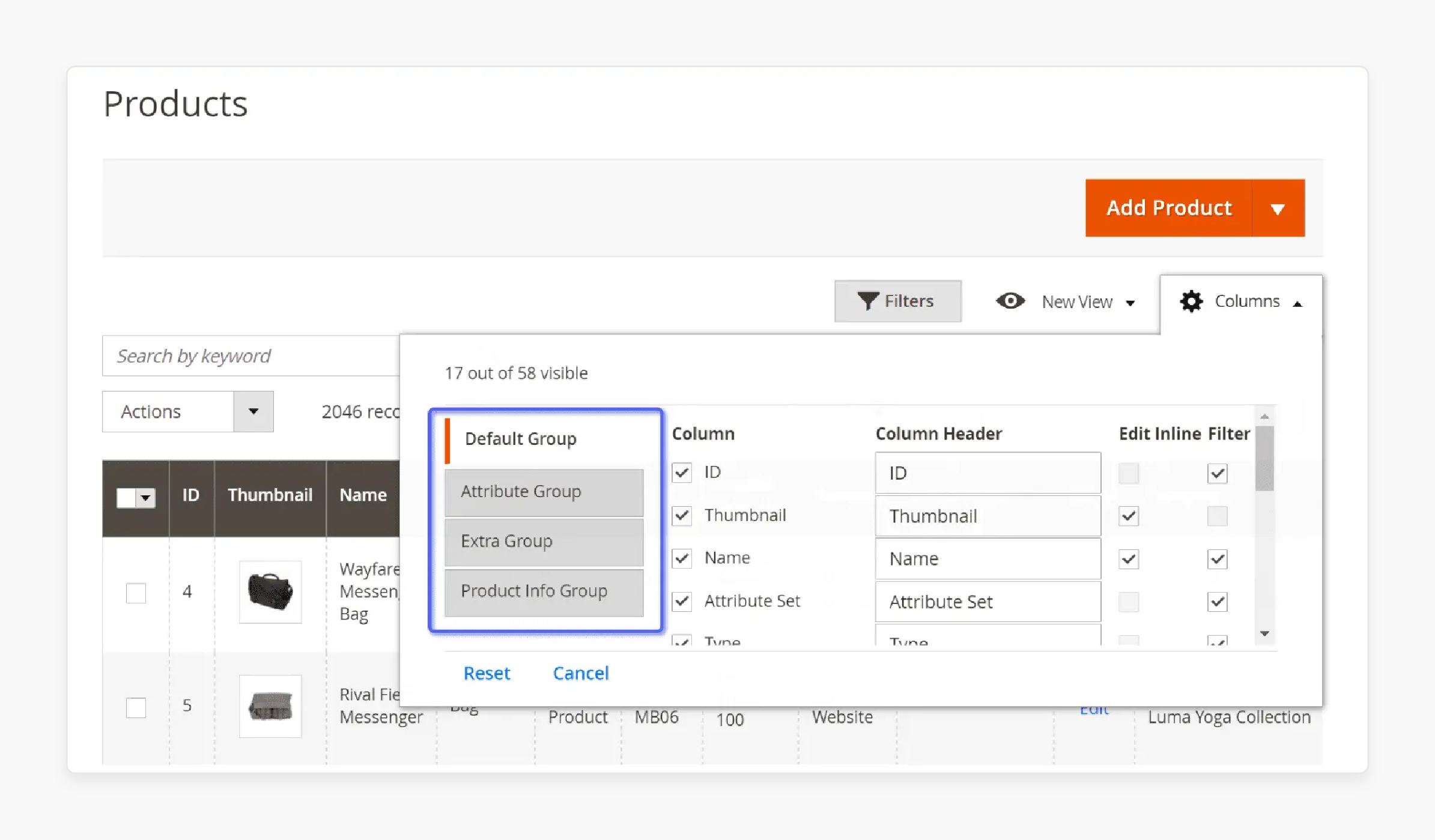
The Magento 2 Enhanced Product Grid is an upgraded admin interface tool. It streamlines catalog management for large inventories.
This advanced admin interface slashes hours spent on updates by enabling the following:
- Single-view editing for pricing, inventory, and categories
- Drag-and-drop column customization made for team roles
- Multi-source inventory synchronization across warehouses
- Apply mass updates to 1,000+ SKUs for attributes, categories, or discounts.
- Update Multi-Source Inventory quantities per warehouse.
This tool replaces Magento’s basic grid with a centralized dashboard. Compatible with Magento 2.3+ and Hyva themes, it’s essential for stores managing 10,000+ SKUs.
AI-Powered Magento Enhanced Product Grid Customization
1. Machine-Learning Column Presets
-
This feature customizes default views for different teams. Marketing teams see SEO fields and promotional tags upfront. Warehouse staff get inventory sources and restock dates.
-
It cuts column configuration time by 65%. Admins spend less time rearranging grids and more time acting on data.
-
The system detects these patterns if users update prices or check inventory levels. It then adjusts the grid layout to focus on relevant columns.
2. Seasonal Trend Prediction Engine
-
The engine analyzes sales data and market trends to identify seasonal patterns. It flags product attributes needing updates before peak periods. For example, it highlights "holiday tags" in Q4 to ensure organized collections.
-
It detects low stock risks for trending items by monitoring real time demand signals. If winter coats gain traction early, the system alerts managers to restock. This prevents missed revenue from inventory shortages.
-
Promotional pricing suggestions using past performance. If summer apparel sales spiked in June, the engine recommends item discounts. These data driven nudges help optimize margins while clearing seasonal inventory.
3. Workflow-Driven Bulk Action AI
-
The AI studies repetitive admin tasks to suggest relevant mass edits. It may propose “Apply 15% discount to winter coats” if sales data shows declining demand. These recommendations appear as clickable prompts.
-
It prioritizes urgent actions using live triggers. Low stock alerts push updates for back orders to the top of the task list. Time-bound promotions trigger expiry date reminders to avoid post-campaign pricing errors.
-
For recurring workflows like monthly price updates, the AI builds reusable templates.
4. Role-Based Dynamic Layouts
-
The Magento 2 enhanced product Grid tailors its interface to user roles. Marketing teams see simplified views highlighting:
- SEO titles
- Meta descriptions
- Active promotions
-
This lets them focus on campaign adjustments without inventory distractions.
-
For novice users, the UI displays essential fields with guided tooltips. Advanced users unlock
- Complex filters
- Bulk action shortcuts
- Custom attribute panels.
-
This adaptability reduces onboarding time and minimizes input errors.
Traditional vs. Enhanced Product Grids in Magento 2
| Feature | Default Magento 2 Grid | Enhanced Product Grid |
|---|---|---|
| Column Management | Fixed columns in one group (30+ attributes) | Customizable tabs (Default/Attribute/Extra groups) with drag-and-drop organization |
| Inline Editing | No direct editing – requires opening product pages | Edit prices, stock, categories, and custom fields. |
| Bulk Actions | Limited to basic status/visibility changes | Mass edit 20k+ SKUs: pricing, categories, SEO, MSI sources |
| Custom Attributes | Basic attributes are visible and functional | Add custom fields (e.g., color, size) and filter/edit them inline |
| Inventory Management | Basic stock totals | Update MSI quantities per warehouse and sync with POS/marketplaces |
| Performance | Slows with 10k+ SKUs; no pagination limits | Optimized with 20k record limits and AJAX loading for faster response |
| Filters | Limited to 15 attributes (no short desc/URL key) | Filter by 40+ fields, including custom attributes and categories |
| Visual Tools | Text only data | Thumbnail previews, color-coded stock alerts, frontend links |
| Export/Import | Basic Magento CSV exports | Export/import with custom templates and third-party system integrations |
| User Roles | One-size-fits-all view | Role based layouts for marketing, detailed for warehouse |
| Mobile Support | Non-responsive interface | Touch friendly editing and offline syncing |
| AI Features | These grids are not equipped with AI features. | Predictive bulk actions and seasonal trend highlights |
| GDPR Compliance | Manual data audits | Bulk PII redaction and edit audit trails |
Omnichannel Inventory Sync with Magento Enhanced Product Grids
1. Real-Time POS System Integration
-
The Magento 2 Enhanced Product Grid connects to physical store POS systems. This integration ensures inventory counts update as and when sales occur.
-
By syncing data in real time, it prevents overselling across channels. A live update ensures that an out of stock item won’t appear available if sold offline minutes earlier.
-
The grid acts as a central control hub. It merges offline and online sales data.
-
Retailers manage multi-channel inventories without switching between platforms. This saves 4+ hours weekly on reconciliation tasks.
2. Marketplace Stock Reconciliation
-
The system adjusts Magento's inventory count when a sale occurs on any marketplace. It flags mismatches between marketplace and Magento inventory data.
-
The grid highlights this discrepancy if Amazon shows 5 units, but Magento lists 15. Teams can then investigate delays in syncs or listing errors.
-
This real-time reconciliation eliminates manual updates. Instead of hourly spreadsheet checks, admins resolve issues in minutes.
-
The system reduces stock-related errors by 40% and saves 12+ hours weekly.
3. Drop-Shipping Supplier API Links
-
The product grid integrates with platforms like AliExpress and Printful via APIs. This connection allows real time communication between your store and third-party suppliers.
-
The system routes new orders to drop-shipping partners when stock levels fall. If a product’s inventory drops to 5 units, incoming purchases bypass your warehouse. It goes straight to the supplier for shipping.
-
If suppliers encounter delays, the grid updates products to “Backordered” status. Magento customers see estimated restock dates. This reduces frustration from unexpected wait times.
4. Centralized Inventory Tracking Hub
-
The hub’s dashboard displays the total available-to-sell units across all channels. If 100 units exist and 50 are en route from suppliers, the system shows 150 ATS.
-
Using cross-channel sales trends, the hub predicts restocking needs. If demand spikes for a product on Amazon and in-store, it calculates when stock will deplete.
-
These forecasts account for supplier lead times and seasonal fluctuations. The hub turns inventory management into a strategic, data-driven process,
Best Practices for Using the Magento Enhanced Product Grid
1. Optimize Grid Performance
-
Limit displayed products to 500-1,000 per page. This prevents server overload and ensures smooth navigation. Large catalogs with 10k+ SKUs crash when loading 2,000+ items at once.
-
Capping entries reduces page load time from 15+ seconds to under 3 seconds.
-
Enable flat catalog tables for stores with massive inventories. This feature simplifies database queries by merging product data into single tables.
-
It cuts query execution time by 60% for attributes like price or stock status. Use pagination and AJAX loading to handle large datasets. Pagination splits products into manageable pages.
2. Customize Columns in a Strategic Manner
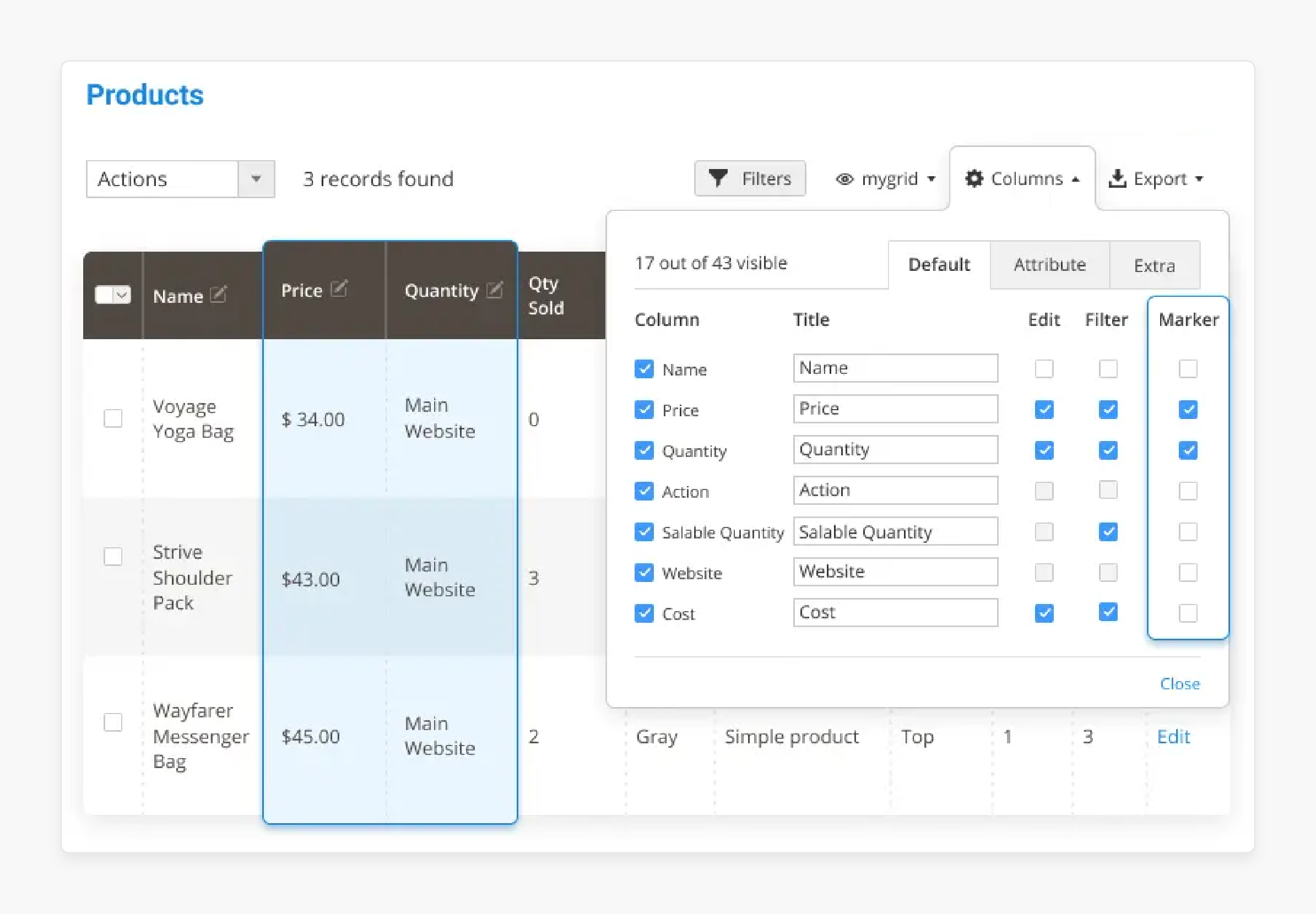
-
Group columns into Default/Attribute/Extra tabs to match team workflows. For example, warehouse teams can place "Low Stock" in the Extra Group.
-
Add MSI-specific columns like "SF Warehouse Qty" to track inventory across locations. These columns update in real time, showing exact stock levels per warehouse.
-
Hide rarely used fields such as "Meta Keywords" to streamline views. Less relevant columns can stay unused via Column Manager.
3. Leverage Inline Editing
-
Update MSI quantities per warehouse in the grid. Admins can adjust stock levels for specific locations without opening product pages.
-
Edit tier pricing or special dates by clicking into cells. For example, update a product’s "Special Price" end date for a holiday sale. This eliminates the need to navigate through many menus.
-
Input validation blocks invalid entries. Price fields reject letters, ensuring only numbers are present. Date cells show calendar pickers to avoid format errors.
FAQs
1. What is the Magento 2 Extended Product Grid, and how does it help?
The grid is a powerful upgrade over the default product listing in Magento. It allows users to manage large catalogs. This offers real-time inventory sync, inline editing, and smart bulk actions. This makes it a must have for growing ecommerce stores.
2. How does a grid extension improve Magento 2 admin workflows?
A grid extension enhances the native functionality by enabling advanced features. These include custom column views, real-time warehouse updates, and fast filtering. This simplifies Magento 2 admin operations by reducing the time spent on tasks.
3. Can the product grid support management at scale?
The enhanced admin product grid is for advanced product management. It handles catalogs with over 10,000 SKUs while maintaining performance. This is through Magento AJAX loading and dynamic filters.
4. Can mass updates happen on many products at once?
You can apply mass action edits with the 2 enhanced admin product grids. These include pricing updates, category assignments, or stock level changes. It is without opening each item.
5. Can I edit product details like images and SEO in the Magento 2 product grid?
Yes, the Magento 2 product grid lets you edit product attributes inline. This includes text fields, dates, pricing, and even product images. It allows you to optimize product listings without page reloads.
Summary
The Magento 2 enhanced product grid organizes pages to increase visibility and conversions. In this article, we explain how to customize and use the grid. Here is a recap:
-
Extended product grid helps admins save time daily.
-
The product grid for Magento improves editing and updates.
-
Grid allows you to edit selected products faster.
-
Filter products by category or custom attributes.
-
Manage products via mass actions or individuals.
Choose managed Magento hosting with enhanced product grids to improve growth and performance.






