
Magento 2 Enhanced Product Grid: 8 Key Factors to Consider
[Updated on April 3, 2025] Looking for a way to manage your product catalog? Magento 2 Enhanced Product Grid extensions update the default grid. They manage products, edit details, apply advanced filters, and customize columns.
This article will cover how the product grid extension works with your Magento.
Key Takeaways
-
Key features that make the Magento 2 enhanced product grid stand out.
-
List of top 3 extensions for the product grid.
-
8 factors to consider when selecting the best Magento 2 product grid extension.
-
Key differences between Magento 2’s product grid and third-party inventory tools.
-
6 examples of how businesses might use the Magento 2 enhanced grid.
-
Common issues with Magento 2’s grid and how to fix them.
-
8 Factors to Choose the Right Magento 2 Enhanced Product Grid Extension
-
Magento 2 Enhanced Product Grid vs. Third-Party Inventory Management Solutions
-
8 Common Challenges and Solutions of Magento 2 Enhanced Product Grid
What is a Magento 2 Enhanced Product Grid?
The Magento 2 Enhanced Product Grid helps store admins manage product catalogs.
The Magento 2 enhanced product grid builds on the default grid. It has third-party extensions and is suitable for store admins. It allows users to view and manage product attributes like:
-
Stock Status
-
Product image
-
Product information
This grid speeds up updates. You can change items right in the grid. There's no need to open each product page. You can use the extended product grid with Magento 2 or a Magento extension. It works well with large inventories.
You gain better control over your products. It also works for filtering products and editing product attributes.
8 Key Characteristics of Magento 2 Enhanced Product Grid
1. Customizable Columns
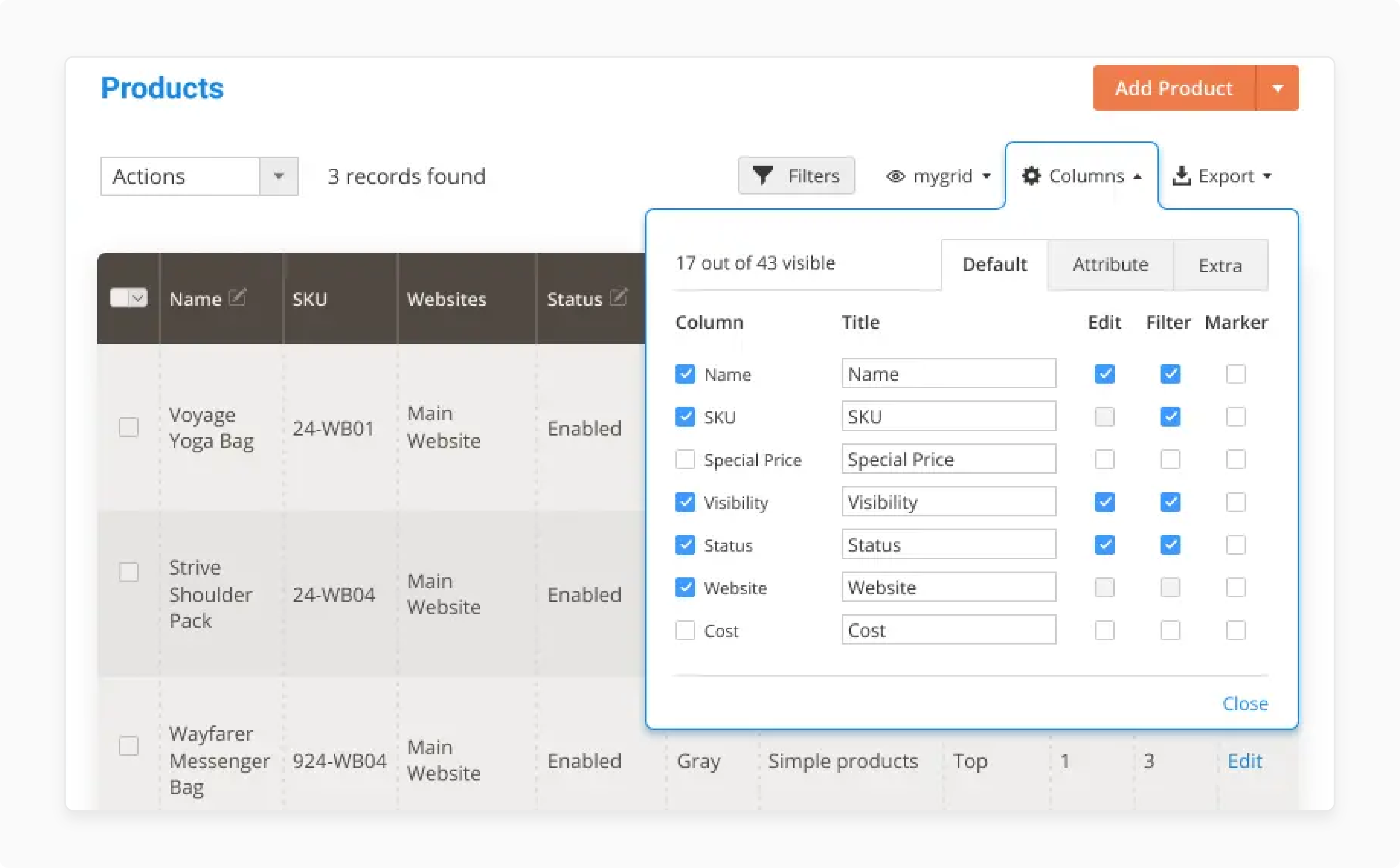
The product grid lets store admins choose which columns they want to display. Add, remove, or rearrange columns to keep the most important data visible. This setup fits your needs.
-
SKU: Locate products by their unique SKU numbers.
-
Price: View and adjust prices from the grid.
-
Stock Status: Check if products are in stock.
-
Product Type: See the type of each product, whether it is simple or configurable.
-
Custom Attributes: Add attributes like size or color to the grid.
2. Inline Editing
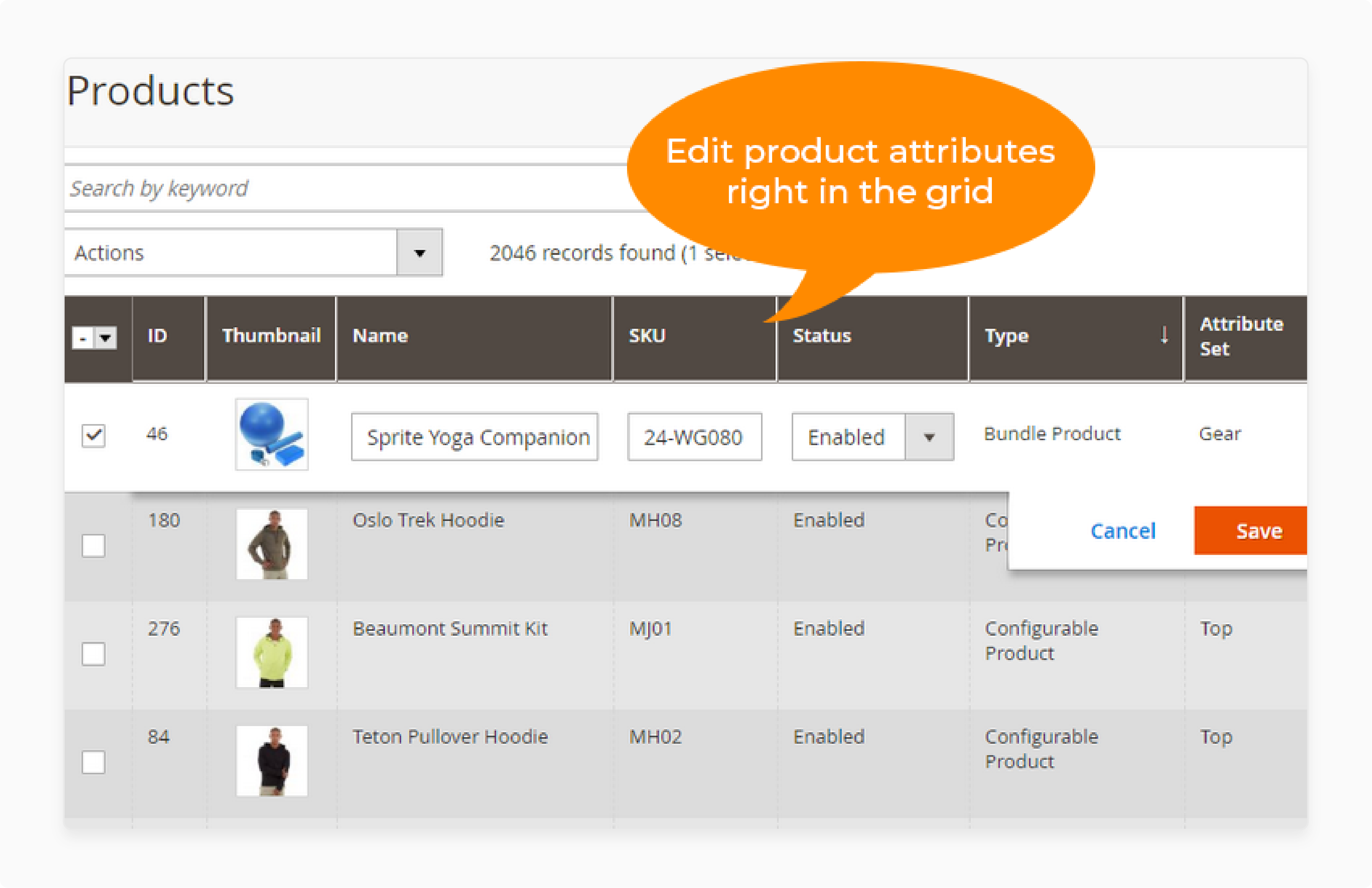
With inline editing from extensions, admins can change product details in the grid. This feature saves time. It cuts out opening each product page for updates.
-
Pricing: Adjust prices right in the grid without separate pages.
-
Quantity: Update stock quantities for many products.
-
Visibility: Toggle product visibility from the grid.
-
Status: Change product statuses (enabled/disabled) fast.
3. Advanced Filtering and Search
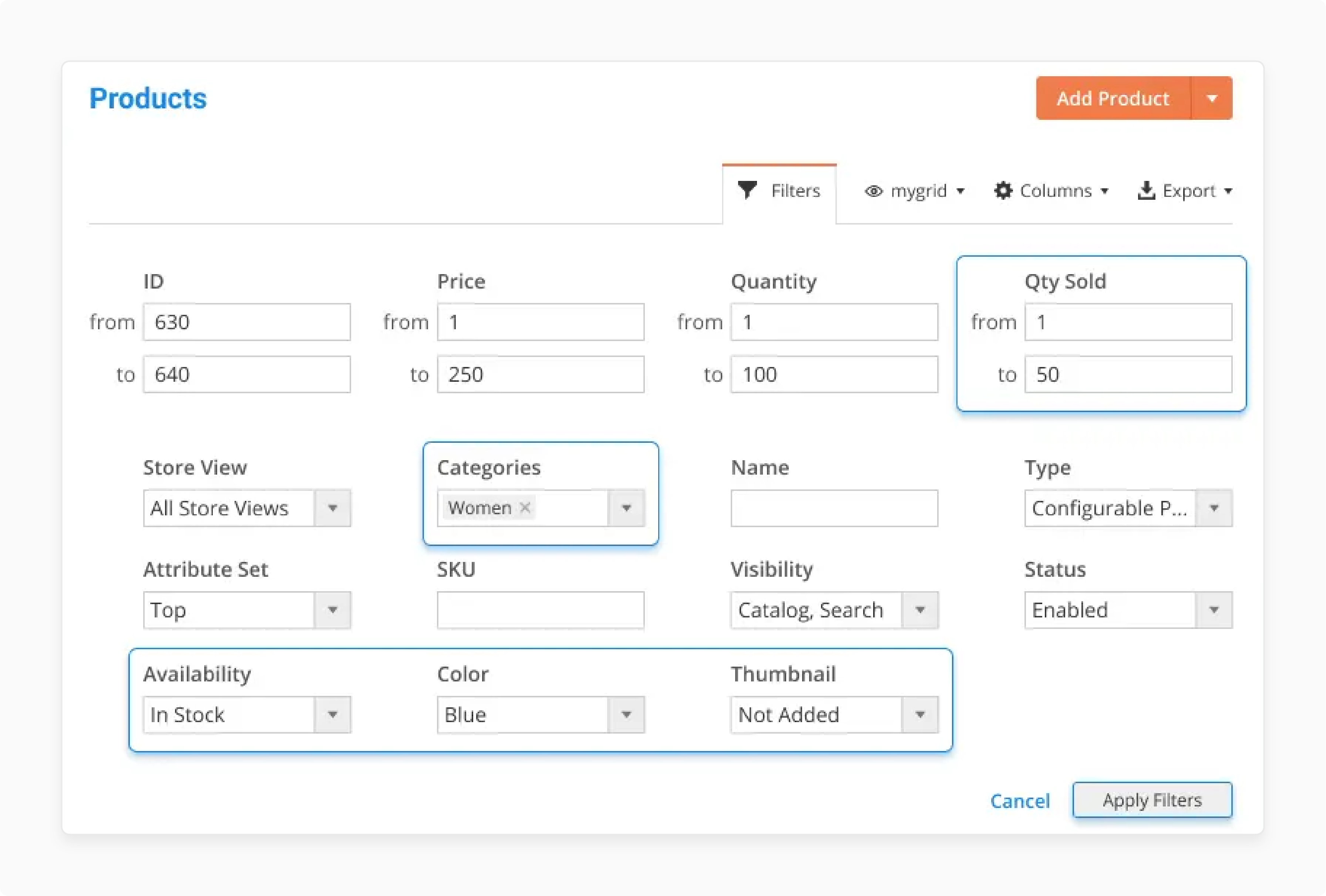
The Magento 2 enhanced product grid has filtering and search options. Finding specific specific products works well, even in large catalogs. You can filter by category, price range, or custom attributes to narrow your selection.
-
Categories: Filter by product categories to find what you need faster.
-
Price Range: Search for products within a specific price range.
-
Custom Fields: Filter by fields like color or size.
4. Mass Actions
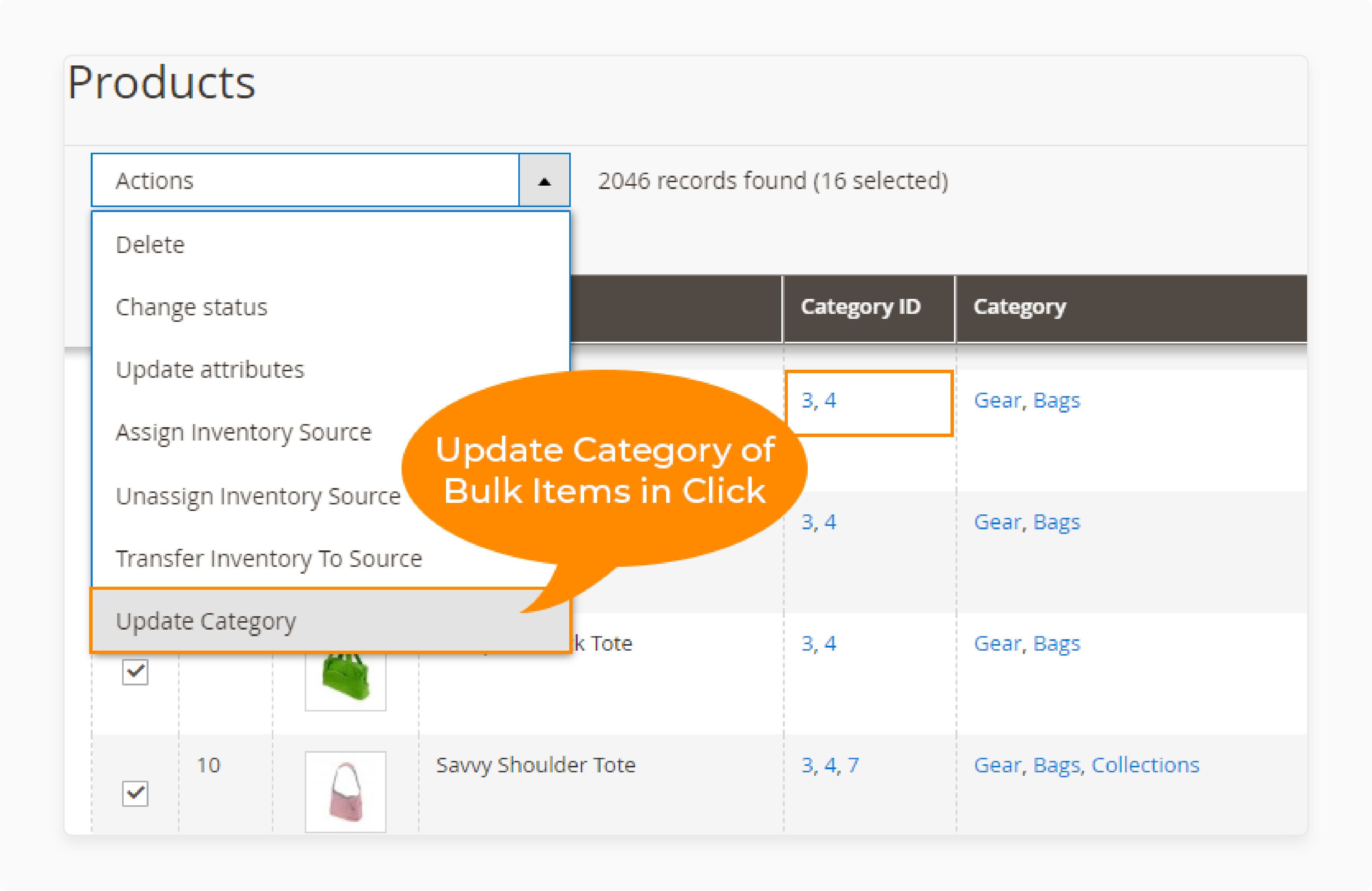
The grid applies changes to many products at once through mass actions. This feature works for bilk actions. It handles assigning categories, updating product statuses, and applying discounts. You save time.
-
Assign Categories: Assign or update categories for many products.
-
Update Product Statuses: Change the status of several products in one go.
-
Apply Discounts: Set discounts across several products at once.
5. Extra Attribute Support
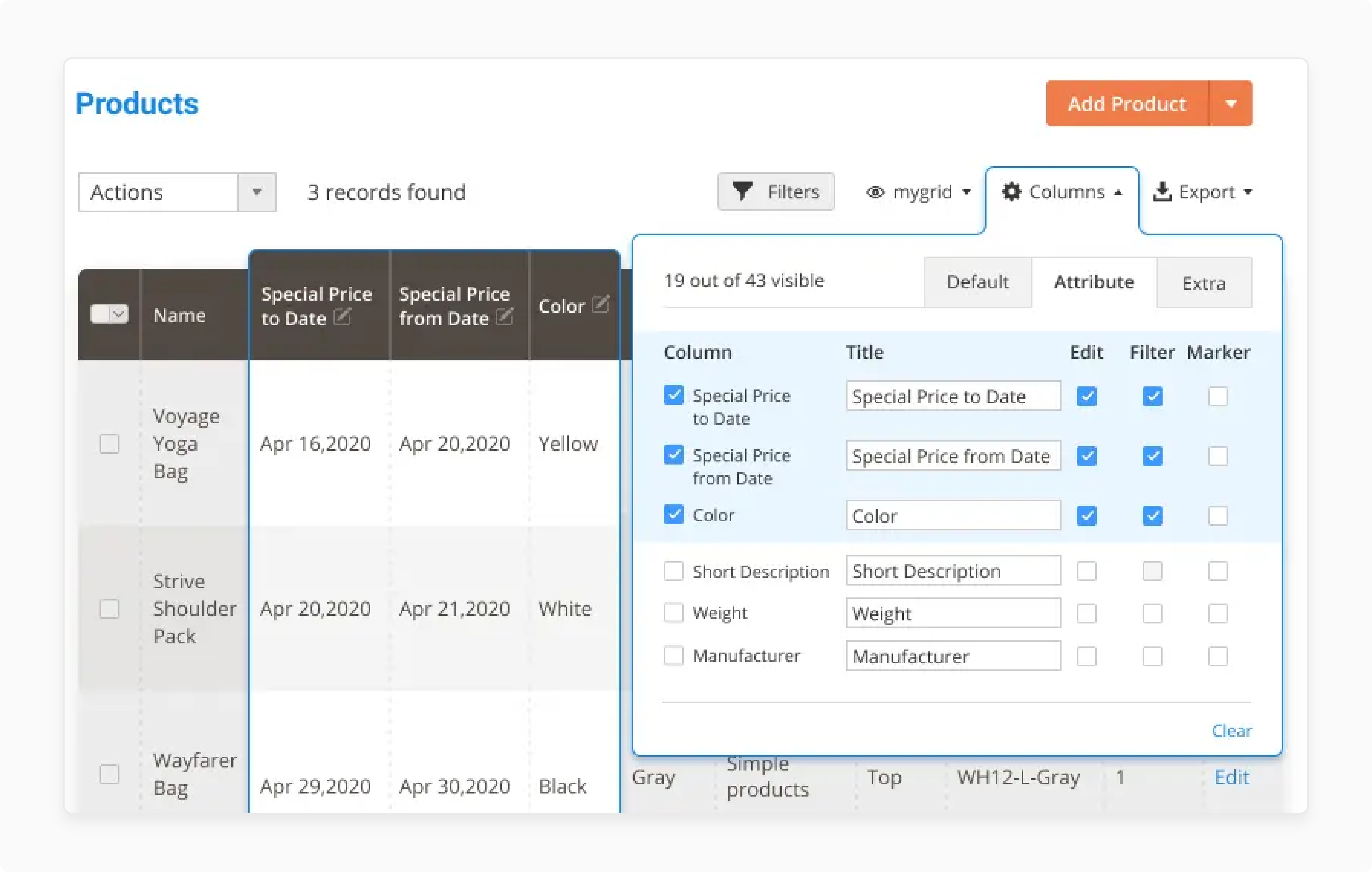
The product grid shows custom attributes that are not in the default Magento grid. This gives you a clearer view of your products. It matters for decisions.
-
Color: Add a color attribute to the grid for better product organization.
-
Size: Sort and filter products by size for inventory control.
-
Manufacturer: Include manufacturer details for finding and organizing products.
6. Thumbnail Previews
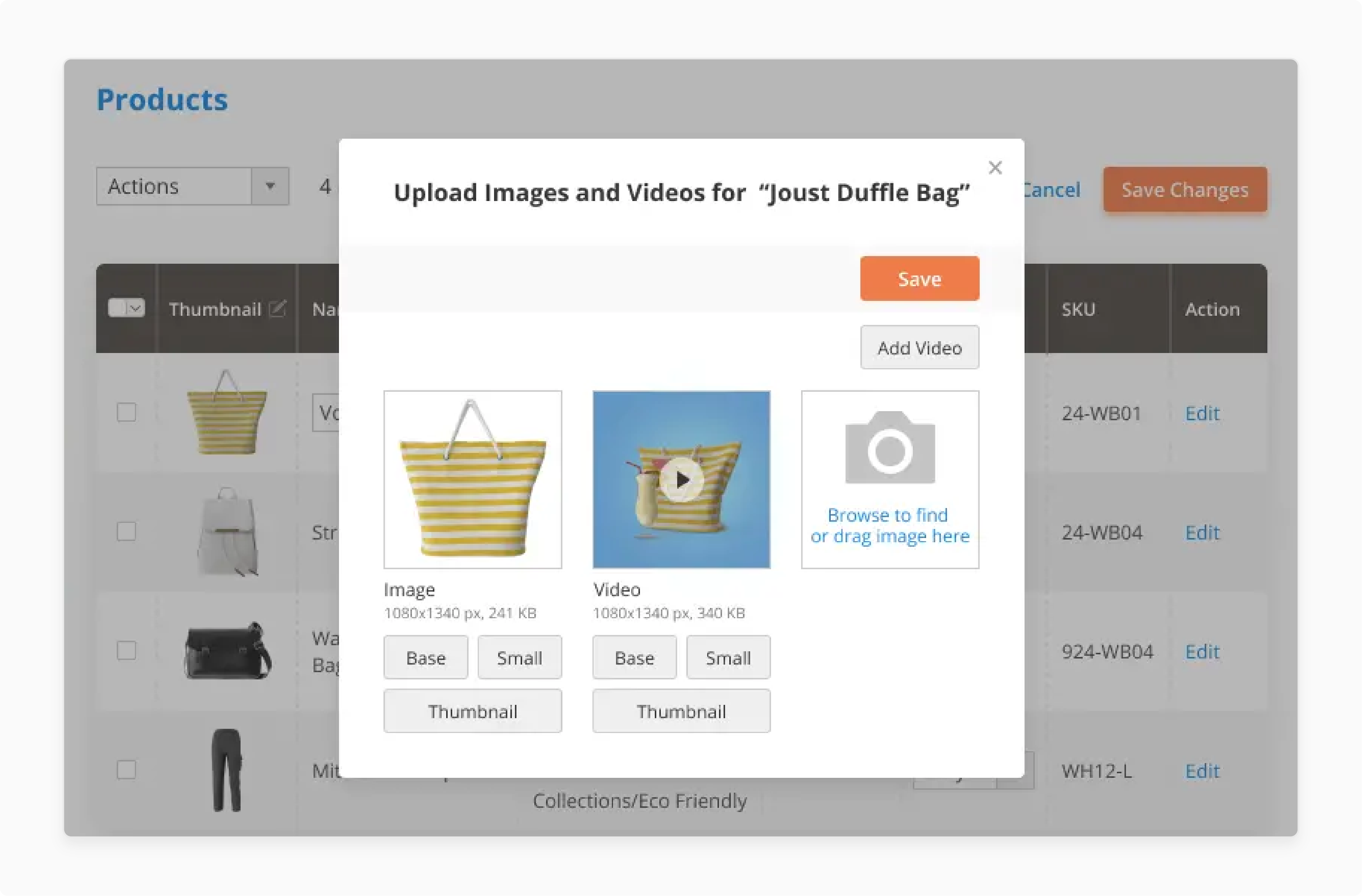
Extensions add thumbnails to the product grid. This lets you spot products by their images. It works with unique products, like clothing, furniture, or art.
-
Fashion: Thumbnails help you spot different clothing items.
-
Home Décor: Use image previews to manage furniture and décor.
-
Artwork: Thumbnails help identify and manage art products.
7. Export and Import Options
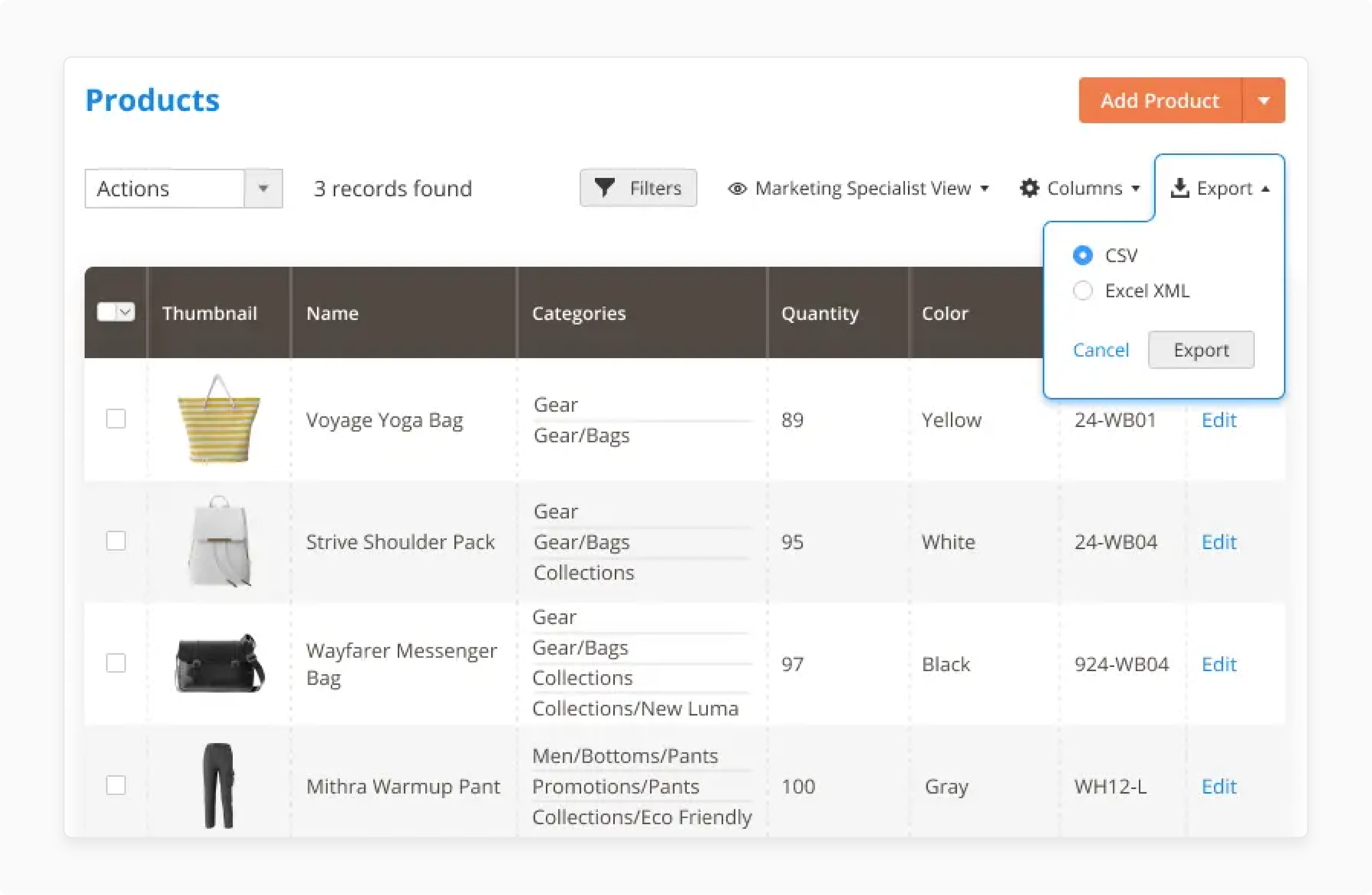
Admins can export product data to CSV or Excel files. This works for reporting and analysis, or other systems use it. It handles large-scale updates or works with other tools.
-
Reporting: Export data to create detailed reports.
-
Analysis: Analyze product data outside of Magento with external tools.
-
External Use: Share or work product data with other platforms or systems.
8. Intuitive Interface
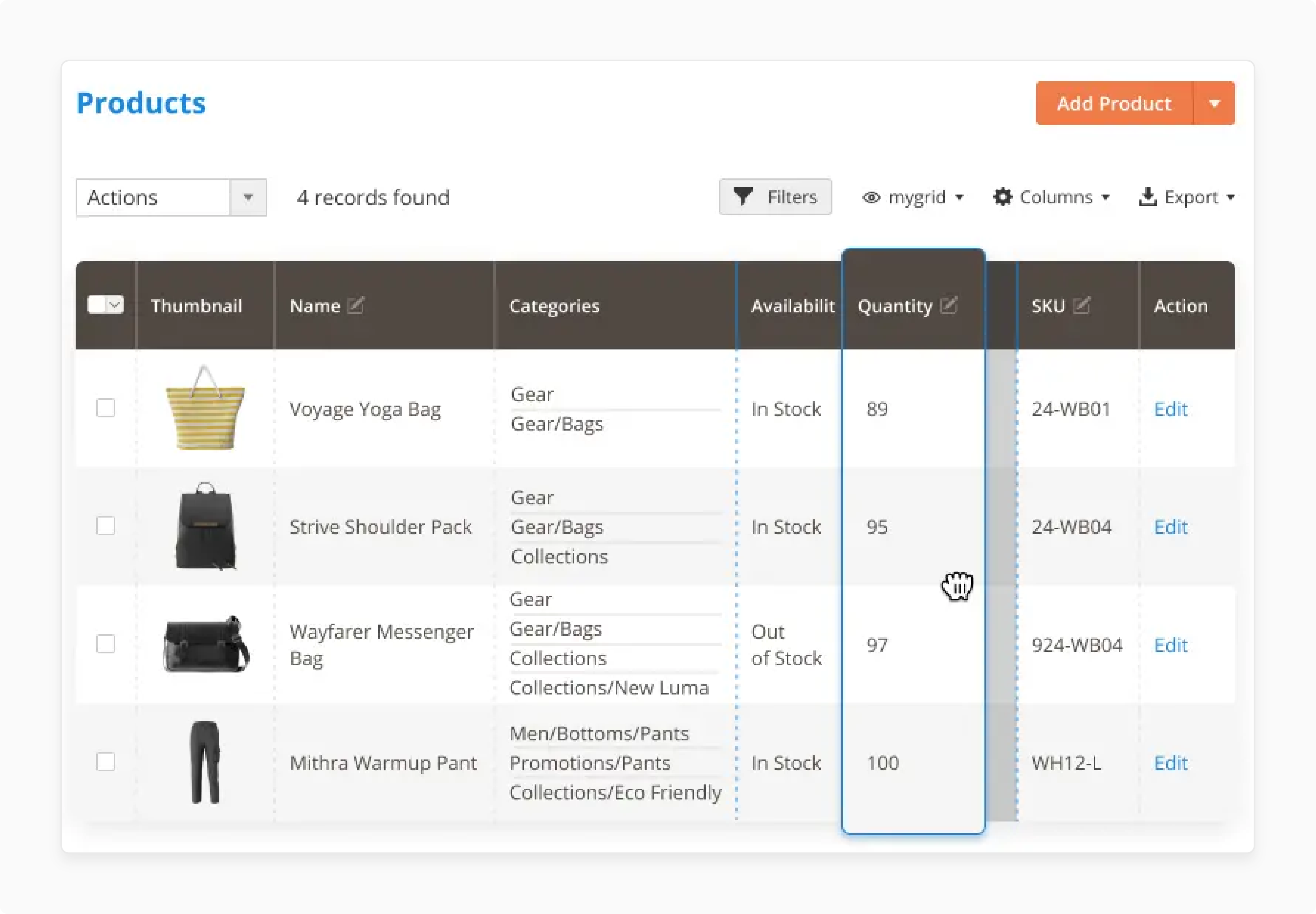
Extensions update the grid with an easy interface for store admins. You can manage products with:
-
Drag-and-Drop Customization: Rearrange columns to fit your needs.
-
Quick Action Buttons: Perform actions like editing or updating products with a click.
-
Collapsible Panels: Keep the grid tidy for collapsed sections.
8 Factors to Choose the Right Magento 2 Enhanced Product Grid Extension
| Factor | Details |
|---|---|
| 1. Features and Functionality | Look for features like inline editing, bulk updates, and custom columns. Strong filtering and sorting work with large inventories. Select an extension to change the quantity for each source if your store has MSI. |
| 2. Ease of Use | Pick an extension with a simple interface. You can drag and drop columns, edit inline, and manage products from the grid. This saves time. |
| 3. Compatibility | Check if the extension works with your Magento 2 version. If you use a theme like Hyvä, confirm it fits with Magento. |
| 4. Customization Options | Find an extension to add custom attributes, organize columns, and design templates. This setup works for your business. |
| 5. Performance | If you have a large catalog, pick an extension built for speed. Caching and pagination keep the grid view fast. |
| 6. Price | Compare prices before buying. Most Magento 2 extended product grid extensions cost between $199 and $799. Pick one that fits your budget and has the features you need. |
| 7. Support and Updates | Pick an extension from a reliable provider. Look for one with updates and good customer support. This keeps it working with Magento. |
| 8. Specific Use Cases | Choose an extension to filter products by category or manage related items. For bulk pricing updates or promotions, find one with mass product actions. |
Magento 2 Enhanced Product Grid vs. Third-Party Inventory Management Solutions
| Aspect | Magento 2 Enhanced Product Grid | Third-Party Inventory Management Solutions |
|---|---|---|
| Primary Purpose | This extension updates Magento’s product grid, speeding up catalog management. It allows store admins to edit products from the grid. | These tools manage inventory across many platforms and warehouses. They track stock, order fulfillment, and supply chain management. |
| Automation | Allows quick bulk edits and inline updates without extra steps. Store admins can change one or many products, cutting manual update times. | Offers automated reordering and stock alerts. These work for large warehouses. They might not fit Magento stores that manage catalogs. |
| Scope of Use | This developer made this extension for Magento. It updates the admin panel without adding extra tools. It keeps product management hassle-free. | Covers inventory tasks beyond Magento, including warehouse operations and multichannel sales. It may add extra steps for Magento store owners. |
| Reporting and Analytics | Provides reports and data exports for quick product analysis. Developers can create clear reports for Magento without extra software. | Includes dashboards and forecasting tools. These fit large supply chain businesses. They can complicate a simple Magento store. |
| Core Features | Provides inline editing, mass actions, and custom columns for product updates. Store admins can change prices, stock, categories, and related products from the grid. | Offers inventory tracking, barcode scanning, and automated stock updates. These help businesses with many warehouses. A store using only Magento might not need them. |
| Real-Time Updates | Changes happen right away in Magento. This keeps prices, stock levels, and categories accurate. It prevents errors and keeps the store current. | Syncing inventory across platforms helps multichannel businesses. It can cause delays for stores that only use Magento. |
| Integration Capabilities | Works within Magento without requiring third-party integrations. It updates the admin panel without complicating store operations. | Works with ERP systems, POS software, and e-commerce platforms like Shopify and Amazon. These can aid multi-channel businesses but are not needed for a Magento store. |
| Scalability | Manages large catalogs within Magento. Store owners can update catalogs, keeping scalability without extra software. | Designed for businesses with many warehouses and global operations. Magento store owners who do not sell on many platforms may not need this. |
| Use Cases | Fits Magento store owners who want a faster way to manage product catalogs. Admins can make bulk changes instead of opening each product page, saving work hours. | Suited for businesses managing complex supply chains or selling across platforms. Magento store owners may find it too complicated for their needs. |
| Cost | Affordable, with a one-time price from $199 to $799. It provides value for Magento store owners without monthly fees. | Subscriptions for advanced tools can cost hundreds monthly. Advanced inventory management can be too costly for those needing simple product updates. |
Top 3 Magento 2 Enhanced Product Grid Extensions
1. Extended Product Grid with Editor for Magento 2 - Amasty
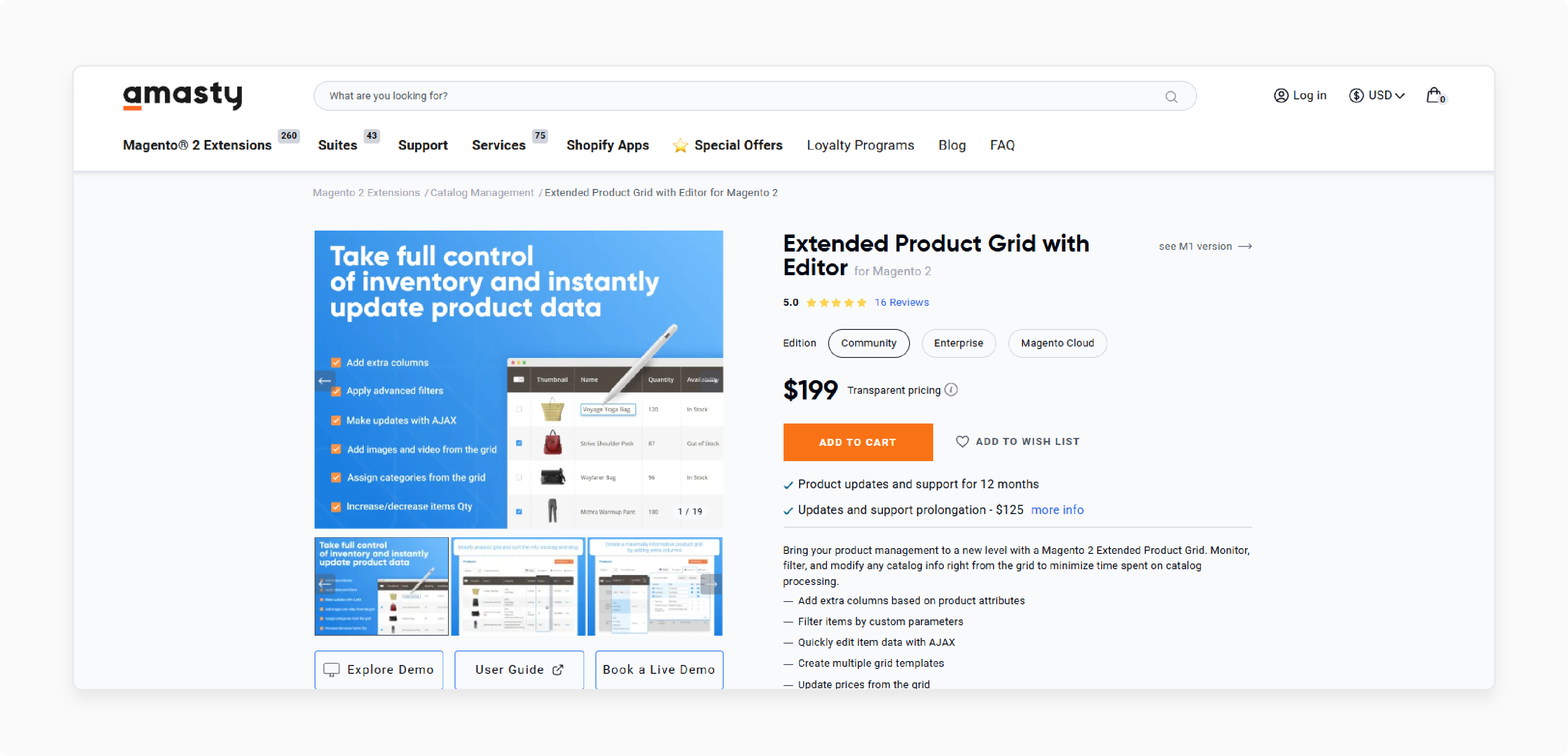
Amasty's Product Grid with Editor for Magento 2 updates your product management. Store admins can customize their product grid and edit details. They do not need to open each product page. Works with Magento 2.4.x versions.
Key Features:
-
Customizable Grid: Add or remove columns to fit your product details.
-
Edit prices, quantities, and more right from the grid. You do not need to visit each product page.
-
Advanced Filtering: Filter products by category or custom attributes to find your needs.
-
Many Grid Templates: Create different grid layouts to stay organized.
-
Automatic Stock Updates: The grid updates stock status based on product quantity.
Price:
-
Community Edition: $199
-
Enterprise Edition: $499
-
Cloud Edition: $799
Cons:
-
Expensive: The price may be high for smaller stores.
-
Complex Setup: Installation can be tricky for those unfamiliar with Magento.
-
Version-specific: Works only with certain Magento versions.
-
Hyvä Theme Only: Works with the Hyvä theme, which may limit options.
2. Magento 2 Enhanced Admin Product Grid - BSS Commerce
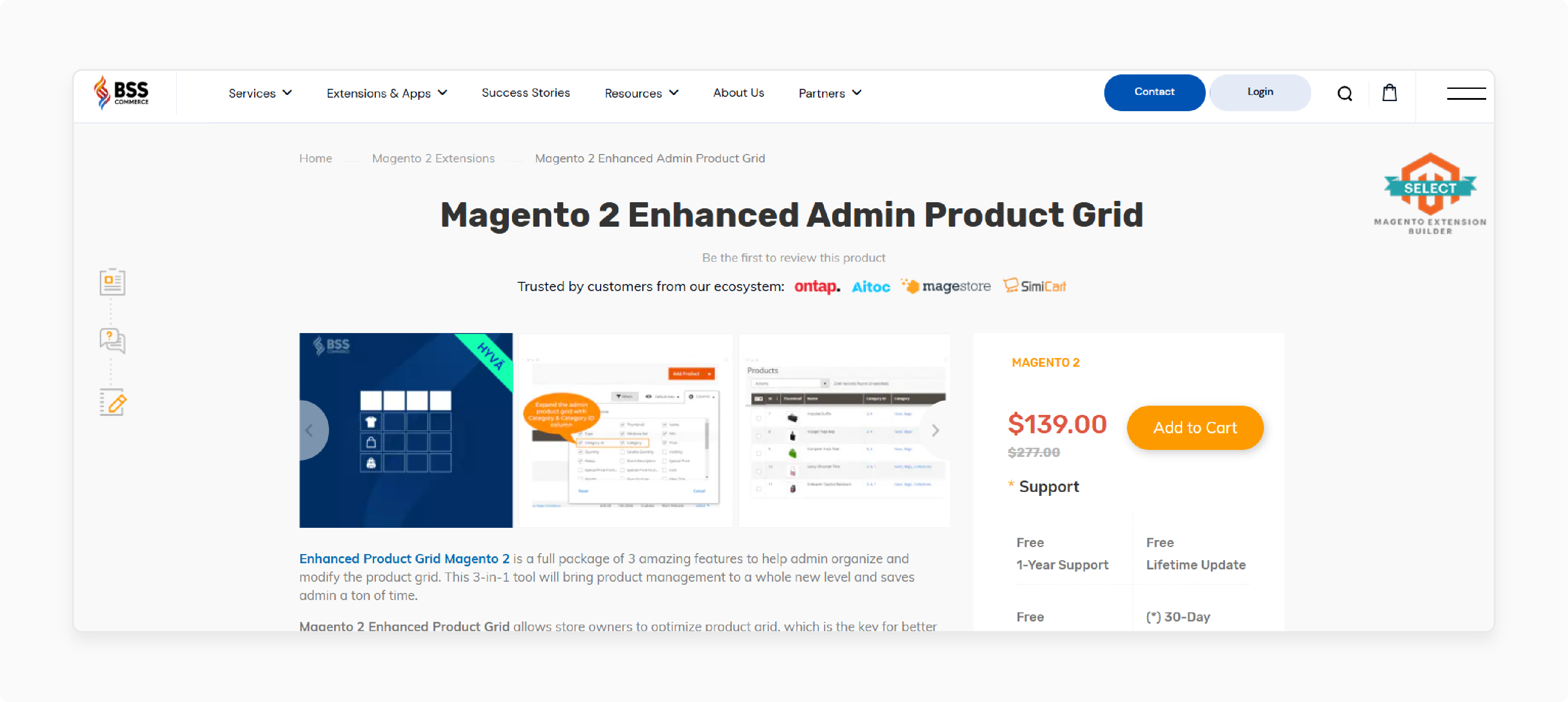
BSS Commerce's Product Grid is a tool for organizing and managing products. This extension handles product management and cuts errors. It works with Magento 2.3.x to 2.4.x.
Key Features:
-
All-in-One Solution: This extension has many helpful features for product management.
-
Advanced Filters: Filter products by category and attributes to find what you want.
-
Inline Editing: Edit product details from the grid. It saves time when you do not have to open each product page.
-
Error Reduction: Cuts mistakes during product updates with better controls.
Price: $194 (12 months).
Cons:
-
Limited compatibility: Works with only certain versions of Magento.
-
Learning Curve: Some users may struggle to learn all the features.
-
Hyvä Theme Only: Fits the Hyvä theme, limiting options for other themes.
-
Higher Cost: This extension may cost more for smaller businesses.
3. Magento 2 Extended Product Grid & Mass Actions - Magefan
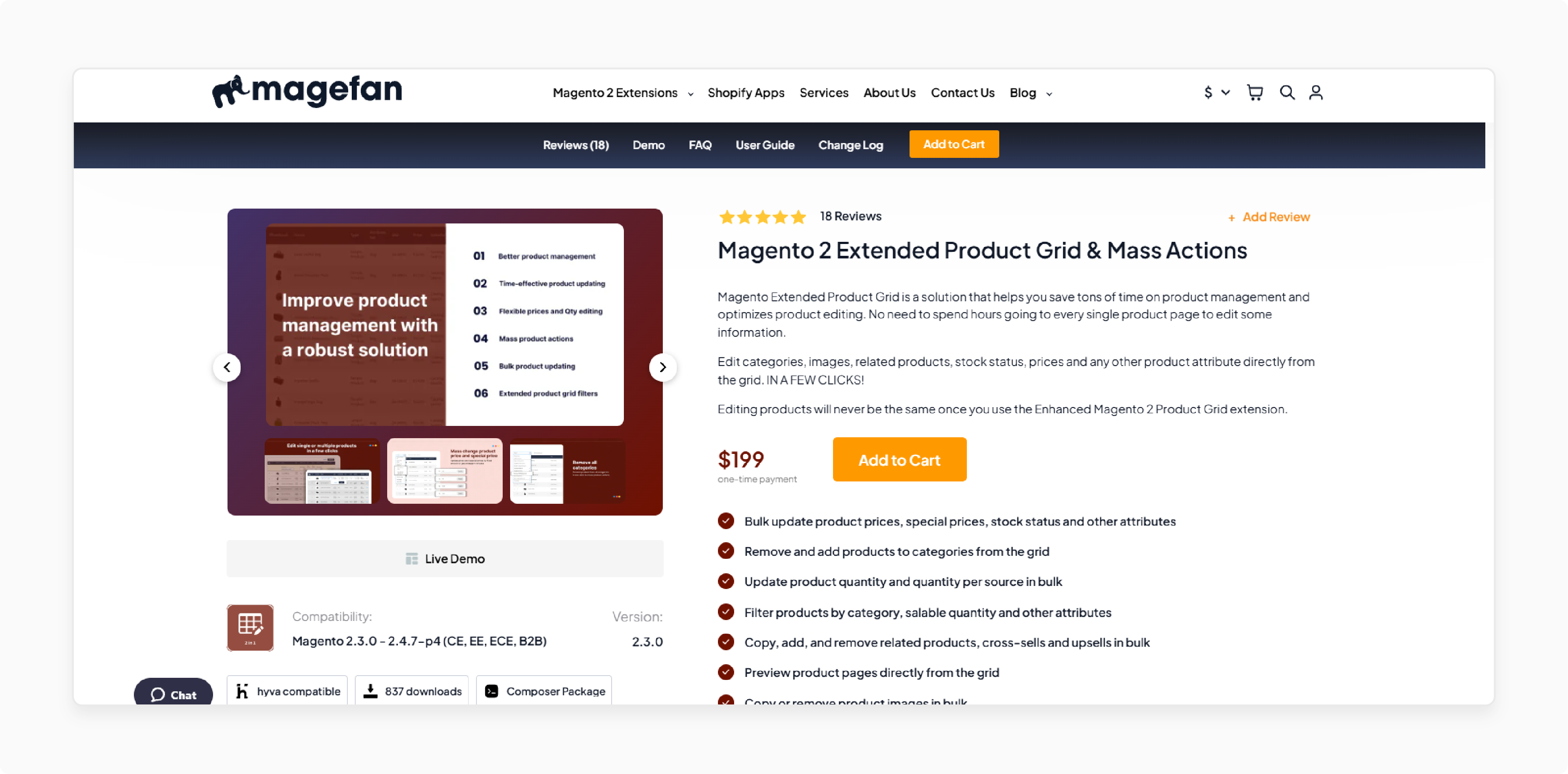
Magefan’s Extended Product Grid extension speeds up product management. Admins can edit and update products in bulk. It works with Magento 2.3.x to 2.4.x.
Key Features:
-
Bulk Editing: To save time, update prices, stock statuses, and other product details.
-
Category Management: Add or remove products from categories on the grid.
-
Product Previews: View and edit product pages without leaving the grid.
-
Bulk-Related Products: Manage related products, upsells, and cross-sells in bulk.
Price: $199 (12 months).
Cons:
-
Limited Compatibility: Only works with specific Magento versions.
-
No Advanced Reporting: Lacks in-depth reporting for tracking updates.
-
Not ideal for beginners: Some users might find navigation tough at first.
-
Limited Custom Attribute Support: The grid does not handle all custom product attributes.
6 Example Use Cases of Magento 2 Enhanced Product Grid
| Use Case | Details |
|---|---|
| The North Face | The North Face sells outdoor gear for different seasons. Update prices, stock levels, and availability for winter jackets and summer hiking gear. The product grid lets them edit many products, speeding up seasonal updates. |
| Staples | Staples sells office supplies that need accurate stock tracking. If a product runs low, they must update inventory fast to avoid stockouts. The updated product grid lets you update stock, pricing, and categories in bulk. It keeps the supply chain running. |
| Penguin Random House | Penguin Random House adds hundreds of new books every month. They need a quick way to update book details like author names, genres, and prices. The enhanced product grid lets them edit, sort, and organize book listings all in one place. |
| Sephora | Sephora offers thousands of beauty products. Each item includes details like ingredients, price, and skin type. Keeping this information accurate matters. With inline editing, the team can update product details. It keeps the catalog error-free. |
| Tiffany & Co. | It sells high-end jewelry with details like gemstone type and carat weight. The new product grid allows users to filter, sort, and update details all in one place. It makes managing the catalog. |
| Decathlon | Decathlon sells sports gear. They update their catalog based on the season and customers' wants. The enhanced product grid lets users move products to new categories in bulk. It speeds up catalog updates. |
8 Common Challenges and Solutions of Magento 2 Enhanced Product Grid
1. Performance Issues with Large Catalogs
Stores with thousands of products often face slow grid performance. Filtering, sorting, and bulk actions can take longer than expected, slowing catalog management. Delays happen due to unoptimized database queries. Slow performance adds workload.
Solution:
-
Tune database queries to cut delays.
-
Use pagination to limit products shown per page.
-
Turn on Magento’s caching to store accessed product data.
-
Install extensions built to handle large product catalogs.
2. Limited Customization in the Default Grid
Magento’s default product grid lacks options. It does not allow users to customize columns or display key product data in the preferred format. This limitation slows handling big inventories. Users switch between many screens.
Solution:
-
Use Mageplaza Enhanced Admin Grid or Amasty Product Grid for customization.
-
Add new columns and rearrange them.
-
Save different grid layouts for quick access to used setups.
3. Difficulty Managing Custom Attributes
Many stores organize products by custom attributes like:
-
Brand
-
Material
-
Supplier details.
Magento's default grid does not show these attributes, making them hard to manage. Users may need to open each product, wasting time.
Solution:
-
Extend the product grid to display custom attributes.
-
Turn on sorting and filtering for quick access to custom data.
-
Use inline editing to update attributes without leaving the grid.
4. Bulk Updates Can Lead to Errors
Bulk updates save time, but mistakes can cause major issues. Incorrect price changes, stock levels, or product categories can affect sales and inventory. Fixing errors takes time and can lead to lost revenue.
Solution:
-
Preview bulk changes before applying them.
-
Use filters to update only the right products.
-
Keep backups of product data to restore settings if needed.
5. Complex Installation and Configuration of Extensions
Some Magento extensions need technical knowledge to install and configure. They can clash with other modules if set up and cause errors in the admin panel.
Solution:
-
Follow the extension provider’s documentation.
-
Hire a Magento-certified developer for setup.
-
Test the extension in a staging environment before going live.
6. Lack of Training for Admin Users
The enhanced product grid has features, but store admins may not know how to use them. They may miss bulk updates, inline editing, or advanced filtering without training. It can slow down their work.
Solution:
-
Provide hands-on training for store admins.
-
Create step-by-step guides on-grid features.
-
Let staff practice in a test environment before making real changes.
7. Issues with Exporting and Importing Data
Exporting or re-importing lots of product data can cause format errors. It leads to missing product details, incorrect pricing, or incomplete stock updates.
Solution:
-
Use Magento’s export/import tools or specialized extensions.
-
Check the data before importing to prevent errors.
-
Set up scheduled exports to keep product information current.
8. Limited Filtering Options in the Default Grid
Magento’s default filtering is basic and may not work for stores with large catalogs. Finding products based on stock levels or attributes without advanced filtering takes longer.
Solution:
-
Install extensions with advanced filtering for better product searches.
-
Add extra filter fields to the grid for quick sorting.
-
Save used filters as presets for faster access.
FAQs
1. What are the benefits of the Magento 2 enhanced product grid?
The product grid handles catalog management. It lets you customize columns, edit products in bulk, and apply filters. These features cut the manual work.
2. How does the enhanced admin product grid work with workflow?
The enhanced admin product grid speeds up managing products. You can update stock, prices, and categories without opening each product page. Filtering and bulk actions save time and keep product data organized.
3. Can I edit many products using the product grid?
The extended product grid allows bulk updates. You can change prices, stock, categories, and more for many products. It speeds up catalog updates with accuracy.
4. Does the product grid support custom attributes?
You can manage custom attributes like size, color, and material from the grid. The grid lets you add, remove, or edit these attributes without going to each product page.
5. Can I change stock status from the grid?
You can update stock status using mass actions. You do not have to edit each product one by one. It keeps inventory data accurate.
Summary
The Magento 2 Enhanced Product Grid works for store owners managing catalogs. It handles product updates. Now, editing, organizing, and filtering inventory from the admin panel works better. Consider the features of the product grid:
-
Flexible Layout: Add, remove, or rearrange columns to see only the needed data.
-
Quick Edits: Update prices, stock levels, and other details in the grid—no extra steps required.
-
Bulk Actions: Apply updates to many products, cutting repetitive work.
Looking for a faster way to manage your product catalog? Check managed Magento hosting for product management with the enhanced grid.
[Updated on April 3, 2025]




