
Top 4 Magento 2 Email Templates Editor Extensions
Looking to enhance your email communications with Magento 2? Magento 2 Email Templates Extension helps you create and customize professional email templates.
This article will cover how to install and manage Magento 2 email templates.
Key Takeaways
- Learn how to use the email template editor extension to create Magento 2 template options.
- Understand how to insert variables and preview templates.
- Get an overview of how to use templates as physical files to create emails.
- Get insights into adding new templates to display emails in the header and footer.
- Explore powerful Magento templates instead of the default email templates.
-
Importance of Default Magento 2 Email Templates For Ecommerce Success
-
Optimize Magento 2 Transactional Emails For Better Deliverability
Importance of Default Magento 2 Email Templates For Ecommerce Success
1. Streamlined Template Creation and Editing
The default Magento email template look can be obtained through the following:
- HTML editor available for advanced customization.
- Template preview feature to see changes in real-time before saving.
- Duplicating existing templates as a starting point, saving time.
The drag-and-drop visual editor creates professional email templates without coding knowledge. Users can drag elements such as images, text boxes, and buttons into place. They can then customize their appearance with simple controls.
This streamlined process reduces the need for dedicated design resources. It allows marketing teams to iterate on email designs quickly.
2. Centralized Template Management
Having a centralized system eliminates scattered template files. For example:
- All email templates are organized in one central location in the admin panel.
- Templates can be categorized and tagged for easy searching.
- Version history tracking allows you to revert changes if needed.
- Ability to set default templates for different email types (order confirmations, shipping notifications, etc.).
This ensures consistency across all customer communications.
3. Advanced Personalization Capabilities
Store email addresses support dynamic content insertion. For example:
- Conditional content blocks to show/hide sections based on customer attributes or purchase history.
- Product recommendation blocks can be dynamically generated.
- Integration with customer segmentation for targeted messaging.
Merge tags allow you to insert customer-specific information automatically. Examples include names, order numbers, or recent purchases.
For example, you can create an email that says, "Hello [CUSTOMER_NAME], thank you for your order [ORDER_NUMBER]".
For instance, new customers might see a "first-time buyer" welcome message. Returning customers receive a "valued customer" message. This level of personalization can increase email open rates by up to “26%” and click-through rates by up to “14%”.
Magento personalization features enable highly relevant emails that drive engagement and conversions.
4. Multi-Store and Multi-Language Support
For businesses operating multiple storefronts:
- Create and manage separate email templates for each store view.
- Set up language-specific versions of templates.
- Automatically use the correct template based on the customer's selected language/store.
For instance, a "Summer Sale" email can be created once. It can then be automatically sent as "Soldes d'été" to French customers and "Sommerschlussverkauf" to German customers. Each of these can feature the appropriate currency and local product offerings.
This functionality streamlines the management of complex multi-store setups. It ensures customers receive localized communications.
5. Testing and Quality Assurance Tools
Magento 2 provides built-in tools to ensure email quality, like:
- Sending test emails to verify template rendering.
- Previewing templates across multiple email clients and devices.
- Spamming score checker to optimize deliverability.
- Leveraging A/B testing capabilities to compare template performance.
A/B testing lets you compare two versions of an email to determine which performs better.
For example, you can test two different subject lines by sending each to a small segment of your email list. The version with the higher open rate is then sent to the rest of your list. This data-driven method can significantly boost your email performance over time. Studies indicate that A/B testing can increase conversion rates by up to "49%".
These QA features help catch issues before they reach customers. It allows for data-driven template optimization.
6. Integration with Marketing Automation
The new order confirmation template integrates with broader marketing automation capabilities for:
- Setting up triggered email flows based on customer actions or time-based rules.
- Using customer data to populate email content dynamically.
- Tracking email performance metrics like open rates and click-throughs.
- Segmenting customers based on email engagement for targeted follow-ups.
This integration allows for sophisticated, automated email marketing campaigns that drive revenue.
Optimize Magento 2 Transactional Emails For Better Deliverability
| Optimization Strategy | Key Actions | Benefits |
|---|---|---|
| Authenticate Email Domain | - Set up SPF, DKIM, DMARC |
- Prevents email spoofing - Boosts sender reputation |
| Clean Email List | - Remove invalid/inactive addresses |
- Reduces bounce rates - Improves overall deliverability |
| Personalize Content | - Use customer data for targeting |
- Increases engagement - Signals relevance to spam filters |
| Optimize Email Design | - Use responsive templates - Compress images |
- Improves load times - Enhances user experience |
| Monitor Performance | - Track open rates, CTRs, and bounces |
- Quickly identify issues - Continuously improve strategy |
| Test Emails | - A/B test subject lines and content - Check rendering across devices |
- Ensures optimal performance |
4 Best Magento 2 Email Template Editor Extensions
1. Responsive Email Templates Module by Swissuplabs
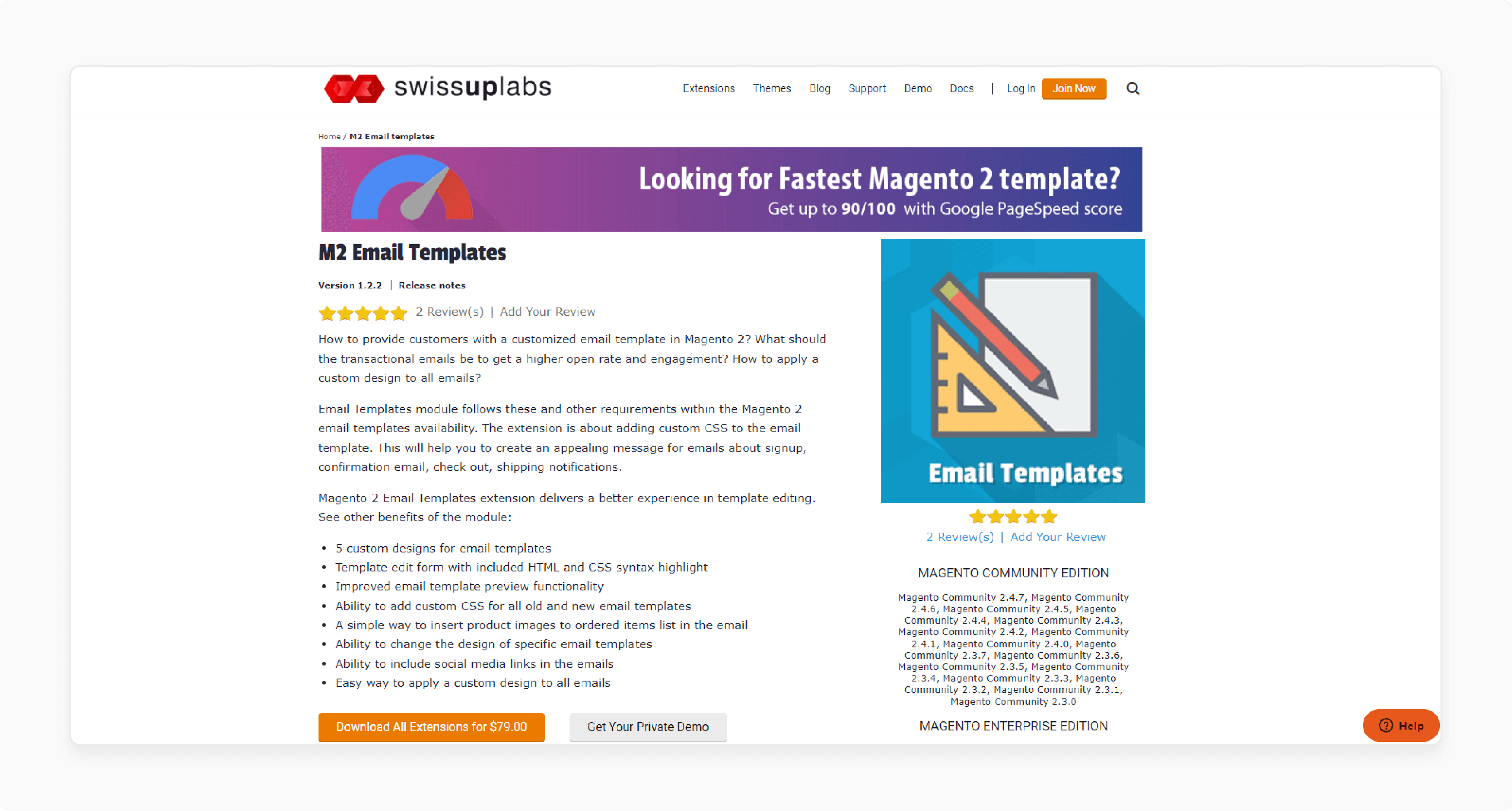
Swissuplabs Responsive Email Templates Module focuses on adding custom CSS to email templates. It enables the creation of visually appealing emails for:
- Signups
- Confirmation emails
- Checkouts
- Shipping notifications
Features
- 5 pre-built, customizable email template designs.
- HTML and CSS syntax highlighting in the template editor.
- Improved template preview functionality.
- Add custom CSS to both new and existing email templates.
- Easily insert product images into order item lists.
- Include eye-catching social media links.
- Intuitive tools for non-technical users.
Pricing
$79.00
2. Magento 2 Email Builder Extension by Magezon
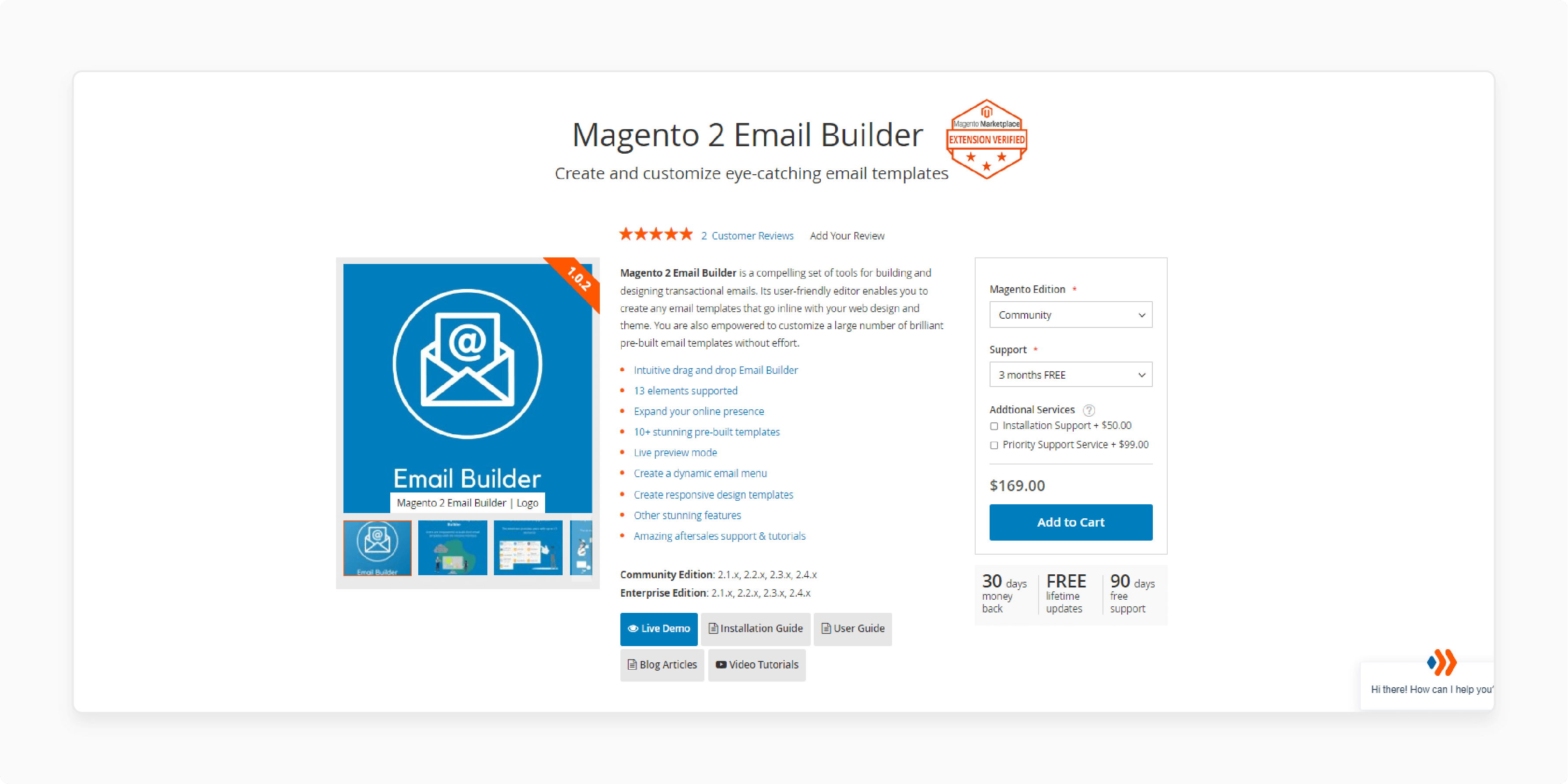
Magezon Magento 2 Email Builder Extension creates and designs transactional emails. Its intuitive editor allows you to craft email templates. You can use this to align with your website's design and theme. Also, you can customize a wide array of impressive pre-built email templates.
Features
- User-friendly drag-and-drop Email Builder.
- Supports 13 elements.
- Over 10 stunning pre-built templates.
- Live preview mode.
- Build a dynamic email menu.
- Exceptional aftersales support and tutorials.
Pricing
- Community Edition + 3-Month Free Support + Installation + Priority Support- $318.00
- Enterprise Edition + 6-Month Support + Installation + Priority Support- $597.00
3. Magento Transactional Email Template Extension by WeltPixel
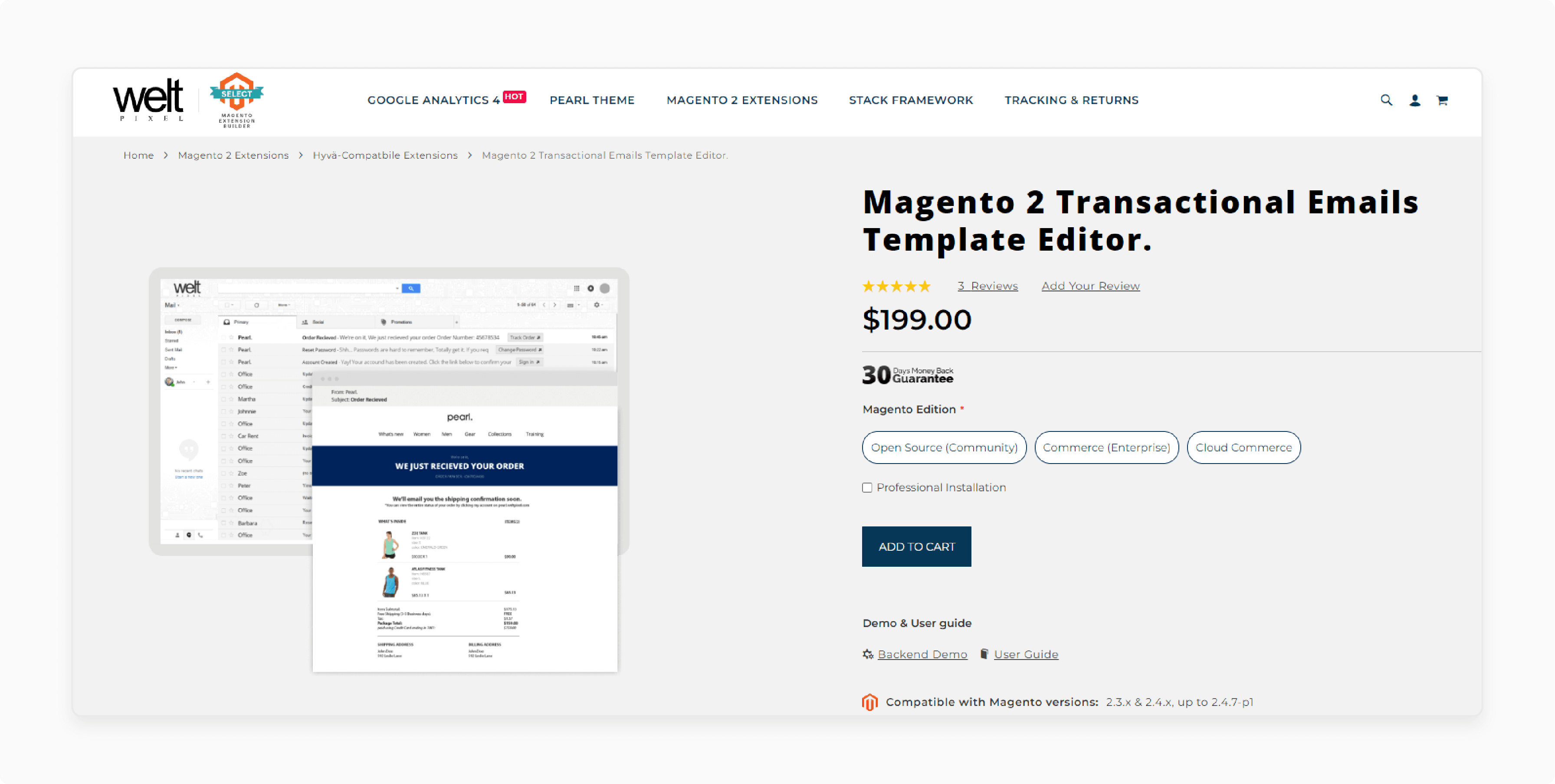
WeltPixel Magento Transactional Email Template Extension supports Gmail markup. It highlights important information and interactive buttons in their inbox or search results.
Features
- Displays Reset Password, Sign In, and Confirm Email.
- Create and Reset Password.
- View Wishlist.
- Displays New Order, Invoice, Credit Memo, and Order Updates.
- Display Relevant Products, Up-Sell Products, and Cross-Sell Products.
- Options to change text colors, backgrounds, link colors, and fonts.
- Custom CMS block insert widget.
- Integration of social media icons.
- Inclusion of dynamic category navigation in emails.
- Support for Google Fonts.
- Email button editor.
- Customizable dark and light logos.
- Capability to send test emails.
- Option to customize the first line in emails for better engagement.
- Compatibility with the Hyvä frontend.
Pricing
- Open Source (Community) Edition + Professional Installation- $398.00
- Commerce (Enterprise) Edition + Professional Support- $598.00
- Cloud Commerce Edition + Professional Support- $798.00
4. Magento 2 Custom Email Templates Extension by Magetrend
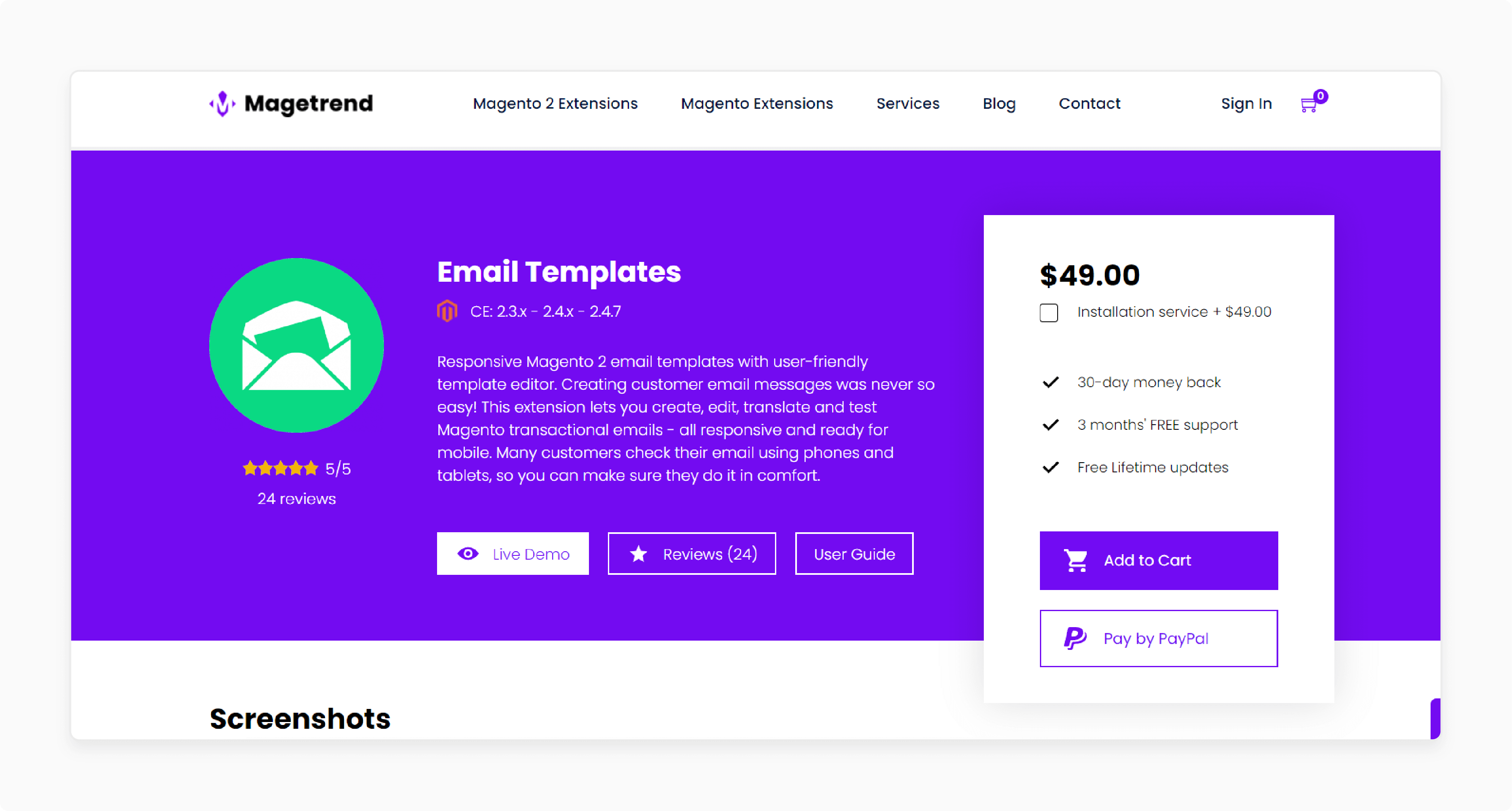
Magetrend Magento 2 Custom Email Templates Extension allows you to create, edit, translate, and test custom templates. It ensures a comfortable viewing experience across all devices.
Features
- MT Editor for easy customization within the Magento admin panel.
- 31 ready-to-use, responsive email templates.
- 2 design options available.
- Simple replacement of default email templates.
- Mass action feature for efficient template management.
- Works seamlessly with other Magento extensions.
- Translate templates easily.
- Ongoing improvements and bug fixes.
- Compatibility updates for newer Magento versions.
- Covers transactional emails, abandoned cart reminders, newsletters, etc.
- Product image insertion in order item lists.
- Social media link integration.
Pricing
- With Installation Service- $98.00
- Without Installation Service- $49.00
Magento Load Template Rules
| Rule | Description |
|---|---|
| CSS Styling | Use inline CSS styles for layout. |
| Layout Structure | Opt for <table> instead of <div>. |
| HTML Version | Stick to HTML4, skip HTML5. |
| Background Styling | Use background-color, not background. |
| Property Usage | Prefer HTML attributes over CSS. |
| CSS Version | Choose CSS2 properties over CSS3. |
| Visual Elements | Use background colors, not images. |
| Color Codes | Use full HEX codes (#FFFFFF, not #FFF). |
| Font Selection | Stick to standard system fonts. |
Best Methods To Edit Magento 2 Email Templates
In Magento 2, you'll find email templates nestled within each module's structure. Specifically, look for them in the "email" folder, which is located at:
<module_dir>/view/<area>/email
This pattern holds true across different modules. It allows for organized and modular email template management.
Method 1: Using Predefined Built-In Variables
- Go to Admin Panel.
- Navigate to System > Custom Variables.
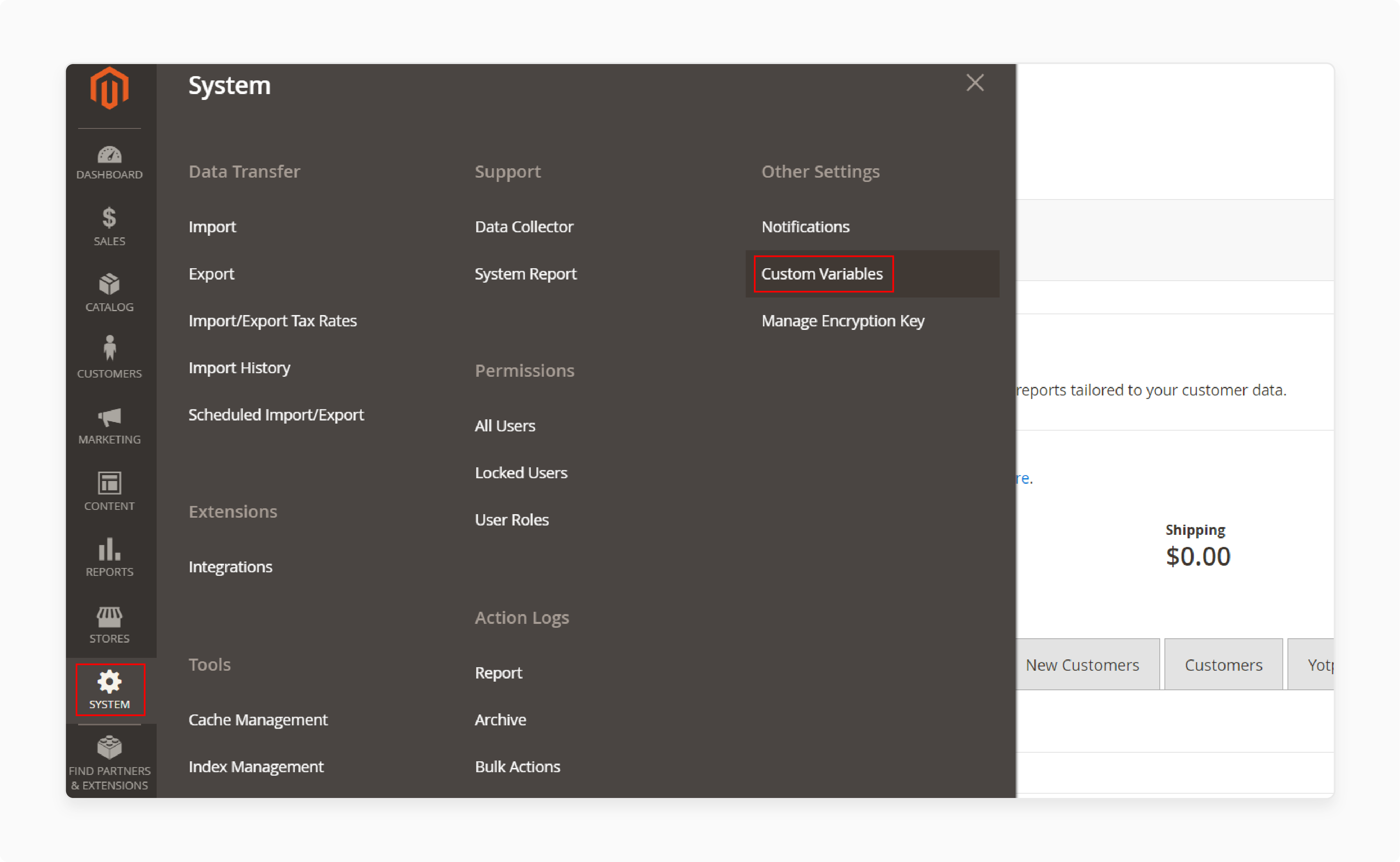
- Click on "Add New Variable".
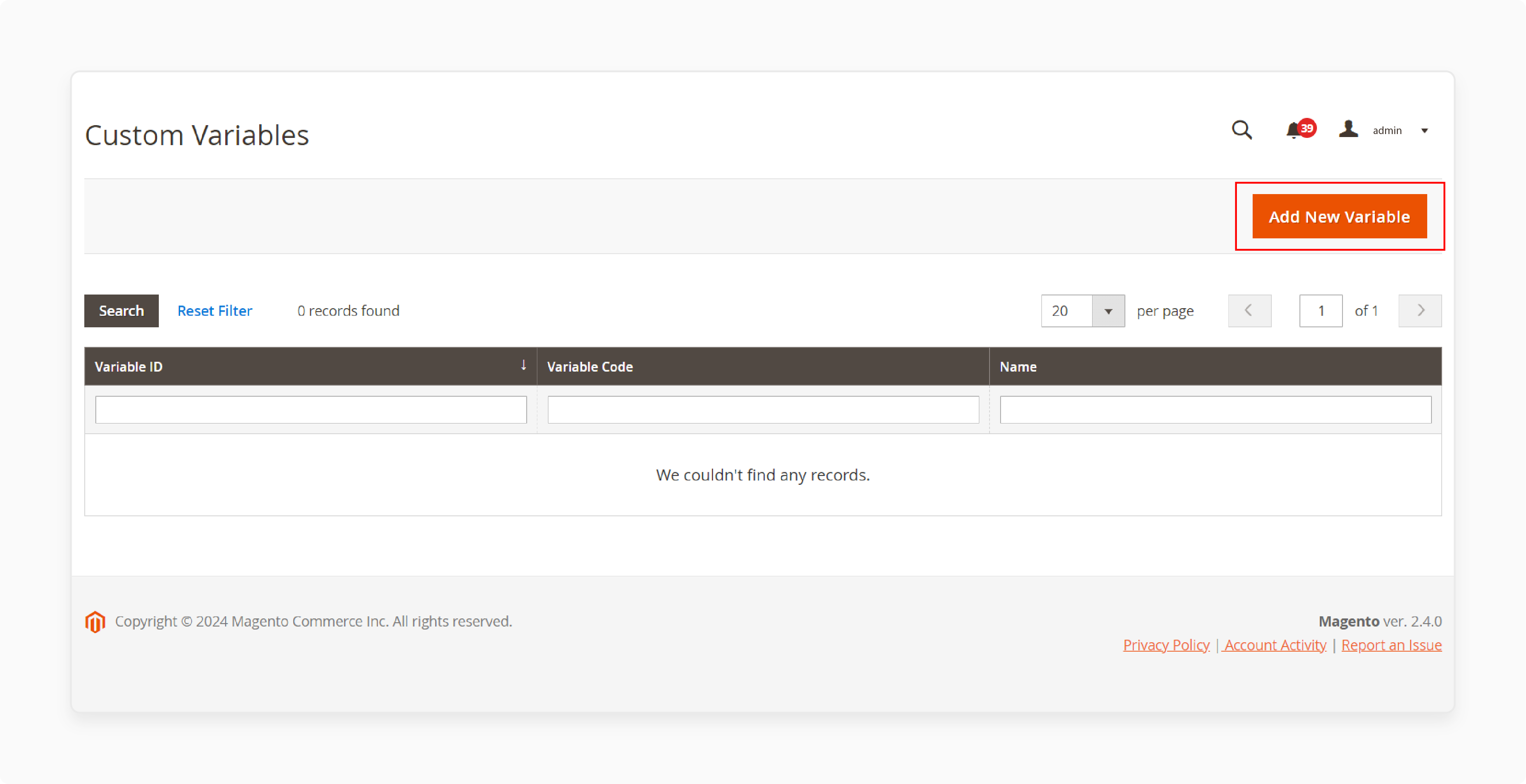
- Fill in the details below:
- Variable Code (lowercase, no spaces)
- Variable Name (for internal reference)
- HTML Value (formatted version)
- Plain Value (unformatted text)
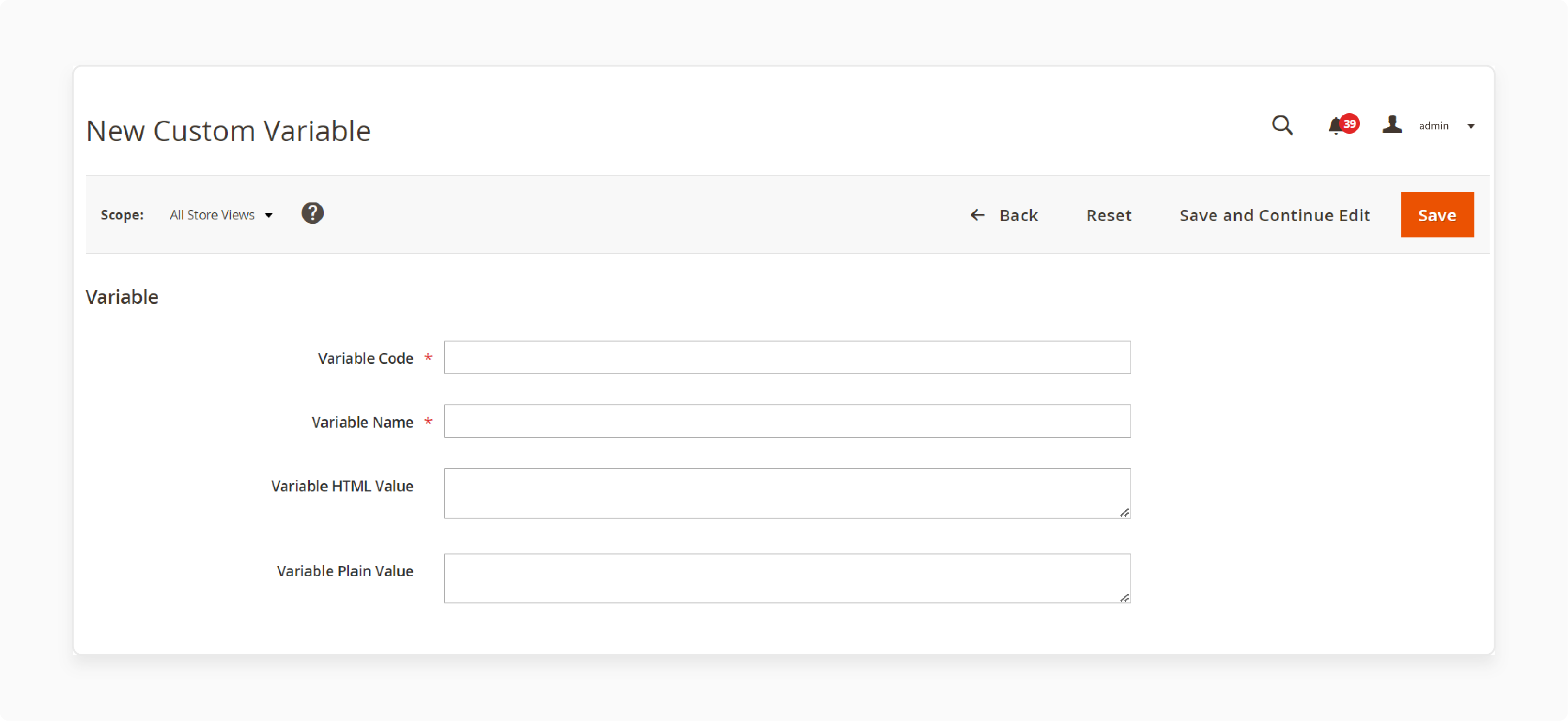
- Save your new variable.
Method 2: Using Customizing Email Logos
i. Theme Method
- Add a file named "logo_email.png" to your theme's Magento_Email/web directory.
- Adjust the
<img>tag's width and height attributes.
Note: Use an if/else statement for Admin Panel flexibility.
ii. Admin Panel Method
- Navigate to Stores > Configuration > General > Design > Email.
- Upload your logo image.
- Set width and height.
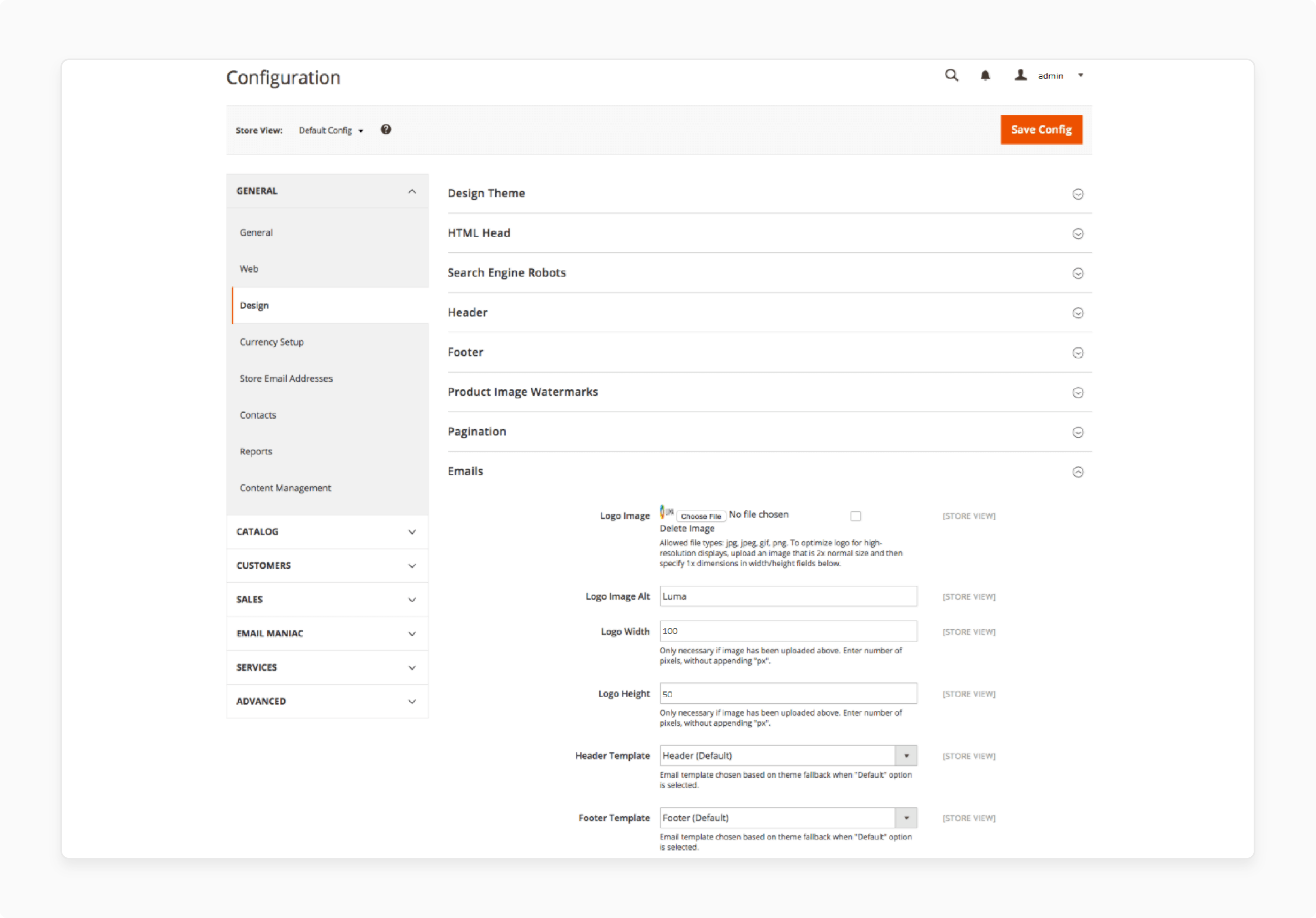
Tips For Customizing Magento 2 Email Templates
| Tip | Description |
|---|---|
| Brand Consistency | Match your website's look and feel in email templates. |
| Mobile Optimization | Design for mobile-first, ensuring responsiveness. |
| Clear CTAs | Use prominent, action-oriented buttons. |
| Personalization | Leverage Magento 2 variables for custom content. |
| Simplicity | Keep designs clean and focused on the message. |
| Test Across Clients | Ensure compatibility with major email clients. |
| Use Preheader Text | Boost open rates with a compelling preheader. |
| Optimize Images | Compress images for faster loading. |
| Segment Your List | Tailor content to specific customer groups. |
| A/B Testing | Continuously improve by testing different elements. |
FAQs
1. Can I use the 'rendering_email' flag to display product images in my emails?
Yes, you can pass flag ‘rendering_email’ to render product images. This is useful for third-party themes where lazy-loading for images is implemented.
2. Does the extension offer options to configure fonts and spacing?
Yes, the well-arranged email editor allows you to configure each font from H1 to H3. It also adjusts height and spacing for a professional look.
3. Are there any known conflicts with other Magento extensions?
Magento developers have fixed a conflict with the lof_requestforquote extension. However, check compatibility with your specific Magento installation and other installed extensions.
4. How to install the user-friendly editor template in my store?
You can install the extension via the Magento admin panel. You can also use SSH if you are comfortable with the Magento stack. Detailed installation instructions are provided with the extension code.
5. How does the email template list handle templates across different mail clients?
The template content extension creates responsive email templates compatible with various email clients. You can add CSS to ensure your templates look great across different platforms.
6. How does the email template extension improve template customization?
A set of email themes has reworked all templates and styles. It offers a template dropdown for easy selection. If you want to edit or customize further, you can use the built-in editor. It configures fixed conflict with lof_requestforquote. Also, it improves the render product image block.
Summary
Magento 2 Email Templates Extension ensures your emails look great on all devices and align with your brand's identity. It helps store owners to:
- Enhance your store's email communications with ease.
- Easily customize and manage email templates.
- Create eye-catching, branded messages that resonate with your audience.
- Boost your store's professionalism.
- Enhance the experience of template editing, making it more efficient and user-friendly.
- Enhance your online presence and user engagement.
- Reduce customer service demands and increase satisfaction.
Consider Magento hosting plans to customize your transactional emails with ease in your Magento store.





