
Magento 2 Email Queue: Types and Technical Requirements
Want to enhance the performance and reliability of your Magento 2 store's email delivery? Magento 2 email queue feature optimizes your store's email delivery and enhances efficiency.
In this article, we will explore the types and technical requirements of the Magento 2 email queue.
Key Takeaways
-
Learn how Magento 2 Email Queue manages transactional emails asynchronously.
-
Understand the types of emails handled, including order confirmations and newsletters.
-
Discover technical requirements such as cron job configuration and email template customization.
-
Find solutions to common issues like email delivery delays, queue buildup, and error handling.
How does Magento 2 Email Queue Work?
Magento 2 Email Queue is a feature that manages the sending of transactional emails asynchronously. It helps improve the performance and reliability of your store.
Emails are not sent immediately during customer interactions, like placing an order or resetting a password. The feature adds the emails to a queue.
Later, a cron job processes this queue at regular intervals. The emails are then sent out in batches.
The approach helps in handling email delivery more efficiently, especially during high-traffic periods. It also ensures that emails are sent even if the storefront is not directly accessed.
Types of Emails Sent through the Queue
1. Order-related emails
These include emails triggered by various stages of an order:
-
Order Confirmation: These emails are sent to customers immediately after they place an order. It confirms the details of their purchase.
-
Invoice Notification: These emails are sent when an invoice for an order is generated. It confirms that payment has been received.
-
Shipment Notification: These emails are sent when an order's shipment is processed. It includes tracking information.
-
Credit Memo Notification: These emails are sent when a credit memo is issued. It confirms the refund or credit applied to the order.
2. Customer account emails
These emails relate to actions taken on a customer's account:
-
Account Creation: These emails are sent when a customer registers a new account in the store.
-
Password Reset: These emails are sent when a customer requests to reset their password.
-
Account Information Updates: These emails are sent to confirm changes made to the customer's account details. These include email address or shipping address updates.
3. Review-related emails
These emails encourage customers to provide feedback on purchased products. These emails are sent after a specified time to request customers to review products they have purchased.
-
Review Request: After a customer makes a purchase. Magento automatically queues an email requesting them to leave a product review. It helps in gathering feedback and improving social proof for products.
-
Review Reminder: If the customer hasn't responded to the initial review request. Magento can schedule a reminder email. It encourages them to share their thoughts about the purchased product.
4. Wishlist-related emails
These emails notify customers about actions related to their wishlist items:
-
Wishlist Updates: These emails are sent to inform customers about changes in their wishlist. These include item availability or price changes.
-
Sharing Wishlist Notifications: These emails are sent when customers share their wishlist with others.
5. Contact form emails
These emails are triggered by customer inquiries submitted through the contact form. These emails are sent as a reply to customer inquiries. It helps address their questions or concerns.
-
Customer Inquiry Responses: When a customer submits a query or support request through a contact form. Magento can queue an automated response email acknowledging receipt of the inquiry.
-
Feedback Submission Confirmation: If your store collects feedback or suggestions via a contact form. Magento can queue emails confirming the submission and thanking the customer for their input.
6. Newsletter emails
These emails are part of marketing and promotional communications. It informs customers about their subscriptions to newsletters or updates:
-
Subscription Confirmation: These emails are sent to confirm a customer's subscription to newsletters or updates.
-
Subscription Status Updates: These emails are sent to notify customers of changes in their subscription status. These include opting in or out of newsletters. It also includes offers or promotional content.
Technical Requirements of Magento 2 Email Queue
1. Cron Job Configuration
-
Magento relies on cron jobs to process the email queue at regular intervals.
-
Cron jobs should be properly configured and run on your server to schedule and execute tasks. These include sending queued emails.
2. Message Queuing Framework
-
Magento 2 utilizes a message queuing framework to manage and process email messages asynchronously. These include RabbitMQ or Magento Message Queue.
-
The framework helps handle spikes in email traffic. It also ensures that emails are sent reliably, even during peak loads.
3. Email Transport Configuration
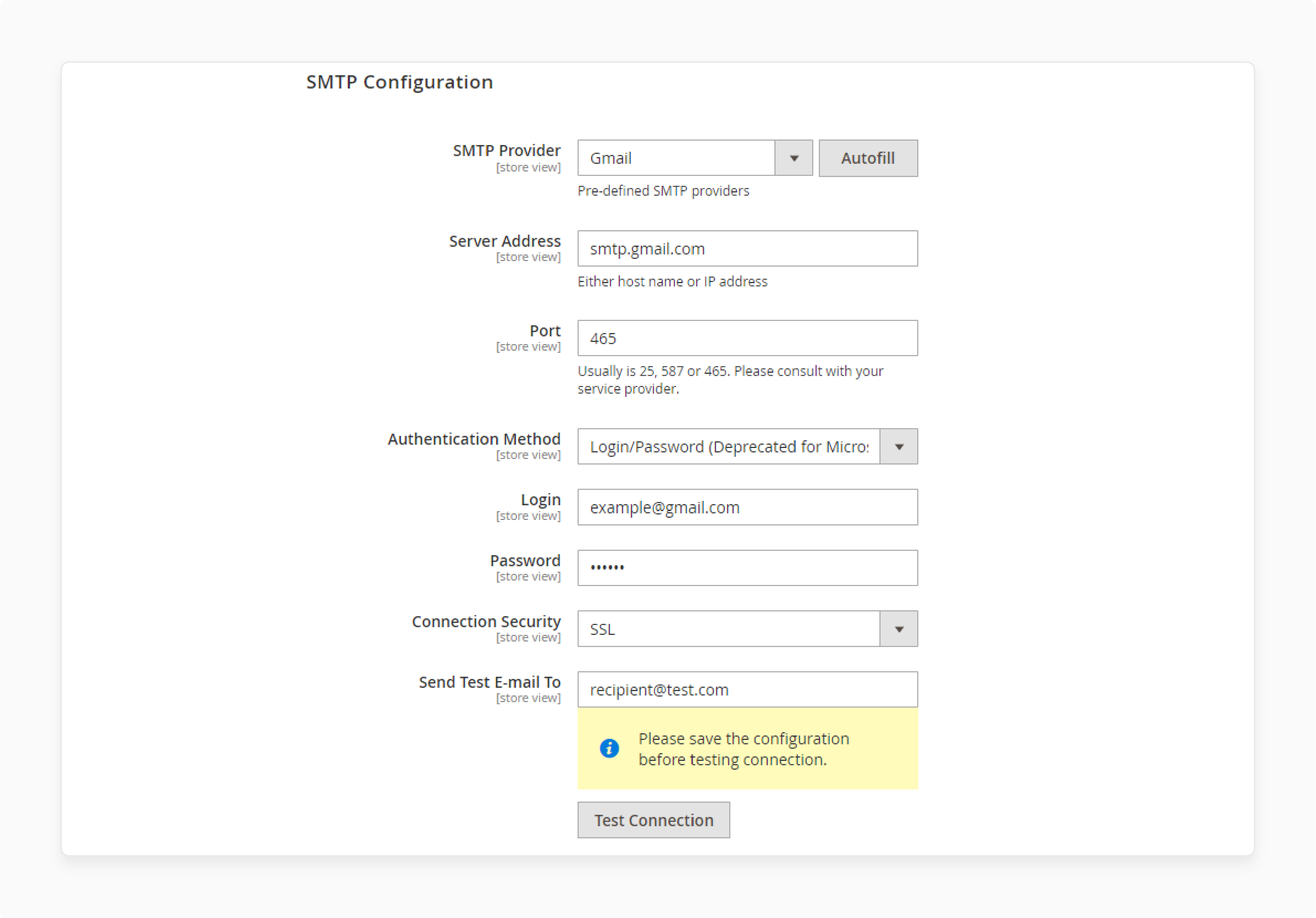
-
You need to configure email transport settings in the Magento 2 admin panel.
-
Under Stores > Configuration > Advanced > System > SMTP Configuration Options to specify SMTP settings for sending emails.
4. Error Handling and Logging
-
Magento provides logging mechanisms to track email-sending errors and exceptions.
-
Proper logging configuration helps diagnose issues related to email delivery and queue processing.
5. Email Templates
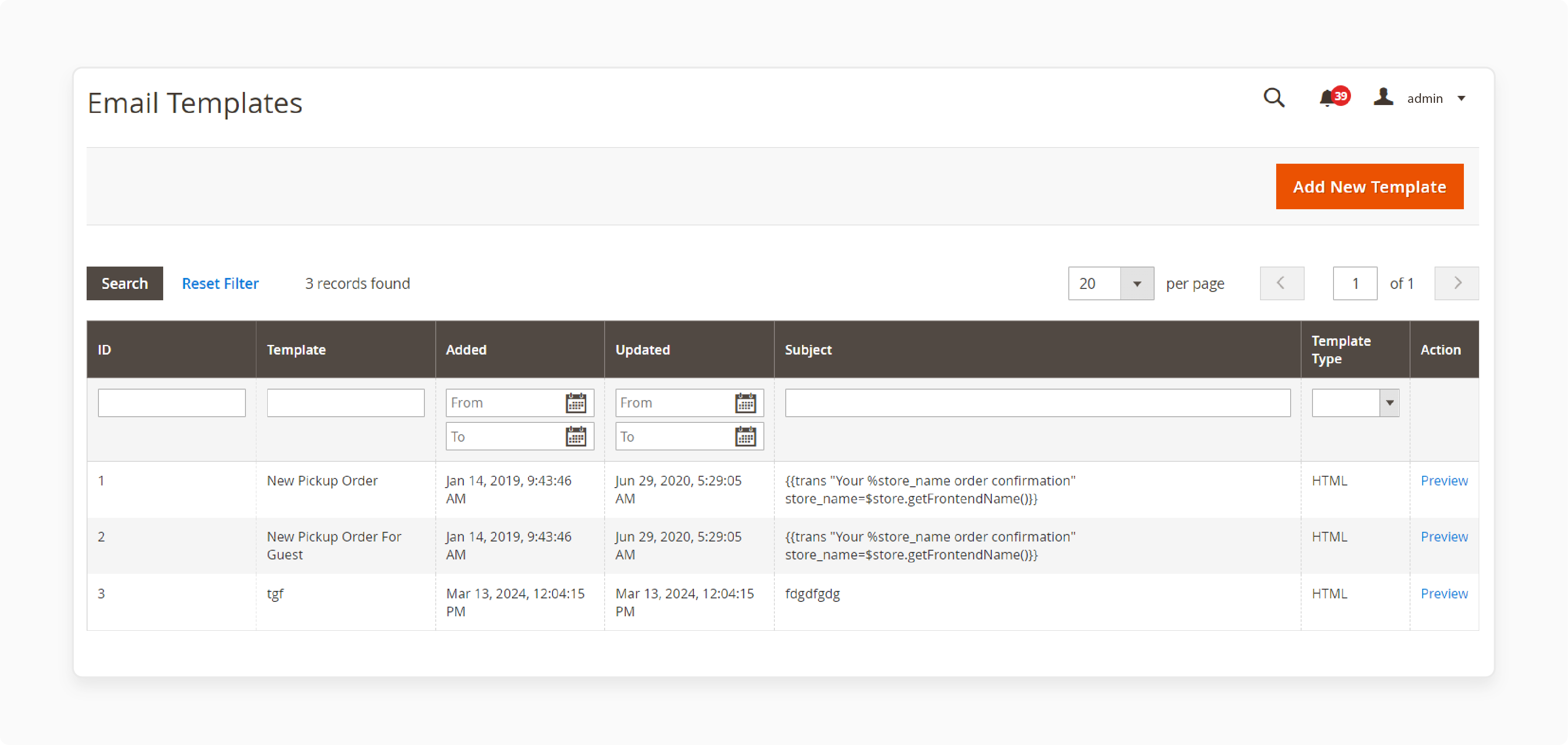
-
Customize email templates in Magento. It helps ensure consistent branding and messaging across different types of transactional emails.
-
Templates can be managed and edited in the Magento admin panel under Marketing > Communications > Email Templates.
6. Transactional Email Settings
- Configure settings for specific transactional emails, such as:
-
Invoice notifications
-
Password reset emails
- It helps control when and how these emails are triggered and sent.
7. Monitoring and Maintenance
- Regularly monitor email queue processing and server performance to ensure smooth operation. Optimize performance and prevent email delivery delays by monitoring:
-
Queue backlog
-
Processing times
-
Server resource utilization
Common Issues and Solutions of Magento 2 Email Queue
1. Emails Not Being Sent
Emails are not being sent from the Magento 2 store.
Solution:
-
Ensure that cron jobs are configured and running correctly. Use SSH to verify cron status (crontab -l).
-
Check the email queue status in Magento admin (Marketing > Email Templates > Queue). Look for errors or stuck emails.
-
Verify SMTP configuration in Magento admin (Stores > Configuration > Advanced > System > SMTP Configuration Options).
2. Slow Email Delivery
Emails are taking a long time to be delivered to recipients.
Solution:
-
Optimize cron job frequency to process the email queue more frequently (*/5 * * * * is recommended).
-
Use a powerful message queuing system like RabbitMQ. These handle email processing asynchronously and efficiently.
3. Email Queue Buildup
The email queue is continuously building up with a large number of pending emails.
Solution:
-
Increase the cron job frequency to process the queue more frequently.
-
Monitor server resources (CPU, memory). It ensures they can handle the load and scale server resources if necessary.
-
Implement queue monitoring and alerts to detect and address issues promptly.
4. Error Messages in Logs
Errors related to email sending are logged in Magento logs or system logs.
Solution:
-
Review Magento logs (var/log/) for specific error messages related to email sending.
-
Address underlying issues such as SMTP server configuration errors, network issues, or misconfigured cron jobs.
-
Consult Magento forums or support resources for specific error codes and troubleshooting steps.
5. Custom Email Templates Not Sending
Customized transactional emails or new email templates are not being sent.
Solution:
-
Ensure that custom email templates are correctly configured and assigned to respective triggers. These include order confirmation and shipment notification.
-
Verify that email templates are enabled and active in Magento admin. Under Marketing > Email Templates.
6. Server Configuration Issues
Email delivery problems due to server configuration issues.
Solution:
-
Verify server settings such as PHP mail configuration or SMTP settings in Magento admin.
-
Check firewall and security settings that may affect outbound email delivery.
-
Ensure that server IP reputation is good to prevent emails from being marked as spam.
7. Emails Marked as Spam
Recipients are not receiving emails, or emails are landing in spam folders.
Solution:
-
Configure SPF, DKIM, and DMARC records for your domain. It helps improve email deliverability.
-
Monitor email bounce rates and manage email lists to maintain a good sender reputation.
-
Use email testing tools to analyze email content and ensure compliance with spam regulations.
FAQs
1. What is a message queue in the Magento 2 Email Queue?
A message queue in Magento 2 Email Queue is a mechanism that stores messages. It also stores other transactional messages temporarily before processing them asynchronously. It ensures efficient handling of email delivery, even during high-traffic periods.
2. How does Magento 2 Email Queue handle asynchronous message processing?
Magento 2 Email Queue processes messages asynchronously. It is by storing them in a queue and executing them at scheduled intervals via cron jobs. The approach improves system performance by separating message generation from message processing.
3. How does Magento 2 Email Queue integrate with Commerce PHP extensions?
Magento 2 Email Queue smoothly integrates with Commerce PHP extensions. It enables powerful management of transactional emails across the platform. The integration enhances the scalability and performance of email delivery for enhanced customer engagement.
4. What's the difference between Adobe Commerce and Magento Open Source in terms of Email Queue management?
Adobe Commerce and Magento Open Source both utilize Email Queue for transactional emails. Adobe Commerce offers advanced features and scalability options tailored for larger e-commerce operations. Open Source provides core functionalities with flexibility for customization.
Summary
Magento 2 Email Queue manages transactional emails to enhance reliability and performance. The article outlines several points, including:
-
Manages various transactional emails like order confirmations and account notifications.
-
Requires cron job configuration, message queuing framework setup, and SMTP configuration.
-
Addresses common issues such as email delivery delays and server configuration errors.
-
Ensures error handling, customization of email templates, and compliance with email standards.
Ready to optimize your Magento store's email reliability? Enhance your email queue performance with managed Magento hosting.









