
Advanced Store Management with Magento 2 EE
Want to manage your stores' performance better? Magento 2 EE user guide helps optimize and scale your eCommerce operations.
This article will explore the components and challenges of the EE user guide.
Key Takeaways
-
Magento 2 EE differs from the Open Source version.
-
Setup and configure Magento 2 EE for your store.
-
Use advanced marketing and customer segmentation.
-
Optimize your store’s performance with caching and server scaling.
-
Magento 2 EE’s security features for enterprise-level protection.
What is EE for Magento?
Enterprise Edition, now part of Adobe Commerce, is a premium eCommerce platform. It helps large-scale businesses needing advanced features beyond the free Open Source version.
The platform supports high-traffic stores with powerful tools like:
-
B2B functionality
-
Advanced marketing
-
Enhanced security for compliance
EE offers a powerful admin panel and multi-store capabilities. It integrates with ERP/CRM systems. It helps enterprises manage complex catalogs or global operations.
The premium support and higher cost help businesses focus on performance and customization.
What is the EE User Guide for Magento 2?
The Enterprise Edition user guide is the official documentation provided by Adobe Commerce. It helps users navigate and use the premium eCommerce platform.
The guide covers configuration and management of EE’s advanced features, such as:
-
B2B tools
-
Marketing capabilities
-
Admin panel navigation
The user guide offers instructions and system requirements. It is for the at store owners and developers. It is comprehensive, technical, and developer-focused.
Users must supplement it with community resources or support for practical insights. It helps master Magento 2 EE’s enterprise-grade functionality.
Components of Magento 2 EE User Guide
1. Installation and Setup
-
The system requirements guide provides a detailed list of hardware and server configurations. These help run Magento 2 EE. It includes details about supported:
2. Web servers
3. Databases
4. PHP versions
-
It offers a walkthrough on installing Magento 2 EE via Composer or a manual setup. It ensures that users can get their store up and running without issues.
-
After installation, users can refer to the guide for configurations. These include setting up the store and selecting currencies.
-
It ensures Magento 2 EE operates in the desired environment.
2. Admin Panel Navigation
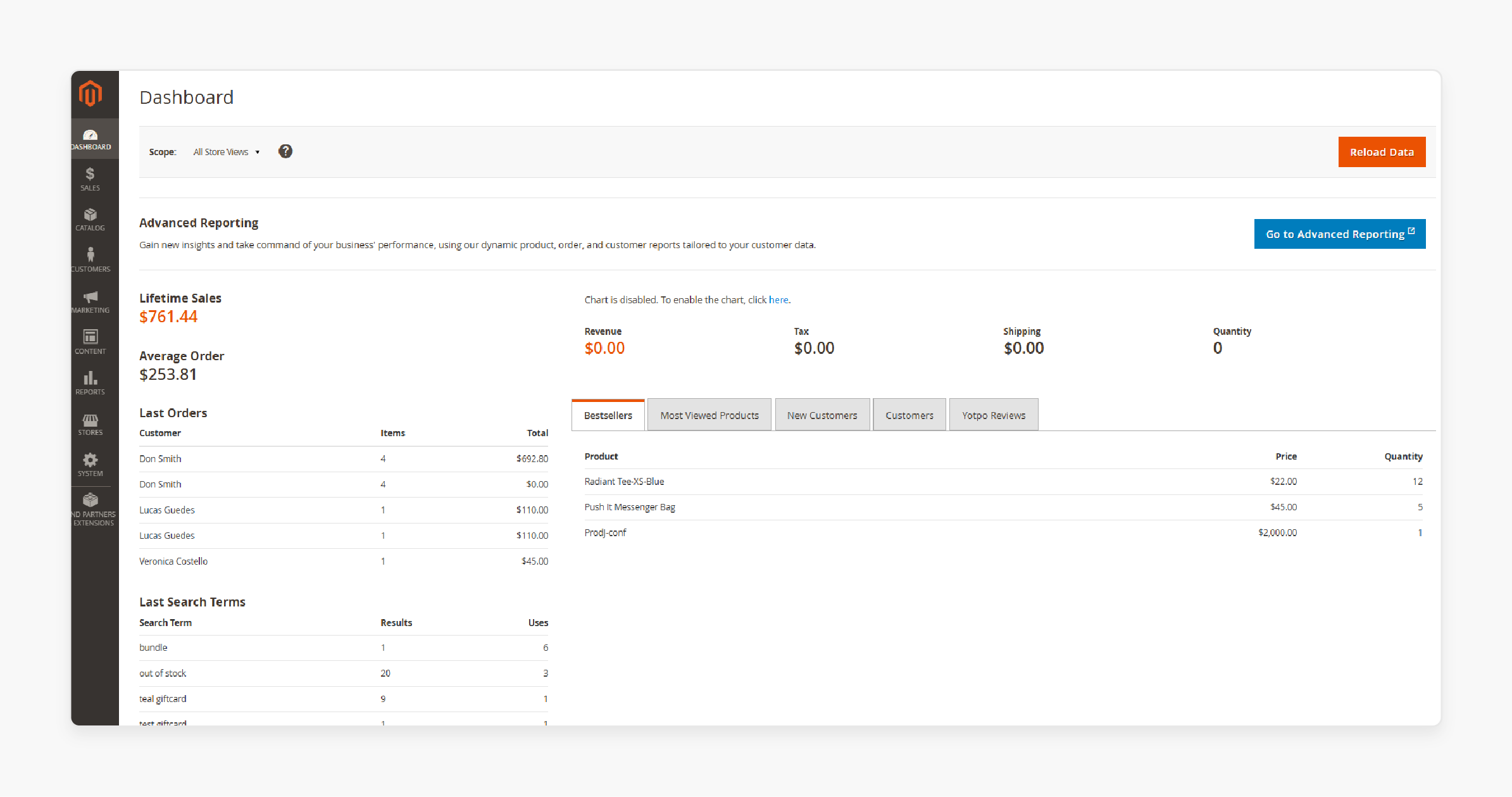
-
The admin interface guide introduces the Magento 2 admin interface. It shows where to find essential features such as:
1. Order management
2. Customer data
3. Product settings
-
Users can learn to add and manage different stores within a single Magento instance. The section covers configurations for taxes and payment methods.
-
User roles and permissions explain how to create different admin roles. It is with custom permissions. It helps store owners control access levels for various employees. It ensures security and privacy.
3. Product and Catalog Management
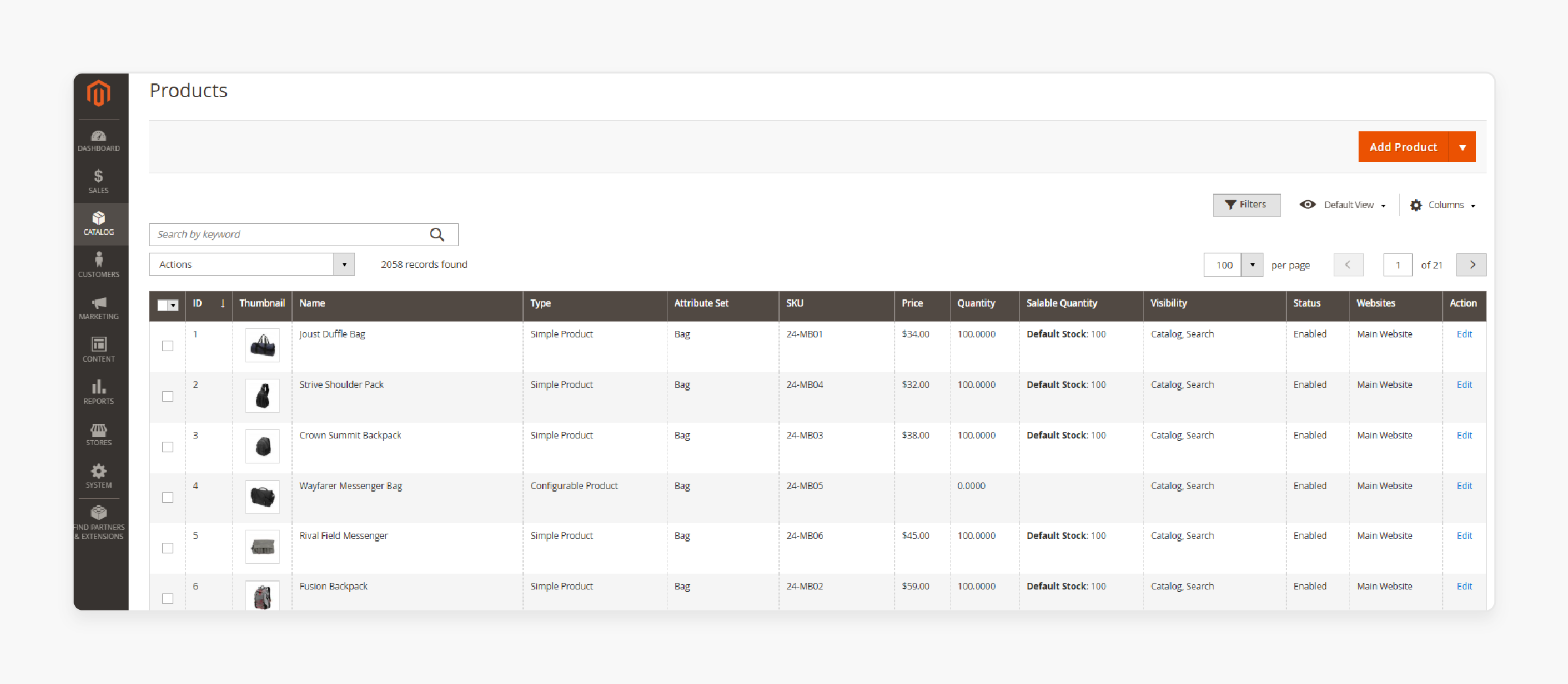
-
The product management guide elaborates on creating and managing various product types. Users will also learn how to manage product attributes and define pricing strategies.
-
The guide includes methods for importing and exporting products using CSV files. It is for large-scale stores. It helps update product information in bulk.
-
It covers organizing products into categories and assigning attributes like size or brand. It ensures a smooth shopping experience for customers.
4. Customer Management
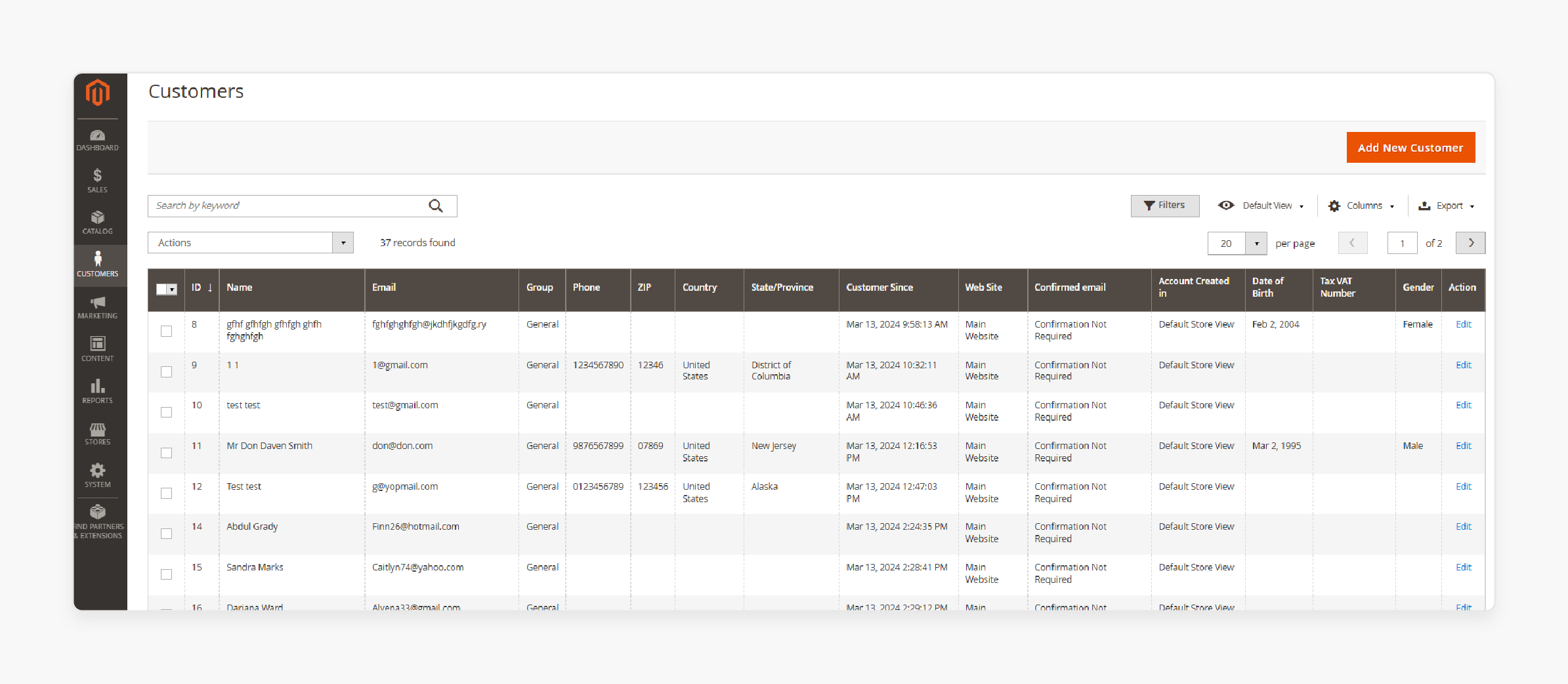
-
The customer management guide covers the process of creating customer accounts. It also allows self-registration on the site. It also explains how to track customer activity and history.
-
It helps create customer groups based on demographics and purchasing behavior. It provides personalized experiences and marketing.
-
Magento 2 EE allows users to set up loyalty and reward programs. The guide explains how to configure these programs to build customer retention.
5. Marketing and Promotions
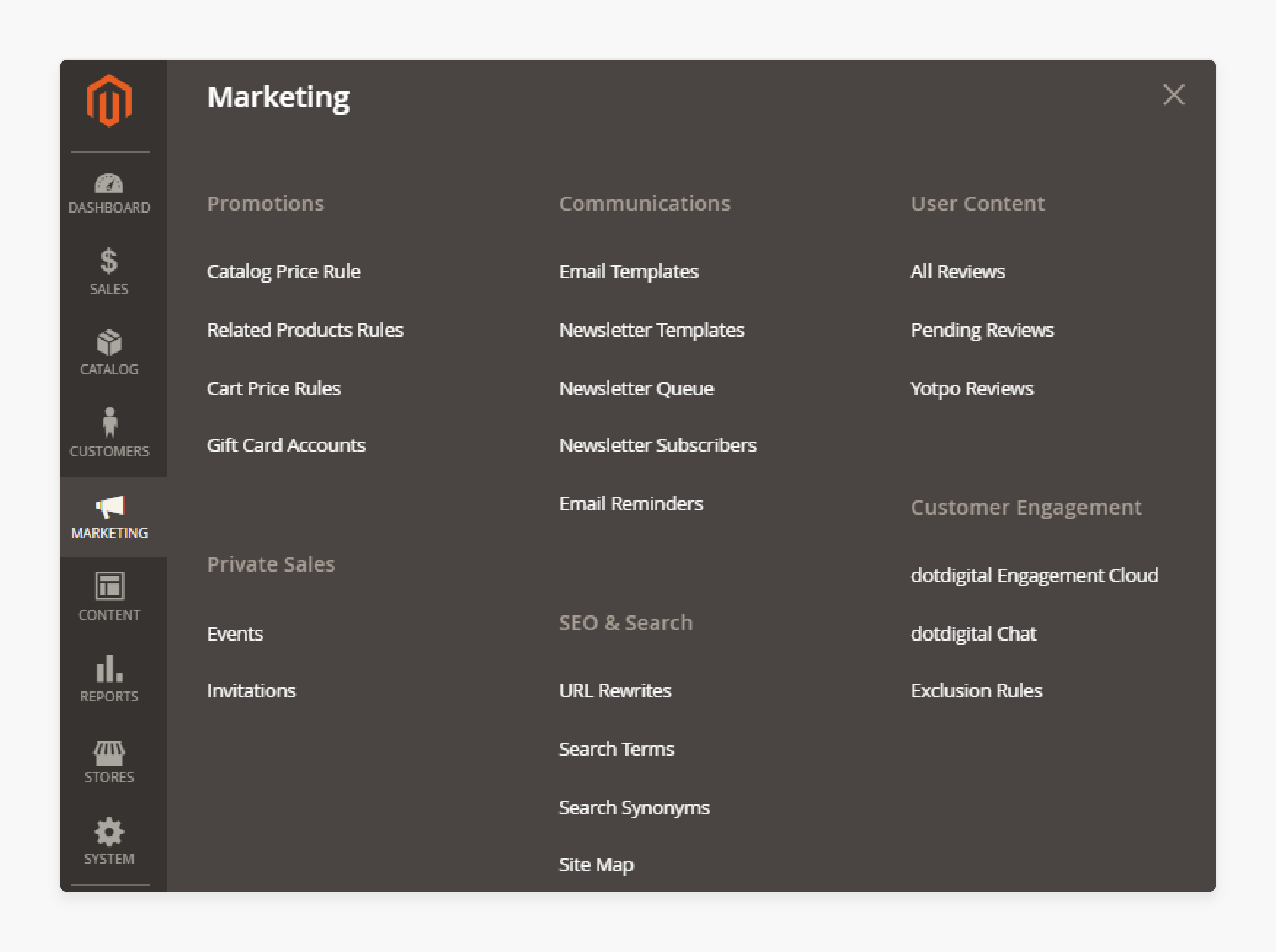
-
The marketing guide helps create various types of promotions, including:
1. Discount codes
2. Tier pricing
3. Buy-one-get-one offers
-
It shows users how to connect Magento 2 EE with email marketing platforms. These include Mailchimp or AWS SES. It enhances communication with customers through automated emails for promotions and newsletters.
-
It explains cross-sells and up-sells. It helps merchants increase average order value by recommending complementary products.
6. Performance Optimization
-
You can enable and configure full-page caching and Varnish caching. It speeds up page load times. It results in faster content delivery and a better user experience.
-
It helps you scale the server infrastructure to handle traffic surges. It sets up clustered databases and optimizes server configurations.
-
It builds Magento 2 EE to manage high traffic. It helps users configure load balancing and optimize performance. It ensures their site can handle large volumes of visitors without slowdowns.
7. Security and Compliance
-
The guide covers how to:
1. Configure SSL certificates
2. Enable HTTPS
3. Ensure the encryption of sensitive customer data
-
Magento 2 EE supports two-factor authentication for admin users. The guide explains in detail how to enhance security. It also reduces the risk of unauthorized access.
-
The user guide offers instructions to ensure the store complies with privacy regulations. It includes managing customer data access requests and data retention.
Differences Between Magento 2 EE and Magento 2 Open Source
| Feature | Magento 2 EE (Enterprise Edition) | Magento 2 Open Source |
|---|---|---|
| 1. Cost | It is a paid version. The licensing fees depend on store revenue. | It is free to use. It incurs no upfront licensing cost. |
| 2. Core Features | It includes advanced features like customer segmentation and personalized content. | It includes core eCommerce features such as product management and basic marketing. |
| 3. Support | It offers 24/7 dedicated support from Magento/Adobe. It includes access to exclusive services. | It offers community-based support through forums and documentation. There is no direct support from Magento. |
| 4. Performance and Scalability | It includes full-page caching and Varnish integration to scale for high traffic. | It lacks advanced performance tools like Varnish. It may need extra customization for scalability. |
| 5. Security | It offers enhanced security features, including two-factor authentication and exclusive security patches. | It offers basic security features. There is no access to exclusive security patches or enterprise-level protections. |
| 6. Extensions and Customization | It offers access to exclusive, high-performance enterprise extensions and tools. It provides better integration options for third-party services. | It offers access to a broader selection of free and paid extensions. It lacks enterprise-level extensions and advanced integrations. |
| 7. Marketing Tools | It offers advanced marketing features such as targeted promotions and business intelligence tools. | It offers basic marketing tools, including simple discount codes and limited promotion options. |
| 8. Order and Inventory Management | It offers advanced order management with automation and powerful inventory tracking. | It offers basic order management. It lacks MSI and advanced inventory features. |
| 9. Multi-Store Support | It supports managing different stores and languages from a single backend. | Multi-store capabilities are available. It lacks the advanced control and customization offered by EE. |
| 10. Integrations | It offers enterprise-level integrations with third-party services and shipping providers. It can handle complex integrations via APIs. | It integrates with many third-party services. It lacks the enterprise-grade integration options and tools available in EE. |
Common Challenges and Solutions of Magento 2 EE User Guide
1. Technical Language for Non-Developers
The user guide often uses technical jargon that can overwhelm non-technical users. These include store managers or marketers who need practical guidance. They don’t need developer-focused instructions.
Solution:
-
Supplement the guide with real-world scenarios. It helps bridge the gap between technical terms and practical applications.
-
Add a beginner-related glossary or hover-over definitions within the guide. It is for terms like "API," "cache management," or "indexing."
-
Direct users to simplified third-party blogs or videos. It breaks down EE features for non-technical audiences.
2. Lack of Updated Content for Recent Releases
Magento 2 EE may have undergone updates. The user guide might lag in reflecting new features or deprecated functionalities. It can leave users confused about current capabilities.
Solution:
-
Cross-reference the user guide with Adobe’s official release notes. It is for the latest changes. These include enhancements to page builder or B2B tools.
-
Search Magento forums for real-time user discussions about recent updates. These don’t document it.
-
Encourage users to submit feedback to Adobe support for documentation refresh. It is especially for fast-evolving features like payment services.
3. Difficulty Finding Specific EE Features
The user guide covers both Open Source and EE features. EE-specific tools are sometimes buried in broad sections. It makes them hard to locate for users unfamiliar with the platform’s structure.
Solution:
-
Use the search bar on Adobe’s documentation site and filter by "Commerce" or "Enterprise". It helps narrow results to EE content.
-
Suggest users bookmark or create a personal index of EE-specific sections. It is for quick reference.
-
Recommend Adobe add a dedicated section or visual tags for the EE features. It helps distinguish these tools from Open Source capabilities.
4. Incomplete Troubleshooting Guidance
The guide explains configuring features. It often lacks detailed troubleshooting steps for common EE issues. It forces users to seek external help.
Solution:
-
Pair the user guide with Adobe’s knowledge base articles for error codes or performance tips.
-
Search Magento Stack Exchange for user-reported solutions to fill gaps in official troubleshooting.
-
Tell users to replicate issues in a staging environment. Consult Adobe Support for tailored resolutions, as EE includes premium support access.
FAQs
1. Who should use the Magento 2 EE User Guide?
Store administrators and technical teams enjoy the guide. It offers setup instructions and feature explanations. Non-technical users may need extra resources for clarity.
2. What does the guide include about installation and setup?
It covers system requirements and installation via Composer. It also explains store configuration and admin access. These steps ensure a smooth Magento EE launch.
3. How does the guide help with admin panel navigation?
The guide explains the layout of the admin dashboard and essential tools. It includes order management and user roles. Multi-store setup and permission control are also covered.
4. How does the guide address security and compliance?
It explains enabling HTTPS and data encryption practices. Two-factor authentication and compliance with privacy regulations are also detailed. These ensure it protects customer data and meets legal standards.
Summary
The Magento 2 EE user guide helps users configure and optimize their Magento 2 stores. The article explores the components of the guide, including:
-
Includes features like B2B tools, advanced marketing, and enhanced security.
-
Offers detailed guidance on installation, product, and customer management.
-
Covers performance optimization, compliance, and integration with ERP/CRM systems.
-
Offers powerful admin panel, multi-store management, and ERP/CRM integrations.
Enhance your Magento store’s performance with the EE user guide. Pair it with managed Magento hosting for better security and expert support.






