
Role of Magento 2 Ecommerce Website Development in Scaling Business
Are you ready to build an online store that can grow with your business? Magento 2 Ecommerce Website Development is ideal for creating a powerful Magento website. With Magento 2, you can grow your business, boost SEO, and customize your online store.
This article will cover how Magento can help your ecommerce business succeed.
Key Takeaways
-
Role of ecommerce web development in scaling business.
-
Important components of Magento website development.
-
11 technical requirements for website development.
-
Mobile optimization is important to improve site performance.
-
How to secure your online store development for users.
-
Cost analysis for website development
-
The Role of Magento 2 Ecommerce Web Development in Scaling Your Business
-
Technical Requirements of Magento 2 Ecommerce Store for Website Development
-
Why Mobile Optimization Matters for Magento 2 Ecommerce Development?
-
Understanding Magento 2 Hosting Cost Analysis for Website Development
-
Magento Ecommerce Website Development: Is It Right for Your Business?
The Role of Magento 2 Ecommerce Web Development in Scaling Your Business
1. Scalability to Handle More Traffic and Products
As your business grows, your website will need to handle more products and higher traffic. Magento is designed to grow with you. It ensures your site stays fast and reliable. For example, Coca-Cola uses Magento to handle global sales. It helps them to scale their online store to meet customer demand.
This is done without any performance issues. It works even when you add new products or experience higher traffic volumes.
2. Customization and Flexibility to Fit Your Business Needs
Every business has unique needs. Magento gives you the flexibility to create a custom Magento theme for your brand. You can integrate additional features and change the way your site functions.
For example, Nike uses Magento to link its fitness app to its online store. It offers personalized shopping experiences that drive customer engagement.
3. Multi-Store Functionality for Global Expansion
For businesses looking to expand internationally, Magento offers powerful multi-store capabilities. You can create and manage multiple stores in different regions. It is available in different languages, currencies, and catalogs. For example, L’Oreal uses Magento to run multiple stores in different countries. It caters to local markets while maintaining a consistent global brand experience.
4. High Performance to Handle Traffic Spikes
During peak shopping seasons or special sales events, your site needs to perform at its best. Magento includes performance-boosting tools. It includes Varnish and Memcached, which help speed up your site even under high traffic.
For example, Best Buy uses Magento during high-traffic events like Black Friday. They used Magento for performance, which is important to avoid losing sales.
5. Mobile Optimization for a Seamless Experience
More and more people are shopping on mobile devices. Magento is fully optimized for mobile. With HTML5 support and mobile-friendly features, your online store will perform well on mobiles and tablets.
For example, Zara uses Magento to create a seamless mobile shopping experience. It helps them tap into the growing mobile market.
6. SEO Features for Better Visibility
If you want your website to rank well in search engines, Magento comes with built-in SEO tools. These tools allow you to customize metadata, URLs, and more, making it easier to get found online. For example, Amazon uses these SEO features effectively to drive organic traffic. It helps them rank higher on Google and attract more customers.
7. Strong Security to Protect Your Business
Security is important when managing an online store. Magento has built-in security features. It includes SSL encryption and two-factor authentication. It is a safe platform to handle sensitive customer data. For example, Macy's uses Magento to protect their customers' personal and payment information.
8. Seamless Third-Party Integrations
With Magento, integrating third-party services is seamless. It includes payment gateways, shipping providers, and CRM systems. For example, Heineken uses Magento to integrate payment processors and shipping services. It allows them to manage international sales efficiently. This reduces the complexity of managing multiple tools and improves your store’s functionality.
9. Global Expansion with Multi-Language and Currency Support
Magento supports multiple languages and currencies, making it perfect for global businesses. You can set up localized versions of your store for different regions. It offers your customers a tailored experience. For example, ASOS uses Magento to provide a localized shopping experience globally.
10. Advanced Analytics for Better Business Decisions
Magento provides analytics and reporting tools. It helps you monitor sales, customer behavior, and site performance. These insights allow you to make data-driven decisions for growth. It ensures they stay ahead of competitors and meet customer needs.
7 Essential Components of Ecommerce Website Development
1. Magento Theme Development
A good Magento theme is important for creating a visually appealing online store. The Magento platform allows you to create custom themes that match your brand. A responsive theme ensures your store looks great on all devices. It includes smartphones and tablets. With custom website design and development tailored for the Magento platform, you can make sure your website is both attractive and easy to use.
2. Product Management
Effective product management is key to any ecommerce site. Magento provides tools to manage your products. It includes different product types like simple, configurable, and bundled items. You can also track inventory, set prices, and add detailed product descriptions. It ensures that your customers have an easy shopping experience.
3. Payment Gateway Integration
For smooth transactions, your ecommerce site needs reliable payment options. Magento allows easy integration with payment gateways. It includes PayPal, Stripe, and Authorize.Net. You can offer your customers different payment methods. It provides credit cards and digital wallets. All these are the secure processes on your Magento site.
4. Shipping and Tax Configuration
Magento lets you easily set up shipping methods and tax rules. You can calculate real-time shipping rates based on the customer's location. It helps ensure that your customers get accurate shipping costs and tax calculations. For example, a Magento ecommerce store can adjust its shipping rates based on customer location.
5. Performance Optimization
Speed is important for both user experience and SEO. Magento includes tools like Varnish caching to speed up your website. Faster loading times improve your site's performance and keep customers happy. With the right web hosting, your website will perform well even during high-traffic periods.
6. Magento Web Hosting
Reliable hosting is essential for a smooth website. Magento server ensures your store runs efficiently. With optimized hosting solutions, your site will be fast and reliable. It needs to handle high traffic and offer a seamless shopping experience.
7. Magento Admin Panel
The Magento admin panel is the control center for managing your ecommerce store. It allows you to manage orders, products, and customer data easily. The user-friendly admin panel makes it easier to run your store and stay on top of everything.
Technical Requirements of Magento 2 Ecommerce Store for Website Development
1. Server Requirements
Magento 2 works best on a Linux-based server. It needs a web server like Apache or Nginx, along with SSL encryption for secure transactions.
-
Operating System: Linux is best. Windows is only for development.
-
Web Server: Apache 2.4+ or Nginx 1.x.
-
SSL Encryption: For secure online transactions.
-
Server Type: VPS or dedicated server is recommended.
2. PHP Version
Magento requires PHP 7.4 or higher. Using the correct version ensures the store runs fast and securely.
-
PHP Version: 7.4 or higher.
-
PHP Extensions: Must include curl, gd, openssl, mbstring, and more.
3. Database Requirements
Magento 2 uses MySQL or MariaDB to manage your store’s data. These databases need to be optimized for better performance.
-
Supported Databases: MySQL 5.7 or MariaDB 10.2+.
-
Caching: Use Redis or Memcached for faster access.
-
Backup: Regular backups are a must to avoid data loss.
4. Memory (RAM)
Magento needs enough RAM for smooth operation. More RAM improves performance, especially with large product catalogs.
-
Minimum RAM: 2GB (for smaller stores).
-
Recommended RAM: 4GB or more.
-
Large Stores: 8GB or more.
5. Disk Space
Magento uses a lot of storage for files, images, and data. You need enough disk space to keep everything running smoothly.
-
Recommended Space: 50GB for smaller stores, 100GB for larger ones.
-
SSD Storage: Solid-state drives are faster and more reliable.
6. Web Server
The right hosting is important. You can use VPS, dedicated, or cloud hosting. Some options, like Commerce Cloud, are designed for better performance and scalability.
- Magento-Optimized Hosting: Look for hosts like SiteGround, A2 Hosting, or Cloudways.
7. Magento Extensions
Extensions add features to your Magento store. It includes payment gateways, SEO tools, and shipping options. Make sure your server supports the extensions you plan to use.
-
Common Extensions: Payment options (PayPal, Stripe), SEO, inventory management.
-
Magento Marketplace: Offers free and paid extensions.
8. Caching and CDN (Content Delivery Network)
Using caching and a CDN can improve your website’s speed. It is important for stores with many visitors or global customers.
-
Full-Page Cache: Use Varnish for faster loading times.
-
CDN Integration: Services like Cloudflare help speed up delivery worldwide.
9. Security (SSL, PCI Compliance)
Magento requires SSL certificates for secure transactions. It needs PCI compliance to handle customer payment data safely.
-
SSL Encryption: Enable HTTPS for all transactions.
-
Two-Factor Authentication: Adds extra security to the admin panel.
-
Security Patches: Regularly update Magento for security.
10. Magento 2 System Requirements (for Version 2.4+)
Magento 2.4 requires Elasticsearch for better search functionality. Ensure your server supports this and other new features.
-
Elasticsearch: Required for faster and better search.
-
PHP Version: PHP 7.4 or higher.
-
MySQL 5.7 or MariaDB 10.2+.
-
Composer: Used to manage Magento dependencies.
11. Web Server Configuration
Your web server must be set up to handle Magento. Ensure URL rewriting is enabled and mod_ssl is configured for security.
-
Apache Configuration: Enable mod_rewrite for SEO-friendly URLs.
-
Nginx Configuration: Set up caching for better performance.
Why Mobile Optimization Matters for Magento 2 Ecommerce Development?
1. Growth of Mobile Shopping
Mobile devices account for almost 77% of global online retail traffic. It shows that most customers shop on their phones. To reach your largest audience, it’s essential to optimize your online store for mobile. Mobile search is growing fast, and customers expect fast and easy shopping experiences. If you do not optimize your site, you risk losing potential customers.
2. Improve Conversion Rates
Optimizing your Magento store for mobile can boost your conversion rates. Faster loading times, easy navigation, and better search features help users find products. It is easier for them to complete purchases. Adobe found that mobile-optimized stores are three times more likely to improve.
A faster, simpler shopping experience also reduces cart abandonment, which helps increase sales.
3. Better Store Engagement
Mobile optimization improves how users interact with your store. A mobile-friendly Magento site provides easy navigation and quick access to customer reviews. It includes FAQs and even chatbots. When browsing is simple and enjoyable, users stay on your site longer. It helps in reducing the bounce rates. This helps increase conversions from both organic and paid traffic.
4. Provide Better User Experiences
Mobile optimization enhances user experience. It ensures that your store loads quickly and is easy to navigate on any device. A smooth experience across all devices makes it easier for customers to find products and complete purchases. Users are more likely to return to your store if they have a positive mobile experience.
5. SEO Benefits
Mobile optimization has SEO benefits. Google’s mobile-first indexing rewards sites that are mobile-friendly. Mobile-friendliness is a ranking factor. It helps to optimize your site and can help it rank higher on search engines. A better ranking leads to more organic traffic, higher conversions, and more sales.
How to Secure Your Magento Website Development?
Step 1: Security Audit
Magento security is complex. A qualified security expert understands the risks. The first step is to have your store reviewed by an expert. It is a good idea to do this at least once a year.
Step 2: Automated Security Scan
Magento provides a free Security Scan tool. This tool checks your store for risks and tells you what updates or patches you need. You can set it to scan your site weekly. It will give you a report and suggest fixes for any issues. Other than free tools, Magento’s scan is more detailed.
Step 3: Magento Admin Security
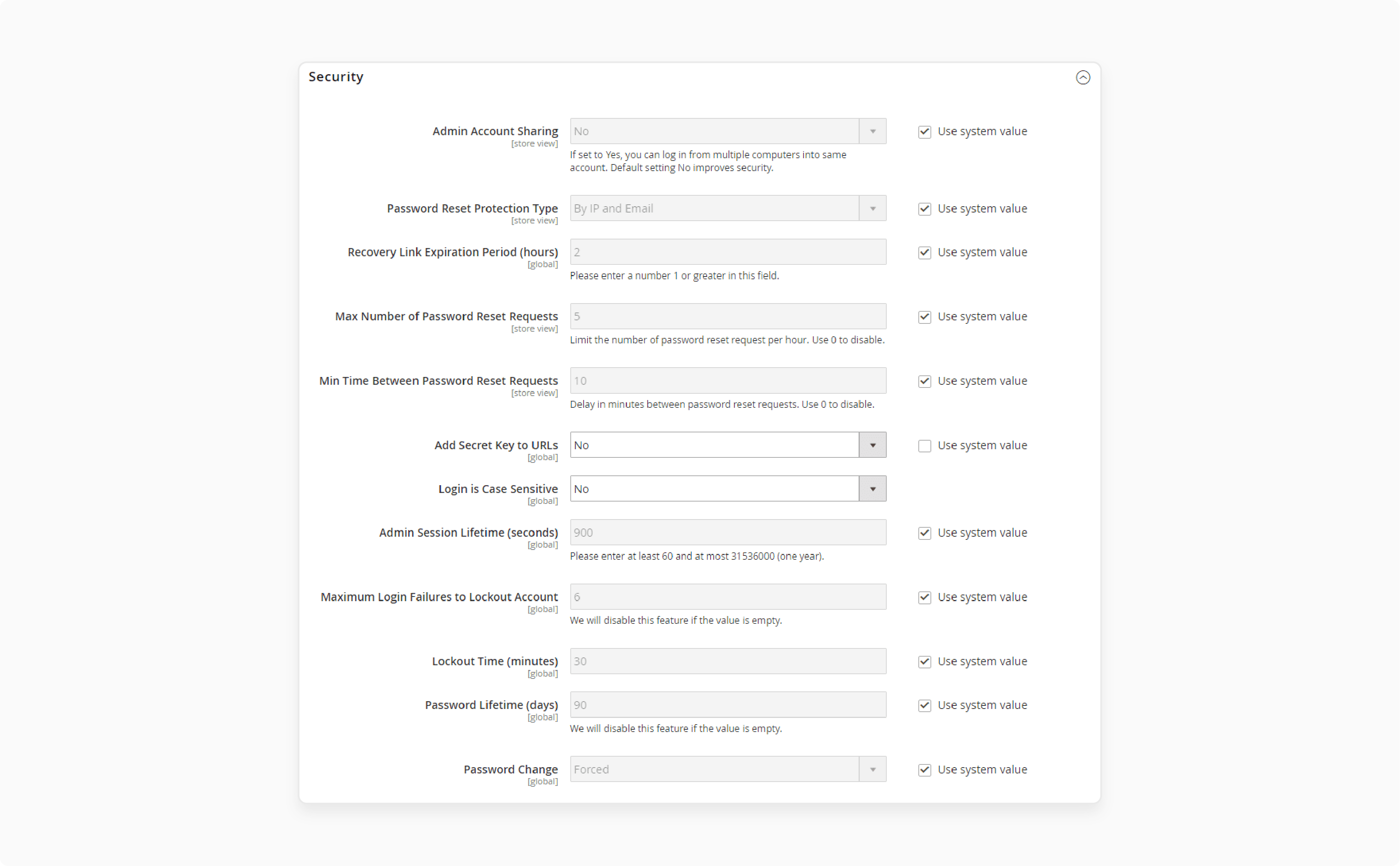
Magento recommends using multiple layers of security for your admin account. You can:
-
Set strong passwords.
-
Limit the number of login attempts.
-
Set a time limit for inactivity before the session expires.
-
Make usernames and passwords case-sensitive.
To change these settings, go to Stores > Settings > Configuration > Advanced > Admin.
-
Change Default Admin URL: Changing the default admin URL makes your site harder to hack. You can change the admin URL in the admin panel, but be careful. A mistake can lock you out of your store.
-
IP Whitelisting: Whitelisting means only trusted IP addresses can access the admin panel. It adds another layer of security to your Magento store.
Step 4: Set User Roles
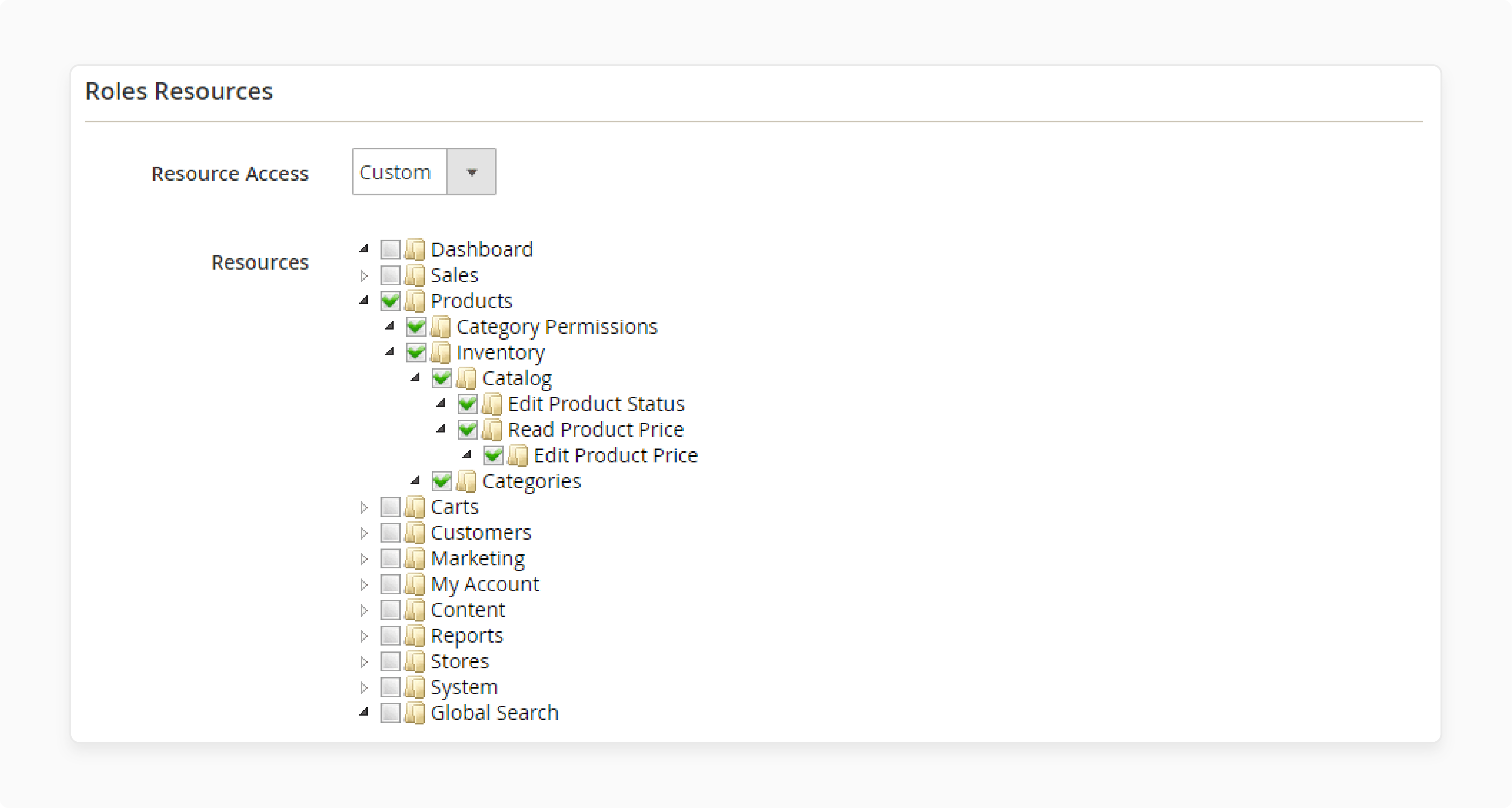
Magento allows you to limit access for different admins. You can create roles with specific permissions. To create roles, go to Admin > System > User Roles > Add New Role. You can also log admin actions under Stores > Settings > Configuration > Advanced > Admin.
Step 5: Configure Captcha and Google reCaptcha
Use Captcha or Google reCaptcha to protect your store from bots.
- Captcha: The distorted text that users must decode.
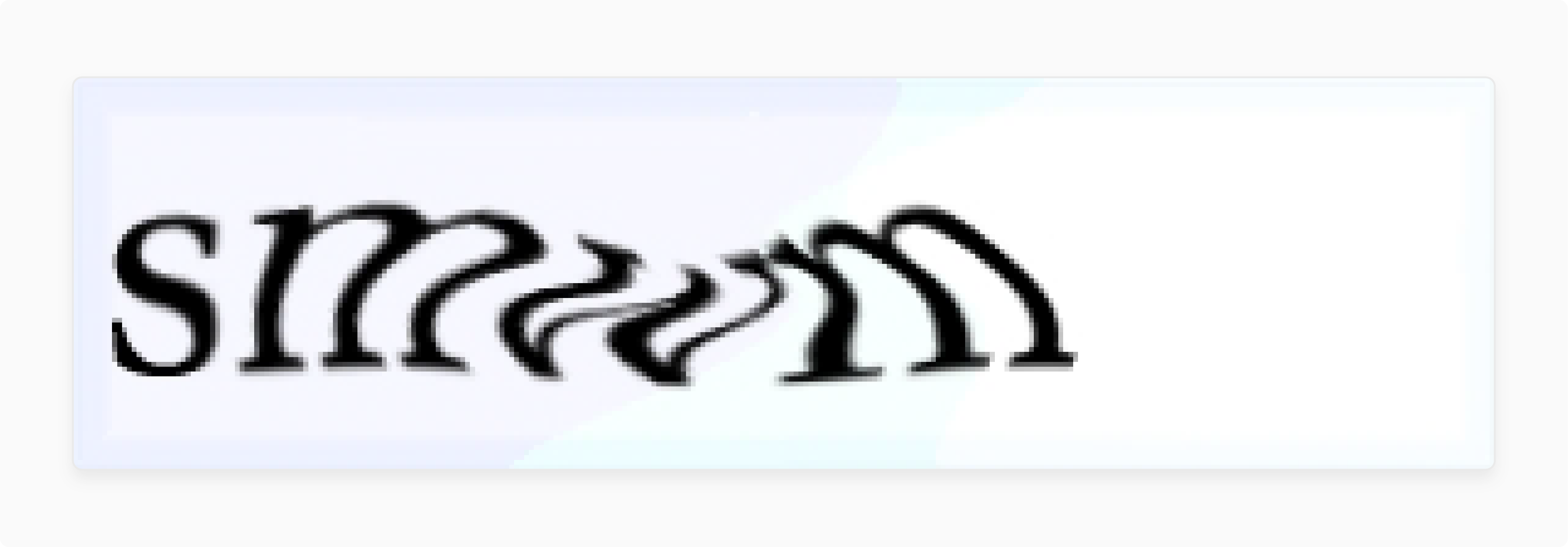
- Google reCaptcha: It is a superior type of human validation. For example, "I Am Not A Robot" checkbox.
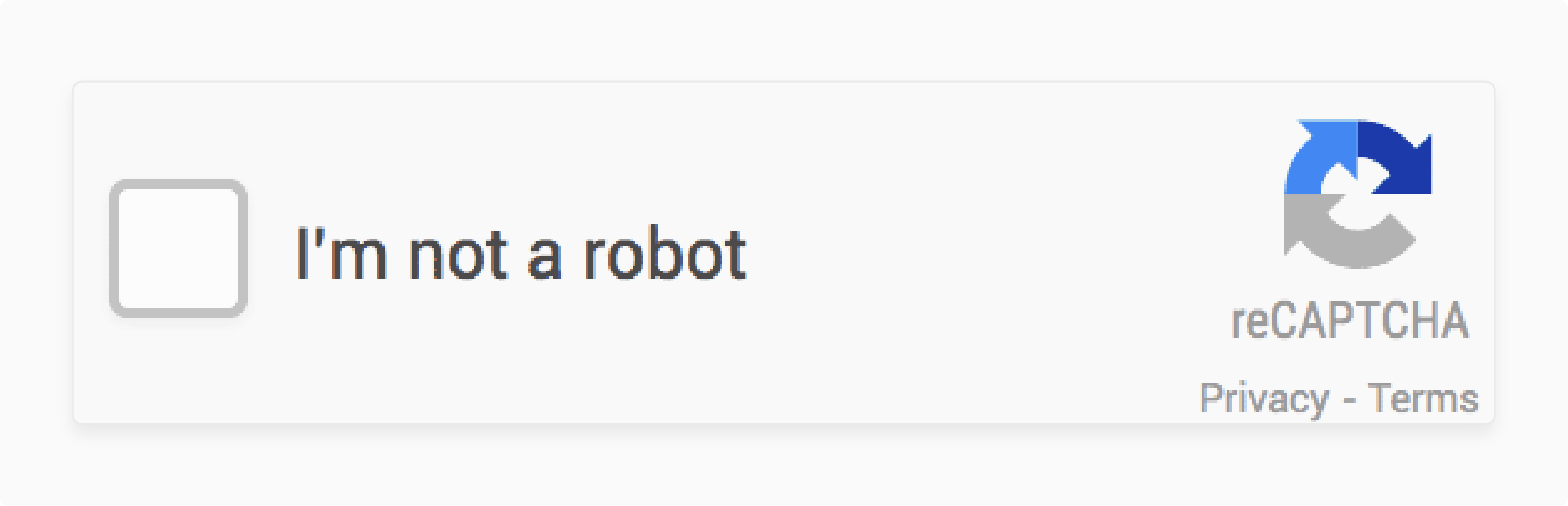
- Invisible reCaptcha (Magento recommended): It automatically verifies users without interaction.
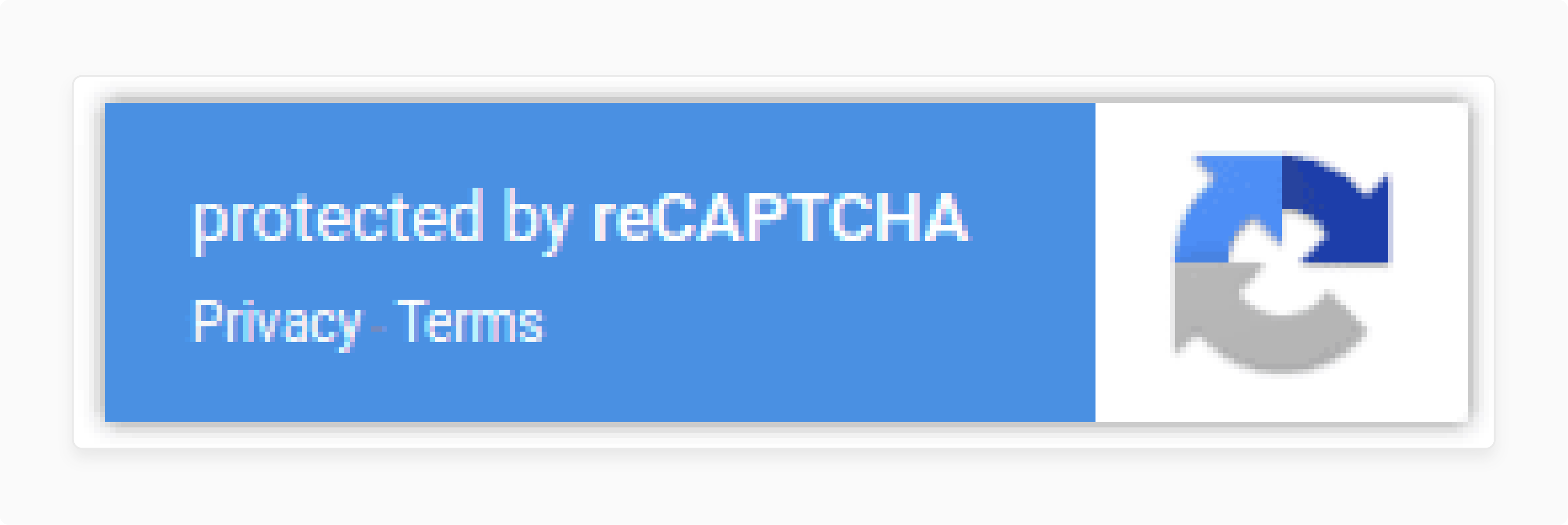
Step 6: Two-Factor Authentication (2FA)
2FA adds a second step to the login process. It helps to secure your Magento admin accounts. To set up 2FA, go to Stores > Settings > Configuration > Security > 2FA.
Step 7: Encryption Key
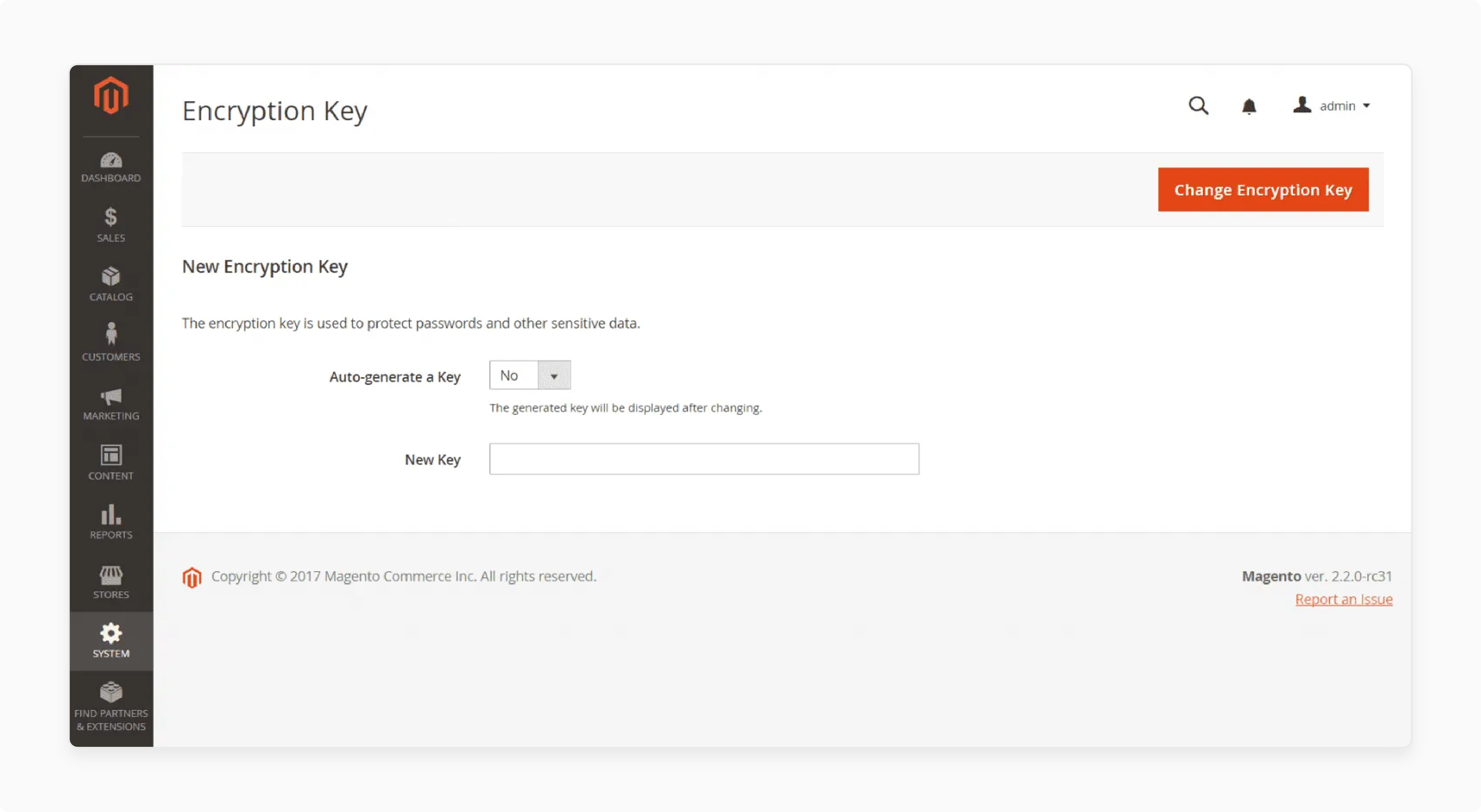
Magento generates an encryption key when you first install Magento. The key protects passwords and sensitive data like credit card information. Keep it safe. If your store is compromised, you can generate a new key.
Step 8: Password Requirements
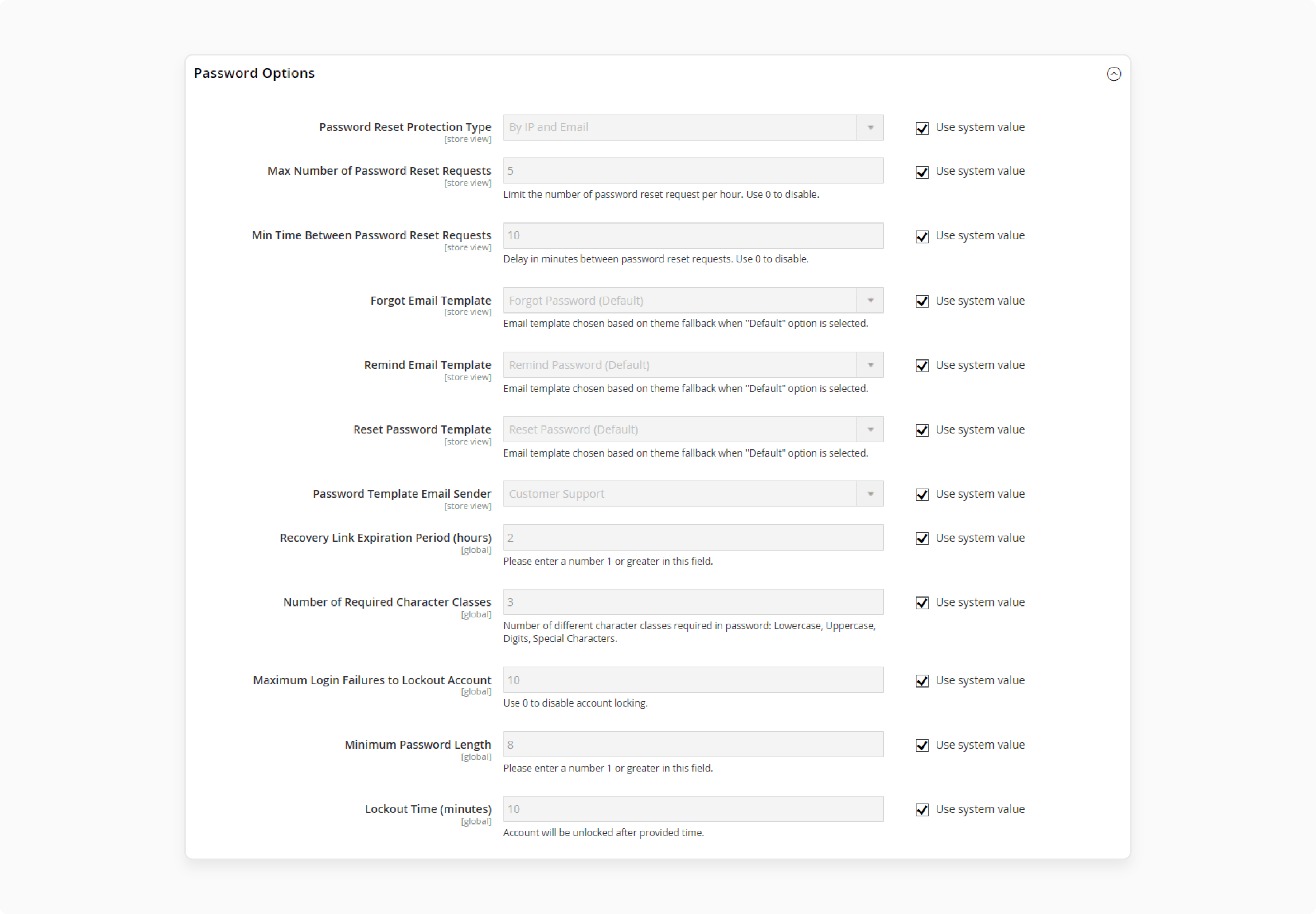
Magento requires a minimum of seven characters for passwords. Make sure to use 10-12 characters with a mix of letters and numbers. You can set password security rules for customers and admins in the admin panel.
Step 9: PCI Compliance
Magento helps you comply with PCI DSS standards, which protect payment information. Commerce Cloud is PCI-certified. It also works with secure payment gateways. Avoid using the “Saved Credit Cards” module in live environments, as it is not PCI-compliant.
Step 10: Install Security Extensions
Magento has many security extensions. Some useful ones include:
-
BranchLabs_AdminPasswordStrength and MageHackDay_TwoFactorAuth for secure passwords and logins.
-
Ikonoshirt_StrictTransportSecurity and Nexcessnet_Alarmbell for configuration and monitoring.
-
MageSpecialist SecuritySuite for malware detection, reCaptcha, admin IP restrictions, and 2FA.
You can find more Magento add-ons in the Magento marketplace.
Understanding Magento 2 Hosting Cost Analysis for Website Development
1. License Versions
Magento has three versions:
-
Magento Open Source: A free version with no license cost.
-
Magento Commerce: Pricing starts at $22,000 per year.
-
Magento Commerce Cloud (Adobe Commerce Cloud): It is the most expensive option. It starts at $40,000 per year and offers advanced features and managed hosting.
Tip: Magento Open Source has no upfront cost. Users will still need to budget for other expenses. It includes domain purchase, hosting, website design and development, and magento installation. These extra costs can total over $15,000.
2. Magento Web Hosting Costs
The cost of hosting depends on the plan you choose. Magento hosting plans start as low as $10 per month. More advanced plans cost around $50 per month. For larger sites, you may pay $300 per month or even more than $850 for the top-tier plans. If you choose Commerce Cloud, hosting is included in the license cost.
The version comes with managed services, so there are no extra subscription fees. Managed Magento hosting services offer benefits like:
-
Scalability: Easily add more resources as your business grows.
-
Security: Your store is protected from online threats.
-
Backup and Recovery: Quick recovery if something goes wrong.
-
24/7 Support: Assistance from experts around the clock.
-
Money-back Guarantee: Try the service risk-free.
Additional features may include Elasticsearch, unlimited email, and free SSL certificates.
3. Magento Designs Costs
Themes for Magento vary in price. Magento offers free themes, and high-quality paid themes usually cost around $200. For a more custom or unique design, you might spend up to $500 or even $1,000. A good theme is an investment that can help attract more visitors and increase sales. Many retailers prefer the Hyvä Magento theme for its performance and user-friendly design.
4. Custom Magento Development Costs
Custom Magento development costs can vary. A simple Magento website could cost around $2,500 to develop. More complex sites may cost over $10,000. For planning Magento website development and design, remember to include ongoing hosting costs.
5. Magento Site Maintenance Costs
Maintaining a Magento website can be costly. Depending on your site’s size, maintenance might cost from a few hundred to a thousand dollars per month. To keep costs down, follow the tips:
-
Keep your site updated: Magento regularly releases updates. Staying current can help avoid costly fixes.
-
Use a reliable hosting provider: A solid provider ensures your site runs smoothly. It can help with any issues.
-
Outsource maintenance: If you do not have an IT team, outsourcing can be more cost-effective.
-
Use caching and compression: These improve site speed and reduce costs.
-
Optimize images: Large images can slow your site and increase bandwidth usage.
-
Use a Content Delivery Network (CDN): A CDN helps speed up content delivery and reduces costs.
6. Magento Extensions Costs
Magento add-ons add features to your store. They can be found in two types:
-
Official Magento Extensions: Available through the Magento Marketplace. Prices vary.
-
Community-Created Extensions: It is available for free or for a fee from third-party sites.
Most high-quality Magento add-ons have a one-time fee, usually between $50 and $500. Be prepared to pay more for high-quality Magento development services and extensions.
7. Magento’s Default Payment Processor
One way to save on fees is to use Magento’s default payment processor, which is free and easy to set up. Other popular options do not have setup fees, but they charge a transaction fee of around 3%.
8. Additional Magento Pricing: SEO & Marketing
Magento provides a variety of SEO and marketing tools to help your store grow. For smaller businesses, Magento SEO and marketing costs can be a few hundred dollars per month. For larger companies, these costs may reach several thousand dollars each month.
When you are looking for Magento solutions, include SEO and marketing costs. They play an important role in the success of your ecommerce website development and design.
Magento Ecommerce Website Development: Is It Right for Your Business?
Magento 2 is a powerful ecommerce solution. It is an ideal choice for building a Magento website with various features. It includes multi-store support, advanced security, SEO tools, and mobile-friendly design. Businesses can choose the Magento platform (Open Source) for a free version. Magento Commerce or Magento Commerce Cloud can be used for more features and better performance.
These options are perfect for larger businesses that need more advanced tools. An online store development can offer flexibility and support for growing businesses. Ongoing Magento support and maintenance can be costly. Users need help from an experienced Magento development team or a Magento development agency.
Magento is a solid choice for businesses that need a responsive Magento store. It is capable of growing as your business expands.
FAQs
1. What is the process of building a Magento website?
The Magento website development process starts with understanding the business needs. It includes designing a suitable web design. Developers set up the Magento store and configure the Magento 2 platform. They test the site for website speed and functionality before launching it.
2. Why should I hire a certified Magento developer for my website?
A certified developer has the skills to build your website correctly. They follow best practices in Magento development services. It helps them ensure your site performs well. Their expertise helps make the development process smoother and saves time and money.
3. Why is Magento a good choice for my ecommerce business?
Magento is a flexible open-source ecommerce platform that allows customization. It helps businesses create a successful Magento website that fits their needs. The Magento platform is designed to handle more complex business requirements.
4. How can I improve the performance of my Magento ecommerce store?
To boost performance, focus on website speed optimization like caching and image compression. Use Magento Core and extensions to enhance functionality. A skilled Magento development team can help make these changes. They also help to improve your site’s efficiency.
5. How do I choose the right Magento development company for my business?
When selecting a Magento development company, make sure they have experience. It should be with the Magento 2 website and similar projects. Check their reviews on their website and ask for references. Choose a company with certified magento developers for quality work.
6. Can Magento handle high traffic on my website?
Magento supports responsive design, making your site mobile-friendly. The Magento platform is optimized for handling high traffic. With the right Magento web hosting, your online website can manage visitors without slowdowns.
Summary
Magento 2 ecommerce website development offers businesses an open-source platform. It helps them to create custom online stores. Choosing a Magento development agency with certified developers helps ensure successful website development.
Consider the following security features for your site:
-
Admin Security: Use strong passwords and limit login attempts to protect your store.
-
Two-Factor Authentication (2FA): Turn on 2FA to add an extra layer of security.
-
PCI Compliance: Follow PCI DSS standards to protect payment data.
Explore Magento hosting services for secure and fast ecommerce website development.


