
Top 5 Magento 2 Dynamic Category Extensions
Do you find managing product categories in your Magento store challenging? Magento 2 Dynamic Category extensions simplify this process. They automatically assign products to categories using rules based on attributes. This article covers the top 5 Magento 2 Dynamic Category Extensions and their benefits.
Key Takeaways
-
Overview Magento 2 Dynamic Categories.
-
Top 5 Dynamic Category Extensions for Magento Stores.
-
Benefits of Using Magento Dynamic Categories.
-
How to Set Up Magento 2 Dynamic Categories?
-
How to Optimize Dynamic Categories for Magento SEO?
What are Magento 2 Dynamic Categories?
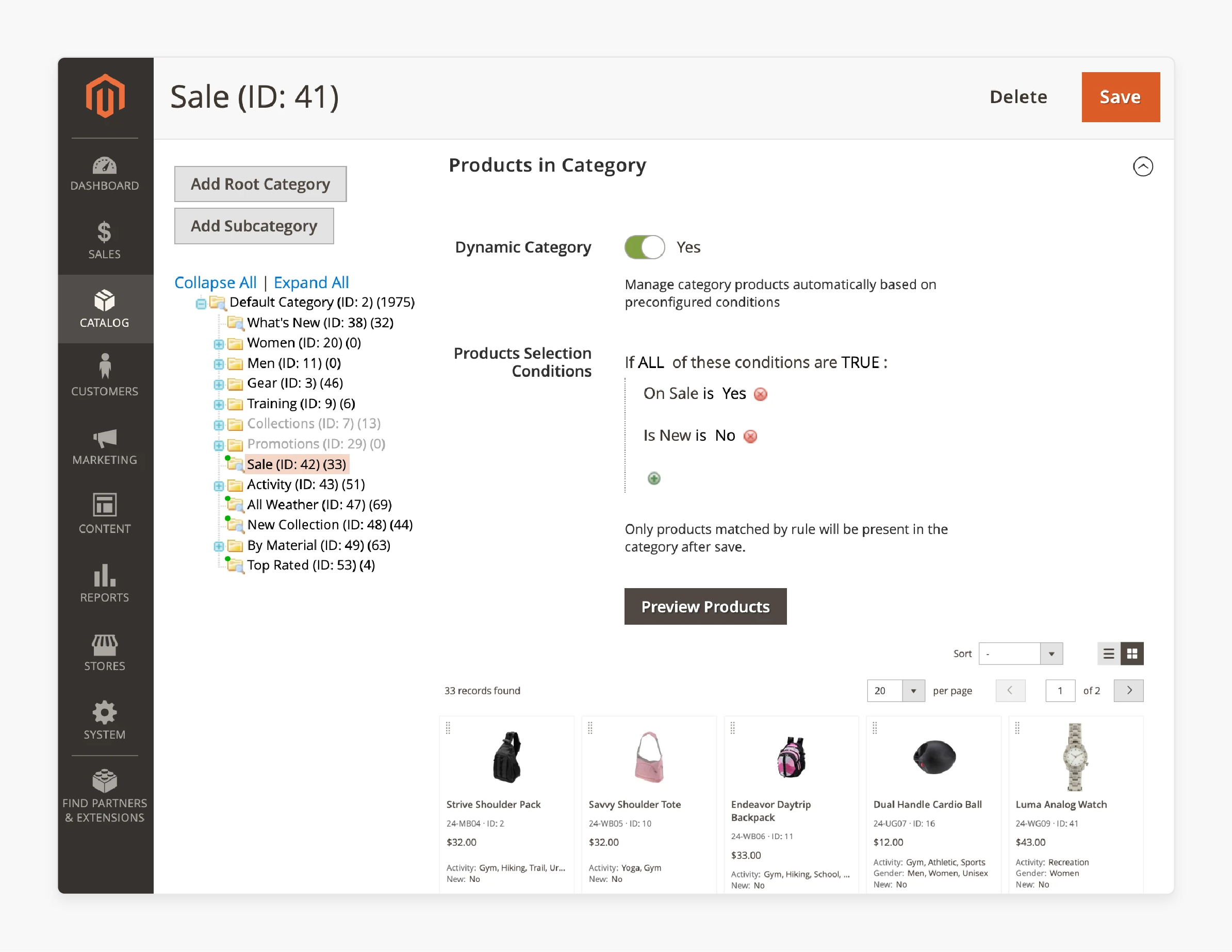
Magento 2 Dynamic Categories allow you to assign products to categories automatically. You can create rules to organize products based on attributes.
These attributes include:
-
Brand
-
Price
-
Stock Status
It eliminates the need for manual product assignment. You can easily create categories like "New Arrivals" or "Best Sellers". It simplifies catalog management and saves time. Dynamic categories ensure your products stay organized and updated.
These categories are built using the rules you define in the backend. You can also use patterns to create multiple subcategories instantly. It is ideal for organizing products for:
-
Promotional campaigns
-
Seasonal Magento sales
-
Product groupings
The system lets you preview the category structure before applying changes. It guarantees accuracy and keeps your catalog well-organized. Magento 2 Dynamic Categories improve efficiency, especially for large stores.
You can use the dynamic category extension for Magento to automate product organization. It helps associate products with categories according to your product attributes. It also adds products to categories with dynamic category rules automatically.
Benefits of Using Dynamic Category Rules for Magento 2 Product Attribute
| Benefit | Explanation |
|---|---|
| Automates Product Assignment | Dynamic categories assign products based on predefined rules. It saves time by eliminating manual product categorization. You can set rules using attributes like brand or price. Products are placed in the correct categories automatically. It reduces errors and speeds up catalog management. |
| Supports Advanced Filtering | You can create detailed category rules with various product attributes. It allows for precise filtering of products. It helps create specialized categories like seasonal sales or best sellers. Customers can easily find relevant products. Better organization leads to a smoother shopping experience. |
| Simplifies Catalog Management | Dynamic categories keep your catalog updated automatically. You set the rules and the system updates as new products are added. It makes managing large catalogs easy. It ensures products are always in the correct categories. Your catalog stays organized without extra effort. |
| Improves SEO | Well-organized categories improve your store's SEO. Automatically assigning products to relevant categories boosts visibility. Search engines understand your site structure better. It leads to higher rankings for key categories. Improved SEO attracts more organic traffic. |
| Creates Categories in Bulk | You can create multiple subcategories quickly using patterns. Set rules that apply to many products at once. It makes bulk category creation efficient. You can organize products by brand, model, or other attributes. It reduces the time spent on manual category creation. |
| Enhances Customer Experience | Dynamic categories make navigation more accessible for customers. Products are organized logically and effectively. Shoppers can filter items by brand, price, or other attributes. It creates a better shopping experience. A smooth shopping experience increases customer satisfaction and loyalty. |
| Minimizes Manual Errors | Automating product categorization reduces manual errors. Products are assigned to categories based on consistent rules. It ensures correct product placement. No product is overlooked or misplaced. The system handles categorization, reducing mistakes. |
| Supports Promotional Campaigns | Dynamic categories help you manage promotional campaigns easily. Products can be added automatically to categories like "On Sale" or "New Arrivals". You can quickly update your store for sales events. Customers can find promotional items easily. It simplifies managing seasonal promotions. |
| Customizable Sorting Options | You can set custom sorting options for dynamic categories. Products can be sorted by price, popularity, or other attributes. It helps highlight key products to customers. You can also define the sorting direction, like ascending or descending. Flexible sorting boosts product visibility and sales potential. |
Top 5 Magento 2 Dynamic Category Extensions
1. MageFan Magento 2 Dynamic Category Products Extension
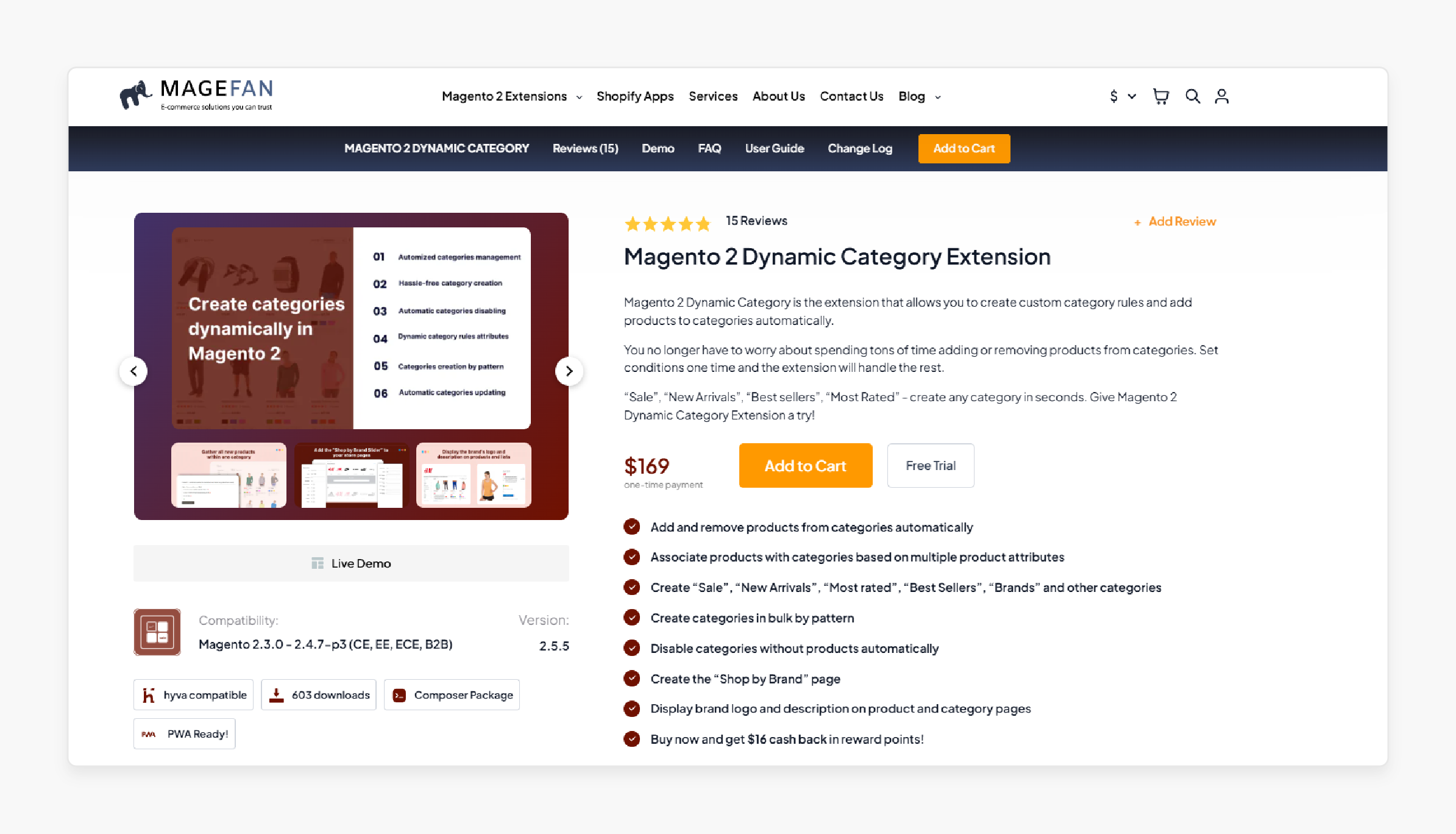
| Details | Explanation |
|---|---|
| Extension Link | MageFan Magento 2 Dynamic Category Extension |
| Features | - Automatically adds or removes products based on conditions. - Create dynamic categories like "Sale" or "New Arrivals." - Integrates with cron jobs for automatic updates. - Supports bulk category creation based on patterns. - Displays brand logos and descriptions on category pages. |
| Benefits | This extension saves time by automating product assignments. It helps organize products for better SEO. The bulk creation feature speeds up the process. Categories are updated without manual input, reducing errors. Customers enjoy a better navigation experience with dynamic categories. |
| Price | $169 |
2. Mirasvit Magento 2 Dynamic Categories
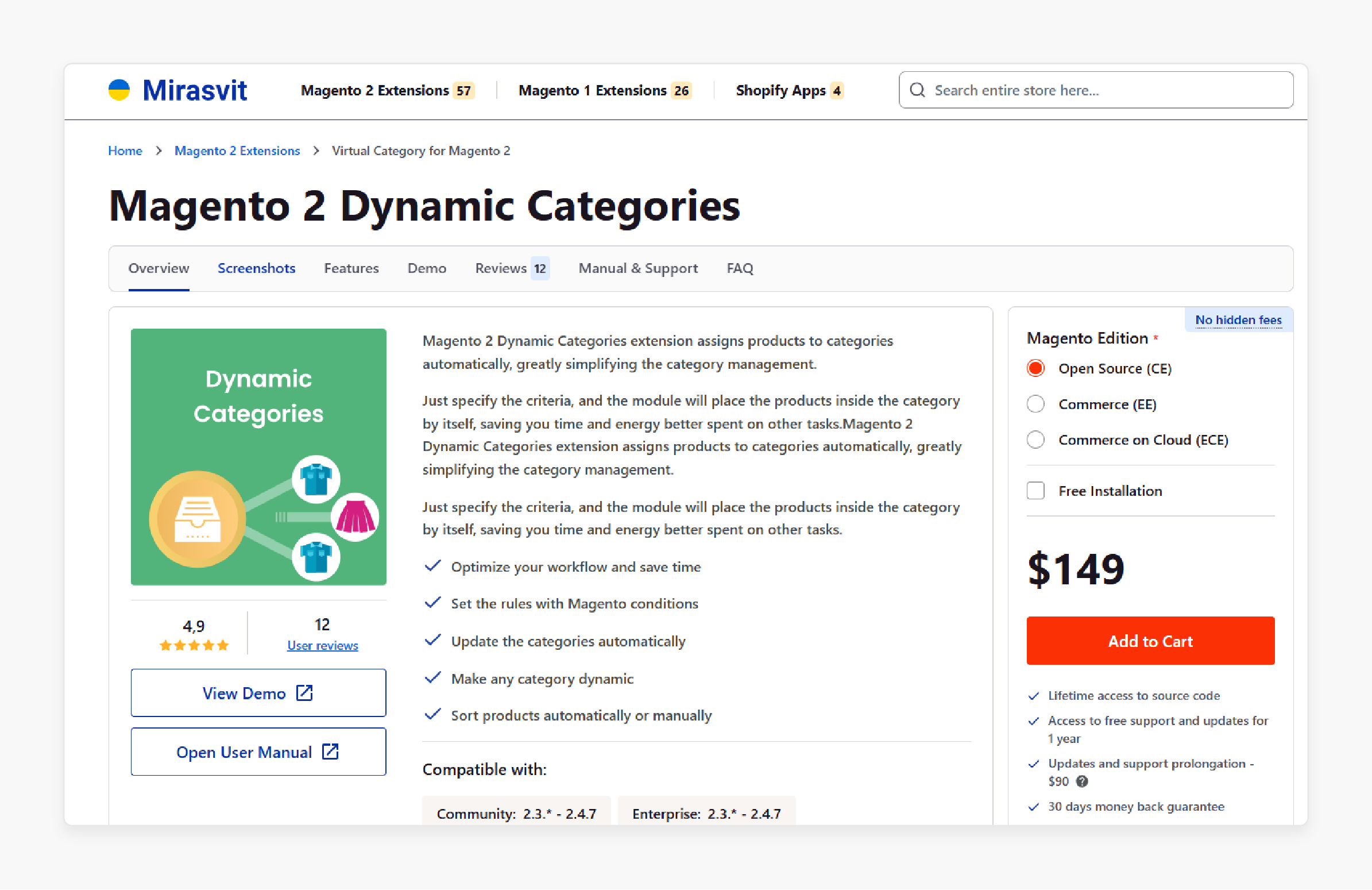
| Details | Explanation |
|---|---|
| Extension Link | Mirasvit Magento 2 Dynamic Categories |
| Features | - Creates dynamic categories using product attributes. - Automatically updated products are added. - Offers manual and automatic sorting options. - Uses Magento conditions for rule setup. - Provides easy automatic updates without manual input. |
| Benefits | It reduces the need for manual adjustments by automating updates. The tool saves time by sorting products automatically. You can focus on other tasks while it handles updates. Categories remain fresh and organized, improving the shopping experience. Magento conditions offer flexibility when setting up rules. |
| Price | $149 |
3. Magento 2 Dynamic Category by BSS Commerce
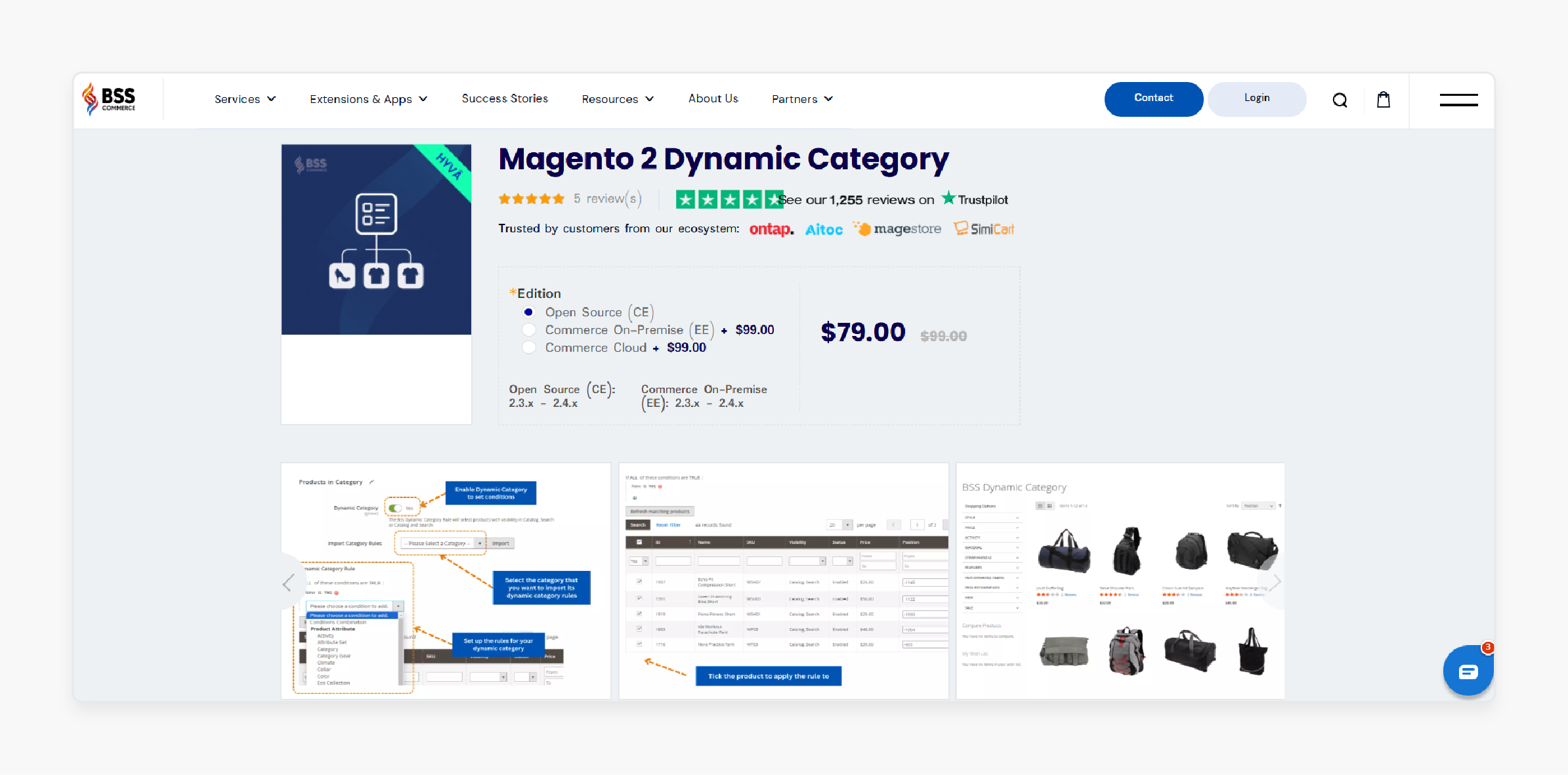
| Details | Explanation |
|---|---|
| Extension Link | Magento 2 Dynamic Category BSS Commerce |
| Features | - Supports complex sorting conditions with multiple attributes. - Tailors product lists for campaigns. - Provides a preview of product changes before saving. - User-friendly interface for easy category management. - Compatible with Magento 2.4.7 and Hyva Theme. |
| Benefits | This extension helps reduce manual work by automating product sorting. The preview option allows for accurate updates before saving. It simplifies campaign management by setting up custom categories. The interface is easy to use, ensuring effortless organization. Its compatibility with the latest Magento versions ensures seamless performance. |
| Price | $79.00 |
4. Matching Products Categories Automatically for Magento 2 by Amasty
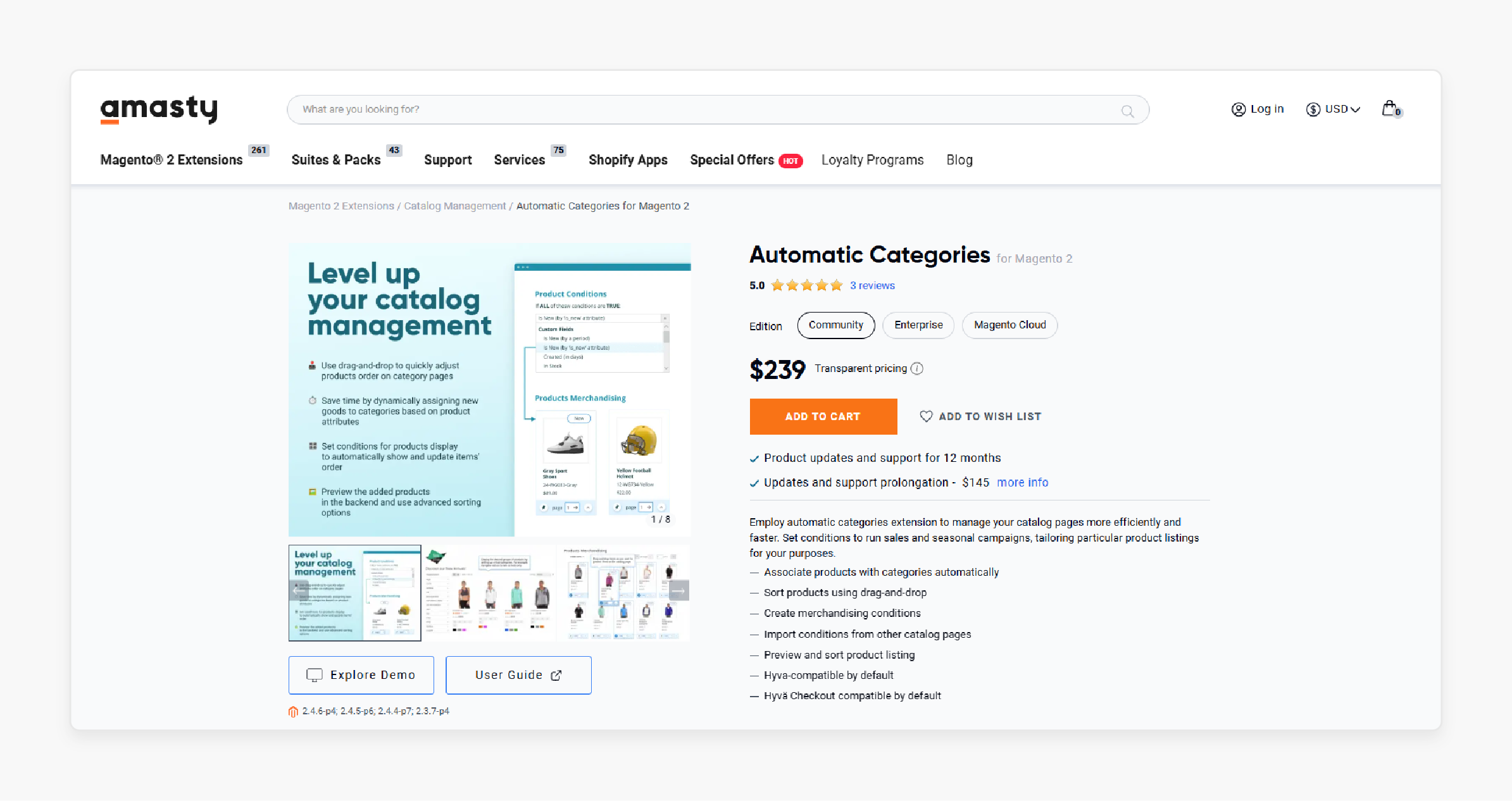
| Details | Explanation |
|---|---|
| Extension Link | Automatic Categories for Magento 2 by Amasty |
| Features | - Offers drag-and-drop page-builder functionality for product sorting. - Imports rules from other category setups. - Supports advanced merchandising conditions like price and stock. - Integrates with seasonal and sales campaigns. - Compatible with Hyva Theme. |
| Benefits | This extension improves catalog management by allowing drag-and-drop sorting. It helps reduce errors by automating assignments. Importing rules from other setups saves time. It supports seasonal campaigns for dynamic product updates. Full compatibility with Hyva ensures smooth Magento integration. |
| Price | $ 265.51 |
5. Magento 2 Dynamic Category by Wyomind
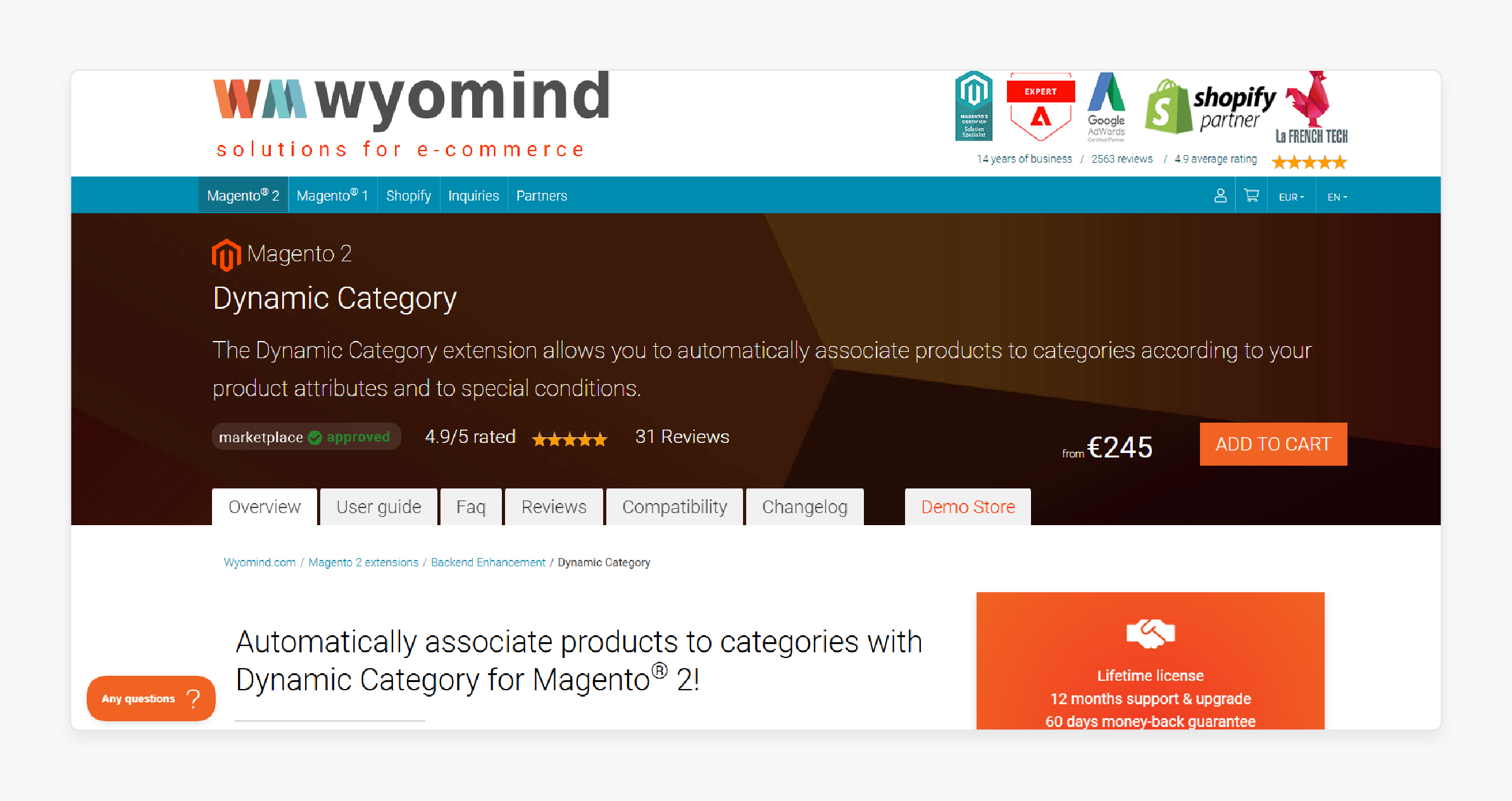
| Details | Explanation |
|---|---|
| Extension Link | Magento 2 Dynamic Category by Wyomind |
| Features | - Automatically creates categories based on product attributes. - Offers detailed sorting options like stock and price. - Provides quick reindexing for updated product listings. - Supports complex attribute-based rules for category creation. - Fully compatible with Magento 2. |
| Benefits | This extension saves time by automatically building categories. It reduces manual errors with flexible sorting criteria. The quick reindexing feature keeps products updated efficiently. Attribute-based rules make category management easier. Full Magento compatibility ensures reliable performance. |
| Price | $255.07 |
How to Optimize Magento 2 Dynamic Categories for SEO?
1. Importance of SEO for Magento 2 Dynamic Categories
SEO increases the visibility of your Magento 2 Dynamic Categories. Well-optimized categories are more accessible for search engines to find. It leads to more traffic and higher sales.
By using SEO best practices, you make your dynamic categories more search engine-friendly. Optimizing these categories helps boost your store's overall ranking. It also makes your store more competitive in the market.
2. Best Practices for Optimizing Dynamic Category URLs
The URL structure of your dynamic categories is key for SEO. Always use:
-
Clean URLs
-
Keyword-rich URLs
-
Short URLs
-
Descriptive URLs
Avoid auto-generated URLs, as they can be long and unclear. Including primary keywords improves both user experience and SEO ranking.
3. Enhancing Dynamic Category Metadata for Better Visibility
Metadata plays a significant role in improving the visibility of dynamic categories. Use relevant keywords in the title tags. Keep the titles short and descriptive. Meta descriptions should be engaging and include primary keywords.
Well-optimized metadata improves click-through rates from search engines. It makes your dynamic categories more appealing to users and search engines alike.
4. Optimizing Category Content for SEO
Content within dynamic categories also affects SEO performance. Include:
-
Unique product descriptions
-
Relevant keywords
-
Informative category text
-
LSI keywords
Avoid duplicate content as it harms rankings. Relevant and unique content helps dynamic categories rank higher in search results.
5. Using Internal Linking for Better Navigation
Internal linking helps improve e-store SEO for dynamic categories. Link related categories and products within your content.
It helps search engines understand your site's category hierarchy. Internal linking also makes it easier for users to navigate your site. Well-placed links improve both SEO and user experience.
6. Optimizing Images for SEO in Dynamic Categories
Images in dynamic categories should be optimized for SEO. Use:
-
Descriptive alt tags
-
Keywords in alt tags
Faster loading times improve both SEO and user experience. Optimized images can also help categories rank in image searches.
7. Ensuring Mobile-Friendliness for SEO
Mobile-friendliness is essential for SEO. Ensure your dynamic categories are fully optimized for mobile. It includes:
-
Fast loading times
-
Responsive design
-
Easy navigation on mobile
Google uses mobile-first indexing so that a mobile-optimized site will improve your ranking. It also ensures a better experience for mobile users.
8. Leveraging Rich Snippets for Better Search Appearance
Using rich snippets can make your dynamic categories more appealing in search results. Rich snippets can include:
-
Product ratings
-
Availability
This additional information makes your listings stand out. By adding structured data, you increase the chances of being featured as rich results. It boosts click-through rates and improves SEO performance.
9. Regularly Updating Dynamic Categories for Fresh Content
Search engines prefer websites with fresh content. Regularly update your dynamic categories with the following:
-
New products
-
Updated descriptions
-
Current promotions
It shows search engines that your site is active and relevant. Regular updates help maintain your rankings and keep users engaged.
Advanced Techniques for Magento 2 Dynamic Categories
| Technique | Explanation |
|---|---|
| Integrating Dynamic Categories with Magento 2 Layered Navigation | Layered Navigation allows customers to filter products within dynamic categories easily. They can be sorted by: - Brand - Price - Other attributes This integration improves product discoverability. It helps customers find relevant products faster. The combination of dynamic categories and layered navigation enhances store usability and customer experience. |
| Leveraging Dynamic Categories for Personalized Recommendations | Use dynamic categories to offer personalized product recommendations. You can tailor categories like "Recommended for You" based on: - Customer behavior - Purchase history - Browsing data This technique increases customer engagement. It drives more sales by showing users what they are likely to buy. |
| Automating Dynamic Category Updates with Magento 2 Extensions | Use Magento 2 extensions to automate category updates. Set rules to update categories based on the following: - Real-time data - Inventory levels - Sales trends Automation keeps categories fresh and relevant. It reduces manual work and ensures your store stays up-to-date. It leads to better customer satisfaction. |
| Optimizing Dynamic Categories for Seasonal Campaigns | Create dynamic categories to manage seasonal promotions easily. Categories like "Holiday Deals" or "Back-to-School Sales" can be automated. Products are added or removed based on the following: - Discounts - Availability This technique ensures your store stays relevant during peak shopping seasons. It helps you handle campaigns more efficiently. |
| Implementing Dynamic Categories for B2B and B2C Segments | Dynamic categories can be tailored for B2B and B2C customers. For B2B, categories can focus on: - Bulk orders - Specific customer groups For B2C, you can automate categories like: - Best Sellers - New Arrivals This customization improves the shopping experience for different customer types. |
| Using Dynamic Categories for Cross-Selling and Upselling | Use dynamic categories to support: - Cross-selling - Upselling Create categories like "Frequently Bought Together" to encourage more purchases. Products are automatically assigned to these categories. It boosts the average order value. It also enhances customer satisfaction by offering relevant products. |
| Analyzing Dynamic Category Performance with Magento Reports | Track the performance of your dynamic categories with Magento reports. Measure key metrics like: - Sales - Conversion rates - Views This data helps you understand which categories are working well. Regular analysis ensures categories stay optimized for better performance. Use insights to improve underperforming categories. |
| Enhancing SEO for Dynamic Categories with Custom URL Structures | Create custom URL structures for your dynamic categories. Use keyword-rich URLs that are: - Clean - Descriptive Avoid: - Unnecessary parameters - Long strings in URLs Well-structured URLs improve your SEO ranking. It increases the visibility of your categories and brings in more organic traffic. |
| Automating Product Sorting in Dynamic Categories | Automate product sorting within your dynamic categories. Sort products by: - Popularity - Price - New arrivals It ensures customers see the most relevant products first. Automated sorting keeps your categories organized and updated. It improves the shopping experience without manual effort. |
FAQs
1. How does the dynamic category extension work?
The dynamic category extension allows you to create rules to assign products to categories based on specific attributes. It organizes thousands of products automatically without manual effort. You can set conditions for category products like brand or price. It ensures products are always placed in the correct category.
2. How can I preview products added to the category before applying the rule?
You can preview products that will be added to the category before saving changes. The dynamic category extension allows you to check the results to ensure accuracy. This feature helps you verify if all associated products to categories are correct. It, with dedicated Magento hosting, reduces errors and improves efficiency.
3. Can I automatically associate products to categories based on attributes?
Yes, the extension allows you to automatically associate products to categories. It uses rules based on category attributes like brand, price, or stock. It eliminates the need for manual sorting. Products are automatically associated with the correct categories.
4. Does the extension support creating sale categories?
Yes, the dynamic category extension allows you to create sale categories based on specific conditions. You can set rules to add matching products to sale categories automatically. It makes it easy to run promotions. Products are updated in the category as sales change.
5. How do I assign products to categories for promotional campaigns?
You can create dynamic rules to assign products to categories for promotions like seasonal sales. The extension allows you to set specific conditions to group products in categories with dynamic updates. It ensures products are added to the category automatically. It makes managing promotions simple.
6. Can I organize thousands of products using this extension?
Yes, the extension helps organize thousands of products efficiently. You can automatically associate products to categories based on rules like product attributes. It saves time by reducing manual sorting. All products are placed in the correct categories without extra work.
7. Is the extension compatible with default Magento?
Yes, the extension works with the default Magento functionality. It enhances the category extension and allows features by adding automation. It will enable you to associate products to the category according to custom rules. It improves the speed and accuracy of catalog management.
Summary
Magento 2 Dynamic Category extensions automate product categorization efficiently. They help manage extensive inventories and keep your catalog up to date. Here are the key benefits:
-
Automates categorization: Automatically organizes products with rules.
-
Boosts SEO: Well-structured categories improve search rankings.
-
Enhances customer experience: Makes product navigation easier.
-
Supports promotions: Creates sale categories automatically.
-
Reduces errors: Ensures accurate product placement.
Consider managed Magento hosting to use dynamic categories for Magento stores effectively.






