
Configuring Magento 2 Duplicate Category in 7 Steps
Tired of manually creating identical categories in Magento 2? Magento 2 duplicate category functionality simplifies this process. The extension allows you to copy existing categories effortlessly, helping you save time and streamline catalog management.
This article will cover key features, benefits and steps to configure duplicate categories in Magento 2.
Key Takeaways
- Magento 2 duplicate category extension simplifies category management.
- One-click duplication saves time by copying categories and subcategories.
- Duplicate categories with or without products and product relations.
- Find-and-replace tool quickly updates duplicated category content.
- Easily manage complex category structures with the extension.
- Multi-store support enables seamless category duplication across regions.
What is the Magento 2 Duplicate Category extension?
“The Magento 2 Duplicate Category extension simplifies category management in your online store. It allows you to copy existing categories with a single click.”
Using the duplicate category tool, you save time by replicating
- parent categories
- subcategories
- product relations
You can create similar categories without manually entering data again. The extension works with Magento 2 versions (2.2, 2.3, and 2.4). It's useful for stores with multiple product lines or complex category structures.
The duplicate category feature also includes options to copy meta descriptions and keywords. You can choose to duplicate categories with or without products. Overall, the extension is beneficial for managing large catalogs or setting up multi-store websites.
Key Features of Magento 2 Duplicate Category Extensions
1. One-click category duplication
- With the duplicate categories extension, you can copy categories instantly.
- You simply select the category you want to duplicate and click a button. It saves you time when creating similar categories.
- For example, if you run a clothing store, you can duplicate the "Men's Shirts" category to create "Women's Shirts" quickly. You can then adjust the new category as needed.
2. Include/exclude subcategories and products
- The extension gives you control over what to duplicate. You can choose to copy just the main category or include its subcategories.
- You can also decide whether to include products in the duplication. For instance, if you're duplicating a "Books" category, you might want to include subcategories like "Fiction" and "Non-fiction" but exclude the products.
- Such flexibility helps you create new category structures efficiently.
3. Choose/edit parent categories for duplicates
- The extension lets you select where to place the new category.
- You can keep it at the same level as the original or move it elsewhere. It is useful when reorganizing your store structure.
- For example, if you're duplicating a "Sale" category, you could place the copy under a new "Clearance" parent category. It helps you maintain a logical and organized catalog structure.
4. Find and replace functionality for category content
- The tool allows you to update category information quickly. You can search for specific text in category names or descriptions and replace it.
- It is particularly helpful when duplicating categories across different brands or product lines.
- For instance, you could duplicate an "Apple Accessories" category. Once duplicated, you can find-and-replace and change it to "Samsung Accessories" automatically.
5. Support for multiple websites, stores, and store views
- The Magento 2 duplicate categories extension works across your entire e-commerce ecosystem.
- You can duplicate categories between different websites, stores, or store views. The feature is invaluable for businesses managing multiple brands or regions.
- For example, you could duplicate your entire category structure from your US store to your UK store, then use find-and-replace to update currency symbols and product descriptions.
Benefits of Using Duplicate Category Extensions
1. Streamlined seasonal transitions
-
You can quickly replicate entire category structures for seasons.
-
The extension allows easy updates of seasonal product assortments.
-
You can maintain year-round categories while adding seasonal ones.
-
It enables the swift creation of holiday-specific category trees.
-
You can efficiently manage limited-time promotional categories.
-
Overall, the extension facilitates seamless transitions between seasonal collections.
Example: A home decor store using Magento 2 can swiftly transition from "Summer Home" to "Autumn Coziness" categories. Firstly, they can duplicate the entire "Summer Home" structure. Suppose, it includes subcategories like "Outdoor Living" and "Bright Textiles". They can then use find-and-replace to update names and descriptions. It allows them to maintain their carefully crafted category hierarchy. They can quickly adapt to the new season.
2. Efficient multi-brand management
-
You can create consistent structures across different brands.
-
The extension allows for brand-specific category customization.
-
You can easily launch new brand categories within your store.
-
It facilitates the management of brand-exclusive product lines.
-
You can maintain brand identity within category structures.
-
Overall, the extension supports efficient cross-brand promotional strategies.
Example: A sports equipment retailer might use the feature to manage multiple brands. They can duplicate a master category structure for each brand. Once duplicated, they can customize it to reflect brand-specific product lines. It ensures consistency in navigation while preserving each brand's unique identity.
3. Accelerated international market expansion
-
You can quickly set up localized category structures.
-
The extension supports easy translation of category names.
-
You can adapt category structures to local market preferences.
-
It allows for efficient management of region-specific products.
-
You can create market-specific promotional category structures.
-
The extension facilitates compliance with local e-commerce regulations.
Example: Let’s say an American fashion retailer wants to expand to France. They could duplicate their entire category structure. Then, they could use find-and-replace to translate category names. They could also easily add France-specific categories like "French Designers". They could adjust the structure to prioritize categories that are more popular in France.
4. Enhanced A/B testing capabilities
-
You can easily create variant category structures for testing.
-
The extension allows for quick implementation of test scenarios.
-
You can efficiently compare different category organizations.
-
It supports data-driven decisions in category management.
-
You can run multiple tests simultaneously across store views.
-
The extension can facilitate the continued optimization of category structures.
Example: An online bookstore could use the feature to test different category organizations. They might duplicate their main category tree. Then, they could create a variant with "Fiction" subdivided by genre. They can run these structures simultaneously on different store views. It allows them to gather data on which organization leads to higher engagement.
5. Simplified vendor and marketplace management
-
You can quickly set up category structures for new vendors.
-
The extension supports efficient management of marketplace categories.
-
You can easily create vendor-specific category pages.
-
It allows for streamlined onboarding of new marketplace sellers.
-
You can maintain consistent category standards across vendors.
-
Overall, the extension can help grow your vendor network.
Example: A large online marketplace like Etsy could use the feature. They could manage categories for their diverse range of sellers. When onboarding a new vintage furniture seller, they could duplicate the existing furniture category structure. Then they could customize it to highlight unique aspects of vintage pieces. It ensures consistency in the overall marketplace structure. It also caters to the specific needs of each vendor.
Steps to Duplicate Categories in Magento 2
Step 1. Install the Extension
-
Download the extension file, usually named
[Provider_name]_copy-category-x.x.x.zip. -
Unzip the file to a local folder.
-
Create a folder named
[Provider_name]inyour_magento_directory/app/code/. -
Inside the
[Provider_name]folder, create another folder namedCopyCategory. -
Copy all contents from the unzipped folder to
CopyCategory.
Step 2. Enable the Extension
-
Open your console or shell.
-
Navigate to your Magento directory.
-
Run the following commands to enable and set up the extension:
php bin/magento module:enable [Provider_name]_CopyCategory
php bin/magento setup:upgrade
php bin/magento setup:di:compile
php bin/magento setup:static-content:deploy -f
- Use the
chmodcommand to set permissions forvar/,pub/static, andgenerated/folders.
Step 3. Access the Extension
-
Reload the Magento admin panel.
-
You should see [Provider_name] Extensions on the left-hand menu.
Step 4. Duplicate a Category
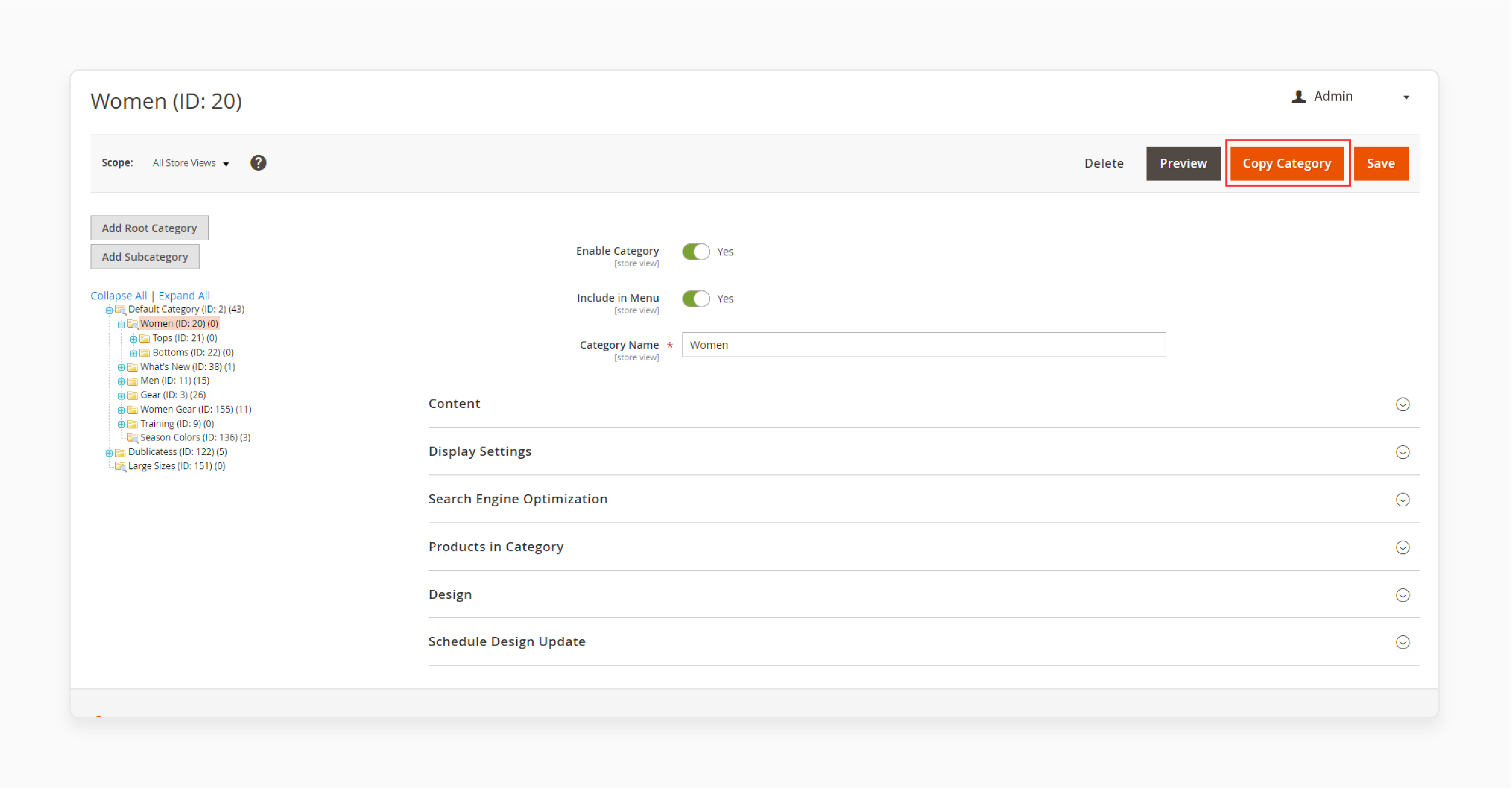
-
Go to
CATALOG > Categoriesin the admin panel. -
Select the category you want to duplicate.
-
Click the
Copy Categorybutton at the top right.
Step 5. Configure Duplicate Settings
-
Parent Category: Choose a parent category for the duplicate. If none is selected, it will have no parent.
-
Category Name: Enter a new name for the duplicate category.
-
Copy Related Products: Decide if you want to copy product relations.
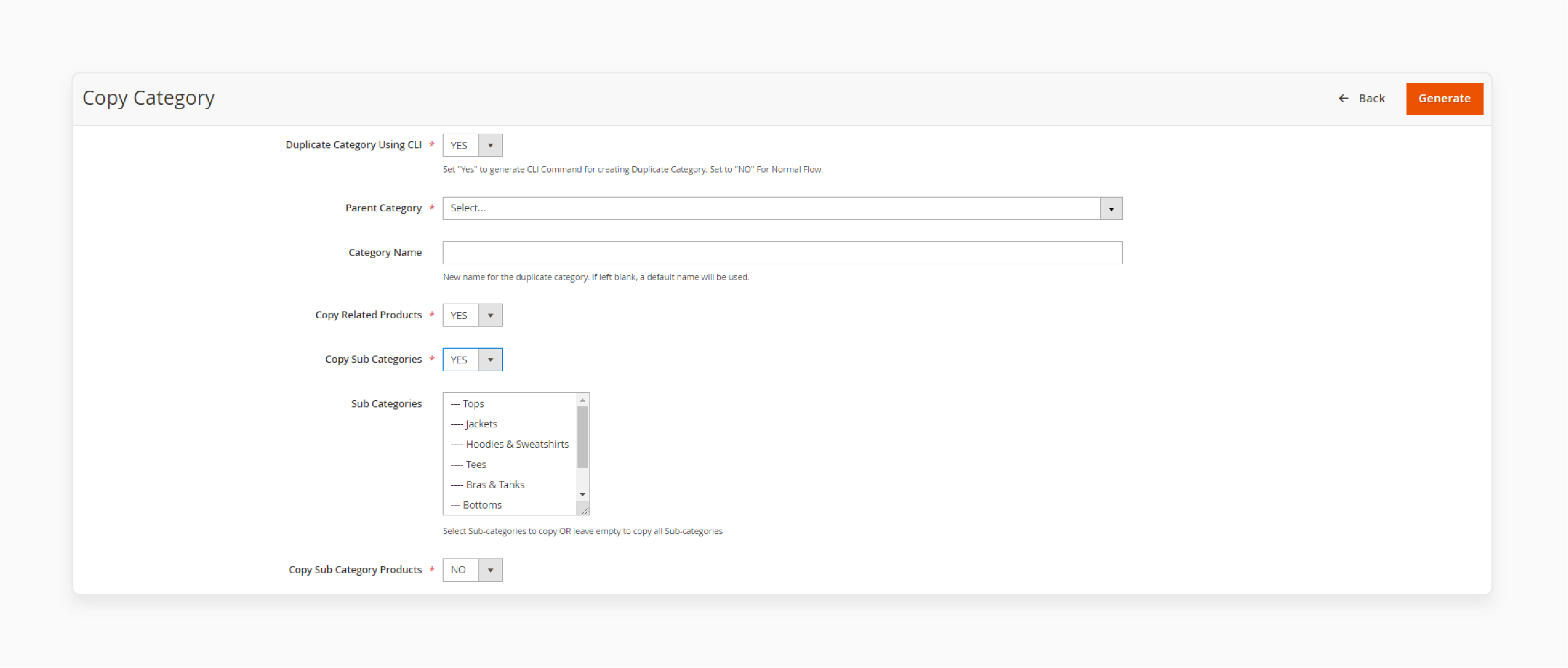
- Copy Subcategories: Choose whether to duplicate subcategories.
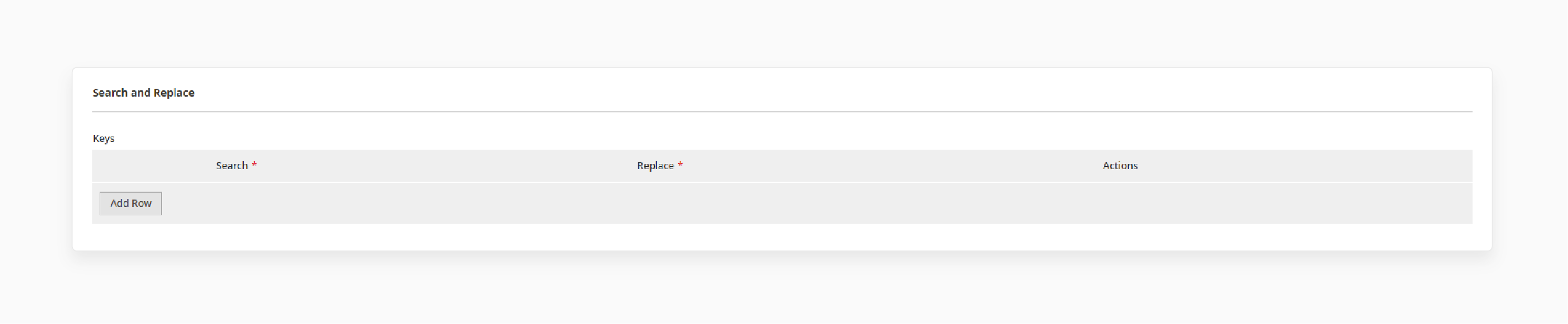
- Search and Replace: Provide words to replace in the duplicated category, if needed.
Step 6. Use CLI for Duplication (Optional)
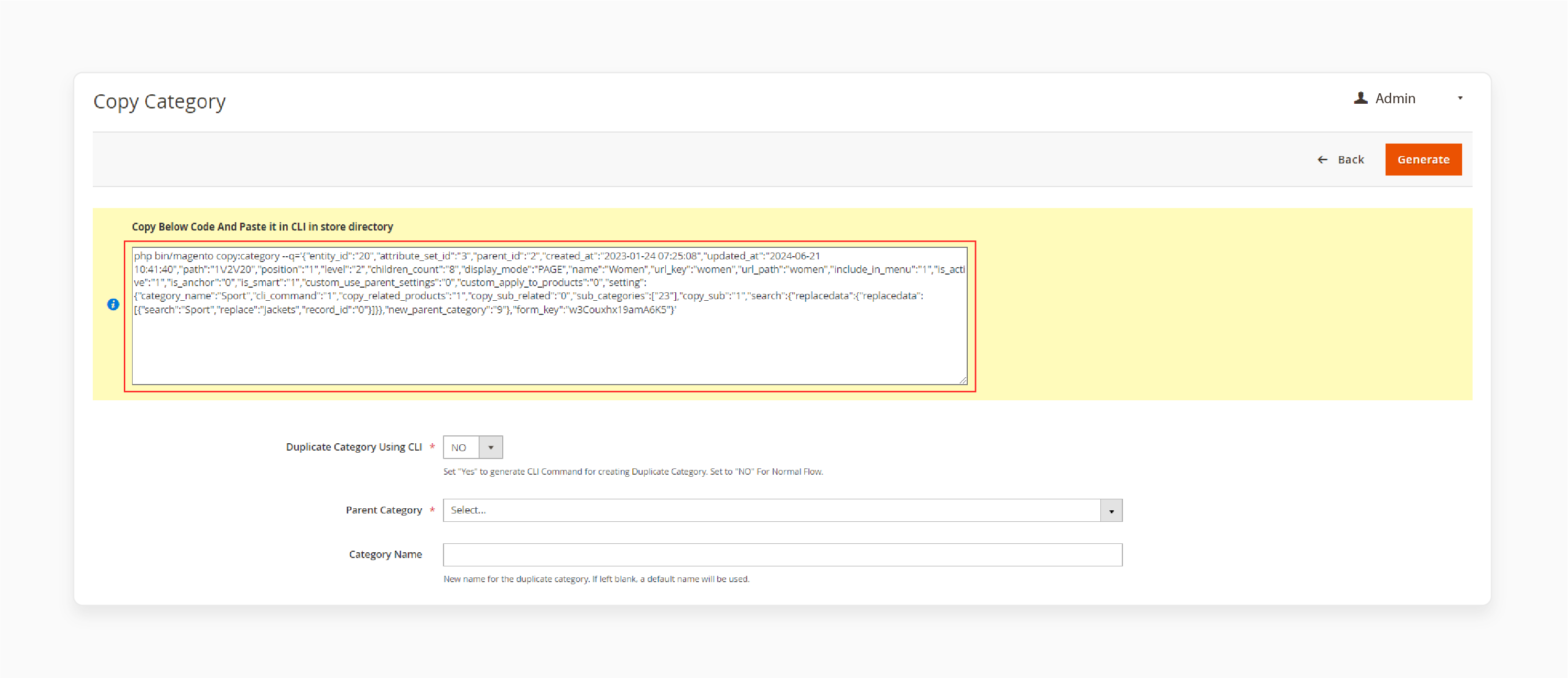
-
You can generate a CLI command for duplication by selecting 'Yes' in the settings.
-
Copy the provided CLI code and paste it into your console in the store directory.
Step 7. Finalize and Verify
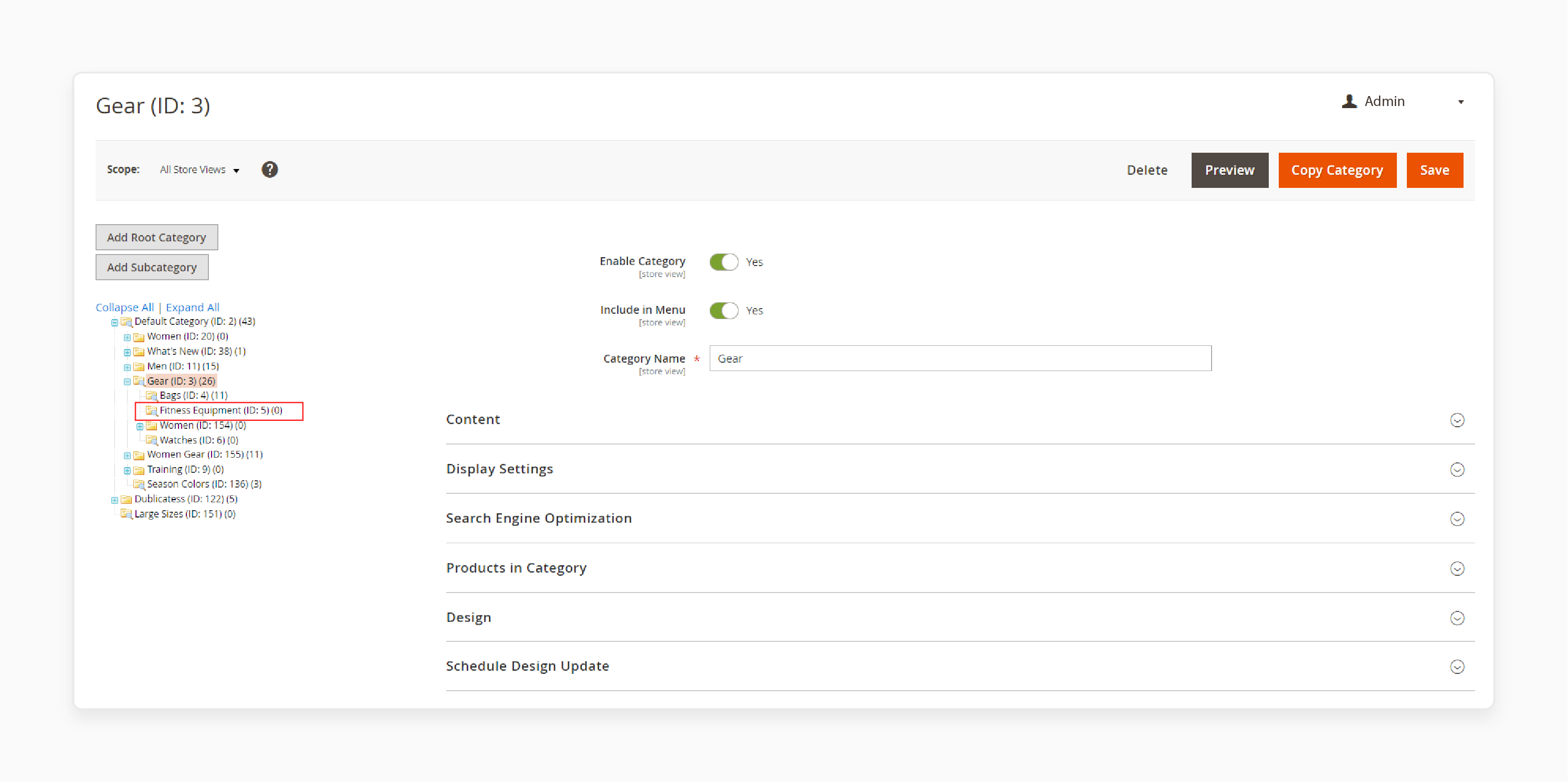
- After configuring settings, finalize the duplication.
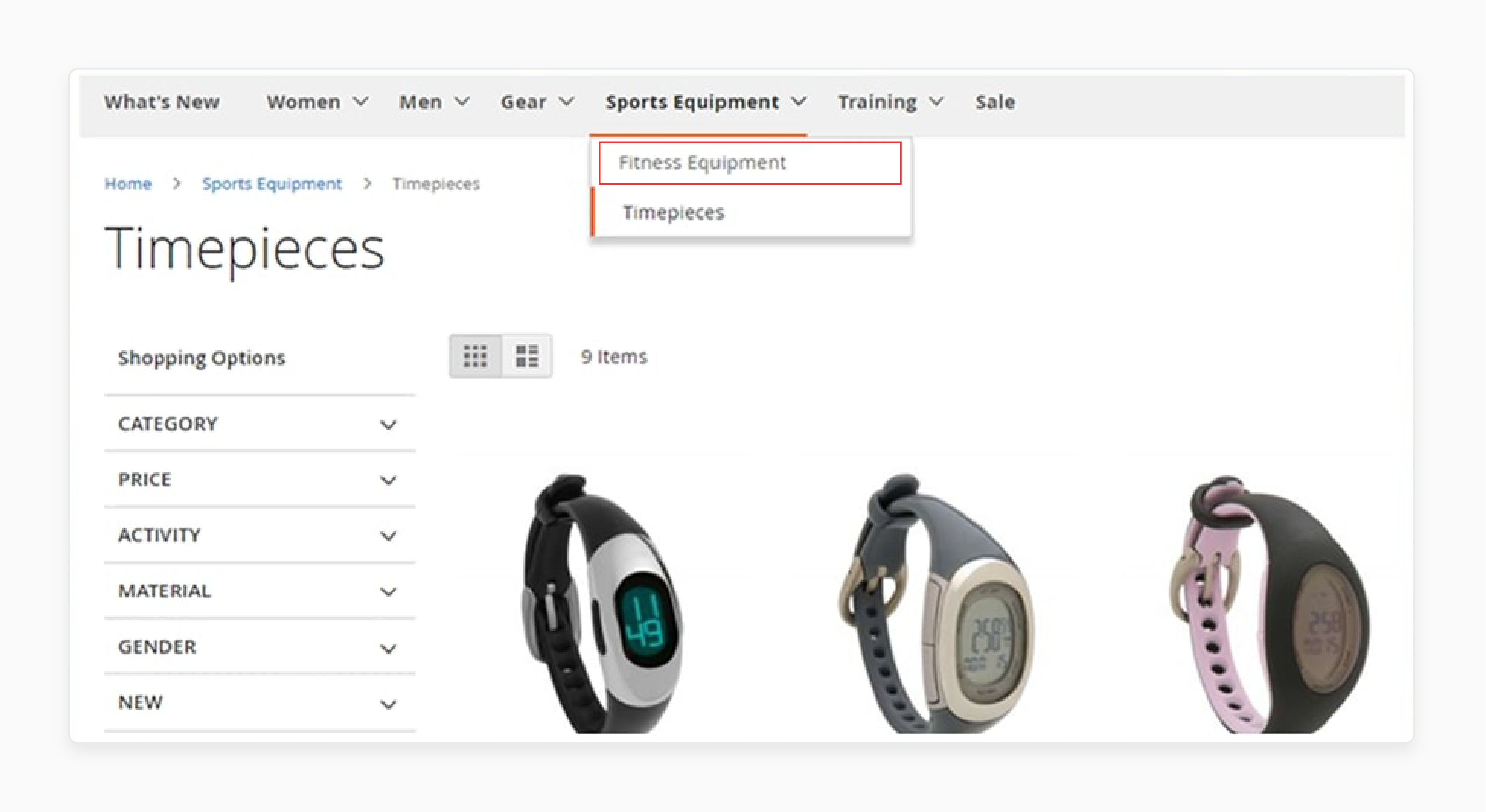
- Verify that the new category appears with the correct structure and settings.
Comparing Top Magento 2 Duplicate Category Extensions
| Extension | Key Features | Magento Edition & Version Support | Price | Good For |
|---|---|---|---|---|
| Amasty Duplicate Categories | - One-click duplication - Include/exclude subcategories - Find and replace content - Multi-store support | Editions: Magento Community, Enterprise, and Cloud Versions: 2.3.7, 2.4.2 - 2.4.6 | $139-$739 | - Large stores - Complex category structures - Multi-store setups3 |
| Ulmod Duplicate Categories | - Duplicate with/without subcategories - Copy product relations - Choose parent category - Multi-store support | Editions: Magento Open Source and Enterprise/Cloud Versions: 2.0.x - 2.4.x | $69-$128 | - Stores with many categories - Flexible duplication needs |
| FME Duplicate Categories | - Duplicate parent and child categories - Copy product relations - Search and replace - CLI support | Editions: Magento Community and Enterprise Version: 2.1.x - 2.4.x | $79.99-$328.99 | - Bulk duplication - Developers preferring CLI options |
| MageComp Duplicate Categories | - Duplicate with subcategories - Copy product assignments - Retain SEO settings - Multi-store support | Editions: Magento Community, Enterprise, and Cloud Version: 2.2.x - 2.4.7 | $49-$247 | - SEO-focused stores - Multi-store setups3 |
| Milople Duplicate Categories | - Duplicate categories and subcategories - SEO settings preservation - User-friendly interface - Flexible options | Editions: Magento Community and Enterprise Version: 2.2.x - 2.4.7 | $49-$150 | - User-friendly management - SEO-focused duplication |
Best Practices for Duplicating Categories
1. Plan category structures carefully before duplication
-
Create a detailed category tree diagram before duplicating.
-
Identify which categories need duplication and why.
-
Consider the impact on SEO and user navigation.
- Use find and replace strategically to modify duplicate content
-
Utilize the search and replace feature in your extension.
-
Create a list of terms to replace in duplicated categories.
-
Test replacements on a small scale before applying widely.
3. Avoid creating unnecessary duplicate categories
-
Evaluate if a new category is genuinely needed.
-
Consider using product attributes instead of new categories.
-
Limit duplication to essential cases to maintain simplicity.
4. Maintain consistent naming conventions across duplicated categories
-
Develop a clear naming system for duplicated categories.
-
Use prefixes or suffixes to distinguish duplicates easily.
-
Apply the naming convention consistently across all stores.
5. Regularly audit and clean up duplicate and unused categories
-
Schedule monthly or quarterly category structure reviews.
-
Remove or merge unnecessary duplicate categories promptly.
-
Use analytics to identify underperforming or unused categories.
FAQs
1. What is the categories extension for Magento 2 used for?
The categories extension for Magento 2 helps you duplicate existing categories. It allows you to choose whether to include parent or subcategories. You can manage both the parent or child category structure. The extension helps with creating a copy to save time and effort.
2. Can I duplicate categories manually in Magento 2?
Yes, you can duplicate categories manually in Magento 2. The module allows the admin to copy categories, either with or without any products. You can also include products in a particular category or subcategory if required. It gives you complete control over the category duplication process.
3. How do I manage child categories rules during duplication?
When duplicating, child categories rules are replicated automatically. If you choose to duplicate subcategories, the rules for each subcategory will be duplicated. It applies to all subcategories of a parent. The extension also ensures that product relations and settings for each subcategory remain intact.
4. What happens when I use the duplicate category option?
When you use the duplicate category option, you are redirected to the duplicate category page. From there, you can manage the settings. You can modify meta keywords, select if products should be copied, and ensure your management with Magento 2 duplicate is smooth and error-free.
5. How does the extension support multiple stores?
The tool for an effective multi-store setup allows easy category duplication across stores. You can use the tool to replicate one category or the entire category along with its subcategories. The feature is reasonable for businesses managing multiple stores in Magento.
6. Is the extension compatible with different Magento 2 versions?
Yes, the categories extension for Magento 2 supports compatible release lines like 2.2, 2.3, and 2.4. If still in doubt, ask the developers if tests were conducted to ensure smooth functionality. Ask what software were used to validate the performance across different versions. You can contact the Adobe Commerce developers for additional support.
7. How do I contact support for installation issues?
If you face issues, you can contact our support team. They will help with the installation of the Magento 2 duplicate categories extension. The support email listed in the documentation connects you with Adobe Commerce developers. They can help resolve any technical problems efficiently.
Summary
Overall, the Magento 2 duplicate category extension makes category management easy. It allows easy duplication of categories with a single click. Additional key benefits involve:
- Ability to include or exclude subcategories and products. It adds flexibility in organizing your Magento 2 store.
- The extension allows copying of meta descriptions and product relations. It helps ensure consistency across your catalog.
- You can update category names using the find and replace tool. It is useful for duplicating categories across multiple brands or stores.
- The extension supports duplication across multiple stores or websites. It helps businesses managing multi-brand or regional stores.
- The extension helps save time and effort by automating category duplication. It's a great tool for stores with large catalogs and complex structures.
For guided assistance regarding installation, consider managed Magento hosting for your online store.








