
Automate Your Store with Magento 2 Dropshipping Extension
Did you know that automated order processing can reduce fulfillment errors by up to 50%? Magento 2 dropshipping extension helps store owners simplify operations by automating order routing.
In this article, we will explore the working, features, and top providers of Magento drop shipping extension.
Key Takeaways
-
Magento 2 drop shipping extension automates order processing.
-
Sell products without maintaining inventory or handling logistics.
-
Real-time inventory sync prevents overselling and stock issues.
-
Automated order routing selects the best supplier for faster fulfillment.
-
Dynamic pricing helps maintain profit margins despite supplier cost changes.
What is a Magento 2 Dropshipping Extension?
Magento 2 dropshipping extension is a tool that automates the dropshipping process for Magento 2 stores.
The Magento 2 dropship module enables store owners to sell products without maintaining inventory. It is by connecting them directly to third-party suppliers.
When a customer orders, the dropship extension for Magento 2 automatically forwards the request to the supplier. They then ship the product directly to the customer. The extension helps businesses:
-
Reduce operational costs
-
Simplify order fulfillment
-
Expand product offerings
The Magento 2 dropship extension eliminates the hassle of managing stock. It is ideal for scalable eCommerce operations.
How Magento 2 Dropshipping Extension Works?
1. Import Products from Suppliers
-
Store owners can connect multiple suppliers and import their products directly into their Magento 2 store.
-
The extension syncs product data such as:
1. Product name
2. Descriptions
3. Images
4. Stock levels
5. Pricing
-
It allows store owners to display various products without physically stocking them.
-
Some extensions offer automated product updates to reflect changes in supplier stock and pricing.
2. Customer Places an Order
-
When a customer visits the store and makes a purchase, the order is processed like a regular eCommerce transaction.
-
The extension automatically identifies the supplier responsible for fulfilling the order.
-
Depending on the settings, the system can assign the order based on:
1. Supplier with the lowest price
2. Fastest shipping time
3. Preferred or default supplier
4. Stock availability
3. The Order is Automatically Forwarded to the Supplier
-
Once the order is placed, the extension sends order details directly to the supplier.
-
The supplier receives the order information, including:
1. Product details
2. Customer shipping address
3. Order quantity and price
-
It removes the need for manual intervention, making the process more efficient.
4. Supplier Ships the Product
-
The supplier packs and ships the order directly to the customer.
-
Since the store owner doesn’t handle logistics, there is no need for:
1. Warehouses
2. Storage facilities
3. Shipping management
-
Some drop shipping extensions allow integration with multiple shipping carriers. It ensures customers get real-time shipping estimates.
5. Real-Time Shipping & Tracking Updates
-
Once the supplier ships the order, the tracking details are automatically updated in Magento 2.
-
The customer receives an email or dashboard notification with a tracking number and shipping status.
-
It enhances the customer experience by informing them about the progress of their order.
6. Automated Inventory & Pricing Management
-
The Magento dropshipping extension syncs supplier inventory in real time to prevent overselling.
-
If a product goes out of stock with one supplier, it can automatically switch to another.
-
Dynamic pricing features allow store owners to:
1. Set automatic price markups based on supplier costs.
2. Adjust profit margins depending on competition and demand.
3. Create custom pricing rules for different products and suppliers.
6 Key Features of Magento 2 Dropshipping Extension
1. Multi-Supplier Integration
-
A strong multi-supplier system ensures that store owners are not reliant on a single supplier. It reduces stock issues and improves product availability.
-
Store owners can integrate products from various suppliers. It provides better pricing and availability. The extension automatically assigns orders to the most suitable supplier based on:
1. Lowest product cost
2. Fastest shipping time
3. Supplier reliability & ratings
-
Store owners can manually set preferred suppliers or let the system decide dynamically. If a product is out of stock with one supplier, the system automatically switches to another.
2. Automated Order Processing
-
Drop shipping businesses can scale quickly when order processing is automated. It minimizes manual work and reduces errors.
-
When an order is placed, it is automatically sent to the relevant supplier without manual intervention. It helps process hundreds of orders simultaneously instead of manually sending each order.
-
Any updates from suppliers are automatically reflected in Magento 2. These include:
1. Processing
2. Shipping
3. Cancellations
-
The system splits orders automatically if a customer orders multiple products from different suppliers. It then assigns them to the correct suppliers.
3. Real-Time Stock Synchronization
-
Without real-time inventory sync, overselling and customer dissatisfaction become major issues.
-
Supplier inventory updates instantly reflect on your Magento store to prevent selling out-of-stock products.
-
If an item is no longer available from any supplier, the extension can automatically remove it or mark it as "Out of Stock".
-
If multiple suppliers list a product, the extension compares stock levels to choose the most reliable source.
4. Dynamic Pricing Management
-
A well-configured pricing system ensures that store owners maintain profitability. It is possible even when supplier costs fluctuate.
-
Store owners can set markup rules to ensure a profitable price for each product.
-
If a supplier increases their price, the Magento 2 drop shipping extension can automatically adjust retail prices accordingly. The different pricing methods include:
1. Fixed percentage markup
2. Fixed amount markup
3. Competitor-based pricing
5. Shipping & Tracking Integration
-
Customers expect fast, transparent shipping with real-time tracking. The feature ensures that your store provides accurate shipping details without delays.
-
It works with shipping carriers like:
1. UPS
2. FedEx
3. DHL
4. USPS
-
Customers see real-time shipping costs based on supplier rates, avoiding hidden costs. Tracking numbers are automatically sent to customers after the supplier ships the product.
-
It automatically assigns the best supplier based on the customer's location for faster delivery.
6. Smooth Magento 2 Integration
-
A well-integrated extension ensures all features work smoothly within the Magento 2 admin panel.
-
It works smoothly with Magento Open Source & Adobe Commerce. It is compatible with popular:
1. Payment gateways
2. Marketing tools
3. Analytics extensions
-
Some extensions provide a mobile-optimized Magento backend for easy management on the go.
3 Best Magento 2 Dropshipping Extensions
1. Drop shipping for Magento 2 - Amasty
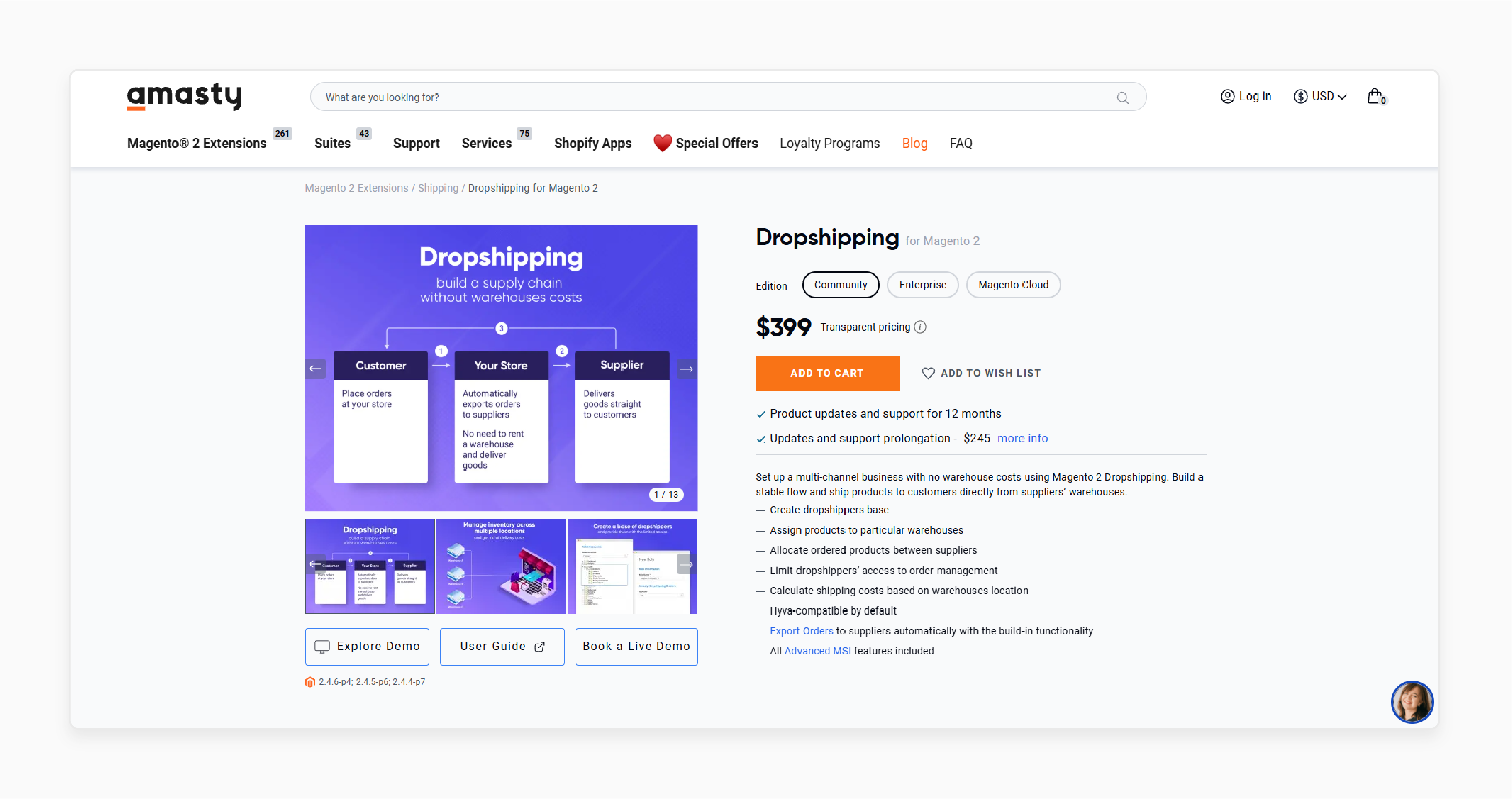
Amasty’s drop shipping extension set up a multi-channel business with no warehouse costs. The extension helps build a stable flow and ships products directly from suppliers’ warehouses to customers. It is compatible with Magento 2.4.6-p4; 2.4.5-p6; 2.4.4-p7; 2.3.7-p4.
Key Features:
-
Create drop shippers' base
-
Assign products to particular warehouses
-
Allocate ordered products between suppliers
-
Limit drop shippers' access to order management
-
Calculate shipping costs based on warehouse location
-
Export orders to suppliers automatically with the built-in functionality
-
All advanced MSI features are included
Price:
-
Magento Community Edition: $399 (12 months)
-
Magento Enterprise Edition: $699 (12 months)
-
Magento Cloud Edition: $999 (12 months)
2. Magento 2 Dropship Extension - Webkul
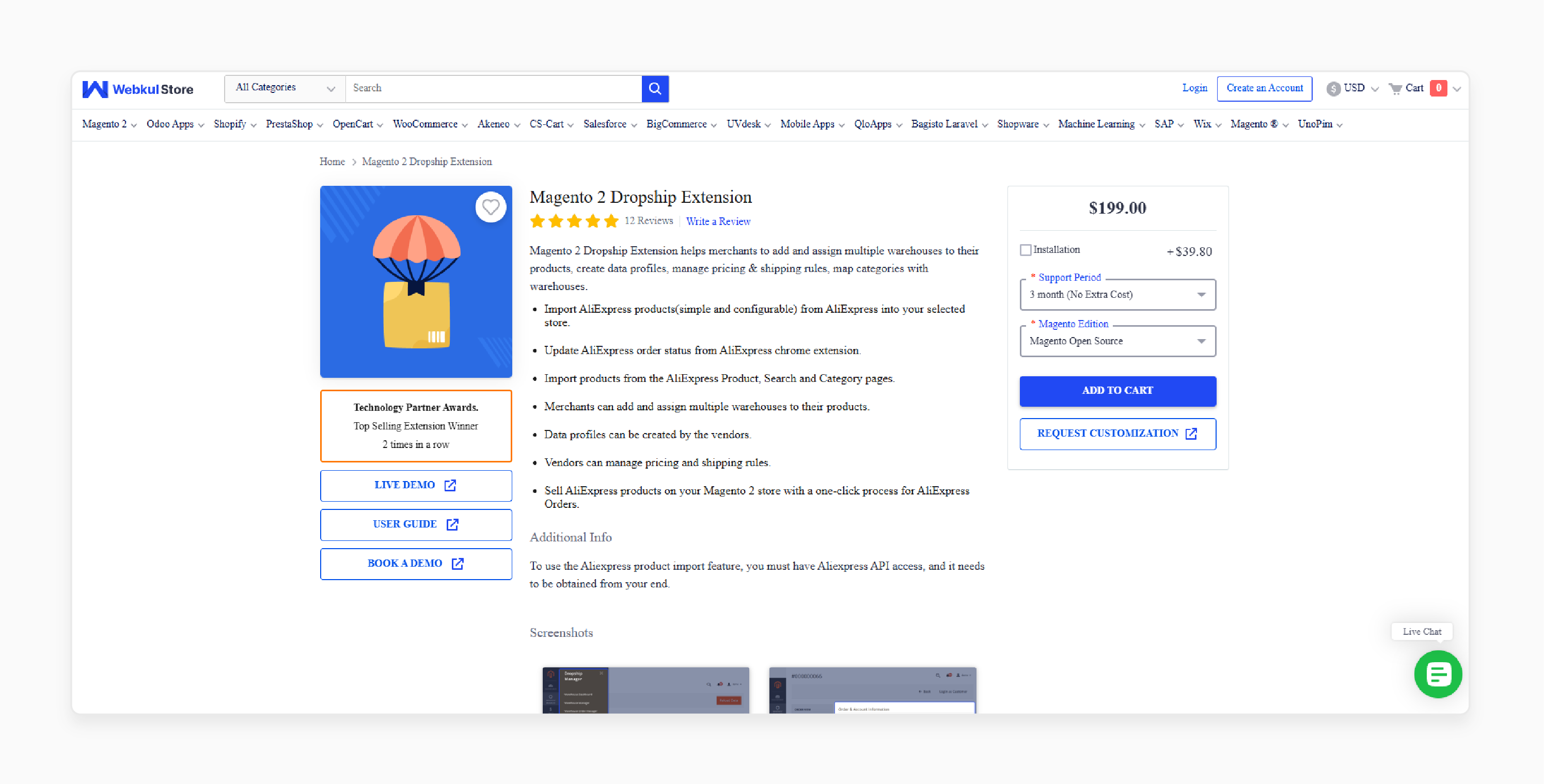
Webkul’s dropship extension helps merchants add and assign multiple warehouses to their products. The extension helps create data profiles and manage pricing & shipping rules. It also helps map categories with warehouses. It is compatible with Magento 2.0.x, 2.1.x, 2.2.x, 2.3.x, 2.4.x.
Key Features:
-
Import products into your selected store.
-
Update order status from Chrome extension.
-
Import products from the product, search, and category pages.
-
Merchants can add and assign multiple warehouses to their products.
-
The vendors can create data profiles.
-
Vendors can manage pricing and shipping rules.
-
Sell products on your Magento 2 store with a one-click process.
Price:
-
Magento Open Source Edition: $298 (12 months)
-
Magento Adobe Commerce Edition: $597 (12 months)
3. Magento 2 Drop Shipping Extension - Boostmyshop
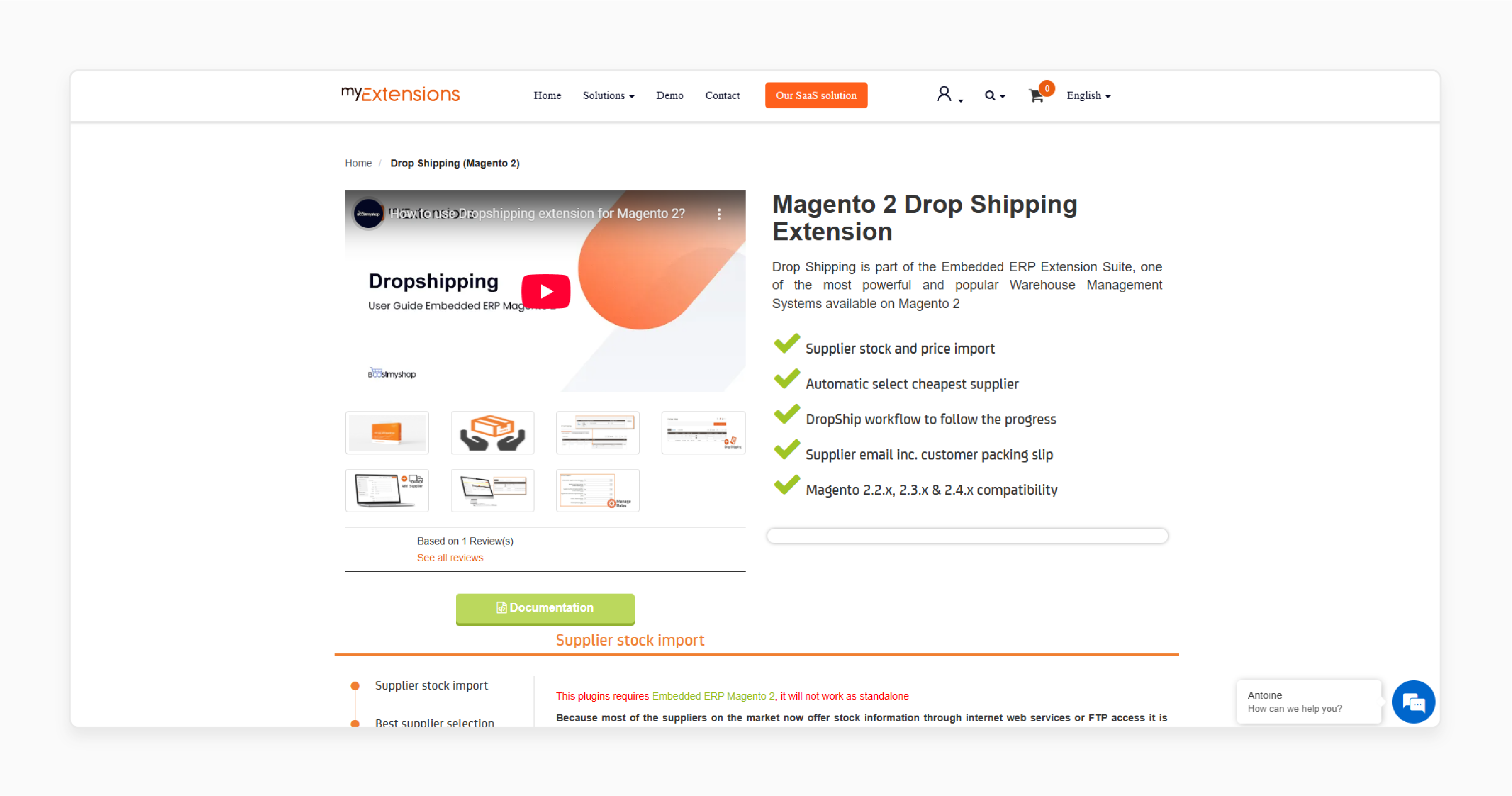
Boostmyshop’s drop shipping is part of the embedded ERP extension suite. It is one of the most powerful and popular warehouse management systems available on Magento 2. It is compatible with Magento 2.2.x, 2.3.x & 2.4.x.
Key Features:
-
Supplier stock and price import.
-
Automatically select the cheapest supplier.
-
DropShip workflow to follow the progress.
-
Supplier email includes customer packing slip.
Price:
-
Magento Community Edition: $498 (6 months)
-
Magento Enterprise Edition: $737 (6 months)
5 Common Challenges and Solutions of Magento 2 Dropshipping Extension
| Challenges | Explanation | Solutions |
|---|---|---|
| 1. Inventory Sync Issues | Supplier inventory updates may not reflect in real-time. It causes overselling. Some suppliers don’t provide automatic inventory feeds. It leads to discrepancies. | Choose a Magento 2 drop shipping extension that supports real-time stock updates via API integration. Schedule automatic CSV/XML imports every few hours if real-time sync is unavailable. Work with multiple suppliers to ensure stock availability and avoid dependency on a single vendor. |
| 2. Shipping Delays & Unreliable Suppliers | Some dropshipping suppliers have slow shipping times. It leads to delayed deliveries. Customers may receive products from different suppliers at different times. It is confusing. | Partner with reliable suppliers who offer faster shipping. Use an extension with multi-supplier support to select suppliers based on the fastest fulfillment time. Set clear shipping expectations on product pages. Offer split shipments if customers order multiple products from different suppliers. |
| 3. Order Routing Errors | The wrong supplier gets assigned to an order. It increases costs and delays. Orders may not be automatically forwarded to suppliers due to misconfigurations. | Use an extension that offers smart order routing, selecting suppliers based on price and location. Set up automated rules to assign supplier orders based on pre-defined conditions. Regularly test and update order routing settings to ensure smooth processing. |
| 4. Price Fluctuations Affecting Profit Margins | Supplier costs change frequently. It makes maintaining consistent profit margins difficult. Manual price adjustments take too much time. | Enable dynamic pricing rules in the drop shipping extension to adjust product prices automatically. Set up markup rules based on a fixed percentage or fixed amount to maintain profit margins. Monitor supplier pricing regularly and switch suppliers if costs increase significantly. |
| 5. Managing Returns & Refunds | Customers expect a hassle-free return process. Drop shipping suppliers may have strict or varying return policies. Some suppliers don’t handle returns. It makes store owners process refunds difficult. | Work with suppliers that offer clear return policies and include them in your store’s return policy page. Use a drop shipping extension that supports automated return requests and supplier communication. If a supplier doesn’t accept returns, consider offering store credit instead of refunds. Communicate return eligibility criteria before checkout to avoid disputes. |
FAQs
1. How does the Magento 2 Dropshipping Extension simplify the shipping process?
The extension enables smooth order fulfillment. It automatically selects the nearest warehouse and assigns the best shipping method. It also helps manage shipping rules. It ensures accurate shipping rates for an optimized delivery experience.
2. Can I import products from the AliExpress website using this extension?
The extension allows you to import products from AliExpress using the AliExpress Chrome extension. You can also select the product and create a dropship product profile. It integrates AliExpress products into your Magento 2 website easier.
3. How does the extension handle warehouse and inventory management?
The warehouse manager helps the admin set up a warehouse product system. It allows them to map and associate the warehouse category with Magento product attributes. It ensures accurate inventory management and smooth order processing.
4. Does the extension support Magento dropship and dropship integration?
The extension allows the admin to set a dropship dataflow profile and map Magento product attributes with warehouses. Using a dropship model, orders at AliExpress can be processed efficiently. It ensures a hassle-free online store experience.
Summary
Magento 2 dropshipping extension automates order fulfillment by connecting store owners with third-party suppliers. The article explores the key features of the extension, including:
-
Orders are instantly assigned to suppliers based on price or shipping speed.
-
Syncs supplier stock levels and adjusts pricing dynamically.
-
Supports multiple suppliers for better pricing and availability.
-
Works with payment gateways, analytics tools, and shipping carriers.
Optimize your dropshipping store with managed Magento hosting for faster order processing and real-time inventory sync.




