
Role of Magento 2 Drop Down Cart for Faster E-Store Checkouts
Facing issues of abandoned carts and lost sales? Magento 2 Drop Down Cart helps customers review and edit their cart without leaving the page. It speeds up checkout and reduces cart abandonment. This article covers how drop-down carts work for a Magento store and their benefits.
Key Takeaways
-
Magento 2 Drop Down Cart speeds up checkout and boosts conversions.
-
It allows customers to edit items instantly without page reloads.
-
Stores can use it for upsells, cross-sells, and improved user experience.
-
Optimizing for mobile and performance enhances customer satisfaction.
-
Fixing common issues ensures a seamless shopping experience.
What is the Magento 2 Drop Down Cart?
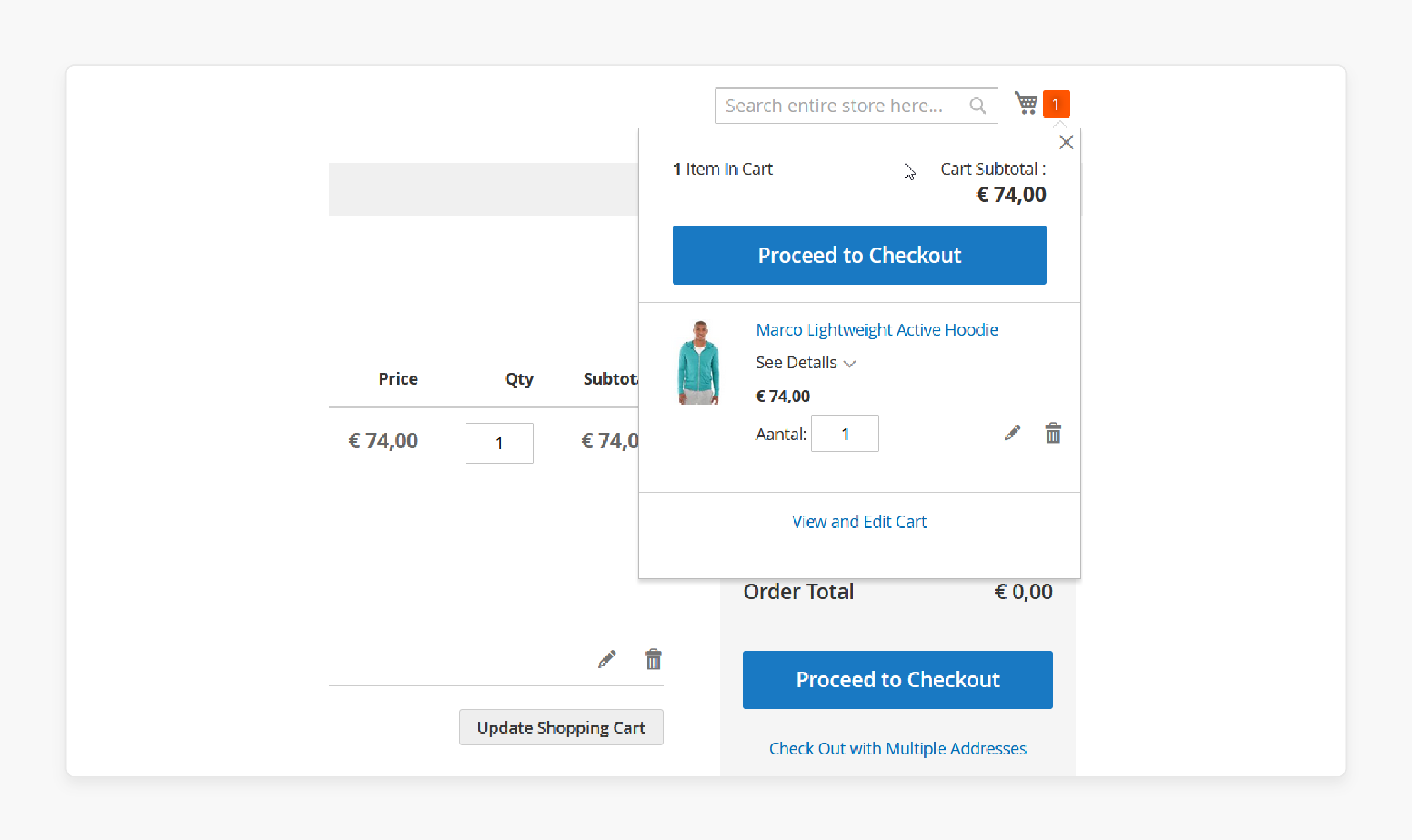
The Magento 2 Drop Down Cart is a mini cart that appears instantly when a customer adds a product. It shows selected items without taking users to a separate cart page.
It keeps shoppers on the same page, reducing distractions. Customers can view items, update quantities, or remove products in seconds. The cart updates instantly using AJAX technology, avoiding page reloads. A faster checkout process means fewer abandoned carts and higher conversions.
Unlike a full cart page, the drop-down cart is quick and convenient. It gives a smooth shopping experience without extra clicks. Many Magento 2 themes support this feature by default. Extensions can add more functions like upsells, cross-sells, or animations. A well-optimized cart helps stores increase sales and customer satisfaction. For any Magento 2 store, this feature is a must-have.
Why eCommerce Stores Should Use Drop-Down Carts?
| Reason | Explanation |
|---|---|
| Faster Checkout Process | Drop-down carts speed up the checkout process. Customers can quickly review items without leaving the current page. They can modify their cart without extra steps. It saves time and improves efficiency. A frictionless experience encourages more completed purchases. Faster checkouts lead to higher sales. |
| Improved User Experience (UX) | A smooth shopping experience keeps customers happy. Drop-down carts let users see their selected products instantly. They avoid unnecessary redirects, making browsing easier. Customers stay on the same page while shopping. It creates a more intuitive and hassle-free journey. A better UX keeps visitors returning. |
| Reduces Cart Abandonment | Cart abandonment is a big issue in eCommerce. A slow or complicated checkout can push customers away. Drop-down carts simplify the process and remove friction. They keep buyers focused without forcing unnecessary steps. When shopping feels easier, more people complete their purchases. It helps reduce lost sales. |
| Enhances Mobile Shopping | More people shop from their mobile devices today. Drop-down carts are mobile-friendly and work seamlessly on small screens. Customers can view and edit their cart without extra page loads. It makes it faster and more convenient to buy on the go. A mobile-optimized cart improves overall shopping efficiency. |
| Keeps Shoppers Engaged | Keeping customers engaged is essential for sales. A drop-down cart ensures shoppers stay on the page longer. They can check their cart and continue browsing without disruptions. Less friction means higher chances of completing purchases. A streamlined process makes shopping more enjoyable. Happy customers buy more. |
| Seamless Product Updates | Real-time updates make shopping easier. Drop-down carts let users edit quantities, remove items, or apply discounts instantly. There’s no need for page reloads or waiting times. It improves efficiency and satisfaction. Customers feel in control of their purchases. A smooth process builds trust. |
| Boosts Conversion Rates | A faster and easier checkout means higher conversions. Customers who don’t have to navigate away are less likely to drop off. The shopping flow remains uninterrupted, reducing frustration. A drop-down cart encourages quick decisions. Convenience boosts impulse purchases. More completed sales mean increased revenue. |
| Supports Upselling & Cross-Selling | Drop-down carts can showcase additional products. Stores can use them to promote upsells and cross-sells. When customers see recommended items, they’re more likely to add them. It increases the average order value (AOV). Smart product suggestions boost sales without extra effort. |
| Works with Most Magento Themes | Most Magento themes support drop-down carts. Many come with built-in options for easy setup. If not, extensions can add functionality. It makes it simple for store owners to integrate the feature. No major coding or customization is required. A quick setup makes it accessible for all eCommerce sites. |
How Magento Drop-Down Cart Extensions Work?
1. Capturing Cart Updates with AJAX
The drop-down cart extension uses AJAX technology to update the cart in real-time. When a user adds, removes, or updates an item, AJAX sends a background request to the server. The process happens without reloading the page. The extension listens for cart events and triggers updates instantly. It ensures a smooth shopping experience.
2. Fetching and Displaying Cart Data
The extension retrieves cart data from the Magento database. It fetches product details like name, price, quantity, and subtotal. The data is sent back as a JSON response. The front-end JavaScript code processes this response. The cart updates automatically to show the latest changes.
3. Rendering the Drop-Down Cart UI
The extension modifies the cart section dynamically. It injects the latest cart data into the mini-cart template. The cart icon, product images, and total price update instantly. Some extensions add animations or confirmation messages when items are added. It keeps the user engaged.
4. Handling Product Quantity and Removal
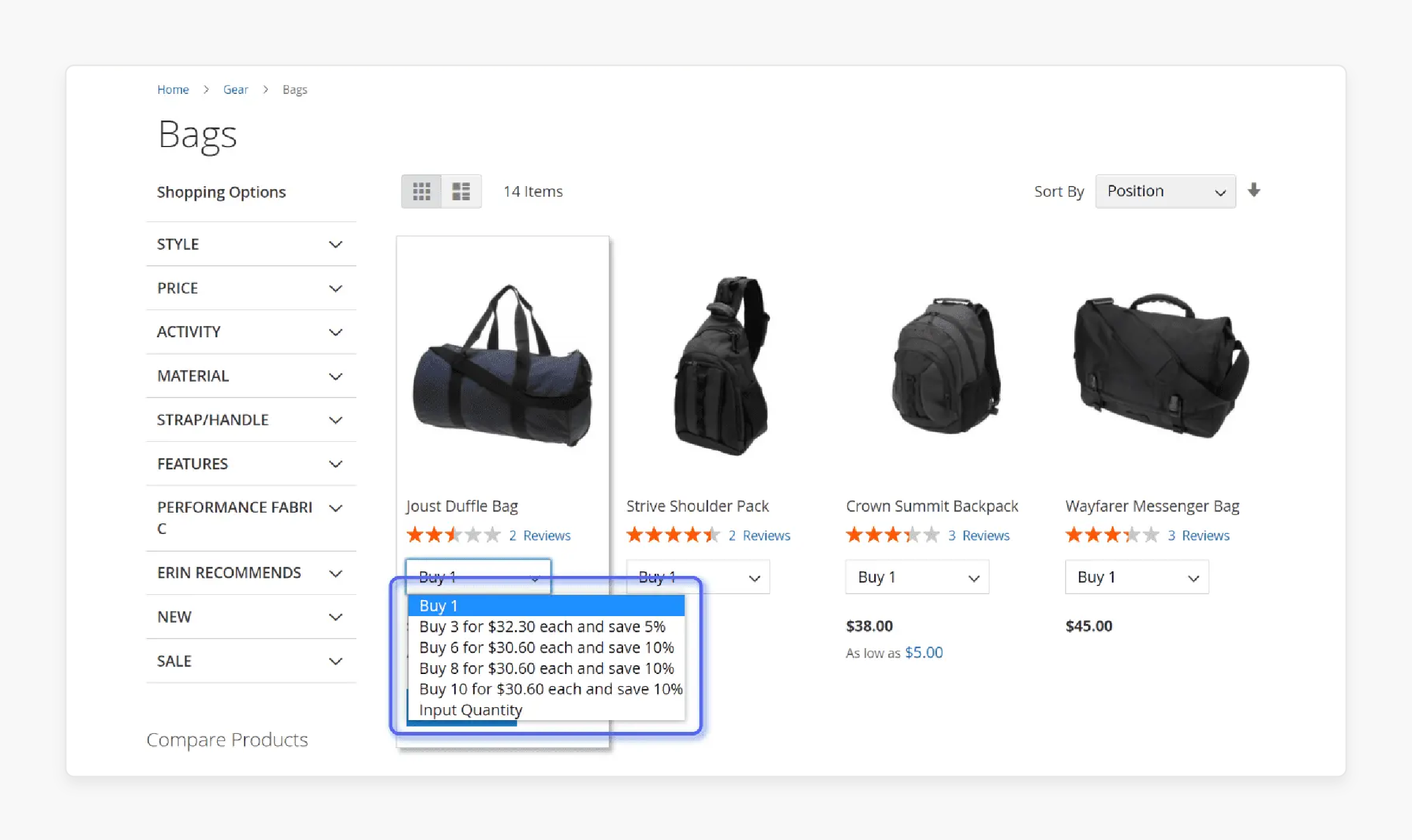
Users can increase, decrease, or remove items directly from the cart. The extension sends an AJAX request to update the Magento database. The server processes the request and sends back the updated cart data. The front-end refreshes the cart instantly without reloading the page.
5. Managing Upsells and Cross-Sells
Some extensions suggest related products inside the drop-down cart. The recommendations come from Magento’s product suggestion engine. These upsells appear below the cart summary. It encourages customers to add more items before checkout.
6. Syncing with Magento Checkout
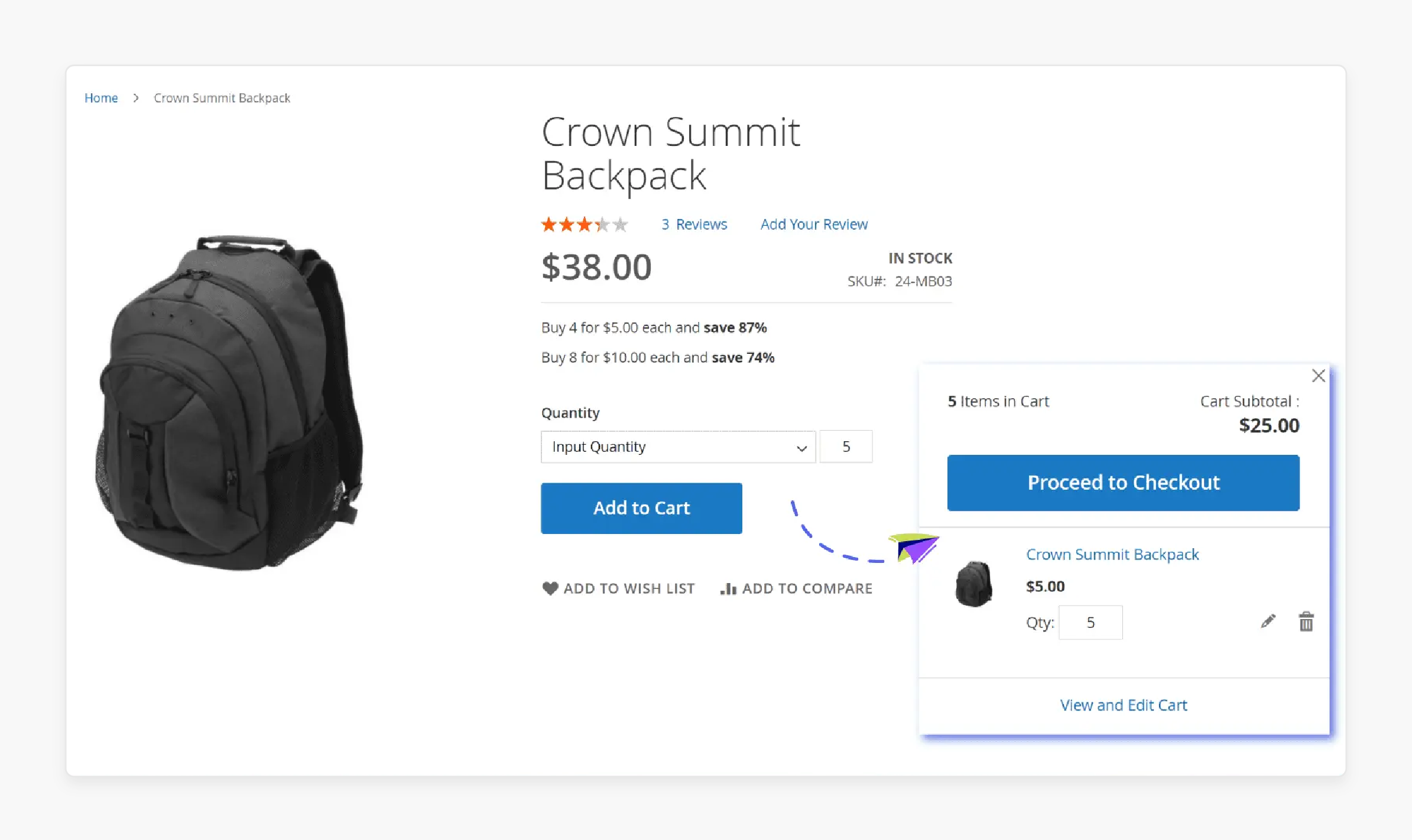
The drop-down cart stays synced with the checkout page. When a user proceeds to checkout, the extension ensures all updates are applied. The checkout page fetches the latest cart data automatically. It prevents mismatches and reduces cart abandonment.
7. Optimizing Performance with Caching
The extension caches cart data to improve speed. It uses Magento’s Full Page Cache (FPC) or AJAX caching. It reduces server load and makes the cart update faster. Some extensions use lazy loading to prevent unnecessary resource usage.
8. Supporting Customization & Styling
Most extensions allow custom styling to match the store’s design. Store owners can change the cart’s colors, fonts, and layout. Some advanced extensions support JavaScript hooks for extra functionality. It helps create a personalized shopping experience.
9. Debugging & Error Handling
The extension includes error-handling mechanisms. It logs errors in Magento’s system logs for troubleshooting. If AJAX fails, it displays friendly error messages to the user. Some extensions also offer admin debugging tools to fix issues quickly.
How to Choose the Right Magento Drop Down Cart Extensions?
1. Check Compatibility with Your Magento Version
Choose an extension that supports your Magento 2 version. Some extensions may not work with new updates. Check the release notes and developer support. Ensure the extension works with your theme to avoid conflicts. A compatible extension ensures smooth functionality.
2. Look for AJAX Support for Real-Time Updates
A good extension should use AJAX technology. It allows the cart to update instantly without page reloads. Customers can see cart changes in real time. A seamless experience leads to higher conversions. Faster updates keep customers engaged.
3. Evaluate Customization and Design Flexibility
Choose an extension that matches your store’s branding. Look for custom styling options. Some extensions support CSS modifications for advanced customization. A visually appealing cart improves user experience (UX). A well-designed cart keeps shoppers engaged.
4. Check for Upsell and Cross-Sell Features
Some extensions offer product recommendations inside the drop-down cart. These features help increase sales. Customers see related products while shopping. It encourages them to add more items. A cart with upsells boosts revenue effortlessly.
5. Ensure Mobile Responsiveness
Most shoppers use mobile devices. The cart must be fully responsive and work across all screens. A mobile-friendly extension reduces cart abandonment. Test it on different devices before finalizing. A smooth mobile experience keeps customers engaged.
6. Look for Performance Optimization
A slow cart hurts conversions. Choose an extension that loads fast and supports Magento caching. Some extensions use lazy loading to improve speed. A high-performance cart improves user experience. Faster load times mean higher sales.
7. Read User Reviews and Ratings
Check reviews and ratings before choosing an extension. Read what other store owners say about performance and support. Avoid extensions with frequent bugs or poor updates. A highly rated extension ensures reliability. Positive feedback means better functionality.
8. Verify Developer Support and Updates
Magento updates its core system frequently. Ensure the extension receives regular updates. Check if the developer offers customer support. A well-supported extension prevents issues. Reliable support keeps your store running smoothly.
9. Compare Pricing and Features
Some extensions are free, while others offer premium features. Compare pricing and features before choosing. Here are some top options:
-
Change Qty / Quantity Dropdown for Magento 2 by MagePlaza ($79)
-
Magento 2 Quantity Dropdown Extension by Meetanshi (Price not listed)
Best Practices to Optimize Magento 2 Drop Down Cart
| Practice | Explanation |
|---|---|
| Use AJAX for Real-Time Updates | AJAX technology allows the drop-down cart to update instantly. Customers can see changes without page reloads. It makes shopping faster and smoother. A real-time cart ensures a seamless checkout experience. It also reduces server load and improves performance. A lag-free cart keeps shoppers engaged. |
| Optimize for Mobile Devices | Mobile shoppers expect a smooth experience. Ensure the cart is fully responsive and works on all screen sizes. Use touch-friendly buttons and easy navigation. A poorly optimized mobile cart can increase abandonment rates. Test it on different devices to ensure smooth interactions. A mobile-friendly cart improves conversions. |
| Enable Quick Edit Features | Let customers edit items without leaving the page. Enable quantity updates, removals, and coupon application inside the drop-down cart. It reduces friction and speeds up checkout. Quick edits improve user experience (UX). A flexible cart keeps shoppers in control. Less hassle means more completed purchases. |
| Ensure Fast Loading Speed | Speed is important for eCommerce. Optimize the cart by using lightweight scripts and caching mechanisms. Avoid unnecessary animations that slow it down. Compress images and use a Content Delivery Network (CDN). A fast cart improves customer satisfaction and SEO rankings. Speed boosts sales. |
| Add Upsells & Cross-Sells | Upselling and cross-selling increase revenue. Display recommended products inside the drop-down cart. Show related items, bundles, or limited-time offers. Smart suggestions encourage impulse purchases. It increases the average order value (AOV). A well-optimized cart helps drive more sales. |
| Customize Design for Better UX | Design plays a key role in user engagement. Use a clean and intuitive layout. Avoid clutter and unnecessary elements. Highlight key information like total price, discounts, and checkout button. A well-designed cart builds trust. A visually appealing cart keeps customers engaged. |
| Minimize Distractions in the Cart | Keep the focus on completing the purchase. Avoid unnecessary pop-ups and distractions in the cart. Ensure important buttons like Checkout and Continue Shopping are visible. Remove any extra steps that slow down the process. A streamlined cart improves conversions. Less friction means faster checkouts. |
| Test Compatibility with Extensions | Not all extensions work well together. Some may cause conflicts with the drop-down cart. Test the cart with other Magento modules, themes, and third-party plugins. Ensure there are no JavaScript errors or layout issues. A properly integrated cart prevents glitches. A smooth experience improves customer trust. |
| Monitor Performance & Fix Issues | Regular monitoring ensures a bug-free cart. Check for performance issues, slow loading, and display errors. Fix any JavaScript or server errors immediately. Use Google Analytics to track cart behavior. Identify weak points and optimize them. A well-maintained cart increases sales and enhances user experience. |
Common Issues & Fixes for Magento 2 Drop-Down Cart
1. Cart Not Updating Instantly
-
Issue: Cart does not refresh after item is added.
-
Cause: JavaScript conflicts or AJAX issues.
-
Fix: Check for JavaScript errors in the console. Ensure AJAX requests are properly configured. Update or reinstall the drop-down cart extension. Clear cache to resolve.
2. Cart Disappears or Does Not Display
-
Issue: Drop-down cart is not visible on the page.
-
Cause: Theme compatibility or incorrect extension settings.
-
Fix: Verify the cart module is enabled in Magento backend. Ensure the theme includes drop-down cart support. Adjust CSS for visibility. Consult theme or extension documentation.
3. Slow Cart Performance
-
Issue: Drop-down cart loads slowly or lags.
-
Cause: Heavy scripts or large number of cart items.
-
Fix: Optimize scripts. Compress images. Limit the number of items displayed. Implement server caching or use a CDN to improve load times.
4. Incorrect Pricing or Subtotals
-
Issue: Prices or totals in the cart are incorrect.
-
Cause: Issues with tax calculation or promotions.
-
Fix: Check tax settings and promotional rules. Verify calculations in cart template files. Test different scenarios. Update or patch the Magento version if it's a known issue.
5. Mobile Responsiveness Issues
-
Issue: Drop-down cart does not work well on mobile devices.
-
Cause: Non-responsive design or CSS conflicts.
-
Fix: Check media queries and responsive settings. Adjust CSS for better mobile display. Test on various devices. Consult with a developer if a major redesign is needed.
6. Checkout Button Not Working
-
Issue: Checkout button in the drop-down cart is unresponsive.
-
Cause: JavaScript blockage or outdated links.
-
Fix: Ensure button links to the correct checkout URL. Review and update JavaScript handling events. Test in different browsers. Clear browser cache and cookies.
7. Extension Conflicts
-
Issue: Cart not functioning correctly with other installed extensions.
-
Cause: Compatibility issues between extensions.
-
Fix: Disable other extensions to identify the conflict. Look for updates or patches from the extension developers. Consider custom development to resolve conflicts. Consult Magento community forums.
8. Items Added to Cart Disappear
-
Issue: Products vanish from the cart after being added.
-
Cause: Session timeouts or cookie issues.
-
Fix: Verify session and cookie settings in Magento. Increase session timeout values if necessary. Ensure cookies are properly set up to persist cart items. Test with default theme to rule out theme-related problems.
FAQs
1. What is the Magento 2 Drop Down Cart?
It is a mini cart that appears when a product is added. It shows items without redirecting users to a new page. Customers can manage their carts quickly. It speeds up checkout and increases sales.
2. How does the Magento 2 Drop Down Cart improve mobile shopping?
It is fully responsive and works on all screen sizes. Users can view and edit their cart without reloading pages. The smooth experience makes shopping faster. It, with dedicated Magento hosting, reduces frustration and cart abandonment.
3. What common issues occur with the Magento 2 Drop Down Cart?
The cart may not update, disappear, or load slowly. Fix issues by checking AJAX, JavaScript, and cache settings. Ensure theme and extension compatibility. Adjust configurations in the Magento backend.
4. Why should stores optimize the Magento 2 Drop Down Cart for speed?
A fast cart improves user experience and SEO. Slow loading can increase cart abandonment. Use caching, lightweight scripts, and a CDN. Faster performance leads to higher conversions.
5. How do upsells and cross-sells work in the Magento 2 Drop Down Cart?
Stores can show related products inside the cart. Customers see recommendations before checkout. It increases the average order value. Smart suggestions boost impulse purchases.
Summary
A Magento 2 Drop Down Cart makes checkout faster and smoother. It helps stores increase conversions and improve user experience. Key benefits are:
-
Faster Checkout: Customers can review and update their cart instantly.
-
Better User Experience: Keeps shoppers engaged without unnecessary redirects.
-
Mobile Optimization: Ensures seamless shopping across all devices.
-
Higher Conversions: Reduces cart abandonment and increases completed purchases.
-
Performance Boost: Uses AJAX and caching for smooth operation.
Consider managed Magento hosting for optimized e-store cart performance.







