
Steps for Magento 2 Disable Stock Management
Want to simplify your product availability and streamline inventory management? Magento 2 disable stock management feature helps store owners manage their products. It is done without complex inventory tracking.
In this tutorial, we will explore the reasons and steps to disable stock management.
Key Takeaways
-
Some businesses disable stock management.
-
Disabling stock management improves store performance.
-
Explore how to disable stock management step by step.
-
Potential risks include overselling and fulfillment issues.
-
Compare stock management with multi-source inventory (MSI) features.
What is Magento 2 Stock Management?
Magento 2 Stock Management is a built-in feature that helps store owners efficiently track and control their inventory.
The stock management feature manages product availability and stock levels. It also ensures accurate order fulfillment and allows businesses to handle multiple stock sources. It also helps:
-
Monitor low-stock alerts
-
Automate inventory updates
-
Enable or disable backorders
Stock management supports complex inventory needs, such as managing products across different warehouses or suppliers. It provides real-time visibility into product availability.
The automation helps reduce overselling and prevents stockouts. It also enhances the overall efficiency in handling product inventory for e-commerce stores.
Why to Disable Stock Management?
1. Selling Digital Products
-
Stock management is irrelevant for businesses dealing with digital products like:
-
Software
-
E-books
-
Media downloads
-
-
Digital goods are not limited by physical inventory. Tracking stock levels would only complicate your store’s operations.
-
Disabling stock management simplifies the backend. It eliminates the need to handle inventory for infinitely reproducible products.
2. Custom or Made-to-Order Products
-
Some businesses often produce items after an order is placed; these include those offering:
-
Custom
-
Made-to-order
-
Personalized products
-
-
In such cases, managing stock at the SKU level is unnecessary since you don’t keep a pre-built inventory.
-
By disabling stock management, you focus on production rather than monitoring inventory.
3. Dropshipping Business Model
-
Dropshipping involves fulfilling orders directly from suppliers or manufacturers.
-
The store itself never handles the inventory since the supplier is responsible for shipping the products. It eliminates the need to maintain stock levels within your Magento 2 store.
-
Disabling stock management allows you to focus solely on order management while suppliers handle the rest.
4. Selling Products with Unlimited or Continuous Stock
-
Some businesses sell items that are always in stock or have an unlimited supply.
-
For these types of products, stock management can become redundant.
-
Disabling stock management ensures that your store doesn’t mistakenly display items as "out of stock." It is possible when they are always available.
5. Streamlined and Simplified Workflow
-
For some merchants, managing stock levels can create unnecessary complications in the sales process. It involves both management manually or via automated systems.
-
Disabling stock management eliminates the need for frequent inventory updates. It also reduces potential errors and speeds up the overall order management workflow.
-
It is useful for stores that want to avoid:
-
Stockouts
-
Backorders
-
Inventory discrepancies
-
6. Improved Store Performance
-
The stock management feature continuously tracks inventory levels. It enables database queries with each transaction.
-
Disabling stock management can reduce the load on your database and improve store performance. It is particularly for stores with a large number of products or high traffic.
-
It can help minimize latency and speed up processes like checkout and order fulfillment.
7. Avoiding Stock-Related Issues
-
Managing stock in a dynamic environment can sometimes lead to problems like:
-
Overselling
-
Backorders
-
Customers placing orders for items that are already out of stock
-
-
By disabling stock management, you reduce the risk of encountering these issues.
-
It ensures a smoother customer experience and reduces administrative burdens.
How to Disable Stock Management?
- From the Admin sidebar, navigate to Stores > Settings > Configuration.
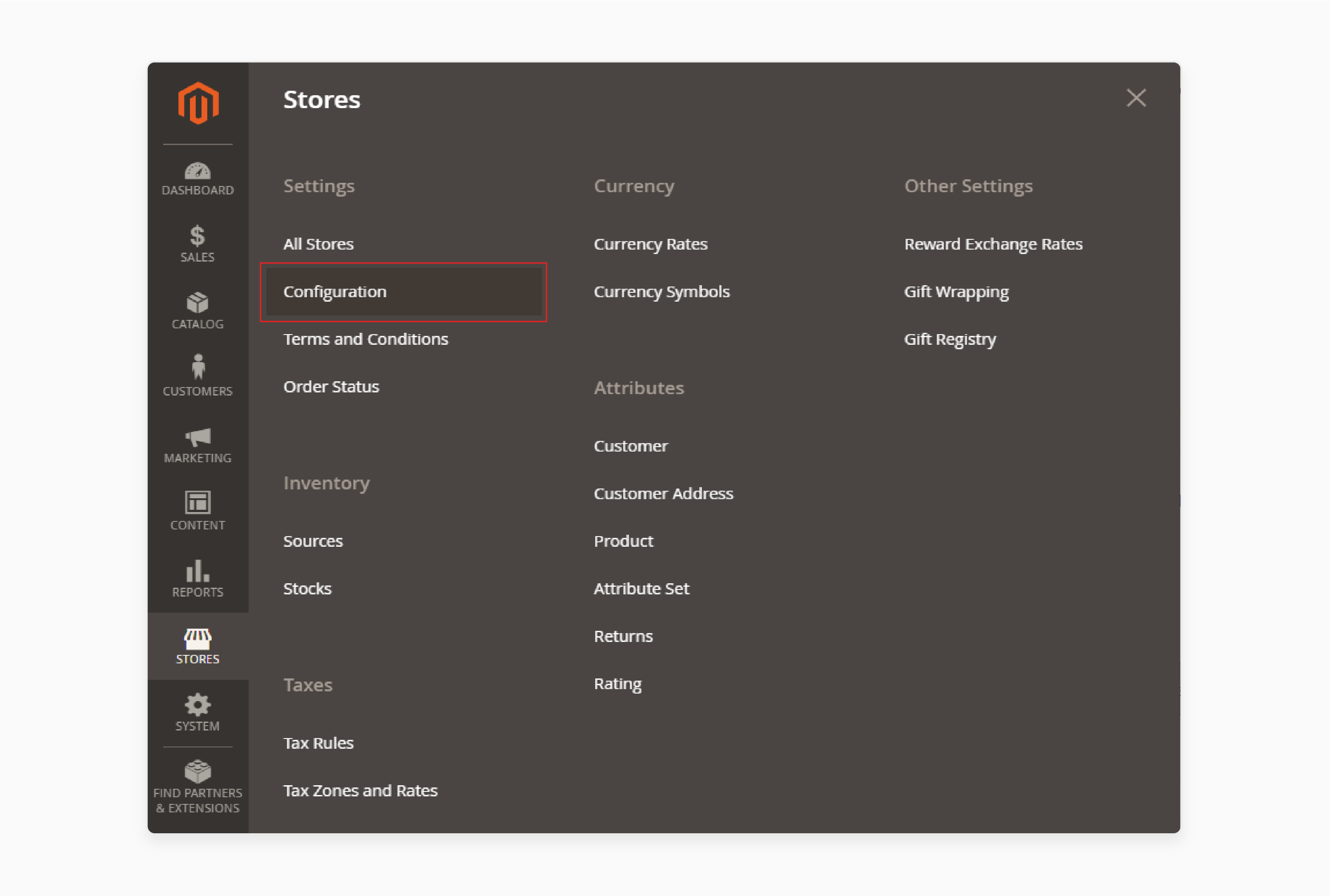
- In the left-hand panel, open Catalog and select Inventory.
- Under Product Stock Options, adjust the following settings:
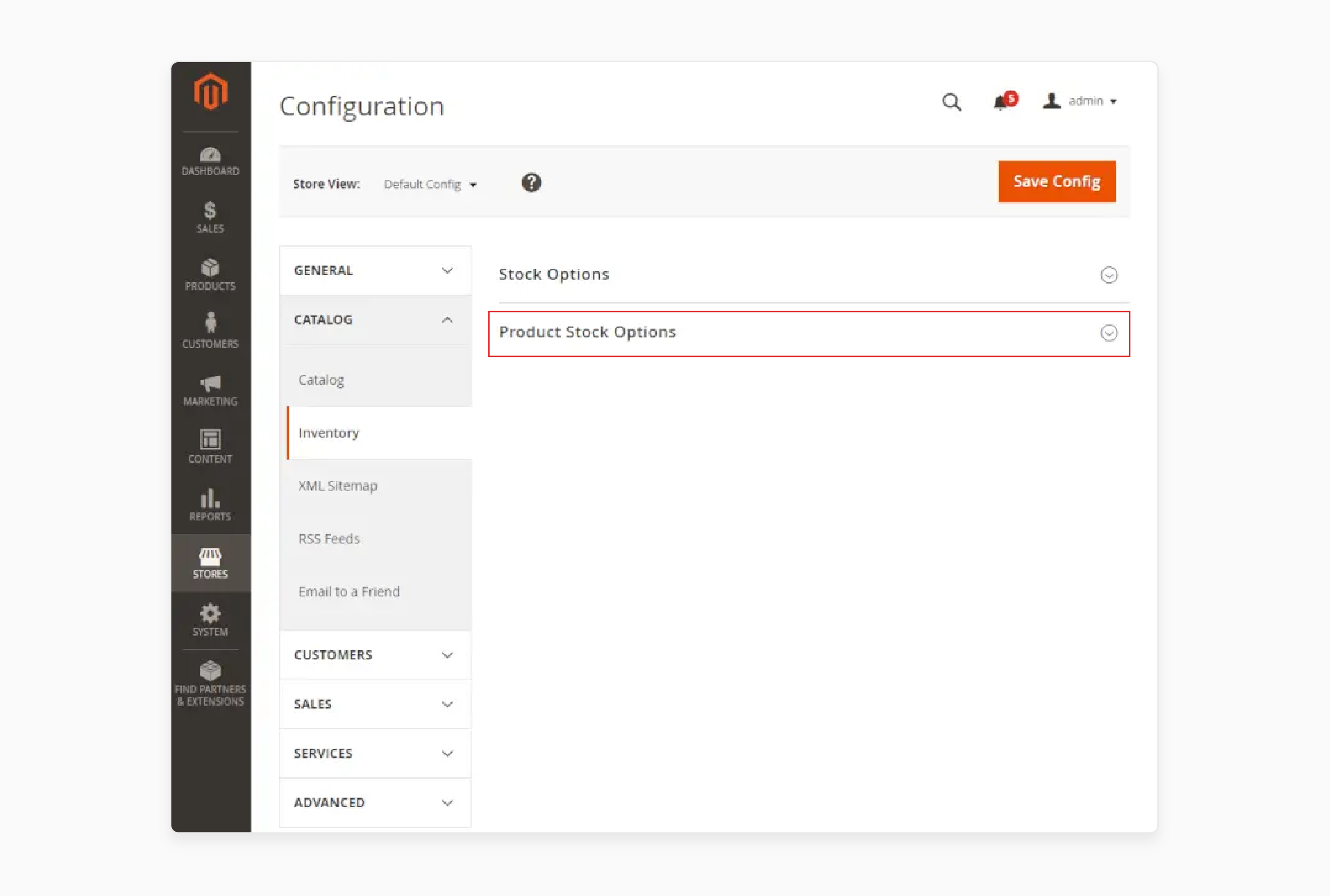
- To manage inventory and use Magento’s default settings, ensure Manage Stock is set to Yes.
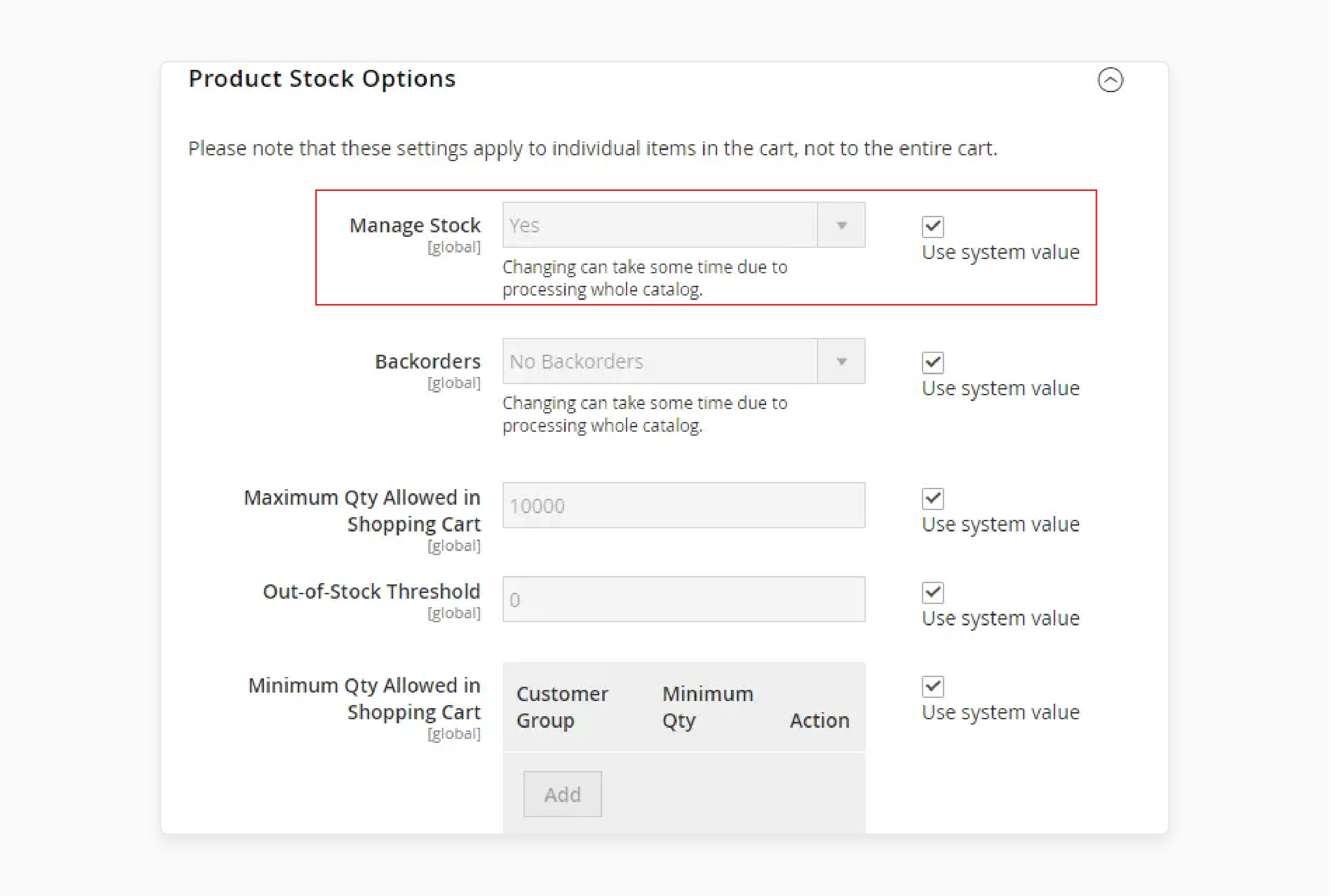
- To disable Magento Inventory Management, uncheck the Use system value checkbox and switch Manage Stock to No.
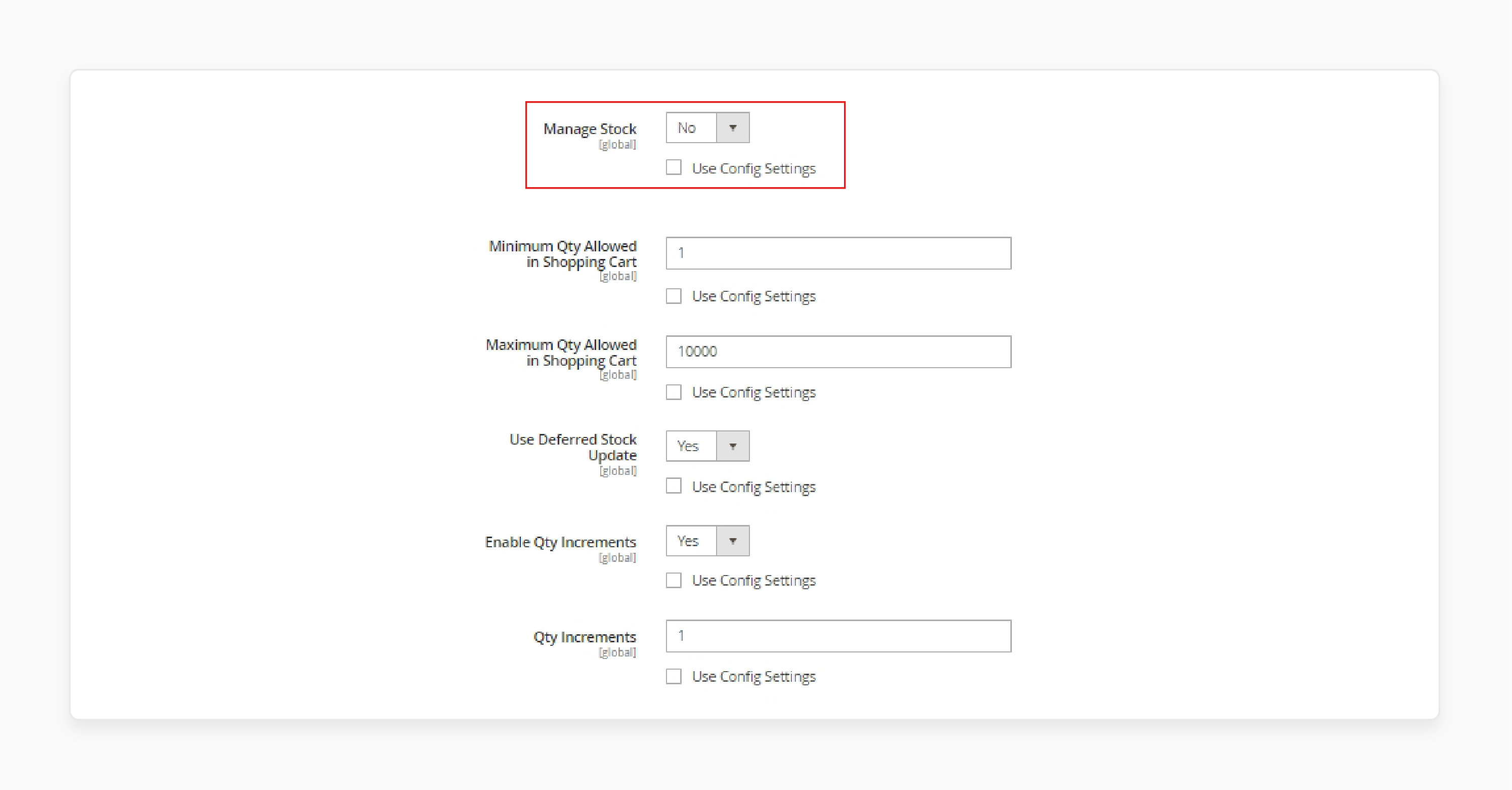
- Once done, click Save Config to apply the changes.
Implications of Disabling Stock Management
1. Simplified Inventory Management
-
Disabling stock management eliminates the need to keep track of:
-
Inventory levels
-
Restocking alerts
-
Product availability statuses
-
-
It simplifies the overall management process, particularly for:
-
Digital goods
-
Services
-
Products that are always available or produced on demand
-
-
It leads to less administrative work and fewer operational headaches. It is especially true if your products are not dependent on a finite inventory.
-
If you sell physical products but don't track stock, it could lead to overselling or customer dissatisfaction. It is due to unavailability after purchase.
2. No Stockouts or Backorder Handling
-
Since stock levels won’t be managed, the store will always display products as available. No customer will ever see an "out of stock" message.
-
Avoiding stockouts ensures that customers can always place orders. It is useful in business models like dropshipping, where product availability is handled by the supplier, not by you.
-
Disabling stock management means you lose control over backorders and product availability. If stock runs out and customers keep placing orders, it can lead to fulfillment delays and negative customer experiences.
3. Improved Store Performance
-
Stock management can put an extra load on your Magento 2 database. This is especially true when you have a large product catalog.
-
Disabling this feature reduces the database operations related to stock levels. It leads to better store performance.
-
Disabling stock management can improve page load times. It can also reduce the chance of performance bottlenecks caused by stock updates during checkout. This is especially true for stores with many SKUs or high traffic.
-
For stores relying on accurate inventory management, the performance boost comes at the cost of losing crucial stock-tracking functionality. It could hurt customer experience in the long run.
4. Impact on Fulfillment Processes
-
Without stock management, you won’t have real-time visibility of product availability for order fulfillment.
-
It could affect your fulfillment process and the way you handle orders.
-
For stores that don’t require inventory tracking, it simplifies order fulfillment. It eliminates the need to monitor stock levels before processing orders.
-
If you sell physical products, your fulfillment team may find it harder to manage inventory. It can lead to issues like:
-
Overselling
-
Delayed shipments
-
Frequent manual interventions to check stock levels
-
5. Loss of Reporting and Analytics
-
The store offers stock-related reporting features to help store owners monitor:
-
Product availability
-
Sales trends
-
Inventory movement
-
-
Disabling stock management removes access to these reports.
-
If stock management is irrelevant to your business model, losing these reports won’t have any negative impact. You might gain clarity by removing unnecessary data.
-
Losing these insights can harm businesses that rely on stock reporting to:
-
Optimize inventory
-
Plan reordering schedules
-
Analyze trends in product demand
-
-
Without stock tracking, forecasting and sales analysis could become less accurate.
6. Potential for Overselling
-
With stock management turned off, the store won’t limit product availability based on current inventory levels.
-
Customers can continue to place orders for products regardless of actual stock.
-
For some business models, this flexibility can be beneficial. It allows you to take orders without worrying about finite inventory.
-
For businesses with limited inventory, this can result in overselling. It is where customers place orders for products that are no longer available. It creates the need for refunds or backorders, leading to potential customer dissatisfaction.
Differences Between Disabling Stock Management and Disabling MSI in Magento 2
| Aspect | Disabling Stock Management | Disabling Multi-Source Inventory (MSI) |
|---|---|---|
| 1. Definition | It stops the store from entirely tracking product stock levels. | It removes multi-source inventory management. They revert to single-source inventory. |
| 2. Scope | It affects all products by eliminating any stock quantity tracking. | It affects only multi-source functionality. Stock tracking continues for one location. |
| 3. Best Use Case | Digital goods, unlimited stock items, custom-made products, or drop shipping. | Stores with a single warehouse or location; simple inventory needs. |
| 4. Customer Experience | Customers always see products as available. There are no out-of-stock alerts. | Customers see stock levels from a single source. Products can go out of stock if inventory runs out. |
| 5. Risk of Overselling | High risk of overselling if used with physical products. | Limited to the stock levels at the single location. It reduces overselling risks. |
| 6. Order Management | Orders are processed without checking available stock. | Orders are processed based on available stock from a single source. |
| 7. Performance Impact | It improves performance by reducing database load for stock checks. | It offers slight improvement. The system no longer checks stock across multiple sources. |
| 8. Inventory Reporting | Stock-related reports are disabled since no inventory is tracked. | Reports are still available but limited to the single-source inventory. |
| 9. Inventory Control | It offers no control over stock levels. Inventory is not tracked. | It offers full control over stock at one location. Multi-source management is disabled. |
| 10. Extension Compatibility | Some extensions related to stock management may not function properly. | Multi-source-specific extensions may not work. Single-source extensions will work. |
FAQs
1. How do I configure to disable stock management?
To configure disabling stock management, go to Stores > Settings > Configuration. Then, expand Catalog and select Inventory. Under Product Stock Options, set Manage Stock to No and save the configuration.
2. What happens to the stock threshold alerts when I disable stock management?
When you disable stock management, the store no longer tracks stock levels or sends threshold alerts. It means low-stock warnings won’t appear, making inventory updates manual or irrelevant.
3. Can I issue a credit memo if stock management is disabled?
You can still issue a credit memo in the ecommerce store even when stock management is disabled. The inventory system won’t track stock returns, but refunds and adjustments will process normally.
4. Will disabling stock management affect the salable quantity of products?
Disabling stock management removes the store’s ability to track the salable quantity of products. All products will appear as available, regardless of their actual stock levels.
Summary
Magento 2 disable stock management help store owners effectively track and manage their inventory. The tutorial uncovers the several benefits of the function, including:
-
Useful for digital, custom, or drop shipping products.
-
Disabling stock management improves performance by reducing database load.
-
Removes the need for manual or automated inventory updates.
-
Disabling can increase the risk of overselling and fulfillment delays.
Optimize your store’s performance and simplify inventory management by choosing managed Magento hosting.








