
5 Steps to Configure Magento 2 Disable Right Click Extension
Wondering how to protect your store's content from easy copying? Magento 2 Disable Right Click feature prevents unauthorized copying of your store's content. This feature protects your images, text, and source code from theft.
This tutorial will cover how the click extension boosts your store’s security.
Key Takeaways
-
Steps to set up the Disable Right Click Extension.
-
How the block mouse click feature works on your store’s interface.
-
Simple steps to block right-click with custom JavaScript.
-
Key benefits of blocking secondary clicks in Magento.
-
Top extensions for Magento to block secondary click.
-
Common troubleshooting tips for secondary click issues.
What is Magento 2 Disable Right Click?
Magento 2 Disable Right Click is a security tool. It helps the store admin prevent unauthorized copying of content.
Magento 2 disable right click blocks users from actions. It includes right-clicking on the mouse to save images or view images and source code. This feature blocks the right-click option and quick keys. It also keeps sensitive data on your website secure.
The backend can turn off these functions using a right-click extension for Magento. Adding options to protect web pages from copying or downloads. It provides control over the interface, allowing stores to secure content.
5 Steps to Configure Disable Right Click Extension in Magento
Step 1: Go to Configuration
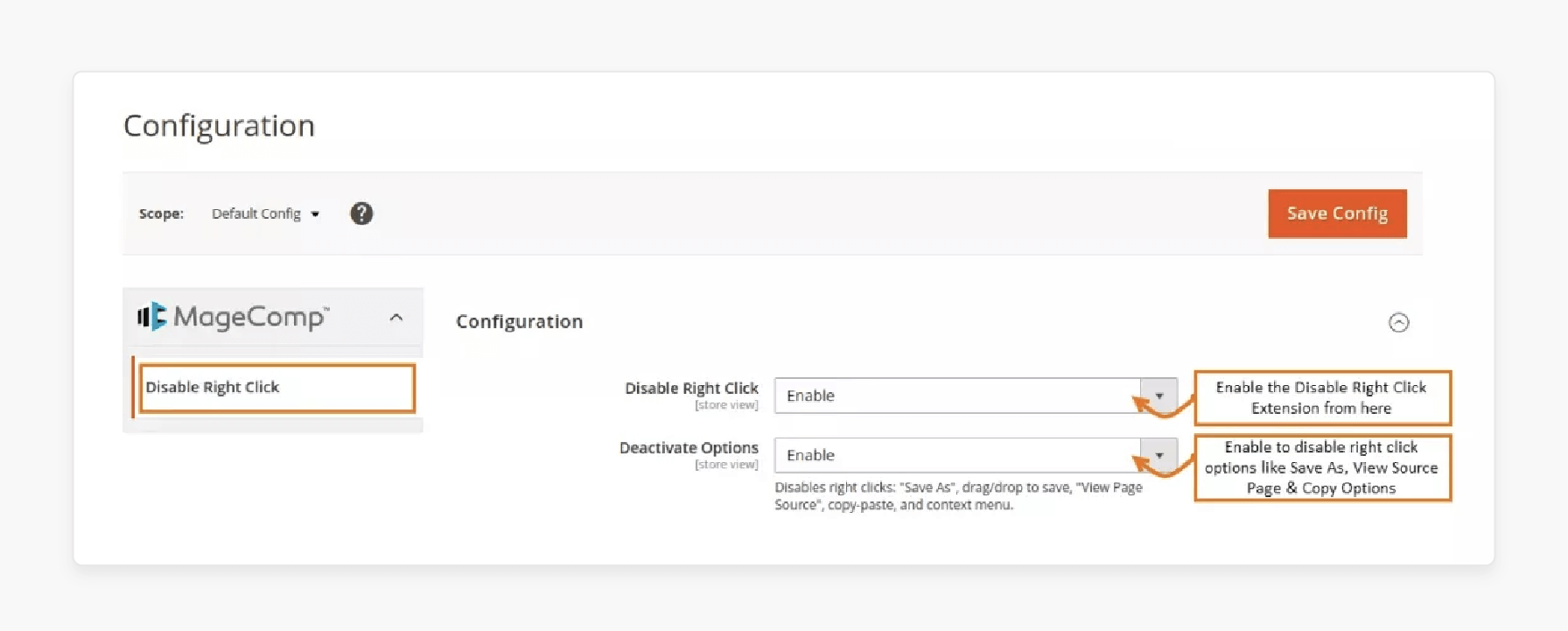
-
After installing the extension.
-
Go to Stores > Configuration in the right side menu of the Magento 2 admin panel to set up the extension.
Step 2: Enable Disable Right Click
-
Find the Disable Right Click section.
-
Use this setting to enable or block the extension. It activates deactivating the right-click function.
Step 3: Set Deactivate Options
-
Set Turn Off Options to "Enable." It will turn off the right-click ability for actions.
-
The actions include Save As, viewing the source, Copy-Paste Options, and the context menu.
Step 4: Disable Keyboard Shortcuts
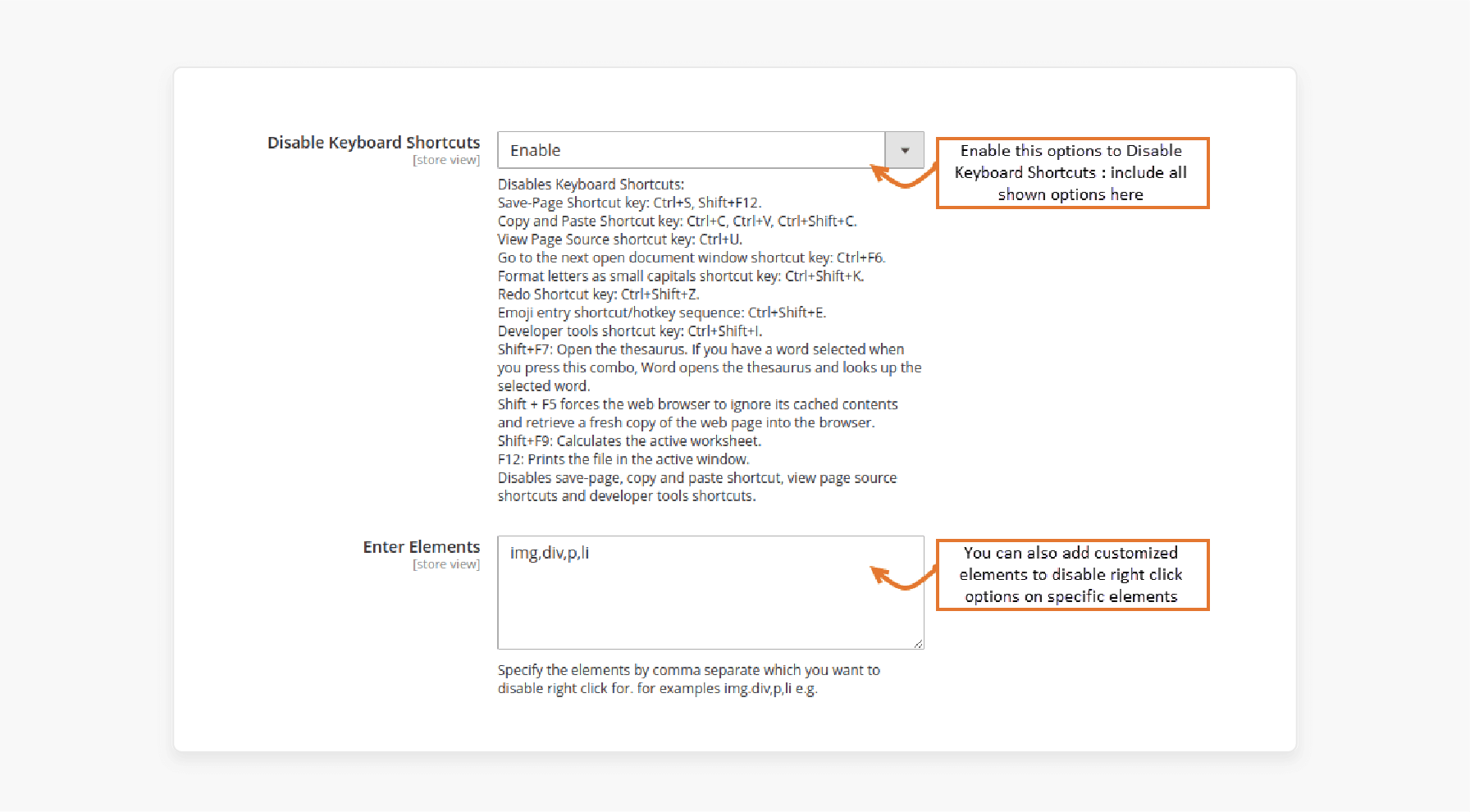
-
Enable Disable Keyboard Shortcuts to block right click and keyboard shortcuts.
-
Quick keys include Ctrl+U, Ctrl+C, F12, and Ctrl+Shift+I.
Step 5: Enter Specific Elements
Add their identifiers to disable secondary clicking only on specific elements. Commas separate it. This setting also facilitates you to disable selective click functions on certain parts.
Frontend Working of Disable Right Click
Step 1: Verify Copy and Paste Block
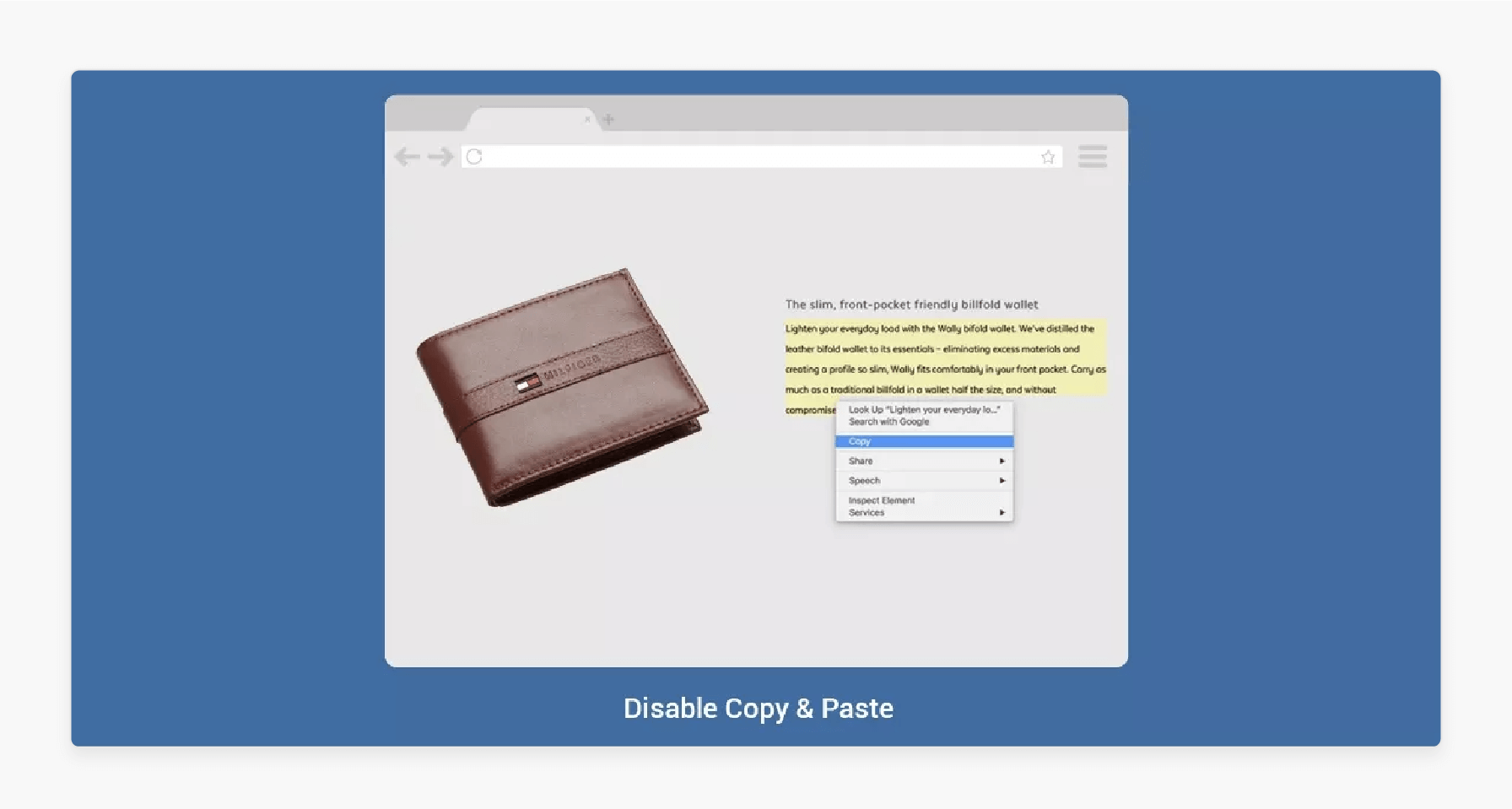
-
After configuring the settings.
-
Check your store’s front end to see if the Copy and Paste functions are removed from the secondary click menu.
Step 2: Check Save Image As Block
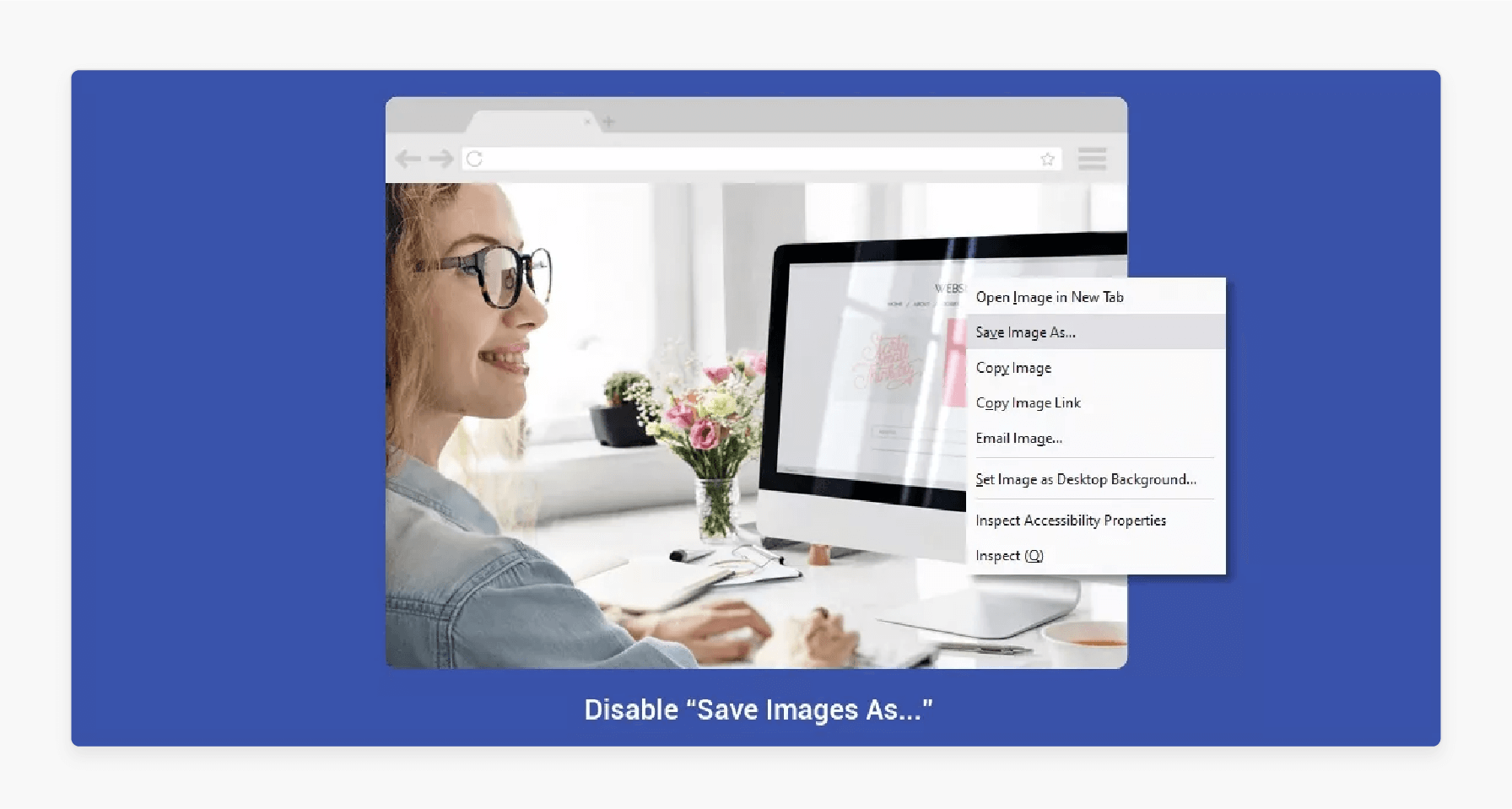
Confirm that the “Save Image As…” option is no longer available in the secondary click menu. It helps to prevent store visitors from downloading images directly from your site.
Step 3: Contact Support if Needed
If you encounter any issues with the extension, you can contact support for assistance.
4 Steps to Disable Right-Click by Adding Custom JavaScript
Step 1: Create a Custom JavaScript File
- File Location: In your theme’s directory, create a JavaScript file. Name it as:
disable-right-click.js at app/design/frontend/[Vendor]/[Theme]/web/js/disable-right-click.js.
- Add Script: Add this JavaScript code to block secondary click and certain shortcut keys:
`javascript
require(['jquery'], function($) {
$(document).on('contextmenu', function(e) {
e.preventDefault();
});
$(document).keydown(function(e) {
if (e.keyCode == 123 || // F12
(e.ctrlKey && e.shiftKey && e.keyCode == 73) || // Ctrl+Shift+I
(e.ctrlKey && e.keyCode == 85) || // Ctrl+U
(e.ctrlKey && e.keyCode == 67)) { // Ctrl+C
return false;
}
});
});`
Step 2: Include the Script in Layout XML
- Edit Layout XML: In your theme, locate or create `default_head_blocks.xml at:
app/design/frontend/[Vendor]/[Theme]/Magento_Theme/layout/default_head_blocks.xml.
-
Add Script Reference: Insert this line in the
<head>section to include your custom script:
`xml
<script src="js/disable-right-click.js">.`
Step 3: Deploy Static Content and Clear Cache
-
Deploy Content:
php bin/magento setup:static-content:deploy -f. -
Clear Cache:
php bin/magento cache:flush.
Step 4: Test the Script
Visit your store’s front end and confirm that secondary clicks and quick keys are now blocked.
6 Benefits of Disabling Right Click in Magento
1. Content Protection:
Stops users from using right click on a web page to copy content and download images. For example, an online fashion store with designs can use a right click extension for Magento. It can stop others from downloading and reusing its product photos.
It prevents competitors or imitators from quickly copying it. This protects product descriptions, images, and other unique information from unapproved use.
2. Enhanced Security:
Blocking right-click and keyboard shortcuts can enhance security. It reduces unapproved access to your CSS source. For example, a digital electronics store turns off keys and quick menu options.
It stops visitors from inspecting its source or trying to copy its unique pricing setup. The extra layer of security keeps your website’s structure hidden. This protects their proprietary strategies.
3. Professional Image:
Restricting the use of right-clicking shows store content protection. It builds trust, as customers see your site as secure and professional. For example, a luxury goods retailer blocks the right button. They used it on images and descriptions to protect intellectual property. It creates a sense of exclusivity and professionalism.
4. Better Compliance:
Stores like banks and financial websites hold sensitive data. Disabling the right click can support security standards. For example, an online pharmacy handling prescriptions can use a mouse click to restrict actions. It helps meet health data standards while securing confidential data. It limits access to selective elements on the web and contains data that must be protected.
5. Customizable Control:
Enables admin to deactivate specific features on key website pages. It lets you block secondary clicks on important sections, like product or gallery pages. For example, a Magento store with a blog can enable a secondary click on the blog for sharing.
They block it on product pages using the extension for Magento 2 enable option. It allows content sharing and protection to balance Magento security with user experience.
6. Reduced Content Theft:
Blocking the right mouse button stops using the context menu. It helps to download the content from website pages. For example, an art store selling digital prints uses a right click extension to block downloads.
It helps to protect high-quality images without purchasing the artist’s work. This feature helps protect your content and keeps it unique to your store. It reduces the risk of it being copied and reused.
Best Top 4 Magento Extensions to Disable Right-Click
1. Disable Right Click Extension by MageComp
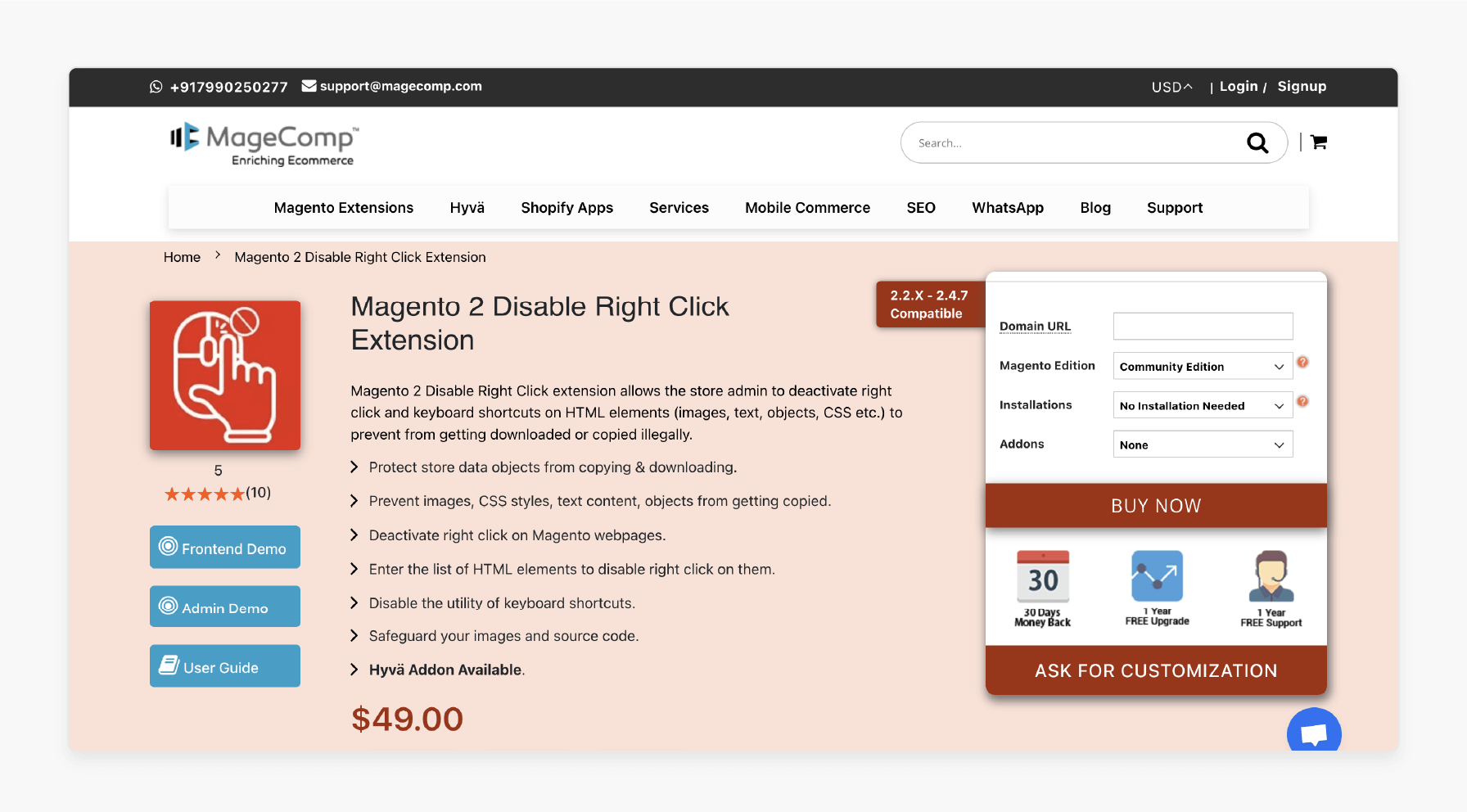
Extension by MageComp prevents unapproved access to your store's content by disabling clicks. It is ideal for store owners who want to disable copying actions across all pages.
Key Services:
-
It allows the store admin to have a quick, easy setup process.
-
Fully compatible with various Magento themes for added flexibility.
Pricing:
1. With Installations and Hyva Add-on
| Edition/Installations | Professional Installations | Installations + Setup |
|---|---|---|
| Community Edition | $127 | $147 |
| Community on-prem/cloud | $276 | $296 |
2. Without Installations and Hyva Add-on
-
Community Edition: $49
-
Community On-Prem/Cloud: $198.
2. Disable Right Click by Code Decorator
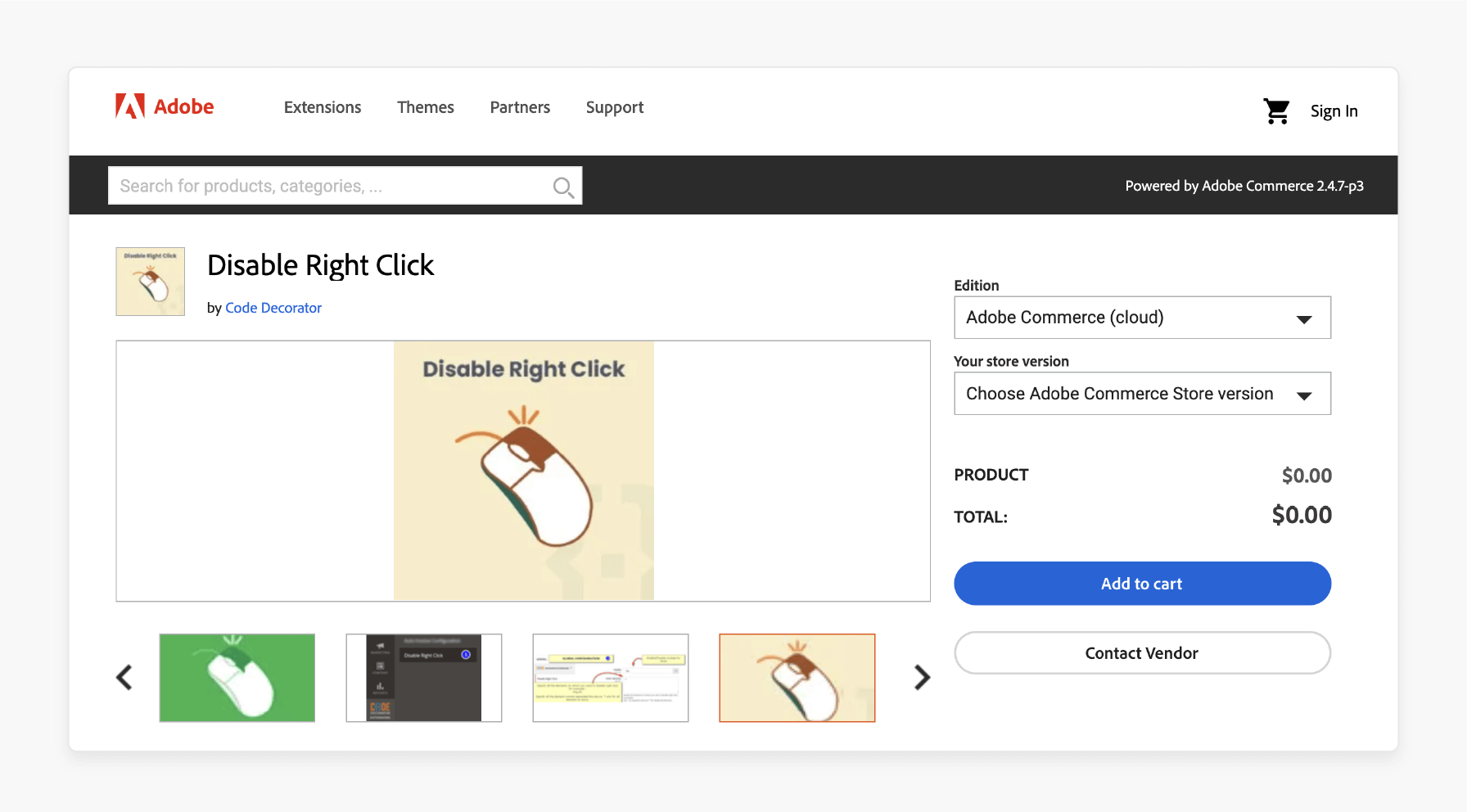
Code Decorator’s extension offers to copy your content and download protection. It blocks the secondary click options and is designed to secure both media and text on product pages.
Key Services:
-
Customizable settings to disable selective elements based on your needs.
-
Minimal impact on page loading speed, keeping store performance high.
3. Disable Right Click for Magento by MageComp LLP
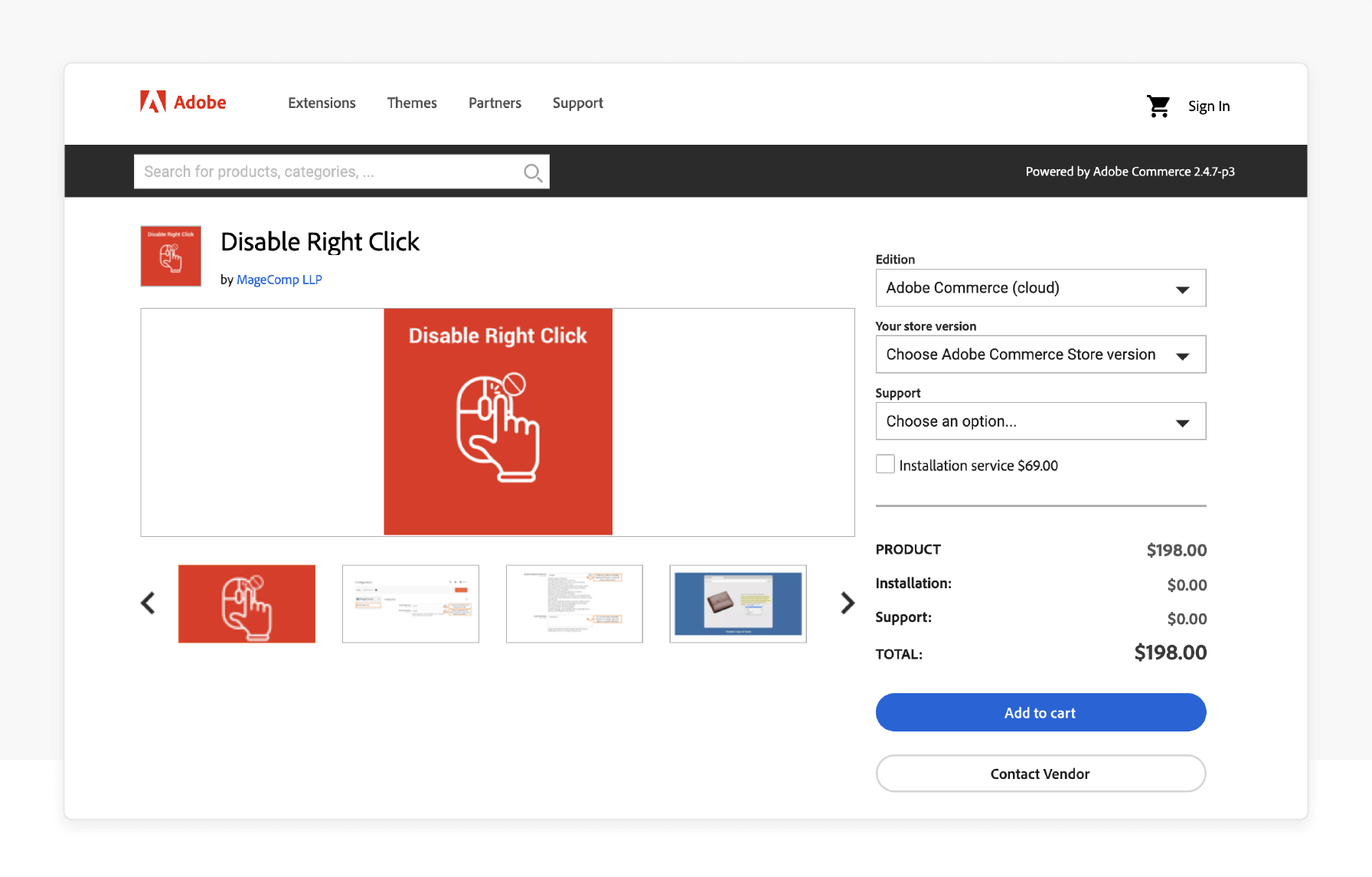
Magento 2 by MageComp LLP protects product descriptions and visuals. It blocks secondary click actions across your site and is an effective solution for securing content.
Key Services:
-
Available freely but the disable function works with all Magento versions.
-
User-friendly for both tech-savvy users and beginners.
Pricing:
1. With Installations
| Edition/Support | 6 Months | 12 Months |
|---|---|---|
| Magento Open Source | $147 | $187 |
| Adobe Commerce (on-prem/cloud) | $326 | $366 |
2. Without Installations
| Edition/Support | 6 Months | 12 Months |
|---|---|---|
| Magento Open Source | $108 | $148 |
| Adobe Commerce (on-prem/cloud) | $257 | $297 |
4. Disable Right Click for Magento by Code Decorator
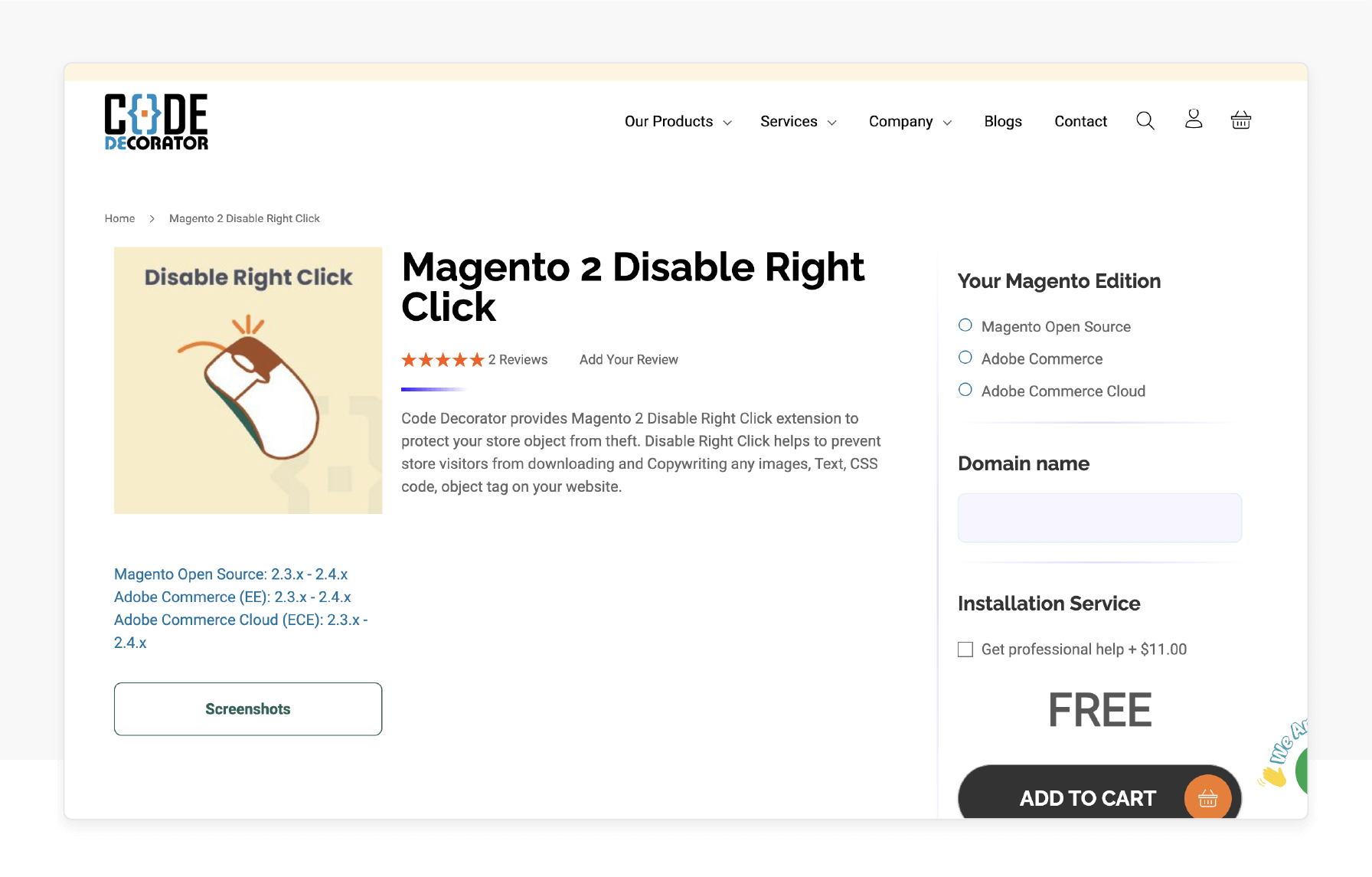
Code Decorator right click extension turns off secondary click functionality. It focuses on content security without affecting user experience. The extension is considered a good choice for stores that need to protect visuals and text.
Key Services:
-
Configurable to restrict secondary clicking on specific areas.
-
Integrates smoothly with custom themes for a personalized look.
Troubleshooting Disable Right Click Issues in Magento
| Issue | Details |
|---|---|
| Extension Work Not Properly | The extension function may not function as expected. It has compatibility issues with the Magento version or theme. |
| Caching Problems | Caching issues may stop changes from showing immediately after installation or updates. It leads to inconsistent behavior. |
| Conflict with Other Extensions | Other extensions conflict if they control similar functions or modify the JavaScript interface. |
| Extension Conflicting with Browser Settings | Certain browser extensions or settings can interfere with the right-click block function. It can affect its effectiveness. |
| Impact on User Experience and Navigation | Blocking secondary clicks can interfere with site navigation, especially on mobile. It affects touch actions and the right menu. |
| Extension Not Updating Properly | An outdated extension allows errors or limits functionality. It reduces the effectiveness of secondary click block features. |
| Issues with Custom JavaScript or CSS | Custom JavaScript in the theme might override or interfere. It is done with the right click extension to turn off the right-click. |
| Debugging with Developer Tools | Developer tools like stack overflow in browsers can bypass secondary click protections. It allows access to protected content. |
FAQs
1. What does the disabled right-click extension do for a store?
The extension functions in a Magento 2 store by blocking secondary click actions. It stops users from copying or saving images and content. This extension also limits actions that allow unapproved access to store data. It’s ideal for store owners looking to protect website assets from copying.
2. Can the right-click extension in Magento 2 block shortcuts like Ctrl+U and Ctrl+S?
The right-click extension can disable shortcuts such as Ctrl+U (view source) and Ctrl+S (save page). Blocking these keys prevents users from viewing HTML source code or saving pages. This feature is useful for Magento stores with sensitive content.
3. Why should a Magento 2 store use the disabled right-click extension?
Blocking secondary clicks will also facilitate protection for stores. It hold sensitive data that must stay secure. It limits access to copy content, images, and other data that owners want to protect. This extension is a good choice for stores with valuable content that needs security.
4. Can people bypass right-click protection with tools on the internet?
Magento tools on the internet available can bypass secondary click blocking. The Magento extension created a great deterrent. It makes copying content harder and discourages casual copying. The extension helps protect valuable information.
5. How can I get a custom feature if I desire specific functionality in the extension?
If you desire to get a unique feature, you can contact the developer directly. Many Adobe Commerce developers offer customization to meet specific store needs. It lets you tailor the extension to protect content in ways that fit your business.
6. Where can I find tools on the internet to test the right-click extension’s effectiveness?
You can easily find tools on the internet to test how well the extension protects content. These tools provide application access to simulate user actions. It helps you check that secondary click, copy, and save protections work as expected.
Summary
Magento 2 Disable Right Click extension helps stores to protect content. It blocks click the right button actions and specific keyboard keys. It is ideal with sensitive image locations that becomes readily available without protection.
Consider the following benefits:
-
Content Protection: Blocks click the right button to prevent copying.
-
Enhanced Security: Easily block quick keys to protect your code and sensitive data.
-
Professional Image: Shows customers that your site values security and exclusivity.
-
Reduced Content Theft: Limits access and becomes readily available otherwise.
Explore managed Magento hosting and secure your content with Disable Right Click.






