
Magento 2 Demo Store: Key Features and Limitations
Want to know how Magento 2 integrates with third-party services? The Magento 2 demo store is a live, fully functional demonstration environment showcasing Magento's capabilities.
In this article, we will explore the key features and purpose of the Magento 2 demo store.
Key Takeaways
-
Learn how to explore and interact with a fully functional Magento 2 store.
-
Understand the benefits of a hands-on experience with Magento 2 frontend demo.
-
See how Magento 2 supports customization, performance, and scalability.
-
Explore integration with third-party services like payment gateways and shipping providers.
-
Learn about the limitations of a demo site compared to a live site.
What is the Magento 2 Demo Store?
The Magento 2 Demo Store is a live demonstration environment provided by Magento. It showcases the platform's capabilities and features.
It allows users to explore and interact with a fully functional Magento store. You don’t need to install or configure anything yourself.
The demo store includes:
-
Sample products
-
Category page
It offers hands-on experience with Magento 2 backend demo and frontend functionalities. The environment is useful for potential users, developers, and businesses to understand:
-
Magento's interface
-
Customization options
These are useful before committing to the platform for their e-commerce needs.
Key Features of Magento 2 Demo Store
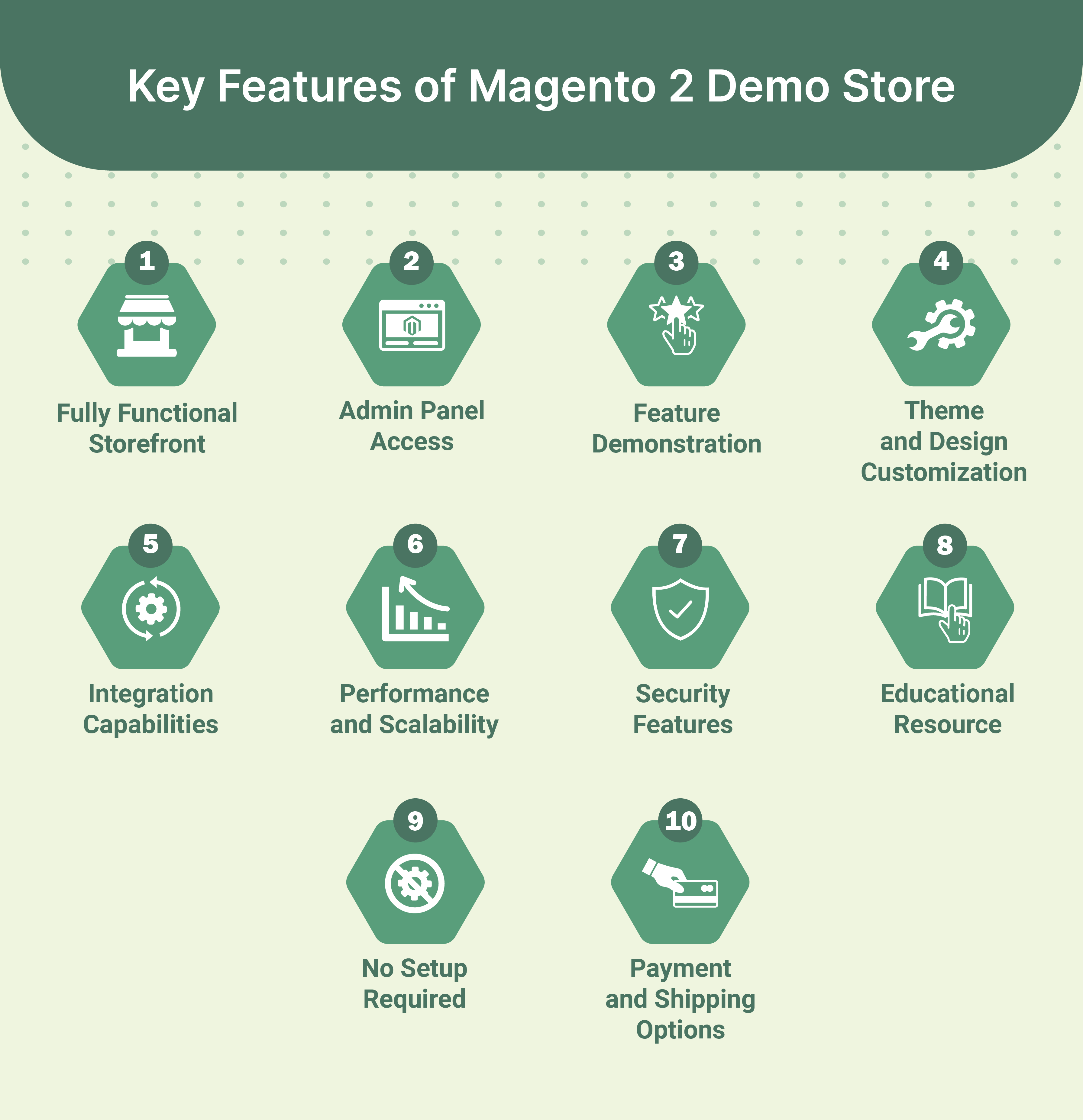
1. Fully Functional Storefront
The Magento Demo Store offers a complete storefront experience. It allows users to:
-
Navigate categories and products
-
Proceed to checkout.
It imitates a real shopping experience. It also helps users evaluate the platform's user interface and customer journey.
2. Admin Panel Access
Users can access the Magento 2 Admin Panel to manage:
-
Viewed products
-
Orders
-
Customer data.
It also helps them explore configuration settings. The feature provides a comprehensive view of the platform's backend capabilities and administrative functions.
3. Feature Demonstration
The demo store showcases Magento 2's:
-
Advanced product options
-
Reporting features.
Users can explore configurable:
These demonstrate how the platform supports business growth and optimization.
4. Theme and Design Customization
Users can explore various themes and layouts to see how Magento 2.4 can be visually customized. The demo also highlights responsive design capabilities. It ensures a consistent experience across devices and showcases the platform's flexibility.
5. Integration Capabilities
The demo store demonstrates Magento 2's ability to integrate with third-party services such as:
-
Shipping providers
It also highlights API capabilities. It makes it a versatile solution for diverse business needs.
6. Performance and Scalability
Users can gain insights into Magento 2's performance under different load conditions. They can also explore built-in caching and optimization techniques. This aspect helps businesses expect high traffic volumes and need reliable site speed.
7. Security Features
The demo store showcases Magento 2's powerful security features, including:
-
Data encryption
It also highlights regular security updates to protect against potential threats.
8. Educational Resource
The demo store serves as a hands-on learning tool. It helps developers, administrators, and store owners familiarize themselves with Magento 1 and 2. It often includes access to:
-
Documentation
-
Support resources for comprehensive learning.
9. No Setup Required
The Magento 2 Demo Store can be accessed online without any installation or configuration. It is convenient for quick evaluation. The risk-free environment allows users to experiment with demo features and settings without affecting a live store.
10. Payment and Shipping Options
Magento 2 supports a wide range of payment gateways and shipping methods. Users can see how easy it is to integrate popular payment methods like:
-
Credit cards
-
Bank transfers.
The demo store also shows how to configure various shipping options, including:
-
Flat rate
-
Free shipping
-
Real-time carrier rates.
Purpose of Magento 2 Demo Store
1. Testing and Development
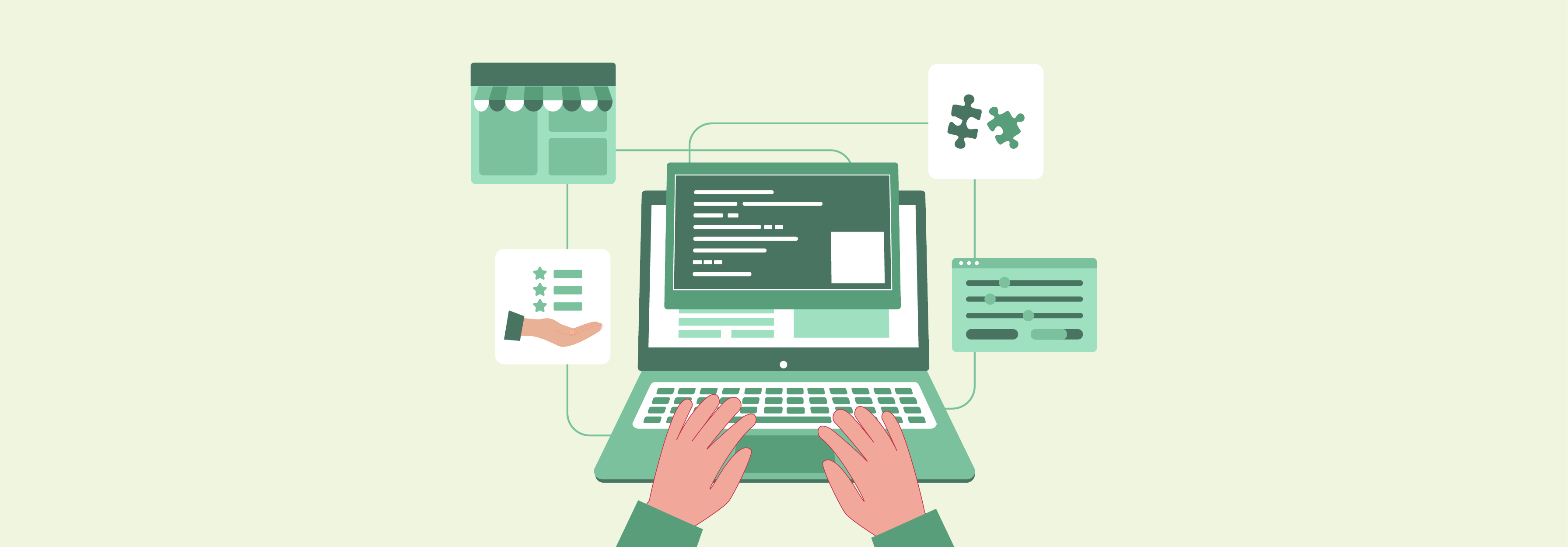
Developers use the demo store to test:
-
New features
-
List of Magento 2 extensions
-
Customizations.
It doesn’t affect a live site. It also provides a safe environment to identify and fix issues before deploying changes to a production environment.
2. Training and Learning
The demo store is an excellent tool for training new users. Regardless of whether they are developers, administrators, or store managers. It allows them to become familiar with the:
-
Its functionalities
-
Its user interface.
There is no risk of disrupting live operations.
3. Sales and Demonstrations
For agencies and developers, a demo store showcases the capabilities of Magento 2 to potential clients. It provides a tangible example of how the platform can be utilized to build an eCommerce site and demonstrates:
-
Features
-
Performance
-
Customization options.
4. Customer Experience Testing

Using Magento 2, demo store merchants can test and optimize the customer experience. It includes testing:
-
Checkout page processes
-
Site performance.
It helps in understanding how customer groups interact with the store. It also helps them identify areas for improvement.
5. Extension and Default Theme Testing
Before purchasing and implementing new extensions or themes, merchants and developers can test them in a b2b demo environment. It helps them ensure compatibility and performance. The demo store also helps them avoid potential conflicts. It also ensures that new additions work seamlessly with the existing setup.
6. Performance Testing
A demo store allows for performance testing under various conditions. Developers can simulate high-traffic scenarios to assess how the store performs. They can also make necessary adjustments to optimize speed and reliability.
7. SEO and Marketing Strategies
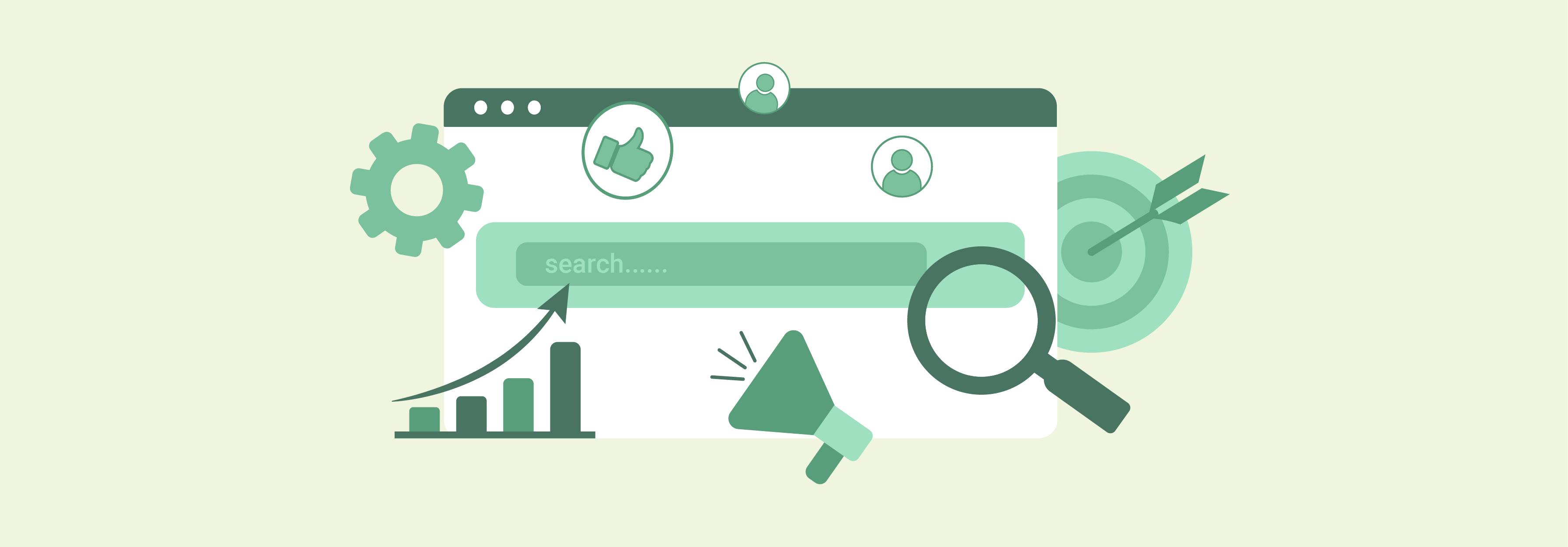
Marketers can use a demo store to experiment with:
-
Marketing campaigns
-
Promotional activities.
It enables them to see how different tactics affect the store's visibility and customer engagement. These don’t impact the live site.
Limitations of Magento 2 Demo Store
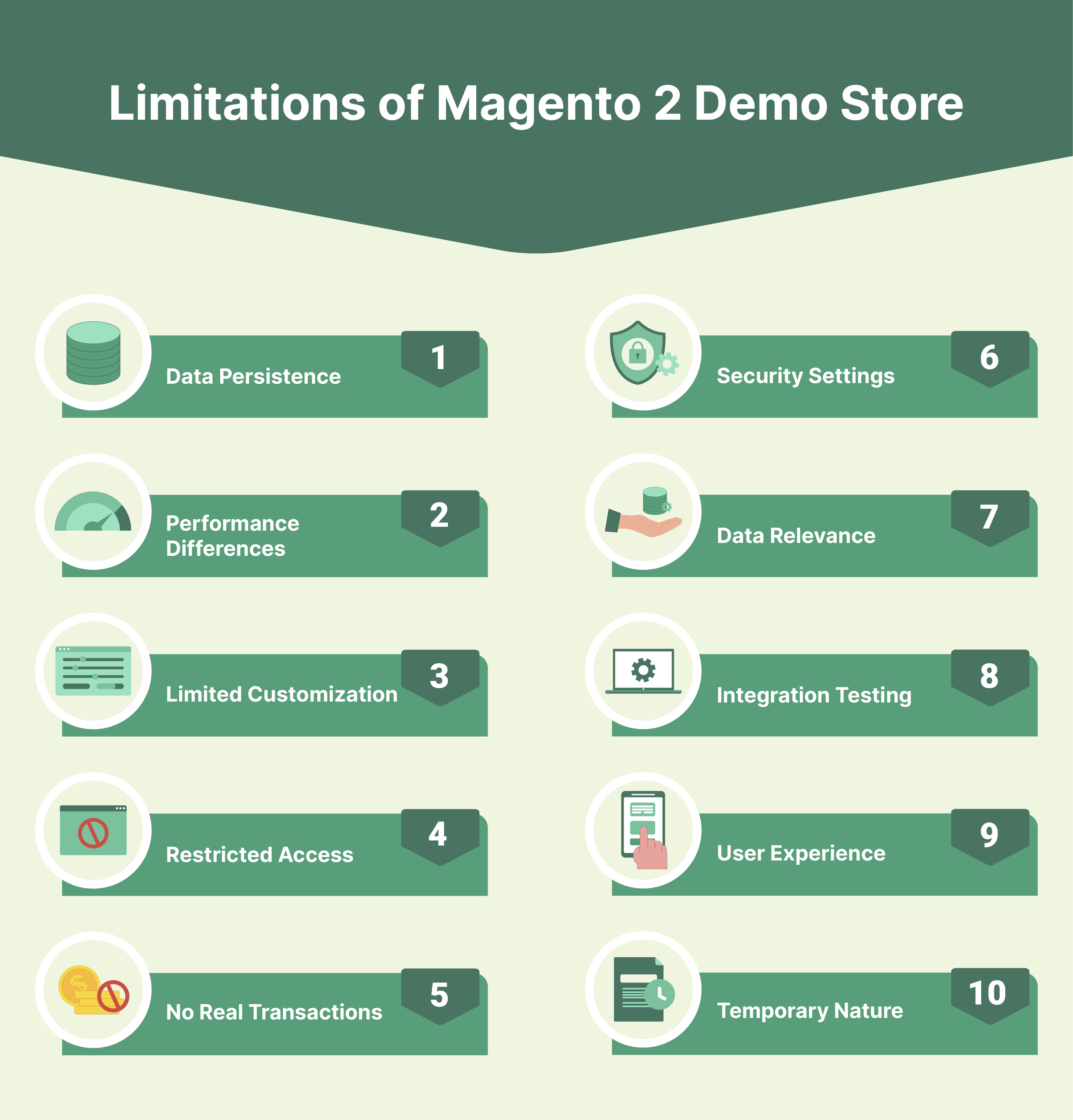
1. Data Persistence
Demo stores often do not save data permanently. Changes made to products, orders, or settings might be reset periodically. It can be inconvenient for long-term testing or development projects.
2. Performance Differences
The performance of a demo store might not accurately reflect that of a live site. Demo environments may have:
-
Different server configurations
-
Less traffic
-
Fewer concurrent users.
It leads to discrepancies in performance assessments.
3. Limited Customization
Demo stores might not allow full customization or the installation of third-party extensions and themes. It restricts the ability to test specific functionalities or integrations that would be used on a live site.
4. Restricted Access
Certain features or administrative controls may be disabled in a demo store. It helps prevent misuse or unintended changes. It can also limit the ability to explore all aspects of the Magento platform fully.
5. No Real Transactions
Since demo stores do not process real transactions. It is difficult to test:
-
Payment gateways
-
Other transaction-related functionalities in a real-world scenario.
6. Security Settings
Security settings and measures in a demo environment may differ from those in a live store. It makes testing security features and SSL configurations challenging.
7. Data Relevance
The demo with sample data provided might not be representative of the actual data structure and volume of a live store. It can affect the accuracy of testing and performance evaluations.
8. Integration Testing
Testing integrations with other systems might be limited in a demo store such as:
It affects the ability to fully assess how these integrations will perform in a production environment.
9. User Experience
The user experience on a demo store may differ from that on a live site. It is due to variations in:
-
Design
-
Content
-
Overall setup.
It can impact the accuracy of usability testing and customer experience evaluations.
10. Temporary Nature
Many Magento demo stores are temporary and may have usage time limits. They require users to create new testing environments periodically. It can disrupt the continuity of development and testing processes.
FAQs
1. How can I access the Magento 2 Demo Store for Luma?
Simply visit the official Magento website or follow this URL of the free Magento 2 Demo Store. The demo store allows you to explore various features and functionalities. It also provides a hands-on experience with the latest version of Magento 2.
2. How do I navigate the Dashboard in the Magento 2 Demo Store?
Once you log in, you will see a user-friendly interface displaying sales data, customer insights, and product information. The latest version of Magento 2 ensures that the Dashboard is intuitive and easy to navigate. For detailed information on each section, you can refer to the Magento 2 documentation.
3. Can I subscribe to the newsletter in the Magento 2.3 Demo Store?
You can subscribe to the newsletter in the Magento 2 Demo Store. Simply navigate to the footer section of the demo online store and enter your store email address in the subscription box.
Summary
Magento 2 Demo Store allows users to explore and interact with a complete Magento store without installation or configuration. The article uncovers several other points, including:
-
Key features of the Magento 2 demo store include a fully functional storefront and Magento admin access.
-
Other features include advanced product options, marketing tools, and theme customization.
-
The purpose of the Magento 2 demo store includes testing and sales demonstrations.
-
Limitations offered are temporary data transfer persistence and performance discrepancies.
Want to experience the full capabilities of Magento 2 with a demo store? Elevate your e-commerce business with managed Magento hosting for enhanced performance.



