
Magento 2 Delivery Availability Checker: 3 Steps to Configure
Are you tired of losing customers due to unclear delivery options? The Magento 2 Delivery Availability Checker module enhances customer experience and reduces the cart.
This tutorial covers its key features and configuration process for Magento 2 ecommerce.
Key Takeaways
-
What are the key features of the Magento 2 Delivery Availability Checker?
-
Easy setup and configuration steps to install availability checker.
-
Best extensions for checking delivery availability in Magento 2.
-
Best practices for maximizing delivery availability features.
-
Tips on troubleshooting and support for the delivery checker.
-
3 Steps to Install and Configure Delivery Availability in Magento 2
-
7 Top Delivery Availability Checker for Magento 2 Extensions
-
Best Practices for Magento 2 Check Delivery Availability Extension
-
Troubleshooting Common Issues with Delivery Availability Checker Magento 2
What is Magento 2 Delivery Availability Checker?
Magento 2 delivery availability checker helps to deliver products to customer location. Shoppers can enter their zip code on the product page to check the availability of delivery.
Magento 2 delivery availability checker provides detailed reports on delivery availability. Store admins can easily set up and configure the extension. It allows customers to check what payment and shipping methods.
Set messages for availability and restriction. It allows customers to check the product availability before placing the order. The extension manages shipping availability and cash-on-delivery payment. Magento store admins can:
-
View product availability
-
Create unlimited postcode rules as per guidelines.
Key Features of Magento 2 Delivery Availability Checker
1. Shipping Availability Check
Customers can check if delivery of products is available at their location or not. Customers can use their zip code for the delivery of the product. It ensures accurate information about product stock availability in their area. Magento 2 shipping prevents frustration and enhances the shopping experience. Customers can avoid unnecessary steps if the product is not available. It leads to better customer satisfaction and fewer abandoned carts.
2. Admin Panel
The delivery availability extension provides a user-friendly admin panel for managing delivery settings. Admins can configure delivery rules, update zones, and customize messages. The intuitive interface makes changes easy without needing technical expertise. It ensures delivery information is always up-to-date and saves time for store admins.
3. CSV File Support
Admins can upload CSV files to update delivery availability in bulk. The feature is useful for stores with many products and delivery zones. Using CSV files, admins can quickly update multiple entries at once. It saves time compared to manual updates and reduces Magento errors. Reliable delivery information leads to better customer service.
4. Custom Messages Checker Extension
Admins can set various messages for availability and restrictions to inform customers. Messages can be customized for different scenarios like:
-
Availability
-
Restricted areas
-
Delivery times
Clear messages manage customer expectations and improve communication to make shopping smoother. Customers are well-informed about their delivery options.
5. Cash on Delivery Payment
The shipping delivery extension checks COD availability. It restricts the services to specific areas. Admins can define eligible COD areas to manage risks. It helps avoid potential payment and delivery issues. Restricting cash on delivery improves the security of the delivery process. It ensures only reliable areas use cash-on-delivery.
6. Detailed Reports Module
Admins can view reports on product availability and order status in Magento 2. Reports show which products are available, demand areas, and delivery issues. Access to detailed reports helps make informed Magento inventory management decisions. It allows better planning and optimization of delivery. The insights improve efficiency and customer satisfaction.
7. Estimated Delivery Time
The delivery checker provides estimated delivery times based on the customer's location. The feature helps customers know when to expect their orders. It builds trust and transparency with customers. Reduced uncertainty helps customers plan better. The feature enhances user satisfaction and loyalty.
8. Unlimited Postcode Rules
Magento store admins can create unlimited postcode rules for managing delivery areas. The flexibility caters to various delivery scenarios and locations. Setting specific rules ensures accurate delivery information for all customers. The feature manages complex delivery needs. It allows better customization and control over operations for Magento e-commerce.
9. Improved Delivery Experience
The delivery checker enhances the delivery experience by providing accurate and timely information. Clear delivery availability and options improve the shopping experience. Satisfied customers are likely to return and recommend the store. It increases Magento sales by making delivery experience for customers better. It also reduces complaints and returns related to delivery issues.
10. Integration with Payment Methods
Customers can check available shipping and payment methods for their orders. It includes cash on delivery, and can make a choice of the other options. The integration ensures customers choose the most convenient payment method. It can be based on their location. Multiple payment options cater to a wider Magento audience. The feature enhances shopping flexibility and convenience for Adobe Commerce users. It boosts conversion rates for Magento 2 stores.
3 Steps to Install and Configure Delivery Availability in Magento 2
Step 1: Access Configuration Settings
-
Log in to your Magento admin panel.
-
Go to Stores > Delivery Check > Configuration.
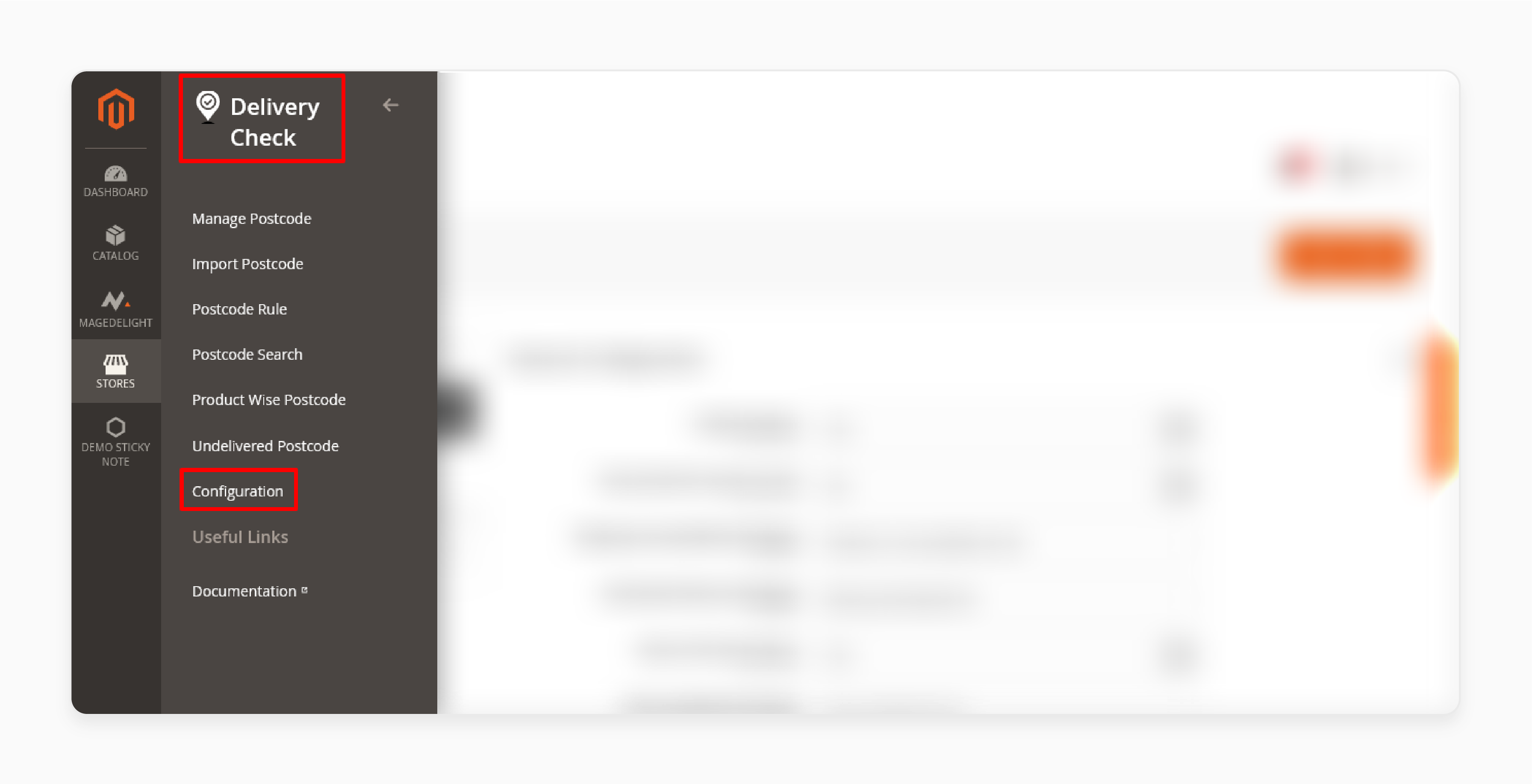
Step 2: General Configuration
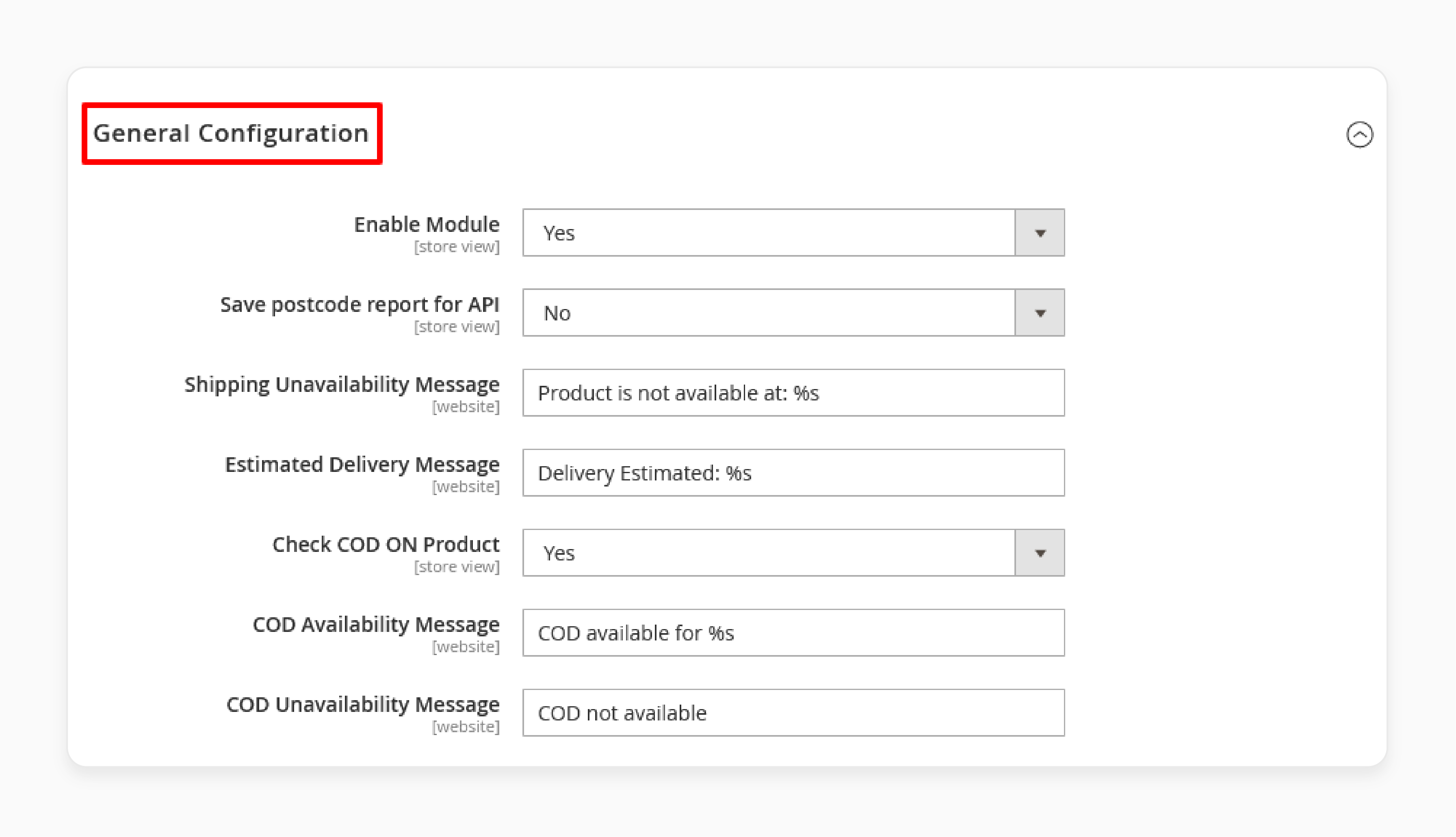
-
Expand the General Configuration section.
-
Set these options:
-
Enable module: YES
-
Save postcode report for API: NO
-
Shipping unavailability message: Enter your custom message.
-
Estimated delivery message: Enter your custom message.
-
Check COD on product: YES
-
COD availability message: Enter your custom message.
-
COD unavailability message: Enter your custom message.
-
Step 3: Product Alerts Configuration
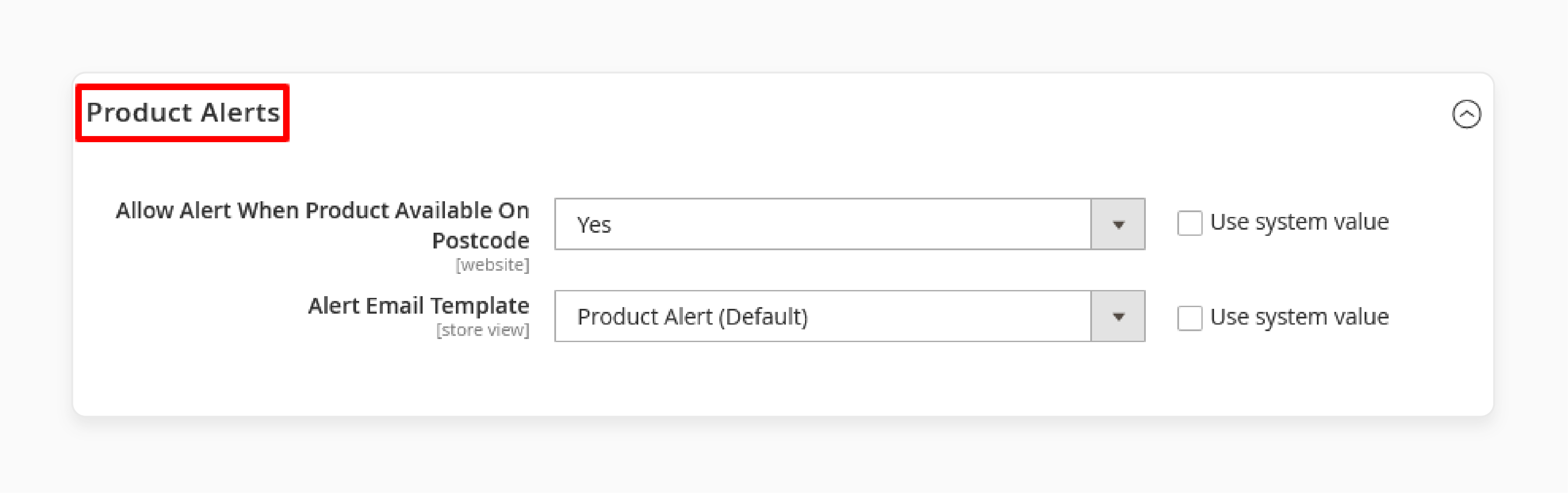
-
Expand the Product Alerts section.
-
Set these options:
-
Allow alert when product available on postcode: YES
-
Alert Magento email template: Product Alert (Default).
-
7 Top Delivery Availability Checker for Magento 2 Extensions
| Extension | Key Features | Admin Capabilities | Magento Compatibility | Price |
|---|---|---|---|---|
| MageDelight Delivery Availability Checker Extension | Supports shipping and COD, custom messages. | Admin can view different reports, set messages, and bulk updates via CSV. | Magento Open Source: 2.3.x - 2.4.x Adobe Commerce (EE): 2.3.x - 2.4.x Adobe Commerce Cloud (ECE): 2.3.x - 2.4.x | Starting at $99 |
| Marketplace Shipping Availability Check Extension for Magento 2 by Webkul | Supports location-based restrictions. | Admin can check which products are available and set shipping/payment restrictions. | Magento Open Source, Adobe Commerce (on-premise), and Adobe Commerce Cloud | Starting at $129 |
| Check Delivery Availability Extension by Mage Array | Availability checker extension for Magento supports multiple shipping methods. | Admin can assign shipping methods, set COD availability, and manage postcode rules | Magento 2.3.x and 2.4.x | Starting at $129 |
| Shipping Availability Extension by Pixlogix | Customers can check before placing the order. Supports custom messages. | Set messages, manage postcode rules, and configure shipping options. | Magento CE: 1.7.x, 1.8.x, 1.9.x. Magento EE: 1.7.x,1.8.x,1.9.x | Starting at $149 |
| Tech9logy COD Delivery Checker Extension | Checker extension for Magento 2 supports COD services. | Admin can upload CSV files and set messages for availability. | - | Starting at $49 |
| Magedelight Delivery Availability Checker Magento | Checks payment and shipping methods. | Admin can view reports and set delivery areas and restrictions. | Adobe Commerce Cloud 2.4 | Starting at $359 |
| Mageworx Estimated Delivery Date & Time Extension for Magento 2 | Shows estimated delivery time and supports various shipping methods. | Configure delivery times and manage shipping service. It improves the Magento 2 functionality. | Magento CE 2.3.7 - 2.4.x; EE 2.3.7 - 2.4.x | Starting at $179 |
Best Practices for Magento 2 Check Delivery Availability Extension
1. Enable Zip Code Checks
Using Magento 2 delivery availability checker to check the availability of the products. Customers can use the extension by entering their zip code. Show this information clearly on the product options page. It is easy for users to track the information. It helps customers make informed purchasing decisions.
2. Optimize Shipping Options
Use the extension to check what payment and shipping options are available. The zip codes differ according to the locations. It helps improve the delivery experience by offering accurate options. The detailed shipping service of the store ensures the best delivery method.
3. Monitor Delivery Times
Use the extension to provide estimated delivery times for Magento orders. It can be based on the customer's location. The feature helps customers plan better and improves their shopping experience. Accurate delivery times increase satisfaction and trust.
4. Test Regularly
Regularly check the e-commerce availability of products using the shipping checker. Test the Magento extension's functionality to ensure accurate checks. Frequent testing ensures the system works correctly and provides reliable information to customers.
5. Clear Instructions
Provide clear instructions on how to use the delivery availability checker. The shipping extension makes it easy for users to check product availability. They can also understand their options by having clear guidance to use the extension.
Troubleshooting Common Issues with Delivery Availability Checker Magento 2
| Issue | Troubleshooting Steps |
|---|---|
| Product Not Available Error | Ensure the product is set up in the availability checker Magento 2 extension. Verify the product has correct delivery settings and assigned zip codes. Check the product's availability in specified delivery areas. |
| Slow Performance | Optimize the extension settings for better performance. Limit the number of zip codes and delivery areas if necessary. Regularly update the extension to the latest version. |
| Incorrect Delivery Information | Confirm the shipping service of your store is configured correctly. Ensure the extension allows the admin to set accurate delivery times and methods. Verify settings for shipping and cash on delivery services. |
| Admin Panel Issues | Verify the store admin to manage the information correctly. Check if the admin can view information reports on product delivery and availability. Ensure admin panel settings are configured properly. |
| Messages Not Displaying | Ensure various messages for availability are set in the admin panel. Check that messages are assigned to different delivery scenarios. Verify messages are enabled in the extension's settings. |
| Customer Complaints | Ensure the extension improves the delivery experience for customers. Verify delivery service information is accurate and up-to-date. Check if the customer delivery experience matches the extension settings. |
| Zip Code Not Recognized | Confirm zip codes are correctly uploaded in the extension. Use a CSV file for bulk zip code uploads if needed. Check the zip code format matches the required format in the extension. |
| Geographical Restrictions | Ensure the extension sets isolated areas where delivery is not feasible. Check if delivery is available in the specified regions. Verify that restricted areas are correctly defined in the Magento extension development. |
| Payment and Shipping Methods Missing | Ensure the extension checks available payment and shipping methods. Verify the shipping method is available for the specified zip code. Check that cash-on-delivery options are enabled for relevant areas. |
FAQs
1. How does the extension allow admin to manage delivery options?
The delivery checker extension allows the admin to set delivery areas and rules. Magento admins can check for delivery services and manage postcode rules. It smooths the the order management system process.
2. Can customers check the delivery time for their orders?
Customers can find product availability and estimated delivery time for their orders. It helps make the delivery experience smoother. Accurate delivery times increase customer experience in shopping and satisfaction.
3. How does the Magento 2 help merchants to set the delivery check extension?
The extension for Magento 2 helps by showing availability on the product page. It also assists store admins in managing delivery options. It leads to better customer trust and higher sales.
4. What payment and shipping options can customers check?
Customers can check what payment and shipping options are available. They can use their zip code. The shipping availability check module allows them to see these options easily. This transparency helps customers make informed decisions.
5. How does Magento 2 delivery availability checker extension improve the user experience?
Using the delivery date extension helps make the delivery experience better. It provides accurate delivery information and product availability. It also leads to a more reliable shopping experience.
6. How does the shipping delivery extension help store admins?
The extension helps store admins by making it easy to manage delivery options. They can check which products are high in demand. It reduces the efforts of store admin by providing detailed Magento reports. It also makes managing the delivery process more efficient.
7. Does the extension support different delivery services?
The delivery checker extension supports various delivery services. It allows admins to set up and check for delivery services. The extension helps in making delivery experience smooth for customers and improves satisfaction.
Summary
Magento 2 Delivery Availability Checker helps customers find the product availability. They can use their zip code. It allows store admins to check for the delivery service. Consider the following practices to configure the extension:
-
Enable Zip Code Checks: Use the extension to check product availability by zip code.
-
Optimize Shipping Options: The extension helps check available shipping options.
-
Monitor Delivery Times: Provides estimated delivery times based on customer location.
-
Test Regularly: Regular testing ensures product availability and system performance.
-
Clear Instructions: Provide clear instructions for using the delivery availability checker.
Explore managed Magento hosting to improve delivery service and assist ecommerce store admins.






