
Magento 2 Delete Account Extension: Key Features and Top Providers
Ready to give your Magento store users more control over their data? Magento 2 delete account extension streamlines account deletion while ensuring data security.
In this article, we will explore the key features and top providers of the Magento 2 delete account extension.
Key Takeaways
-
Explore the features of Magento 2 Delete Account Extension, including data security.
-
Understand GDPR compliance and customizable confirmation processes for enhanced user control.
-
Discover the benefits of Magento 2 Delete Account Extension, including enhanced user control.
-
Learn about top providers of Magento 2 Delete Account Extensions, such as Meetanshi and FME Extensions.
-
Follow step-by-step instructions to delete Magento 2 accounts and configure permanent deletion settings.
Key Features of Magento 2 Delete Account Extension
1. User Account Deletion
The Magento 2 customer account delete feature allows users to effortlessly delete their accounts directly from the frontend interface. It streamlines the process and enhances user control over their data privacy.
2. GDPR Compliance
The extension facilitates easy account deletion. It ensures compliance with data protection regulations such as GDPR. It empowers users to exercise their right to erasure. It mitigates legal risks and promotes customer’s trust in the platform's commitment to data protection.
3. Customizable Confirmation Process
Users can opt for a personalized confirmation method, such as email verification or a two-step verification process. It reduces the risk of accidental deletions and enhances user confidence in their decisions.
4. Account Deactivation Option
The extension offers users options such as temporary account deactivation or permanent deletion. It provides flexibility while maintaining data integrity. It also caters to varying user needs and preferences.
5. Data Anonymization
Instead of permanent deletion, this feature anonymizes user data. It preserves valuable insights for analytics purposes while safeguarding individual privacy rights.
6. Notification to Admin
It notifies admins of deletion requests and maintains audit trails. The feature allows for swift action and manual review if necessary. It ensures accountability and trust in data management practices.
7. Customizable Messaging
Users are provided with tailored messages throughout the deletion process. It includes clear explanations and instructions. It promotes transparency and user trust.
8. Integration with Customer Support
Smooth integration with customer support systems ensures efficient handling of deletion-related queries or issues. The feature provides users with assistance and guidance as needed. It enhances the overall user experience.
9. Audit Trails
Detailed audit trails document deletion requests and actions taken. It enables:
-
Comprehensive oversight
-
Compliance verification
-
Accountability in data handling procedures.
10. Security Measures
Powerful security measures protect user data throughout the deletion process. It also safeguards against unauthorized access. It strengthens user confidence in the platform's commitment to data security and privacy protection.
Benefits of Magento 2 Delete Account Extension
1. Enhanced User Control
The feature empowers users to delete their accounts at their convenience. It promotes a sense of control over their data and privacy.
2. Streamlined User Experience
It simplifies the account deletion process. The feature reduces friction and enhances the overall user experience. It can lead to increased customer satisfaction and loyalty.
3. Efficient Data Management
It offers automated data cleanup processes to remove or anonymize user data across databases and logs. It helps minimize manual intervention and ensures thorough data management practices.
4. Customization and Personalization
The extension offers customizable confirmation processes and messaging. It allows for personalized interactions with users and reinforces brand identity.
5. Integration and Compatibility
Compatibility with various Magento 2 versions and other extensions commonly used in ecommerce setups ensures uninterrupted integration. It also ensures smooth operation within diverse ecommerce ecosystems.
Top Providers of Magento 2 Delete Account Extension
1. Magento 2 Delete Account - Meetanshi
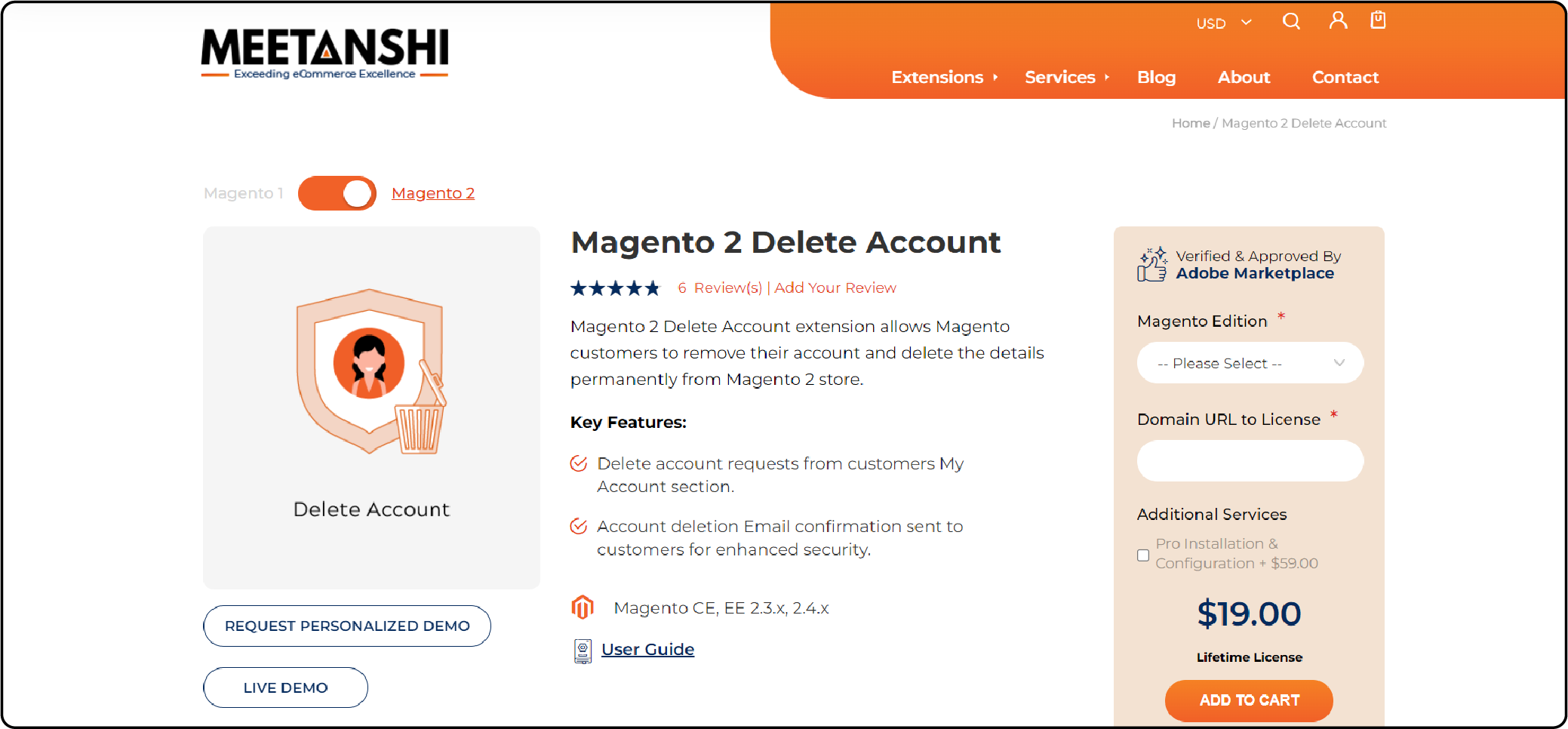
Meetanshi's Magento 2 Delete Account extension allows users to delete their accounts with just a few clicks. It can be deleted directly from the front end of the Magento store. It provides a user-friendly experience while ensuring compliance with data protection regulations. The extension is easy to install and configure.
Other features include:
-
Delete account requests from customers in the My Account section.
-
Delete account confirmation email sent to customers for enhanced security.
Compatible: Magento CE, EE 2.3.x, 2.4.x
Price:
-
Magento Open Source Edition: $19 (12 months)
-
Magento Commerce Edition: $169 (12 months)
2. Delete Account for Magento 2 - FME Extensions
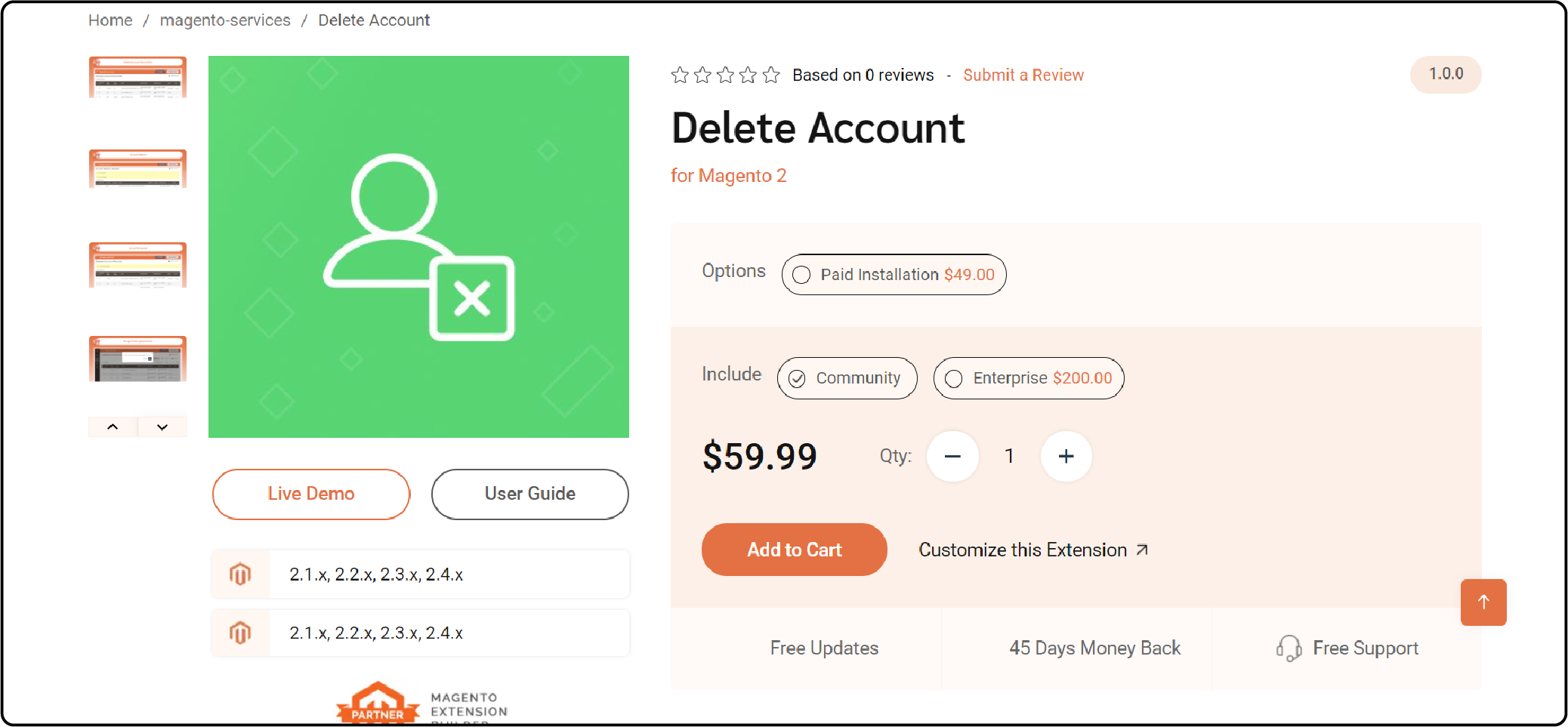
FME Extensions Delete Account provides online store users with a smooth account deletion process. It also offers customization options for administrators to tailor the deletion process according to their business requirements. It prioritizes flexibility and user control.
Other features include:
-
Encrypt or permanently delete accounts
-
View account deletion requests
-
View deleted accounts
-
Select the email sender and template.
Compatible: Magento 2.1.x, 2.2.x, 2.3.x, 2.4.x
Price:
-
Magento Community Edition: $59 (12 months)
-
Magento Enterprise Edition: $259 (12 months)
3. Delete Account For Magento 2 - Mageants
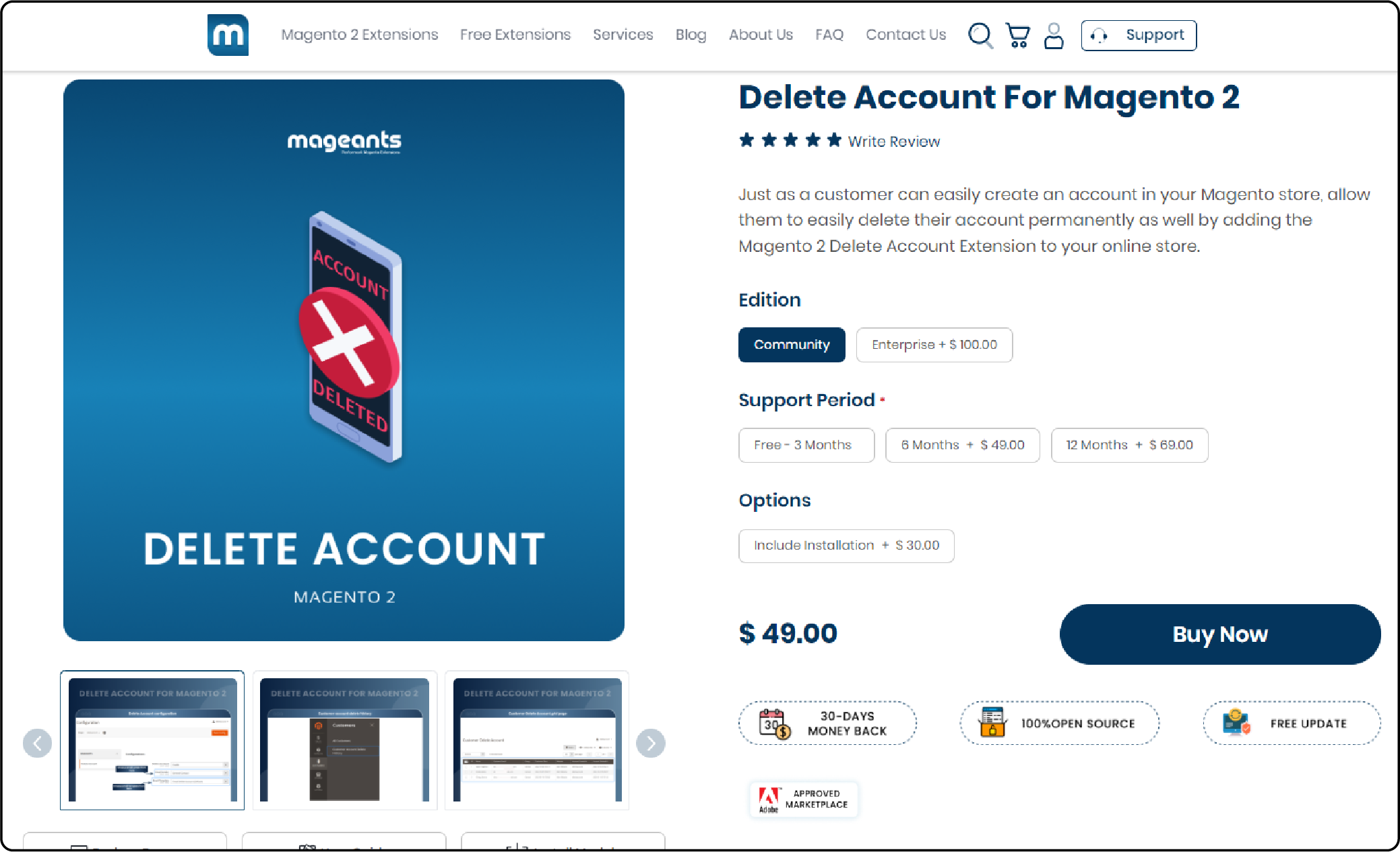
Mageants' Delete Account extension focuses on simplicity and reliability. It empowers users to delete their accounts effortlessly to enhance their control. The extension emphasizes data integrity throughout the deletion process. It ensures that user data is handled securely and in accordance with privacy regulations.
Other features include:
-
Lets customers delete their accounts from My Account in your store.
-
Send a confirmation email to the users for their account deletion.
-
Compatible with all Magento 2 versions.
-
Provide them with the two-phase account deletion process.
Compatible: Magento 2.1, 2.2, 2.3, 2.4
Price:
-
Magento Community Edition: $49 (12 months)
-
Magento Enterprise Edition: $149 (12 months)
4. Magento 2 Delete Customer Account Extension - MageComp
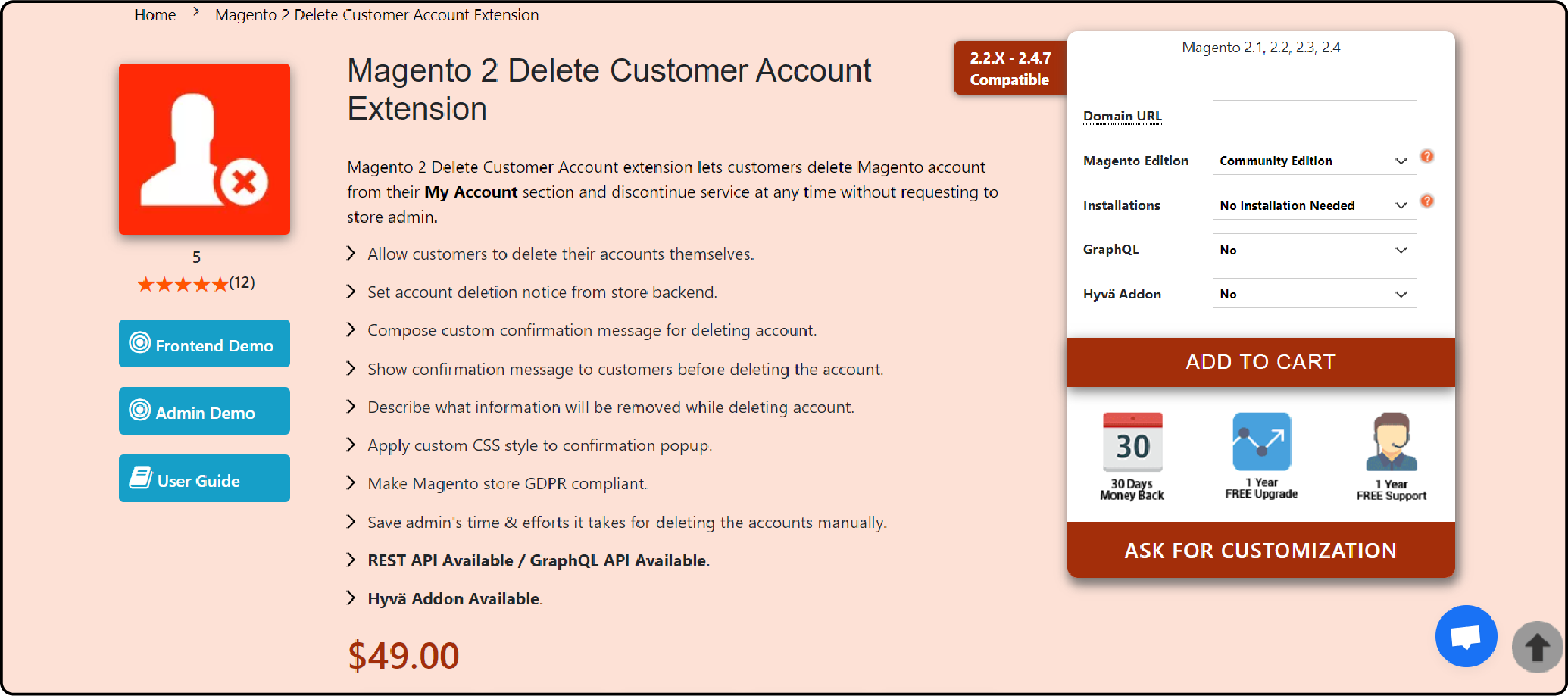
MageComp’s Delete Customer Account Extension provides users with a straightforward method for deleting their accounts. It offers store owners the tools they need to manage deletion requests. Their extension is feature-rich and customizable. It is suitable for a wide range of Magento 2 stores.
Other features include:
-
Set account deletion notice from store backend.
-
Compose a custom template for delete account confirmation.
-
Show a confirmation message to customers who want to delete their accounts.
-
Describe what information will be removed while deleting the account.
-
Apply custom CSS style to confirmation popup.
-
REST API Available / GraphQL API Available.
-
Hyvä Addon Available.
Compatible: Magento 2.1, 2.2, 2.3, 2.4
Price:
-
Magento Open Source Edition: $49 (12 months)
-
Magento Commerce Edition: $198 (12 months)
5. Magento 2 Delete Account Extension - VDC Store
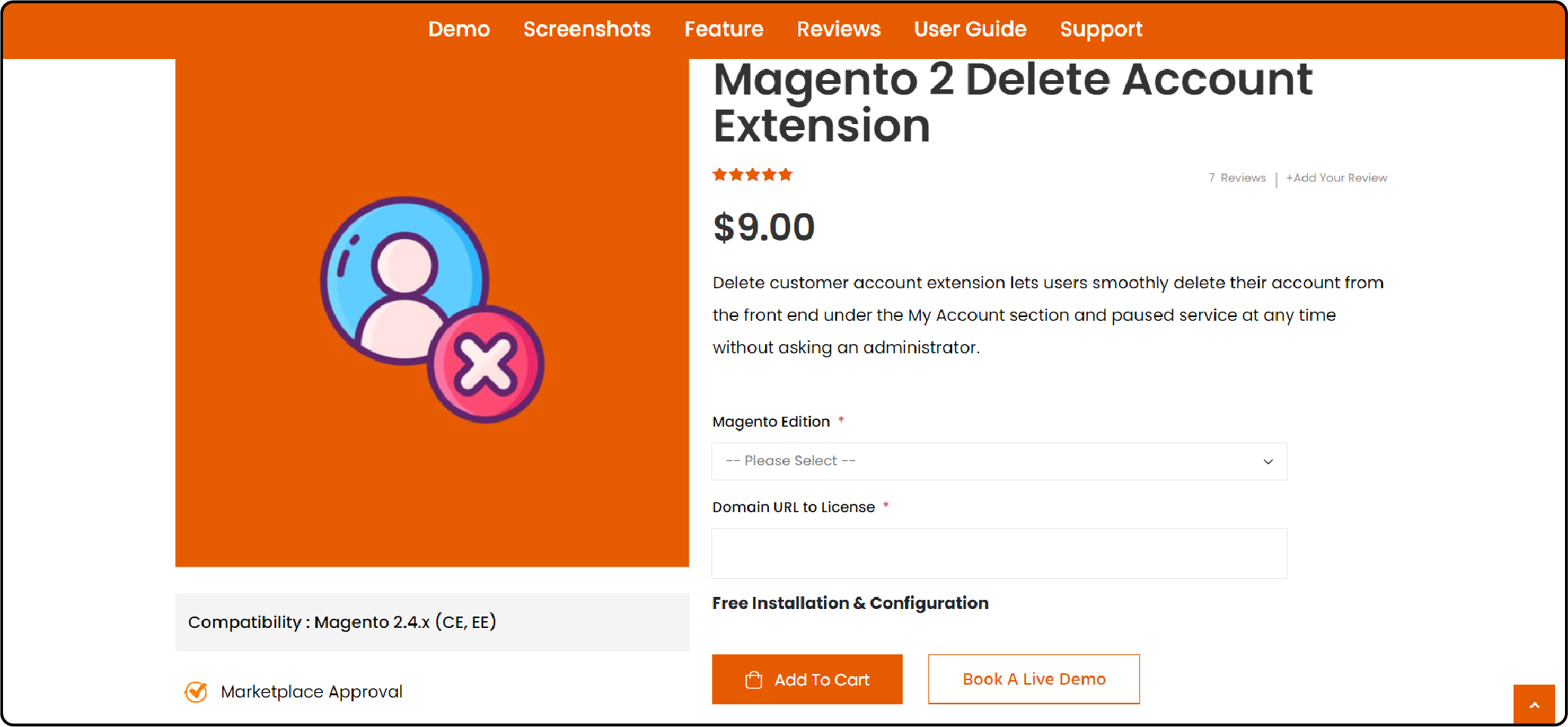
VDC Store's Delete Account extension provides administrators with the necessary tools to handle deletion requests. It emphasizes user privacy and data security, ensuring that user data is handled responsibly. Their extension is highly customizable, allowing businesses to tailor the deletion process according to their specific needs and requirements.
Other features include:
-
Lets customers delete an account eternally and securely from your eCommerce Store.
-
A confirmation mail will be sent to the admin's email ID.
Compatible: Magento 2.4.x
Price:
-
Magento Community Edition: $9 (12 months)
-
Magento Enterprise Edition: $9 (12 months)
-
Magento Cloud Edition: $9 (12 months)
Steps to Delete a Customer Account in Magento 2
Step 1 - Log in to the Magento 2 admin panel.
Step 2 - Navigate to Customers > Manage Customers.
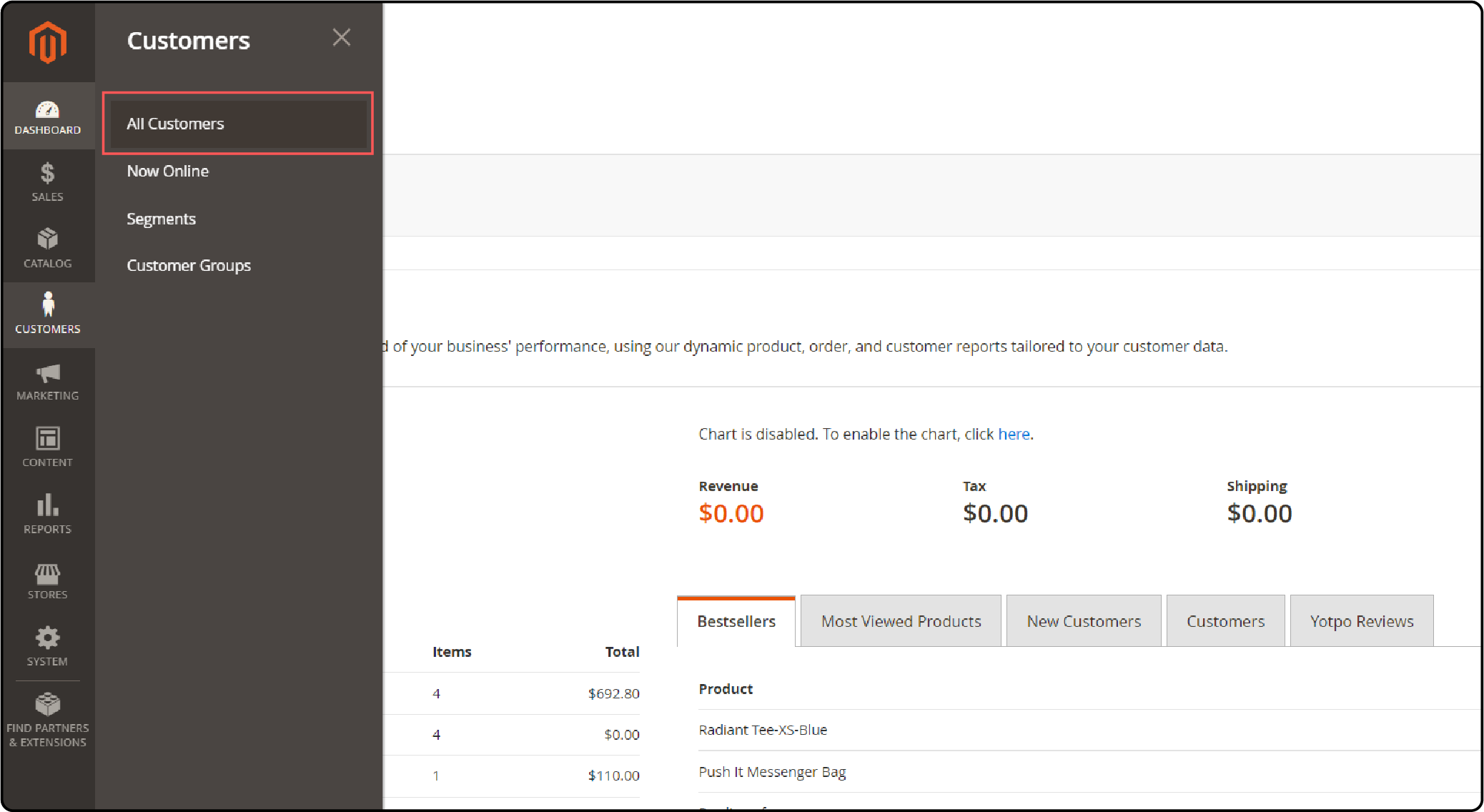
Step 3 - Locate the specific customer account that you want to delete.
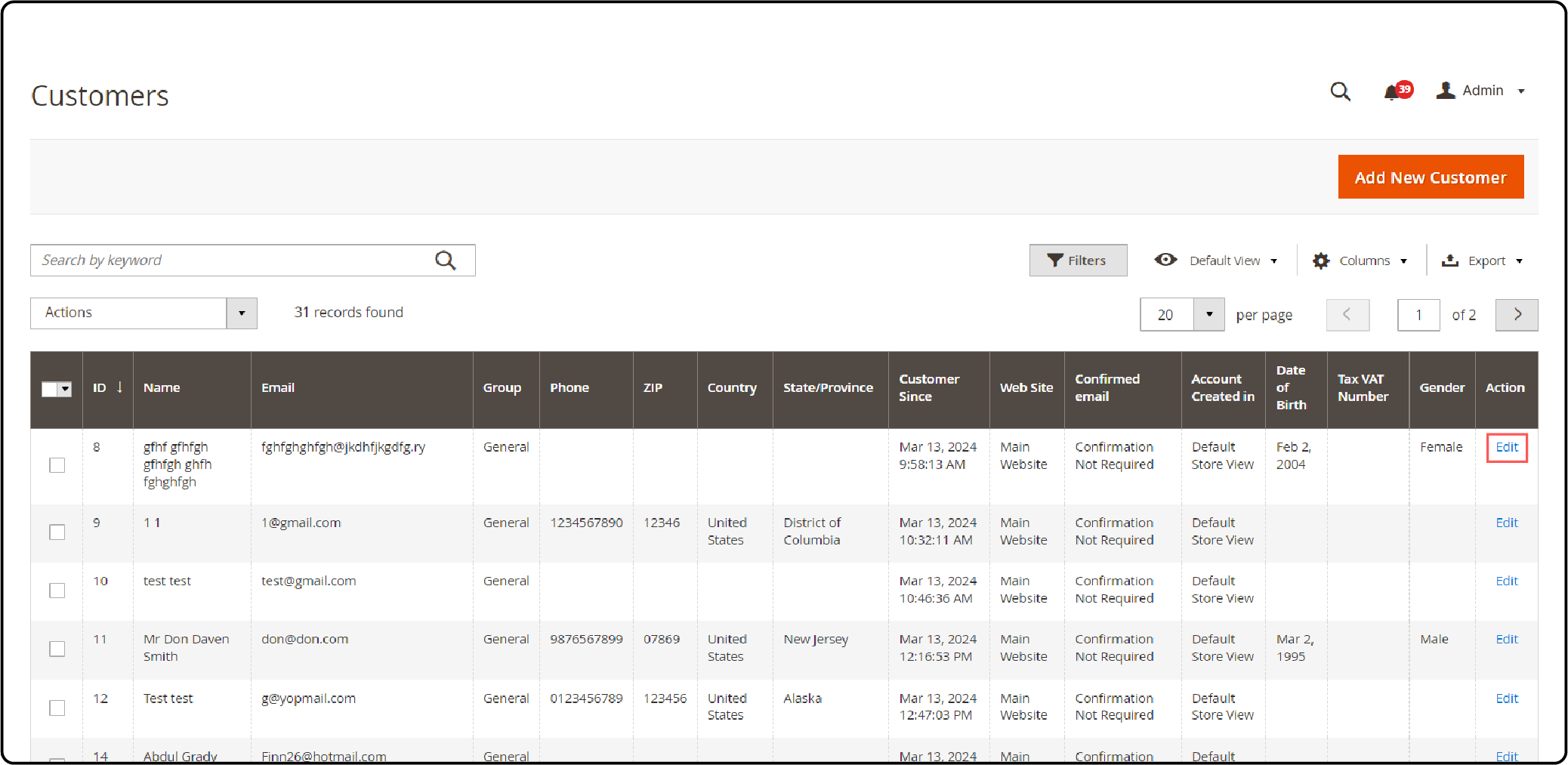
Step 4 - Then click on the Delete button.
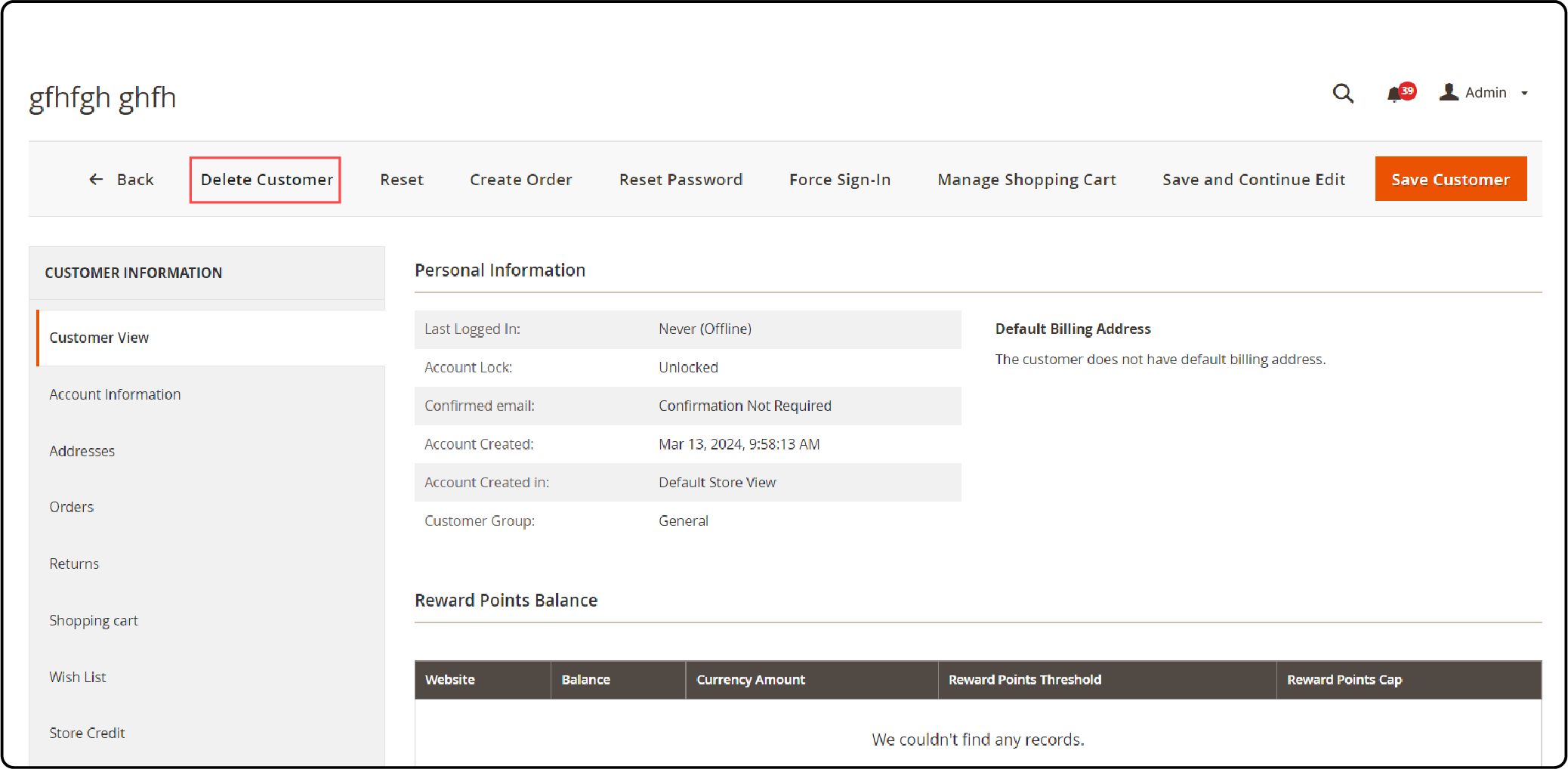
Step 5 - A delete account confirmation dialogue will appear. Click on the Delete button again to confirm the deletion.

Click on the Delete button again to confirm the deletion Steps to Delete a Customer Account in Magento 2-Click on the Delete button again to confirm the deletion](https://www.mgt-commerce.com/astatic/assets/images/article/2024/923/d99ddd26da67535d35bea6a112922a59.png)
Steps to Delete a Magento 2 Customer Account Permanently
Step 1 - Navigate to System > Configuration > Customer Configuration.
Step 2 - Within the Customer Account Management section, set the Delete Customer Account option to Permanent.
Step 3 - Save the updated configuration changes.
FAQs
1. Can I send a request to delete my account using Magento 2 Delete Account Extension?
Customers can request Magento 2 customer account deletion directly from their accounts on the Magento storefront. The feature ensures user autonomy and compliance with data protection regulations.
2. Is there a way for an admin to delete the account with Magento 2 Delete Account?
Administrators can manage deletion requests and manually delete user accounts from the Magento admin panel. The functionality allows for efficient account management and ensures data integrity.
3. How can I handle account deletion queries or issues beyond the Magento platform?
For additional support or queries related to account deletion, users can seek assistance from the Magento Stack Exchange community. Here, experts can guide best practices and troubleshooting steps for account deletion processes.
4. Can customers receive confirmation emails upon requesting account deletion?
Magento 2 Delete Account Extension allows for customizable confirmation processes, including email verification. Customers can receive confirmation emails to ensure security and transparency throughout the account deletion process.
Summary
Magento 2 Delete Account Extension offers the user complete control over their data. The tutorial also uncovers several other points, including:
-
Key features include user account deletion, GDPR compliance, and customizable confirmation processes.
-
Benefits include enhanced user control, streamlined user experience, and efficient data management.
-
Top providers such as Meetanshi and FME Extensions offer various pricing options and features.
-
Follow the steps mentioned above to delete Magento 2 accounts.
Ready to enhance user control and ensure GDPR compliance with Magento 2 Delete Account Extension? Consider managed Magento hosting for better integration and optimal performance.




