
Magento 2 Database Optimization for Peak Performance
Boosting your Magento 2 website's performance is critical to providing a great user experience. One way to enhance performance is by optimizing the database. This guide will discuss the importance of having the right server resources. We will cover the benefits of different database management software. Get helpful tips for optimizing your Magento 2 database.
Key Takeaways
- Why having enough server resources matters
- Pros of various database software (MySQL, MariaDB, Percona)
- Helpful tips to optimize Magento 2 database
- How hardware affects website performance
- Advanced tools and performance optimization tips
- Updating database software for better results
- FAQ section answering the common Magento 2 questions
The Importance of Proper Server Resources
Memory, Processing Power, and Storage
Ensuring your Magento 2 hosting has enough memory, processing power, or storage can cause slow page loading and a bad user experience.
If there is high traffic, ensure you have enough resources to handle your Magento store's needs.
Database Management Software
Several options exist for managing your Magento 2 website's database. It includes MySQL, MariaDB, and Percona. Each has its benefits and can impact your website's performance differently.
1. MySQL
MySQL is a popular database system that works well with Magento 2. But it might not always be the best choice for huge websites with lots of traffic.
2. MariaDB
MariaDB is much like MySQL but has extra features, like better scaling and performance. It makes it a good choice for bigger stores.
3. Percona
Percona is another option that's great for large databases and heavy loads. It has extra features like XtraDB, improved security, and more performance based tools.
Helpful Tips for Magento 2 Database Optimization
Enabling Flat Catalogs
Flat catalogs can make your website faster by reducing the number of database queries. This is especially helpful for websites with many products.
- To enable flat catalogs, go to your Magento admin panel.
- Navigate to Stores > Settings > Configuration > Catalog > Catalog
- Update the values for "Use Flat Catalog Category" and "Use Flat Catalog Product".
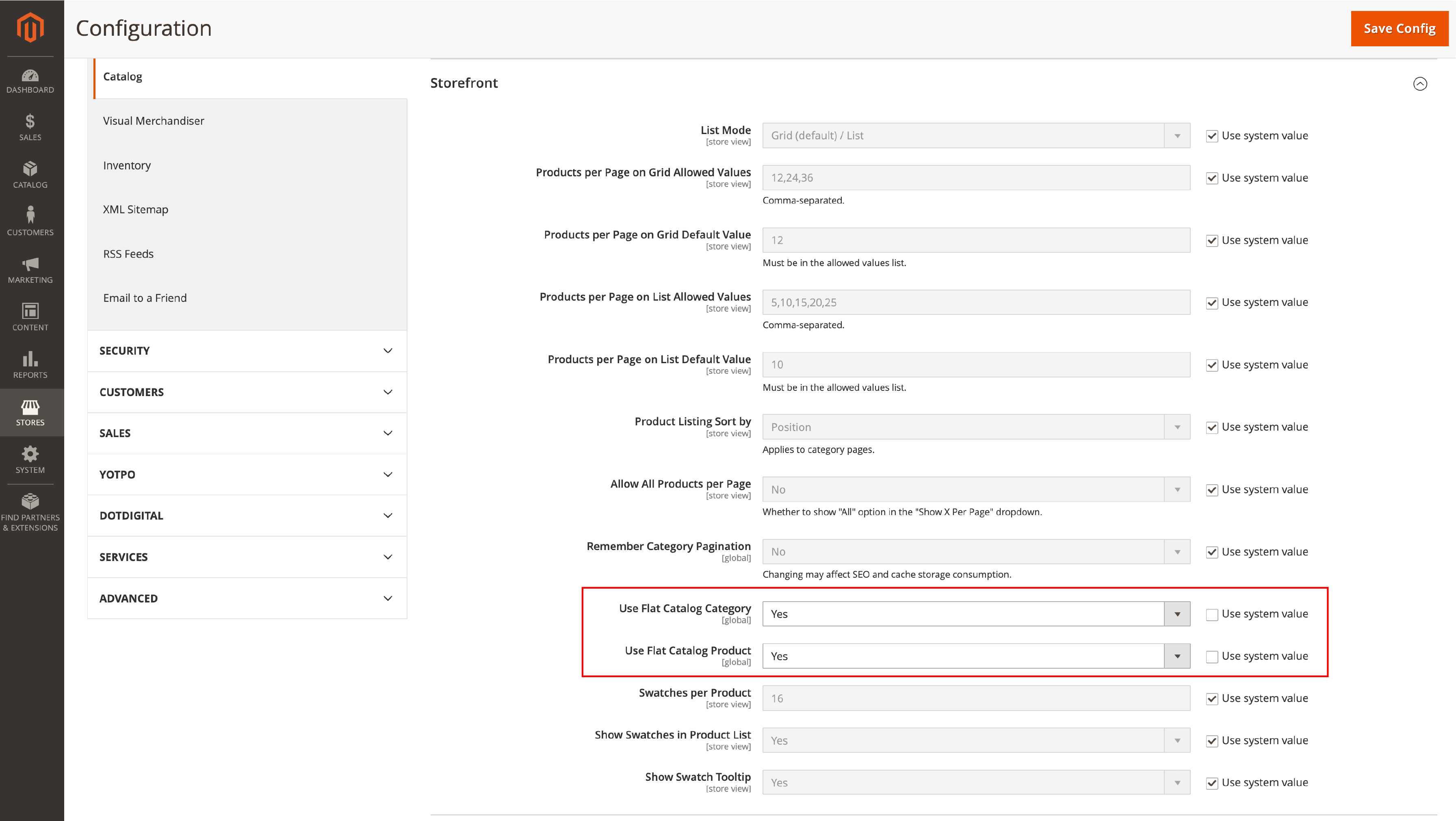
Using Elasticsearch for Layered Navigation
Elasticsearch can make your website faster by handling search-related queries. It also has advanced features like layered navigation filters. It lightens your database workload and improves performance. It is beneficial on a separate machine.
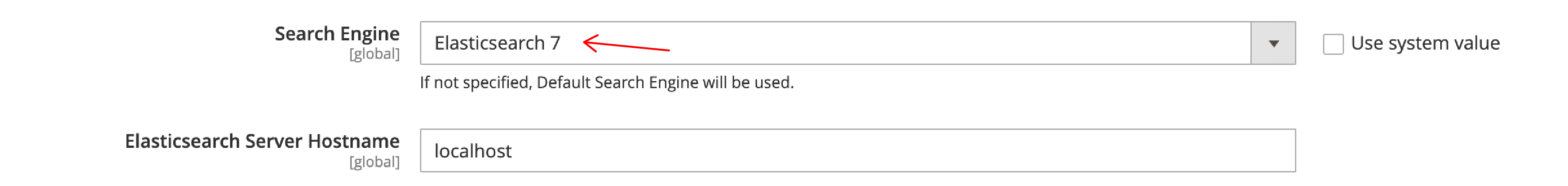
To optimize your Magento MySQL database, disable product count in layered navigation. It slows down page loading and offers little value.
To turn it off, go to "Stores > Configuration > Catalog > Catalog," and find "Layered Navigation”.
Deselect "Use System Value," and set "Display Product Count" to "No."
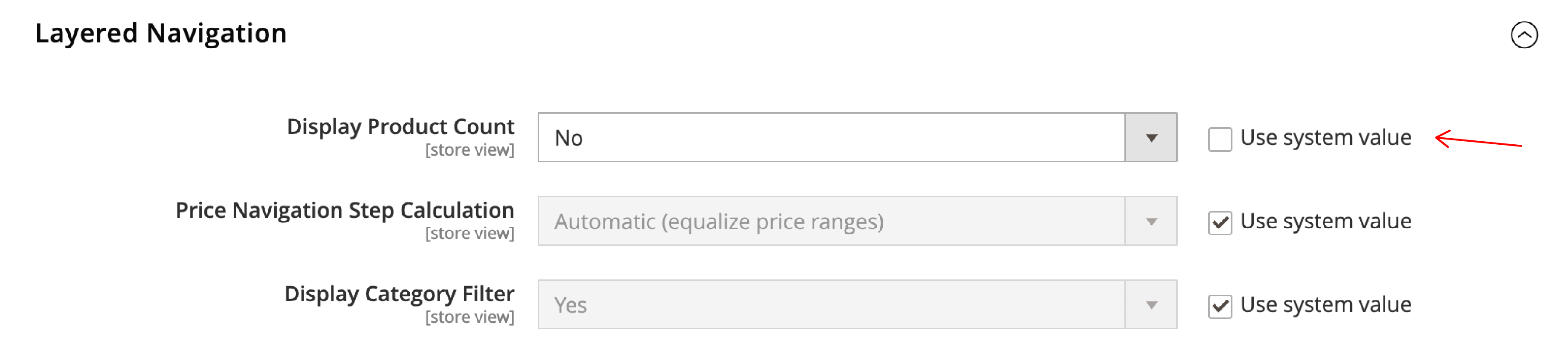
Adding Indexes to Large Tables
Adding indexes to large tables can make your database queries faster. This is especially helpful for websites with lots of products.
The Role of Hardware in Website Performance
The hardware you choose can significantly affect your Magento 2 website's performance. Factors that affect speed include:
- Server location
- CPU speed
- Bandwidth
- Available RAM
Make sure your hardware can handle your website's needs.
Advanced Tools for Further Optimization
MySQLTuner and Tuning Primer Scripts
Tools like MySQLTuner and Tuning Primer scripts can help analyze your database and suggest solutions. These tools can find hidden issues and help you optimize your database even more.
Updating Database Versions
Keeping your database software up to date enhances performance, security, and fixing bugs. The latest versions often have better features that can make your website faster.
FAQ Section
1. What are some tips for improving Magento 2 performance?
Some tips include using the latest software versions, enabling flat catalogs, setting up a Varnish cache. Integrate a CDN and use tools like Elasticsearch.
Optimize your database by adding indexes to large tables. Use advanced tools like MySQLTuner and Tuning Primer scripts.
2. Why use the latest software versions for Magento 2 optimization?
Latest software versions have better performance and security. This can lead to faster load times, even for large-scale stores.
3. How does full-page caching help my Magento website?
Full-page caching makes your website faster by storing fully rendered pages. This lets the server quickly show cached pages to visitors, making it faster and using fewer resources.
4. What is a CDN's role in Magento 2 optimization?
A content delivery network (CDN) helps make your website faster. It helios in delivering static content from multiple servers worldwide. This makes content load faster for visitors.
5. How do Varnish cache and Magento cache improve website performance?
Varnish cache stores fully rendered pages for faster delivery. Magento cache stores data like configuration and layout. Both help make your website faster by reducing the time and resources needed to process and serve content.
6. What is the purpose of Dataflow Batch Export and Cron jobs in Magento 2?
Dataflow Batch Export lets you export large amounts of data more efficiently. Cron jobs are scheduled tasks that run automatically at certain times, like reindexing and cache cleaning. Both help maintain and optimize your Magento 2 store's performance.
7. How can I optimize the ‘my.cnf’ file for better Magento 2 database performance?
To optimize my.cnf file, adjust settings such as innodb_buffer_pool_size, and max_connections. It is based on your server's resources and traffic.
Fine-tuning these values can improve database performance for your Magento 2 store.
7. What are the benefits of using a flat catalog category in Magento 2?
Flat catalog categories can reduce the number of database queries. It results in faster page loading times, especially for websites with many products and categories.
8. How can I monitor the performance of my Magento 2 store and identify areas for optimization?
Use performance monitoring tools like New Relic, Google PageSpeed Insights, and GTmetrix. These tools help to analyze your website's performance.
You can identify areas for optimization and improving your Magento store's speed.
9. Can I use third-party extensions to optimize my Magento 2 database performance?
Yes, several third-party extensions can help optimize database performance. However, ensure the extensions are from reputable developers. It should be compatible with your Magento version and have good reviews to avoid potential issues.
Summary
Optimizing your Magento 2 database is very important for making your website faster. It improves user experience and helps you increase conversions. This guide helps ensure your Magento store runs smoothly and efficiently. With the tips, you can improve customer experience and help your search engine rankings.
Get the latest Magento news and enhance your ecommerce store performance.



