
Top 10 Magento 2 Cybersource Payment Features to Enhance Security
Are you looking to improve the security and efficiency of your online store's payments? Magento 2 Cybersource Payment simplifies online transactions for global e-commerce. It also provides fraud prevention, multiple payment options, and seamless integration.
In this article, we’ll explore Magento 2 Cybersource Payment, its key features, top extension types, and setup guide.
Key Takeaways
-
Magento 2 Cybersource Payment simplifies global online transactions with advanced security features.
-
Key features include fraud prevention, multi-currency support, and seamless integration.
-
Steps for installing and configuring Cybersource in Magento 2.
-
Different types of extensions are tailored for varied business needs.
-
Pricing insights to evaluate the cost-effectiveness of Magento 2 Cybersource Payment.
-
Benefits include secure payments, fraud prevention, multi-currency support, and seamless integration. They improve the customer experience.
What is CyberSource Payment for Magento 2?
CyberSource Payment for Magento 2 is a payment gateway extension. It integrates CyberSource's secure payment processing with Magento 2 e-commerce stores. It lets businesses accept many payment methods. These include credit cards, digital wallets, and alternatives.
The integration protects customer payment data. It ensures secure transactions with fraud detection tools, tokenization, and PCI DSS compliance.
Merchants can manage transactions through the Magento admin panel. It is secure, reduces fraud, and boosts customer trust, making it ideal for businesses looking to scale and serve global markets.
10 Key Features of CyberSource Extensions
1. Secure Acceptance Hosted Checkout
The Secure Acceptance Hosted Checkout redirects customers to Cybersource to complete payments. It ensures the secure handling of card data and that it is not stored on your Magento server, reducing your PCI DSS compliance requirements. Securing customer information also reduces your liability. Thus, it ensures a smooth, safe checkout for your customers.
2. Secure Acceptance Checkout API
The Checkout API integrates into your Magento 2 store. It keeps your branding while improving the checkout process. It allows more flexibility in customizing the checkout. It also enhances magento security.
3. Payment Tokenization
Payment tokenization replaces sensitive payment data, like credit card details, with secure tokens. The Cybersource payment processor handles this process. It stores sensitive information in secure data centers. Magento uses tokens when needed, ensuring that actual card details are never exposed. This boosts security and simplifies compliance.
This ensures that actual card numbers are not stored on your Magento 2 server. It enables merchants to offer recurring payments and faster checkout with saved cards.
4. 3D Secure 2 Authentication (Payer Authentication)
3D Secure 2 Authentication adds security by authenticating the cardholder with their bank. It helps prevent unauthorized payments and ensures compliance with SCA requirements under the EU’s PSD2. It’s an important security feature that reduces chargebacks and builds trust with your customers.
5. Decision Manager for Fraud Protection
CyberSource’s Decision Manager is a fraud prevention tool. It uses machine learning and transaction data to detect and block fraud. It analyzes transactions in real-time, identifying suspicious activities early. This ensures a secure payment process while reducing merchant risks.
6. SOAP Toolkit API for Capture and Refund
The SOAP Toolkit API allows Magento 2 store users to capture authorized payments and process refunds. It simplifies post-authorization payment tasks and supports backend operations. It ensures secure fund capture and streamlines refunds.
7. Microform Integration
Microform Integration offers a secure way to collect and tokenize card data. It reduces your PCI DSS scope and boosts payment security. This feature replaces the card number fields on your Magento checkout page with a CyberSource-hosted iframe. It also encrypts sensitive card data on the customer’s device before transmission.
8. Support for Multiple Payment Methods
CyberSource extensions offer a range of payment methods. These include credit cards, digital wallets like Apple Pay and Google Pay, bank transfers, and options such as PayPal and Klarna. This flexibility caters to global customers and increases checkout conversions.
9. Multi-Website Support
Merchants can manage separate CyberSource accounts for each Magento 2 store. This ensures that each store has customized payment configurations and fraud rules that suit its needs.
10. GraphQL and REST API Support
CyberSource extensions work with Magento's GraphQL and REST APIs. They enable smooth integration with custom checkout flows, mobile apps, and headless commerce.
CyberSource extensions vary in features and abilities. It depends on the extension version and your account settings. For detailed information, consult the CyberSource documentation and your CyberSource account manager.
Top CyberSource Magento 2 Extensions
1. CyberSource Global Payment Management Platform
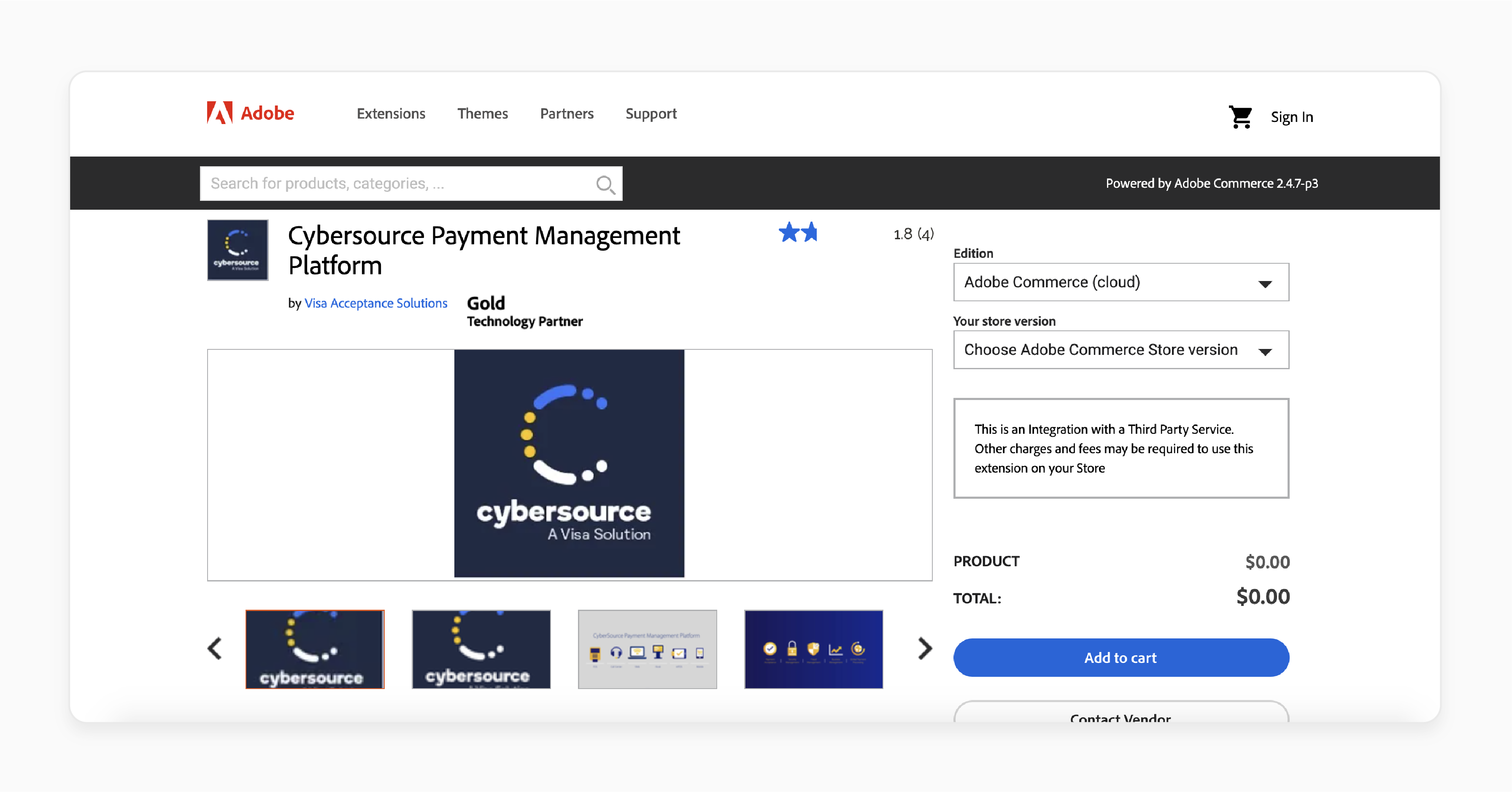 CyberSource Global Payment Management Platform supports payments in 190+ countries and 50+ currencies. It offers a complete suite of tools for secure payment processing and fraud management.
CyberSource Global Payment Management Platform supports payments in 190+ countries and 50+ currencies. It offers a complete suite of tools for secure payment processing and fraud management.
The extension supports flexible payments using credit cards and digital wallets. It integrates smoothly with the Magento 2 checkout, delivering a reliable and secure experience. The extension is free to download but includes transaction fees. You can choose between different product editions and versions to suit your specific needs.
Key Features:
-
Card Payments
-
3D Secure (SCA Compliant)
-
Secure Tokenization
-
eCheck
-
Klarna
-
PayPal
-
Apple Pay
-
Google Pay
-
Visa Checkout
-
Electronic Bank Transfer
-
Fraud Management Tools
-
Global Tax Calculator
-
Delivery Address Verification
2. ParadoxLabs CyberSource Payments
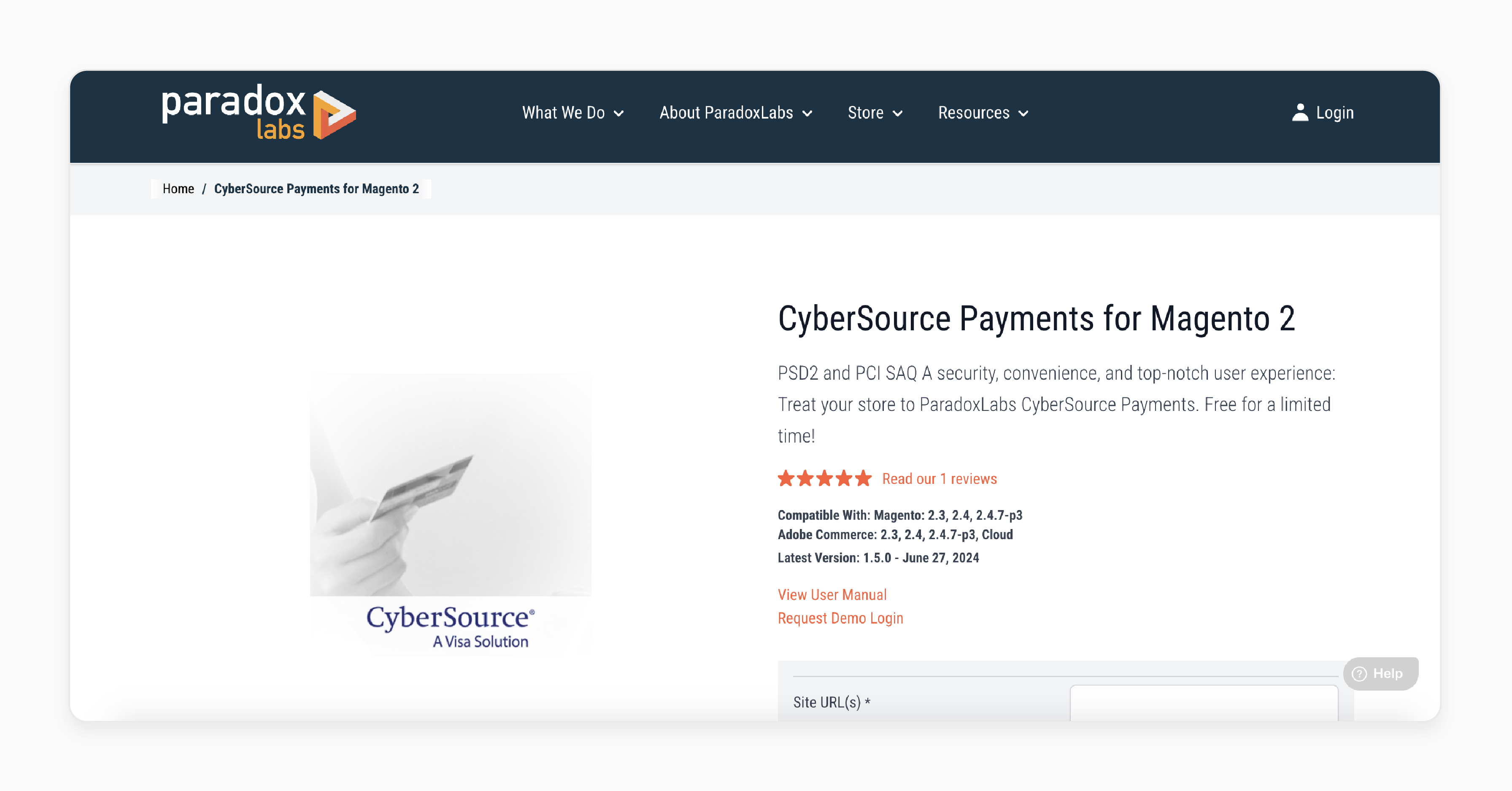
ParadoxLabs CyberSource Payment Extension provides enterprise-level payment gateway services for Magento 2. It offers fraud management with a Decision Manager. It has secure forms via Secure Acceptance Hosted Checkout and 3D Secure 2 authentication.
The extension also includes robust token management, allowing stored credit card functionality. It ensures PCI compliance, making it a reliable choice for secure and efficient payment processing.
Key Features:
-
Pay with a credit card.
-
Store credit card tokens for future use.
-
Eligible for PCI SAQ A—CyberSource manages all credit card data collection.
-
Add, modify, or remove saved payment details.
-
Edit and reorder without requesting credit card information from customers again.
-
Authorize, capture, or save credit card information (without immediate charge) during checkout.
-
Capture funds, even if the original authorization has expired.
-
Partially invoice orders, with reauthorization for partial invoices if needed.
-
Offer partial refunds with an online credit memo.
-
Include billing/shipping addresses and line items in transactions.
-
Validate Card Verification Number (CVN).
-
Address Verification System (AVS) support.
-
Account Updater for automatic card updates.
-
Advanced fraud protection using Decision Manager or Fraud Management Essentials.
-
3D Secure 2 authentication for standard checkouts.
-
Seamless integration with Magento REST and GraphQL API.
-
Use separate CyberSource accounts for each website, enabling multi-website support.
3. Webkul Magento 2 CyberSource Payment Extension
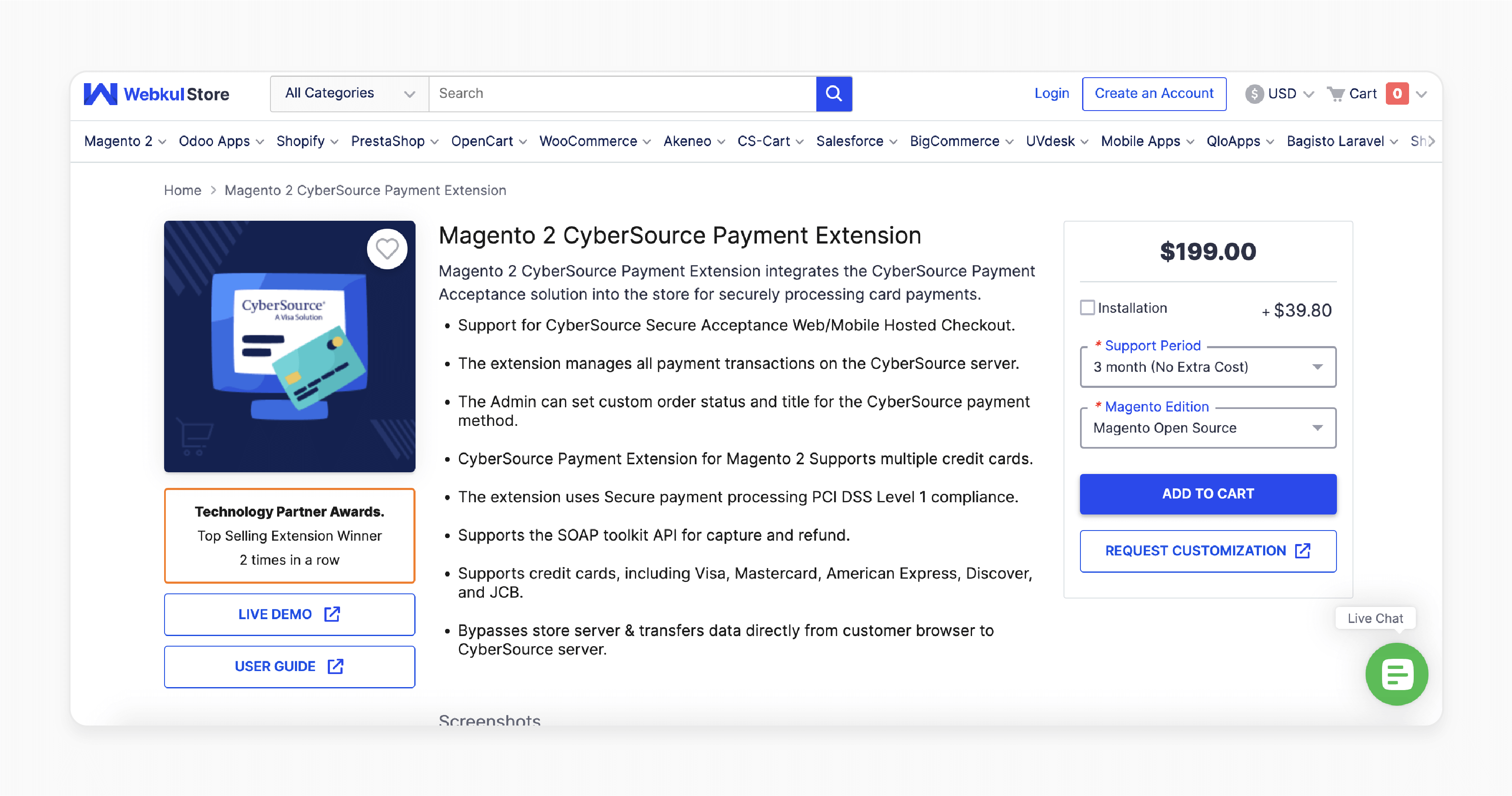
Webkul Magento 2 CyberSource Payment Extension securely handles payments. CyberSource, not the Magento server, processes sensitive payment details. This reduces the merchant's PCI DSS compliance burden. The extension supports multiple payment methods and works smoothly with the Magento 2 checkout.
This extension simplifies PCI compliance. It achieves PCI SAQ A eligibility. It helps merchants meet security standards. The stored card functionality enhances the user experience, encouraging repeat purchases.
Key Features:
-
CyberSource Secure Acceptance (Web/Mobile Hosted Checkout)
-
SOAP Toolkit API for Capture and Refund
-
Support for Multiple Credit Cards
-
PCI DSS Level 1 Compliance
4. MageDelight Magento 2 CyberSource Tokenization Extension
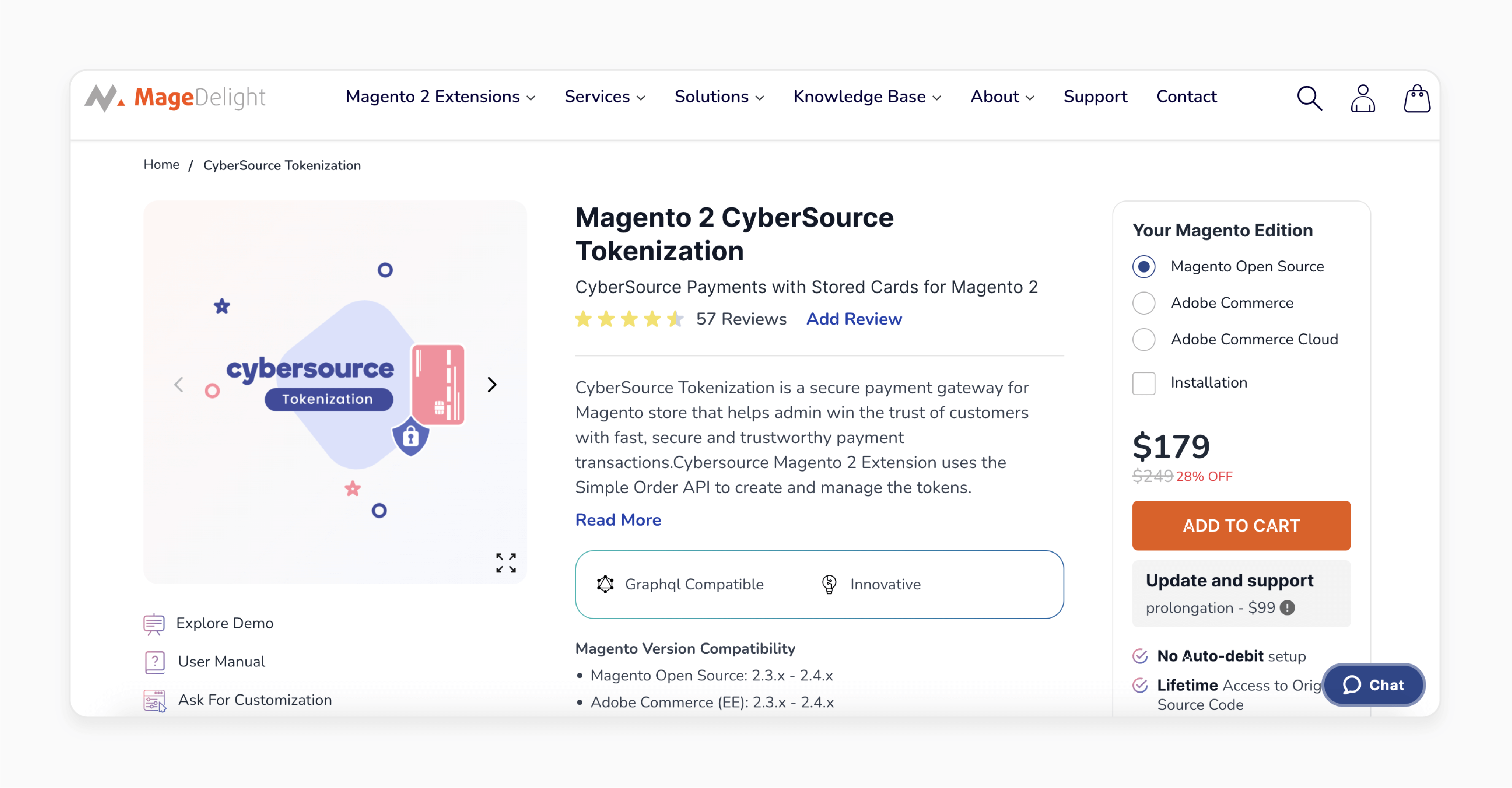
MageDelight Magento 2 CyberSource Payment Extension uses tokenization. It enhances secure payment handling. Tokenization replaces sensitive card data with secure tokens. It reduces PCI DSS compliance requirements and protects customer payment data. This extension lets customers save multiple cards. It speeds up checkout and enables recurring payments, boosting repeat purchases.
Key Features:
-
Secure Tokenization
-
Multiple Saved Credit Cards
-
Global Payment Acceptance
-
Easy Refund Processing
-
Admin Order Placement with Saved Cards
-
GraphQL Readability
CyberSource Payment Extension Pricing and Fees
| Feature/Extension | Webkul | ParadoxLabs | MageDelight | CyberSource (Global Platform) |
|---|---|---|---|---|
| Base Price (Open Source) | $199 | Contact Sales | $179 | Contact CyberSource |
| With Installation | $238.80 | Included | $228 | Custom Quote |
| Adobe Commerce | $398 | Contact Sales | $359 | Custom Quote |
| Support Period | 3/6/12 months | Lifetime | 1 year | Custom Contract |
| PCI Compliance | PCI DSS Level 1 | SAQ A | PCI Compliant | PCI DSS Level 1 |
| Payment Methods | Multiple Cards | All Major Cards | Multiple Cards | All Payment Types |
| API Support | SOAP Toolkit | REST/GraphQL | GraphQL | Multiple APIs |
| Tokenization | Basic | Advanced | Full Support | Enterprise Level |
| Refund Management | Full/Partial | Full/Partial | Full/Partial | Advanced |
| Multi-store Support | Yes | Yes | Yes | Yes |
| Fraud Protection | Basic | Decision Manager | Standard | Advanced |
| 3D Secure | Yes | Yes | Yes | Yes |
| Updates | Paid | Included | $99/year | Subscription Based |
How to Install and Configure CyberSource for Magento 2
1. Prerequisites
Before starting, ensure you have:
-
A fully functional Magento 2 store.
-
An active CyberSource merchant account. You’ll use this to generate keys and manage payment services.
2. Choose and Download the CyberSource Extension
Pick the CyberSource extension that suits your needs. After purchasing, download the extension files from the vendor.
3. Generate CyberSource API Keys
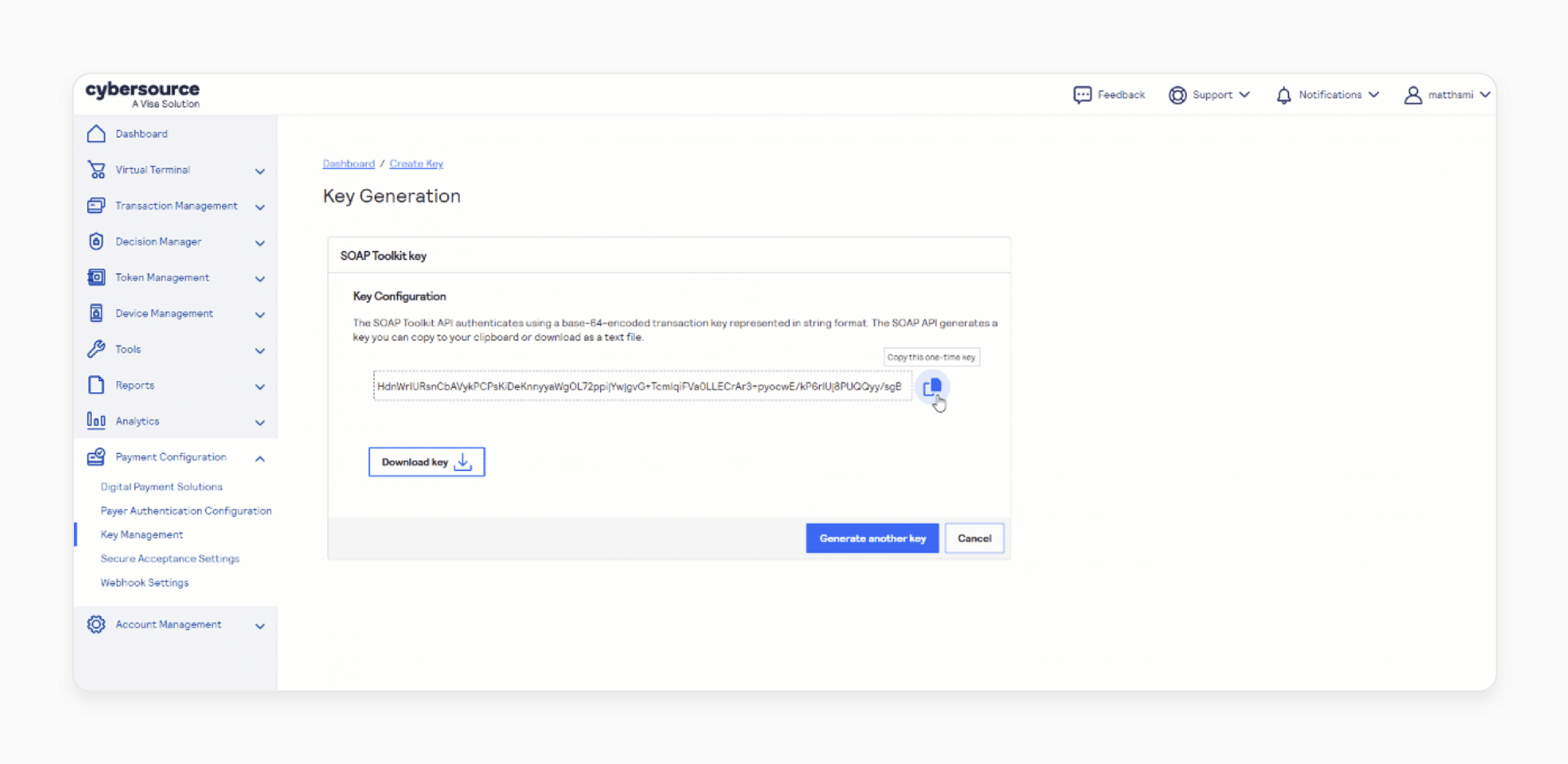
To connect CyberSource with Magento, you need to generate specific API keys. Log in to your CyberSource Business Center and go to the Key Management section. To generate the keys you need, follow these steps:
SOAP Toolkit Keys: Required for most payment features.
-
Log in to your CyberSource Business Center account, either in Live or Test mode.
-
Go to Payment Configuration > Key Management.
-
Click the Generate Key button in the top-right corner.
-
Select SOAP Toolkit as the key type and click Generate Key.
-
Copy the Secret Key and store it in a secure location.
REST Keys: Needed for advanced features like Flex Microform.
-
Log in to your CyberSource Business Center account in Live or Test mode.
-
Navigate to Payment Configuration > Key Management.
-
Click the Generate Key button in the top-right corner.
-
Choose REST - Shared Secret Key as the key type and click Generate Key.
-
Copy the KeyID and Shared Secret Key, and store them securely.
4. Configure CyberSource in Magento 2 Admin
After installing the extension, go to your Magento admin and follow these steps:
-
Navigate to Stores > Settings > Configuration > Sales > Payment Methods.
-
Find the CyberSource payment method section.
-
Enter the credentials from your CyberSource account:
-
Merchant ID
-
Transaction Key
-
Profile ID
-
Access Key
-
Secret Key
Adjust additional settings like:
-
Test Mode: Activate for testing payments.
-
Order Status: Choose how orders are processed.
-
Accepted Payment Methods: Select the credit cards or payment options you’ll accept.
-
Customer Response URLs: Define where customers are redirected after payment.
5. Set Up Webhooks for Notifications
Webhooks send transaction updates (e.g., successful payments, refunds) from CyberSource to Magento. Set them up as follows:
-
Go to the CyberSource account and go to Webhook Settings.
-
Add a Webhook with an HTTPS URL that connects to your Magento store.
-
Ensure your Magento store URL uses SSL (with a valid certificate) and operates on port 443.
6. Test CyberSource Integration
Before going live, thoroughly test everything:
-
Enable Test Mode in your Magento configuration.
-
Process test transactions using different payment methods.
-
Check that orders are created correctly, refunds process, and webhooks deliver transaction updates.
When you’re confident everything works, disable Test Mode and start accepting payments live on your Magento 2 store.
Benefits of Using CyberSource for Magento 2
1. Enhanced Security and PCI Compliance
CyberSource provides a secure way to handle payments and protect against data breaches. It meets PCI DSS Level 1 standards, simplifying compliance for Magento 2 stores. Features like tokenization, Secure Acceptance Hosted Checkout, and 3D Secure 2 boost security.
Tokenization replaces card details with secure tokens, so no sensitive data is exposed, even in a breach. CyberSource servers manage these protections, keeping merchants and customers safe.
2. Fraud Prevention
CyberSource's advanced fraud prevention tools, like Decision Manager, protect Magento users. They stop fraud in real-time using global data and machine learning.
Features such as AVS, CVN checks, and device tracking improve accuracy. These tools reduce losses, safeguard revenue, and build customer trust.
3. Improved Customer Experience
CyberSource helps Magento users by supporting payment methods like credit cards, Apple Pay, Google Pay, and Klarna. It makes checkouts faster with stored cards and one-click purchases. These features lower cart abandonment and build customer loyalty.
4. Global Payment Processing
CyberSource lets Magento 2 users accept payments from over 190 countries and 50+ currencies. It also supports local payment methods so that international customers can pay in their preferred way. This helps increase conversions and reach more customers globally.
5. Seamless Integration
The pre-built extensions for Magento 2 simplify integration with CyberSource. They automate payment processing, order management, and reporting. Merchants can easily configure the extension and manage transactions from the admin panel.
6. Easy Refund and Invoice Management
CyberSource streamlines refund and invoice management for Magento users. It allows easy full or partial refunds directly from the admin. It also supports multiple invoices for one order, saving time and ensuring accuracy in payment handling. This leads to improved efficiency and a smoother process for merchants.
7. Stored Card Functionality
This feature benefits Magento users by letting customers save card details for faster checkouts. The data is tokenized and stored securely on CyberSource servers, lowering PCI DSS compliance needs. It also boosts repeat purchases and builds loyalty with a safer, smoother shopping experience.
How to Choose the Right CyberSource Extension for Your Needs?
1. Features
Focus on extensions that support multiple payment methods like credit cards, Apple Pay, Google Pay, PayPal, and Klarna. Fraud tools like CyberSource's Decision Manager are important. So is tokenization. They secure data and enable recurring payments for fast checkouts and seamless subscriptions.
2. Security
Choose solutions with strong encryption. They will secure payments and protect customer data. Tokenization is key. It avoids storing card numbers on your server. This reduces breach risks. Tools like AVS, CVV checks, and device fingerprinting boost security and cut chargebacks.
3. PCI Compliance
Choose an extension that reduces your PCI DSS compliance needs. Keep sensitive payment data off your servers. Secure Acceptance Hosted Checkout is a great option. It securely manages cardholder information. It simplifies compliance and boosts data security for your store.
4. Support & Pricing
Evaluate extensions on the level of customer support, including installation help and updates. Review the pricing structure, ensuring upfront, and transaction fees align with your budget. A reasonable support period is significant to maintain compatibility with Magento updates.
5. Compatibility
Ensure the extension works seamlessly with your Magento version to avoid functionality issues. Check if it's compatible with third-party extensions, especially for checkout and order management. Extensions that support GraphQL and REST APIs are more flexible. They are better for headless commerce and mobile apps.
FAQs
1. How does the Secure Acceptance Module simplify ecommerce payment security?
The Secure Acceptance Module secures online payments. It does this by redirecting customers to the Cybersource Secure Acceptance Hosted Checkout. It lowers PCI DSS compliance requirements. It does this by keeping sensitive payment data off the merchant's server. Cybersource handles all payment information, ensuring security and reducing risks for the merchant.
2. What role does a Magento Extension play in securely accepting payments?
A Magento extension integrates the Magento 2 Cybersource Payment Gateway. It provides secure payment forms for customers. It enables merchants to accept payments securely and manage transactions. They can also process refunds using the SOAP Toolkit API.
3. Can the Secure Acceptance Module assist with recurring payments?
Yes, the Secure Acceptance Module supports recurring payments. It uses payment tokenization and stores card data securely in Visa Data Centers. It lets customers use stored credit cards for quick, repeat transactions.
4. Why should Magento merchants choose the Secure Acceptance Module for card management?
The module has robust card management features, letting merchants efficiently manage payment actions. It supports popular card payments. The Secure Acceptance Module enhances checkout by integrating CyberSource into Magento 2.
Summary
Magento 2 Cybersource Payment boosts global e-commerce with better security and efficiency. It has these standout features:
-
Strengthens security with fraud prevention, tokenization, and PCI DSS compliance.
-
Offers flexibility with support for credit cards, digital wallets, and alternative payment methods.
-
Simplifies global transactions with multi-currency capabilities across 190+ countries.
-
Streamlines operations through easy refund management and stored card functionality.
-
Elevates the checkout experience for faster, seamless, and secure payments.
Combine Magento 2 Cybersource Payment with optimized Managed Magento hosting for seamless transactions.







