
5 Magento 2 Custom Stock Status Extensions for Product Stock Status
Are your customers confused by vague stock updates? Magento 2 Custom Stock Status solves this by offering clear, custom labels like "Only 3 Left." It helps stores improve transparency and encourage faster purchases. This article covers top Magento custom stock status extensions and practical tips.
Key Takeaways
-
Overview of Magento 2 Custom Stock Status
-
Why use Custom Stock Status for Magento Stores
-
Top Magento Extensions for Custom Stock Status
-
Magento Custom Stock Status Best Practices
-
Troubleshooting Magento 2 Custom Stock Status Issues
-
Top 5 Magento 2 Custom Stock Status Extensions to Display Stock Status & Product Availability
-
Best Practices for Managing Magento 2 Custom Stock Information Status
-
Common Issues with Magento 2 Product Stock Status and Solutions
What is Magento 2 Custom Stock Status?
Magento 2 Custom Stock Status lets store owners display detailed stock availability. The default Magento status only shows "In Stock" or "Out of Stock."
With this feature, you can create custom labels like "Limited Stock" or "Available in 3 Days." These labels grab attention and encourage quick purchases. You can assign statuses manually or automate them based on stock levels. Customers get clear updates, which helps them make faster decisions.
This feature works with all product types, including simple and configurable products. It dynamically updates stock statuses as inventory changes. You can display custom statuses on product pages, carts, or even at checkout. Multi-store support ensures consistent functionality across platforms. By providing real-time updates, Magento 2 Custom Stock Status improves the shopping experience and increases sales.
Why Create Custom Magento 2 Stock Status?
| Reason | Explanation |
|---|---|
| 1. Enhanced Stock Visibility | Custom Stock Status shows more than "In Stock" or "Out of Stock." Store owners can display statuses like "Limited Stock" or "Coming Soon." These messages grab attention and guide customer decisions. Customers see real-time stock information. It builds trust and improves transparency. Better visibility enhances the shopping experience. |
| 2. Improved Customer Experience | Customers want clear and detailed stock updates. Custom labels like "Only 5 Left" or "Back in Stock Tomorrow" make stock information easy to understand. These updates ensure clarity. They also increase customer confidence in purchasing. Clear communication ensures customers don’t feel misinformed. A better experience creates loyal buyers. |
| 3. Boosted Conversions | Urgent messages drive quick decisions. Labels like "Hurry! Last Few Items" push customers to act fast. They create a sense of scarcity and exclusivity. Customers don’t want to miss out. It reduces ecommerce cart abandonment. It also leads to higher conversion rates. |
| 4. Dynamic Updates | The extension updates stock statuses automatically. Changes in inventory trigger real-time updates. For example, low stock can display "Only 3 Left." Customers see accurate availability at all times. Admins save time as manual updates are no longer needed. Real-time updates increase reliability and trust. |
| 5. Flexible Customization | Store owners can create custom stock messages that match their brand. They can use text, images, or icons for added visual appeal. It helps stores grab attention and stand out. Unique messages attract more customers. Customization also allows for tailored inventory communication. |
| 6. Multi-Store Compatibility | Custom Stock Status works perfectly with multi-store setups. It ensures the same message across platforms and languages. Businesses with global markets benefit from consistency. Customers get a seamless experience no matter where they shop. Multi-store support enhances professionalism and user trust. |
| 7. Supports All Product Types | The extension works with simple, configurable, bundle, and grouped products. Even child products in configurable items can have their own stock statuses. It gives every product a clear and accurate stock message, ensuring customers get the correct information for every item. This feature simplifies stock management for complex catalogs. |
| 8. Reduced Admin Workload | Automation reduces manual updates for stock messages. Magento admins can set rules for quantity-based messages. For example, products with fewer than 10 units can display "Limited Stock." It saves time and ensures consistent updates. Automated processes let admins focus on other tasks. |
| 9. Increased Sales Potential | Custom labels encourage purchases of out-of-stock items. Messages like "Back Soon" or "Pre-Order Now" keep customers interested. Buyers return for restocked products instead of leaving the store, reducing missed sales opportunities. The extension boosts engagement and revenue. |
Top 5 Magento 2 Custom Stock Status Extensions to Display Stock Status & Product Availability
1. Custom Stock Status Magento 2 Extension by Amasty
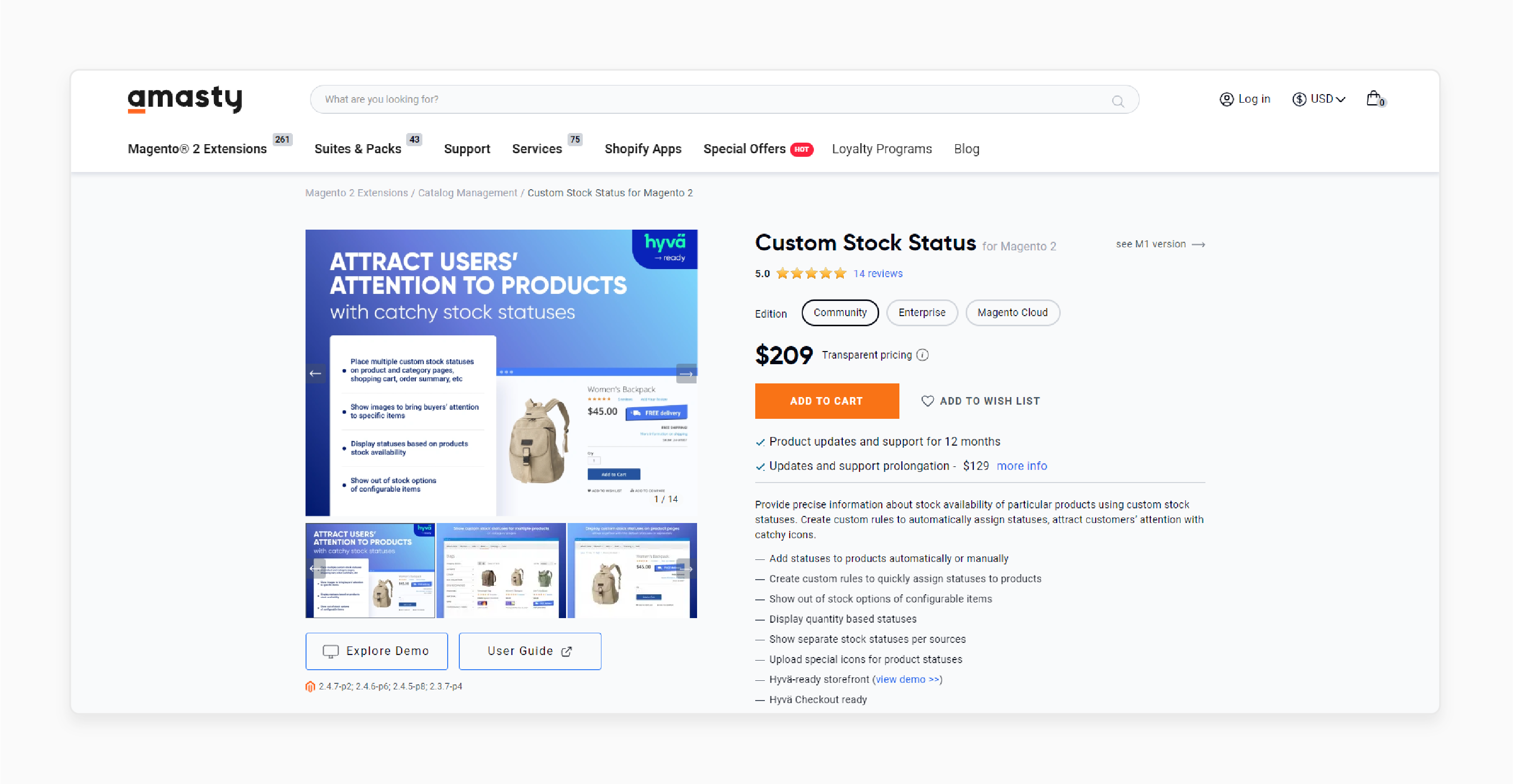
| Attributes | Explanation |
|---|---|
| Extension Name | Custom Stock Status for Magento 2 by Amasty |
| Key Features | - Assign stock statuses manually or automatically. - Display stock status icons with custom text. - Quantity-based stock statuses. - Supports multi-stores. - Hyvä-ready storefront. - Show out-of-stock options for configurable items. |
| Benefits | Accurate stock information allows customers to make confident purchasing decisions. The extension increases conversions by showcasing limited stock, creating urgency. Automation saves admin time by updating statuses automatically. Visually appealing icons and Hyvä compatibility improve the shopping experience. |
| Price | $234.02 |
2. Custom Stock Status for Magento 2 by MagePlaza
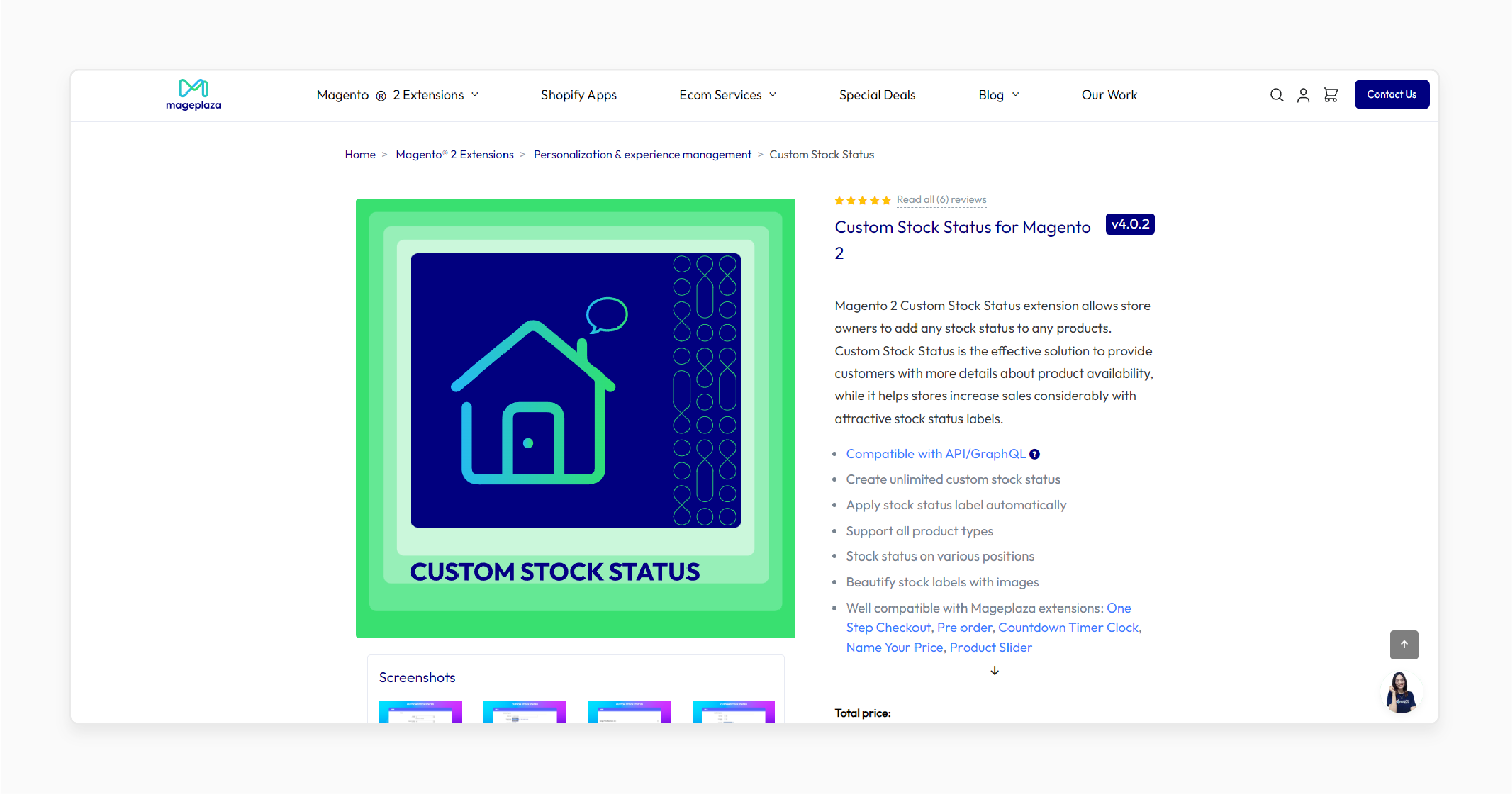
| Attributes | Explanation |
|---|---|
| Extension Name | Custom Stock Status for Magento 2 by MagePlaza |
| Key Features | - Create unlimited custom stock statuses. - Automatic assignment based on quantity ranges. - Add attractive texts and images for stock statuses. - Support for all product types. - Flexible display rules for stock labels. |
| Benefits | Customers get detailed product availability information, helping them make informed decisions. The extension encourages quick purchases with clear and engaging stock statuses. User experience improves with precise inventory labels. Automated updates simplify stock management for admins. |
| Price | $199 |
3. Custom Stock Status by Scommerce Mage Ltd
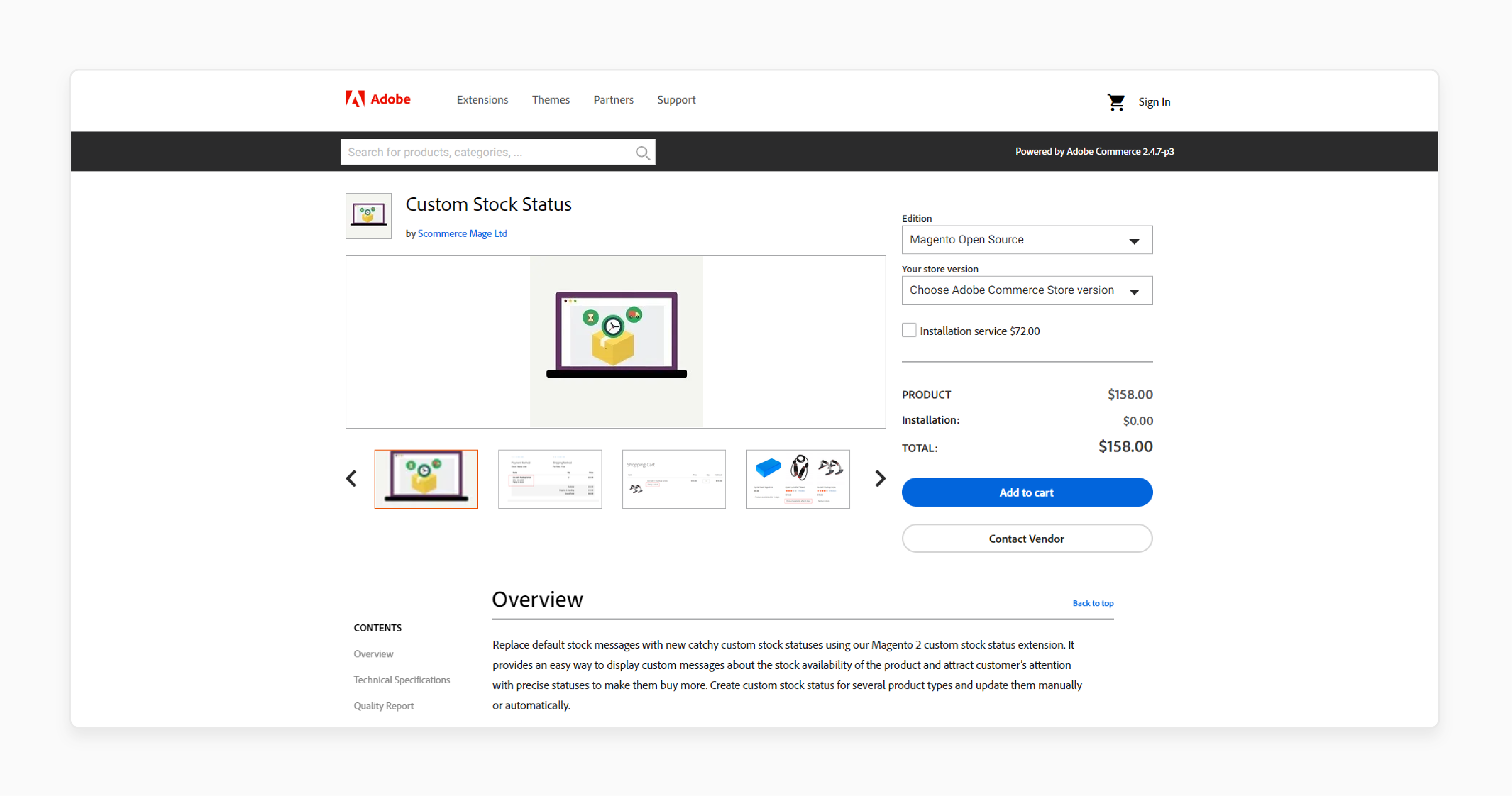
| Attributes | Explanation |
|---|---|
| Extension Name | Custom Stock Status by Scommerce Mage Ltd |
| Key Features | - Replace default stock messages with custom statuses. - Display stock messages on product, category, and cart pages. - Update messages automatically via cron. - Assign priority to stock rules. - Multi-store and website support. |
| Benefits | Precise stock details retain customers by keeping them informed. The extension boosts conversions by dynamically updating inventory information. Low-stock messages encourage purchases, driving urgency. Customizable statuses ensure admins can tailor messages to their business needs. |
| Price | $158.00 |
4. MageAnts Custom Stock Status for Magento 2
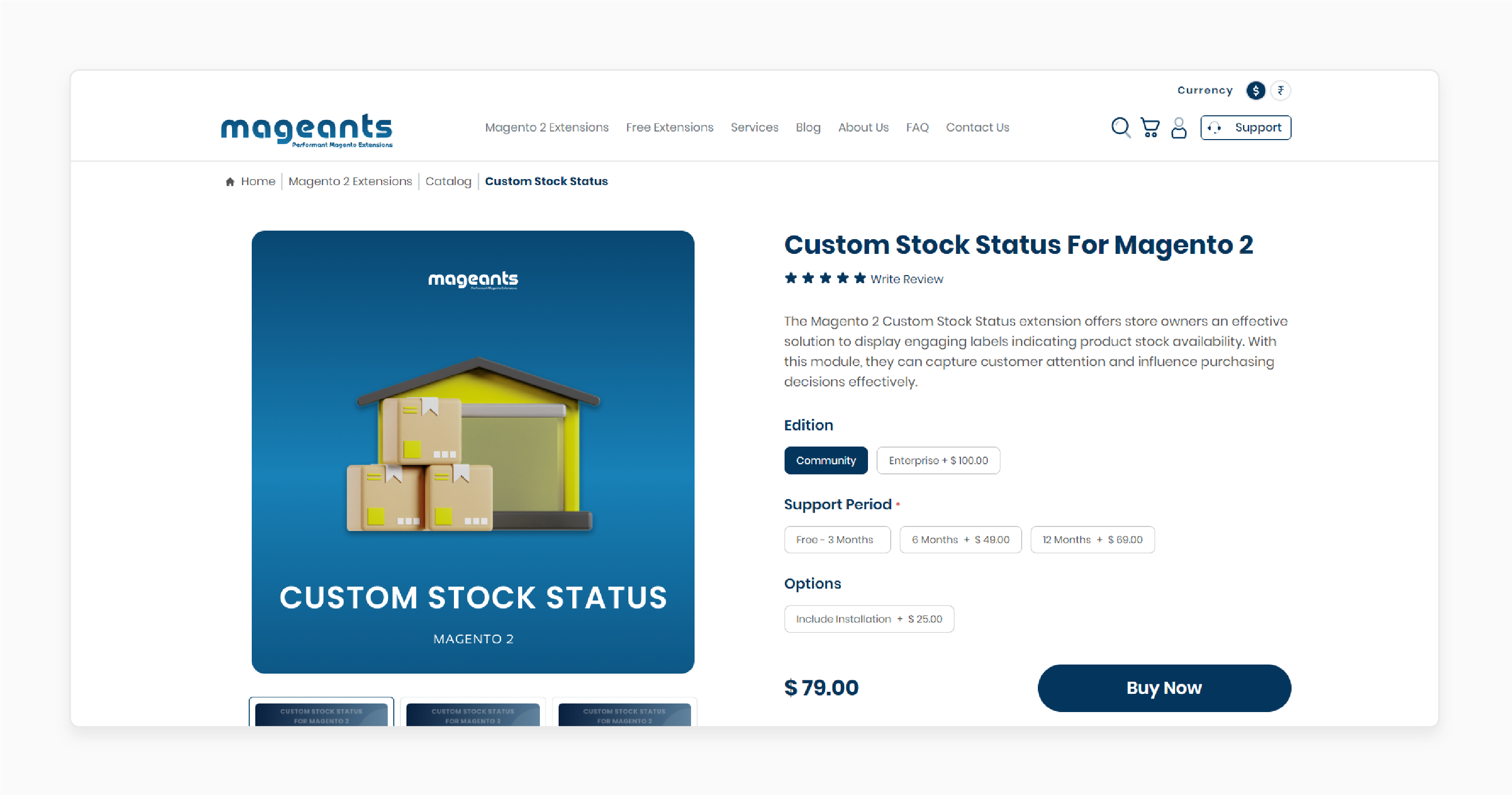
| Attributes | Explanation |
|---|---|
| Extension Name | MageAnts Custom Stock Status for Magento 2 |
| Key Features | - Create unlimited custom stock statuses. - Automatic or manual assignment. - Display expected stock availability. - Add stock status icons. - Works with all product types. |
| Benefits | Detailed stock updates enhance customer satisfaction and reduce cart abandonment. Low-stock alerts create urgency, encouraging purchases. Customizable messages align with branding needs. The user-friendly interface ensures efficient inventory management. |
| Price | $ 79.00 |
5. Custom Stock Status for Magento 2 by Mirasvit
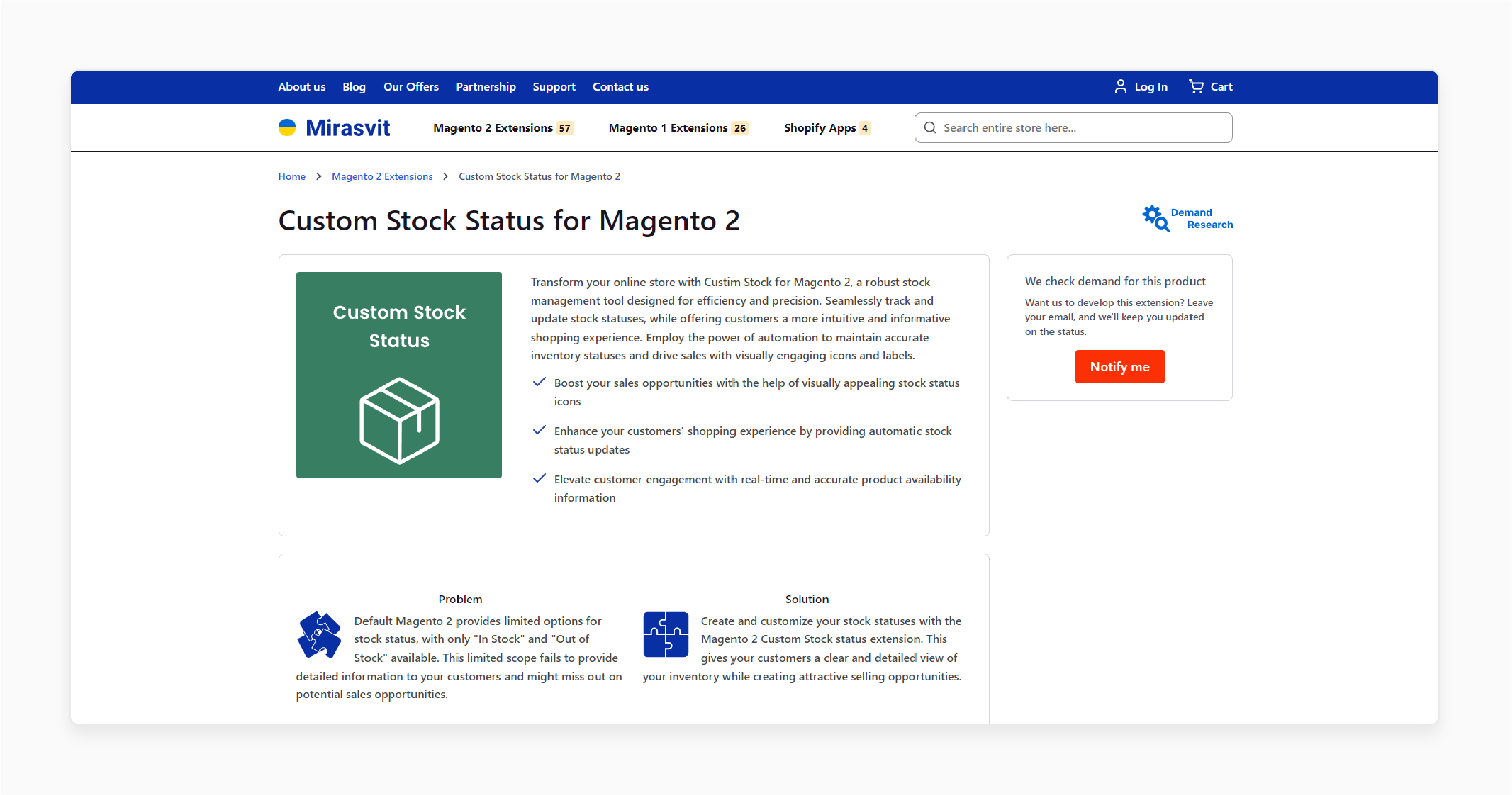
| Attributes | Explanation |
|---|---|
| Extension Name | Custom Stock Status for Magento 2 by Mirasvit |
| Key Features | - Automate stock status updates based on rules. - Display custom status labels with variables. - Fully mobile-responsive design. - Support for all product types. - Tailor stock status display per page type. |
| Benefits | Real-time stock updates build customer trust by ensuring accurate information. Automated updates save admin time and reduce manual effort. Dynamic and visually appealing labels engage customers effectively. A mobile-friendly design ensures a seamless experience across all devices. |
| Price | Custom Pricing |
Best Practices for Managing Magento 2 Custom Stock Information Status
1. Use Clear and Specific Stock Messages for Each Product Type
Create clear and specific stock messages to avoid confusion. Use labels like "Only 5 Left" or "Back in Stock Tomorrow" instead of vague terms. These messages help customers decide quickly. Avoid adding too much information in one label. Keep messages short and easy to understand. Clear communication improves trust and enhances the shopping experience.
2. Leverage Automation for Updates
Set rules to automate stock status updates based on inventory changes. For example, show "Limited Stock" for products with less than 10 units. Automation saves time and reduces manual work. It ensures stock statuses remain accurate. Customers appreciate seeing real-time inventory updates. Reliable information builds trust.
3. Match Stock Messages to Branding
Customize stock statuses to align with your store’s branding. Use colors, icons, and fonts that match your website theme. For example, create labels like "Exclusive – Limited Stock" for premium products. Consistent branding creates a professional look. Engaging and memorable stock messages attract more customers.
4. Update Messages Dynamically for Configurable Products
Use dynamic stock updates for configurable products. Show unique statuses for child products based on their stock levels. For example, a red T-shirt in size M can display "Only 2 Left," while other sizes remain fully stocked. Customers see accurate inventory for their chosen variations. Dynamic updates prevent misinformation and increase trust.
5. Test and Optimize Stock Status Messages
Run Magento A/B tests to find the most effective stock messages. For example, test "Limited Stock – Buy Now" against "Hurry! Only 5 Left." Monitor customer behavior and conversion rates. Use the results to refine your labels. Regular testing ensures your messages drive sales and meet customer expectations.
6. Display Stock Messages Across Key Pages
Show stock statuses on all critical pages. Add them to product pages, category listings, carts, and checkout. Consistent stock information keeps customers informed at every step. Visible messages reduce cart abandonment. Clear communication improves the overall shopping experience.
7. Create Quantity-Based Rules
Set quantity-based rules to manage stock messages efficiently. For example, show "In Stock" for products with 10–20 units. Display "Hurry! Last Few Left" for items with fewer than 5 units. Quantity-based rules ensure large inventories stay manageable. Customers receive clear availability updates without manual intervention.
8. Use Multi-Store Configurations Effectively
Apply custom stock statuses across all multi-store setups. Create localized messages for different regions and languages. For example, use "Available in 3 Days" in English for one store and translate it for others. Consistent messages across stores build customer trust. Multi-store support ensures tailored and professional communication.
9. Monitor and Update Stock Statuses Regularly
Check stock statuses frequently to keep them accurate. Outdated messages, like "In Stock" for sold-out items, can frustrate customers. Use automation to update statuses regularly. Review customer feedback to refine your labels. Frequent monitoring ensures reliable information and improves customer satisfaction.
Common Issues with Magento 2 Product Stock Status and Solutions
1. Stock Status Not Updating Automatically
-
Cause: Automation rules are not configured or cron jobs are disabled.
-
Solution: Enable automation rules to update statuses based on inventory. Schedule cron jobs to refresh statuses regularly. Check the extension's settings for automation support. It ensures real-time updates for stock messages.
2. Incorrect Stock Status Display for Configurable Products
-
Cause: Child products don’t have assigned custom stock statuses.
-
Solution: Assign custom statuses to child products manually. Enable dynamic updates for configurable items to ensure accuracy. Test stock messages with various product attributes. It avoids misleading inventory information.
3. Custom Messages Not Appearing on All Pages
-
Cause: The extension settings do not support all page types.
-
Solution: Enable stock message display on category, cart, and checkout pages. Check if the theme supports the extension’s functionality. Update the extension settings for better page integration. Clear caches to reflect changes.
4. Limited Customization Options
-
Cause: The extension lacks support for advanced branding options.
-
Solution: Use an extension that allows icons, text, and font customization. Create branded messages that align with your store's style. Test different designs to make stock messages more engaging. Regular updates keep messages fresh and appealing.
5. Conflicts with Other Magento Extensions
-
Cause: The custom stock status module clashes with other installed modules.
-
Solution: Disable conflicting modules temporarily to identify the issue. Update the extension to ensure compatibility with the latest Magento version. Check the module priority settings in the admin panel. Contact the extension provider for support.
6. Messages Not Translating for Multi-Store Setups
-
Cause: Translations are not configured for multi-language stores.
-
Solution: Enable localized text for custom stock messages. Verify the language pack installation for the store. Configure translations in the admin panel for each store view. Test the translated messages for accuracy.
7. Outdated or Cached Stock Messages
-
Cause: Cached data shows old stock statuses.
-
Solution: Clear Magento and browser caches to display current statuses. Enable dynamic updates to refresh inventory messages automatically. Schedule cron jobs to sync stock data regularly. Reduce cache duration for faster updates.
8. Extension Not Working After Installation
-
Cause: The extension is incompatible with the current Magento version.
-
Solution: Verify the Magento extension compatibility with your Magento version. Re-index Magento and clear all caches after installation. Check if module dependencies are installed correctly. Contact support if issues persist.
9. Performance Issues with Large Catalogs
-
Cause: Large product catalogs strain server resources.
-
Solution: Optimize quantity-based rules to manage stock messages efficiently. Use batch updates for inventory changes. Monitor and upgrade server resources as needed. Regularly test performance to avoid slowdowns.
FAQs
1. What is a Magento 2 product stock status?
A Magento 2 product stock status displays inventory availability. It goes beyond the default stock status labels like "In Stock" or "Out of Stock." You can use extensions to create custom stock status messages. These labels improve customer clarity and boost conversions.
2. How does a stock status extension for Magento 2 improve sales?
A stock status extension for Magento 2 adds urgency with messages like "Only 3 Left." It can dynamically update product stock status as inventory changes. Customers make faster decisions with accurate updates. It reduces cart abandonment and improves sales.
3. Can I show stock status based on product options?
Yes, extensions let you display custom stock status rule for specific product options. For example, show "Low Stock" for a red T-shirt in size M. Customers see real-time availability per variation. It, with dedicated Magento hosting, ensures trust and accurate inventory details.
4. Where can I display product stock status in Magento 2?
Product stock details can be displayed on the product list, product view, and shopping cart page. Extensions ensure clear visibility across these areas. Customers stay informed throughout their journey, which leads to better purchasing decisions.
5. How does a stock status extension for Magento handle large catalogs?
A stock status extension for Magento automates updates for extensive inventories. You can assign rules based on product quantities or product groups. It saves admin time by avoiding manual changes. Performance remains smooth, even with extensive catalogs.
6. Does Magento 2 store support multi-language stock statuses?
Yes, extensions allow translations for stock messages in a Magento 2 store. You can localize the particular product status for different regions. It ensures consistent communication for global customers. Multi-language support improves user trust.
7. How can I manage custom stock statuses in Magento 2?
You can manage custom stock status through admin settings or automation rules. Extensions let you get product manage custom stock dynamically. For example, low-stock messages update automatically. It reduces admin workload and improves reliability.
Summary
Magento 2 Custom Stock Status improves inventory communication and drives conversions. It offers real-time updates and dynamic customization. Key benefits include:
-
Better Visibility: Show detailed inventory updates.
-
Higher Conversions: Create urgency with custom labels.
-
Saved Time: Automate stock updates efficiently.
-
Seamless Compatibility: Works with multi-store setups.
-
Increased Trust: Provide reliable stock information.
Consider managed Magento hosting for effective stock management in Magento stores.






