
9 Magento 2 Custom Product Designer Extensions
Do you want to boost your store’s sales and enhance customer engagement? A Magento 2 custom product designer extension can help you achieve this. It lets customers personalize their products with ease, enhancing their shopping experience. This article covers the best Magento 2 custom product designer extensions, their features, and benefits.
Key Takeaways
-
Learn how customers can personalize products with personalized text, images, fonts, and colors.
-
Discover how to boost profits by charging extra fees for custom designs.
-
Find out how these extensions make customization easy and enjoyable.
-
See how Magento admins can manage and ensure high-quality designs.
-
Understand how customers can share their designs on social media.
What Is Magento Custom Product Designer Extension?
The Custom Product Designer Magento Extension lets customers personalize products directly on an e-commerce platform. Customers can add text, images, fonts, and colors to their chosen products.
The extension provides a user-friendly interface, making customization simple and intuitive. Customers can see real-time previews of their designs. This feature enhances the shopping experience. It increases customer satisfaction and engagement by allowing them to create unique products.
For store owners, the extension offers enhanced Magento backend controls. Admins can manage customization options and set additional costs for personalized designs. They can control formatting tools and enable or disable features like image and text resizing.
Admins can also select fonts and manage color options. The extension integrates seamlessly with Magento. It adds a Product Designer tab in the backend for easy access. This functionality helps store owners offer a personalized shopping experience and maintain control over the design process. It ultimately drives more sales and increases revenue.
Features of Magento Custom Product Designer Extension
| Admin Features | Customer Features |
|---|---|
| Manage design options: Manage custom product design options for all or specific products. It gives admins control over customization settings. It allows for tailored customization strategies. | Design customization: Provides customers with a design mechanism for customizing products. This feature allows personalization. It enhances the shopping experience and helps create unique designs. |
| Charge extra fees: Charge extra fees for custom product design. This feature can increase revenue. It allows for the monetization of customization options. | Customize button: Adds a "Customize it" button to the product page for easy customization. This button simplifies the customization process. It makes it accessible directly from the product page. |
| Add Google fonts: Add Google fonts to provide customers with font styling options. It enhances text customization. It allows for diverse design possibilities. | Add custom image and text: Customers can add a custom image and text to modify products. This feature offers greater flexibility. It enables detailed personalization. |
| Enable/disable options: nable or disable image, text, and library options for customers. This feature offers flexibility. It allows for customization control. | Font and color options: Offers font style, text color, and background color options. These options provide extensive customization. Customers can match designs to their preferences. |
| Set costs: Set separate costs for images and text. It provides pricing flexibility. It allows for detailed cost management. | Image library: Inbuilt images of various categories are available in the library for quick design. It speeds up the design process. It offers a range of ready-to-use images. |
| Provide help guide: Provide a help guide to customers for designing. It improves user experience. It helps customers make the most of the design tool. | Layer masks: Customers can manage product design using layer masks. It allows for more complex designs. It ensures precise customization. |
| Social sharing control: Enable or disable social sharing options for product custom design. This feature offers control over social media integration. It allows for targeted engagement strategies. | Social sharing: Social sharing options like Pinterest, Twitter, and Facebook are available. It increases visibility and engagement. Customers can share their designs easily. |
| Product designer tab: The product designer tab is added to the store backend's product edit. It centralizes design management. It simplifies admin tasks. | Preview design: Option to preview product designs for better visualization. This feature helps customers see the final product before purchase. It reduces errors and enhances satisfaction. |
| Backend customization: Admin can customize product images from the backend. It provides greater control over designs. It ensures consistency and quality. | Download & print: Customers can download and print custom product designs. It adds convenience. It allows customers to keep a physical copy of their designs. |
| Print and download: Print and download options are available on the backend order view. This feature adds convenience. It allows for easy access to custom designs. | Clear edits: Easily clear all edits made to the product design. It simplifies the design process. Customers can start fresh if needed. |
| Manage configurations: Manage text, image, library, and price configurations from the Product Designer tab. It centralizes customization settings. It simplifies management. | Save design: Save the product design while designing to avoid losing edits. It ensures that work is preserved. It improves user experience by allowing continued customization. |
| Improve shopping experience: Improve the customer shopping experience by fulfilling their custom requirements. This feature enhances satisfaction. It can lead to increased loyalty and sales. | Quick exit: Quick exit from the design canvas to return to the product page. This feature adds convenience. It makes the navigation process smooth. |
| Shopping cart display: Custom design is shown on the customer’s shopping cart. It provides a clear view of the customized product. It ensures that the design is correct before purchase. | |
| My Orders view: Custom product design can be viewed from the customer's My Orders section with print and download options. This feature allows easy access to past designs. It enhances the post-purchase experience. |
9 Best Magento 2 Custom Product Designer Extensions
1. Amasty
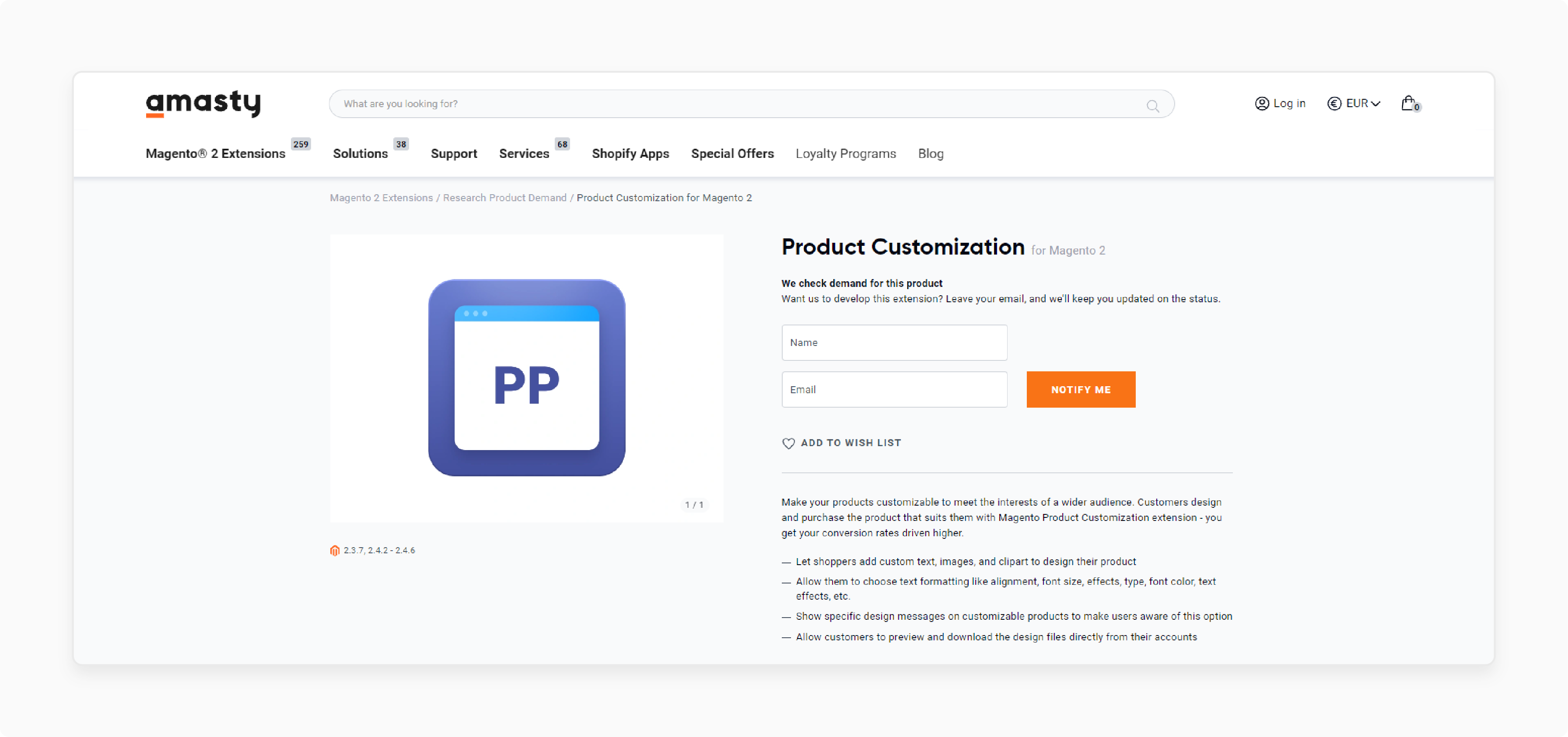
| Details | Explanations |
|---|---|
| Extension Link | Amasty Product Designer |
| How It Helps E-Stores | This extension provides a user-friendly design tool that enhances customer satisfaction. It offers customizable fonts and colors for diverse design options. Customers can upload images and receive real-time previews of their designs, improving the shopping experience. Additionally, the extension supports multi-language use, making it suitable for a global audience. |
| Price | N/A |
2. Meetanshi
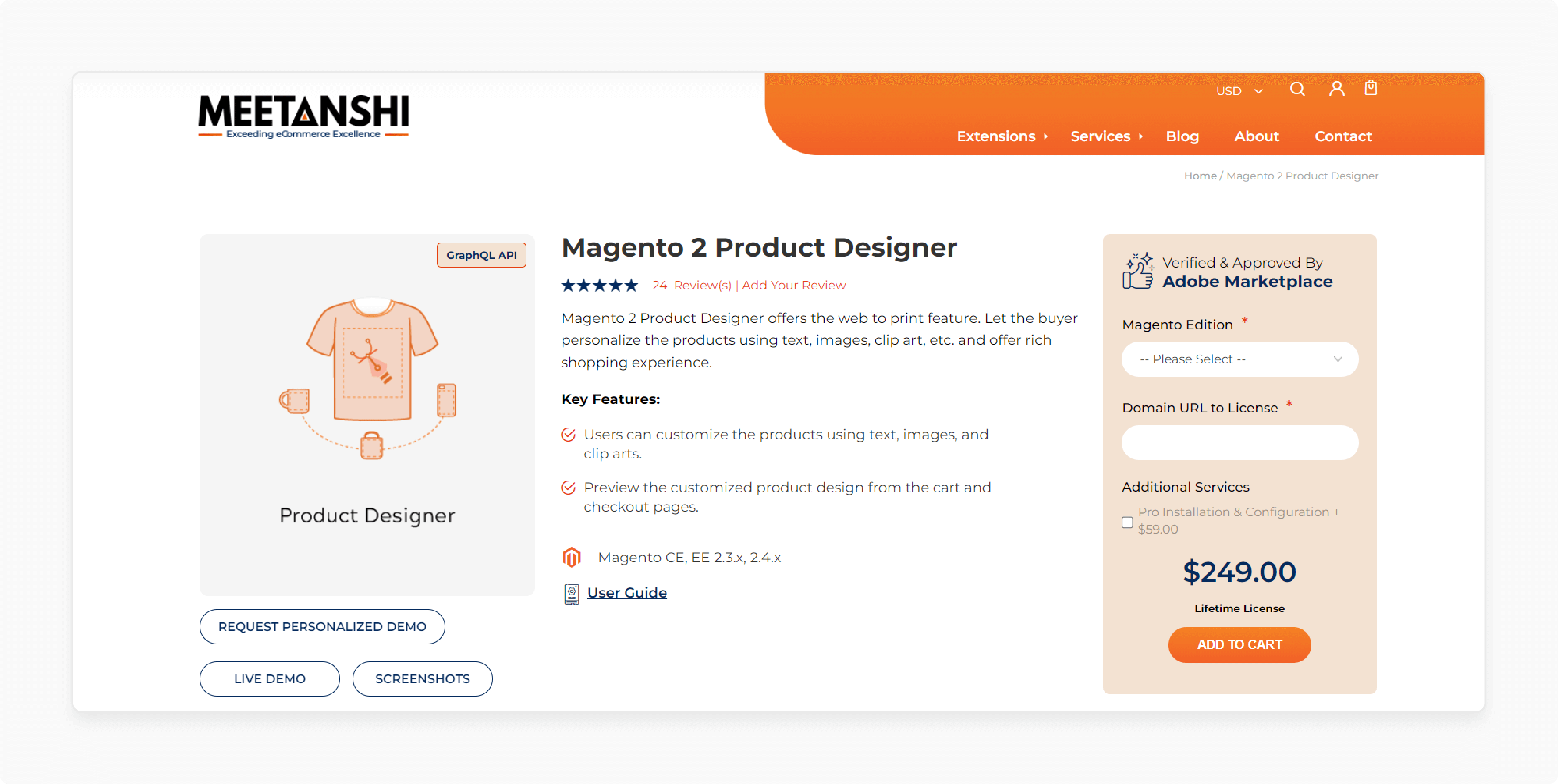
| Details | Explanations |
|---|---|
| Extension Link | Meetanshi Product Designer |
| How It Helps E-Stores | Meetanshi’s extension allows customers to design products using images, text, and clip art, boosting engagement. Advanced design functionalities add style and personalization to products. Store owners can charge fixed or per-object fees, increasing revenue. Customers can preview and download their designs, ensuring satisfaction before purchase. This extension makes product customization easy and enhances the overall shopping experience. |
| Price | $249/year |
3. Aitoc
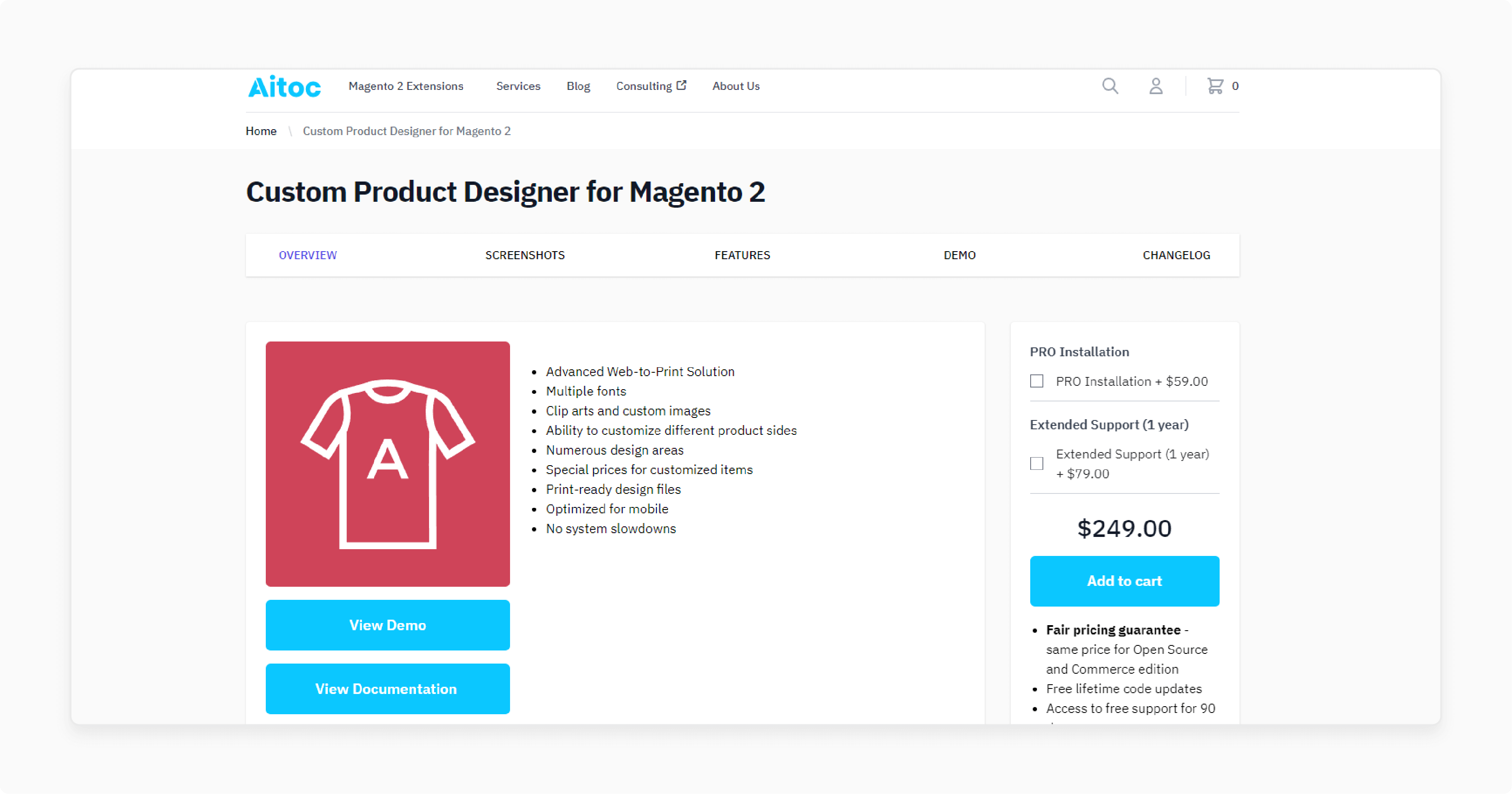
| Details | Explanations |
|---|---|
| Extension Link | Aitoc Product Designer |
| How It Helps E-Stores | Aitoc’s extension allows for customizing cliparts and images, providing extensive design options. It supports various design areas and Web-to-Print solutions for high-quality prints. Users can customize different product sides, enhancing product appeal. This extension significantly improves user experience and can attract more customers to your store. |
| Price | $249 |
4. MageComp
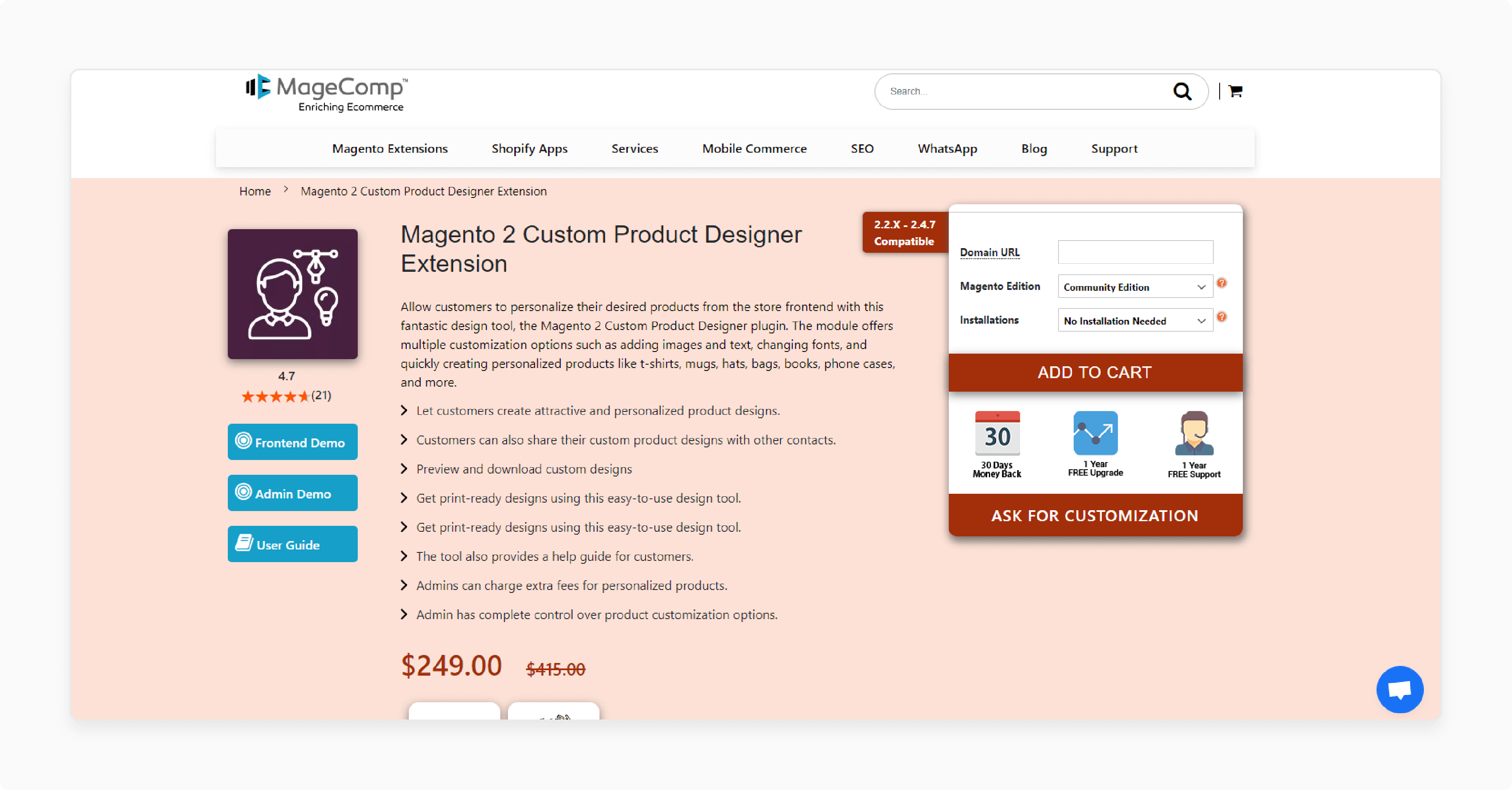
| Details | Explanations |
|---|---|
| Extension Link | MageComp Product Designer |
| How It Helps E-Stores | MageComp’s extension facilitates product personalization using text, images, fonts, and colors. It enables customers to share designs on social media, increasing brand visibility. Customers can print and download custom designs, providing convenience. Admins can charge additional fees for customized designs, boosting revenue. It is ideal for stores offering personalized gifting options. |
| Price | $249/year |
5. Designnbuy
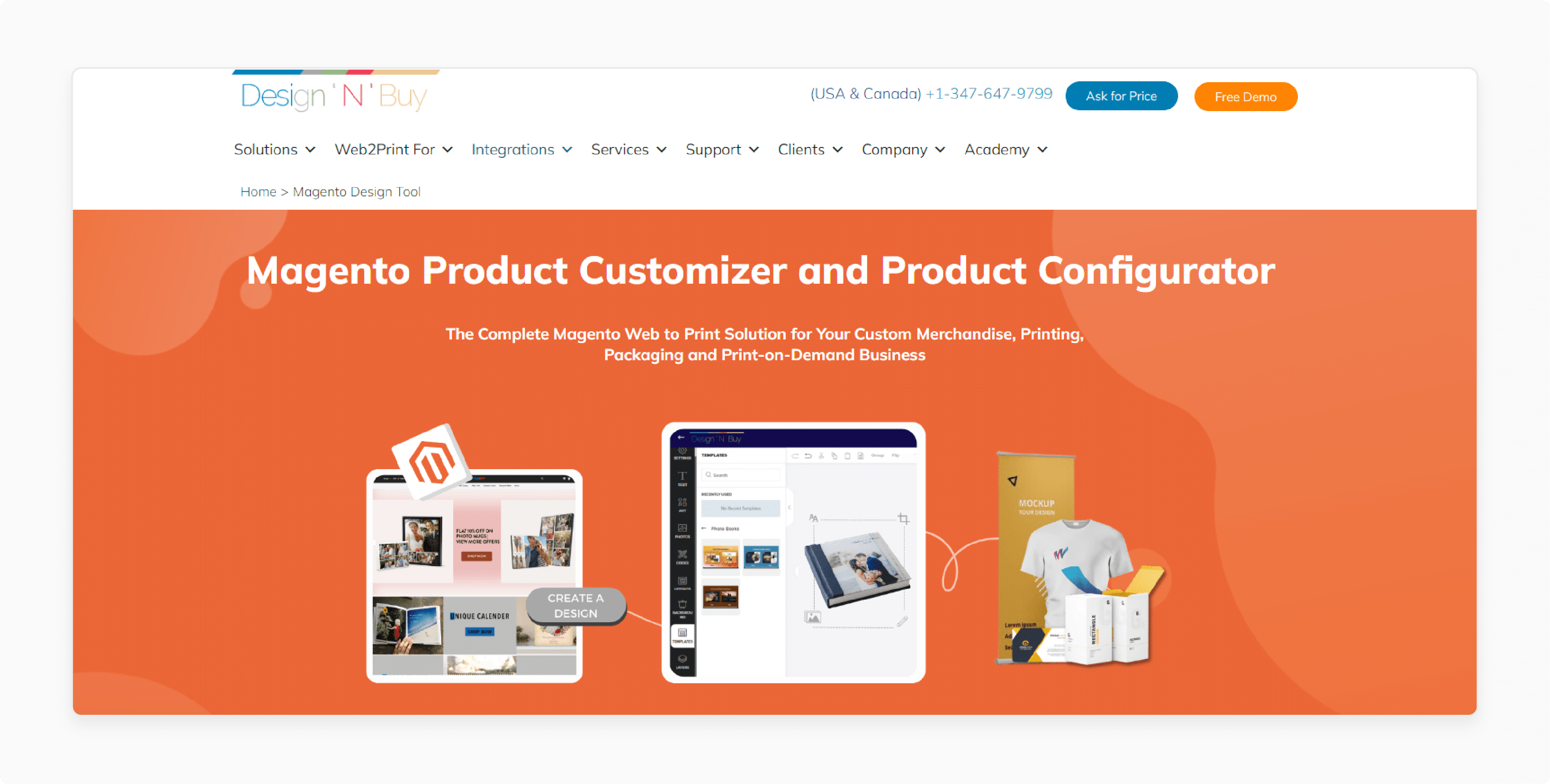
| Details | Explanations |
|---|---|
| Extension Link | Designnbuy Product Designer |
| How It Helps E-Stores | This extension allows stores to configure products with eight sides, offering extensive customization. It helps manage pre-decorated products and print-ready templates, streamlining operations. Pricing based on customization provides flexible pricing strategies. The extension integrates with Magento’s ordering process, ensuring a seamless shopping experience. |
| Price | $120/year |
6. Magetop
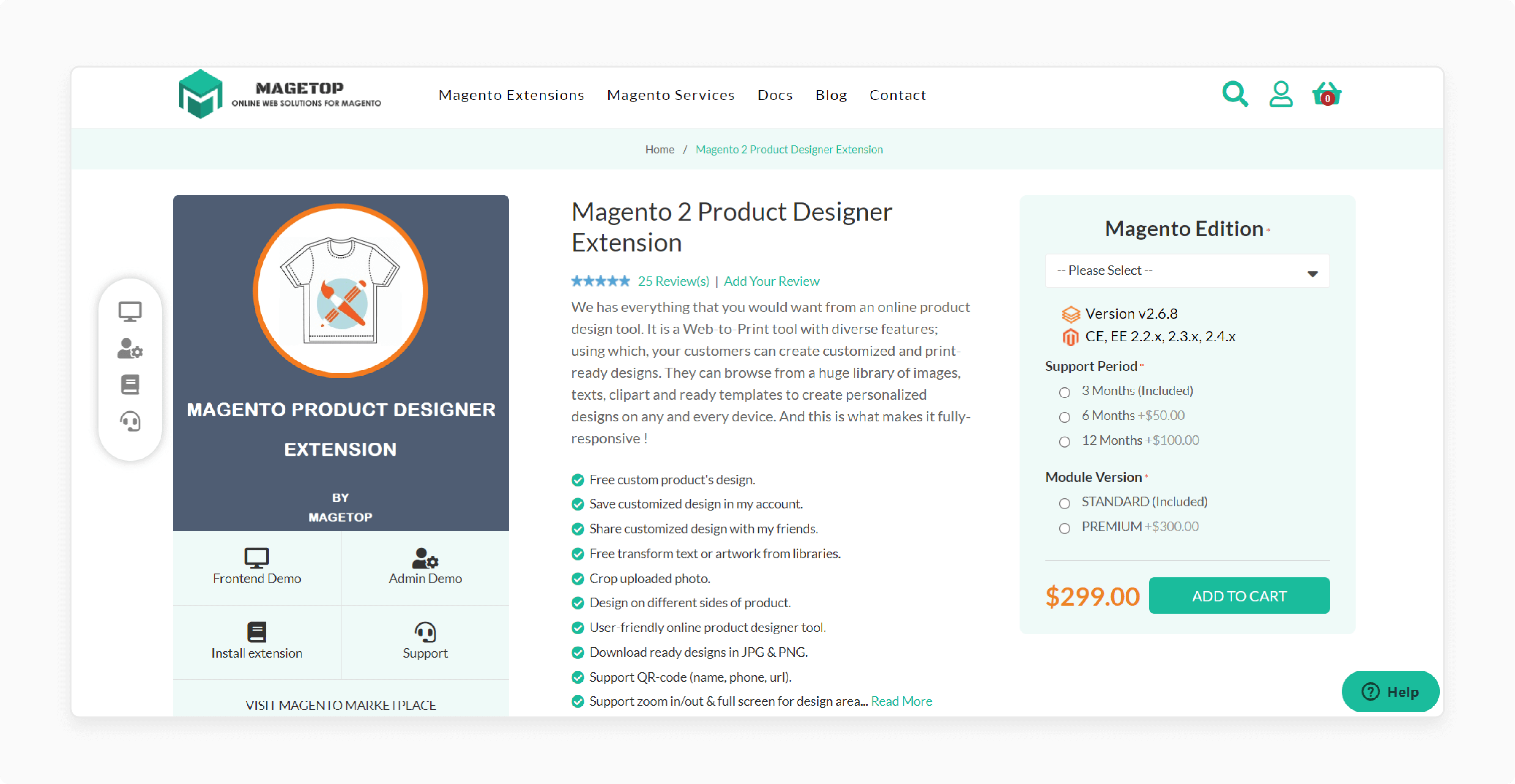
| Details | Explanations |
|---|---|
| Extension Link | Magetop Product Designer |
| How It Helps E-Stores | Magetop’s extension offers to format output designs and swap product colors, enhancing customization. It includes a transforming tool and preview feature, providing real-time feedback. Customers can get photos from Facebook and Instagram, adding convenience. The extension supports curved text and QR-code plugins, offering advanced customization options. |
| Price | $299/year |
7. Brushyourideas
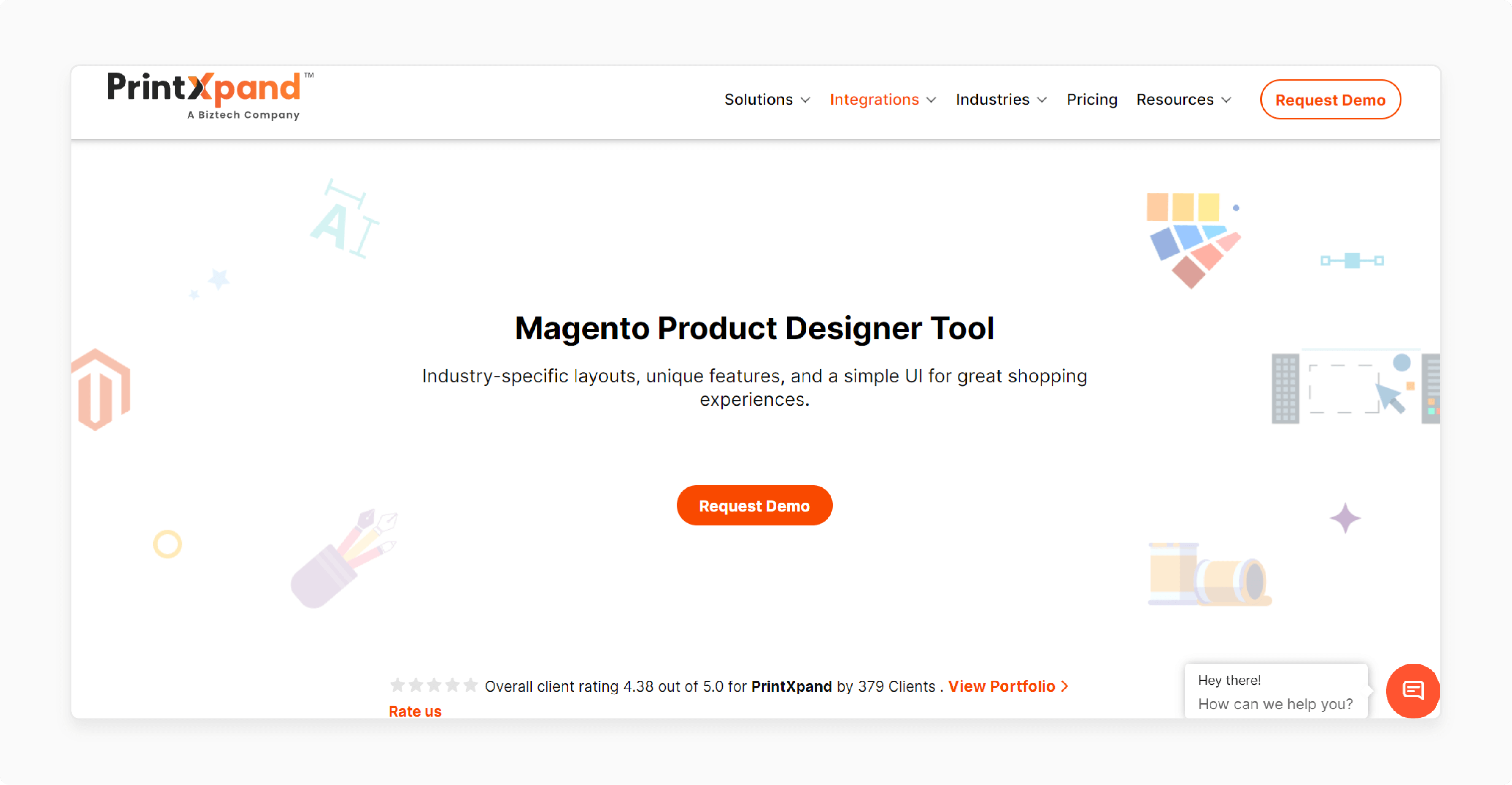
| Details | Explanations |
|---|---|
| Extension Link | Brushyourideas Product Designer |
| How It Helps E-Stores | Brushyourideas’ extension offers advanced text editing features. It allows stores to manage and customize clipart, providing versatile design options. It also supports uploading custom images, enabling personalization. The extension allows importing and exporting templates, streamlining design management. Changing products from the design page offers convenience, enhancing the overall user experience. |
| Price | N/A |
8. Iwdagency
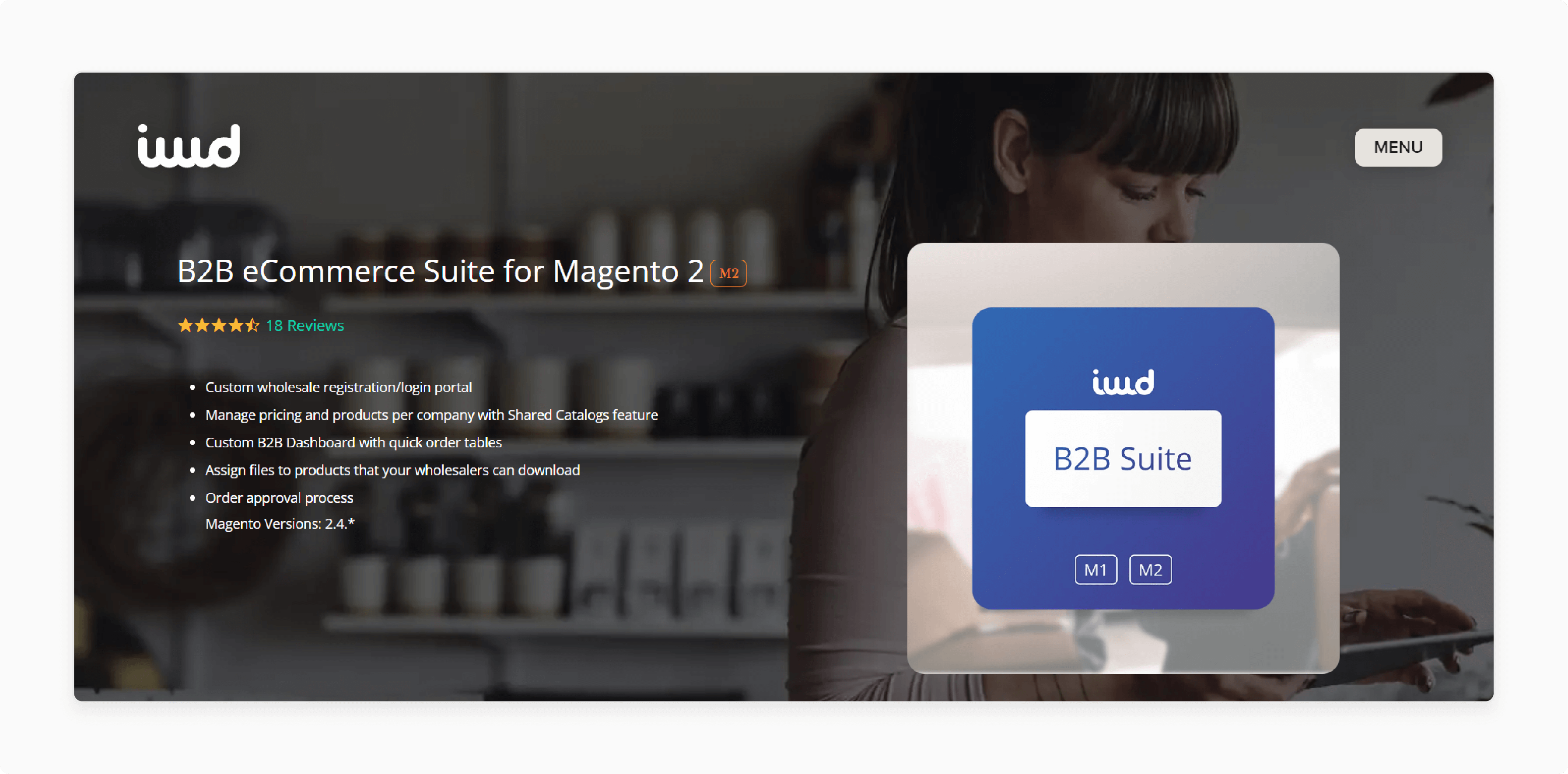
| Details | Explanations |
|---|---|
| Extension Link | Iwdagency Product Designer |
| How It Helps E-Stores | Iwdagency’s extension allows customers to upload custom images and text, enhancing personalization. It supports controlling font, alignment, and bold/italic options, offering advanced text customization. Customers can export their designs easily, providing convenience. Automatic color options simplify the design process. Enhanced design control improves user satisfaction and engagement. |
| Price | $600 |
9. Milople
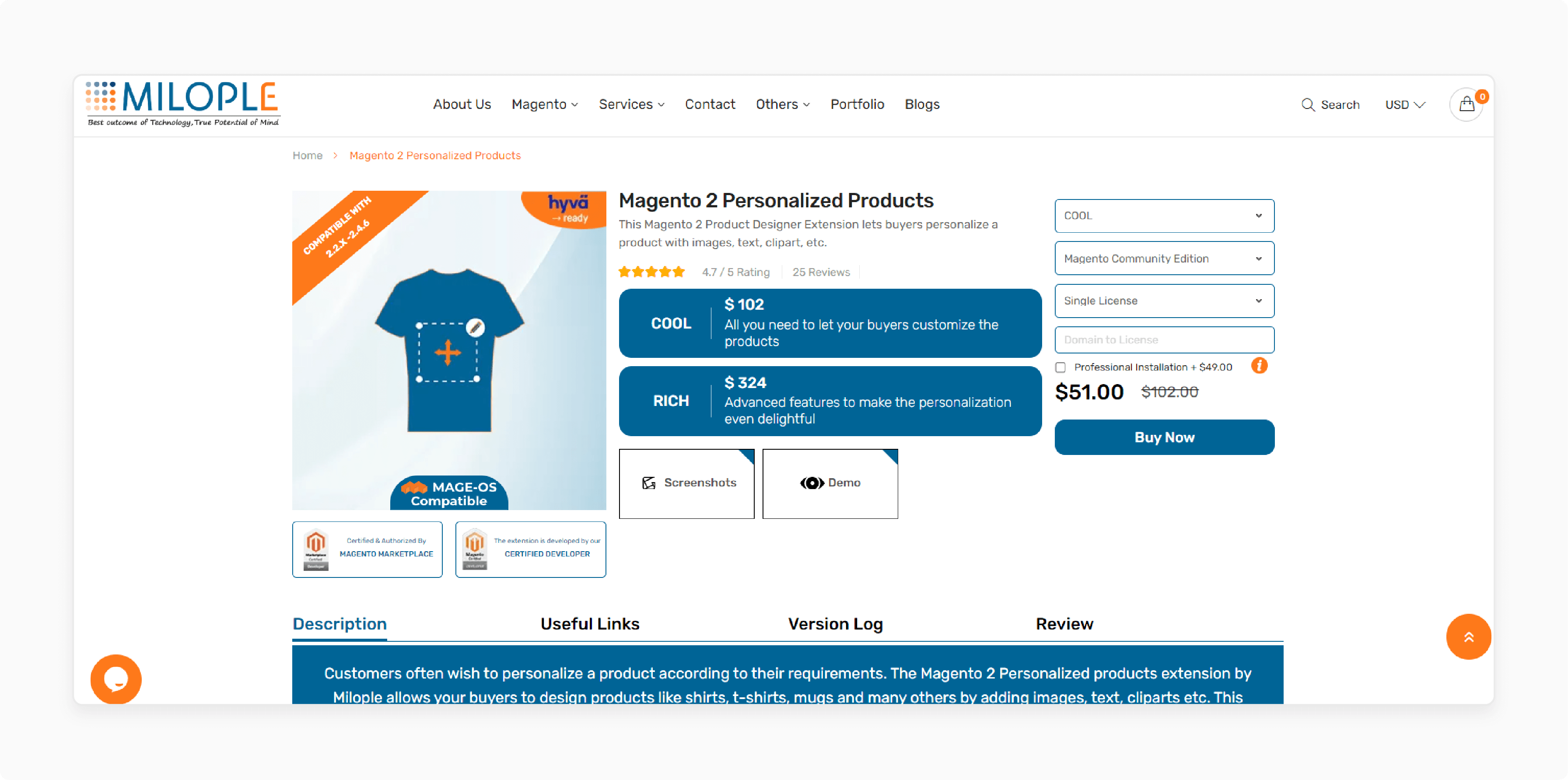
| Details | Explanations |
|---|---|
| Extension Link | Milople Product Designer |
| How It Helps E-Stores | Milople’s extension allows customers to upload images for design, offering personalization options. It supports adding text effects like Curved Text, enhancing designs. Magento Admins can download raw files, ensuring quality control. The extension allows inserting new fonts, keeping designs fresh. Enhancing the user experience can lead to increased customer satisfaction and loyalty. |
| Price | $102 |
Use Cases & Benefits of Magento 2 Custom Product Designer Extension
| Use Cases | Benefits |
|---|---|
| Customer Product Personalization | Allows customers to personalize product designs. Offers tools for creating unique products with text, images, fonts, and colors. Enhances customer satisfaction. Increase customer engagement. Personalized products boost customer satisfaction and engagement by creating a sense of ownership and emotional connection. They stand out in mass production and make meaningful gifts, expanding the customer base. For example, a personalized mug with a family photo and an inside joke holds unique sentimental value. |
| Charging for Customizations | Charge additional fees for personalizing products. Set separate costs for text and images added. Boost revenue. Encourage more personalized orders. Personalized products boost revenue by increasing perceived value, as customers pay more for unique items. Stores use tiered pricing, offering basic customization for free and charging for premium options, creating upsell opportunities. This covers additional customization costs. For example, a t-shirt store might offer free text customization but charge extra for custom images and full-color designs. |
| Formatting Controls for Admins | Admins can manage design tools from the backend. Enable or disable image/text resize and rotation. Ensures design consistency and provides flexible customization options. |
| Advanced Text Customization | Customers can adjust fonts, text colors, and backgrounds. Create stylish and unique products. Improves product appeal and attracts more customers. |
| Using Pre-Built Image Library | Customers can select images from a pre-built library. Save time on personalization. Streamline the design process. Offer diverse design choices. Personalized products boost brand visibility through user-generated content, acting as customer-created ads. Creative designs can go viral, increasing exposure. Encouraging sharing builds a community around your brand. For example, a funny t-shirt slogan shared on Twitter can go viral, leading to more orders and awareness. |
| Guidance for Customers | Provide help messages on the design canvas. Guide customers on how to use each tool effectively. Reduces design errors.Enhances user experience. |
| Backend Design Management | Admins can edit product designs from the backend. Access the Product Designer tab in Product Edit. Simplifies design management.Maintains high design standards. |
| Social Media Sharing | Customers can share custom designs on social media platforms like Pinterest, Twitter, and Facebook. Increase brand visibility. Drives social media traffic. Personalized products boost brand visibility through user-generated content. Creative customizations can go viral, increasing exposure. Encouraging sharing builds a brand community. For example, a funny t-shirt slogan shared on Twitter can go viral, driving orders and awareness. |
| Easy Print and Download Options | Print and download custom designs from the design canvas, My Orders, and backend order view. Offers convenience.Ensures easy access to designs. |
FAQs
1. How can I use a Magento product designer tool to customize the product in my Magento 2 store?
A Magento product designer tool lets you customize the product directly. Add text, images, and colors to your Magento product. This tool is easy to use. It enhances your Magento 2 store.
2. What benefits does the Magento 2 extension offer for creating Magento 2 personalized products?
The Magento 2 extension allows the creation of Magento 2 personalized products. Customers can see real-time previews. It offers flexible design options. It, with dedicated Magento hosting, improves customer satisfaction.
3. Can I use the product design tool to manage designs on a web-to-print basis?
Yes, the product design tool supports web-to-print. It ensures high-quality prints. Design the product easily and manage designs effectively. It integrates well with printing services.
4. Is the Magento product designer extension compatible with my existing Magento store?
Yes, the Magento product designer extension is fully compatible with Magento. It integrates seamlessly with your Magento store. Customize products without issues. Enhance your store's functionality.
5. What features does a Magento 2 product designer tool provide for product customization?
A Magento 2 product designer tool offers various customization features. Add images, text, and colors to your Magento product. Use a designer tool for unique designs. This Magento extension enhances the shopping experience.
Summary
A Magento 2 custom product designer extension enhances customer satisfaction through personalization. Here are some key advantages:
-
Enhanced Customization: Allows customers to personalize products with text, images, and colors.
-
Increased Revenue: Charge extra fees for custom designs, boosting your profits.
-
User-Friendly Interface: Simplifies the customization process, improving customer satisfaction.
-
Backend Control: Admins can manage customization options, ensuring consistent and high-quality designs.
-
Social Media Sharing: Customers can share their unique designs, increasing brand visibility.
Consider managed Magento hosting to integrate product designer extensions to your e-store easily.



