
Magento 2 Custom Options Absolute Price: Benefits & Extensions
Looking to enhance your store with flexible pricing options for custom products? The Magento 2 Custom Options Absolute Price module helps store admins set fixed prices for product options.
This article will cover the best Magento 2 Custom Options Absolute Price extensions.
Key Takeaways
- Features and benefits of implementing a specific absolute price for each custom option.
- Steps to set the absolute quantity for the custom options.
- Methods to add flexible, fixed prices to your product options.
- Techniques to enhance the process of accessing and managing custom options.
- Troubleshooting issues when creating discount rules for specific product categories or options.
- Tips to improve your store's pricing structure.
-
How to Develop a Flexible Pricing Strategy with Absolute Options in Magento 2?
-
Key Features of Magento 2 Products with Custom Options and Absolute Prices
-
How to Access Several Custom Options for any Product with Absolute Price Settings?
-
5 Steps to Configure Advance Pricing Strategy for Specific Products
-
Magento 2 Absolute Price Strategies for Maximizing Revenue Quantity with Custom Options
-
Best Practices for Implementing Flexible Pricing Strategy for Specific Items
-
Key Benefits of Implementing Stock Options with Absolute Price
-
Troubleshooting Absolute Price Issues and Solutions when Managing Product Options in Magento 2
How to Develop a Flexible Pricing Strategy with Absolute Options in Magento 2?
Magento 2 allows you to create custom options for your products.
The Absolute Product Custom Option's Price extension will enable you to set an absolute price for each custom option. The price for the option will be fixed, regardless of the product's original price or any tier pricing.
This extension also enables you to assign specific prices to individual options. You can do this without affecting the base price for the products like:
- Size
- Color
- Any additional features
For example, if you sell a shirt and want to offer an additional embroidery option, you can set an absolute price for the embroidery option (e.g., "$10"). This price will be added to the product price during checkout. It will give the customer a clear breakdown of the cost.
What are the Absolute Price Types in Magento 2?
| Price Type | Key Features | Benefits |
|---|---|---|
| Standard Fixed Pricing | - Unchanging prices for custom options - Consistent value pricing |
- Simplified inventory management - Clear customer expectations |
| Tier-Based Custom Options | - Quantity-based discounts - Automatic bulk pricing |
- Higher order volumes - Maintained profit margins - Bulk purchase incentives |
| Dynamic Custom Option Pricing | - Customer group pricing - Seasonal adjustments - Market-responsive rates |
- Real-time optimization - Flexible pricing strategy - Market adaptability |
| Special Option Pricing | - Limited-time offers - Promotional rates - Holiday specials |
- Increased sales velocity - Seasonal optimization - Clearance efficiency |
| Advanced Custom Option Pricing | - Feature-based adjustments - Premium add-ons - Multiple price combinations |
- Enhanced customization - Premium offering potential - Flexible pricing structure |
Key Features of Magento 2 Products with Custom Options and Absolute Prices
1. Core Functionality
- Replace base prices with absolute pricing for any product type.
- Set one-time charges regardless of the quantity ordered.
- Apply custom options across all default Magento product types.
2. Advanced Pricing Controls
-
Create multiple absolute price options per product.
-
Support for various option types, including:
- Radio buttons
- Checkboxes
- Dropdown menus
- Multiple select options
3. Business Applications
Implement specialized charges like:
- Express delivery fees
- Gift wrapping services
- Extended warranty options
- Custom printing charges
4. Price Display Features
- Dynamic price updates on product pages
- Clear presentation of add-on costs
- Flexible price display modes
5. Integration Benefits
- Direct checkout integration
- Compatible with default Magento tax systems
- Works efficiently with configurable products
6. Customer Experience
- Transparent pricing structure
- Clear visibility of additional charges
- Simplified checkout process
How to Access Several Custom Options for any Product with Absolute Price Settings?
| Management Area | Features | Implementation Details |
|---|---|---|
| Basic Setup | 1. Access via Catalog > Products 2. Navigate to the Product Edit Page settings. 3. Configure the Customizable Options tab selection. |
- Simple configuration interface - Direct access to price settings - Multiple store view support |
| Price Configuration | - Absolute price type selection - One-off charges setup - Tier pricing options |
- Fixed price settings - Percentage-based options - Quantity-independent pricing |
| Option Types Support | - Radio buttons - Checkboxes - Dropdown menus - Multiple select options |
- Full compatibility with all formats - Flexible display options - Mobile-responsive design |
| Advanced Features | - Custom option templates - Stock management grid - Multi-store configuration |
- Inventory tracking - Template-based management - Bulk option updates |
| Display Settings | - Product page visibility - Cart page integration - Checkout display options |
- Clear price presentation - Dynamic updates - Customer-friendly interface |
| Integration Capabilities | - REST API support - Multi-website compatibility - Theme integration |
- Enhanced system integration - Cross-platform functionality - Extended compatibility |
| Pricing Strategy | - Dynamic pricing rules - Special offer setup - Bulk pricing options |
- Increased sales potential - Better profit margins - Enhanced customer value |
| Stock Control | - Inventory tracking - Stock alerts - Quantity management |
- Improved inventory control - Reduced stockouts - Better resource planning |
5 Steps to Configure Advance Pricing Strategy for Specific Products
- Navigate to Catalog > Products in the Magento admin panel.
- Select the product you wish to edit and open the product’s edit page.
- Under the 'Customizable Options' tab, create the desired custom options for the product.
- In the 'Price Type' field, select "Absolute" to assign an absolute price to the option.
- Save the product, then reindex the data and clear the cache.
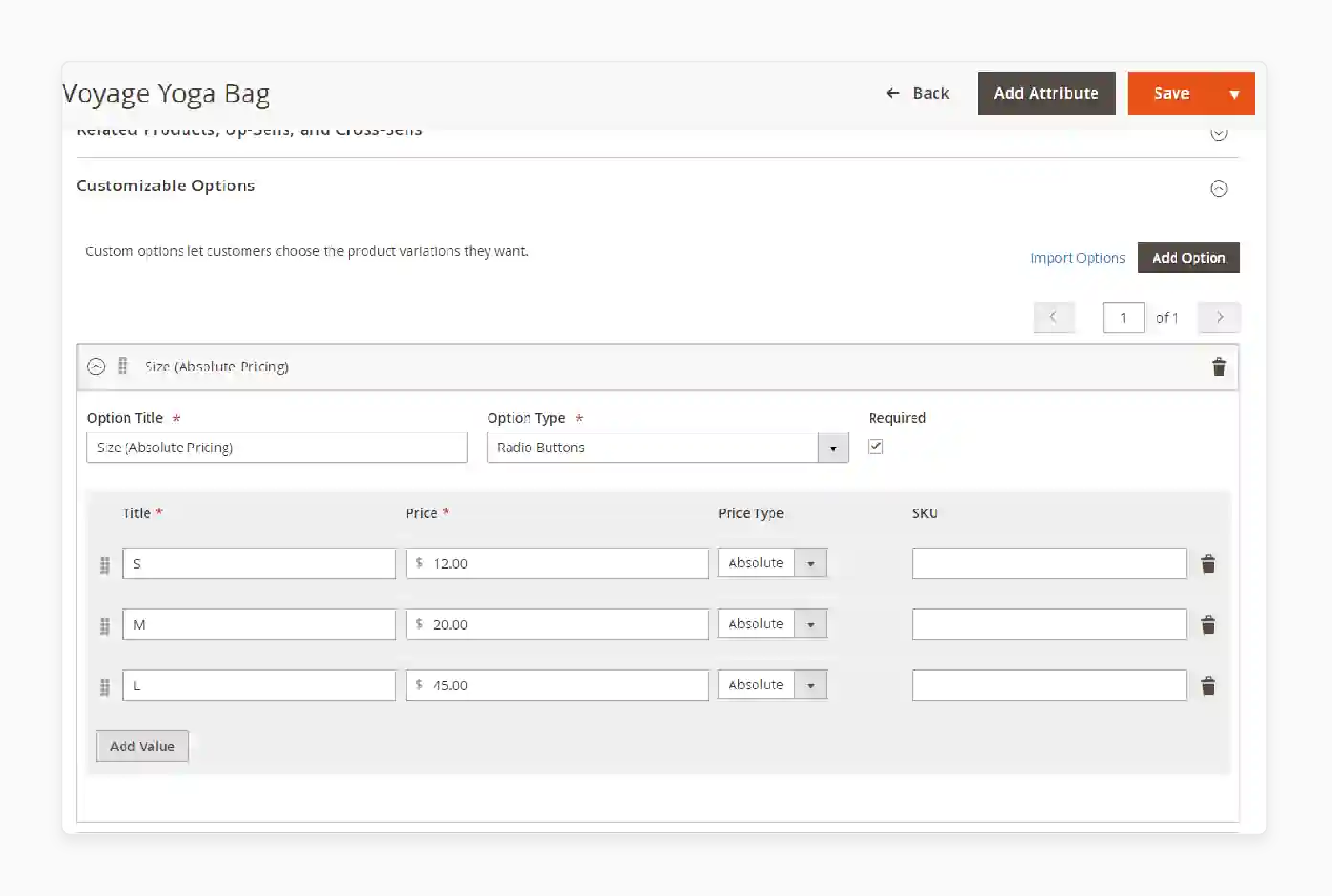
Magento 2 Absolute Price Strategies for Maximizing Revenue Quantity with Custom Options
| Strategy | Implementation | Revenue Impact |
|---|---|---|
| Set One-off Charges | - Fixed pricing independent of quantity - Clear pricing structure - Transparent add-on costs |
- Increased conversion rates - Better profit margins - Simplified pricing model |
| Flexible Pricing Strategy | - Dynamic price adjustments - Customer behavior-based pricing - Market-responsive rates |
- Enhanced market adaptation - Improved competitive positioning |
| Tier Pricing Implementation | - Quantity-based discounts - Bulk purchase incentives - Volume-based pricing |
- Higher order volumes - Increased customer loyalty |
| Enhanced User Experience | - Clear price display - Tooltip integration - Mobile-responsive design |
- Reduced cart abandonment - Improved customer satisfaction |
| Advanced Pricing Controls | - Multiple price types support - Custom option templates - Multi-store configuration |
- Optimized management - Increased operational efficiency |
| Sales Analytics | - Custom option performance - Conversion tracking - Revenue per option |
- Data-driven decisions - Optimized pricing strategy |
| Customer Behavior | - Option selection patterns - Price sensitivity - Purchase frequency |
- Better inventory planning - Enhanced product offerings |
3 Best Magento 2 Absolute Price and Quantity Extensions
1. MageComp Option Absolute Price and Quantity for Magento 2 Extension
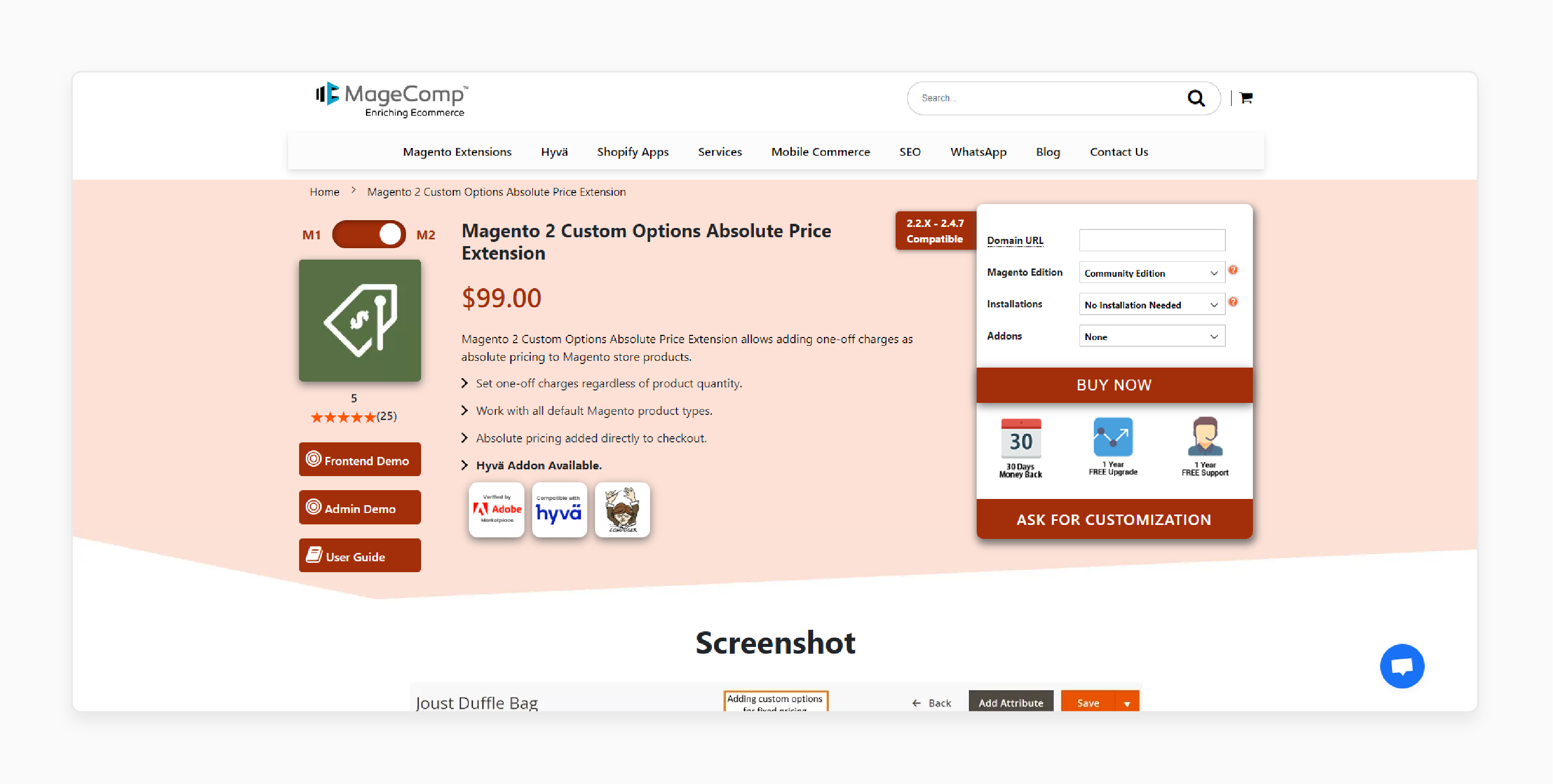
MageComp Option Absolute Price and Quantity for Magento 2 Extension allows you to add absolute price and absolute quantity for custom options. You can add one-time charges as fixed prices to your Magento store products.
Features
- Apply one-time charges, regardless of product quantity.
- Compatible with all default Magento 2 product types.
- Absolute pricing is added directly at checkout.
- Hyvä Addon is available.
Pricing
- Community Edition + Hyvä Addon- $148.00
- Commerce on-prem (EE) Edition + Professional Installation + Hyvä Addon- $326.00
- Commerce on Cloud (ECE) Edition + Installation & Setup + Hyvä Addon- $346.00
2. BSS Commerce Magento Default Absolute Price Options per Product Extension
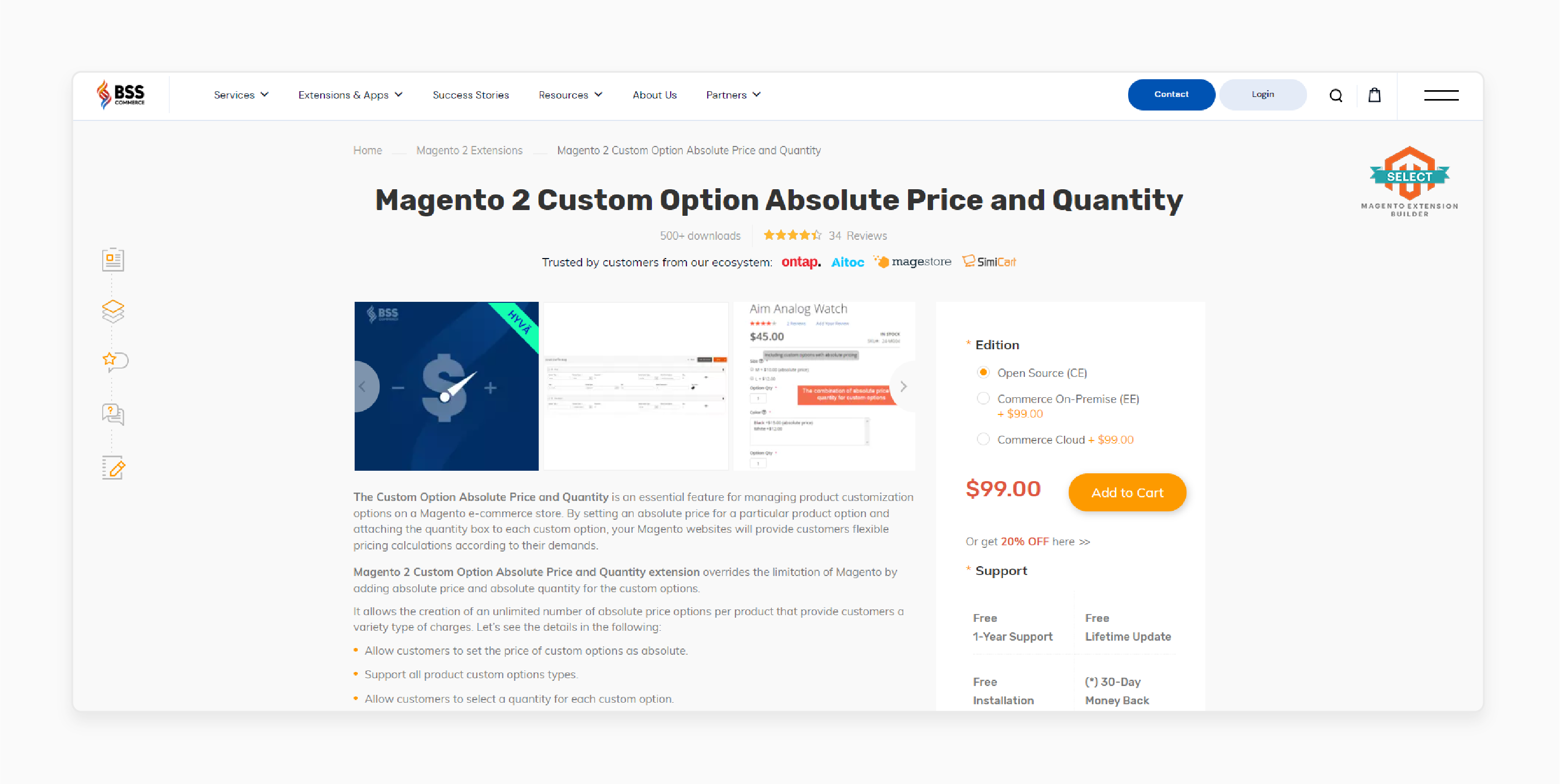
BSS Commerce Magento Default Absolute Price Options per Product Extension lets you add absolute prices.
You can also manage product customization on a Magento e-commerce store. You can set a fixed price for a specific product option and attach a quantity box to each custom option.
Using the extension, you can create multiple absolute price options per product. Thus, your Magento site can offer customers a variety of pricing options.
Features
- Offer flexible pricing based on customer preferences.
- Enable customers to set the price of custom options as absolute.
- Support all types of custom product options.
- Allow customers to select a quantity for each custom option.
- Display a tooltip for the absolute price of the custom option.
- Show a short description for each custom option.
- Allow customers to set tier prices for custom options.
- Manage custom option stock changes in a grid table.
- Compatible with simple, configurable, bundle (without dynamic pricing), downloadable, and virtual products.
- Works with:
- Magento 2 Custom Options Template
- Magento 2 Custom Option Image
- Dependent Custom Options
- Included in the Magento 2 Advanced Custom Options Package.
- Supports REST API.
- Compatible with the Hyva theme.
- Supports Magento 2.4.7 and PHP 8.2.
Pricing
- Open Source (CE) Edition + Free Installation + Free 1-Year Support- $99.00
- Commerce On-Premise (EE)/Cloud Edition + Free Installation + Free 1-Year Support- $198.00
3. Ulmod Magento Custom Options Price Extension
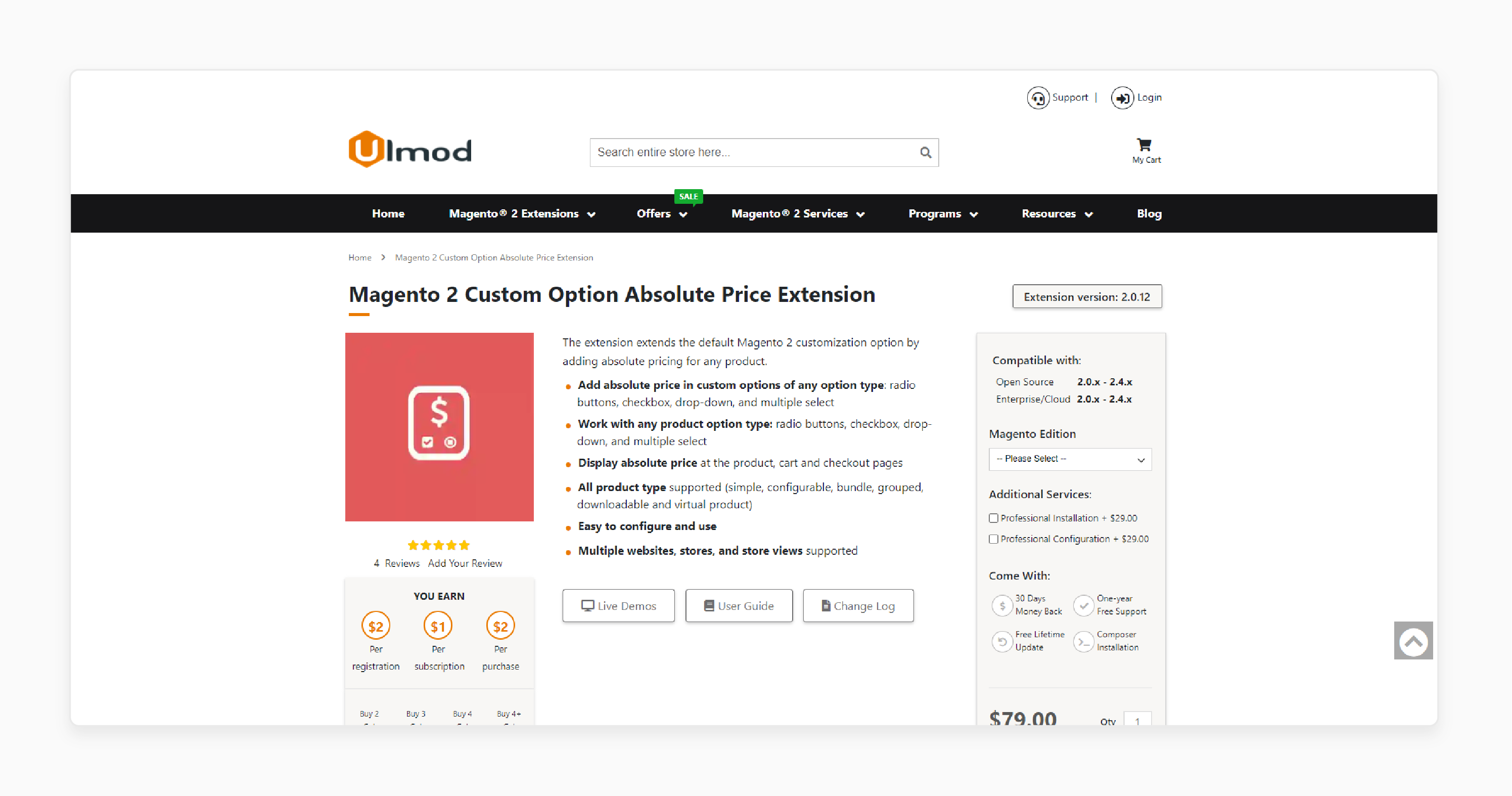
Ulmod Magento Custom Options Price Extension works with default Magento 2 customization options. It allows you to enable absolute pricing for any product.
Features
- Compatible with all product option types: radio buttons, checkboxes, drop-downs, and multiple selections.
- Display the absolute price on the product, cart, and checkout pages.
- Supports all product types: configurable, bundle, grouped, downloadable, virtual, and simple products.
- Easy to configure and user-friendly.
- Supports multiple websites, stores, and store views.
Pricing
- Community Edition + Professional Installation + Professional Configuration- $137.00
- Enterprise/Cloud Edition + Professional Installation + Professional Configuration- $216.00
Best Practices for Implementing Flexible Pricing Strategy for Specific Items
| Strategy Component | Implementation Details | Business Impact |
|---|---|---|
| Customer Segmentation | - Group-specific pricing rules - VIP customer tiers - Wholesale vs retail pricing |
- Enhanced customer loyalty - Increased repeat purchases - Better market penetration |
| Dynamic Pricing Rules | - Real-time price adjustments - Market demand monitoring - Competitor price tracking |
- Improved competitiveness - Optimized profit margins - Quick market response |
| Custom Option Configuration | - Fixed price settings - Absolute price implementation - Independent option pricing |
- Clear cost structure - Simplified management - Reduced pricing errors |
| Promotional Strategy | - Time-bound discounts - Special pricing periods - Seasonal adjustments |
- Increased sales velocity - Better inventory turnover - Enhanced customer engagement |
| Tiered Pricing | - Bulk purchase discounts - Volume-based pricing - Quantity thresholds |
- Higher order values - Improved stock management - Better wholesale relationships |
| Price Automation | - Rule-based adjustments - Automated updates - Schedule-based changes |
- Reduced manual effort - Consistent pricing - Efficient management |
| Performance Monitoring | - Sales tracking - Conversion analysis - Revenue metrics |
- Data-driven decisions - Strategy optimization - Improved ROI |
Key Benefits of Implementing Stock Options with Absolute Price
1. Enhanced Price Management
- Direct control over custom option pricing
- Independent pricing from base product costs
- Simplified bulk update capabilities
For instance:
- A custom t-shirt site can charge exactly "$10" for embroidery, regardless of the base shirt price
- An electronics store can add precise "warranty costs" independent of product variations
- Businesses can create complex pricing models that don't rely on percentage-based calculations
2. Customer Experience Improvements
- Clear, upfront pricing display
- No hidden costs or surprises
- Instant price calculations on selection
- Instant, predictable cost calculation
- Different budgeting needs
3. Operational Efficiency
- Optimized inventory management
- Automated price updates
- Reduced administrative overhead
- Rapid market responsiveness
- Centralized pricing management across multiple product lines
- Complex pricing strategies without overwhelming admin teams
- Reduced manual data entry errors
4. Business Growth Enablers
- Flexible promotional strategies
- Easy seasonal pricing adjustments
- Quick market response capability
5. Advanced Features
- Multi-store pricing support
- Template-based option management
- Integrated stock control
6. Revenue Optimization
- Better profit margin control
- Simplified discount implementation
- Enhanced upsell opportunities
- Data-driven pricing strategy development
- Value-added service offerings
- Minimized revenue leakage
7. Technical Advantages
- Efficient Magento 2 integration
- Compatible with all product types
- Mobile-responsive functionality
8. Marketing Benefits
- Easy A/B price testing
- Dynamic promotional capabilities
- Targeted customer group pricing
Troubleshooting Absolute Price Issues and Solutions when Managing Product Options in Magento 2
| Issue | Problem Description | Solution |
|---|---|---|
| Price Calculation Errors | - Default Magento only supports fixed and percent prices - Cart subtotal calculation issues - Base price conflicts |
- Implement absolute price extension. - Use the correct price type settings. - Verify cart calculation formula. |
| Display Inconsistencies | - Prices not showing on the product page - Cart page display issues - Checkout price mismatches |
- Clear cache regularly. - Check tooltip configurations. - Verify frontend display settings. |
| Custom Option Limitations | - Quantity-dependent pricing issues - One-off charge setup problems - Multiple option conflicts |
- Configure absolute pricing per option. - Set independent quantity options. - Verify option compatibility. |
FAQs
1. How do I calculate the total price with option value?
The total price includes the main product's cost and absolute price options. Option quantity influences the calculation, as the value is multiplied by the quantity. It allows customers to access each option separately in the final pricing structure.
2. Can I apply custom options to a particular product?
Custom options can be added to a specific product. The absolute pricing for the option will also apply. The number of products determines potential option implementations. It also determines the main product configurations during the selection process.
3. What determines the number of absolute price options?
Each option qty contributes to the product's final value and pricing calculations. The number of products influences available options and helps determine the total cost.
4. How do options relate to product quantity?
Main product qty options connect directly to product quantity calculations & impact option selections. Each option gets multiplied by the quantity, which modifies the total price.
5. Are there limitations on adding options to products?
Multiple products with custom configurations can be assigned separate options. The number of absolute price options varies according to specific option rules. The main product will also apply particular option rules for the custom options you want.
6. How does absolute pricing impact product selection?
Absolute pricing is a fixed-cost method. The option value determines the pricing structure. The quantity of the main product influences the calculations. This system allows you to modify the total price by applying separate options.
7. Can I customize options for multiple products?
Multiple products support custom option configurations. The absolute pricing method applies consistently. Option quantity helps determine pricing flexibility and adjust the main product option.
Summary
With the Magento 2 Custom Options Absolute Price extension, you can manage absolute pricing for each option independently, regardless of the main product’s price. It allows store owners to:
- Offer clear and consistent pricing for customers.
- Improve their store's pricing strategy and product options.
- Manage prices for each product option, independent of the main product price.
- Ensure transparency for customers and help optimize pricing strategies.
- Enhance user experience with clear, consistent pricing.
- Provide a transparent shopping experience for your customers.
Explore Magento hosting plans to simplify product pricing by allowing absolute prices with custom options.








