
Magento 2 Custom Options: Types and Advanced Techniques
Are you ready to enhance your product offerings and shopping experiences? Magento 2 custom options improve user satisfaction and boost your store's appeal by catering to diverse customer preferences.
In this article, we will explore the types and advanced techniques of Magento 2 custom options.
Key Takeaways
-
Enhance product offerings with Magento 2 options.
-
Different types of custom options are available in Magento 2.
-
Advanced techniques for managing custom options.
-
Step-by-step instructions to configure custom options in your store.
-
Solutions for common issues with custom options.
What are Magento 2 Custom Options?
“Magento 2 Custom Options enable store owners to add extra attributes to products on the product page. Store owners don’t need to create separate items for each variation.”
The feature allows for options like:
-
Sizes
-
Colors
-
Personalized messages
It enhances the shopping experience by offering more tailored choices.
Custom options are easy to add through the Magento admin panel. It requires no advanced coding skills and doesn't need separate inventory tracking.
Custom options provide a flexible and efficient way to manage product variations. It ensures a more personalized and streamlined shopping experience for customers. It also simplifies catalog management for store owners.
Magento 2 Custom Options Types
| Custom Option Types | Description |
|---|---|
| 1. Text Field | The option allows customers to enter a short, single-line text input. It is ideal for capturing small pieces of information such as: Customer's name Initials Brief message |
| 2. Text Area | The option provides a larger, multi-line text box for customers. It allows them to input more extensive information. It is suitable for collecting detailed information or special instructions from customers. |
| 3. File Upload | The option enables customers to upload files, such as: Images Documents Other media It is useful for products that require customer-provided content. |
| 4. Dropdown | The option offers a list of predefined options from which customers can choose one. It is great for products with a limited number of variations. |
| 5. Radio Buttons | The option displays a set of predefined options. It allows customers to select only one choice. It is suitable for clear, mutually exclusive options. |
| 6. Checkbox | The option provides multiple predefined options. It is where customers can select one or more choices. It is ideal for additional product features or add-ons. |
| 7. Multiple Select | The option allows customers to select multiple options from a dropdown list. It is useful for products that offer various combinations of features or accessories. |
Advanced Techniques for Magento 2 Custom Options
1. Conditional Logic for Custom Options
-
Conditional logic allows custom options to appear based on previous selections made by the customer.
-
Use extensions like Dynamic Product Options to set conditions for showing or hiding specific options.
-
It simplifies the shopping experience by only displaying relevant options.
2. Pricing Adjustments
-
Modify product prices based on selected custom options.
-
Configure price changes within the custom options settings in the admin panel.
-
It accurately reflects the cost of customizations. It also enhances pricing transparency for customers.
3. Custom Option Templates
-
Create templates for frequently used custom options. You can apply them across multiple products.
-
Use Magento's built-in functionality or third-party extensions to create and manage custom option templates.
-
It helps save time by allowing quick application of predefined options to new products.
4. Dependency Management
-
Manage dependencies between custom options to ensure valid combinations.
-
Use third-party extensions like Advanced Product Options to set dependencies.
-
It prevents invalid option combinations and improves product configurability.
5. Multi-Store Custom Options
-
Configure different custom options for products across multiple stores or store views.
-
Set custom options at the store view level within the product configuration.
-
It tailors product offerings to different markets or customer segments.
6. Custom Option Swatches
-
Use visual swatches for custom options to improve the selection process.
-
Configure swatches in the product settings or use extensions like color swatches pro.
-
It enhances the visual appeal and usability of product options.
7. Importing and Exporting Custom Options
-
Import and export custom options for bulk management.
-
Use Magento’s import/export functionality or extensions like Custom Options Import/Export.
-
It streamlines the process of managing custom options for large catalogs.
8. Enhanced Validation and Error Handling
-
Implement custom validation rules for input fields.
-
Use custom scripts or extensions to validate user inputs.
-
It helps ensure data integrity. It also enhances user experience by providing immediate feedback on errors.
9. Custom Option SKU Management
-
Assign unique SKUs to custom options for better inventory management.
-
Configure SKU management within the custom options settings or use third-party extensions.
-
It improves inventory tracking and reporting for products with multiple custom options.
10. Dynamic Custom Options
-
Update custom options based on user input or external data sources.
-
Use AJAX or custom scripts to update options in real-time.
-
It provides a smooth and interactive user experience.
How to Configure Magento 2 Custom Options?
- Go to Catalog > Products.
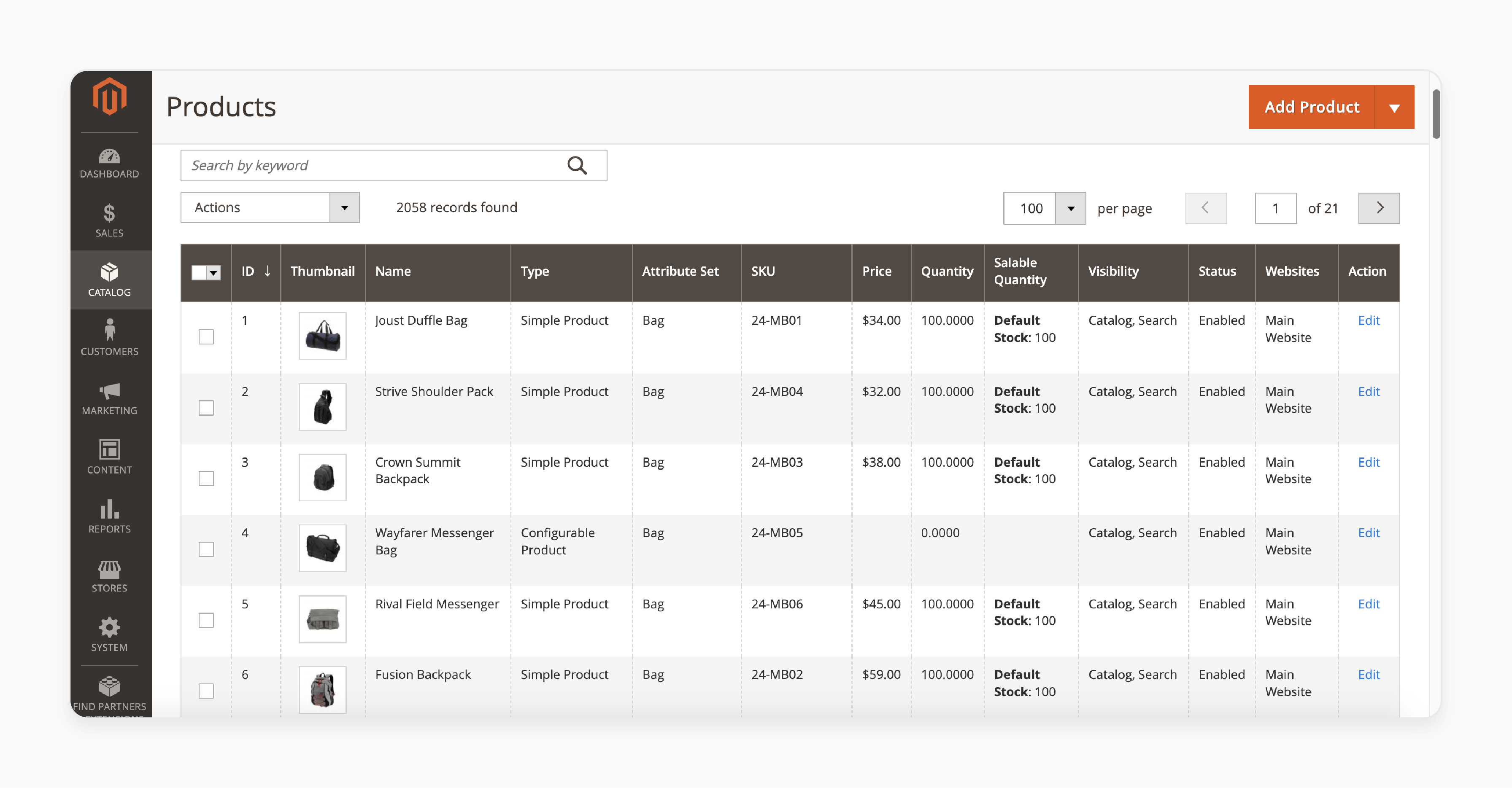
-
Choose the product you want to configure custom options for or Add New Product if needed.
-
Scroll down to the Customizable Options section.
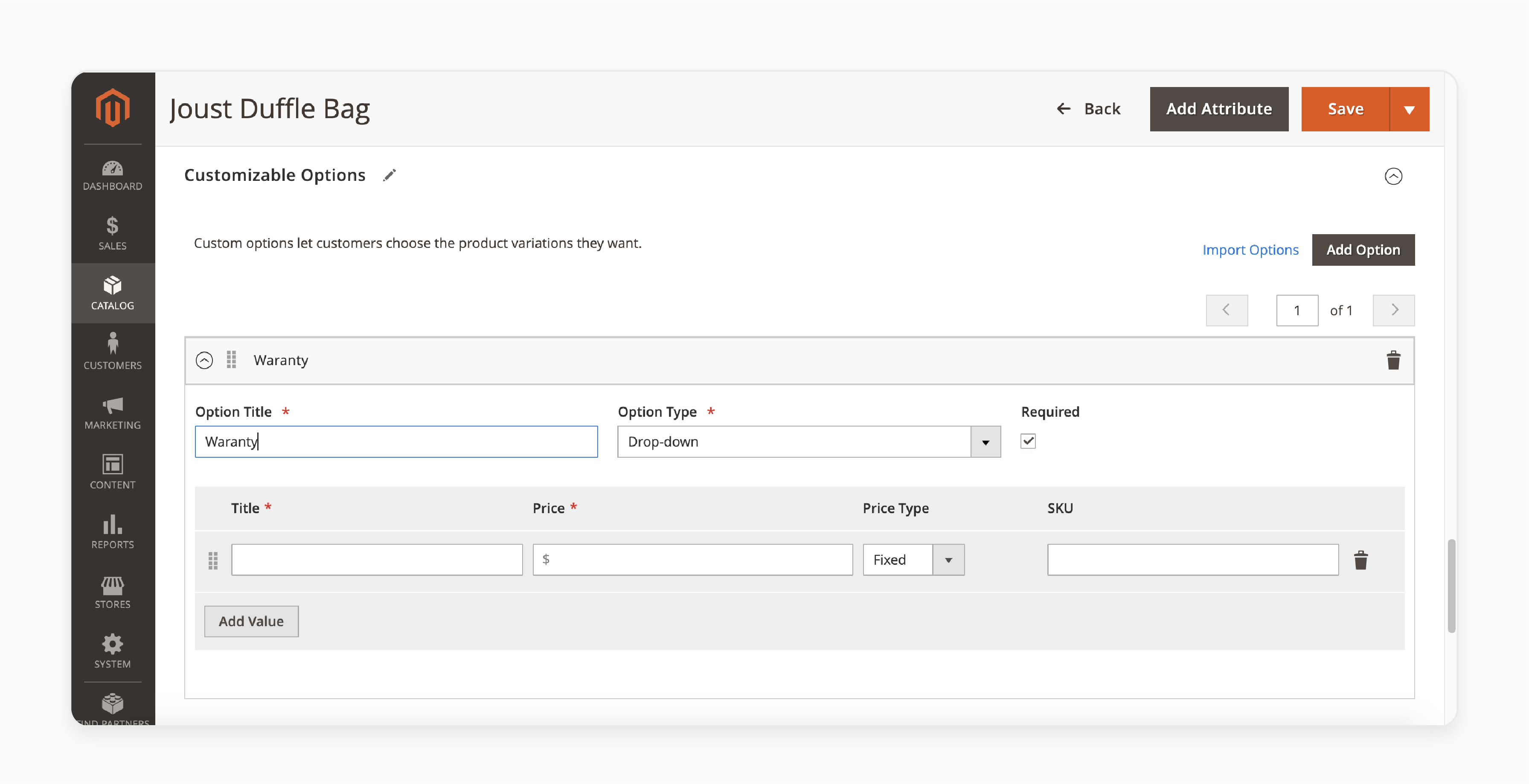
-
Click the Add Option button.
-
Enter the Option Title and Type.
-
If the option should be mandatory, check the Required box.
-
Click the Add Value button.
-
Fill in the Title for each value.
-
Set the Price and Price Type.
-
Enter the SKU for each custom option. It will be added to the product SKU as a suffix.
-
Once all custom options are configured, click Save.
-
Check the product on the storefront to ensure the custom options display correctly.
Troubleshooting Common Issues with Magento 2 Custom Options
1. Custom Options Not Displaying on Frontend
It is due to incorrect product configuration or cache issues.
Solution:
-
Ensure that custom options are correctly configured in the product settings.
-
Clear the cache from the Magento admin panel.
-
Check if the product is enabled and assigned to the correct store view.
2. Price Changes Not Reflecting
It is due to incorrect pricing configuration in custom options or cache issues.
Solution:
-
Verify that the additional price for each custom option is correctly set in the product settings.
-
Clear the cache to ensure the latest changes are displayed.
3. Custom Option Values Not Saving
It can occur due to database errors or conflicting extensions.
Solution:
-
Check the database for any errors. You should also ensure that the product table is correctly updated.
-
Disable any conflicting third-party extensions and see if the issue persists.
4. Issues with File Upload Custom Options
It is due to problems with file permissions or incorrect configuration.
Solution:
-
Ensure that the file upload directory has the correct write permissions.
-
Check the product configuration to ensure the file upload option is correctly set up.
-
Increase the maximum file size limit in the server settings if necessary.
5. Conditional Logic Not Working
It is due to incorrect setup of conditions or incompatible extensions.
Solution:
-
Review the conditional logic setup and ensure all conditions are correctly defined.
-
Test the conditions with different scenarios to identify any misconfigurations.
-
Disable any extensions that might interfere with the conditional logic functionality.
6. Custom Option SKU Management Issues
It is due to incorrect SKU assignments or database synchronization problems.
Solution:
- Verify that each custom option has a unique SKU if required.
- Ensure the database is properly synchronized and updated with the latest SKU information.
7. Custom Options Not Showing in Orders
The cause is misconfigured order settings or custom option fields.
Solution:
-
Check the order settings to ensure custom options are included in the order summary.
-
Verify that the custom option fields are correctly mapped to the order attributes.
8. Multiple Select Options Not Saving Correctly
The cause is database or configuration issues.
Solution:
-
Check the database for any errors related to saving multiple select options.
-
Review the product configuration to ensure multiple select options are set up correctly.
-
Clear cache and reindex data to reflect changes.
FAQs
1. How do I create custom options for a simple product in Magento 2?
Go to the product page in the admin panel. Scroll down to the Customizable Options section, click Add Option, and fill in the necessary details. The feature does not require advanced coding skills or separate inventory tracking.
2. Can custom options be used with a configurable product in Magento 2?
Custom options are typically used with simple products. They can also be added to a configurable product. It provides additional customization on the product page. It also enhances the flexibility and personalization options available to customers.
3. Can a custom module be created for managing custom options in Magento 2?
Yes, you can create a custom module to manage custom options in Magento 2. It allows you to extend the functionality of custom options and automate processes. You can also integrate more advanced features tailored to your store's needs.
4. How do custom options affect the base product in Magento 2?
Custom options enhance the base product by allowing additional attributes without altering the original product setup. These options provide extra customization on the product page. It enables customers to personalize their purchases while keeping the base product inventory management simple and streamlined.
Summary
Magento 2 custom options improve customer satisfaction by allowing personalized choices. The article outlines several points, including:
-
Magento 2 custom options include text fields, text areas, file uploads, and dropdowns.
-
Advanced techniques involve conditional logic, pricing adjustments, and custom option templates.
-
Implementing custom options is simple and doesn't require advanced coding skills.
-
Common issues include custom options not displaying, price changes not reflecting, and file upload problems.
Want to enhance your eCommerce store with personalized product options? Choose managed Magento hosting for hassle-free custom options configuration.









