
How to Add Magento 2 Cross-Sells and Upsells?
Magento 2 Cross-sells and upsells are strategic techniques used in e-commerce to encourage customers to make additional purchases or consider higher-value options. It ultimately increases the average order value and maximizes revenue for an online store. You can boost your sales by following this article's best cross-sells and upsell practices. Get steps on how to implement Cross-sells and Upsells in Magento 2.
Key Takeaways
-
Understand Magento 2 cross-sells and upsells to boost sales effectively.
-
Distinguish between cross-sells and upsells for strategic implementation.
-
Add cross-sells and upsells in Magento 2 through configuration and extensions.
-
Easily configure related products using Magento 2's admin panel.
-
Learn how to apply best practices and utilize extensions for optimal results.
Understanding Cross-Sells and Upsells in Magento 2
Cross-sells and upsells in Magento 2 refer to strategies used in e-commerce to encourage customers to purchase additional products, either related or upgraded versions of the main product they are interested in.
What is Cross-selling?
Cross-Sells are items you show buyers when they add other things to their cart. Let's say a customer is buying a phone. You can show them cases for the phone as cross-sells. These items are often less costly than what's already in the cart.Cross-sells help make more sales and help customers find products they may need but have yet to consider.
What is Upselling?
Upsell is an approach used in stores to suggest more expensive products. They offer buyers a higher-quality, pricier option than they plan to buy. For example, the seller might propose a high-end version if a customer looks at a basic phone model.
The goal of upselling is to make customers spend more money for better quality or features. In Magento 2, you can add upsell products on the product page. This sales technique helps increase sales and boost your store's profit.
How are Cross-sells and Upsells used in E-commerce?
Cross-sells and upsells play a significant role in e-commerce. They help online stores to sell more items. Here's is how it works:
You own an online store. A visitor puts something in their shopping cart, like a phone. You offer them cross-sell items next, like phone covers or screen guards, at the shopping cart page before checkout. These products relate to what the visitor wants to buy already. We call them related products.
Next up are upsell items. These are pricier things that you might want your visitors to consider buying instead of what they've selected. Customers are encouraged to purchase higher-priced or more advanced variations of their chosen products.
So, Magento 2 helps your store do both tasks well. It provides built-in options: "add up-sell" and "cross-sells." This way, owners can increase sales by getting customers to buy more expensive products or add additional items to their Magento 2 carts.
Benefits and Importance of Cross-Sells and Upsells
1. Increasing Average Order Value
Use cross-sells and upsell strategies in Magento 2 to increase your average order value. Cross-sells are additional products that complement the customer's purchase. Upsells are more expensive products that offer an upgrade.
The purpose of cross-sells and upsells is to encourage customers to buy more and raise their total purchase value. The marketing strategy is effective because it attracts customers’ attention and offers them suitable products they may not have seen otherwise.
You can implement cross-sells and upsells in Magento 2 by:
-
Configuring related products.
-
Using cross-sell extensions.
-
Following best practices shown in this guide.
2. Enhancing the Customer Shopping Experience
With Magento 2 cross-sells and upsells, you can provide additional product recommendations to your customers. It encourages them to buy more items and increases their satisfaction.
It can be done by showing related products or suggesting higher-priced options on the same page. It makes it easier for them to find suitable products. Its marketing strategy helps increase sales and gives your customers a deeper understanding of your product offerings.
With Magento 2 features or extensions, you can easily add cross-sell and upsell blocks on the product or shopping cart pages. It saves time and manual work while improving the quality of their purchase journey.
3. Driving Customer Loyalty and Repeat Purchases
Cross-sells and upsells are powerful strategies in Magento 2 to increase customer loyalty and encourage repeat purchases. It drives their loyalty and encourages them to come back for more. With cross-sells and upsells, you can showcase related items and provide personalized recommendations that meet your customer’s needs.
Implementing Cross-Sells and Upsells in Magento 2
Learn how to add related products in Magento 2. Discover the best practices for configuring upsell and cross-sell. Also, explore how extensions and plugins can enhance your capabilities.
Configure Cross-sells Products and Upsell Products in Magento 2
To configure Magento 2 cross-sells products and upsell products, follow these steps:
-
Go to your Magento admin panel.
-
Navigate to the product you want to configure.
-
Click on the
Editbutton for that product. -
Find the "Related Products, Up-Sells, and Cross-Sells" section in the left-hand menu.
-
Click on the
Add Cross-sell Productsoption. -
Use the search bar or browse through your catalog. It should be done to find the products you want to cross-sell with the main product.
-
Select the desired products by checking the boxes beside their names.
-
Click the
Add Selected Productsbutton to include them as cross-sell items. -
Click on the
Savebutton to apply your changes.
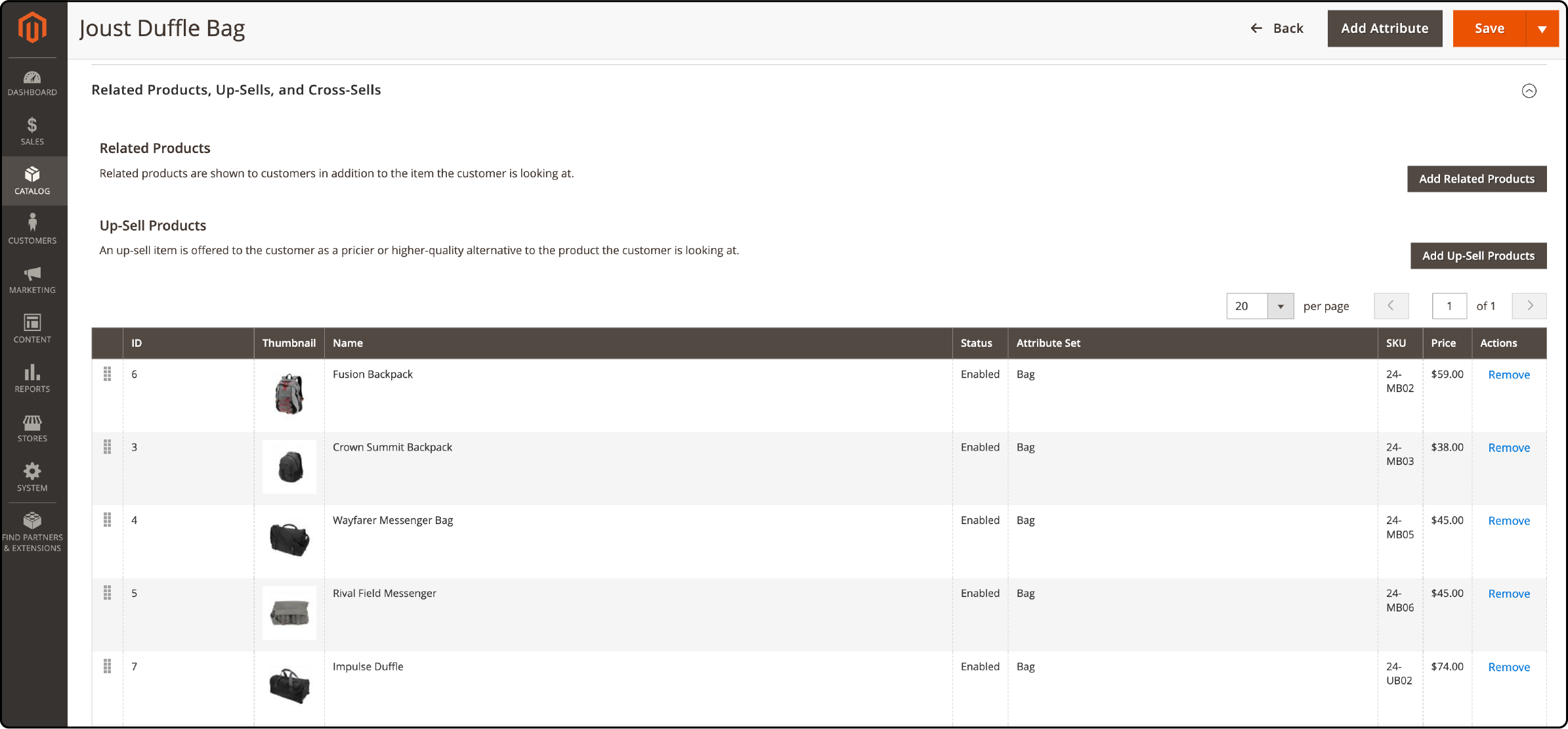
Best Practices for Effective Cross-Sells and Upsells
To make the most of cross-sells and upsells in Magento 2, here are some best practices:
-
Understand your target audience: Learn about your customer's preferences and shopping habits to offer relevant cross-sell and upsell suggestions.
-
Choose complementary products: Select items that go well with the main product to encourage customers to add them to their cart.
-
Show related products prominently: Display cross-sells and upsells on the product page or shopping cart page, making it easy for customers to see and consider additional options.
-
Personalized recommendations: Use data from past purchases or browsing behavior to provide personalized suggestions that resonate with individual customers.
-
Test different strategies: Experiment with various placements, designs, and wording for cross-sells and upsells. It should be done to find the best for your store and audience.
-
Keep it simple: Avoid overwhelming customers with too many options. It's better to present a concise selection of relevant products instead.
-
Offer discounts or incentives: Provide special offers or incentives for purchasing cross-sell or upsell items —for example, bundle deals, coupon codes, or free shipping.
-
Monitor performance: By regularly tracking the success of your cross-selling and upselling through Magento analytics, you can identify areas for improvement and optimize your strategy accordingly.
Magento Extensions to Enhance Cross-Selling and Upselling Capabilities
-
Install third-party Magento extensions and plugins to improve the cross-selling and upselling features of your Magento 2 store.
-
Look for reputable extensions that offer advanced cross-selling and upselling functionalities.
-
Customize the settings and configurations of the installed extensions to align them with your business goals.
-
Explore plugins that can provide automatic product recommendations based on customer behavior.
-
Utilize plugins that allow you to display related products or upsells in various strategic areas of your online store. It could be a product page or a shopping cart page.
-
Take advantage of extensions that offer personalized recommendations and dynamic pricing options to make cross-selling and upselling more effective.
-
Regularly update and maintain your chosen extensions to ensure compatibility with future Magento updates.
Top cross-sell and upsell Magento plugins:
- Cross-Sell / Upsell Products By Amasty
- Cross-Sell / Upsell Products for Magento 2 by Mirasvit
- Automatic Related Products for Magento 2 by Aheadworks
FAQs
1. How does the Related Products block in an e-commerce store benefit the store and its customers?
The Related Products block is a feature in e-commerce stores that displays products. These products are related or complementary to the item a customer sees. It helps customers discover additional products they might be interested in.
It can increase sales by promoting cross-selling and up-selling opportunities, leading to higher order values. The feature is especially valuable for existing customers who may find relevant items they had yet to consider initially.
2. What steps are involved in adding Magento 2 cross-sell and upsell products?
Magento 2 e-commerce stores can boost sales by suggesting complementary cross-sell and higher-priced upsell products. To add cross-sell products:
-
Go to the product's edit page.
-
Access the section labeled "Related Products, Up-Sells, and Cross-Sells."
-
Click on
Add Cross-sell Products. -
Select the items you want to cross-sell.
-
Click
Add Selected Products. -
Similarly, for upsell products, click
Add Up-Sell Products, select items, and clickAdd Selected Products. These strategies enhance customer purchases and revenue.
Summary
Magento 2 cross-sells and upsells feature offers additional products or suggests more expensive options to improve the customer shopping experience. Implementing these techniques in Magento 2 is easy with the right configuration and best practices. Use Magento plugins to enhance your cross-selling and upselling capabilities for even better results.
Ready to take your online store to the next level? Explore the benefits of Magento hosting services for an optimized store.






