
Magento 2 Cookie Policy: Types and Steps to Configure
How Likely Are You to Accept Cookies to Enhance Your Shopping Experience? Understanding the Magento 2 Cookie Policy is essential for managing user data. It ensures compliance with GDPR and other privacy regulations. By enabling cookie restriction mode, Magento 2 store owners can enhance user experience.
This article will guide you through the different types of cookies and explain how to configure them.
Key Takeaways
- Discover how to enable the cookie restriction mode to obtain user consent effectively.
- Explore Magento 2 extensions in managing cookie consent and displaying cookie notices.
- Learn how to configure cookie settings in your Magento 2 store to comply with privacy laws.
- Understand the use of third-party cookies and manage them effectively.
- Understand the balancing of cookie usage and user consent.
What are Cookies in Magento 2?

Cookies are small text files stored on a user's device when they visit a website.
These files contain information such as user preferences, session information, and tracking identifiers. In simpler terms, cookies act as a memory storage mechanism for websites. It allows them to remember users and their interactions.
Key Functions of Cookies in Magento 2
| Key Functions | Purpose | Example |
|---|---|---|
| Session Management | Keeps users logged in as they navigate through different pages. | Stores session IDs to maintain login state and Magento shopping cart contents. |
| Personalization | Remembers user preferences and settings. | Stores language preferences or currency settings for a personalized browsing experience. |
| Targeted Advertising | Tracks user behavior to deliver relevant ads. | Remembers products viewed to show targeted advertisements, enhancing marketing efforts. |
| Performance Tracking | Collects anonymous data to analyze site performance and user behavior. | Uses cookies to track page visit duration and navigation paths. Often with tools like Google Analytics. |
| Security | Enhances security features. | Use HTTP-only cookies to prevent access. |
Why is a Cookie Policy Needed for Magento 2 Stores?
1. GDPR Compliance
To comply with GDPR, Magento 2 requires explicit user consent before storing cookies. Implementing a cookie restriction mode ensures permission is granted. Google Tag Manager can be integrated to manage cookie consent more effectively.
2. CCPA Compliance
The California Consumer Privacy Act (CCPA) mandates transparency regarding the collection. Store owners must provide a clear privacy policy. It will obtain user consent for cookie usage.
3. Cookie Law Compliance
General cookie laws require informing visitors about the store. Using a cookie banner or popup helps meet these requirements.
4 Different Types of Cookies in Magento 2
| Types of Cookies | Description |
|---|---|
| Essential Cookies | These cookies are necessary for the website to function correctly. They include tracking session data, enabling logins, and keeping the shopping cart updated. Without these, your Magento store cannot operate. Example: Logging in and adding items to your cart. |
| Functionality Cookies | These cookies remember the choices you make. It enhances the browsing experience by providing personalized features. Example: These cookies remember your choices, such as language preferences and region. |
| Performance Cookies | These cookies collect anonymous data on how visitors use your site. They also help to improve functionality and Magento user experience. They include Google Analytics cookies and other tools that measure website performance. Example: These cookies interact by enabling us to optimize our website. |
| Targeting Cookies | These cookies record the pages you have visited and the links you have followed. Example: They are often used to deliver personalized advertising. |
3 Steps to Configure Cookies in Magento 2
Step 1: Enable Cookie Settings
- Navigate to the admin panel.
- Go to Stores > Configuration > General > Web >.
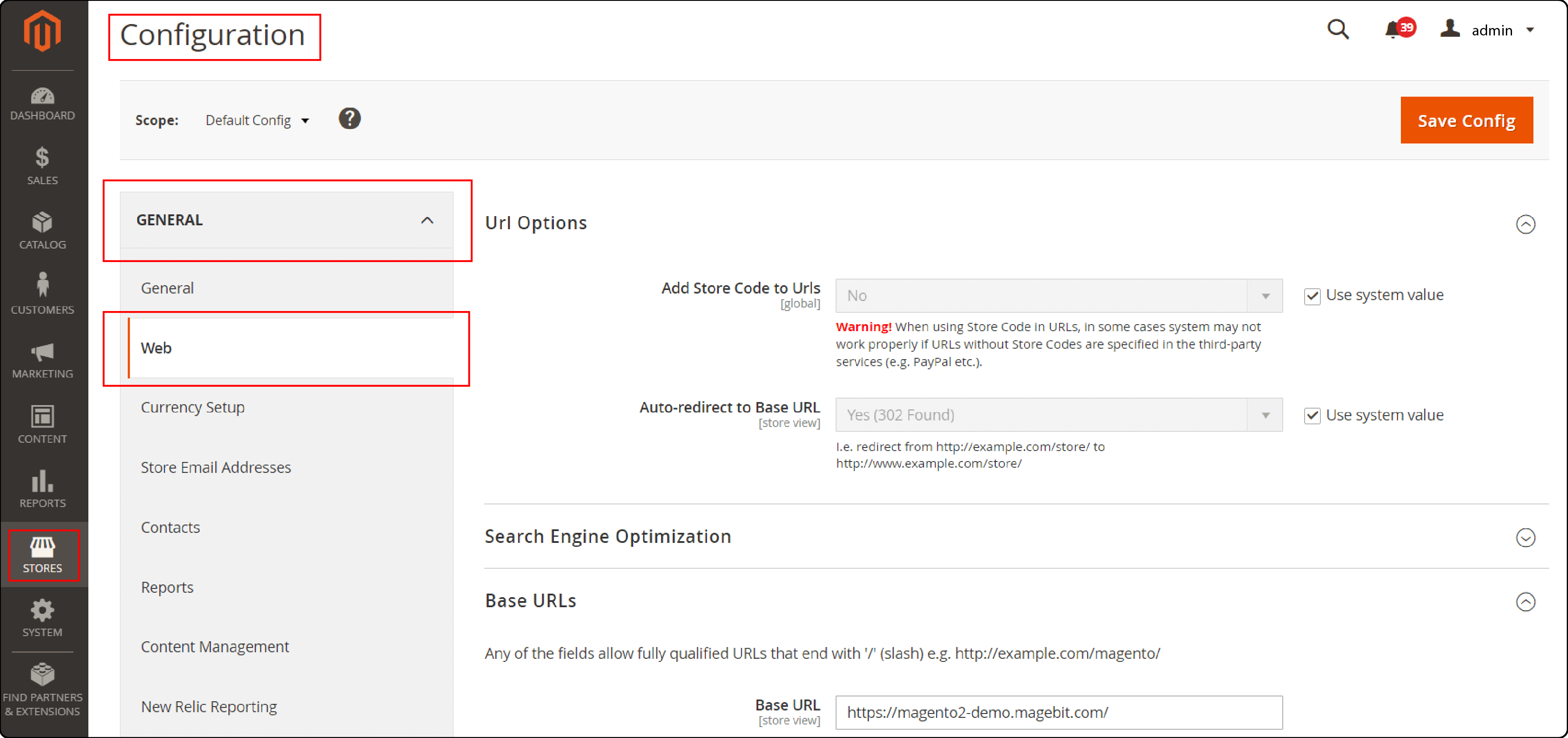
- Enable the necessary options, such as cookie restriction mode.
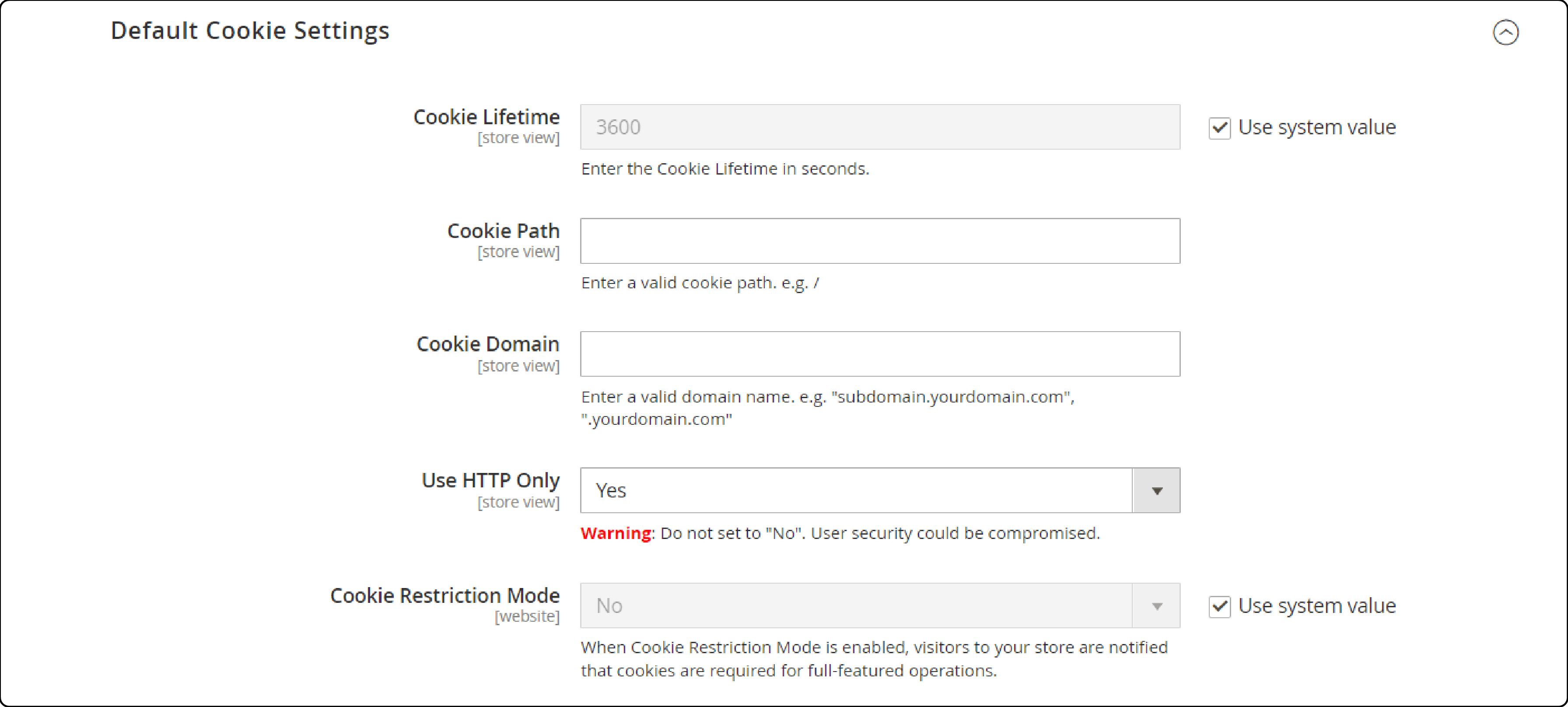
Step 2: Cookie Restriction Mode
- It ensures cookies are not stored until the user consents.
- Navigate to the admin panel.
- Enable cookie restriction mode to comply with privacy regulations.
Step 3: Cookie Lifetime
- Specify the cookie lifetime to determine how long cookies will remain on a user's device.
- Enter a forward slash in the cookie path. Then, configure the cookie domain field.
Best Practices to Manage Magneto 2 Cookie Policy
| Practices to Manage | Details |
|---|---|
| Update Your Privacy Policy | Ensure that your privacy policy is up-to-date. Clearly mentions how cookies are used on your site and the purpose of each cookie. |
| Use of ThirdParty Cookies | Third-party cookies are an essential part of providing a richer and more personalized browsing experience on-site. These cookies used in advertising and social media sharing widgets should be managed carefully. |
| Obtain User Consent | Check if consent is granted before any cookies are loaded. It is vital for compliance with GDPR and other privacy laws. |
| Use HTTP Only | For added security, use the "HTTP Only" setting for cookies. Ensure that they are only accessible via HTTP requests and not through JavaScript. |
| Manage Cookie | Effective cache management can help in updating cookie policies. |
| Consent Mode | Implement consent mode to handle scenarios where consent is not provided. It ensures that the site remains functional without intrusive data collection. |
Comparison of Top Magento 2 Cookie Consent Extensions and Features
1. Mageplaza GDPR
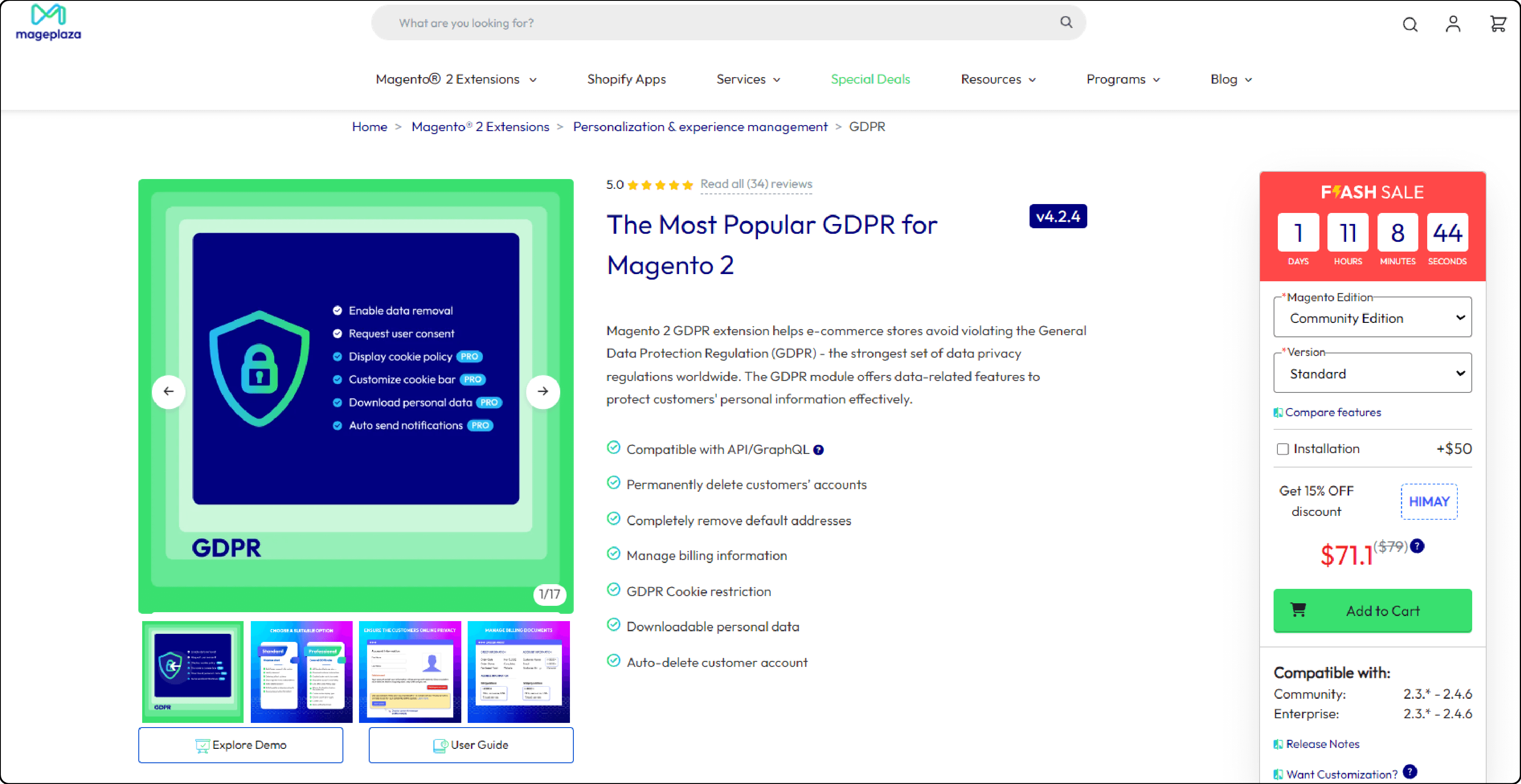
Best For- Mageplaza GDPR Extension is suitable for Stores seeking comprehensive GDPR compliance and detailed customization options.
| Features | Pros | Cons |
|---|---|---|
| Perfect for global stores with multiple language requirements, easy intergration, auto cookie restriction, and configurable option. | Highly customizable and easy to use. | It can be over-featured for stores focusing on non-EU markets. |
2. Amasty GDPR
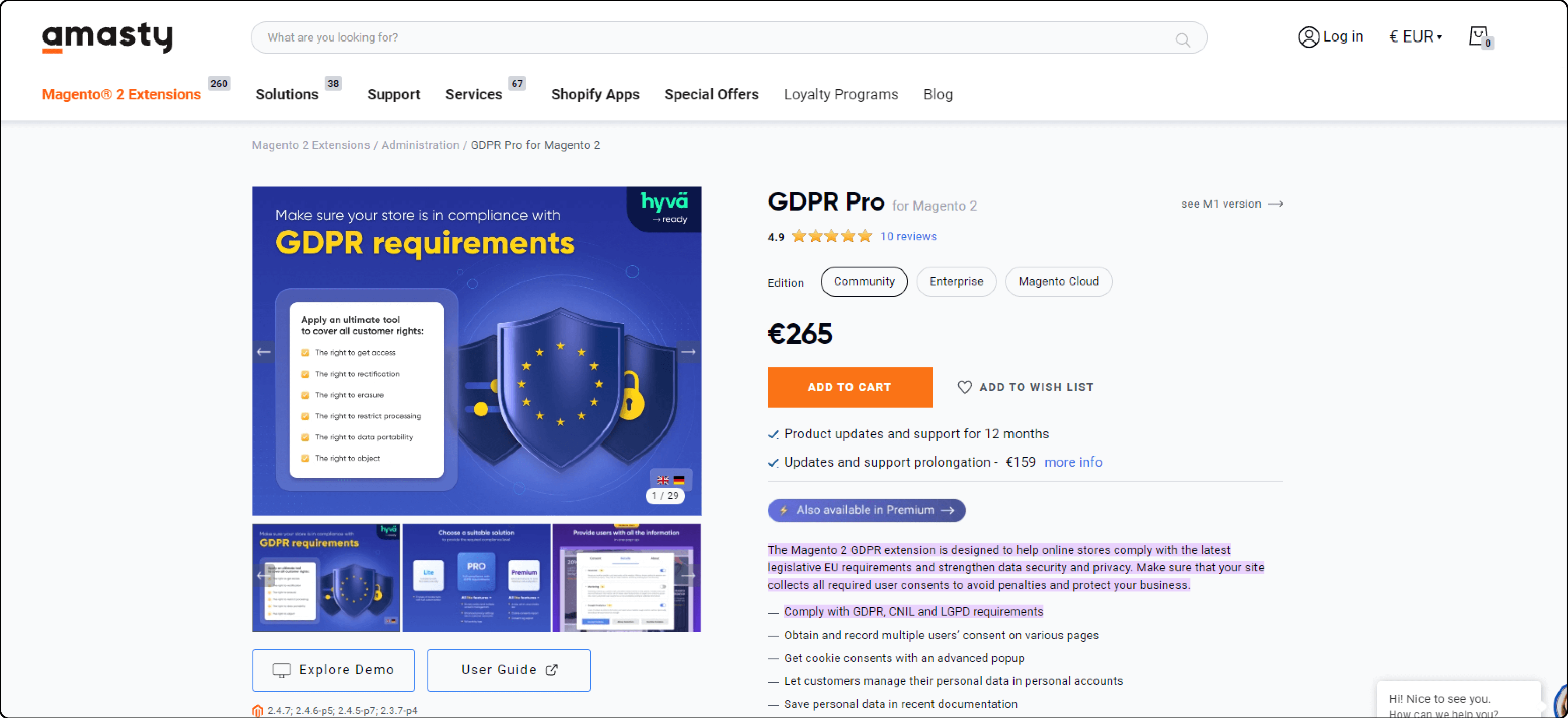
Best For- Amasty GDPR extension is suitable for large-scale eCommerce stores with extensive data management needs and multistore configurations.
| Features | Pros | Cons |
|---|---|---|
| Collects and securely stores user consent data, autoBlock third-party cookies and provides comprehensive reports on user consent actions and data requests. | Comprehensive reporting and auditing capabilities. | Higher price point compared to basic cookie consent extensions. |
3. Aheadworks GDPR
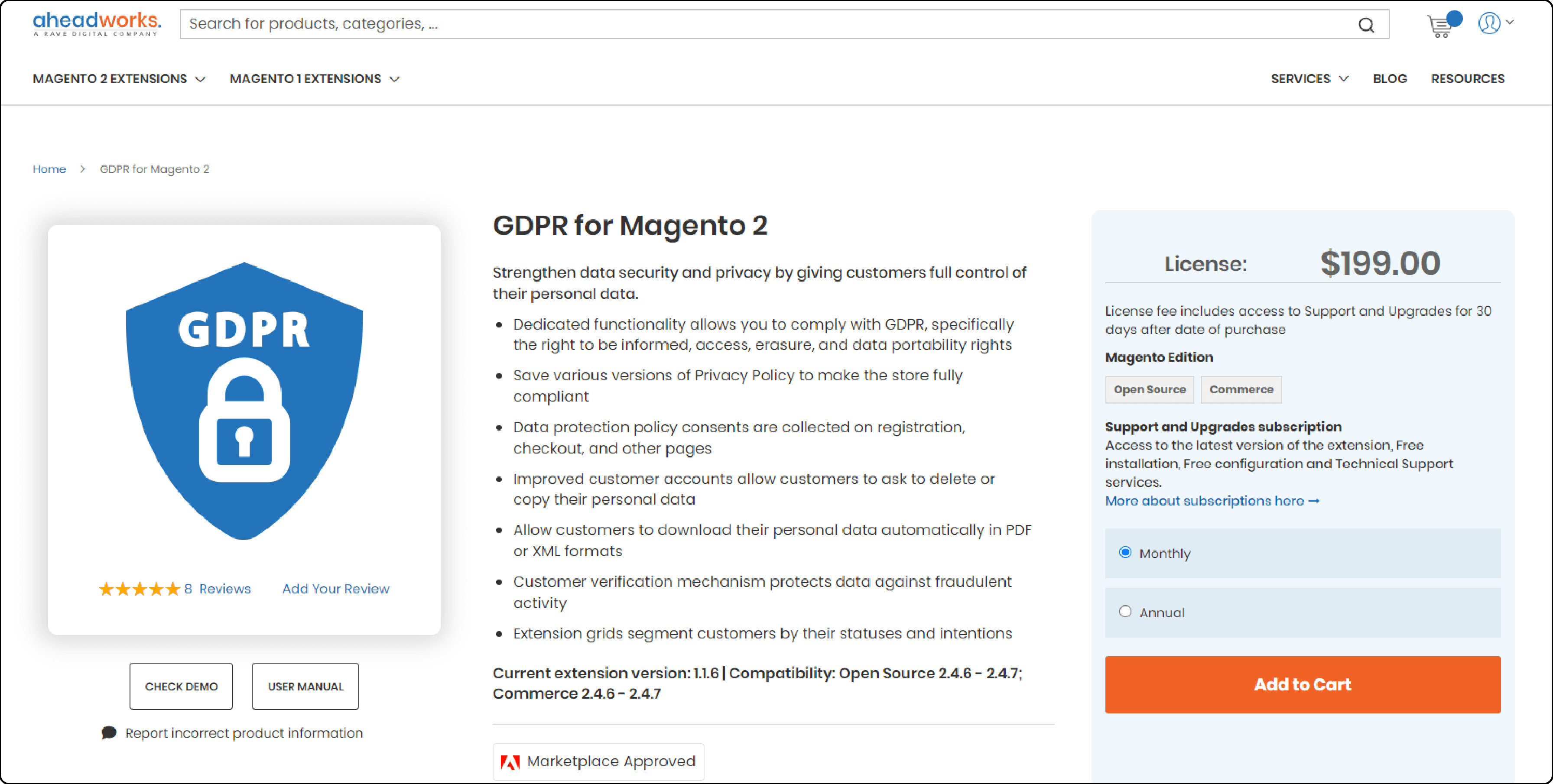
Best For- Aheadworks GDPR extension is suitable for medium to large stores needing a balance between customization and ease of use.
| Features | Pros | Cons |
|---|---|---|
| Logs user consent activities for auditing purposes, secure data handling, auto cookie restriction. | Intuitive user interface and a strong focus on data privacy and secure data handling. | Limited advanced customization options compared to other extensions. |
4. FME Cookie Consent
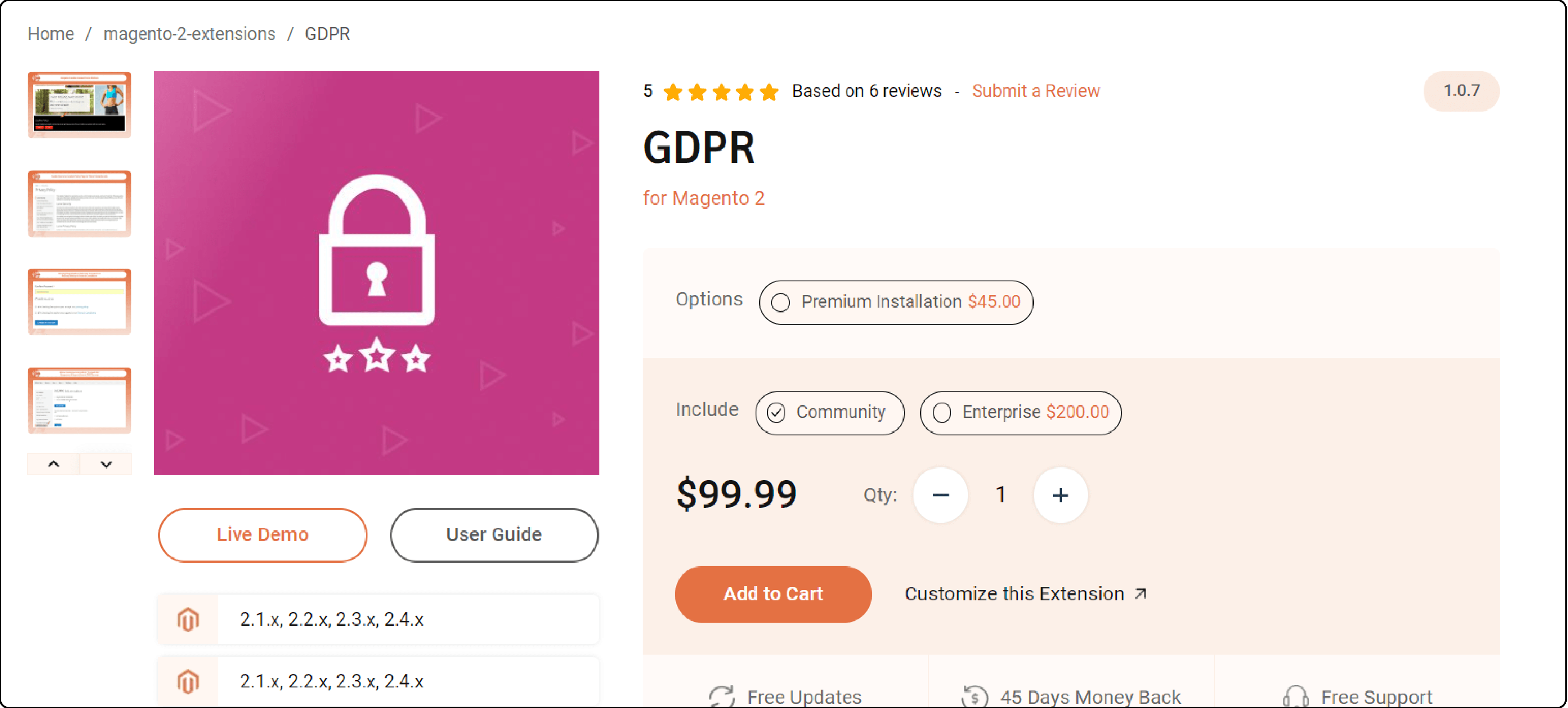
Best For- FME Cookie Consent extension is suitable for stores needing detailed customization and clear cookie categorization.
| Features | Pros | Cons |
|---|---|---|
| Offers a highly customizable cookie consent banner, ideal for international stores, and ensures ongoing compliance with the latest privacy laws. | High level of customization for cookie banners and excellent support and resources. | It may require some technical knowledge for advanced configurations. |
5. MageBees GDPR
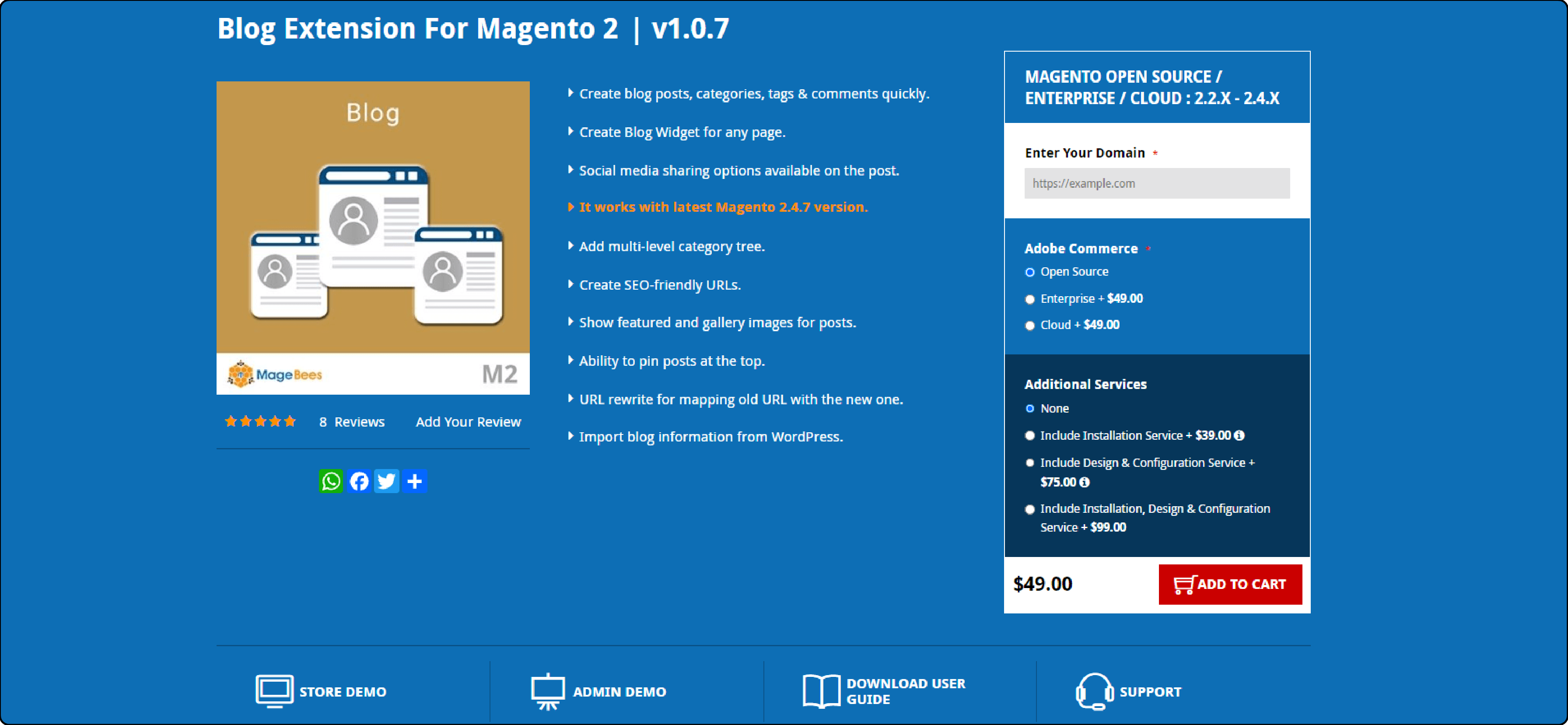
Best For- The MageBees Consent extension is suitable for customer data export.
| Features | Pros | Cons |
|---|---|---|
| It provides customers the ability to download their personal data and ensures customers provide explicit consent for newsletter subscriptions. | Extremely user-friendly and flexible configuration | It requires maintenance and limited vendor support. |
FAQs
1. What is a cookie policy?
A cookie policy explains what cookies are, how your website uses them, and why. It also informs users about their rights and how they can manage or disable cookies.
2. What is Magento 2's Cookie Restriction Mode, and how does it work?
Magento 2's Cookie Restriction Mode ensures compliance with GDPR and other regulations. It prompts a cookie consent banner, allowing users to give their consent. This feature restricts certain functionalities until users agree to the cookie policy.
3. Why do I need a cookie policy for my Magento 2 store?
A cookie policy is crucial for legal compliance with regulations like GDPR and CCPA. It also builds trust with your users by being transparent about how you handle their data.
4. How can I customize the cookie banner in Magento 2?
To customize the cookie banner in Magento 2, navigate to the backend, access the content manager, and modify the cookie notice. You can adjust the text, link it to your privacy policy, and choose where it is displayed on the front end.
5. Is there a method to disable cookie notifications in Magento 2?
Yes, users can opt out or disable cookie notifications in Magento 2. By choosing not to consent to the cookie policy displayed in the banner. This action may restrict access to certain features. Until users agree to accept cookies.
6. How can I add a cookie notice to my Magento 2 store?
You can add a cookie notice by enabling the Mode in the admin panel and customizing the notice message. It informs users about cookie usage and seeks their consent.
Summary
Understanding and implementing a cookie policy in Magento 2 is essential for enhancing user experience. It provides:
- Global data protection like GDPR and CCPA.
- Informs users about data collection through cookies.
- Facilitates obtaining and managing user consent for cookie usage.
- Offers various customization options.
- Integrates seamlessly with third-party cookie management tools.
Looking to enhance your GDPR compliance strategy? Explore Magento hosting plans designed to support your secure and compliant e-commerce journey.



