
How to Configure and Adjust Magento 2 Cookie Lifetime?
Updating cookie settings takes just minutes in Magento 2. Magento 2 cookie lifetime significantly impacts the performance, security, and compliance of your e-commerce store.
This tutorial will explore the key fields and configuration steps of Magento 2 cookie lifetime.
Key Takeaways
-
Customize cookie settings to enhance user experience.
-
Cookie settings impact compliance with privacy laws like GDPR.
-
Identify advanced configurations for high-traffic and multi-domain stores.
-
Identify potential security risks and how to mitigate them effectively.
-
Ensure compatibility with third-party tools and avoid checkout disruptions.
What is Magento 2 Cookie Lifetime?
Magento 2 cookie lifetime defines how long cookies set by the platform remain valid in a user's browser before expiring.
Measured in seconds, it controls session duration and data persistence, such as user logins and preferences. The default value is typically set to 3600 seconds but can be adjusted. It is based on the requirements.
Adjusting the cookie lifetime impacts user experience and security. It allows a balance between convenience and protection for website visitors. It impacts features like keeping users logged in or preserving shopping cart data.
Key Fields in Default Cookie Lifetime Settings
1. Cookie Path
-
The key field specifies the server path to which the cookie applies.
-
It ensures the cookie is accessible across the entire Magento 2 store.
-
Use the default unless specific subdirectories require unique configurations.
2. Cookie Domain
-
The key field defines the domain where the cookie is valid.
-
It allows cookies to function across subdomains. These include `shop.example.com` and `blog.example.com`.
-
Set this explicitly if your store uses multiple subdomains. Ensure the domain matches your SSL certificate to avoid errors.
3. Use HTTP Only
-
The key field determines whether cookies are accessible only via HTTP and not client-side scripts.
-
It enhances security by preventing cookies from being accessed or manipulated through client-side scripts.
-
Always set it to Yes unless specific integrations require it otherwise.
4. Use Secure
-
The key field ensures cookies are transmitted only over secure HTTPS connections.
-
It protects cookies from interception during transmission over insecure networks.
-
Always set to Yes if your website uses HTTPS.
5. Cookie Restriction Mode
-
The key field enables a cookie consent banner for visitors.
-
It helps comply with privacy laws like GDPR or CCPA. It is done by obtaining user consent before using cookies.
-
Set to Yes if operating in regions with strict cookie consent regulations.
Why Adjust Cookie Lifetime in Magento 2?
1. Improve User Experience
-
Extending cookie lifetime allows users to remain logged in for longer periods. It reduces friction and improves convenience.
-
It helps stores where users often return to their sessions after a break. These include those with complex product catalogs or long decision-making processes.
-
A longer cookie lifetime ensures shopping carts are retained even if users leave the site temporarily.
-
It reduces cart abandonment rates and encourages users to complete their purchases.
2. Enhance Security
-
A shorter cookie lifetime can mitigate security risks like session hijacking. It is essential for stores that handle sensitive information. These include B2B portals or accounts with administrative access.
-
Frequent expiration forces users to re-authenticate. It reduces the likelihood of unauthorized access.
-
Shortening cookie lifetime minimizes the window of opportunity for attackers to exploit stolen session cookies.
3. Comply with Privacy Regulations
-
Privacy laws often require businesses to be transparent about cookie usage. They should also implement proper expiration policies.
-
Adjusting cookie lifetime helps align with regulations. Setting expiration periods matches data retention policies.
-
Some regions mandate that cookies only be active for the duration specified in the consent banner. Adjusting cookie lifetime ensures compliance.
4. Optimize Performance
-
Shorter cookie lifetimes lead to fewer active sessions being tracked simultaneously. It can improve performance for high-traffic stores.
-
Optimizing cookie settings can simplify session handling and reduce potential conflicts. This is especially true for stores with large customer bases.
5. Adapt to Business Needs
-
Retail stores require longer lifetimes for convenience and customer retention.
-
Subscription-based businesses require custom lifetimes to match subscription periods.
-
B2B stores require shorter lifetimes for security in professional environments.
-
Extending cookie lifetimes can enhance the user experience by retaining session data for longer. This is true for peak shopping seasons like Black Friday.
6. Compatibility with Third-Party Tools
-
Some tools rely on cookies to track user behavior over extended periods. Adjusting cookie lifetime ensures compatibility and accuracy in reporting.
-
Ensuring cookies do not expire during checkout processes avoids disruptions. This is particularly true for gateways with lengthy workflows.
Limitations of Default Cookie Settings in Magento 2
1. Short Cookie Lifetime
-
Short sessions may cause inconvenience for users who take longer to complete transactions. They can also revisit their carts after a break.
-
It can lead to abandoned carts and reduced conversions if users need to log back in frequently.
-
Increase the cookie lifetime for stores prioritizing user convenience, such as retail or B2C.
2. Lack of Granular Control
-
It applies a single cookie configuration for all users and sessions.
-
No ability to define different cookie lifetimes for specific user roles, such as administrators, regular customers, or guest users.
-
Limited flexibility to customize cookie behavior based on session type or business requirements.
-
Use custom development or third-party extensions for advanced cookie management.
3. Compatibility with Multiple Domains or Subdomains
-
The cookie domain defaults to the primary domain.
-
It does not automatically configure for stores operating on multiple subdomains. These include store.example.com and admin.example.com.
-
Users may face session issues when navigating between subdomains.
-
Manually configure the cookie domain field to ensure compatibility across subdomains.
4. Security Concerns
-
If HTTPS is not enforced, cookies may be transmitted over insecure channels. It increases vulnerability to interception.
-
Default settings might not align with best practices for secure cookie attributes.
-
Always enable HTTPS and set Use Secure to Yes for all cookies.
5. Cookie Restriction Mode Disabled
-
The store may not comply with privacy regulations like GDPR or CCPA. You shouldn’t enable cookie restriction mode.
-
Customers might not be informed about cookie usage. It leads to legal risks.
-
Enable cookie restriction mode and display a consent banner to comply with privacy laws.
6. Insufficient Configuration for Large User Bases
-
It may not scale well for high-traffic sites with diverse user behaviors. It could result in inconsistent performance if cookies are not optimized for session management.
-
Customize settings based on performance testing and traffic analysis.
7. Limited Visibility for Non-Technical Users
-
Non-technical store administrators may struggle to understand and modify cookie settings effectively.
-
Advanced configurations like server-level cookie management may require technical expertise.
-
Provide clear documentation or invest in third-party tools to simplify cookie configuration.
8 Steps to Configure Cookie Lifetime in Magento 2
1. Log in to your Magento 2 admin panel.
2. Go to Stores from the Admin sidebar.
3. Click on Configuration under the Settings menu.
4. In the Configuration page, expand the General section and Click on Web to access related settings.
![8 Steps to Configure Cookie Lifetime in Magento 2-4]
5. Scroll down to the Default Cookie Settings section and expand it.
6. enter the desired value in seconds in the Cookie Lifetime field. For example, to set the cookie lifetime to two hours, you would enter “7200” (2 hours x 60 minutes x 60 seconds).
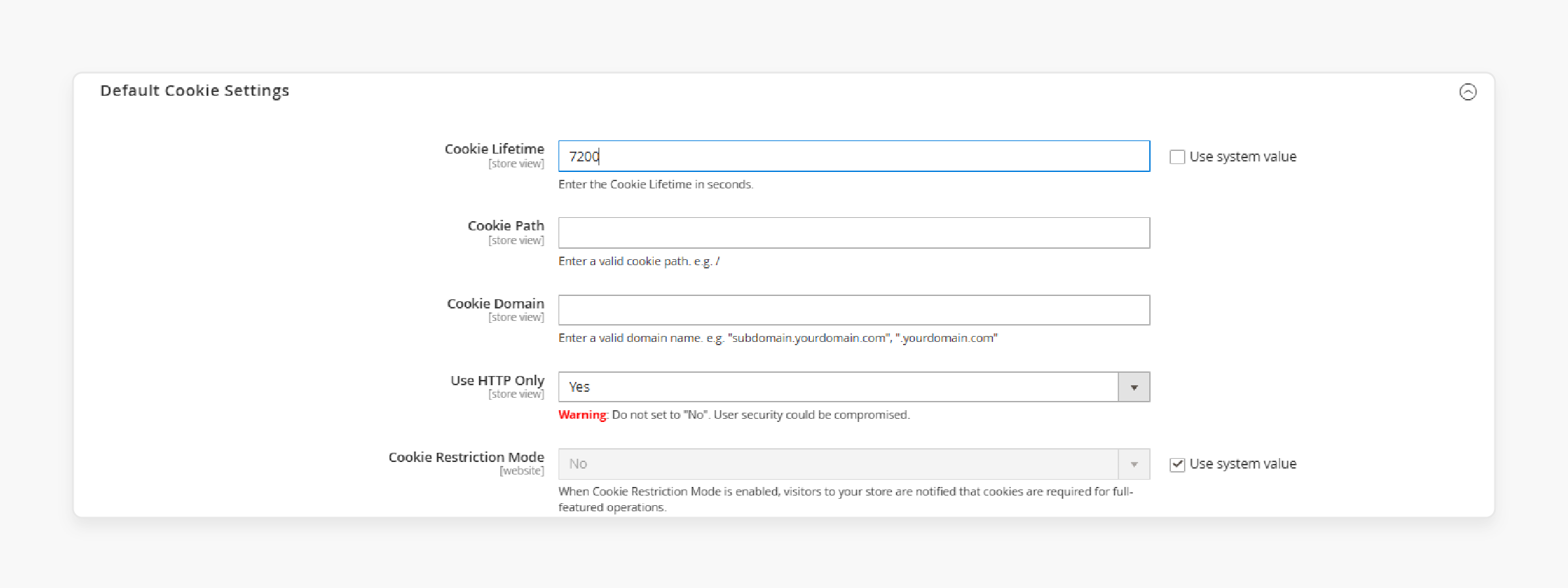
7. Click the Save Config button at the top-right of the page.
8. Clear the Magento cache if prompted to ensure the changes take effect.
Security Considerations for Cookie Lifetime
1. Risk of Session Hijacking
If a malicious actor intercepts a user's session cookie, they can impersonate the user until the cookie expires.
Solution:
-
Use shorter cookie lifetimes to reduce the window of vulnerability.
-
Combine with other security measures like session invalidation upon logout or inactivity.
2. Protecting Against Cross-Site Scripting (XSS)
XSS attacks can exploit client-side scripts to steal cookies.
Solution:
-
Set cookies as HTTPOnly to prevent JavaScript from accessing or manipulating them.
-
Enable Secure cookies to ensure they are transmitted only over HTTPS.
3. Securing Cookies Over Networks
Attackers can intercept cookies transmitted over unsecured connections (HTTP).
Solution:
-
Always enforce HTTPS for your Magento store.
-
Set the Use Secure option to Yes. It helps ensure cookies are transmitted only over secure connections.
4. Limiting Exposure to Persistent Cookies
Cookies with excessively long lifetimes can persist in browsers. It increases the risk of unauthorized access.
Solution:
-
Avoid setting cookie lifetimes longer than necessary for your use case.
-
Use session cookies for sensitive areas like admin panels.
5. Session Fixation Vulnerabilities
Attackers might fix a session ID for a victim. It tricks them into using a session controlled by the attacker.
Solution:
-
Regenerate session cookies after login to invalidate previous session IDs.
-
Use Magento's built-in session management tools to enforce secure practices.
6. Cookie Path and Domain Restrictions
Cookies that are accessible across multiple paths or subdomains increase exposure to attacks.
Solution:
-
Set the Cookie Path and Cookie Domain explicitly to limit where cookies are valid.
-
Avoid wildcard domains unless absolutely necessary for business operations.
7. Compliance with Security Standards
Non-compliance with industry standards or legal requirements can lead to data breaches and penalties.
Solution:
-
Regularly audit cookie settings. It helps ensure they align with standards like PCI DSS and privacy regulations like GDPR and CCPA.
-
Enable Cookie Restriction Mode in Magento to obtain user consent for cookie usage.
8. Managing Admin Panel Sessions
Administrative sessions pose a high-security risk if left active for too long.
Solution:
-
Configure a shorter cookie lifetime for admin users compared to customers.
-
Use IP whitelisting and two-factor authentication (2FA) for added security.
FAQs
1. What is the default cookie lifetime in Magento 2?
The default Magento 2 cookie lifetime is set to 3600 seconds (1 hour). The value controls how long cookies remain valid in a user's browser. You can adjust the cookie lifetime in seconds. It helps better suit your store's needs through the admin panel.
2. How do I enable Magento 2 cookie notice for compliance?
To enable Magento 2 cookie notice, turn on cookie restriction mode. It displays a consent banner requiring users to provide consent for cookies. It also ensures compliance with regulations like GDPR and improves customer trust.
3. What are cookies in Magento 2, and why are they important?
Cookies in Magento 2 are small files that store user preferences and shopping cart data. They enhance user experience by keeping users logged in and retaining cart details. Properly managing your Magento 2 cookie policy ensures security and compliance.
4. Can I extend the cookie lifetime in seconds for my store?
You can enter the cookie lifetime in seconds in the Default Cookie Settings section of the admin panel. Extending the session lifetime can improve user experience. This is especially true for stores with long shopping processes or complex Magento catalogs. Magento 2 extensions can also help manage cookie settings.
Summary
Magento 2 cookie lifetime defines how long cookies remain valid, impacting session duration and compliance. The tutorial explores the benefits of cookie lifetime adjustments, including:
-
Extending cookie lifetimes retains user sessions and reduces friction.
-
Shorter lifetimes mitigate risks like session hijacking and unauthorized access.
-
Cookie settings ensure adherence to laws through consent mechanisms.
-
Adjustments improve session handling and scalability for high-traffic stores.
Take control of your cookie lifetime settings with managed Magento hosting for enhanced security and user experience.






