
Top 7 Magento 2 Cookie Consent Extensions
Do you need help with data privacy compliance? The Magento 2 cookie consent extension ensures store compliance with GDPR, CCPA, LGPD, and other privacy laws. It displays a cookie banner on your website, allowing customers to customize their cookie settings.
This article covers Magento 2 cookie consent ecommerce extension, use cases, and benefits.
Key Takeaways
-
Learn how it helps in obtaining customer consent and complying with GDPR, CCPA, LGPD, and other privacy laws.
-
Discover features like Google consent mode v2,cookie banners, customizable cookie settings, GEO targeting, and managing cookies.
-
See how customizable cookie settings and design options improve user control and site aesthetics.
-
Learn how this Magento extension ensures your business complies with global privacy laws and avoids fines.
-
Understand the importance of transparency in cookie use and how it builds customer confidence.
What is Magento 2 Cookie Consent Extension?
The Magento 2 Cookie Consent Extension helps get customer consent before collecting personal data. It complies with GDPR, CCPA, LGPD, and other privacy laws.
The extension displays a cookie banner on your website. Customers can customize their cookie settings. They can enable or disable categories like:
-
Marketing
-
Preferences
-
Statistics
Merchants can manage and block cookies, view consent logs, and customize the banner design. This extension is key for businesses in regions with strict privacy laws. It builds trust by being transparent about cookie use.
The cookie consent log records customer consent, including date, IP address, and allowed categories. It ensures your business follows privacy laws, avoiding fines and boosting customer confidence. Cookie consent offers a complete solution for managing cookies while maintaining compliance.
Features of Magento 2 Cookie Consent Extension
1. Cookie Banner
The cookie banner displays on your website pages and asks for customer consent. Choose from three templates:
-
Bottom Cookie Banner: Displays a banner at the bottom of your website, asking for customer consent. It blends with the site's design. Users can easily accept or decline cookies from this banner.
-
Cookie Consent Popup: Shows a pop-up window requesting user consent for cookies. This popup is more noticeable and grabs the user's attention. It ensures users are informed about cookie usage before proceeding.
-
Full-Screen Cookie Wall: Presents a full-screen overlay that requires user consent to access the website. It completely covers the page until consent is given. This method ensures full compliance with cookie regulations.
The banner fits your website’s design. It prompts users to agree to cookies, ensuring compliance with privacy laws. This tool helps maintain transparency about cookie use.
2. Cookie Settings
Cookie settings let customers customize their cookie preferences. They can turn on or off categories like marketing, preferences, and statistics. Customers can see the list of cookies in each category.
Merchants can create new Magento categories or modify existing ones. They can add descriptions and change the cookie panel design. This feature enhances user control and experience.
3. GEO Targeting
GEO targeting uses GeoIP functionality to detect the viewer's country. Merchants can personalize content based on location.
Enable cookie functionality for regions like the EU, California, Brazil, and Australia. It ensures compliance with local privacy laws. It helps you meet global privacy standards.
4. Manage Cookies
Manage cookies easily with this extension. All default Magento cookies are listed automatically. Merchants can describe non-standard and third-party cookies.
They can specify the Magento category and duration. This feature simplifies cookie management and ensures compliance.
5. Cookie Consent Log
The cookie consent log records all customer consents. View logs for each customer, including:
-
Allowed categories
-
Date
-
IP address
-
Name
This feature is essential for audits and compliance. It provides a clear record of customer consent.
6. Block Cookies In Different Ways
Block cookies using various methods. Use Google Tag Manager, block cookies from footer and header scripts, or block default Magento cookies.
The API allows manual cookie blocking. This comprehensive toolkit meets diverse needs. Control cookies effectively with these options.
7. Change Design From The Backend
Design customization lets you change the cookie banner and settings panel design from the backend. Modify:
-
Button styles
-
Backgrounds
-
Text styles
Ensure the cookie consent elements match your branding. The user-friendly interface makes changes easy. Maintain a consistent and professional look.
8. Full Integration With GDPR, CCPA, and LGPD Extensions
The extension fully integrates with GDPR, CCPA, and LGPD regulations. This integration ensures compliance with global privacy laws. It offers a unified approach to data protection. Meet diverse regulatory requirements with this robust solution.
Top 7 Magento 2 Cookie Consent Extensions
1. Amasty Cookie Consent Extension
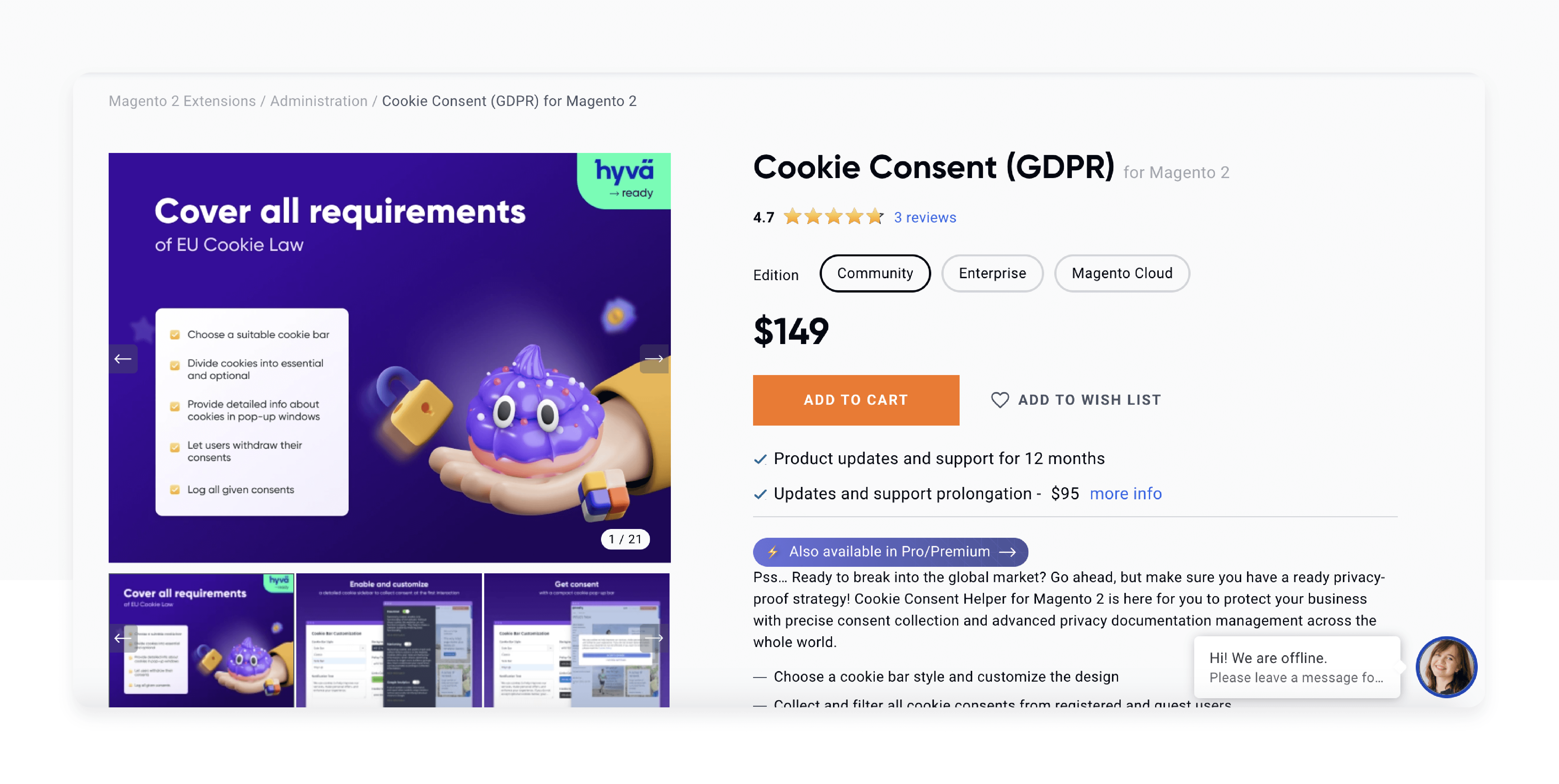
| Details | Explanation |
|---|---|
| Extension Link | Amasty Cookie Consent |
| Benefits | Amasty Cookie Consent extension ensures GDPR and CCPA compliance with customizable cookie bars. It blocks third-party cookies automatically and provides detailed consent logs for audits. You can easily configure the appearance and behavior of cookie notices. The extension uses Google Consent Mode V2 and is compatible with Hyva for seamless integration. It offers detailed analytics to monitor consent rates and user interactions. The flexible consent management system adapts to various regulatory requirements. |
| Price | €155 |
2. Plumrocket Cookie Consent Extension
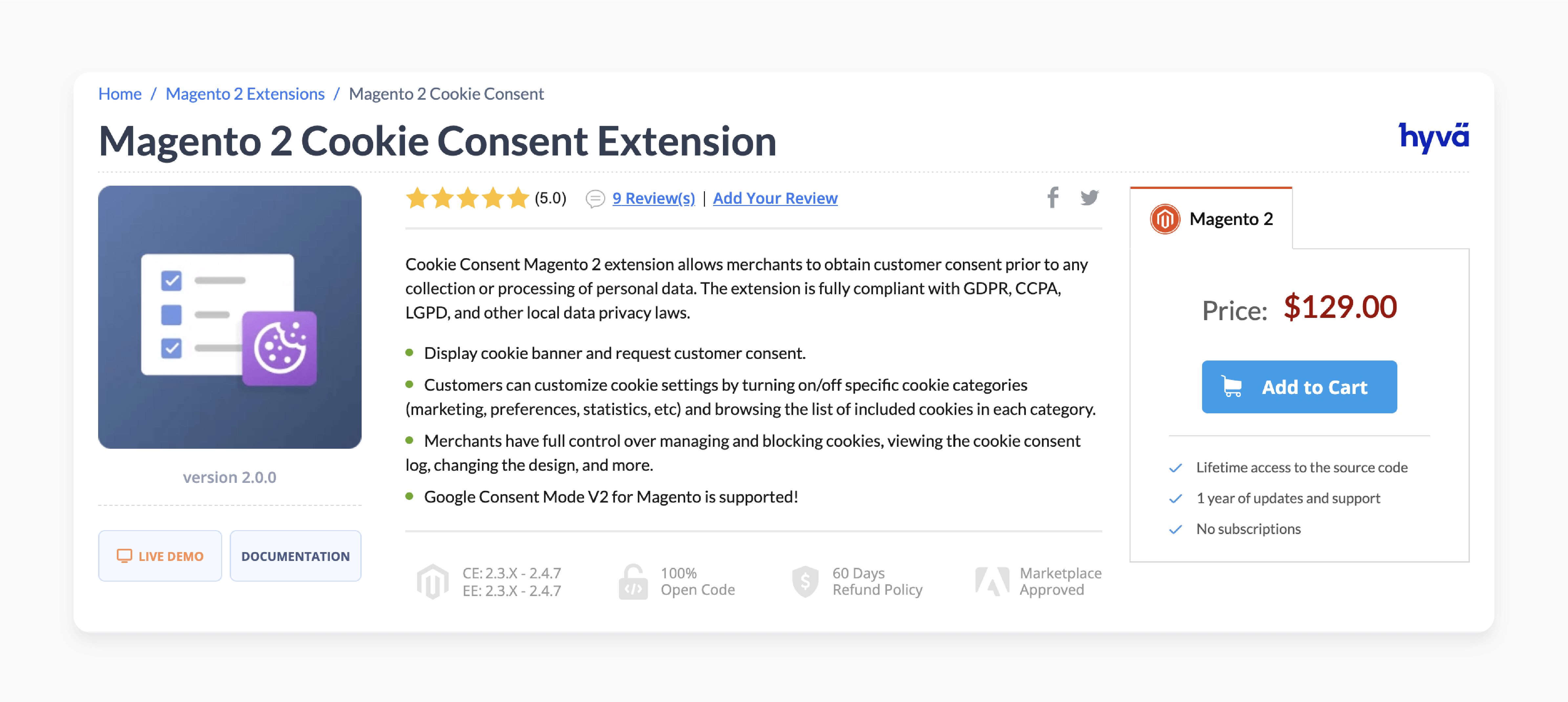
| Details | Explanation |
|---|---|
| Extension Link | Plumrocket Cookie Consent |
| Benefits | Plumrocket Cookie Consent extension enables merchants to get customer consent before collecting or processing personal data. It fully complies with GDPR, CCPA, and LGPD. This extension also adheres to other local data privacy laws. The design and behavior can be easily configured, and it integrates with third-party tools. The extension supports multiple languages and enhances user privacy and website trust. An intuitive admin panel is available for easy management. It allows real-time updates for cookie policies and user consent. |
| Price | $129 |
3. BSS Commerce Cookie Consent Extension
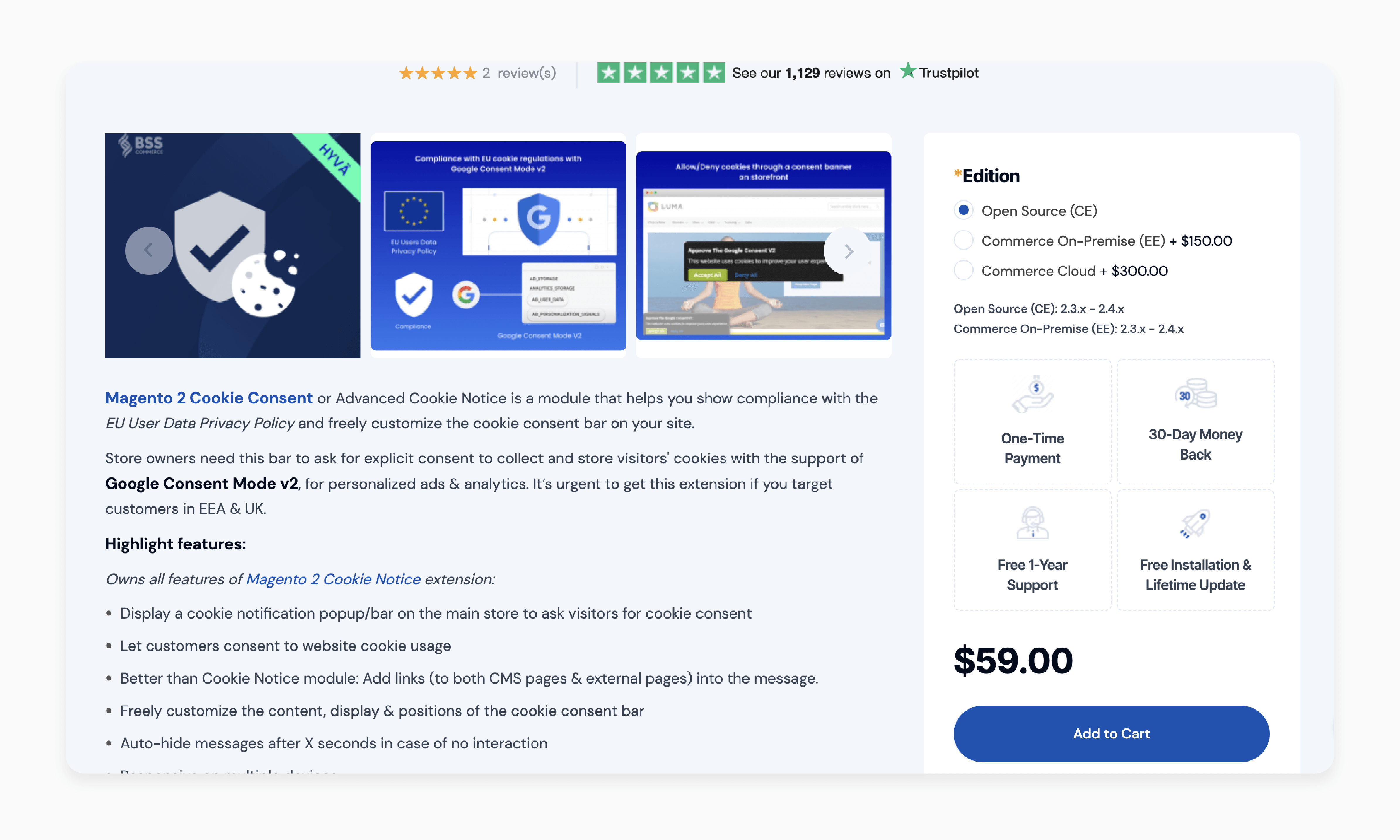
| Details | Explanation |
|---|---|
| Extension Link | BSS Commerce Cookie Consent |
| Benefits | BSS Commerce Cookie Consent extension ensures compliance with the EU User Data Privacy Policy. It allows customization of the consent bar and supports Google Consent Mode v2 for personalized ads and analytics. The extension supports multiple Magento storefronts and enhances website transparency and trust. It is easy to use with simple configuration and settings. Users receive clear information about cookie usage. It enables different consent types for granular user control. |
| Price | $59 |
4. MageComp Cookie Compliance Extension
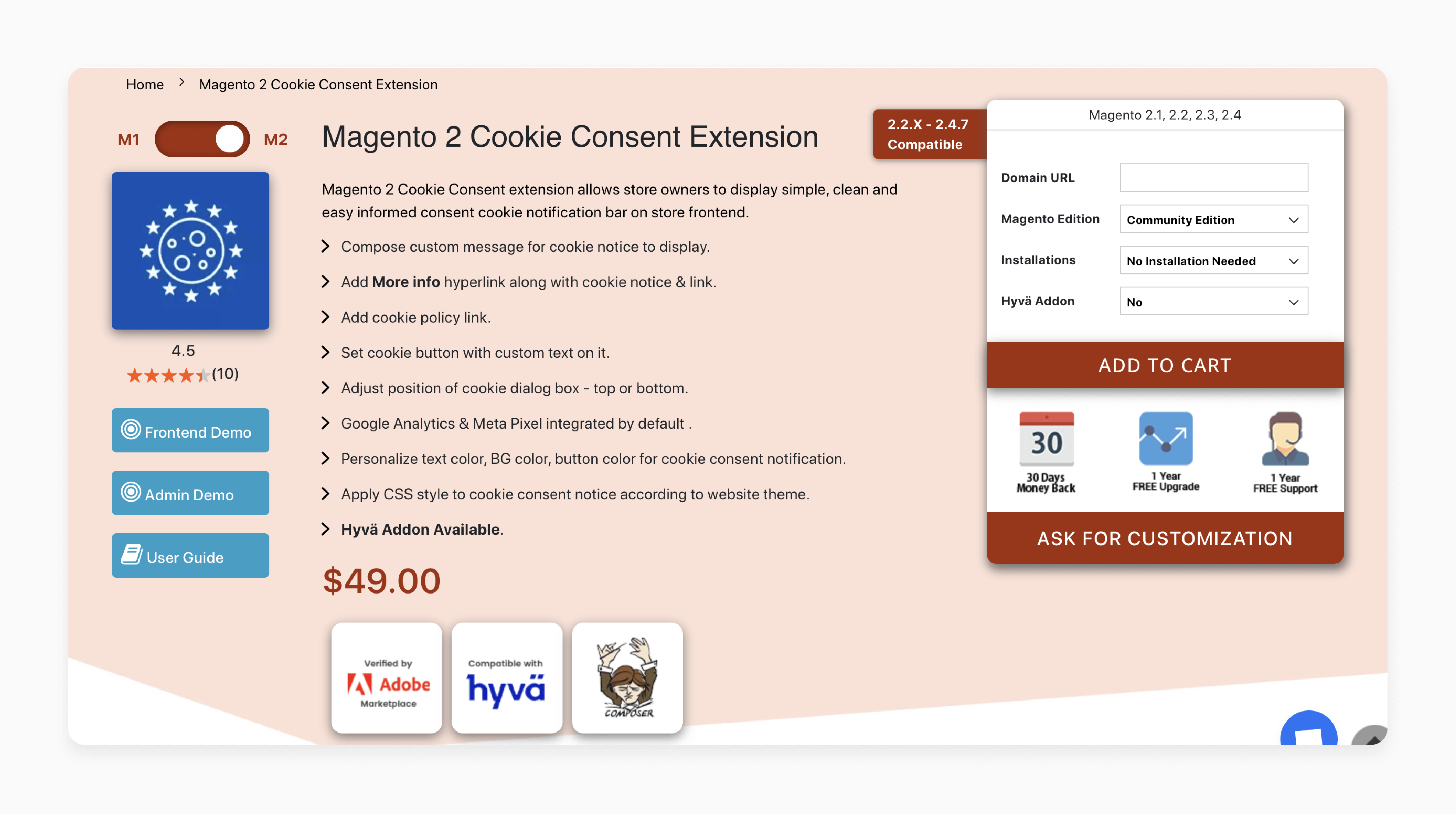
| Details | Explanation |
|---|---|
| Extension Link | MageComp Cookie Compliance |
| Benefits | The MageComp Magento 2 Cookie Compliance extension displays a cookie consent notification on the front end. Customers must accept the cookie terms to proceed. It integrates with Google Analytics and Meta Pixel by default. The store admin can enable these integrations as needed. The extension supports multiple languages and enhances website user experience and trust. It is easy to install and configure. It implements user-friendly consent withdrawal options and offers comprehensive support and updates. |
| Price | $49 |
5. Meetanshi Cookie Notice Extension
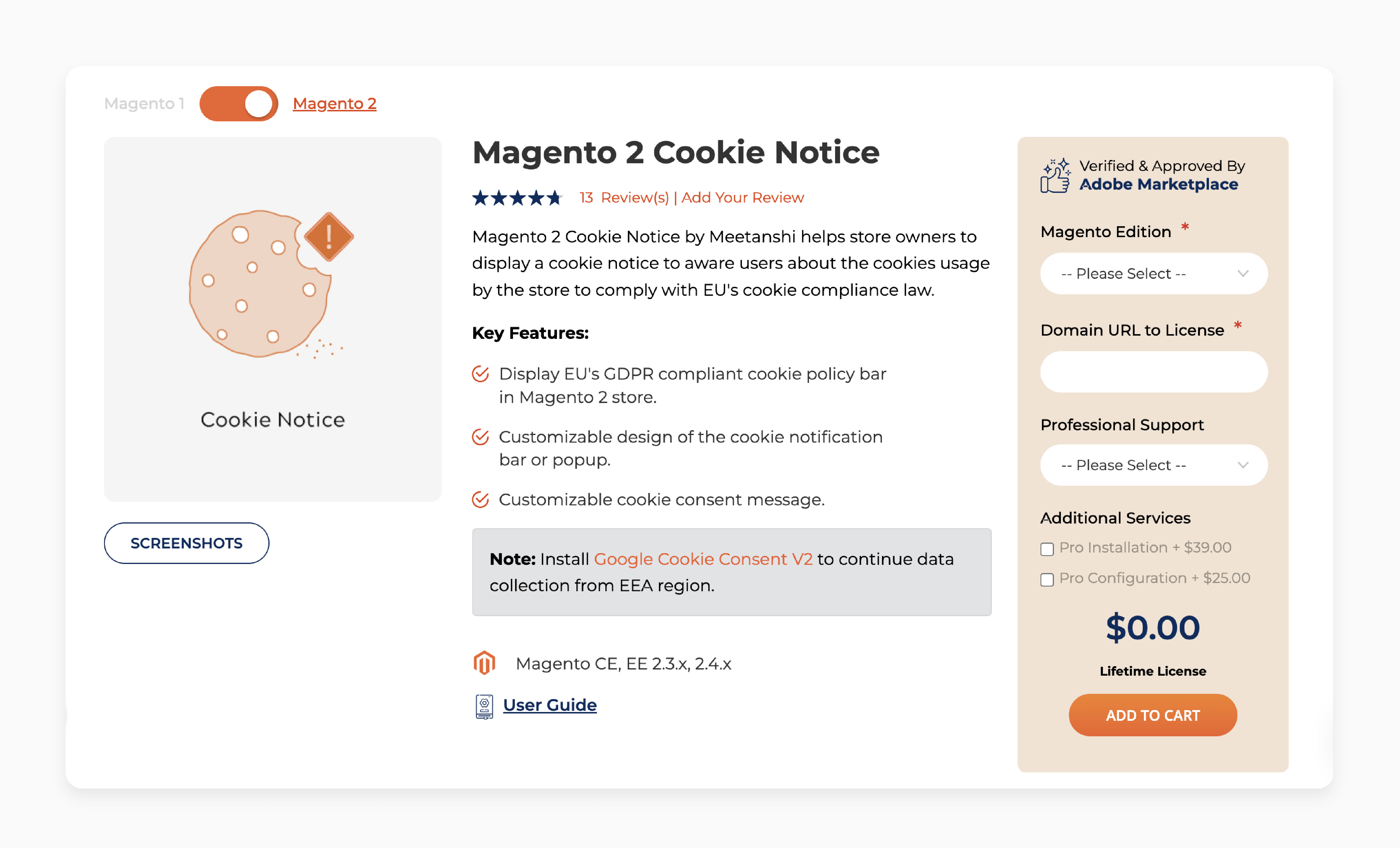
| Details | Explanation |
|---|---|
| Extension Link | Meetanshi Cookie Notice |
| Benefits | The Magento 2 Cookie Notice by Meetanshi helps store owners display a cookie notice. It informs users about cookie usage, complying with the EU's GDPR. The extension supports multiple languages and storefronts, and it is easy to customize design and behavior. It improves website transparency and user trust, and it offers easy integration and configuration. Real-time consent updates are available. It provides extensive documentation and support for easy implementation. |
| Price | $39 |
6. Mirasvit Cookie Consent GDPR Extension
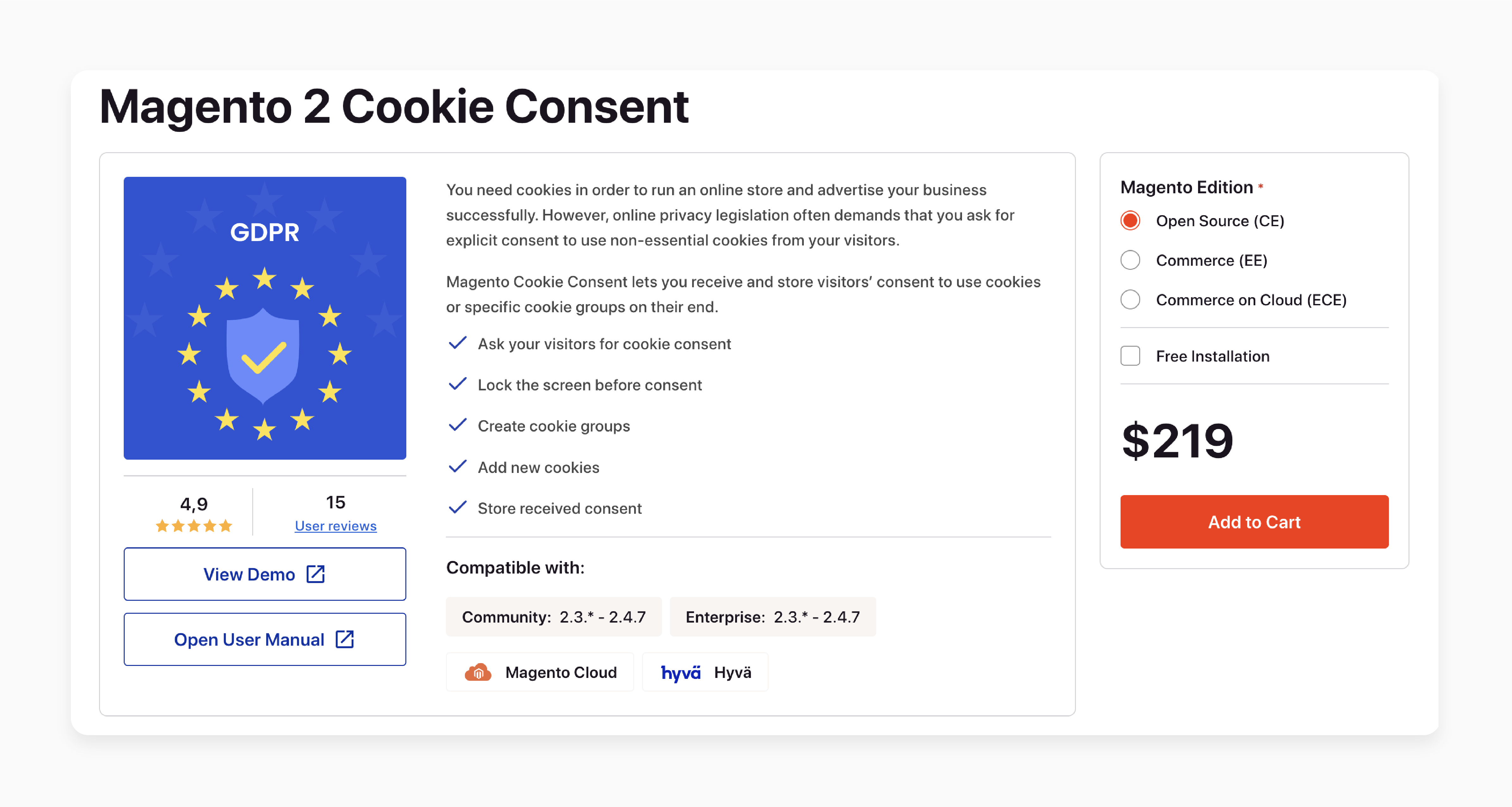
| Details | Explanation |
|---|---|
| Extension Link | Mirasvit Cookie Consent GDPR |
| Benefits | Magento Cookie Consent lets you obtain and store visitors' consent for using cookies or specific cookie groups. You can ask visitors for cookie consent and lock the screen until consent is given. It allows you to create cookie groups, add new cookies, and store received consent. The extension supports multiple storefronts and languages and easily configures appearance and behavior. It enhances website transparency and trust and integrates seamlessly with other tools. The extension provides multi-tier consent options for granular control. It supports various cookie categories and purposes. |
| Price | $219 |
7. Anowave Cookie Consent Extension
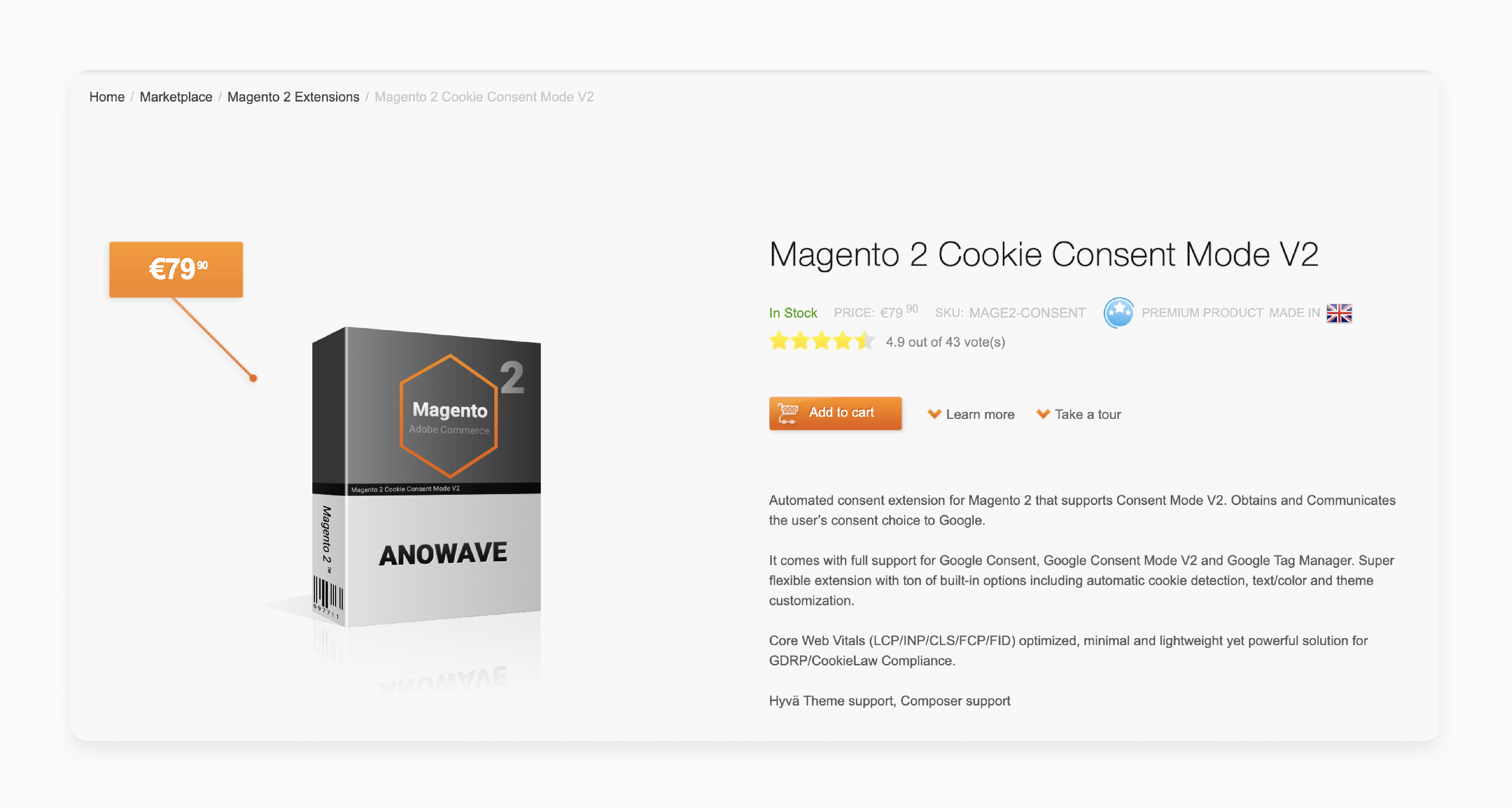
| Details | Explanation |
|---|---|
| Extension Link | Anowave Cookie Consent |
| Benefits | Anowave Cookie Consent extension supports Google Consent Mode V2 and integrates seamlessly with Google Tag Manager. It automates user consent management and offers customizable options for cookie detection and design. The extension allows easy configuration of design and behavior, and it supports multiple languages and storefronts. It enhances user privacy and trust and is easy to install and set up. Cookie consent offers flexible consent options and categories. It provides real-time monitoring and updates for compliance. |
| Price | €79 |
Steps to Customize Magento Cookie Consent Extensions
1. Install the Magento Cookie Consent Extension:
-
Visit the appropriate marketplace and locate the extension.
-
Follow the provided instructions to install and activate it on your Magento store.
2. Enable the Cookie Notice:
-
Log in to your Magento Admin Panel.
-
Navigate to Stores > Configuration and find the settings for the cookie consent extension.
-
Enable the extension by setting the option to Yes.
3. Customize the Cookie Notice:
-
Within the extension settings, adjust the appearance, position, and content of the cookie notice.
-
Save your changes to apply the customized settings.
4. Configure Additional Extension Settings:
-
Set up the Cookie Settings Panel to display information about each cookie.
-
Add the Cookie Settings Link to the footer automatically or manually through a Magento widget.
FAQs
1. What are cookie groups in a Magento 2 cookie notice extension?
Cookie groups categorize cookies into different types, like marketing, preferences, and statistics. It helps users manage their cookie preferences. They can enable or disable specific cookie categories. It, with dedicated Magento hosting, enhances user control and transparency.
2. How does the Magento 2 extension ensure compliance with cookie law?
The Magento 2 extension displays a cookie popup or cookie policy bar. It requests user consent before collecting personal data. It ensures compliance with GDPR cookies and other cookie laws. It helps avoid legal issues and builds trust.
3. Is the extension compatible with Google Analytics?
Yes, the extension is compatible with Google Analytics. It allows cookies only after user consent. It ensures compliance with GDPR cookies. It helps in tracking and analyzing data responsibly.
4. What is a cookie notification in Magento 2?
A cookie notification informs users about the use of cookies on a Magento 2 store. It can appear as a cookie Magento popup or cookie policy bar. This notification requests user consent. It ensures transparency and compliance with the cookie law.
5. How does the Magento 2 GDPR extension help manage cookie policy?
The Magento 2 GDPRintegrates a cookie notice extension. It displays a cookie popup to get user consent. It manages cookie groups and records user preferences. It ensures the Magento 2 store complies with cookie laws.
Summary
The Magento 2 Cookie Consent Extension ensures compliance with global privacy laws. Here are the key benefits covered in this article:
-
Cookie Banner: Displays on website pages and asks for customer consent.
-
Customizing Cookie Settings: Allows users to control their cookie preferences.
-
GEO Targeting: Personalizes content based on user location.
-
Managing Cookies: Simplifies the management of default and third-party cookies.
-
Cookie Consent Log: Records all customer consents for transparency and audits.
Ensure your website complies with data privacy laws with managed Magento hosting solutions.




