
Magento 2 Content Management: Core Elements and Advanced Capabilities
Ready to revolutionize the content management of your Magento store? Discover the powerful features of Magento 2 content management, from user management to content personalization. In this article, we will explore the core elements and top providers of Magento 2 Content Management extensions.
Key Takeaways
-
Learn about the core elements of Magento 2 Content Management, including content repositories.
-
Discover advanced capabilities like personalization, content fragmentation, and dynamic content assembly.
-
Understand the differences between Magento CMS, WordPress, and Joomla in terms of primary use.
-
Explore top Magento 2 Content Management extensions for SEO-friendly blogging and customer testimonials.
-
Gain insights into how these extensions can enhance your Magento 2 store's content management capabilities.
Core Content Management Elements
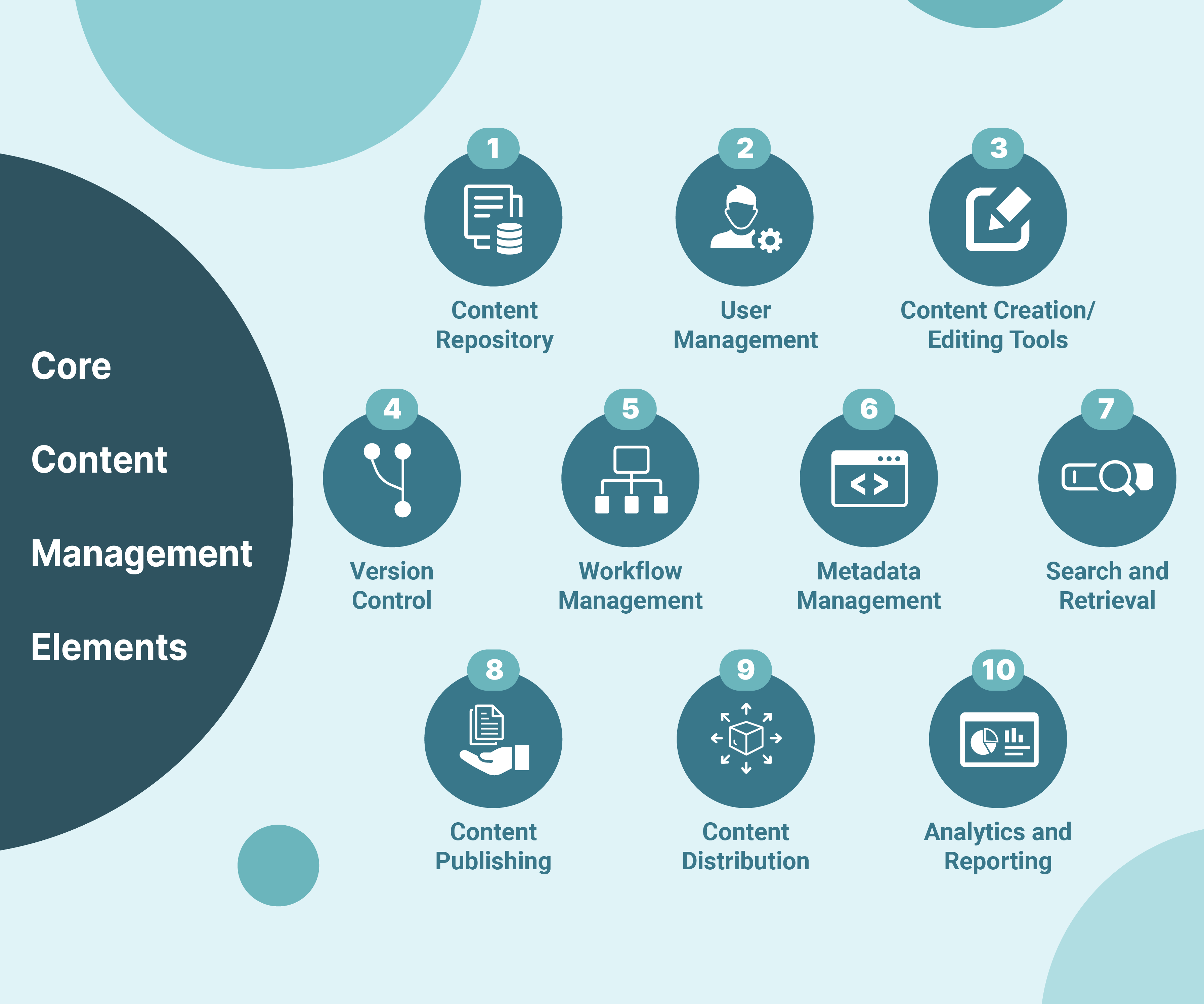
1. Content Repository
A content repository is the backbone of any content management system. It is a database or storage system where all the content is stored, including:
-
Text
-
Images
-
Videos
-
Documents.
The repository is designed to store, organize, and retrieve content.
2. User Management
User management involves:
-
Creating and managing user accounts
-
Assigning roles and permissions
-
Controlling access to various parts of the CMS.
It ensures that only authorized users can access and modify content. The feature helps maintain security and integrity.
3. Content Creation/Editing Tools
Content creation/editing tools provide an intuitive interface for users to create, edit, and format content. It doesn’t require any technical knowledge. WYSIWYG editors allow users to see how the content will look as they create it. It makes the process more user-friendly.
4. Version Control
Version control tracks changes made to content over time. It allows users to:
-
View previous versions
-
Compare changes
-
Revert to earlier versions if needed.
It helps in collaboration and maintaining an audit trail of content edits.
5. Workflow Management
Workflow management streamlines the content creation and publishing process. It defines the steps, roles, and approvals required to move content from creation to publication. The element also incorporates content governance and compliance features. It ensures:
-
Consistency
-
Quality control
-
Compliance with organizational processes, regulatory requirements, and industry standards.
6. Metadata Management
Metadata provides additional information about content items, such as:
-
Keywords
-
Categories
-
Authors
-
Publication dates.
Effective metadata management:
-
Enhances searchability
-
Facilitates content organization
-
Improves discoverability for users.
7. Search and Retrieval
A powerful search functionality enables users to find relevant content by entering keywords or applying filters. Full-text search capabilities and advanced search options enhance user experience and productivity.
8. Content Publishing
Content support multichannel content delivery. It allows users to publish and distribute content across various digital channels, such as:
-
Websites
-
Blogs
-
Social media platforms
-
IoT devices.
Integration with publishing platforms and scheduling features streamline the publishing process.
9. Content Distribution
Content distribution mechanisms syndicate content to external platforms or leverage content delivery networks (CDNs). It helps efficient content delivery to users worldwide. It ensures optimal performance and reach for published content.
10. Analytics and Reporting
Analytics provide insights into:
-
Content performance
-
User Engagement
-
Audience behavior.
Reporting tools generate reports on key metrics. It helps stakeholders make informed decisions and optimize content strategy.
Advanced Content Management Capabilities
1. Personalization
Advanced CMS platforms offer personalization features that allow content to be tailored to:
-
Individual user preferences
-
Behaviors
-
Demographics.
Personalized content can significantly improve user engagement and conversion rates.
2. Content Fragmentation and Reuse
Content fragmentation allows content to be broken down into reusable components or fragments. These can be dynamically assembled and repurposed across different channels and devices. It enhances content consistency and reduces duplication efforts.
3. Dynamic Content Assembly
Dynamic content assembly capabilities enable the creation of dynamic and personalized content experiences. It is done by combining content fragments, rules, and user data in real time. It facilitates adaptive content delivery tailored to user context and intent.
4. Content Intelligence and Automation
Content management systems leverage artificial intelligence (AI) and machine learning (ML) algorithms. It helps:
-
Analyze content performance
-
Extract insights
-
Automate content-related tasks such as content tagging, categorization, and recommendation.
5. Headless CMS
Headless CMS architecture decouples the content management backend from the frontend presentation layer. It allows content to be managed independently of the delivery channel. It enables greater flexibility, scalability, and agility in content delivery.
6. API-First Approach
Advanced CMS platforms adopt an API-first approach. It provides powerful APIs (Application Programming Interfaces) that enable smooth integration with:
-
Third-party systems
-
Services
-
Frontend frameworks.
It facilitates custom development and extensibility.
7. Content Performance Optimization
Content performance optimization tools analyzes:
-
User engagement metrics
-
SEO (Search Engine Optimization) factors
-
Usability data.
It helps optimize the content for better visibility, discoverability, and conversion.
8. Content Experience Management (CXM)
CXM platforms focus on delivering compelling, immersive, and personalized content experiences across the entire customer journey. It involves everything from awareness to conversion to advocacy.
9. Content Lifecycle Management
Content lifecycle management features automate the management of content throughout its lifecycle. It is from creation and approval to archival or deletion. It ensures:
-
Content freshness
-
Relevance
-
Compliance.
10. Content Monetization
Content monetization features enable organizations to monetize their content assets through:
-
Subscription models
-
Paywalls
-
Advertising
-
Affiliate marketing
-
Content licensing agreements.
Difference Between Magento CMS, WordPress, and Joomla
| Feature | Magento CMS | WordPress | Joomla |
|---|---|---|---|
| Primary Use | Magento CMS is designed to build ecommerce websites. It offers features such as product management, inventory control, and payment processing. | WordPress is widely used for creating blogs. It is suitable for small to medium-sized websites, including business websites, portfolios, and news sites. | Joomla is suitable for medium to large websites. These include corporate portals, online magazines, and community-based platforms. |
| E-commerce Functionality | Magento CMS comes with built-in e-commerce functionality. These include shopping cart management, order processing, and customer management. | WordPress can support e-commerce functionality through plugins like WooCommerce. These plugins offer various features, but they aren’t as powerful as Magento's built-in e-commerce capabilities. | Joomla can support e-commerce functionality through extensions like VirtueMart. These extensions may not provide the same level of functionality and integration as Magento. |
| Customization | Magento CMS offers high levels of customization. It allows developers to tailor every aspect of the website to meet specific business requirements. | WordPress is customizable, but its customization options are limited compared to Magento. Users can only customize themes, plugins, and content. | Joomla offers limited customization options through its template system, extension ecosystem, and core functionalities. |
| Themes/Templates | Magento CMS provides specialized e-commerce themes optimized for online stores. These themes include features like responsive design, product showcases, and checkout optimization. | WordPress offers a wide variety of themes. These are suitable for different types of websites, including blogs, business sites, portfolios, and e-commerce stores. | Joomla offers a range of templates designed for various website types. These include corporate websites, online magazines, and community portals. |
| Scalability | Magento CMS is highly scalable. It can support large-scale e-commerce operations. It is capable of handling high-traffic volumes, complex product catalogs, and extensive customization. | WordPress is scalable. Scalability depends on factors like hosting infrastructure, plugin optimization, and website architecture. | Joomla is scalable. It can support medium to large websites with ease. It is capable of handling complex content structures, multiple user roles, and high traffic volumes. |
| SEO Capabilities | Magento CMS offers built-in SEO features to optimize e-commerce websites. It includes features like customizable URLs, meta tags, XML sitemaps, and schema markup. | WordPress relies on SEO plugins like Yoast SEO and All in One SEO Pack to optimize websites for search engines. | Joomla offers SEO capabilities through extensions like sh404SEF and Joomla SEO Suite. |
Top Magento 2 Content Management Extensions
1. SEO-Friendly Blog For Magento 2 - FME Extensions
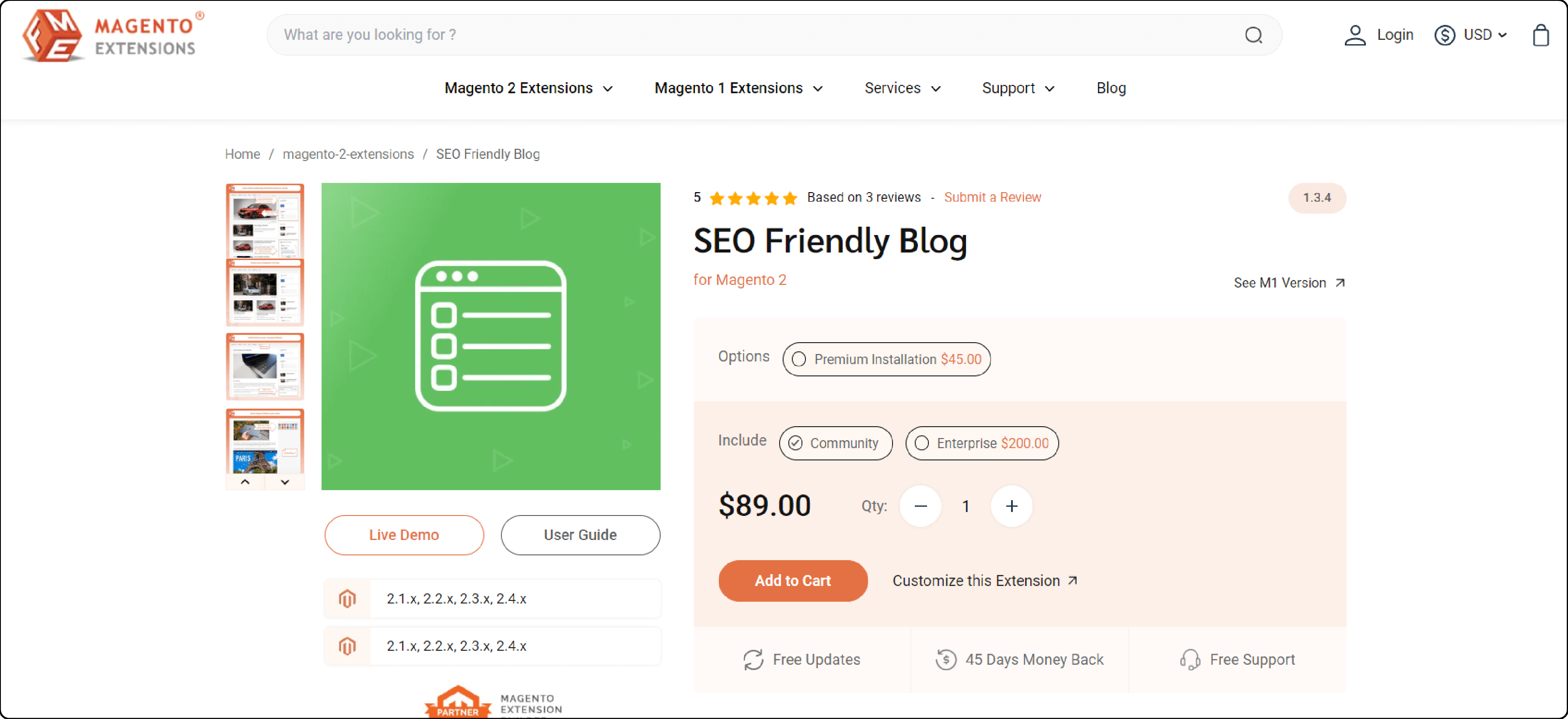
FME Extensions SEO-Friendly Blog extension integrates a fully functional blog into your Magento 2 store. It allows you to create and publish feature-rich SEO-friendly blog posts and configure SEO details. You can also add image & video galleries to the blog posts to optimize them for search engines.
Other features include:
-
Create unlimited blog categories & authors
-
Assign related products and articles to each post
-
Enable blocks for recent posts & FB comments
-
Free updates and support
-
45 days money back guarantee
-
Approved by Magento Marketplace.
Compatible: Magento 2.1.x, 2.2.x, 2.3.x, 2.4.x
Price:
-
Magento Community Edition: $89 (12 months)
-
Magento Enterprise Edition: $289 (12 months)
2. Customer Testimonials For Magento 2 - MageArray
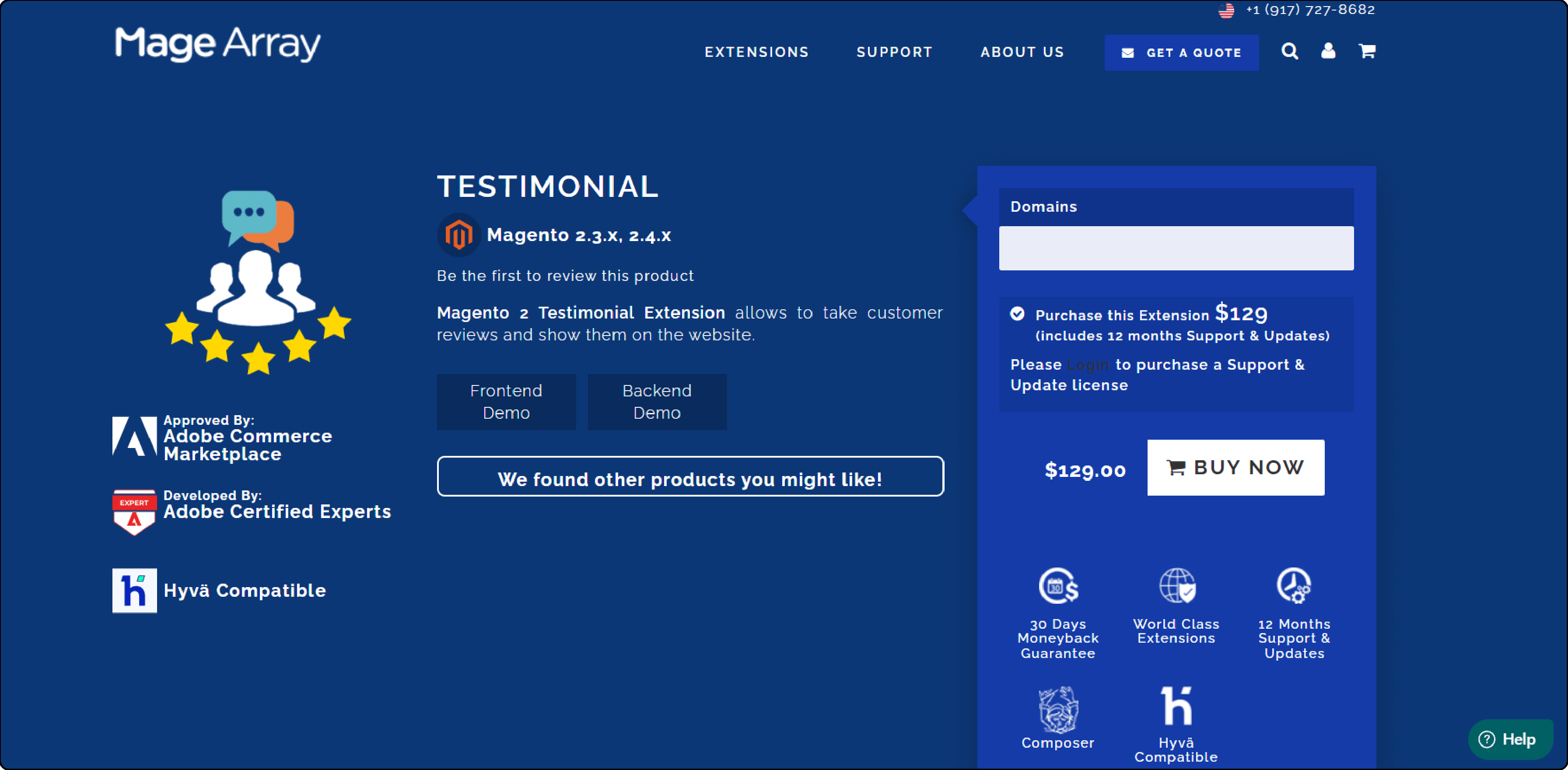
MageArray’s Customer Testimonials enable you to collect and display customer testimonials on your Magento 2 store. You can showcase testimonials on product pages, landing pages, or a dedicated testimonial section. It influences the purchasing decisions.
Other features include:
-
Easy form to submit text testimonials
-
User can upload their image(avatar) to personalize
-
Auto-fill user name and email for logged-in users
-
Admin can approve/unapproved submitted testimonials and ratings
-
Admin can add the latest testimonial widget in any CMS Page or block
-
30 days money back guarantee
-
12 months of support and updates
-
Hyva compatible.
Compatible: Magento 2.3.x, 2.4.x
Price: $129 (12 months)
3. Rich Banner Slider For Magento 2 - Amasty
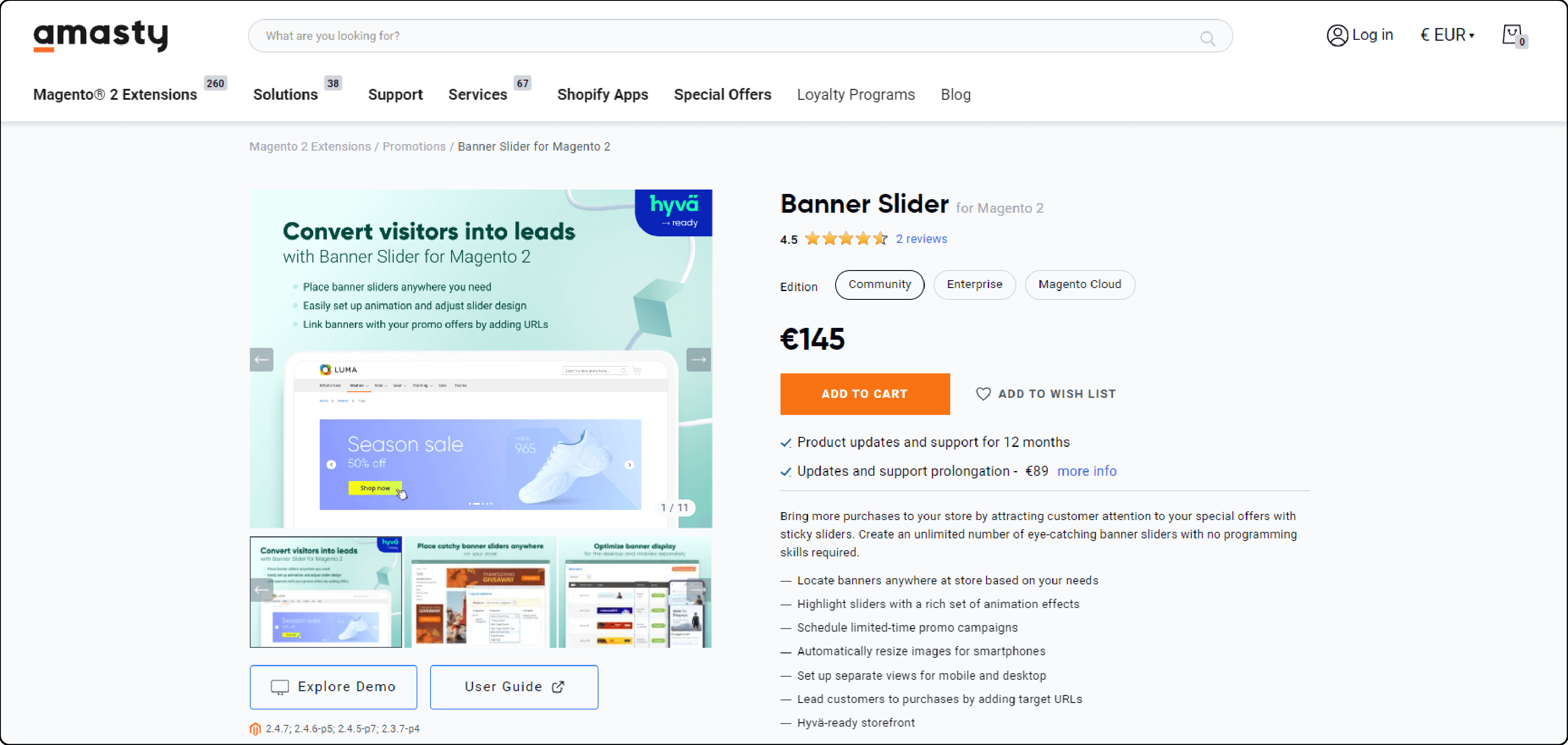
Amasty’s Rich Banner Slider extension provides tools to create dynamic and engaging banner sliders for your Magento 2 store. You can customize slide transitions and add text overlays to relevant pages. It helps highlight promotions, new arrivals, best-selling products, or any other important content.
Other features include:
-
Locate banners anywhere in the store
-
Highlight sliders with a rich set of animation effects
-
Schedule limited-time promo campaigns
-
Automatically resize images for smartphones
-
Set up separate views for mobile and desktop
-
Lead customers to purchases by adding target URLs
-
Hyvä-ready storefront.
Compatible: Magento 2.4.7; 2.4.6-p5; 2.4.5-p7; 2.3.7-p4
Price:
-
Magento Community Edition: $139 (12 months)
-
Magento Enterprise Edition: $439 (12 months)
-
Magento Cloud Edition: $739 (12 months)
4. Buildify For Magento 2 - Aheadworks
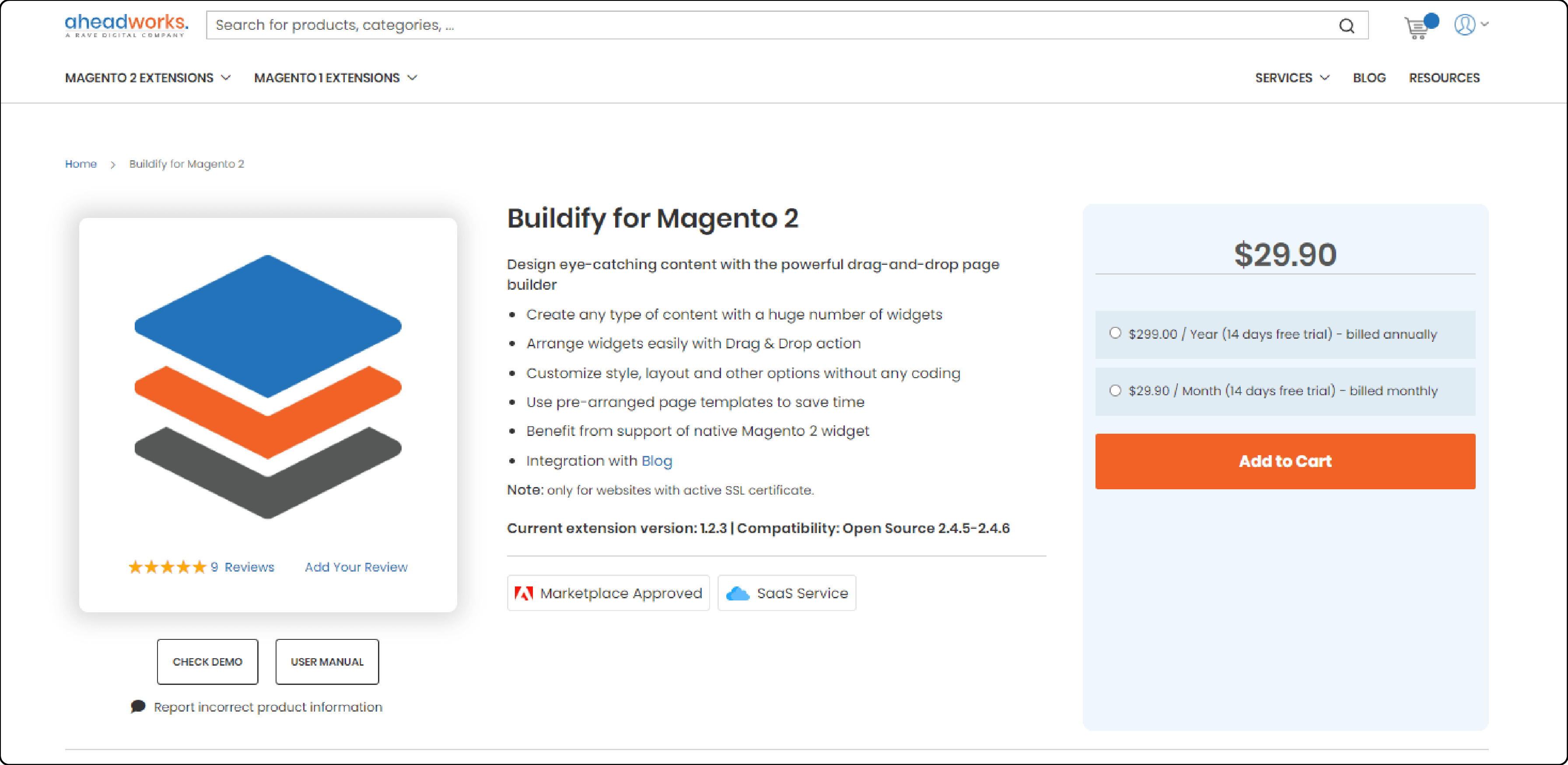
Aheadworks’s Buildify offers a user-friendly interface to customize various aspects of your Magento 2 store without writing code. You can customize style, layouts, colors, fonts, and other design elements to match your brand guidelines. It simplifies the process of personalizing your store's appearance and functionality.
Other features include:
-
Create any type of content with a huge number of widgets
-
Arrange widgets easily with Drag & Drop action
-
Use pre-arranged page templates to save time
-
Benefit from the support of native Magento 2 widget
-
Integration with Blog.
Compatible: Magento 2.4.5 - 2.4.6
Price: $299 (12 months)
5. Customer Group Catalog Permissions For Magento 2 - Aheadworks
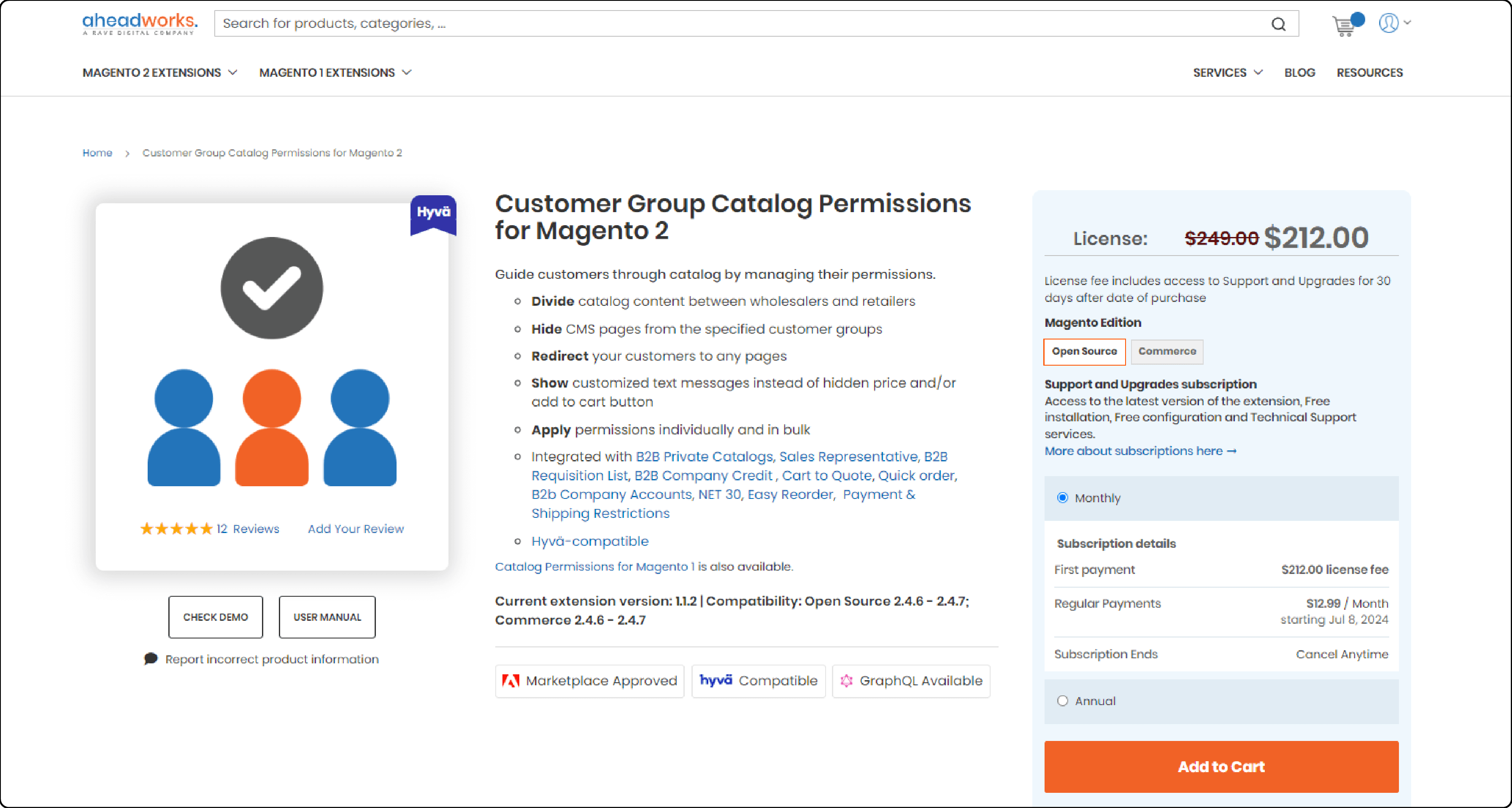
Aheadworks Customer Group Catalog Permissions extension allows you to set catalog permissions for different customer groups. You can restrict access to certain products or categories. It also helps create exclusive offers for specific customer segments.
Other features include:
-
Divide catalog content between wholesalers and retailers
-
Hide CMS pages from the specified customer groups
-
Redirect your customers to any pages
-
Show customized text messages instead of hidden prices and/or add to cart button
-
Apply permissions individually and in bulk.
Compatible: Magento 2.4.6 - 2.4.7
Price:
-
Magento Open Source Edition: $212 (12 months)
-
Magento Commerce Edition: $424 (12 months)
FAQs
1. What types of content can be managed with Magento 2 Content Management?
Magento 2 Content Management allows you to handle various content types. These include text, images, videos, and documents. It empowers you to create rich and engaging experiences for your audience.
2. Does Magento 2 Content Management support page builders for easy customization?
Magento 2 Content Management integrates with page builders. It offers intuitive interfaces and drag-and-drop functionality. These help customize your website's layout and design without extensive coding.
3. How can I optimize URLs for better SEO with Magento 2 Content Management?
With Magento 2 Content Management, you can easily customize the URL. These include relevant keywords, improving search engine visibility, and driving organic traffic to your website.
4. Is Adobe Commerce compatible with Magento 2 Content Management?
Magento 2 Content Management smoothly integrates with Adobe Commerce. It provides advanced features and capabilities to enhance your e-commerce platform's performance and scalability.
Summary
The powerful elements and features of Magento 2 Content Management can help you optimize your Magento store. The article also uncovers several other points, including:
-
Core elements of Magento 2 CMS include content repository, user management, and content creation tools.
-
Advanced features of Magento 2 CMS are personalization, content fragmentation, and dynamic content assembly.
-
Magento CMS is different from WordPress and Joomla in terms of e-commerce functionality and customization.
-
Top Magento 2 Content Management extensions are SEO-Friendly Blog and Customer Group Catalog Permissions.
Ready to enhance the performance and success of your Magento 2 store? Make your server ready for these extensions with managed Magento hosting.



