
Magento 2 Contact Form Extension: Free Custom Contact Forms
Are you looking for an easy way to enhance customer communication in your Magento store? Magento 2 contact form extension free allows you to create a custom contact form.
This article will cover the best extensions and tips for the default Magento contact forms.
Key Takeaways
- Secures forms with ReCaptcha for better protection.
- Solves common issues like email configuration and form submissions.
- Create custom forms with a more advanced contact form extension replacing the default contact form.
- Improve engagement with Magento 2 contact with feature-rich extensions.
- Common challenges and solutions for using easy contact and customizable forms.
- Features of Magento 2 extension comes with support service of custom Magento contact forms.
-
How To Choose The Right Magento 2 Form Builder Extension To Create Custom Contact Forms?
-
Troubleshoot Common Issues For Customizing The Default Contact Form
Top 7 Free And Paid Contact Form Extensions For Magento 2
1. Magento 2 Advanced Contact Form Extension by Magezon
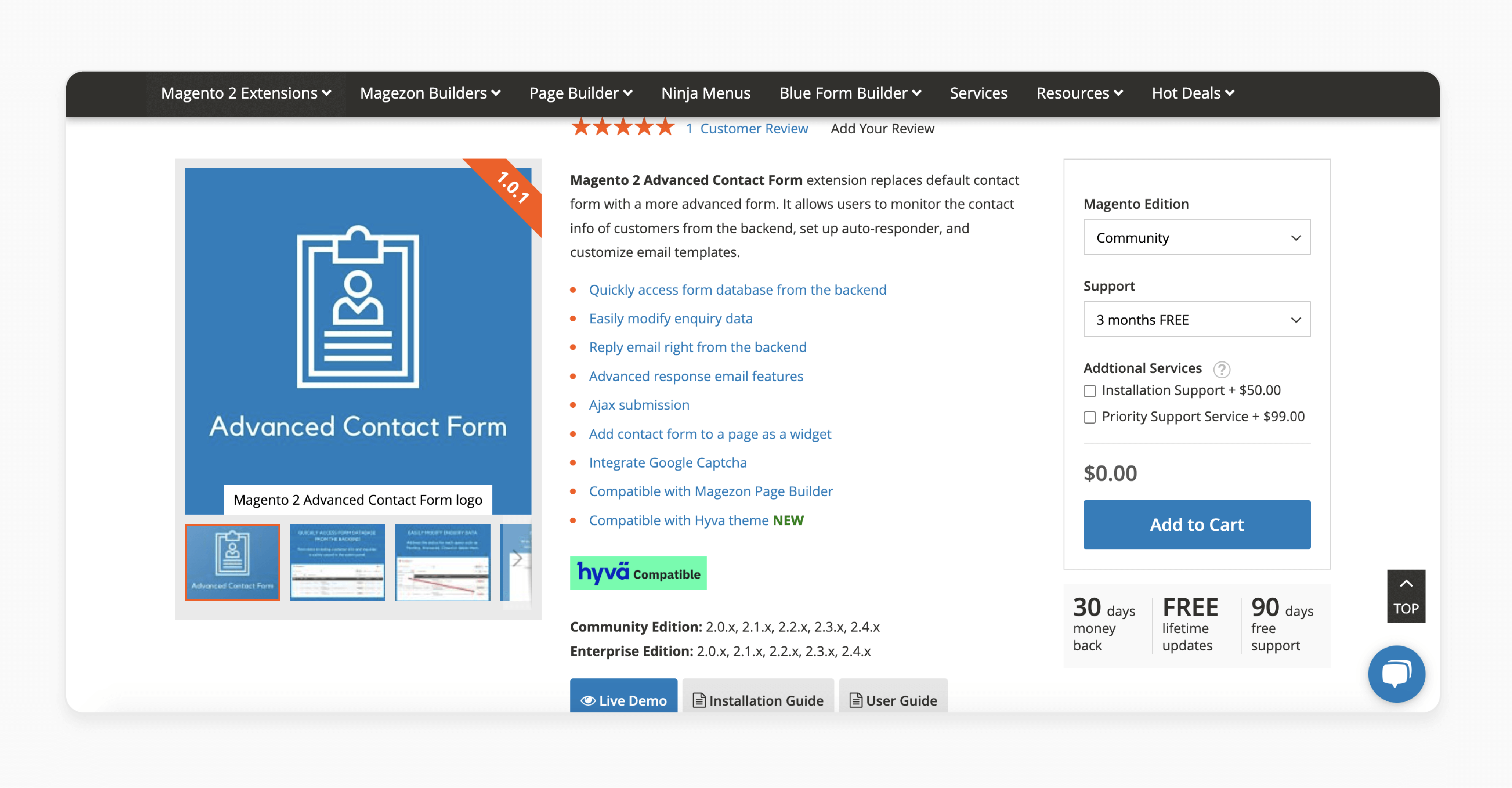
Magezon Magento 2 Advanced Contact Form Extension upgrades the default contact form to a more sophisticated version. It enables users to track customer contact details through the backend. It also allows you to configure auto-responses & personalize email templates.
Features
- Access the form database swiftly from the backend.
- Effortlessly update inquiry information.
- Respond to emails directly from the backend.
- Utilize advanced email response options.
- Supports Ajax form submissions.
- Insert the contact form into any page as a widget.
- Integrate with Google Captcha for added security.
- Fully compatible with Magento Page Builder.
- Compatible with the Hyva theme.
Pricing
- Community Edition + 3-Month Free Support + Installation Support + Priority Support Service- $397.00
- Enterprise Edition + 12-Month Support + Installation Support + Priority Support Service- $597.00
2. Magento 2 Custom Contact Form Extension by Meetanshi
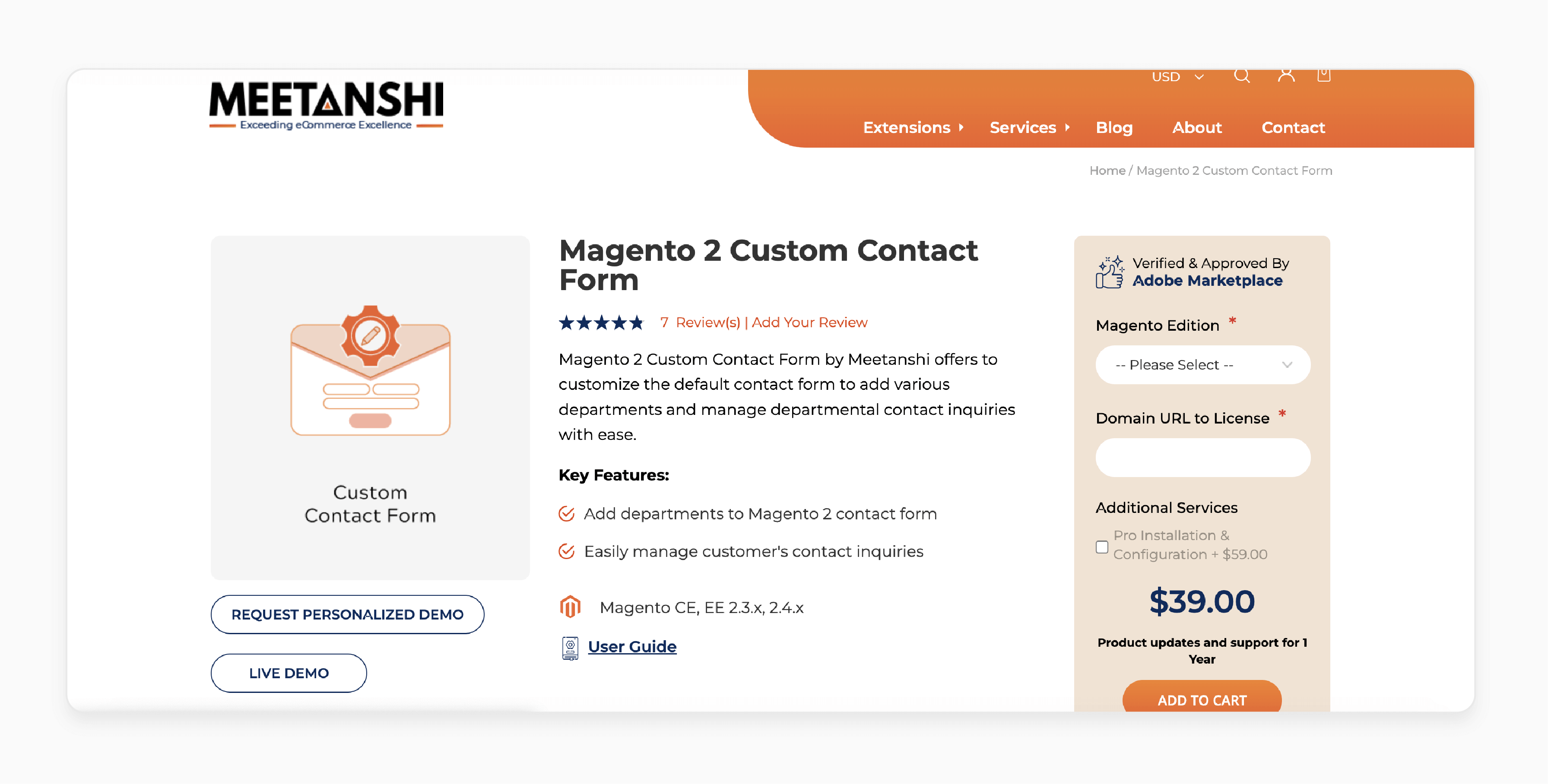
Meetanshi Magento 2 Custom Contact Form Extension allows customization of the default contact form widget. It enables the addition of multiple departments. Also, it simplifies the management of departmental inquiries.
Features
- Use the "Add New Department" button in the grid to create a new contact department from the admin panel.
- Configure each contact department with details such as the:
- Department name
- Comma-separated email IDs
- Activation status
- On the frontend, users select the department for their inquiry submission.
- The "Manage Contact Inquiries" backend grid records all submitted inquiries, displaying details like:
- User's name
- User's email ID
- Inquiry text
- Department the inquiry was submitted to
- If multiple email IDs are associated with a department, a copy of the inquiry is sent to each email address.
Pricing
- Open Source (CE) Edition + Pro Installation & Configuration- $98.00
- Commerce using on-prem (EE) Edition + Pro Installation & Configuration- $248.00
- Commerce on Cloud (ECE) Edition + Without Pro Installation & Configuration- $189.00
3. Free Magento 2 Contact Form Extension by MageAnts
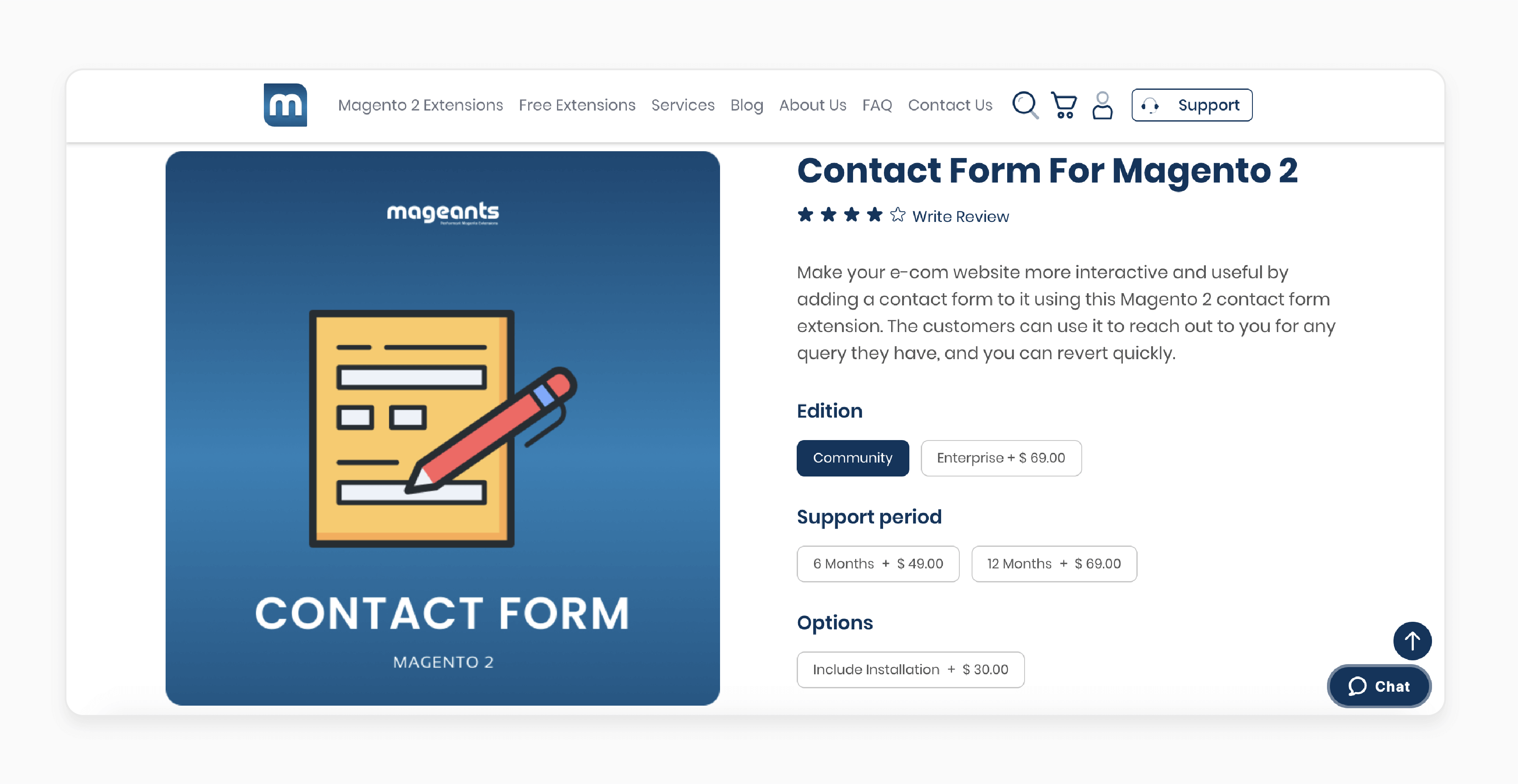
MageAnts Free Magento 2 Contact Form Extension supports your e-commerce website’s interactivity and functionality. It adds contact forms with feedback forms. Customers can easily reach out with any queries, and you can respond promptly.
Features
- Receive email notifications for every new contact inquiry.
- Easily access all queries at any time from the admin panel.
- Save inquiries for future reference and track customer behavior.
- Option to include your company’s Google Maps location.
Pricing
- Community Edition- $0.00
- Community Edition + 6-Month Support + Installation- $79.00
- Enterprise Edition + 12-Month Support + Installation- $168.00
4. Contact Form For Magento 2 Extension by FMEExtensions
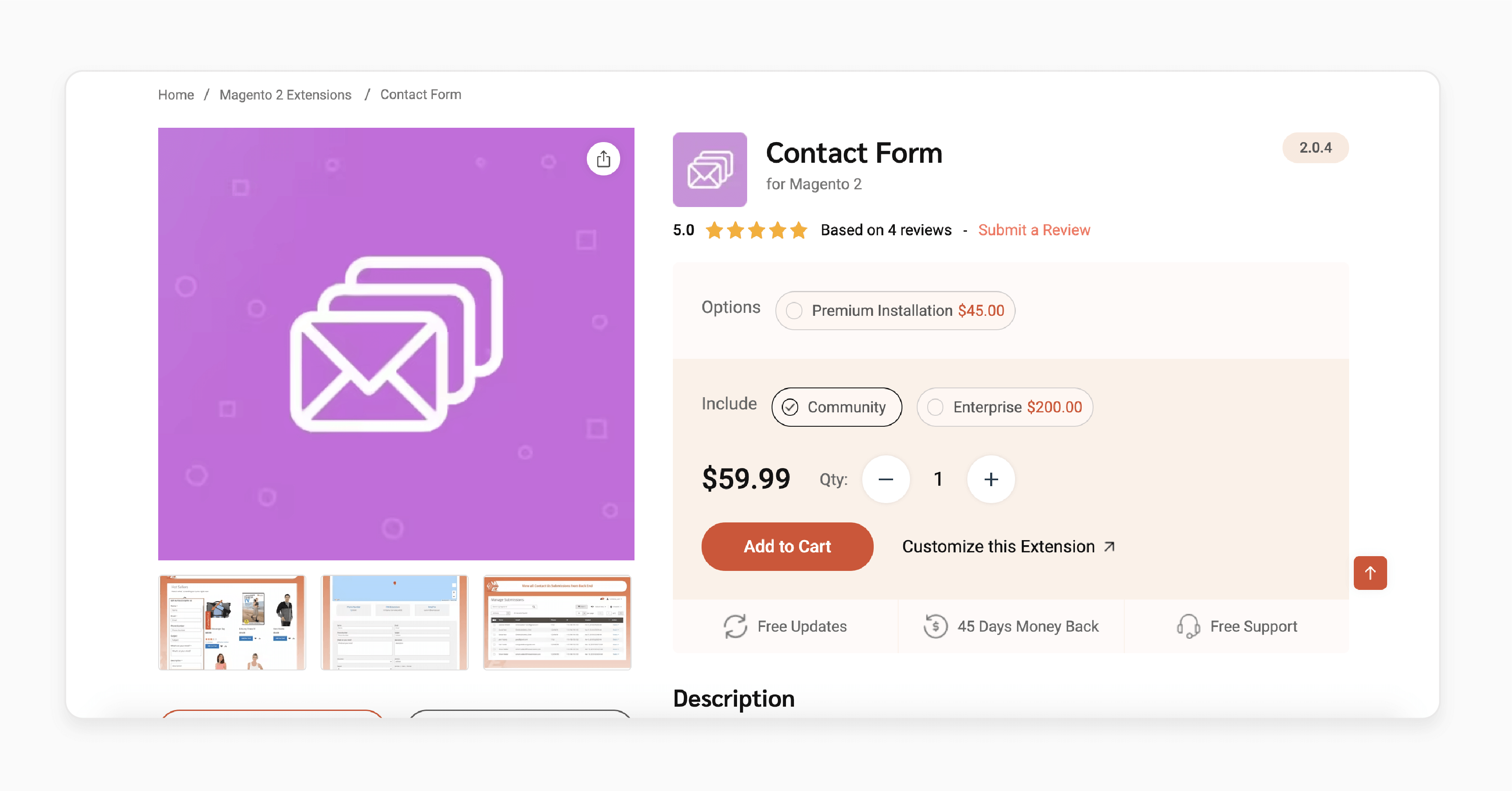
FMEExtensions Contact Form for Magento 2 Extension offers a streamlined and customizable form. It makes it easy for potential customers to connect with your sales and support teams. You can view and respond to inquiries directly from the admin dashboard. It generates a user-friendly 'Contact Us' page featuring:
- Custom fields
- Google Maps integration
- Captcha to block spam
Features
- Create and personalize a 'Contact Us' page.
- Enable a quick 'Contact Us' popup menu.
- Add custom fields to the contact form.
- Integrate Recaptcha and Google Maps for enhanced security and navigation.
- Configure extensive SEO and email settings.
- View, respond to, and delete user submissions.
- Magento Marketplace approved
Pricing
- Community Edition + Premium Installation- $104.99
- Enterprise Edition + Premium Installation- $304.99
5. Magento Contact Form Module by Elfsight
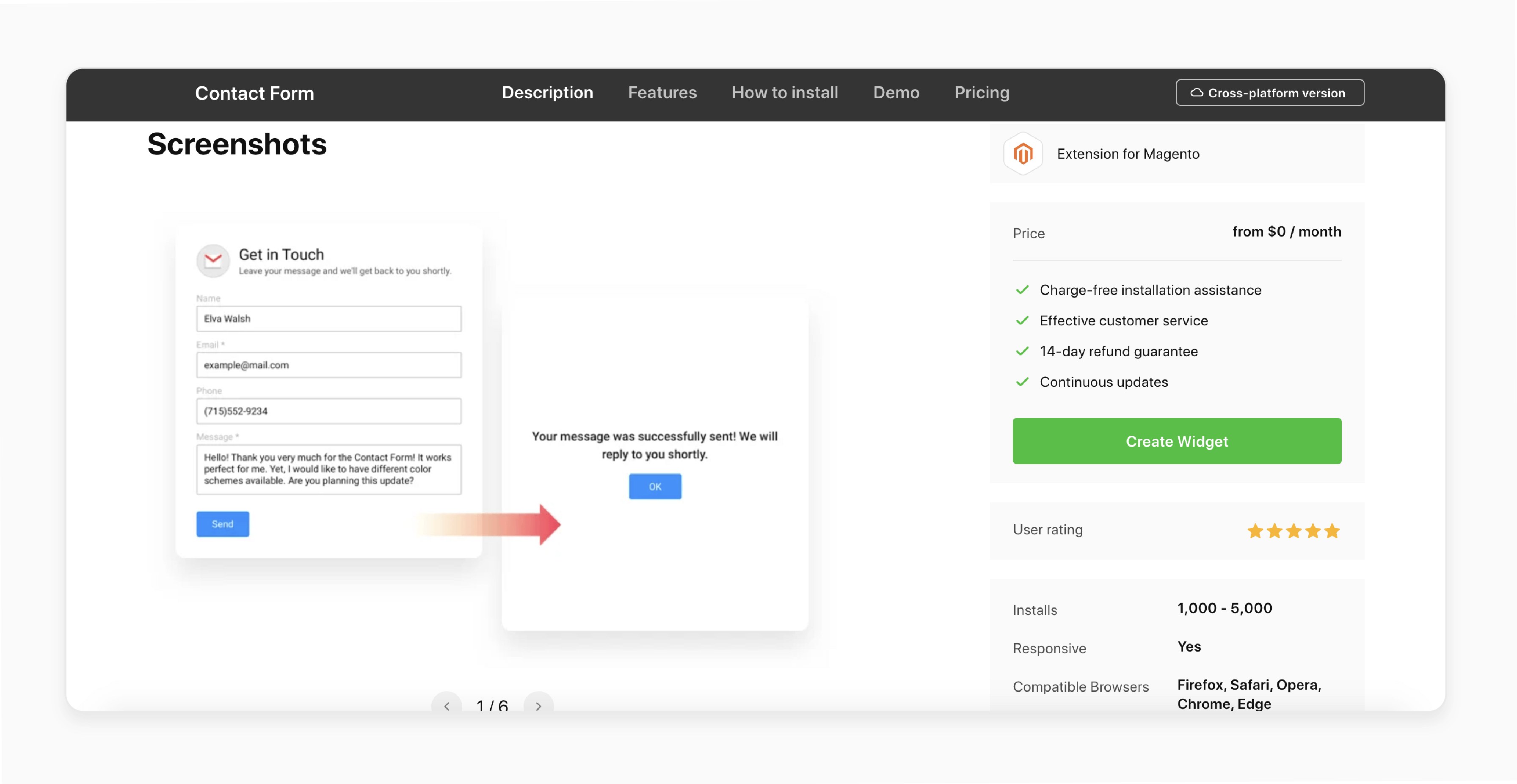
Elfsight Magento Contact Form Module helps you create a fully customizable, user-friendly contact form for your online store. With features like drag-and-drop form building, this extension simplifies customer communication while maintaining a professional look. It seamlessly integrates with Google Maps and advanced spam protection. No coding skills are needed to create a form that fits your brand's needs.
Features
- Customizable contact form with drag-and-drop builder.
- Instant form embedding anywhere on your site.
- Built-in spam protection with Captcha.
- Responsive design optimized for all devices.
- Seamless Google Maps integration.
- Option to configure automated email responses.
- Effortless management of customer inquiries from the backend.
Pricing
Free
6. Magento Custom Contact Extension by Pixlogix
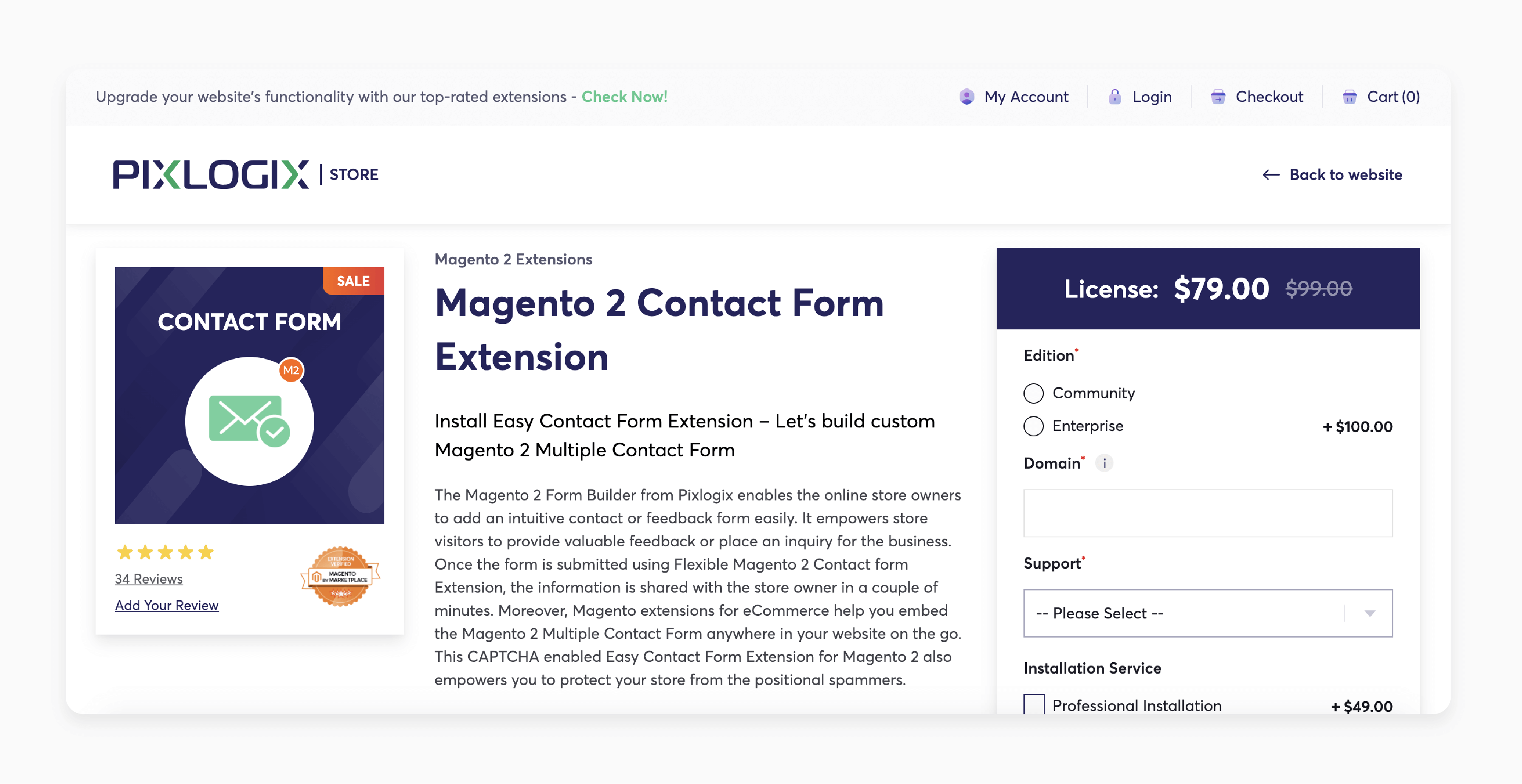
Pixlogix Magento Custom Contact Extension helps add intuitive contact or feedback forms. It empowers visitors to submit inquiries or provide valuable feedback. Also, Magento extensions for eCommerce embed the contact form anywhere on your website with ease. Equipped with CAPTCHA, it also helps safeguard your store against potential spammers.
Features
- Quick installation and setup of the Magento 2 contact form.
- Easily enable or disable the extension's features from the backend.
- Fully responsive and adaptable front-end design.
- Includes integrated form validation and CAPTCHA for spam protection.
- Allows configuration of dynamic contact forms with conditional fields.
Pricing
- Community Edition + 3-Month Free Support + Professional Installation- $128.00
- Enterprise Edition + 12-Month Support + Professional Installation- $307.00
7. Magento Custom Contact Form Extension by MageComp
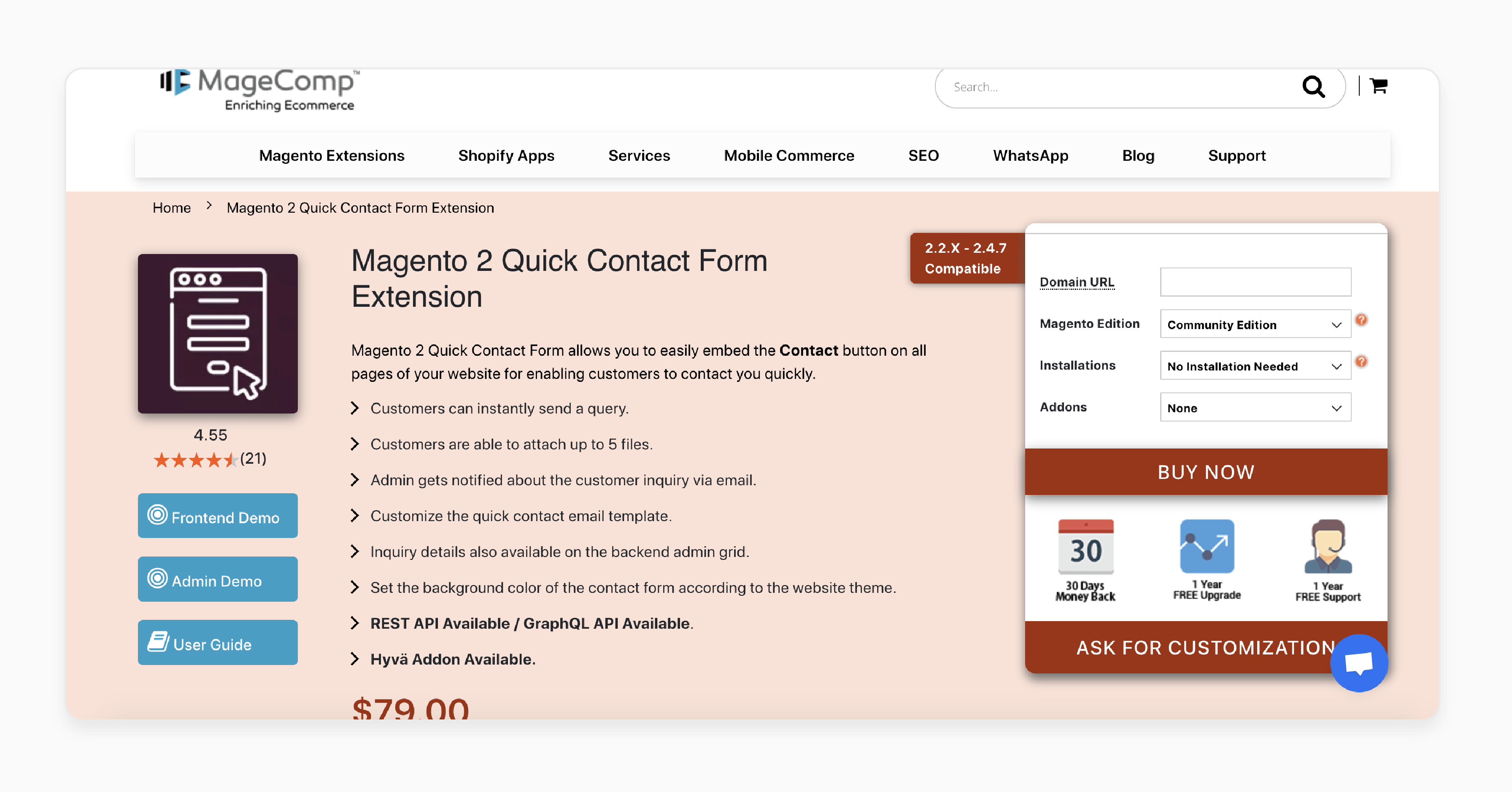
MageComp Magento Custom Contact Form Extension enables you to embed a Contact button across all pages of your website. It allows customers to reach out to you swiftly.
Features
- Customers can send inquiries instantly.
- Allows customers to attach up to "5 files" with their queries.
- Admin receives email notifications for customer inquiries.
- Customize the quick contact email template to suit your needs.
- Inquiry details are accessible through the backend admin grid.
- Set the contact form background color to match your website's theme.
- Supports REST API and GraphQL API for integration.
- Hyvä Addon compatibility available.
Pricing
- Community Edition + No Installation Needed + GraphQL- $128.00
- Commerce on-prem (EE) Edition + Professional Installation + Hyvä Addon- $306.00
- Commerce on Cloud (ECE) Edition + Installation & Setup + GraphQL & Hyvä Addon- $366.00
How To Choose The Right Magento 2 Form Builder Extension To Create Custom Contact Forms?
| Factor | Considerations |
|---|---|
| Ease of Use | Look for extensions with intuitive interfaces and drag-and-drop form builders. |
| Customization Options | Ensure the extension allows you to create custom fields and tailor the form to your needs. |
| Compatibility | Check that the extension is compatible with your Magento 2 version and theme. |
| Security Features | Look for extensions that offer reCAPTCHA support and other anti-spam measures. |
| Support and Documentation | Choose extensions with reliable support and comprehensive documentation. |
Best Practices For Implementing Contact Forms On Magento
| Tips | Why It Matters |
|---|---|
| Test different form layouts and designs | - Experiment with various layouts and designs. - Find the most user-friendly and visually appealing format for your custom forms. |
| Experiment with various form fields and labels | - Test different field types and labels. - Ensure you're collecting the most relevant and accurate data from your users. |
| Try different call-to-action (CTA) copy and button colors | - Optimize your CTA copy and button design. - Significantly impact form completion rates. |
| Use analytics tools to track form performance | - Track form analytics and make data-driven optimizations. - Identify areas for improvement. |
| Keep forms short and focused | Shorter forms with clear objectives tend to have higher completion rates than longer, complex forms. |
| Make forms mobile-friendly | - Make the forms more accessible on mobile devices. - Ensure a seamless mobile experience. |
| Implement form validation | - Prevent incorrect or incomplete submissions. - Improve data quality. |
| Provide clear error messages | - Provide specific and helpful messages. - Guide them towards successful submission. |
| Optimize form load times | - Slow-loading forms can frustrate users. - They lead to cart abandonment, so optimize for speed. |
| Test forms thoroughly | - Rigorous testing across devices and scenarios. - Catch and fix any issues before launch. |
| Use conditional logic | - Show/hide fields based on user input. - Create a more personalized experience and reduce form complexity. |
| Integrate with CRM or email marketing tools | - Streamline lead nurturing. - Automatically sync form submissions with your existing tools. |
| Provide a clear privacy policy | - Obtain necessary consent for data collection. - Be transparent about how user information will be used. |
| Regularly review and clean up form data | - Maintain data accuracy and usefulness. - Periodically audit and clean up your form submissions. |
Troubleshoot Common Issues For Customizing The Default Contact Form
1. reCAPTCHA Integration Issues
You might encounter issues with form submissions or reCAPTCHA integration. If your form isn't sending emails, double-check your Magento 2 email configuration. Also, make sure the contact form email template is set up correctly. Verify that you've entered the correct keys in the admin panel. Also, ensure that your extension supports the latest version of reCAPTCHA.
2. Updated Extensions
Avoid issues when customizing the default Contact Us page. Keep your extension up to date. Regularly check for updates and install them promptly. Ensure compatibility with the latest version of Magento 2. Outdated extensions can lead to security vulnerabilities and performance issues. So, staying current is essential.
3. Performance Optimization
To ensure your customized contact form performs well, consider the following optimization tips:
- Minimize the number of custom fields.
- Reduce form complexity and improve load times.
- Compress images and optimize code to speed up form rendering.
- Use caching techniques to serve form elements faster to returning visitors.
- Monitor form analytics to identify and address any performance bottlenecks.
4. Form Submission Issues
If you're experiencing issues with form submissions, there are a few things you can check:
- Ensure all fields are correctly configured and marked as required where necessary.
- Check the Magento admin panel to verify email configurations are set correctly.
- Test the form submission process yourself to identify any errors or roadblocks.
5. Contact US Customization Problems
ReCaptcha integration can sometimes cause difficulties when customizing the default Contact Us form. To troubleshoot ReCaptcha issues:
- Verify that the ReCaptcha keys are valid & entered correctly in the configuration settings.
- Ensure the ReCaptcha extension is compatible with your version of Magento.
- Check if there are any conflicts with other extensions or custom code.
FAQs
1. Can I create a dedicated custom Contact Us page?
Yes, many free Magento 2 contact form extensions help create a dedicated custom Contact Us page. These extensions offer features to set up and customize a form in Magento 2 easily. It enhances the way customers can reach out to your store. You can often add multiple fields, adjust the layout, and even create different forms for various departments or purposes. You can do this while maintaining the look and feel of your Magento 2 store.
2. How does a custom contact form enhance customer engagement with Magento 2?
A custom contact form allows you to create forms easily tailored to your business needs. It boosts customer engagement with Magento. Offer various ways for customers to easily contact you. This way, you can open more channels for communication. Examples include feedback forms or support requests. This personalized approach shows customers you value their input. It leads to improved satisfaction and loyalty. Custom forms can also gather specific information. It helps you address customer needs more efficiently and effectively.
3. What advantages does a free Magento 2 contact form extension offer over the Magento 2 contact us page?
A free Magento 2 contact form extension offers several benefits compared to the default Contact Us page. These extensions provide more customization options. It allows you to tailor the form to your specific needs without purchasing the extension. You can often add multiple fields and create department-specific forms. You can also integrate advanced features like file uploads or CAPTCHA. This enhanced functionality improves customer communication and data collection.
4. Can a free Magento 2 contact form extension support multiple forms with unique identifiers?
Yes, many free contact form extensions for Magento 2 come with features. They allow you to create multiple forms. You can configure each with a particular form ID. This capability extends the basic "please contact us" functionality of Magento 2. With unique form IDs, you can deploy different forms for various purposes across your store. Examples include customer support, product inquiries, or feedback collection. This flexibility helps you organize and manage customer communications more effectively. It enhances the overall features of your Magento store.
5. How does a contact form extension for Magento 2 handle admin notifications?
A contact form for the Magento 2 extension creates an efficient notification system. When a customer submits a form, the admin gets notified via email immediately. This feature ensures that you never miss important customer communications. Many extensions allow you to customize these notifications. For example, setting different email recipients based on the form type or department. This streamlined process helps sore admins respond promptly to customer inquiries. It improves overall customer service and satisfaction in your online store.
Summary
Magento 2 contact form extension (free) offers features like custom form fields, email templates, and ReCaptcha integration. It helps store owners:
- Provide customers with a direct line to their business.
- Optimize your default contact forms effortlessly.
- Enhance customer interaction and engagement in your Magento store.
- Ensure seamless communication and better customer service.
- Allow for custom fields and email templates to fit your needs.
Secure your contact page with advanced forms using Magento hosting services.





