
Magento 2 Configurable Product Demo: Benefits & Configuration
Curious about how configurable products work in Magento 2?
Magento 2 configurable product demo showcases the platform's ability to handle complex product variations. You can check the final view of the product before deployment.
This article will cover everything about setting up and optimizing configurable products in Magento 2.
Key Takeaways
-
Magento 2 simplifies configurable product setup for complex variations.
-
The demo store offers a risk-free environment to test configurations.
-
Product variations like size and color can be easily managed.
-
Advanced inventory and pricing tools improve store efficiency.
-
Troubleshooting helps resolve common product setup issues.
-
Benefits of Configurable Product Demo for Your Magento Store
-
Guide to Set Up Configurable Product Demo for Your Magento 2 Store
What is a Magento 2 Configurable Product Demo?
“A Magento 2 configurable product demo serves as a testing environment in the admin panel. You can create products with multiple variations like size and color.”
The demo store comes with sample data and pre-loaded examples. It includes practical examples of configurable products, such as a T-shirt with multiple sizes (S/M/L) and colors (red/blue/green). Each combination becomes a unique product variation with its SKU. The backend allows you to practice product management without affecting live stores.
The catalog section contains ready-to-use attribute sets. The demo features the latest version of Magento 2.4, complete with front-end preview options. Store owners can experiment with different product configurations in the Luma theme.
The admin dashboard organizes all product variations into a matrix. It also allows you to test customer group pricing and inventory management features.
Benefits of Configurable Product Demo for Your Magento Store
1. Enhanced Product Management
-
The product matrix view shows all variations at once. The admin panel displays color, size, and price combinations.
-
Automatic SKU generation for each product variation. You can track inventory levels for each combination separately.
-
Bulk product updates save time and reduce errors. Simultaneously update prices and stock levels for multiple variations.
-
Dynamic content updates keep product information current. Product details automatically change when customers select different options.
2. Improved Customer Experience
-
Grid layout makes product selection faster. Customers see all available options on one screen.
-
Color swatches display directly on category pages. Shoppers can preview options without opening product pages.
-
Dynamic price updates show costs instantly. Prices change when customers select different variations.
-
Mobile-friendly design works on all devices. The layout adjusts automatically for smaller screens.
3. Better Inventory Control
-
Individual stock tracking for each variation. Monitor inventory levels for specific size-color combinations.
-
Automatic stock updates after each purchase. The system adjusts inventory counts without manual input.
-
Stock alerts notify when levels are low. You receive warnings before products sell out.
-
Bulk inventory management saves time. Update stock levels for multiple variations at once.
4. Advanced SEO Benefits
-
Unique URLs for each product variation. Search engines index each combination separately.
-
Dynamic meta descriptions improve visibility. Each variation can have targeted keywords.
-
Product-specific content boosts rankings. Every variation displays unique product details.
-
Automatic URL updates maintain SEO value. Links update when customers select different options.
5. Wholesale Features
-
Bulk order capabilities help B2B customers. Order multiple variations in one transaction.
-
Tier pricing shows quantity discounts clearly. Customers see savings for larger orders.
-
Custom pricing for different customer groups. Set special rates for wholesale buyers.
-
Quick order forms speed up purchasing. B2B customers can order multiple items fast.
Note: The demo store has sample data showing these features in action. You can test different configurations in the backend before implementing them in your live store. The demo features help merchants understand how configurable products work in real-world scenarios.
Comparing Simple vs. Configurable Products in Magento 2
| Aspect | Simple Products | Configurable Products |
|---|---|---|
| Product Structure | These are single items with one variation. No additional options are needed. It works well for basic products like books or single-color items. | Multiple variations of one parent product exist, each containing different combinations of size and color. The product is perfect for clothing or electronics. |
| SKU Management | One unique SKU per product. Easy tracking and inventory management. Stock updates affect a single item only. | Each variation has its own SKU. Parent product links all variations. Allows detailed tracking of each combination. |
| Inventory Control | Basic stock management for one item. Updates reflect on a single product level. Stock alerts work for the main product. | Separate inventory tracking for each variation. Stock levels update per combination. Prevents overselling specific variations. |
| Pricing Approach | Fixed price for the main product. Custom options may add costs. Price rules apply to the base price only. | Different prices for each variation. Price updates are possible per combination. Supports tier pricing per variation. |
| Customer Experience | Direct purchase without choices. Optional customizations are available. Quick checkout process. | Requires selecting options before purchase. Interactive product page. Shows all available combinations. |
| SEO Benefits | Single URL for product. Basic meta descriptions. Limited search visibility. | Unique URLs for variations. Rich meta descriptions per variation. Better search engine visibility. |
| Category Display | Shows as one product. Limited filtering options. Basic sorting capabilities. | Appears in category filters. Advanced sorting by attributes. Multiple entry points for customers. |
| Price Rules | Discounts apply to the base price. Custom option prices stay unchanged. Simple promotion setup. | Discounts work across variations. Complex promotion possibilities. Flexible pricing structure. |
Guide to Set Up Configurable Product Demo for Your Magento 2 Store
Step 1: Initial Product Setup
1.1 Create Base Product
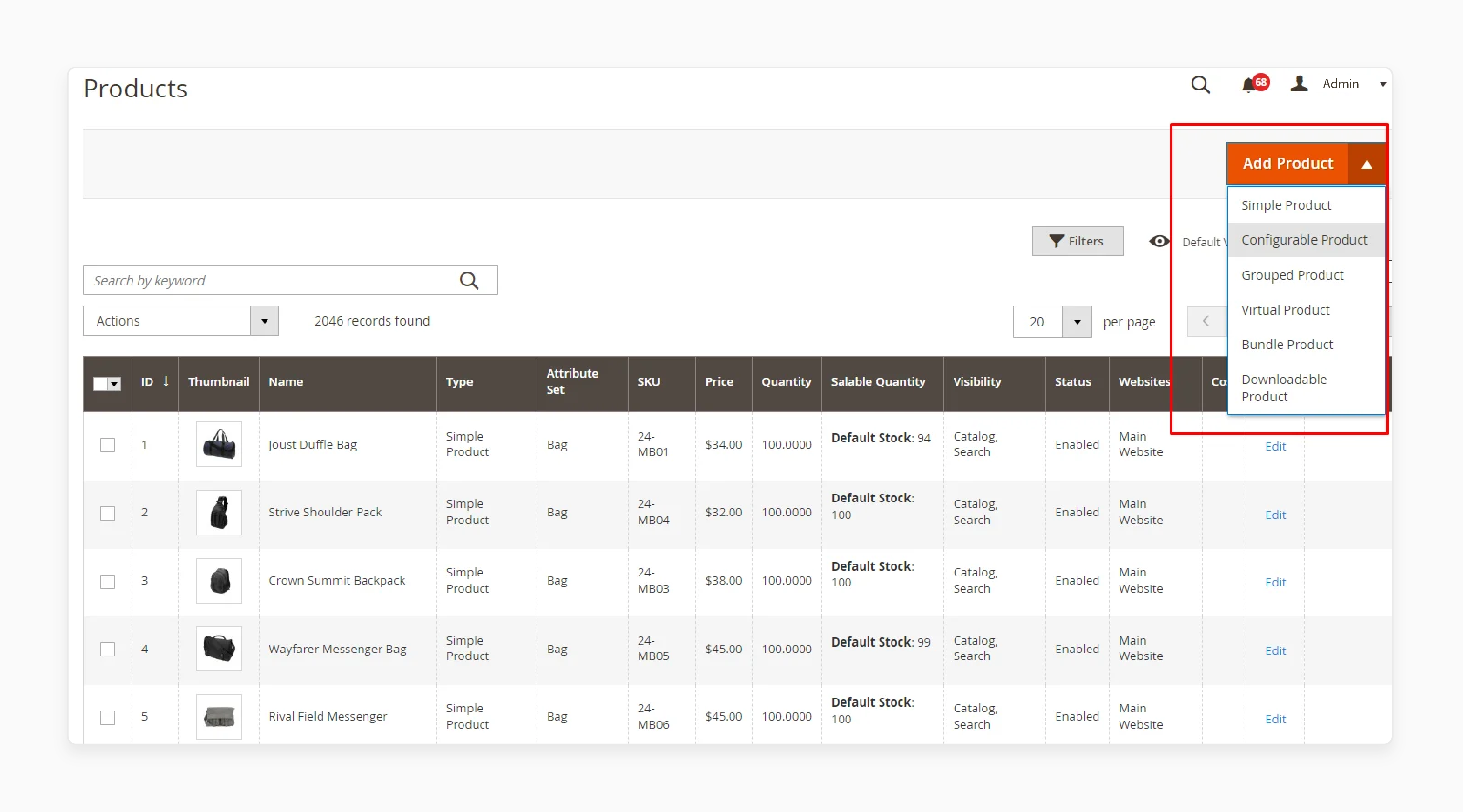
-
Navigate to Catalog > Products > Add Product > Configurable Product in the Admin panel.
-
Select attribute set and complete basic fields:
-
Product name
-
SKU
-
Pricing
-
Tax Class
-
Stock Status
-
Weight
-
Country of Manufacture
-
1.2 Category Assignment
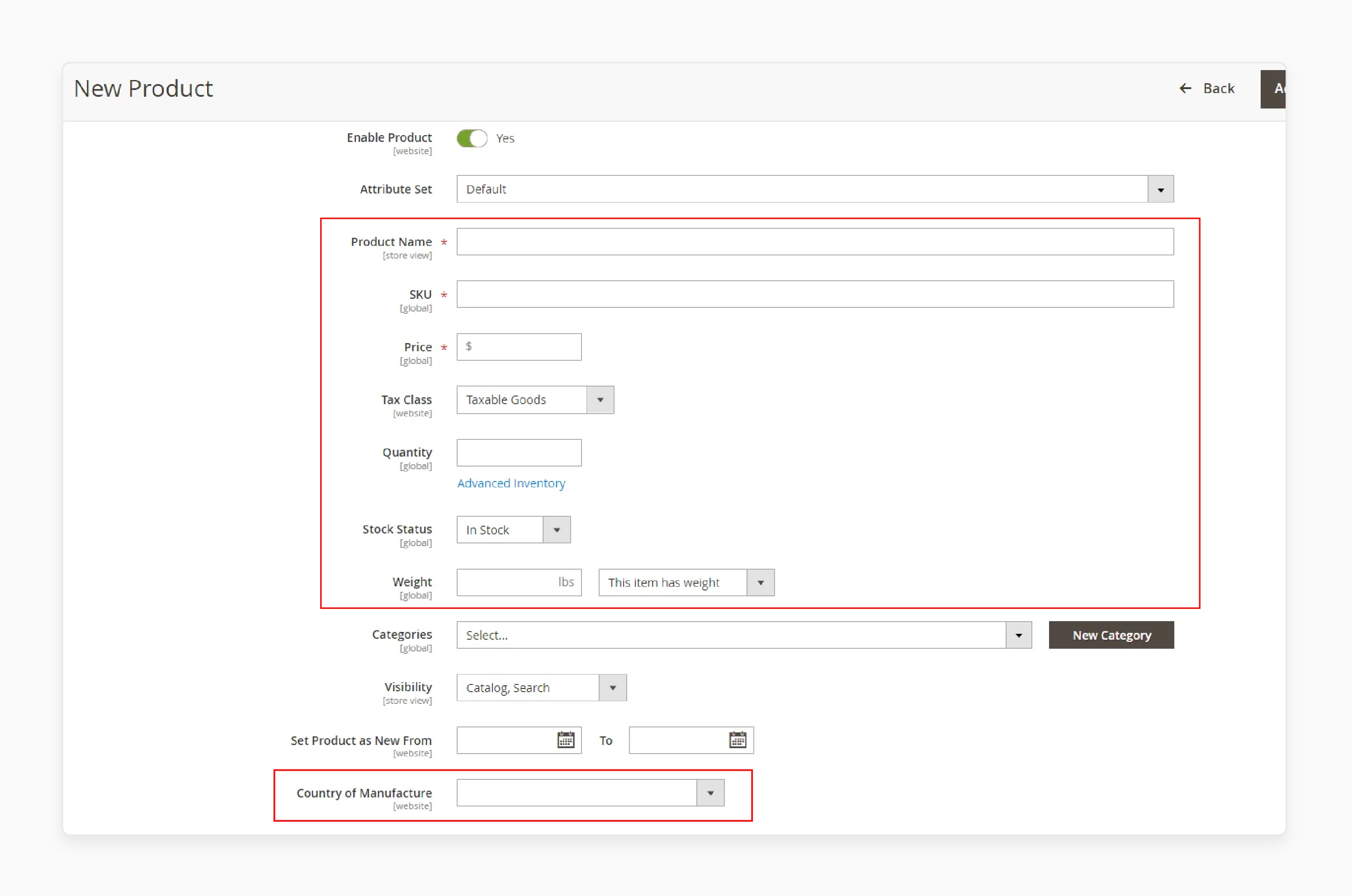
-
Choose existing categories or create new ones through the New Category option.
-
Specify Category Name and Parent Category for proper menu positioning.
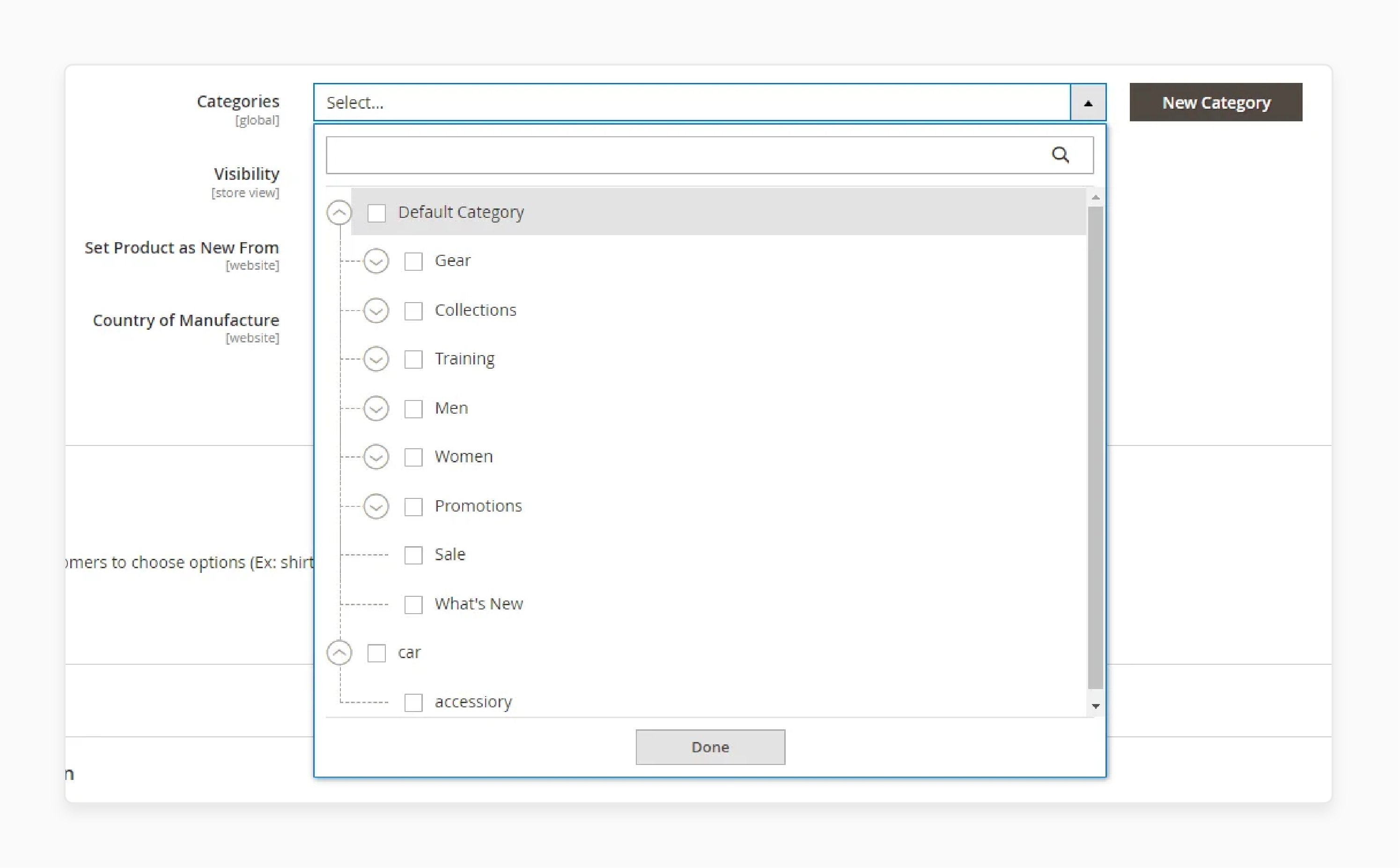
Step 2: Configuration Setup
2.1 Attribute Selection
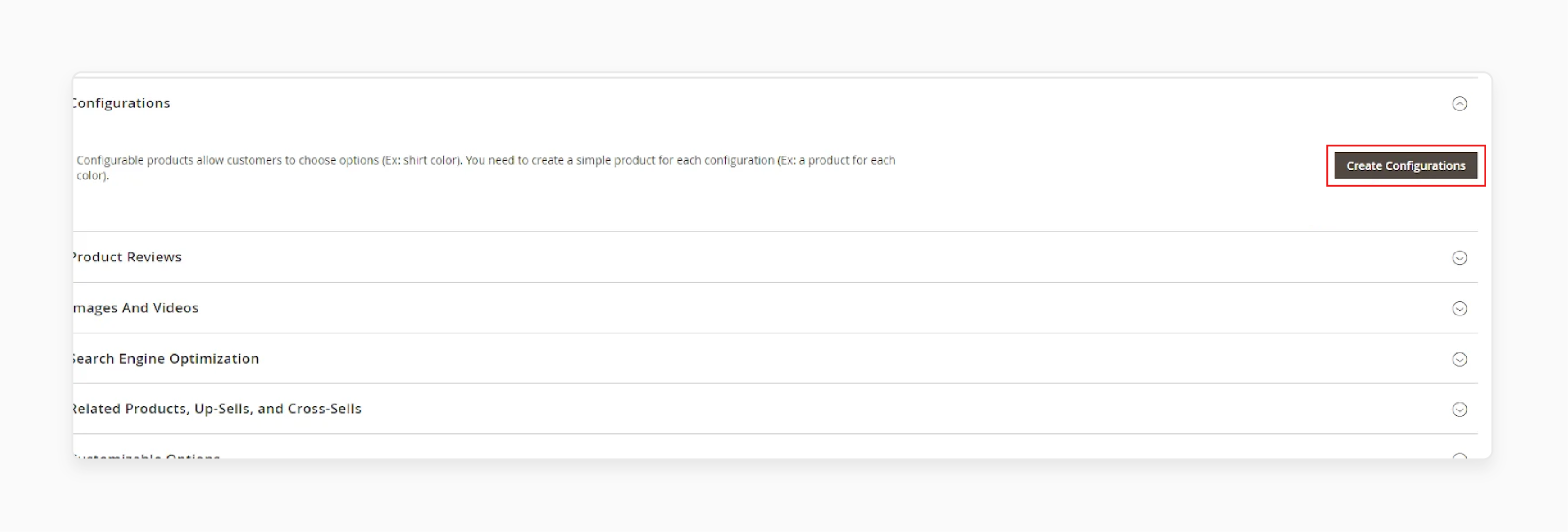
-
Go to Configurations > Create Configurations on the product details page
-
Select required attributes or create new ones as needed
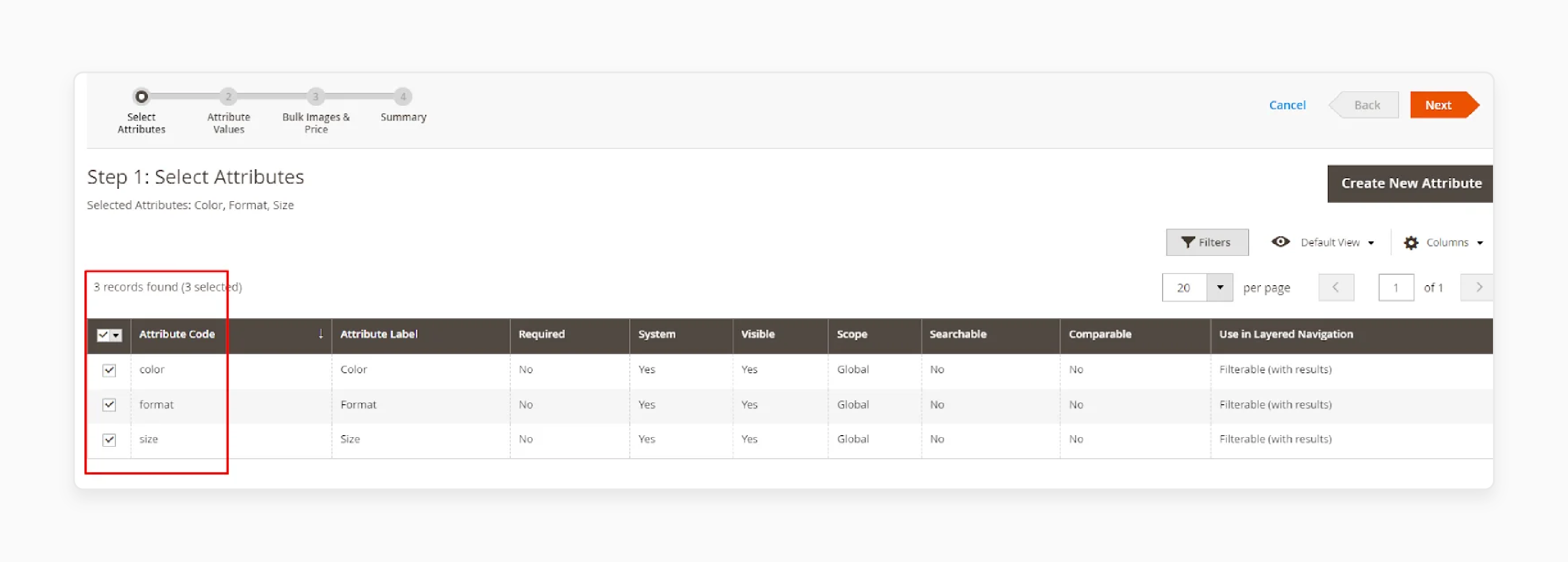
2.2 Product Settings
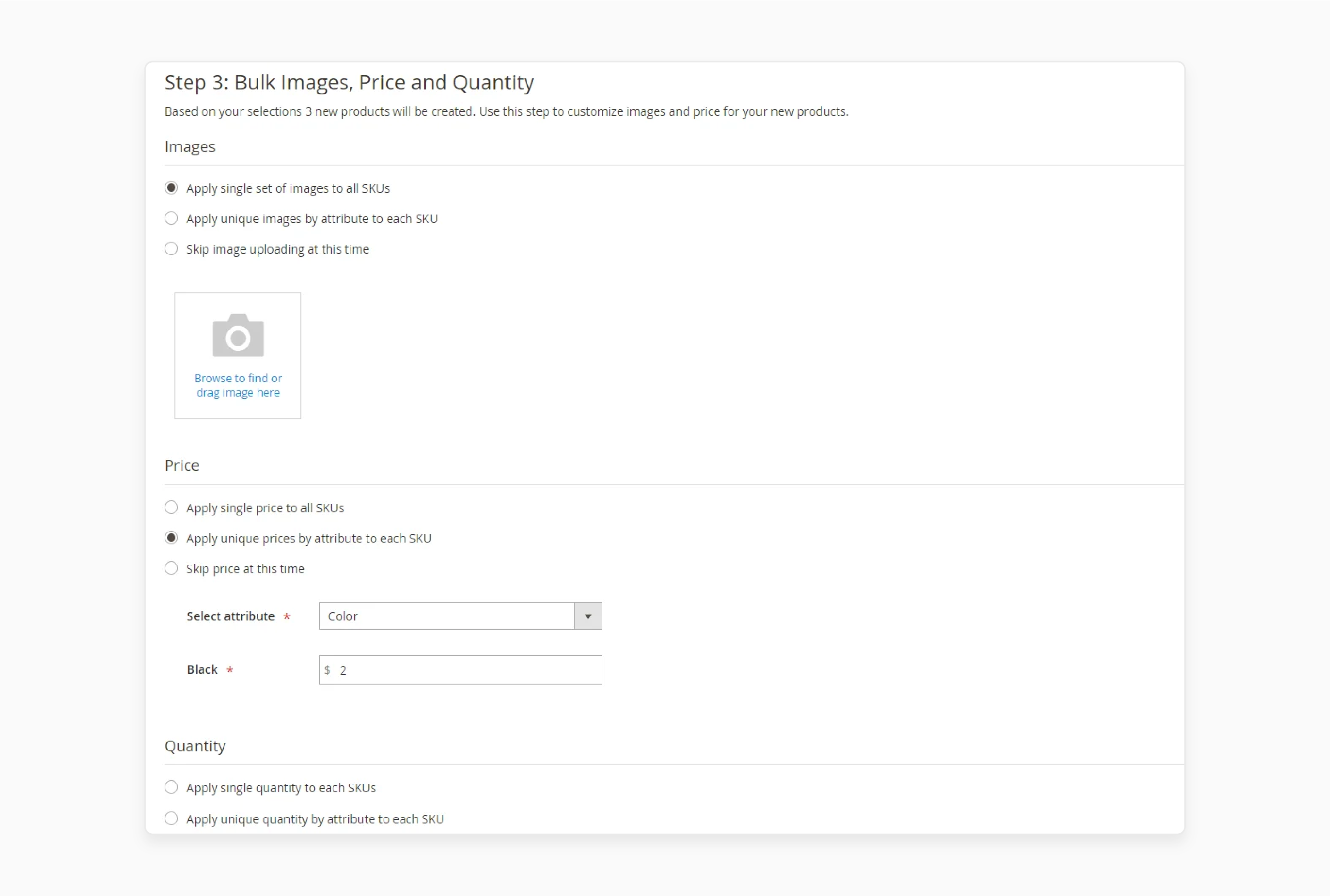
-
Configure Images:
-
Apply single image set to all SKUs
-
Set unique images per attribute
-
-
Set Pricing:
-
Use uniform pricing
-
Apply attribute-based pricing variations
-
-
Manage Quantity:
-
Set single quantity
-
Define unique quantities per attribute
-
Step 3: Final Steps
3.1 Product Generation
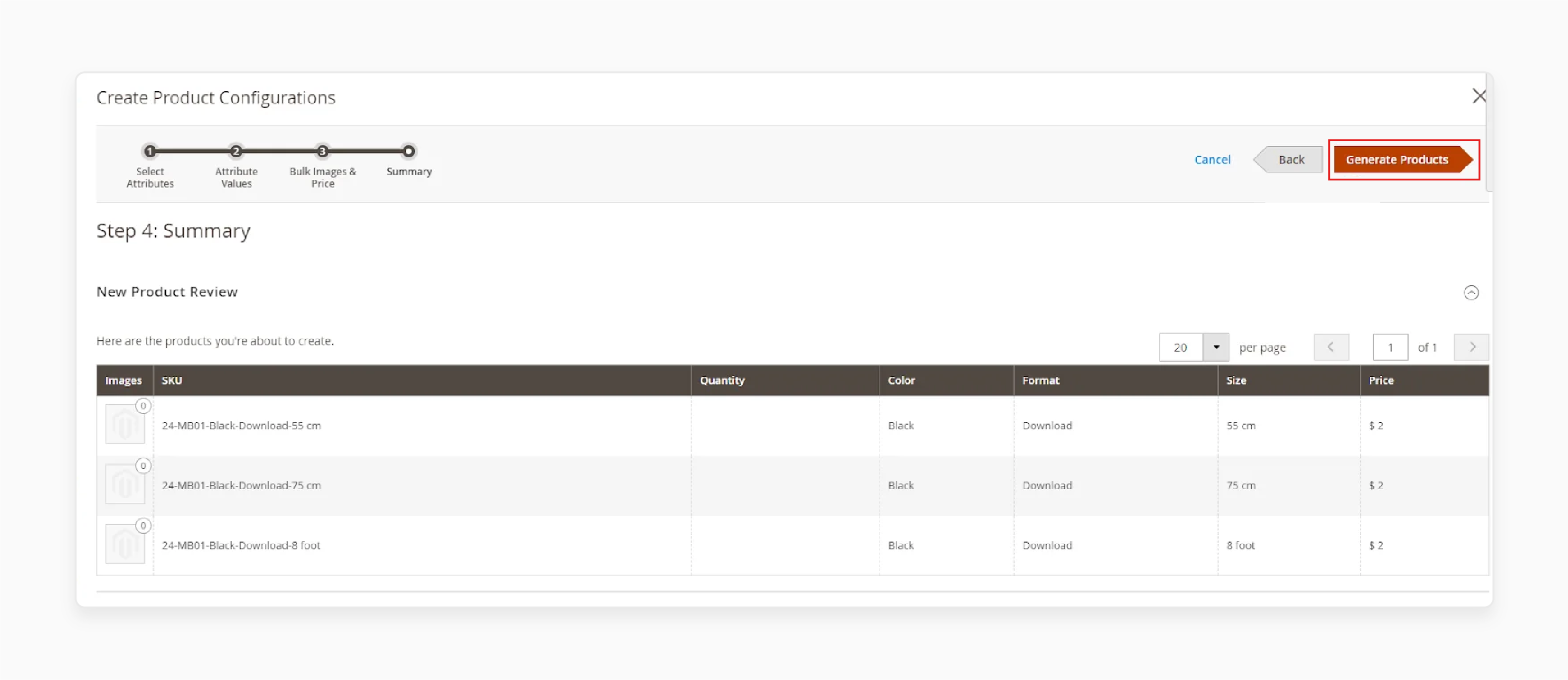
-
Review product configurations and generate products
-
Add content, design elements, and related/cross-sell products
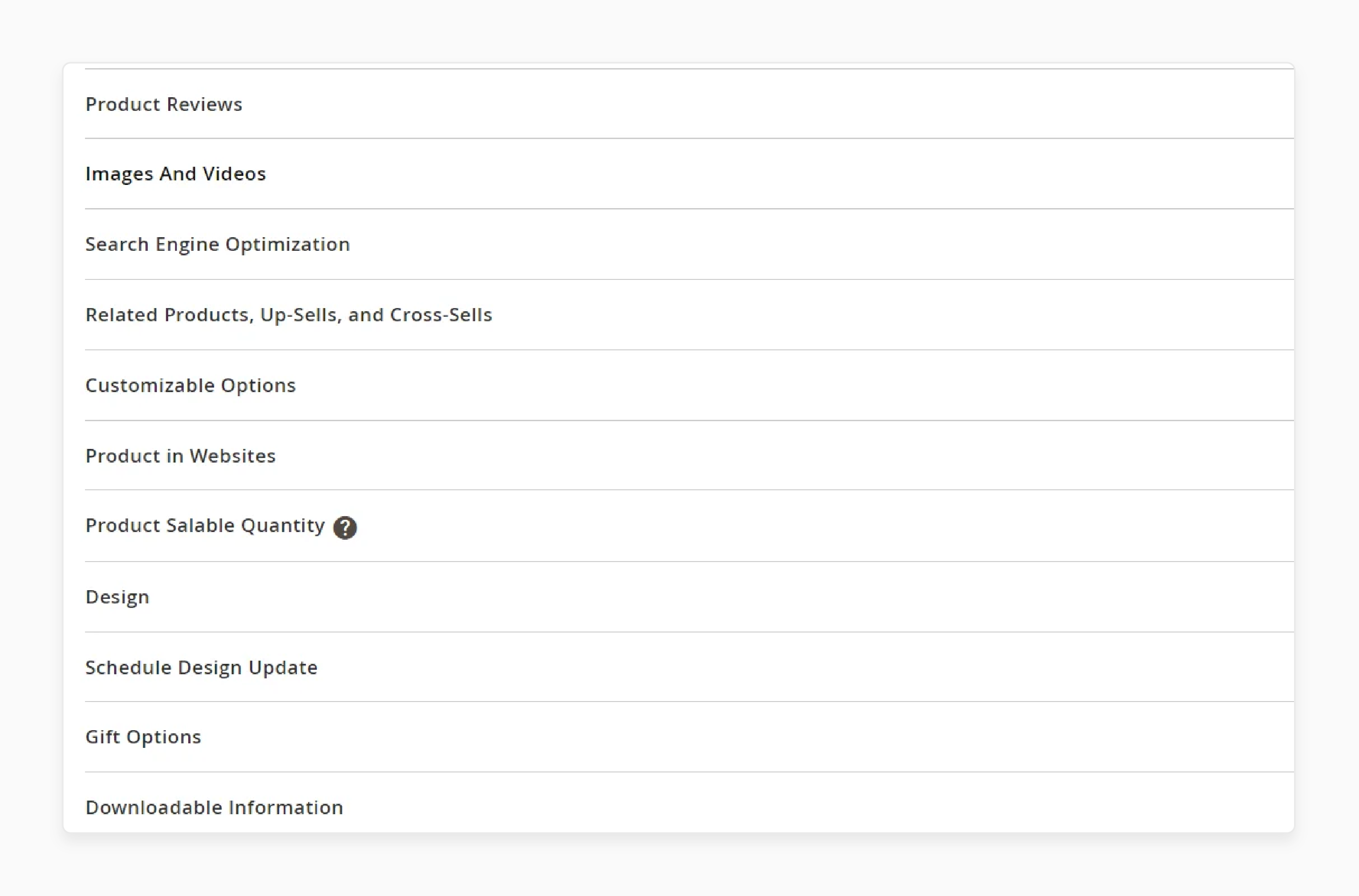
- Preview in Customer View before final publication
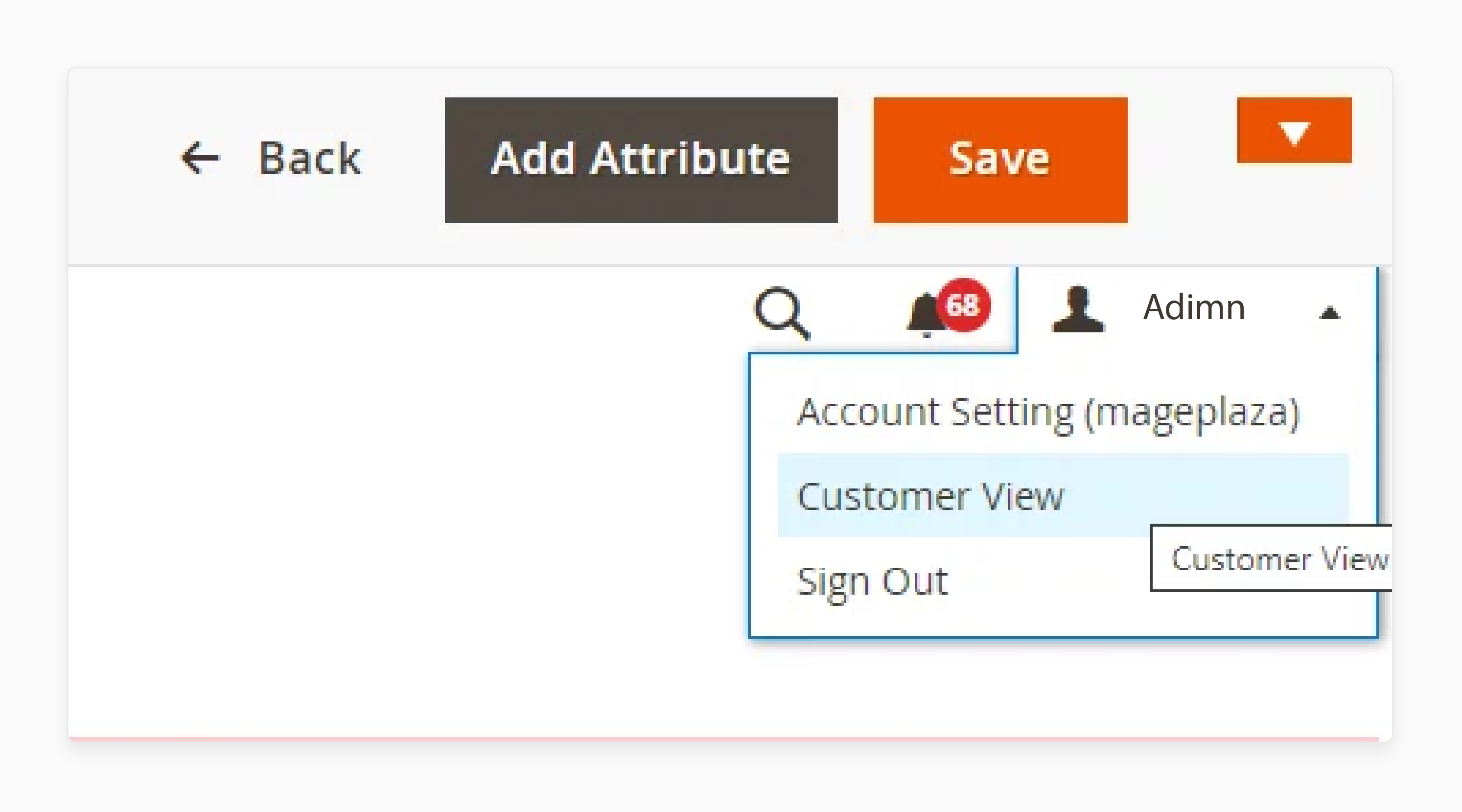
3.2 Cart Display
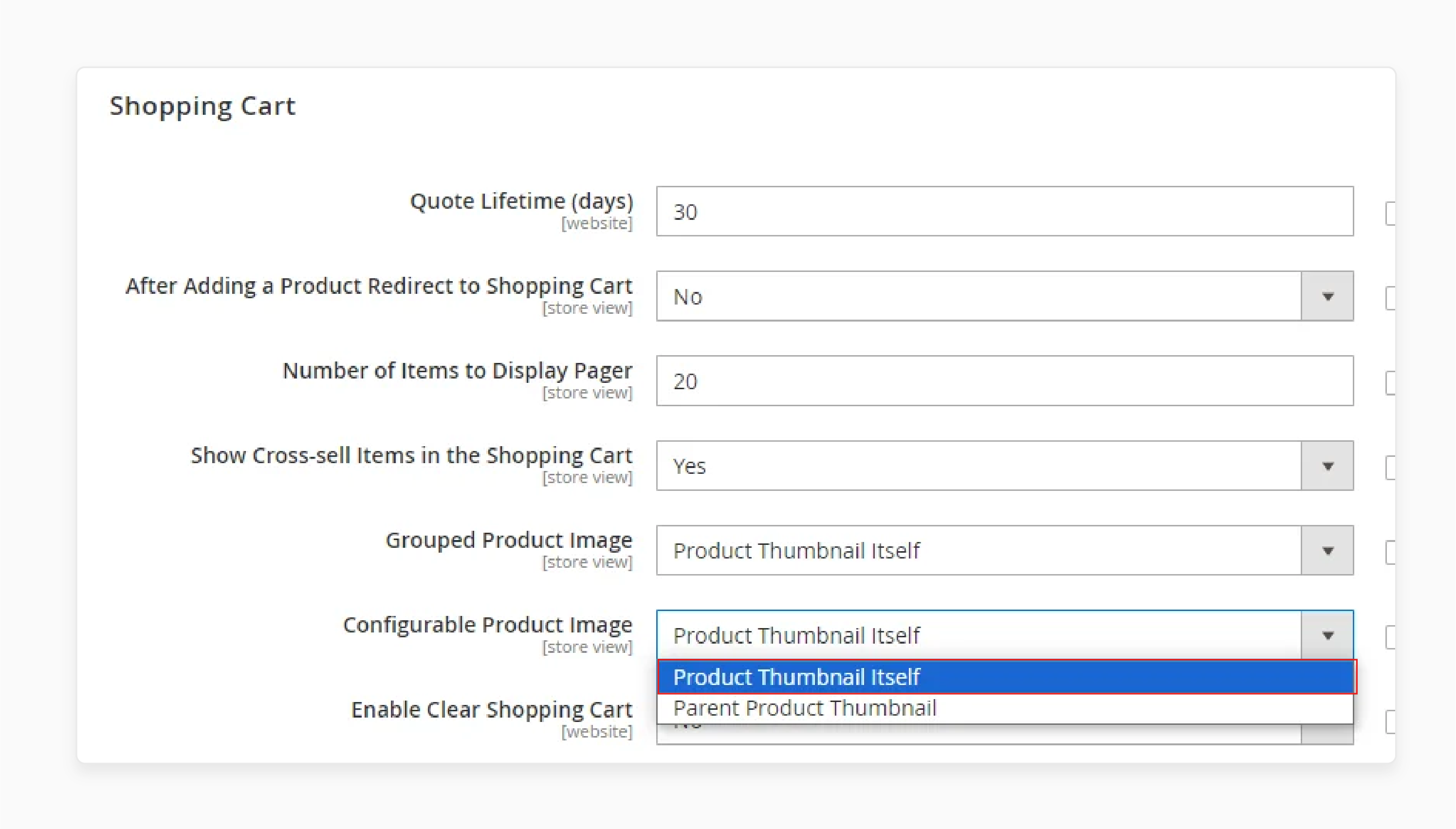
-
Configure cart thumbnail settings through Stores > Settings > Configuration > Sales > Checkout
-
Set Configurable Product box to display appropriate product thumbnails
-
Save all changes and preview them in Customer View before the final publication
Resolving Common Magento 2 Configurable Product Demo Errors
1. Attribute Issues
| Error | Cause | Solution |
|---|---|---|
| Missing Attributes | Attributes not available in the configuration setup | Create attributes first in Store > Attribute > Product |
| Invalid Option Values | Incorrect attribute values in product setup | Double-check attribute values match system requirements |
| Attribute Display Problems | Wrong attribute set assignment | Select the correct attribute set before product creation |
2. Stock Management
| Error | Cause | Solution |
|---|---|---|
| Out-of-Stock Display | Zero quantity in simple products | Add stock quantity to child products |
| Stock Status Mismatch | Disabled product status | Enable both parent and child products |
| Inventory Sync Issues | Cache not updated | Clear cache and reindex product data |
3. Frontend Display
| Error | Cause | Solution |
|---|---|---|
| Missing Images | Incorrect image assignment | Upload images for each product variation |
| Option Selection Order | Wrong attribute configuration | Set attribute order in the admin panel |
| Required Fields Missing | Attribute settings incomplete | Mark necessary attributes as required |
4. Price Configuration
| Error | Cause | Solution |
|---|---|---|
| Invalid Price Display | Price rules not set correctly | Set proper tier pricing for variations |
| Price Update Failures | Cache issues | Refresh price index and clear cache |
| Missing Special Prices | Incorrect price configuration | Update special prices in product settings |
FAQs
1. How do I access and explore the features of a magento 2 demo store?
Log in using the magento admin dashboard. The demo site offers sample data and various options to manage your store. You can easily find product types, bundle products, and configurable ones. The magento 2 frontend demo shows how product and category pages work in real time.
2. What are the key features available in magento 2.4.6 and version of magento 2.3?
Magento 2.4.6 includes improved configurable product options, cart price rules, and related product rules. Version 2.3 offers extensions to build online stores, product import capabilities, and cms page management. The magento backend supports many options for store customization.
3. How does the magento 2 demo store with sample data allow product configuration?
The demo store with sample data allows you to create configurable products. You can set product prices, the combination of product options, and information about the product. The magento marketplace offers extension demos for additional features and enhancements.
4. Can I test magento 2 extensions in the demo environment?
The magento 2 admin demo lets you explore the features of extensions for magento 2. You can test configurable product extensions and several options without affecting your live store. The magento 2 backend demo provides a safe testing environment.
5. What features does the magento 2 demo store offer for product management?
The magento 2 allows you to create new orders, manage cart price settings, and control product configurator options. You can store items together and set up related products for better organization.
6. How can I access the magento 2 backend demo features?
The magento 2 backend demo offers access and sample data for testing. Images will be displayed in the demo versions. The magento demo store includes options for magento store management and ecommerce features.
7. Can I use magento 2 without installing demo data?
Yes, magento 2 without demo data works fine. The magento 2 product system includes basic features. You can still use the magento 2 store and magento 2 extensions for full functionality.
Summary
The magento 2 configurable product demo store offers a risk-free testing environment. You can configure your product setup without affecting your live store. Consider the below key aspects while configuring your product:
-
Create all product attributes before starting configuration. Well-planned attributes make product management easier in the magento 2 admin.
-
Keep track of inventory levels for each product variation. Set up stock alerts to prevent overselling in your magento store.
-
Update pricing for all variations when making changes. Regular price checks prevent customer confusion and order issues.
-
Add clear images for every product variation you create. Good product images help customers make better buying decisions.
-
Check how products appear on category and product pages. Regular front-end checks help spot and fix display problems early.
Consider managed Magento hosting for expert-led product configuration assistance.





