
Personalize Magento 2 Checkout Success Page for Increased Conversions
Magento 2 Checkout Success Page helps achieve this goal by offering a customisable, mobile-optimized, and user-friendly order success page. The article explores the features of Magento 2 checkout success pages like newsletter subscribe options, custom blocks, and Google Map integration. You can create personalized thank-you messages that take your online store's customer satisfaction to new heights.
Key Takeaways
-
A well-designed Magento 2 checkout success page is crucial for enhancing the customer experience, encouraging repeat sales, and building trust and loyalty with customers.
-
Important features of a Magento 2 checkout success page include customisable design and layout, display of order details, recommended products section, coupon codes for future purchases, and integration with CMS blocks.
-
Top Magento 2 Checkout Success Page extensions mentioned in the article include Plumrocket, Aheadworks, WeltPixel, MageDelight, and Amasty.
-
Customizing the design and layout along with integrating other extensions like Multiple Flat Rate Shipping, Table Rate Shipping, Shipping Per Product, and One Step Checkout can help improve the overall shopping experience and boost customer satisfaction.
Magento 2 Checkout Success Page Overview
Online stores must optimise every aspect of the customer journey. One often overlooked yet vital component is the checkout success page, which can be a powerful marketing tool when designed effectively.
Magento 2 Checkout Success Page extensions offer an easy way to enhance this essential element of your online store by creating a customisable and engaging customer experience.
Importance Of A Well-Designed Checkout Success Page
1. Enhancing Customer Experience
A well-designed Magento 2 checkout success page is critical in enhancing the customer experience for your online store by providing crucial order information, delivery details, and personalised content. It includes custom thank you messages or special offers, and the checkout success page engages customers and reassures them of their purchase decision.
2. Encouraging Repeat Sales
Magento 2 checkout success page is instrumental in encouraging repeat sales, as it leaves a lasting impression on customers and lays the foundation for future business.
3. Building Trust And Loyalty
A checkout success page is essential in building customer trust and loyalty. A clear and easy-to-navigate shopping experience helps customers feel confident in their purchase decisions.
Key Features Of Magento 2 Checkout Success Page
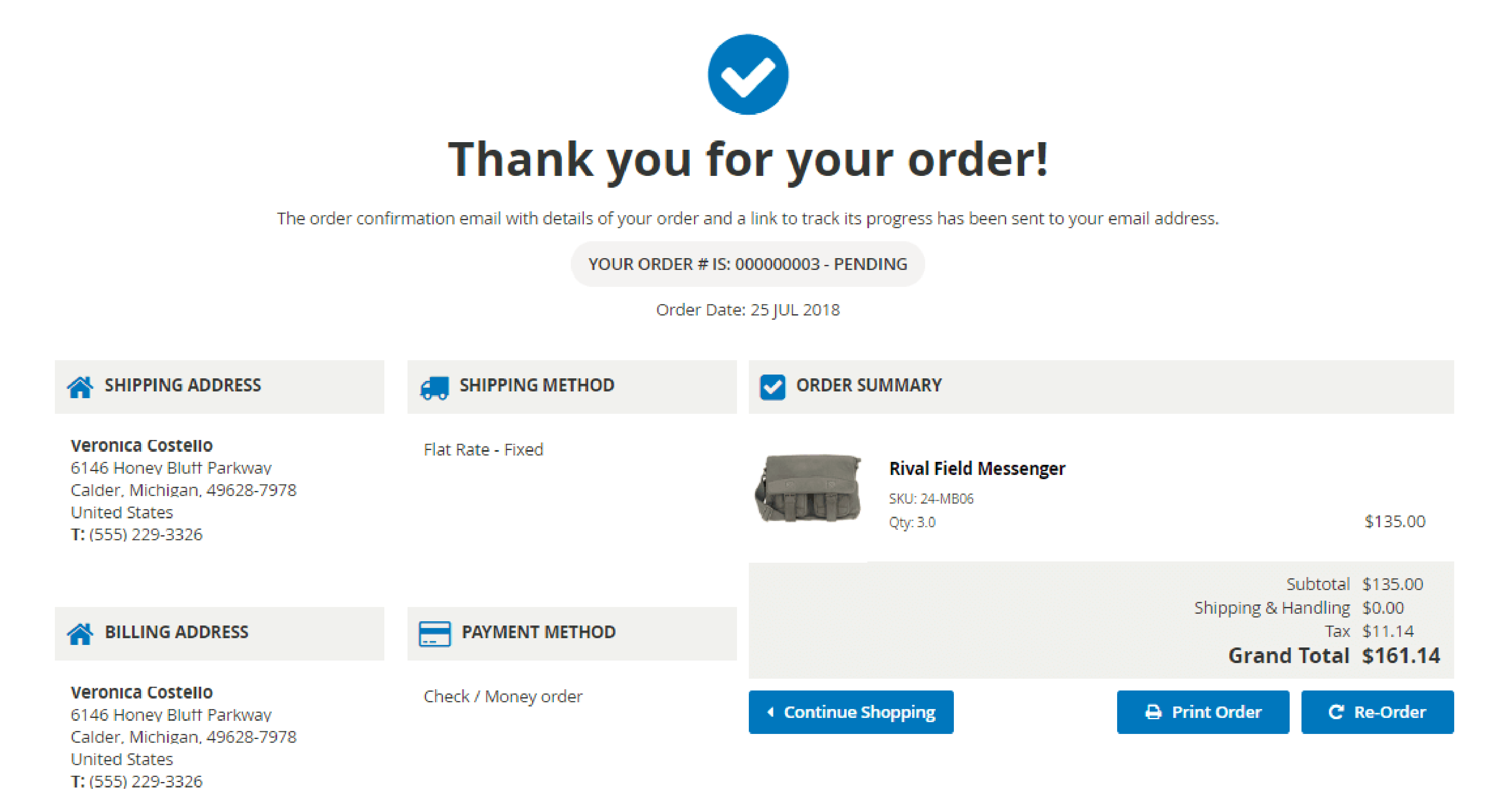
1. Customisable Design And Layout
The Magento 2 Success Page extensions offer merchants full control over the design and layout of their checkout success page. With a modern, responsive design and enhanced control over each element, merchants can create a personalised shopping experience for their customers.
Custom blocks, such as a Brands Carousel or Instagram Widget, can be easily added using this extension. Custom thank-you messages also offer personalisation options that can help foster customer loyalty.
2. Display Of Order Details
The display of order details on the Magento 2 Checkout Success Page is an essential feature that gives customers a summary of their purchase. It includes vital information such as the order number, date and time, payment method, shipping address and delivery service.
3. Recommended Products Section
The Recommended Products section is crucial to the Magento 2 Checkout Success Page. This feature suggests relevant products to customers based on their purchase history and preferences, encouraging repeat sales and increasing customer loyalty.
With Landofcoder's Shipping Per Product Extension and One Step Checkout extension, merchants can further enhance this section by offering personalised shipping rates and an optimised customer checkout experience.
4. Coupon Codes For Future Purchases
The Magento 2 Checkout Success Page extension provides an excellent feature for merchants to offer coupon codes for future purchases. It helps increase customer retention, encourages repeat sales, and improves loyalty. Offering discounts or promotions on the Thank You page incentivizes customers to return and make further purchases.
5. Integration With CMS Blocks
Magento 2 Success Page extensions offer the integration of CMS blocks with key features of the checkout success page. The feature allows merchants to add custom blocks and elements such as a newsletter subscription, a Google Map, social sharing options, and related products to enhance their customer's shopping experience.
Top Magento 2 Checkout Success Page Extension
1. Plumrocket Magento 2 Checkout Success Page

The extension allows you to customize your checkout success page to increase customer engagement and sales. It provides features like social sharing buttons, order details, registration prompts, and more. As of the last update, it is compatible with Magento 2.3.x - 2.4.x.
2. Aheadworks Order Success Page for Magento 2
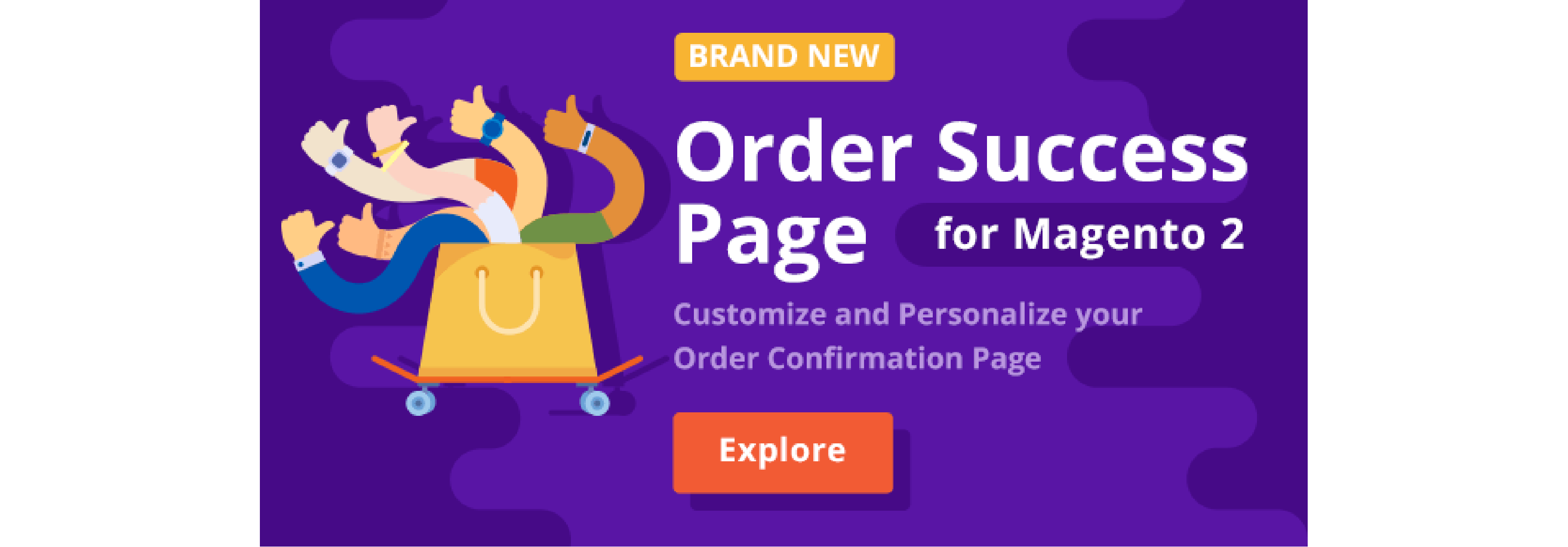
This extension improves the customer shopping experience by upgrading the order success page. It allows you to show content based on customer and order details, improve post-purchase customer experience, and make the order success page more informative.
The current extension version is 1.0.7, and it is compatible with Open Source 2.4.4 - 2.4.6 and Commerce 2.4.4 - 2.4.6.
3. WeltPixel Magento 2 Checkout Success Page
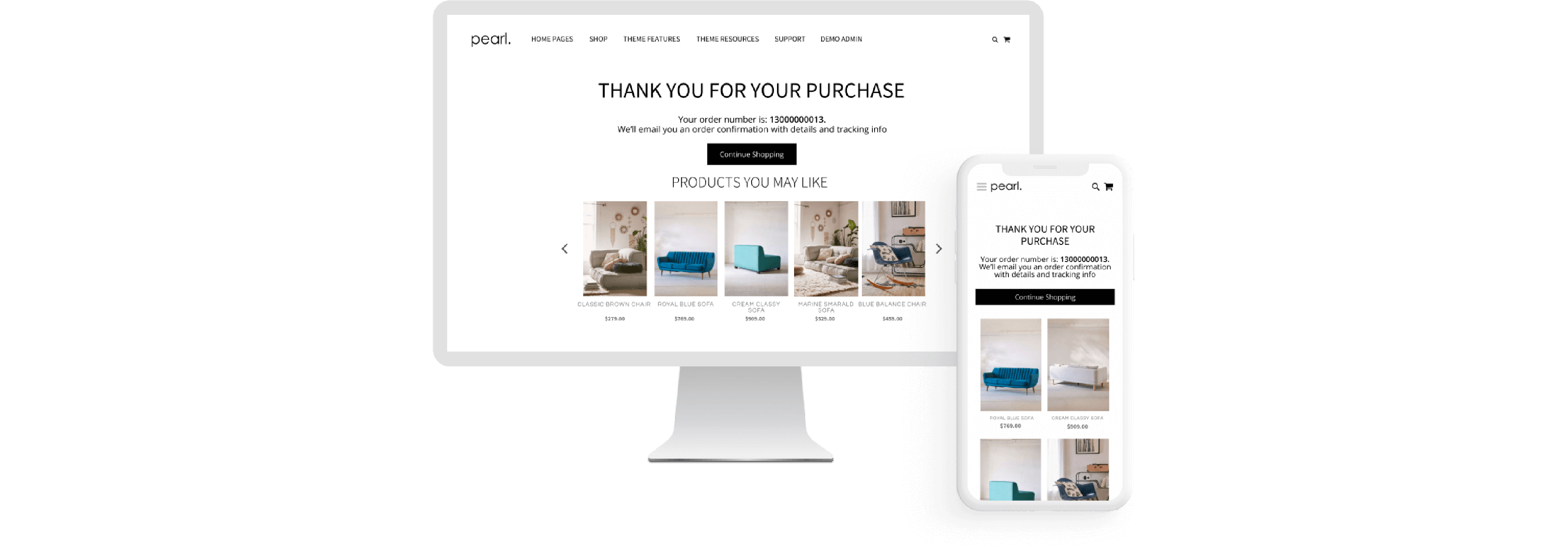
This extension allows merchants to take full control of their Success Page and add new elements like Newsletter subscribe, custom blocks with relevant information for customers, and a Google Map. It is compatible with Magento versions 2.0.X. - 2.4.5.
4. MageDelight Custom Thank You Page for Magento 2

The extension helps you enhance the default Magento 2 checkout success page with various customization options. It allows you to display upsell products, add promotional banners, show order details, and integrate social sharing buttons. The extension is compatible with Magento 2.3.x - 2.4.x.
5. Amasty Checkout Success Page for Magento 2
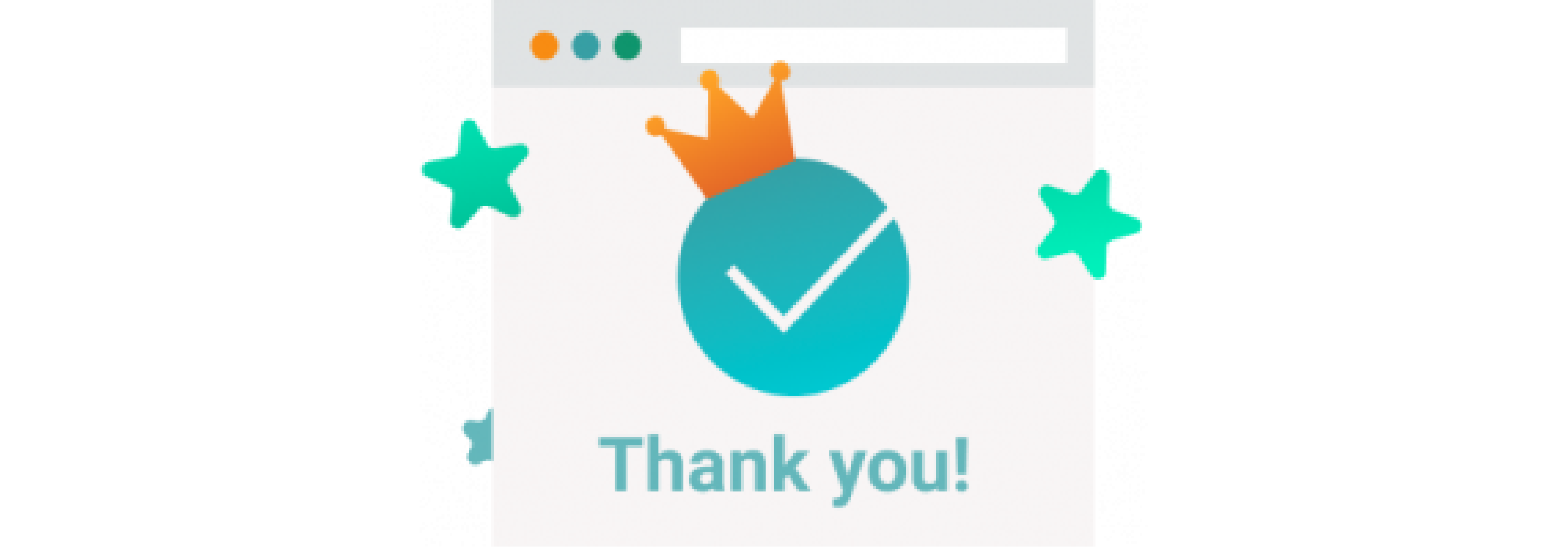
The extension enables you to upgrade your Magento 2 order confirmation page to create an excellent shopping experience for your customers. With this extension, you can add order details, cross-sells, discount coupons, CMS blocks, and social media buttons on the success page. It is compatible with Magento versions 2.2.x - 2.4.x.
Customizing the Design And Layout
One of the key features of the Magento 2 Checkout Success Page extension is its ability to customize the design and layout. This feature gives website owners complete control over how their success page looks, ensuring consistency with their brand identity.
Users can easily add custom blocks containing relevant information and promotional banners to entice customers to make repeat purchases. Additionally, there are options for sorting order and visibility control for each section on the page, enabling website owners to display only what they deem most important.
You can also customer retention by providing a customizable Thank You message that displays order details such as delivery information and recommended products upon checkout completion.
Configuring the Magento 2 Checkout Success Page
Configuring the Magento 2 Checkout Success Page is a straightforward process that requires minimal technical knowledge. First, the administrator must install the extension from their marketplace or repository.
Once installed, they can access configuration settings in their admin panel to modify various page elements, such as layout and design. To personalize the experience further, a custom Thank You message can be added to express appreciation and create brand loyalty among customers.
Other blocks, such as Create Account and Newsletter Subscribe sections, are also available for integration into the page to encourage repeat sales.
Integrating Magento 2 Checkout Success Page With Other Extensions
Learn how to integrate the Magento 2 Checkout Success Page with extensions such as Multiple Flat Rate Shipping and One Step Checkout to optimize your e-commerce solution and enhance your customer's shopping experience.
1. Multiple Flat Rate Shipping
Merchants using Magento 2 can benefit from the multiple flat-rate shipping extension. This extension allows merchants to set up different shipping rates based on various criteria such as location, product weight, or order value.
2. Table Rate Shipping Extension
The Table Rate Shipping Extension is an ideal solution for businesses with varying shipping prices based on distance, weight, and destination. The extension allows store owners to configure multiple table rates based on various factors, such as the product's location, quantity, and price.
With the integration of the Magento 2 Checkout Success Page and this extension, customers can immediately see the updated shipping costs upon purchase. This feature elevates the customer experience by providing transparent pricing options at checkout and avoiding surprises during delivery.
3. Shipping Per Product Extension
The Shipping Per Product Extension is a valuable tool for store owners selling products with varying sizes, weights, and shipping requirements. This extension allows different shipping charges for various products in the same order. It enables flat rates to be developed for individual products or groups of products and supports all shipping methods that come with the default Magento 2.
This extension allows store owners to set a minimum shipping charge based on order weight. Moreover, it ensures accurate pricing by calculating shipping charges for each product and is easy to install without coding knowledge.
4. One Step Checkout
One Step Checkout is an extension in Magento 2 that allows for a simplified and streamlined checkout process. It reduces the steps required to complete the purchase, making it faster and more convenient for customers.
This improves the shopping experience and can lead to higher conversion rates and repeat sales. With One Step Checkout, all necessary fields are displayed on a single page, eliminating the need for multiple clicks or pages. Additionally, this extension offers features such as automatic address suggestions, social login options, and customisable design options.
FAQs
1. What is the purpose of the Magento 2 checkout success page?
The Magento 2 checkout success page confirms to customers that their purchase has been completed successfully. It typically displays order details, payment information and shipping details so buyers can verify all transaction elements before exiting the website.
2. Can I customize my Magento 2 checkout success page?
You can customize your Magento 2 checkout success page to suit your business needs or branding requirements. The page's layout, color scheme and content are customisable using various extensions or custom coding techniques.
3. How can I ensure customers complete repeat purchases after seeing the Magento 2 checkout success page?
A great way to encourage repeat purchases is by adding personalised thankyou messages and call-to-action buttons promoting related products or services offered by your brand and providing incentives such as exclusive discounts for future orders to be placed through company websites.
4. Can I track conversions using data from my Magento 2 checkout success page?
Magento provides built-in analytics tools that allow store owners to track conversion rates. Provided detailed insights into visitor traffic patterns & associated behaviors, including high-performing landing sources - using analytics suite will enable businesses to make informed decisions about optimising operational efficiency alongside improvements towards customer experiences.
Summary
The Magento 2 Checkout Success Page is critical to any online store's checkout process. Its customisable design and layout, order details display, and recommended products section enhance customer experience and encourage repeat sales.
This article covers the features of Magento 2 Checkout Success Page, top extensions for improving it, and how to customize the design and layout for optimal user experience. A customized checkout success page helps building customer trust, loyalty, and encouraging repeat sales. To gain more insights, check out the Magento news page.



