
Configure Magento 2 Chat: 5 Best Magento 2 Live Chat Extensions
Want to enhance customer engagement in your Magento 2 store? Integrating a Magento 2 chat extension helps store owners. It allows you to connect with your customers in real time providing immediate assistance and support. This article explores the five best chat extensions and steps for configuring them.
Key Takeaways
-
Explore the 5 best Magento 2 chat extensions for your store
-
Boost sales and customer satisfaction with live chat
-
Reduce support costs and gain valuable insights
-
Learn the benefits of Magento 2 extensions
-
Configure your chat extension with a step-by-step guide
Why Use Magento 2 Chat Extensions?
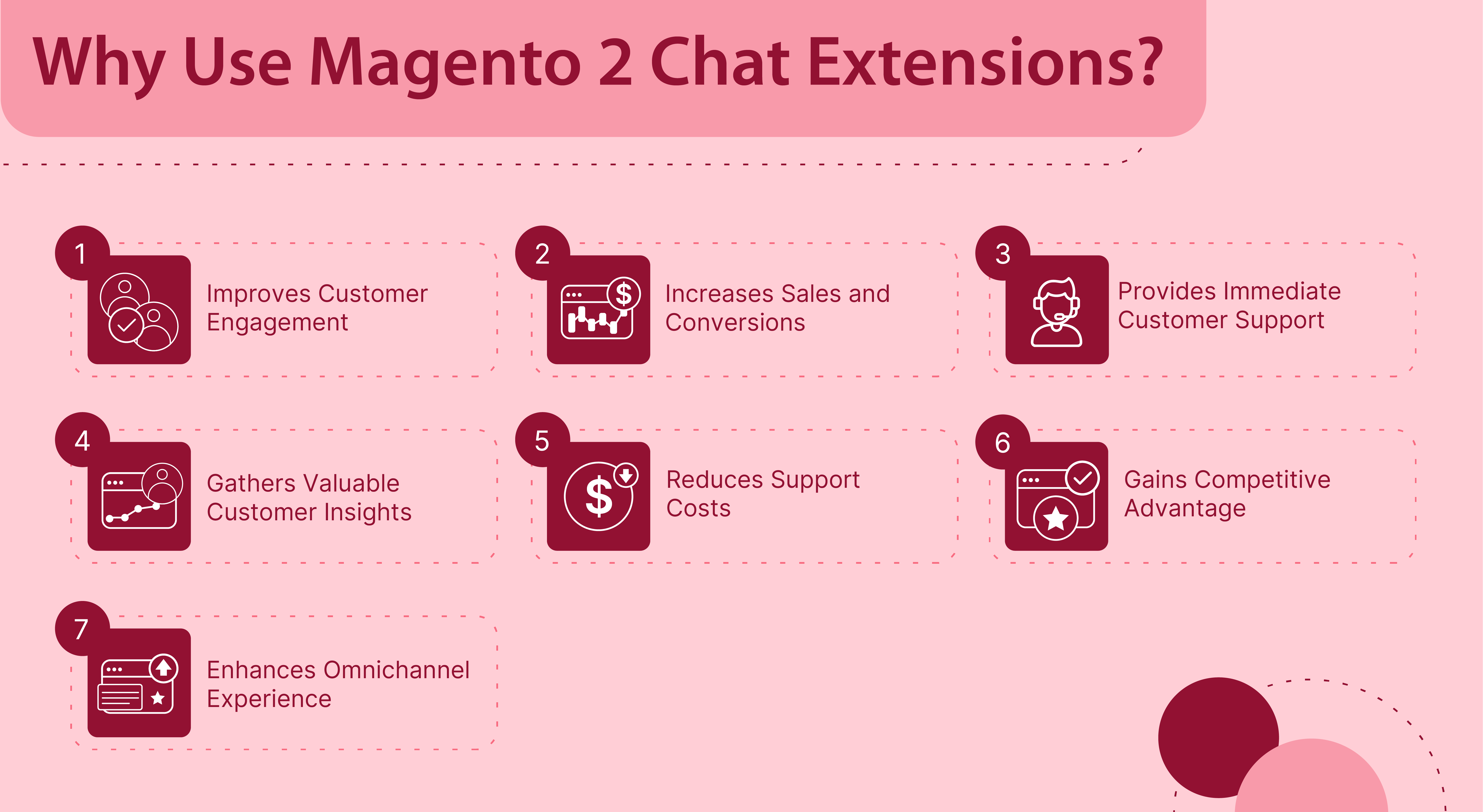
1. Improves Customer Engagement
Magento 2 chat extensions enable real-time communication with customers.
Visitors can easily reach out for assistance or inquiries. This direct interaction fosters a stronger connection between customers and your brand. Engaging with customers through chat increases their satisfaction and loyalty.
2. Increases Sales and Conversions
Live chat extensions help boost sales and Magento conversions. Customers can get instant answers to their questions reducing hesitation in making a purchase. Chat agents can provide personalized recommendations and guide customers through the buying process. This proactive approach encourages customers to complete their transactions leading to higher conversion rates.
3. Provides Immediate Customer Support
With Magento 2 chat extensions, customers can receive immediate help from the support team. They don't have to wait for email responses or navigate through phone menus. Live chat allows for quick problem-solving and reduces customer frustration. Prompt assistance enhances the overall customer experience and builds trust in your brand.
4. Gathers Valuable Customer Insights
Chat interactions provide valuable insights into customer preferences and pain points. Analyze chat transcripts to identify common questions or issues. Use this feedback to improve your products, services, and website navigation. Understanding customer needs helps you optimize your offerings and create targeted marketing strategies.
5. Reduces Support Costs
Magento 2 chat extensions can help reduce support costs. Chat agents can handle multiple conversations simultaneously, increasing efficiency. It reduces the need for extensive phone support or large email response teams. Streamlining Magento customer support through chat allows for cost-effective resource allocation.
6. Gains Competitive Advantage
Offering live chat support sets you apart from competitors who don't provide this option. Customers appreciate the convenience and immediacy of chat assistance. By delivering exceptional chat support, you differentiate your brand and create a competitive edge. It can lead to increased customer acquisition and retention.
7. Enhances Omnichannel Experience
Magento 2 chat extensions integrate seamlessly with your online store. They complement other support channels like email and phone. Customers can choose their preferred method of communication ensuring a consistent experience across all touchpoints. This omnichannel approach strengthens customer relationships and promotes a cohesive brand image.
5 Best Magento 2 Chat Extensions
1. Adobe Commerce Live Chat by Silver Technology Partner
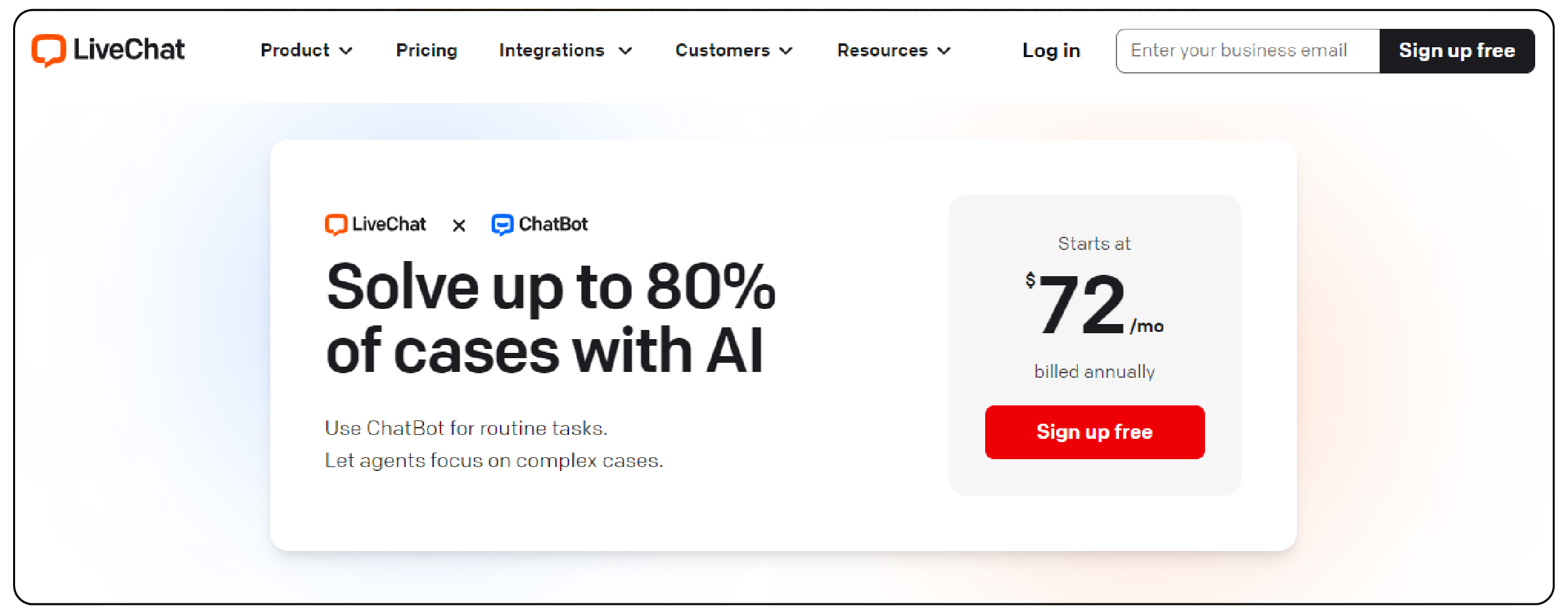
| Details | Explanation |
|---|---|
| Extension Link | Adobe Commerce Live Chat |
| Features |
|
| Benefits | LiveChat enhances customer support. It increases online sales for Magento users. It allows quick engagement with customers. It addresses product-related queries. It improves their shopping experience. The extension enables efficient customer service. It offers multiple simultaneous chat sessions. It provides features like canned responses and file sharing. Integration with various third-party apps and services is seamless. |
| Price | Starts at $72/mo billed annually. New users get a 14-day free trial. |
2. WebKul Magento 2 Live Chat Extension
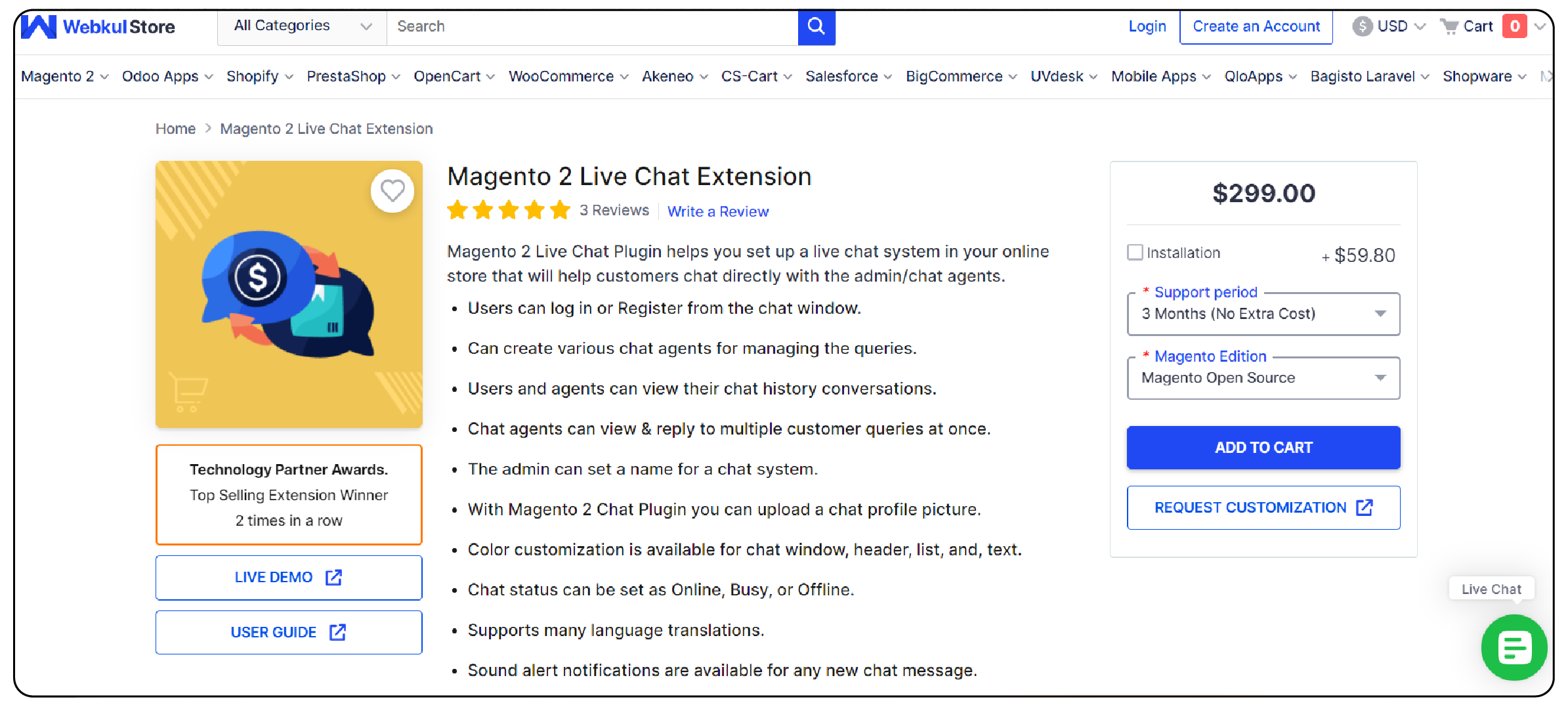
| Details | Explanation |
|---|---|
| Extension Link | WebKul Magento 2 Live Chat Extension |
| Features |
|
| Benefits | The Magento 2 Live Chat Plugin by WebKul allows direct communication between customers and admin/chat agents. It provides a convenient way for users to log in or register. Users can view their chat history. Chat agents can efficiently handle multiple customer queries simultaneously. The extension offers customization options for the chat system's appearance. It supports multiple languages. |
| Price | $299.00 + additional costs for installation, support period, and Magento edition |
3. Amasty Live Chat for Magento 2
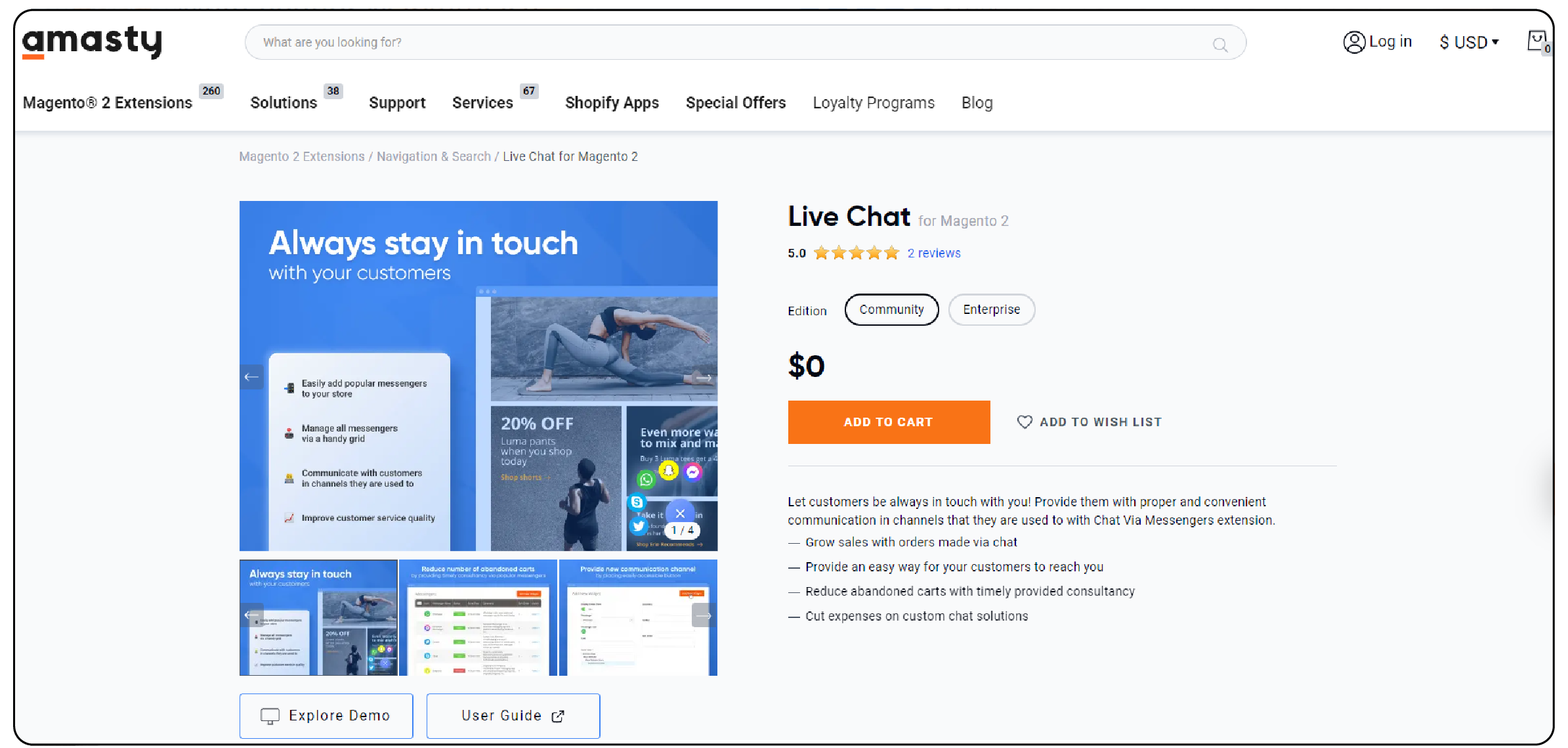
| Details | Explanation |
|---|---|
| Extension Link | Amasty Live Chat for Magento 2 |
| Features |
|
| Benefits | Amasty Live Chat simplifies communication with customers. It provides the opportunity to contact you via their preferred messengers. This can help grow sales. It can reduce abandoned carts. It can cut expenses on custom chat solutions. The extension improves customer experience. It enhances marketing strategies by gathering more customer data. |
| Price | €0 |
4. Magento 2 Live Chat Extension by LandofCoder
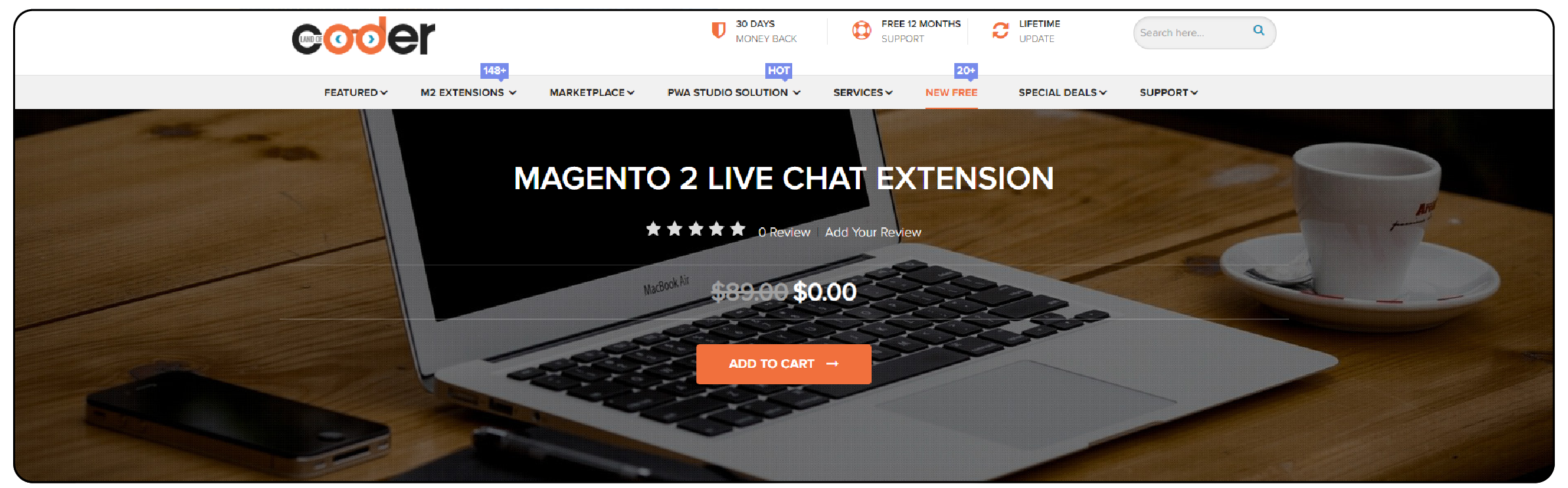
| Details | Explanation |
|---|---|
| Extension Link | Magento 2 Live Chat Extension by LandofCoder |
| Features |
|
| Benefits | The Magento 2 Live Chat Extension by LandofCoder allows direct communication with customers. It helps clear their doubts about products. It offers a clean interface. It provides convenient login and signup. It has flexible join and end chatbox options. The extension sends reminder chat notifications. It auto-records customer information. It enables active chatting with desired customers. |
| Price | $0.00 |
5. MageComp Magento 2 Live Chat Integration Extension
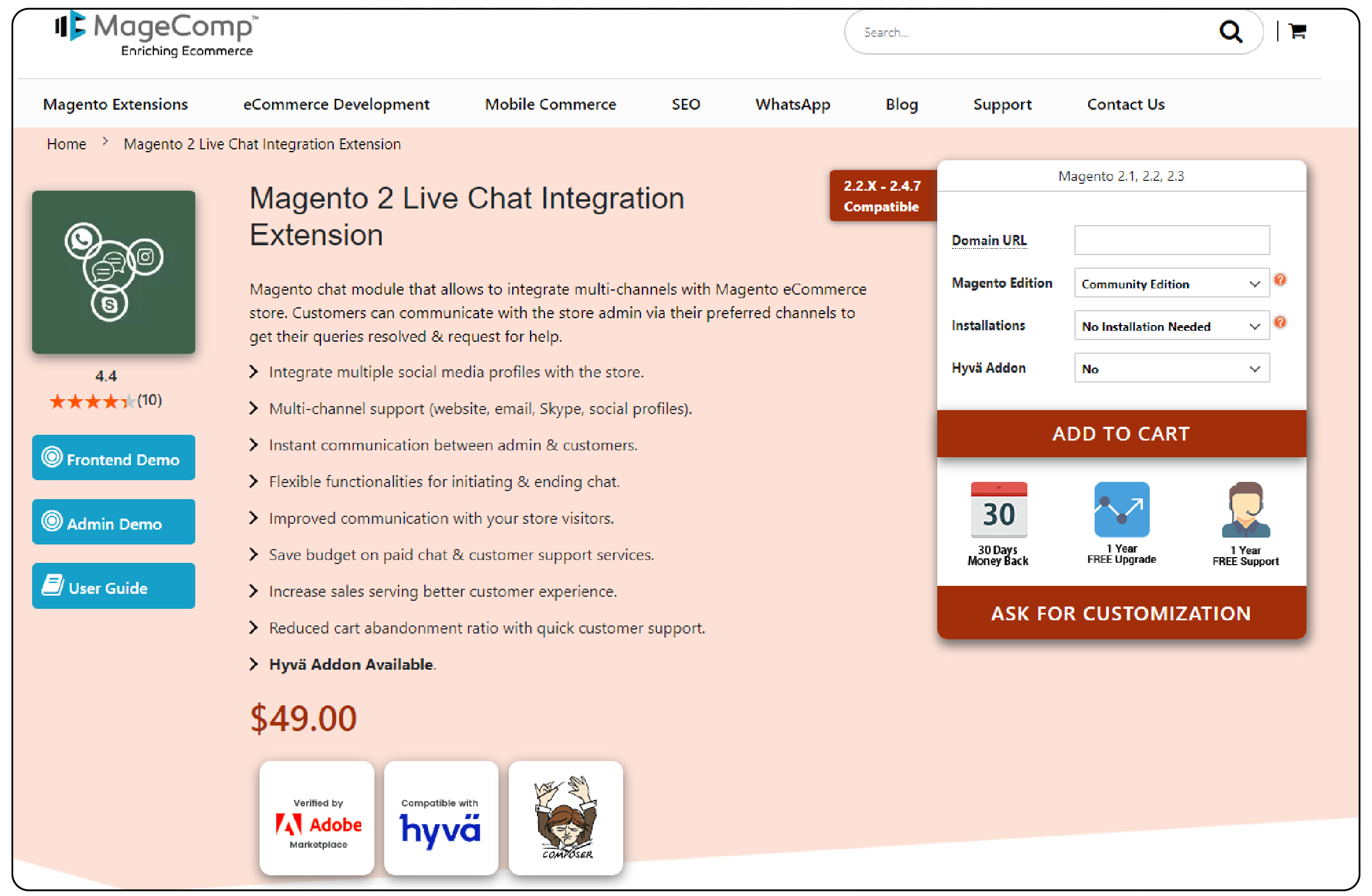
| Details | Explanation |
|---|---|
| Extension Link | MageComp Magento 2 Live Chat Integration Extension |
| Features |
|
| Benefits | The MageComp Magento 2 Live Chat Integration Extension allows integration of multiple channels with your Magento store. Customers can communicate with the store admin via their preferred channels. They can get queries resolved and request help. This extension improves communication with store visitors. It saves the budget on paid chat and customer support services. It increases sales by serving a better customer experience. It reduces the cart abandonment ratio with quick customer support. |
| Price | $49.00 for Community Edition $198.00 for Commerce on-prem (EE) and Commerce on cloud (ECE) |
6 Steps to Configure Magento Chat Extension
Step 1: Enable the Extension
-
Go to the Magento admin panel.
-
Navigate to Stores → Configuration → Chat Extension Settings.
-
Set Enable to "Yes" to activate the module.
Step 2: Configure General Settings
-
Enter your Chat Service Account Details (API key, username, etc.).
-
Set Chat Widget Position. It determines where the chat icon appears on your store.
-
Customize the Chat Button Label. Display a personalized message.
-
Upload a Custom Chat Icon if desired.
Step 3: Customize Chat Window Appearance
- Select a Color Scheme. Match your store's theme.
- Adjust the Chat Window Size to fit your layout.
- Choose Font Style and Size for optimal readability.
- Set Automatic Greeting Messages to welcome visitors.
Step 4: Configure Agent Settings
-
Add Chat Agents. Assign them roles and permissions.
-
Set Agent Availability. Define online hours for each agent.
-
Enable Agent Notifications. Alert them of new chats.
-
Configure Canned Responses. Create quick replies to common questions.
Step 5: Set Up Triggers and Automation
-
Create Proactive Chat Triggers based on visitor behavior.
-
Configure Automatic Chat Distribution rules. Assign chats to available agents.
-
Set up Chatbot Responses for initial visitor engagement.
-
Enable Offline Message Collection. Capture leads outside business hours.
Step 6: Test and Launch
-
Test the chat extension thoroughly on your staging site.
-
Ensure all features are working as expected.
-
Verify agent notifications and chat routing are functioning correctly.
-
Launch the chat extension on your live store.
Remember to refer to the specific documentation and instructions provided by your chosen Magento 2 Chat Extension. They will offer detailed configuration guidance.
FAQs
1. What is the best Magento 2 live chat for Magento 2 store?
The best Magento 2 live chat extension depends on your needs. Adobe Commerce Live Chat is feature-rich and starts at $72/month. WebKul and Amasty offer good alternatives with unique features. For a budget-friendly option, consider LandofCoder or MageComp.
2. How can the chat tool improve customer engagement on my Magento 2 store?
Live chat tools enable real-time communication with customers. This direct interaction increases satisfaction and loyalty. Customers appreciate immediate assistance enhancing their shopping experience. Engaging through chat builds a stronger brand connection.
3. Is there a free live chat option compatible with Magento?
Yes, LandofCoder Magento 2 Live Chat Extension offers a free option. It provides essential live Magento chat features without cost. This extension is a good starting point for small businesses. With dedicated Magento hosting, the chat extension integrates seamlessly with Magento 2.
4. How do I ensure my live chat widget integrates with Magento 2 properly?
Follow the installation guide provided by the chat extension. Enable the extension in the Magento admin panel. Customize settings like chat position and appearance. Test thoroughly on a staging site before going live.
5. Can the chat option help reduce support costs in my Magento store?
Yes, live chat reduces support costs by handling multiple conversations simultaneously. It increases efficiency compared to phone or email support. It streamlines customer support operations. Efficient resource allocation lowers overall support expenses.
Summary
A Magento 2 chat extension can greatly enhance customer engagement and support. The key benefits are:
-
Boosted sales and conversions: Real-time assistance and personalized recommendations increase conversion rates and sales.
-
Improved customer satisfaction and loyalty: Immediate personalized support enhances shopping experiences and customer loyalty.
-
Lower support costs: Automated chatbots handle common inquiries reducing the need for large support teams.
-
Valuable customer insights: Provides data on customer interactions and preferences to improve products and services.
-
Competitive edge: Superior customer service differentiates businesses from competitors and fosters customer loyalty.
For seamless Magento chat integration consider managed Magento hosting.




