
Magento 2 CDN: Best Practices & Resolving Common Issues
Want to enhance your eCommerce store’s performance? Integrating Magento 2 CDN optimizes the site’s performance by boosting its speed and efficiency. It delivers content from the closest server to your users. It minimizes delays and optimizes the user experience. This article covers the importance and best practices of Magento 2 CDN.
Key Takeaways
-
Discover how CDN speeds up Magento 2 by serving content from nearby servers.
-
Explore effective CDN setup and management for Magento 2.
-
Find solutions for common CDN problems like cache invalidation.
-
Understand how CDN enhances user engagement and Magento SEO.
-
Learn about advanced CDN functionalities and security measures.
What is Magento 2 CDN?
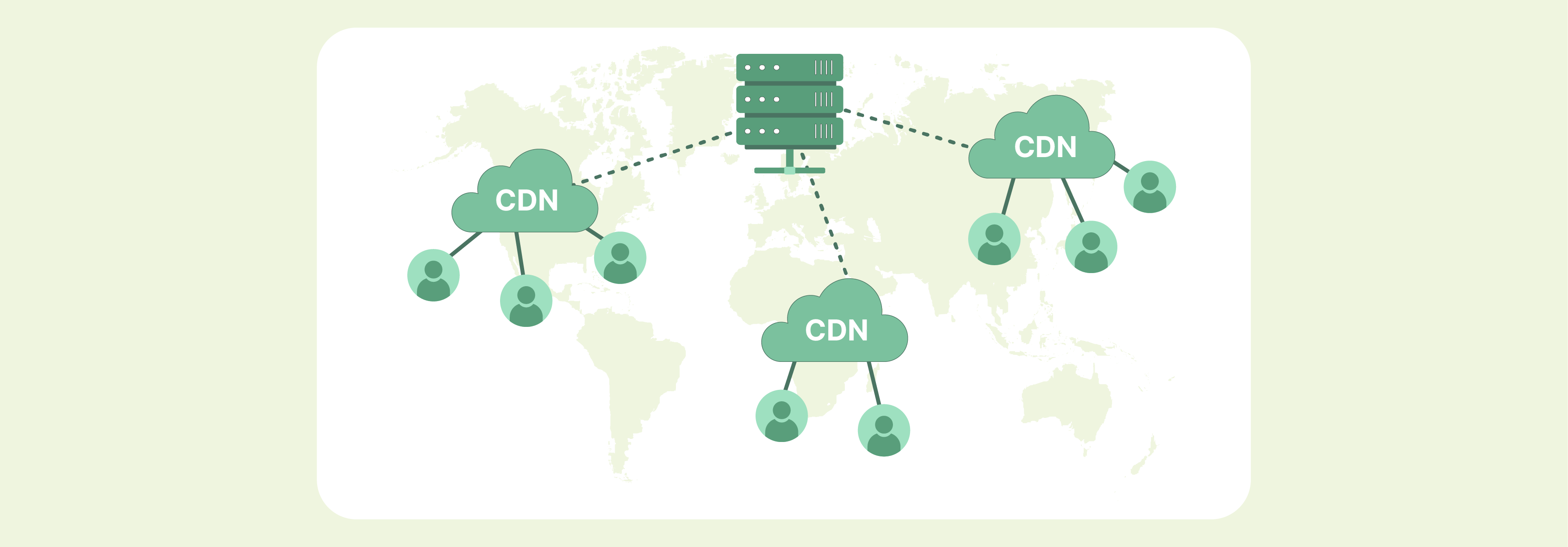
Magento 2 CDN is a network of distributed servers worldwide. When a user accesses a Magento store, CDN directs their request to the nearest server.
Integrating CDN minimizes data travel distance and enhances load speeds. It also provides load balancing to distribute traffic. It offers image optimization for quicker loading and robust security features.
Importance of CDN for Magento Stores
| Reasons | Explanations |
|---|---|
| Faster Loading Times | CDNs deliver content from nearby servers, reducing loading times. It keeps online shoppers engaged and satisfied. It enhances their experience on your Magento site. |
| Enhanced User Experience | Quick and seamless page loads lead to higher customer satisfaction. It increases the time spent on your Magento site. This positive Magento user experience encourages repeat visits and boosts customer loyalty. |
| Improved SEO | Fast-loading websites rank higher in search results. It increases your Magento store's visibility and drives more organic traffic. This improved search engine ranking enhances your online presence. It helps attract potential customers. |
| Scalability | CDNs easily adapt to fluctuating traffic. They ensure optimal performance for your site, even during peak shopping seasons. This scalability feature allows your Magento store to accommodate increased visitor numbers. It does not compromise speed or reliability. |
| Impact on Conversion Rates | Studies show a direct correlation between website speed and conversion rates. Small-loading pages can deter potential customers. They can lead to decreased revenue. By using a CDN to improve loading times, you can enhance conversion rates and maximize sales. |
| Mobile Responsiveness | CDNs ensure fast loading times on mobile devices. They cater to the growing mobile shopping audience. This mobile responsiveness feature enables a seamless shopping experience. It caters to customers accessing your Magento store from smartphones or tablets. |
| Global Reach | Consistent loading times for users worldwide help expand your Magento store's reach. It ensures expansion to international markets. This global reach allows you to target and serve customers across different regions. It increases your store's visibility and potential for growth. |
Magento 2 CDN Best Practices
| Best Practices | Description |
|---|---|
| Dynamic Content Caching | CDNs can cache dynamic content like product pages and user-specific information. They leverage Cloudflare's Full Page Cache (FPC) or Edge Side Includes (ESI). Using Magento's built-in FPC functionality, you can create hole punches for personalized elements. It ensures dynamic data while caching the rest of the page. |
| HTTP/2 and HTTP/3 Support | Ensure compatibility with the latest HTTP/2 and HTTP/3 protocols. Use it for enhanced data transfer efficiency. Confirm that your server supports both protocols. Configure Cloudflare CDN settings as per that. |
| Image Optimization | Use an adaptive image CDN approach with Cloudflare. It resizes and optimizes images based on visitor devices and screen sizes. Leverage image format conversion to serve images in modern formats like WebP. It further reduces loading times. |
| A/B Testing with Cloudflare Workers | Use Cloudflare Workers to run serverless functions at the network edge for A/B testing. Serve different content or design variations to different sets of visitors. Measure their impact on conversions. Experiment with product recommendations, checkout processes, or visual design. Refine your e-commerce site based on data-driven insights. |
| Advanced Page Rules | Take advantage of Cloudflare's Page Rules feature. Use it to customize how your CDN handles requests and responses. Set up URL redirects. Configure cache bypass rules for specific URLs. Use custom security rules to protect your Magento store from vulnerabilities. |
| Customer Segmentation | Segment your customers based on location, device, or referral source. You can do this using Cloudflare Workers or Page Rules. Serve personalized content and offers. Customize landing pages or pop-ups. Tailor the user experience by showing region-specific products or promotions. |
| Geolocation-Based Content Delivery | Adjust media content delivery based on visitors' geographical location. You can do this with Cloudflare's global network of servers. Reduce latency by delivering files from the nearest edge server. Customize content like currency and language. Optimize content delivery during peak traffic hours in specific regions. |
| Multi-CDN Strategy | Integrate Cloudflare with other CDN providers. It should create a multi-CDN setup for improved availability and global load balancing. Use intelligent failover mechanisms to switch between CDNs. Ensure uninterrupted service for your Magento store. |
| API Acceleration | Speed up API requests in your CDN. It reduces server load and improves response times for client applications. Configure Cloudflare to cache and optimize API responses. Benefit headless commerce setups or applications interacting with your store's backend. |
| Third-Party Integrations | Explore third-party integrations and extensions. They should complement your CDN setup and enhance Magento's capabilities. Connect with CRM systems, Marketing Automation Platforms, Email Marketing Services, and Analytics Tools. Gather data, streamline marketing efforts, deliver targeted content, and gain insights for optimization. |
| Caching Strategies | Configure caching settings to cache static assets like images and CSS. Also, JavaScript can be configured for longer periods and reduce server load. |
| Monitoring and Analytics Tools | Leverage Cloudflare's real-time analytics and monitoring tools. Gain insights into your website's performance and visitor behavior. Use these insights to adjust your website for optimal performance and user experience. |
| Load Balancing | Use load balancing with CDN to distribute traffic. It also prevents server overload during traffic spikes. Ensure consistent performance and availability for your Magento store. |
| SSL/TLS Encryption | Ensure secure connections by enabling SSL/TLS encryption on your Magento store. Configure Cloudflare to support HTTPS traffic. Protect sensitive customer data. Build trust with your online audience. |
| DDoS Protection | Activate Cloudflare's DDoS protection features to defend your Magento store against (DDoS) attacks. Safeguard your website's availability. Prevent downtime caused by malicious traffic floods. |
| Web Application Firewall (WAF) | Configure Cloudflare's WAF to filter and block malicious HTTP traffic. Protect your Magento store from vulnerabilities. Add an extra layer of security. Prevent common web application attacks such as SQL injection and cross-site scripting (XSS). |
| DNS Management | Use Cloudflare's DNS management tools to optimize DNS resolution times. Ensure fast and reliable domain name resolution for your Magento store. Configure DNS records. Use DNSSEC for added security. Leverage Cloudflare's global Anycast network. Improve DNS query response times. |
Resolving Common Magento 2 CDN Issues
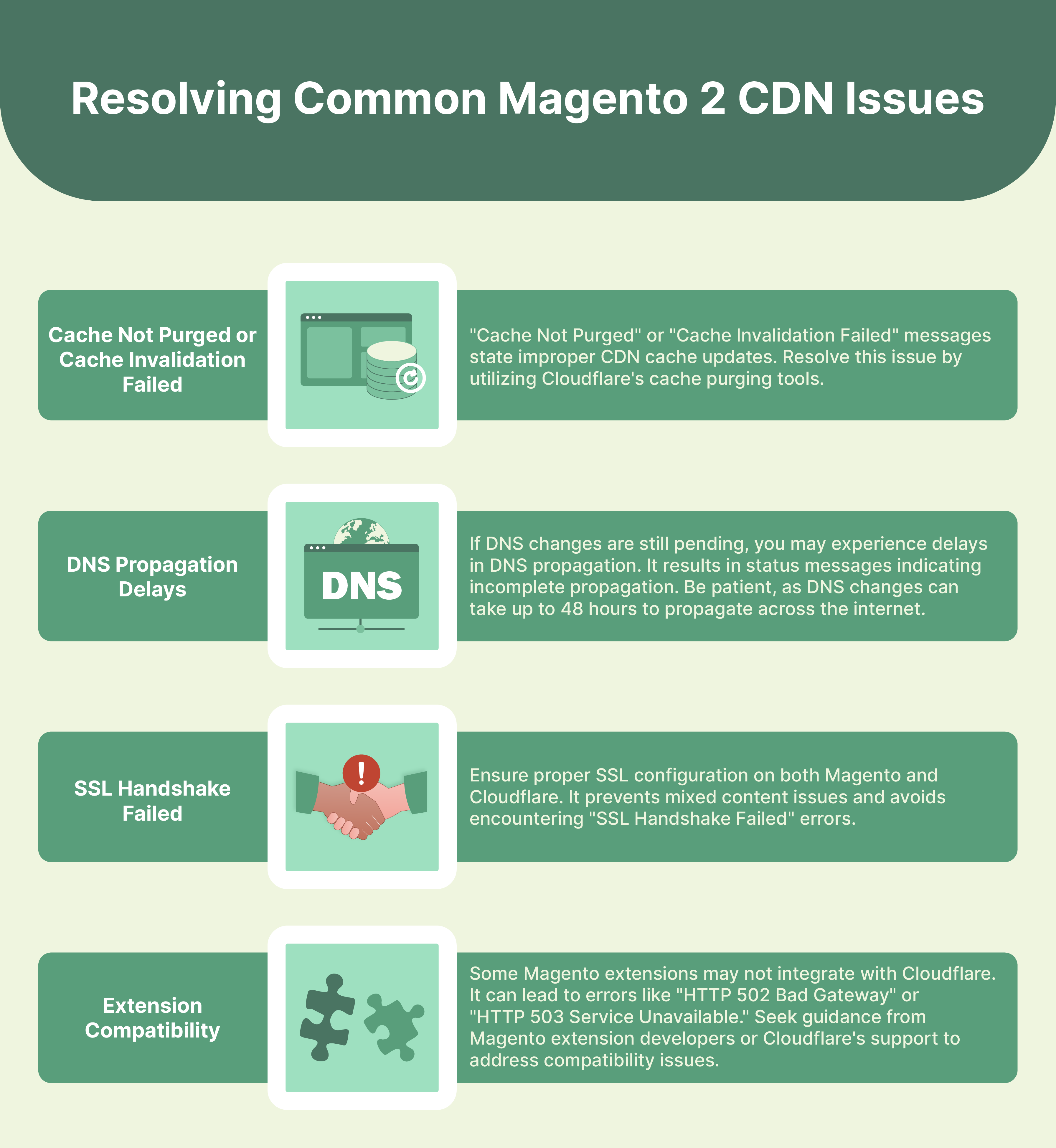
1. Cache Not Purged or Cache Invalidation Failed
"Cache Not Purged" or "Cache Invalidation Failed" messages state improper CDN cache updates. Resolve this issue by utilizing Cloudflare's cache purging tools.
2. DNS Propagation Delays
If DNS changes are still pending, you may experience delays in DNS propagation. It results in status messages indicating incomplete propagation. Be patient, as DNS changes can take up to 48 hours to propagate across the internet.
3. SSL Handshake Failed
Ensure proper SSL configuration on both Magento and Cloudflare. It prevents mixed content issues and avoids encountering "SSL Handshake Failed" errors.
4. Extension Compatibility
Some Magento extensions may not integrate with Cloudflare. It can lead to errors like "HTTP 502 Bad Gateway" or "HTTP 503 Service Unavailable." Seek guidance from Magento extension developers or Cloudflare's support to address compatibility issues.
4 Steps to Setup a Magento 2 CDN
Four steps to set up CDN for Magento are:
-
Add your Magento store to your Cloudflare account using the setup wizard provided.
-
Replace your current nameservers with the specific nameservers provided by Cloudflare. Go to your domain's DNS settings. Allow up to 48 hours for this change to propagate across the internet.
-
Customize settings within the Cloudflare control panel. Meet the specific requirements of your Magento website. Adjust options for caching, storage, and CDN security features. Also set traffic routing to optimize performance and security.
-
Check for any conflicts with themes and extensions during setup. Customize configurations as needed. Ensure seamless compatibility with the Cloudflare CDN.
Find our detailed guide on configuring Magento CDN here.
FAQs
1. What are the base URLs in Magento 2?
Base URLs are the web addresses used to access different resources in a Magento 2 store. These include the base URL for user media files and the secure base URL for static view files.
2. How does a CDN service benefit Magento 2 stores?
A CDN enhances Magento 2 store performance by delivering content from nearby servers. This includes CDN URLs, ensuring faster loading times and a better user experience.
3. What role does admin play in CDN integration setup for Magento 2?
The admin configures CDN settings in Magento 2 to ensure seamless integration with the CDN. They also optimize performance of the store by managing base URLs.
4. How does SSL/TLS encryption relate to Magento 2 CDN setup?
SSL/TLS encryption ensures secure connections between the Magento store and users. This includes CDN URLs, protecting sensitive data, and building trust with online audiences.
5. Why is it important to have secure base URLs for static view files?
Secure base URLs for static view files ensure that assets like CSS and JavaScript files are loaded securely over HTTPS. Dedicated Magento hosting enhances the overall security posture of the Magento 2 store.
Summary
Using Magento 2 CDN reduces file sizes and increases load speed. It ensures this by reducing the distance between content storage and its destination. Here’s what we’ve explored in this blog:
-
Best Practices: From caching dynamic content to optimizing image delivery.
-
Common Issues: How to address typical challenges like cache invalidation failures.
-
Setup Guide: Step-by-step instructions on how to integrate CDN with your Magento store.
-
Advanced Features: Utilizing cutting-edge CDN functionalities for maximum efficiency.
-
Security Enhancements: Ensuring robust protection for e-store through advanced security measures.
With managed Magento hosting, you can seamlessly integrate Magento CDN. It will boost website performance and security.




