
21 Benefits of Using Magento 2 Category Sort by Position
Want to improve product visibility in your Magento store? Magento 2 Category Sort by Position helps organize products by priority. Each item gets a unique position number, so essential products appear first. This feature enhances shopping experiences and boosts sales. This article covers 21 benefits of sorting by position in Magento stores.
Key Takeaways
-
Overview of Magento Category Sort by Position
-
21 Benefits of Product Sorting by Position in Magento
-
How Sort by Position Works in Magento Stores
-
Troubleshooting Issues of Magento Category Sort by Position
What is Magento 2 Category Sort by Position?
Magento 2 Category Sort by Position organizes products within a category by assigned position numbers. Each product has a unique position number. This number defines where it appears on the frontend.
Admins can place featured items, bestsellers, or promotions at the top of category pages. This setup allows customers to see high-priority products first. As a result, their shopping experience improves. Sort by Position works with other sorting options like price or name. This feature offers admins more control over product display.
Sort by Position can boost product visibility and drive sales. It allows admins to showcase essential items upfront. Changing a product’s position is simple. Admins just assign a lower number to the items they want at the top.
This approach works well for large catalogs. It helps customers find essential items quickly. Sort by Position also supports seasonal promotions and inventory-focused strategies. By improving site usability, this feature can lead to higher conversion rates.
21 Benefits of Sorting in Magento 2 by Position
1. Prioritization of High-Margin Products
Sort by Position lets you highlight high-margin products at the top of category pages. Displaying these items first boosts their visibility. Customers notice these products more, leading to more purchases. This strategy helps drive higher profit margins. Prioritizing high-margin products can greatly improve store profitability.
-
Increased profit potential
-
Boosted high-margin sales
-
Higher visibility for key products
-
Focused customer attention
-
Improved revenue growth
2. Better Seasonal Promotion Display
With position sorting, admins can prioritize seasonal products and limited-time offers. This feature is ideal for holiday sales or special events. Displaying seasonal products at the top encourages quick purchases. It helps capture customers’ attention during promotional periods.
-
Enhanced seasonal product visibility
-
Increased holiday sales
-
Highlighted limited offers
-
Timely product displays
-
Boosted promotional impact
3. Easy Product Rotation
Admins can rotate product positions regularly. It keeps the store layout fresh and dynamic. Changing product positions encourages customers to explore new items. Frequent updates make the store experience engaging and updated.
-
Fresh, engaging store layout
-
Encouraged repeat visits
-
Dynamic browsing experience
-
Increased product exposure
-
Better customer engagement
4. Increased Control Over Product Display
Position-based sorting gives admins full control over product display. They can organize products based on promotions, customer demands, or business goals. Control over display order helps align strategies with store objectives.
-
Flexible display settings
-
Targeted product positioning
-
Aligned with business goals
-
Improved shopping experience
-
Increased customer satisfaction
5. Higher User Retention
Sort by Position enhances customer retention. It creates a smooth shopping experience. When customers find products quickly, they are more likely to return. A well-organized store layout promotes loyalty and encourages repeat visits.
-
Enhanced customer satisfaction
-
Increased repeat purchases
-
Improved loyalty rates
-
Reduced drop-off rates
-
Positive shopping experience
6. Enhanced User Experience
Magento 2 Sort by Position helps customers find products quickly. By strategically positioning top products, admins guide shoppers to the best options. It reduces search time and boosts satisfaction. It’s beneficial for stores with large Magento catalogs.
-
Faster product discovery
-
Reduced browsing time
-
Improved search results
-
Higher satisfaction
-
Clear product layout
7. Increased Sales Potential
Position-based sorting increases the visibility of high-value products. Customers see popular or featured items first. It encourages them to add these items to their carts. Better visibility directly impacts sales and drives higher purchases.
-
Higher cart additions
-
Highlighted bestsellers
-
More customer engagement
-
Increased order values
-
Reduced bounce rates
8. Improved Product Visibility
Sort by Position enhances product visibility by prioritizing key products. High-demand items are easier to find. Customers notice these items first. Improved visibility leads to more interactions and better engagement.
-
Prominent product display
-
Prioritized seasonal items
-
Better accessibility to popular items
-
Improved brand perception
-
Boosted engagement rates
9. Boosted Conversion Rates
Strategic positioning of products improves conversion rates. When customers easily find items, they are more likely to buy. Position-based sorting creates a smooth shopping experience. It leads to better conversion results.
-
Faster purchasing decisions
-
Highlighted sales products
-
Increased product clicks
-
Reduced cart abandonment
-
Higher transaction rates
10. Flexibility in Product Presentation
Sort by Position provides flexibility in displaying products. Admins can adjust positions for promotions or seasonal events. A dynamic storefront keeps relevant products at the top. This flexibility enhances the browsing experience.
-
Adaptable product placements
-
Seasonal promotion options
-
Customizable layouts
-
Engaging visual arrangement
-
Personalized experience
11. Streamlined Inventory Management
Position sorting helps manage inventory effectively. Store admins can highlight excess stock items or those nearing expiration. This strategy reduces excess inventory and improves stock turnover.
-
Prioritized stock clearance
-
Enhanced stock visibility
-
Optimized inventory turnover
-
Reduced overstock
-
Targeted sales focus
12. Customization Options
Magento 2’s Sort by Position offers high customization for product orders. Admins can position products to match store strategies. Customizable sorting aligns with goals and customer preferences.
-
Personalized sorting strategies
-
Quick backend adjustments
-
Enhanced targeting
-
Tailored customer experiences
-
Adaptive marketing efforts
13. Effective Promotional Strategy
Position sorting makes promotions more effective. It increases the visibility of sale items. Admins can place promotional products at the top. This strategy attracts attention and drives engagement with offers.
-
Greater visibility for promotions
-
Targeted sales efforts
-
Enhanced seasonal marketing
-
Increased offer engagement
-
Better reach for discounts
14. Enhanced Customer Engagement
Sort by Position boosts customer engagement. Displaying trending or new items prominently keeps the store updated. Customers are drawn to high-interest products. A well-organized layout encourages more browsing.
-
Better first impressions
-
Highlighted new products
-
Increased dwell time
-
Boosted product interaction
-
Improved browsing satisfaction
15. Faster Product Browsing
Position sorting improves browsing speed by showing key items first. For large catalogs, this prevents endless scrolling. Customers find desired products faster, enhancing the shopping experience.
-
Reduced scroll time
-
Clear product categories
-
Streamlined navigation
-
Efficient search process
-
Better shopping flow
16. Improved Brand Perception
Sort by Position allows stores to display premium or branded products at the top. It reinforces the brand’s image and highlights its unique offerings. Customers associate high-visibility products with quality, enhancing brand perception. Prioritizing essential products also promotes trust and loyalty.
-
Enhanced brand image
-
Increased customer trust
-
Improved product recognition
-
Higher customer loyalty
-
Stronger brand authority
17. Targeted Marketing for Specific Audiences
Position sorting enables targeted marketing by displaying specific products to different customer segments. Admins can showcase products based on demographics, interests, or behaviors. This strategy allows for a more personalized shopping experience, which boosts customer satisfaction.
-
Tailored product displays
-
Increased customer relevance
-
Better engagement with target audiences
-
Higher customer satisfaction
-
Improved personalization
18. Enhanced First Impressions
Organizing products strategically with Sort by Position creates a strong first impression for visitors. Displaying top-selling or unique items first captures attention immediately. A well-organized storefront appeals to new visitors and increases their likelihood of exploring further.
-
Striking initial impact
-
Improved user retention
-
Increased exploration of products
-
Better visitor engagement
-
Enhanced store credibility
19. Reduced Customer Frustration
By arranging products based on priority, Sort by Position minimizes the effort customers need to find popular or in-demand items. This organization prevents frustration and enhances the shopping experience. A clear layout helps avoid confusion, leading to smoother browsing.
-
Lowered customer effort
-
Enhanced product discoverability
-
Reduced shopping time
-
Improved user satisfaction
-
Increased ease of navigation
20. More Effective Inventory Clearance
Position sorting is helpful in clearing slow-moving inventory. Admins can push excess or older stock to the top of the product list to increase its visibility. This approach helps free up warehouse space and avoids product overstock.
-
Efficient stock clearance
-
Increased sales of old stock
-
Better warehouse management
-
Reduced inventory costs
-
Higher stock turnover
21. Highlight New Arrivals
Sort by Position makes it easy to promote new arrivals by placing them prominently in the category view. Customers can instantly see the latest products, keeping the store fresh and exciting. Highlighting new items encourages repeat visits and generates interest.
-
Boosted interest in new products
-
Increased repeat visits
-
Engagement with the latest collections
-
Improved store relevance
-
Higher sales of new items
How Magento 2 Sort By Position Works in Ecommerce Stores
1. Assigns Position Numbers to Products
Each product in Magento 2 has a unique position number within a category. Admins assign these numbers to control the display order. Lower numbers mean higher priority on the storefront. This setup helps create a structured, prioritized product view.
2. Accesses the Admin Dashboard
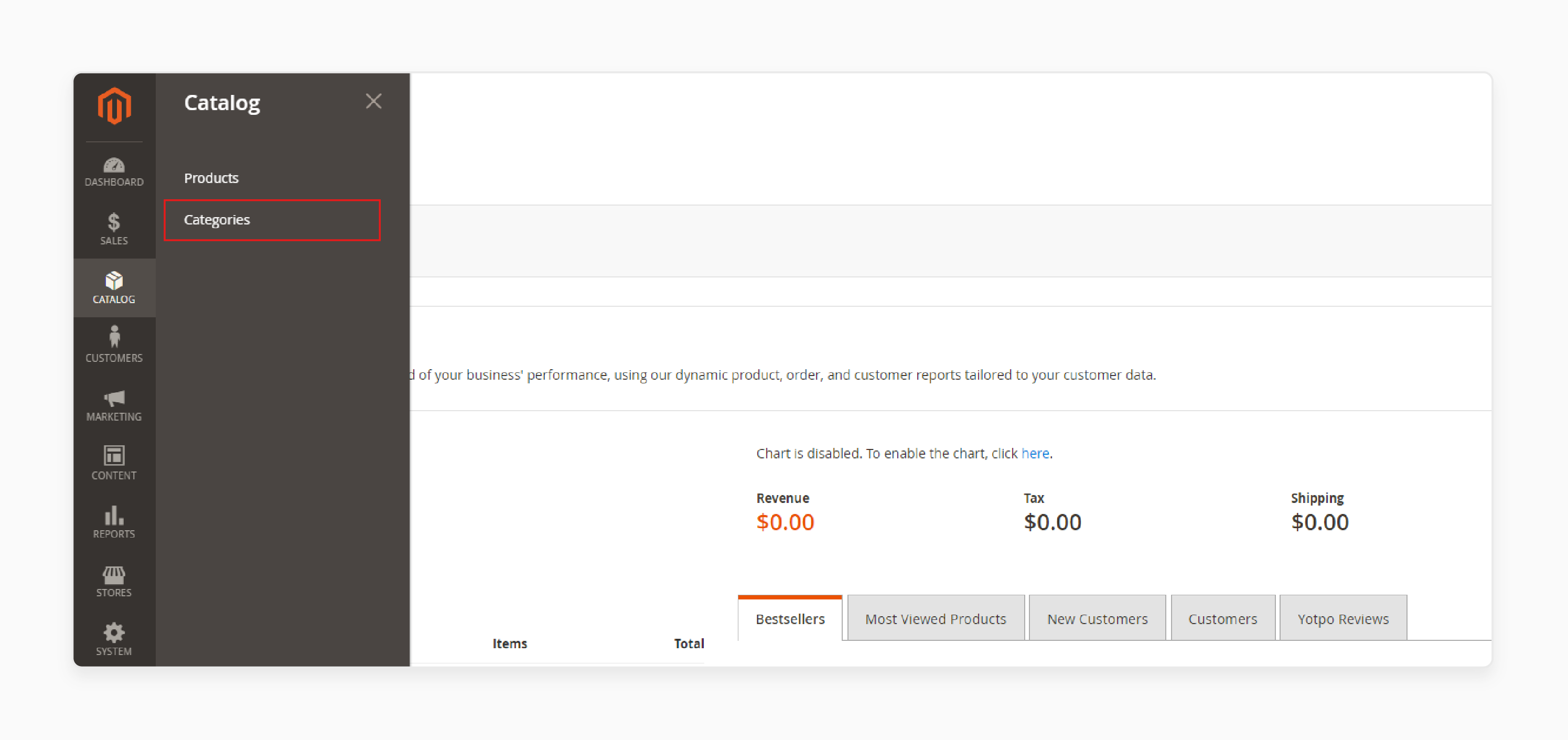
Log in to the Magento 2 admin dashboard to start configuring sorting options. Go to Catalog and select Categories. This section is where you can manage product positions within each category.
3. Selects the Category to Sort
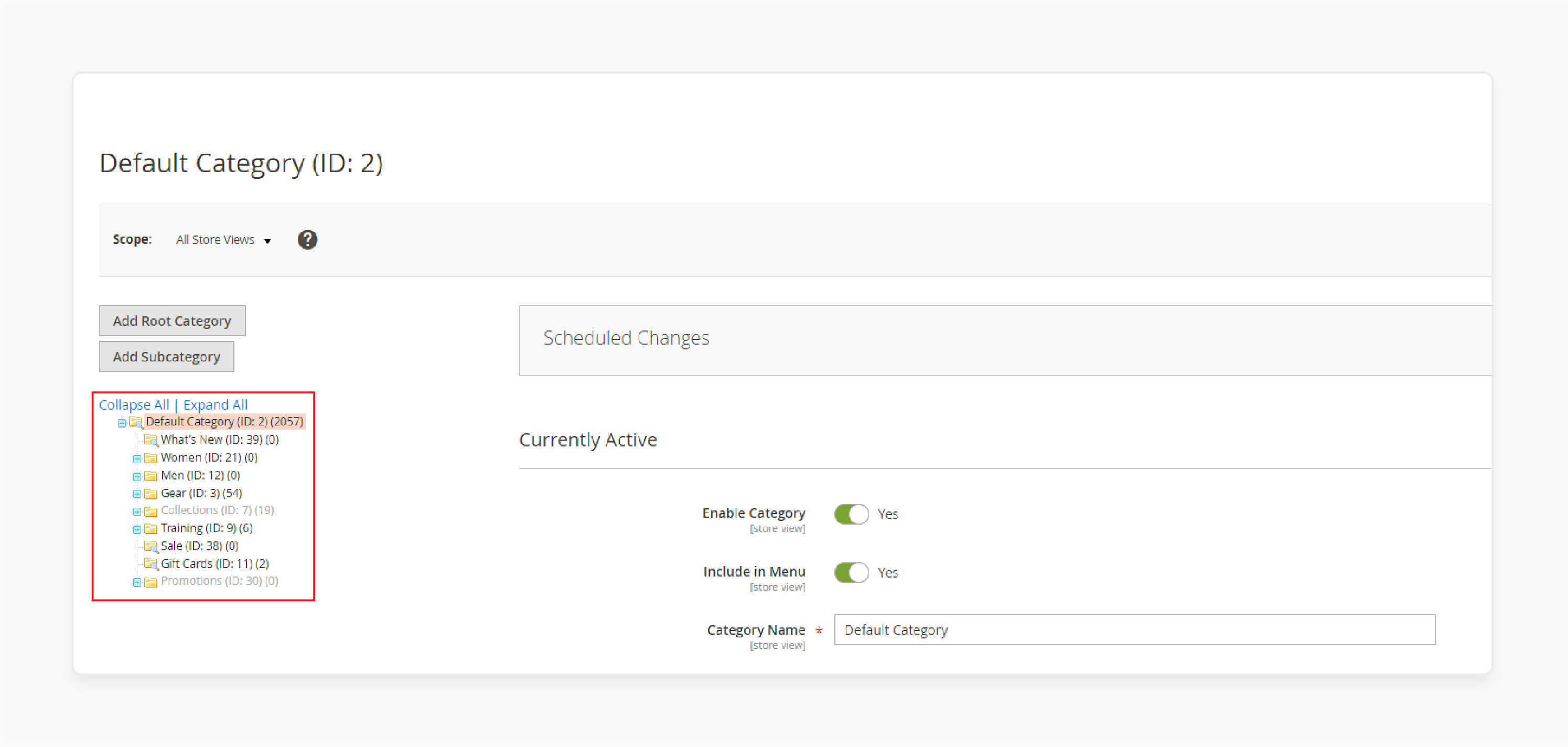
Choose the category where you want to arrange products by position. Sorting can be done for individual categories. It allows admins to customize the display order based on specific category needs.
4. Navigates to the Products in the Category Section
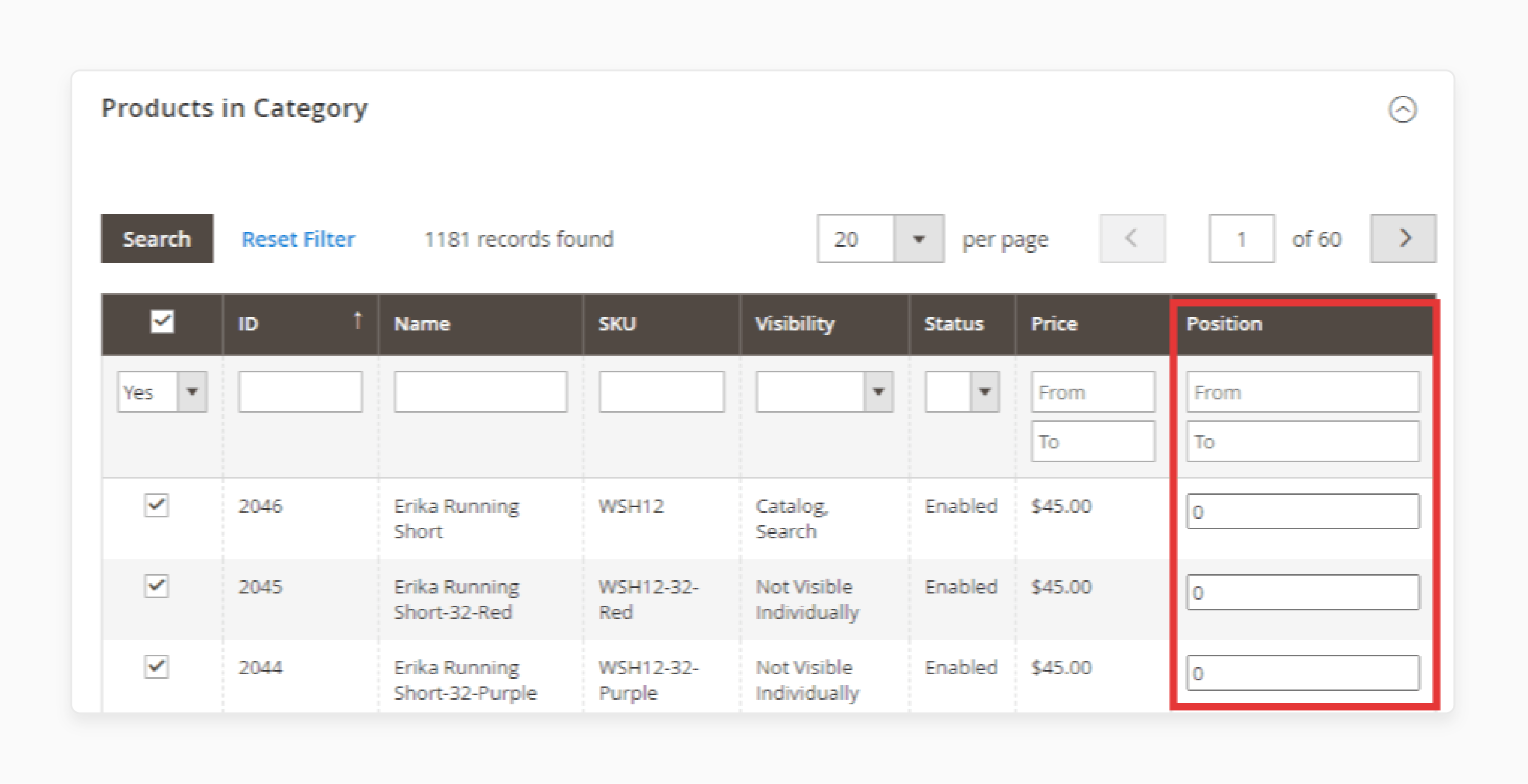
Scroll down to the Products in Category section in the selected category settings. Here, you’ll see a list of all products in the category. This view enables you to adjust each product's position directly.
5. Edits Position Numbers in the List
Locate the Position column next to each product. Enter the desired position numbers for each item. Lower numbers display products first, while higher numbers move them down the list.
6. Sets Position as Default Sort Option
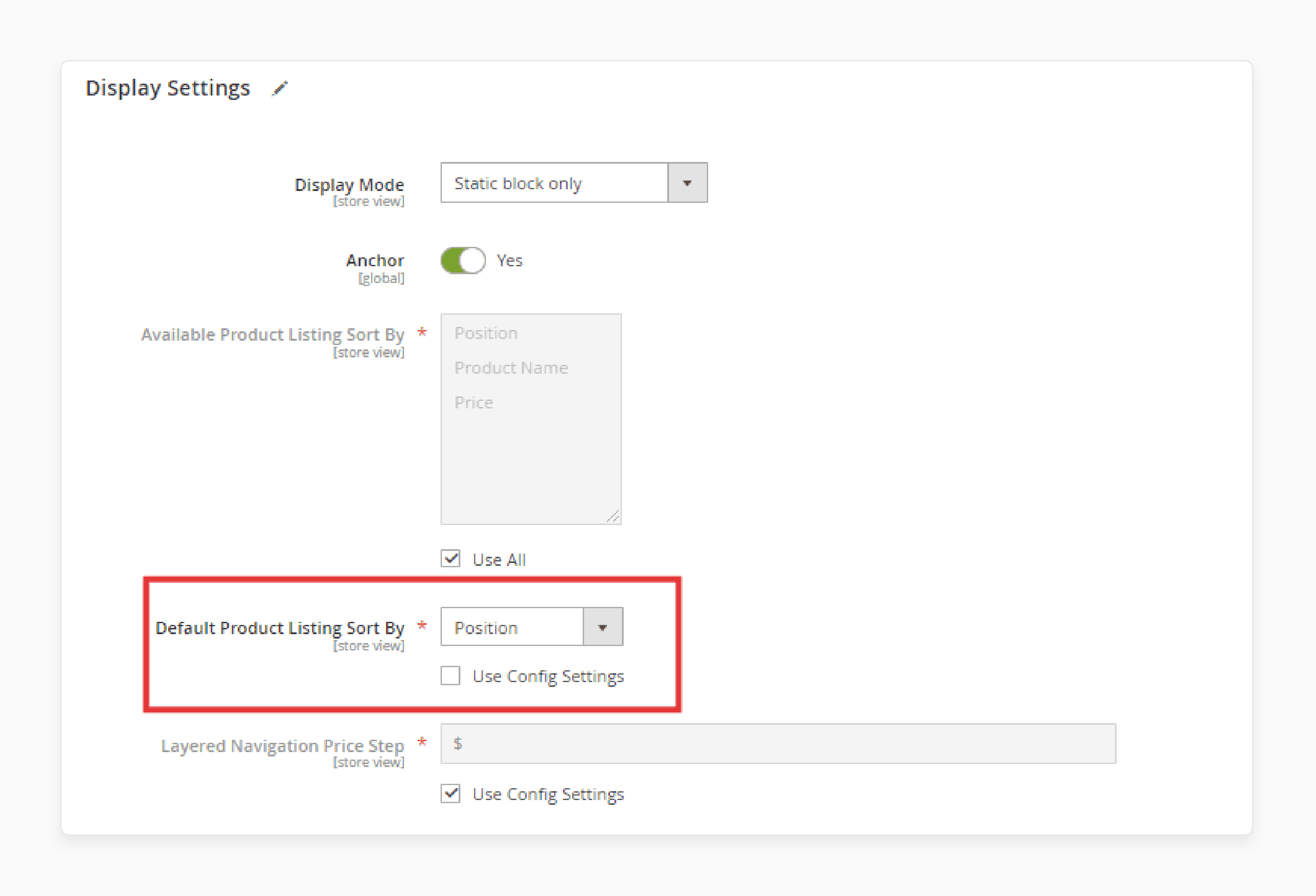
In the Display Settings of the category, add Position to the Available Product Listing Sort By options. Then, set Position as the default option in Default Product Listing Sort By. This setting makes position-based sorting the default view for customers.
7. Saves Changes
After adjusting positions and updating sorting options, click Save to apply changes. This action updates the frontend display to showcase products in the specified order.
8. Tests the Sorting on the Storefront
Visit the storefront to verify the product order within the category. Testing ensures that products display correctly. It also allows for adjustments if needed.
9. Monitors Customer Interaction
Observe how customers interact with the sorted products. Check if this sorting increases engagement or sales for key items. Adjust positions based on customer response to enhance the shopping experience.
Troubleshooting Common Issues with Magento 2 Product Sorting by Position
| Issue | Solution |
|---|---|
| Products Not Displaying in Correct Order | Ensure each product has an assigned position number. Lower numbers should appear first. Check the Default Product Listing Sort By setting. Set it to Position to make sorting work. Refresh the cache after changes. |
| Position Option Not Available in Sorting Options | Go to Display Settings in the category settings. Add Position to the Available Product Listing Sort By options. If it’s missing, update your Magento configuration. Check for any theme conflicts that may hide this option. |
| Changes Not Reflecting on Storefront | Make sure you saved your changes after editing positions. Clear the Magento cache to apply updates. Also, check Full Page Cache settings. Refresh the storefront to confirm if changes appear. |
| Sorting Order Reverting After Cache Clear | Recheck the position numbers assigned to each product. Ensure Position is set as the default sorting option in Display Settings. Regularly update your cache to prevent reversion. Check for any third-party extensions that may override sorting. |
| Unable to Assign Position in Bulk | Magento doesn’t support bulk position changes by default. Use a third-party extension for bulk editing if needed. Alternatively, assign positions directly in database tables. Backup your data before making manual changes. |
| Sorting Only Working for Some Categories | Check each category’s Display Settings individually. Make sure Position is selected in Available Sort By for each category. Update product position numbers in each relevant category. Verify that any custom code does not override settings. |
| Position Sorting Not Applied in Search Results | Position sorting applies only within specific categories, not search results. To change search sorting, use a search extension with position-based options. Configure search settings separately if needed. Confirm compatibility with your theme. |
| Slow Performance After Position Changes | Clearing the cache can help improve speed. Limit the number of position updates at once to avoid overload. Use indexing regularly for large catalogs. Consider using a performance extension to handle sorting for extensive inventories. |
| Position Sorting Option Not Visible to Customers | Ensure Position is enabled in Display Settings as a sorting option. Check if any custom theme settings hide this option. Review frontend permissions to confirm they are visible. Reapply settings if necessary. |
| Sorting Conflicts with Other Extensions | Check for any third-party extensions that may override Magento’s sorting. Disable extensions temporarily to test compatibility. Update conflicting extensions or contact support. Custom sorting extensions may need adjustments. |
FAQs
1. How can I sort the Magento product listing by position?
To sort by position, go to the category product collection in your Magento store. Assign position numbers to each item. Set “Position” as the default sorting option. It arranges products as per the assigned numbers.
2. Can I sort Magento product listings by price?
Yes, go to the category product collection settings and choose “Sort by Price.” It organizes products from low to high or vice versa. Sorting by price improves customer experience by displaying affordable or premium options first.
3. How can I change the default sorting in Magento 2?
Access your Magento store admin, navigate to the desired category, and set your preferred option under “Default Product Listing Sort By.” You can sort by position, price, or other criteria to suit customer needs.
4. What’s the benefit of using Sort by Position in Magento?
Sort by Position boosts critical product visibility in the category product collection. It helps showcase promotions or bestsellers upfront. It, with dedicated Magento hosting, enhances the shopping experience by presenting high-priority items first.
5. How do I manage the category product collection for seasonal promotions?
In the Magento store admin, set position numbers for seasonal items to show them first. It allows “Sort by Position” to highlight promotions. Update positions as needed to keep the layout fresh and engaging.
Summary
Magento 2 Category Sort by Position offers more control over your product display. It lets you highlight priority items and improve user experience. Key benefits include:
-
Product Prioritization: Place top items first for better visibility.
-
Seasonal Promotions: Highlight offers during peak sales times.
-
User Experience: Help customers find popular items faster.
-
Product Rotation: Keep the store layout fresh and dynamic.
-
Inventory Management: Move older stock to the top for clearance.
Consider managed Magento hosting to optimize product sorting and the performance of your e-store.






